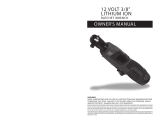Page is loading ...

Item # TRW18
18 VOLT LITHIUM ION
3/8" RATCHET WRENCH
INSTRUCTION MANUAL
READ ALL INSTRUCTIONS AND WARNINGS BEFORE USING THIS PRODUCT.
This manual provides important information on proper operation & maintenance. Every effort has been
made to ensure the accuracy of this manual. These instructions are not meant to cover every possible
condition and situation that may occur. We reserve the right to change this product at any time without
prior notice.
IF THERE IS ANY QUESTION ABOUT A CONDITION BEING SAFE OR UNSAFE,
DO NOT OPERATE THIS PRODUCT!
QUESTIONS? PROBLEMS? CALL US FIRST!
If you experience a problem, have questions or need parts for this product, call Customer Service at
1-636-532-9888, Monday-Friday, 8 AM - 4 PM Central Time. A copy of the sales receipt is required.
FOR CONSUMER USE ONLY – NOT FOR PROFESSIONAL USE.
KEEP THIS MANUAL, SALES RECEIPT & APPLICABLE WARRANTY FOR FUTURE REFERENCE.

TRW18 3/8 inch Ratchet Wrench 18 Volt Instruction Manual
2
Item # TRW18 3/8 Inch Ratchet Wrench
FEATURES
Power: ............................................................... 18V Li-ion DC/ 1300 mAh Li-ion
Drive Style: ........................................................ 3/8 in. Square Drive
Max. Torque:....................................................... 22 ft. lbs
No-load Speed: .................................................. 230 RPM
Battery Charger Voltage: .................................... AC 100-240V / 50-60 Hz
Battery Charger Output: ...................................... 21.5v @ 0.40 Amps
Battery Charge Time: ......................................... Approx. 3-5 hr
WORKPLACE SAFETY
1. Keep the area clean and well lit. Cluttered or dark areas can cause accidents.
2. Do not use power tools in explosive environments, e.g. in the presence of flammable liquids, gases or dust.
Power tools create sparks which may ignite the dust or fumes.
3. Keep children and people away during the use of the tool. Distractions can cause you to lose control of the tool.
ELECTRICAL SAFETY
1. Never modify the plug in any way. Do not use adapters. Unmodified plugs and adapted bases reduce the risk of electric shock.
2. Avoid contact with grounded objects such as pipes, radiators, stoves and refrigerators. There is an increased risk of electric shock if your body is
in contact with grounded surfaces.
3. Do not expose power tools to rain or wet conditions. The penetration of water into a tool increases the risk of electric shock.
4. Do not misuse the cable. Do not use the cord for carrying, pulling or unplugging the tool. Keep the cord away from heat, oil, edges or moving
parts. Damaged or entangled cords increase the risk of electric shock.
USE AND MAINTENANCE
1. Do not force the tool. Use the right tool to the application being performed. A suitable tool will do the job better and more safely if used for the
purpose for which it has been built.
2. Do not use the tool if the switch does not turn it on or off. Any tool that cannot be controlled by the switch is dangerous and must be repaired.
3. Disconnect the power source supply or battery block tool before changing accessories or before storing the tool. These preventive safety
measures reduce the risk of accidental starting of the tool.
4. Keep the tool off away from children and do not allow to be used by people who are not familiar with the tool. Tools are dangerous in the hands of
inexperienced.
5. Do not force the tool. Use the right tool for the application being performed. A suitable tool will do the job better and more safely if used for the
purpose for which it has been built.
6. Make sure the tools moving parts are not aligned or blocked, that it has not broken any parts or any other condition that may affect the operation
of the tool. In case of damage, take the tool to a repair service before using it again. Many accidents are caused by poorly maintained tools.
7. Tools used for cutting, with sharp pieces that have had good maintenance, are less likely to become blocked and are easier to control.
8. Use the tool according to these instructions, taking into account the working conditions and the work to be done. The use of the tool for operations
other than those provided can lead to dangerous situations.
PRECAUTIONS
1. Do not use any other charger than the one specified by the manufacturer. A charger that fits to a type of battery can cause a risk of fire when used
with other types of batteries.
2. Do not use tools with batteries other than those specified. The use of any other type of battery may create a risk of injury and fire.
3. If the batteries are not used, keep them away from other metal objects such as clips, coins, keys, nails, screws or other small objects that can lead
to a connection from one terminal to another. Short-circuiting the terminals of a battery can cause burns or fire.
4. In bad conditions, liquid may be ejected from the battery; avoid any contact. In case of accidental contact, flush with water. If the fluid comes into
contact with eyes, seek medical assistance. The ejected battery fluid may cause irritation or burns.

TRW18 3/8 inch Ratchet Wrench 18 Volt Instruction Manual
3
LED Lights
Red Yellow Green
Insert Battery
Charge Battery
OPERATION
INTENDED USE
The tool is intended for quickly tightening and loosening nuts, bolts and other fasteners.
Not intended to be used in place of a torque wrench or impact wrench, this tool will not
break loose seized nuts.
BEFORE USE
Before turning on the tool, read the following notes:
1. Charge the battery with the provided charger. A fully discharged battery
recharges in about 3-5 hours.
2. Use only appropriate sockets and bits.
CHARGING THE BATTERY
1. Remove the battery from the tool by depressing both battery lock buttons and
pull down.
2. Plug charger's power lead into the top of the battery. The red LED indicates
that the battery is charging. (The red/yellow lights indicated half-charge, and
green light indicates full charge.)
Once charged, the red LED turns off and the green LED stays on continuously.
3. During charging, it is normal for the battery to warm slightly. If the battery will
not charge, check:
- That the socket has voltage.
- That the charger contacts are reliable.
- Verify there is no damage to the charging cord.
STARTING OPERATION
1. Insert the Battery: Only use the original brand of Li-ion batteries with the voltage listed on the nameplate of the tool. Using other batteries can lead
to injuries and pose a fire hazard. Insert the charged battery into the handle until you feel it engage and it sits flush against the handle.
2. Reversing the Rotational Direction: The direction switch is used to select the rotational direction of the ratchet to be either clockwise or counter
clockwise. Clockwise - Right Rotation: For driving in screws and tightening nuts, turn the direction switch through to the left stop. Counter Clockwise
- Left Rotation: For loosening and unscrewing screws and nuts, turn the direction switch through to the right stop. (NOTE: there are some styles of
screws, nuts and bolts that are reverse threaded. Use the above directions inversely.)
3. Switching On and Off: To start the tool, press the On/off trigger and keep it pressed. To switch off the tool, release the On/0ff trigger.
4. Working Advice: Apply the power tool to the screw/nut only when it is switched off. Choose your own socket (sold separately) and verify that it is
securely seated over the detent ball to assure socket will not slip off during use. The torque depends on the impact duration. The maximum achieved
torque results from the sum of all individual torques achieved through impact. The maximum torque is achieved after the impact duration of 6-10
seconds. After this duration, the tightening torque is increased only minimally. After maximum torque has been achieved using motor the tool can be
powered down and further manual torque can be applied up to 80 ft pounds. Use an actual breaker bar if further tightening is required.

TRW18 3/8 inch Ratchet Wrench 18 Volt Instruction Manual
4
CARE AND MAINTENANCE
1. Repairs must be performed by a qualified expert, using only identical replacement parts. This will ensure that the safety of the tool is maintained.
2. Remove the battery from tool and disconnect the charger from the wall outlet before cleaning.
3. Recharge the battery at least once a year, and as needed, to maintain battery life.
CLEANING
1. Keep protection devices, air vents and the motor housing as clean (dust free) as possible. Clean the tool with a clean cloth or clean with
compressed air at low pressure.
2. We recommend cleaning the tool directly after each use.
3. Clean the tool regularly with a damp cloth and a little soap. Do not use any cleaner or detergent, they can damage the plastic parts of the tool.
Ensure that no water enters the tool.
ENVIRONMENTAL PROTECTION
This device uses electronic components, so they should not be deposited with household garbage! Please help by collaborating to protect resources
and the environment. Dispose of these products through relevant recycling services, if any. For questions on this matter, contact your local waste
management or a specialized site.
201808
/