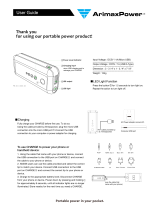Page is loading ...

LIGHTWAVE BEAM LANTERN
F-BEAM-BK
QUICK START GUIDE
BR-Manual-Beam 7.0.indd 1 9/10/15 7:01 PM

2
BEFORE FIRST USE
Before first and every use, charge the unit battery fully following the instructions on
“HOW TO CHARGE”. When the lantern is not in use for a long period, the runtime of the
light will be shortened due to the self-discharge of the battery.
PRODUCT FEATURES
• 3 Light Modes: High, Low, Red Light
• Built in 3.7V 1600mAh Lithium Battery
• DC 5V/2.1A USB output for charging electronic USB devices
• DC 5V/1A micro-USB input (Charger Port)
1. Integrated Handle with Hook
2. Main Button (Power and mode selection)
3. Battery Power Indicator (BPI)
4. USB Cover
5. Micro-USB Lantern Charger Port
6. USB Output Port
7. Micro-USB Charging Cable
1
2
3
5
6
7
4
SPECIFICATIONS
Illumination (Lumens): High—120 Low—45
Runtime (ANSI FC-1 Standard): High—3 Hrs 15 Mins Low—12 Hrs Red —20 Hrs
Battery Type: 3.7V 1600mAh Lithium battery
Operating Temperature: -4˚f to 113˚f (-20˚c to 45˚c)
Operating Humidity: ≤ 90%
HOW TO CHARGE
Fully charge the lantern using the supplied micro-USB charging cable.
1. Connect the micro-USB charging cable into the charging port at the back of the
BEAM, and the USB end of the micro-USB charging cable into your home power
outlet (DC5V power sources), computer, or other USB power source.
2. Standard charging time is approximately 3 hours. Be careful not to charge it for
more than 8 hours. Over charging will damage the battery.
BR-Manual-Beam 7.0.indd 2 9/10/15 7:01 PM

3
NOTE: The charging time and the operation time may vary depending on the use
environment.
A. STATUS INDICATOR:
The battery power indicator light indicates how much battery life remains for the
mode in use.
B. Light flashing = Charging
C. All lights on = Fully charged 100% battery life
D. Three lights on =Around 75% battery life
E. Two lights on = Around 50% battery life
F. One light on = Low battery > Below 25% battery life
A
B
C
D
E
F
OPERATING INSTRUCTIONS
LIGHT FUNCTION
To turn the lantern ON, press the main button.
Adjust the light mode (High / Low / Red / Off) by pressing the main button.
To turn the lantern OFF, press the main button once after Red light mode.
POWER BANK FUNCTION
1. Select the suitable USB charging cable (different devices require
different charging cables for charging).
2. Plug the USB cable into lantern USB output port, then plug the other
side of the cable into the charging device (phone, tablet, etc.) The device
will then start charging.
3. When the lantern battery is discharged, it will stop charging. Discharging battery
will also disable light functionality until recharged.
Different devices require different charging cables for charging -Cable(s) not
included.
BR-Manual-Beam 7.0.indd 3 9/10/15 7:01 PM

4
CAUTION
DO NOT immerse in water.
Keep your BEAM away from fire, heat, flammable or combustible products.
DO NOT disassemble the BEAM.
If the BEAM has been damaged, do not use it again before consulting Brunton tech
support.
If the USB charging cable, USB plug, or BEAM body is damaged. DO NOT use it.
The USB charging cable is for indoor use only.
Never short-circuit the terminal of the battery and the plug of the USB charging cable.
It may cause the battery to overheat, resulting in fire or damage of the components.
Use the micro-USB charging cable included for charging only.
Lithium batteries in the product can easily rupture, ignite, or explode when exposed
to high temperatures, or direct sunlight. The product should be stored and charged
under well ventilated environment. Short-circuiting a battery can also cause it to
ignite or explode. Never open a battery’s casing. Batteries contain safety devices
that protect the cells inside from abuse. If damaged, these can cause the battery to
ignite or explode while charging.
DO NOT charge the BEAM and charge an electronic device at the same time. This will
shorten the BEAM’s battery life.
Securely close the USB cover at the back of the BEAM so that it will not be damaged
by rain or dirt.
Safely and properly dispose of the BEAM according to your local regulations when it
comes to the end of its useful life.
The BEAM is NOT a toy. Child supervision recommended.
A long period of non-use will lower the voltage of the battery due to natural
self-discharge. If the light is kept on until the power is completely gone (i.e. over
discharge), it may shorten the battery life. It is recommend to charge BEAM at least
once per 1 month in order to keep the battery in normal stage.
DO NOT charge the BEAM for more than 8 hours.
If the BEAM does not provide the proper running time even though the battery is fully
charged, the battery may have reached the end of its useful life.
WARRANTY
Please register your Brunton LIGHTWAVE BEAM by visiting www.brunton.com/Register.
Brunton has taken every effort to ensure years of trouble-free use from your new
product. This product is guaranteed to be free of defect in material and workmanship
according to local regulatory requirements. This product is not subject to guarantee
from third-parties and is subject to change. Brunton will repair or replace with a
new equivalent, without charge for parts or labor, per Brunton’s discretion. Brunton
cannot beheld responsible for accidents, damages or injury occasioned by the use of
this product. Warranty will be rendered invalid if product is damaged by tampering,
negligence or misuse.
BR-Manual-Beam 7.0.indd 4 9/10/15 7:01 PM

11
This page is left blank.
BR-Manual-Beam 7.0.indd 11 9/10/15 7:01 PM

1900 Taylor Avenue
Louisville, CO, 80027
800-443-4871
BRUNTON.COM
info@bruntongroup.com
CAUTION
RISK OF EXPLOSION IF BATTERY IS
REPLACED BY AN INCORRECT TYPE.
DISPOSE OF USED BATTERIES
ACCORDING TO THE INSTRUCTIONS.
BR-Manual-Beam 7.0.indd 12 9/10/15 7:01 PM
/