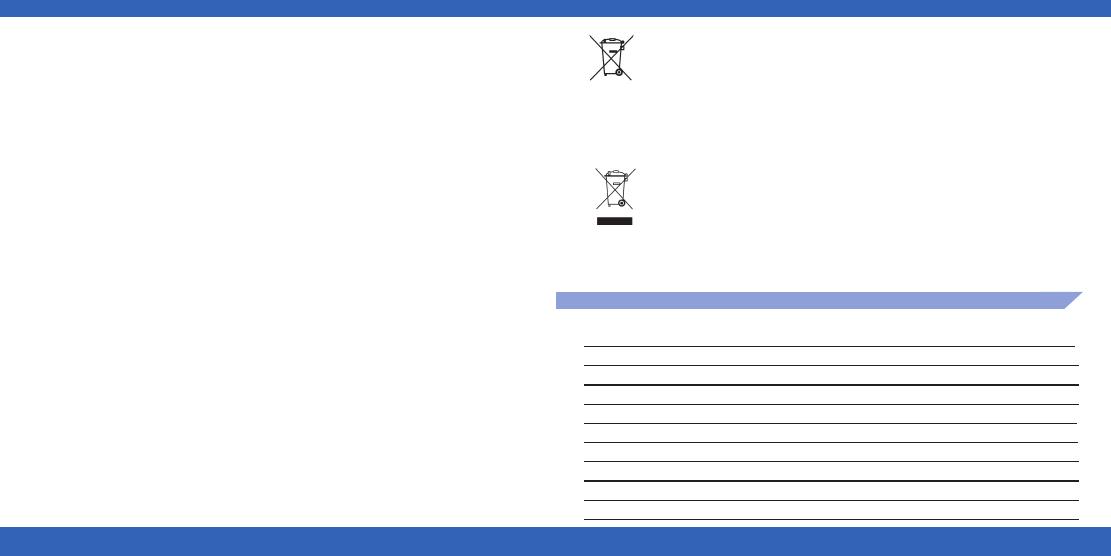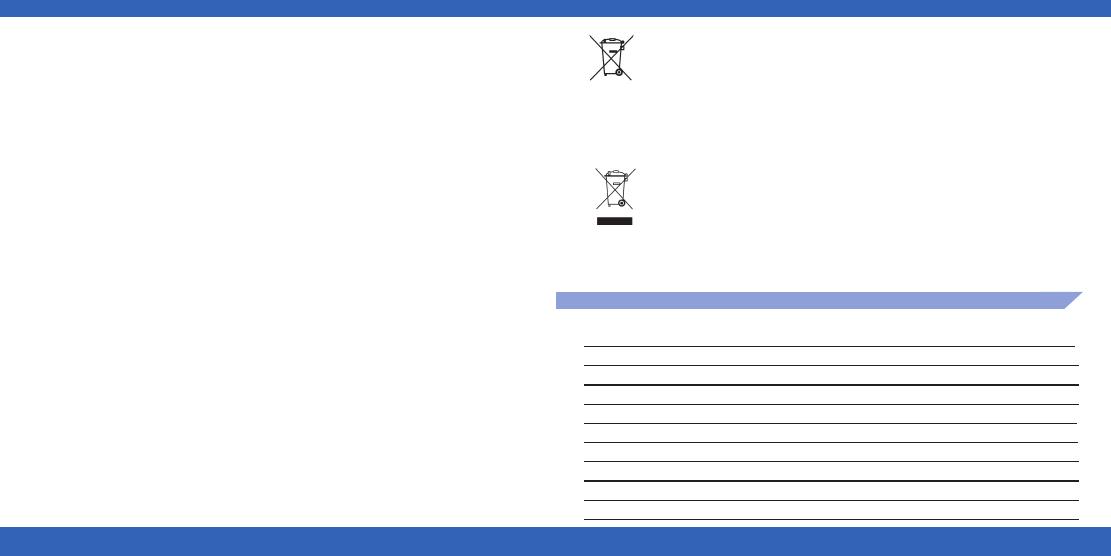
1716
2.6USB-Port
•Forreadoutorprogramming,thedataloggermustbeconnectedviaUSBcablewith
a PC.
•Viewfromthefront:OntheleftsidethereistheUSB-port.Theportisprotectedbya
smallwhiterubbercap.TooperatetheUSB-portpleaseremovetherubbercap.
•AfterthecompletedcommunicationwiththePCdonotforgettoplugtherubbercap
backintotheport.Itpreventsdirtandwaterfromenteringthedatalogger.
2.7Rearsideofthedatalogger/batterycase
•Ontherearsideofthedataloggeryouwillndthebatterycaseandaprintedsticker.
2.8Replacingbattery
•Toreplacethebatterypleaseopenthebatterycoverontherearside.Therefore
youhavetoturnthebatterycover90°totheleft.Removethebatteryfromthe
instrumentandreplacewithanewbattery.
•The“BAT“symbolindicatesthatthebatteryneedstobeexchanged.Theinstrument
allowsapp.10hoursoffurtheroperationafterdisplayingthe“BAT“symbolThe
batterysymbolindicatesaccordingtothebatterystatusbetween1to3segments.
•Ifthedisplayindicatesonly“PF“,thebatteryiscompletelyexhausted.
Pleasereplacethebatteryimmediately.
2.9Wastedisposal
Thisproducthasbeenmanufacturedusinghigh-gradematerialsandcomponents
whichcanberecycledandreused.
Neverdisposeofemptybatteriesandrechargeablebatteriesinhousehold
waste.
Asaconsumer,youarelegallyrequiredtotakethemtoyourretailstoreor
toappropriatecollectionsitesdependingonnationalorlocalregulationsin
ordertoprotecttheenvironment.
Thesymbolsfortheheavymetalscontainedare:
Cd=cadmium,Hg=mercury,Pb=lead
ThisinstrumentislabelledinaccordancewiththeEUWasteElectrical
andElectronicEquipmentDirective(WEEE).
Pleasedonotdisposeofthisinstrumentinhouseholdwaste.Theuser
isobligatedtotakeend-of-lifedevicestoadesignatedcollectionpoint
forthedisposalofelectricalandelectronicequipment,inordertoensure
environmentally-compatibledisposal.
3.0 Specications
Temperaturelogger Temperature-humidity
Log10 Log20
Internaltemperature -30..+60°C -30..+60°C
RelativeHumidity --- 0..100%rF
Memory appr.20.000Datasets
Interface USB
Workingtemperature(withoutdisplay) -30..+60°C
Storagetemperature -30..+70°C
Dimensions 92x55x21mm
Weight 95g
Powersupply 1xCR20323V