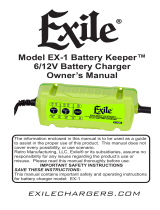Page is loading ...

EN • 3
EN
MANUAL
INTRODUCTION
Time To Go (1090) is a switch mode charger with both float
and pulse maintenance and is a part of a series of battery
chargers from CTEKSwedenAB. These chargers represent
the latest technology within battery charging.
A Time To Go (1090) gives the battery maximum life.
IMPORTANT SAFETY
INSTRUCTIONS
CALIFORNIA PROPOSITION 65
WARNING: This product contains chemical known to the state
of California to cause cancer or reproductive toxicity.
1.
SAVE THESE INSTRUCTIONS
– This manual contains important safety and operating
instructions for battery charger model Time To Go (1090).
2. Do not expose charger to rain or snow.
3. Use of an attachment not recommended or sold by CTEK
may result in a risk of fire, electric shock or injury to
persons.
4. To reduce risk of damage to electric plug and cord, pull
by the plug rather than cord when disconnecting charger.
5. An extension cord should not be used unless absolutely
necessary. Use of improper extension cord could result
in a risk of fire and electric shock. If an extension cord
must be used, make sure that: a) Pins on plug of exten-
sion cord are the same number, size and shape as those
of plug on charger; b) Extension cord is properly wired
and in good electrical condition; and c) Wire size is large
CTEK COMFORT CONNECT
MAINS CABLE
CTEK COMFORT CONNECT – clamp
CHARGE CABLE
SUPPLY PLUG*
*Supply plugs may differ to suit your wall socket.
CTEK COMFORT CONNECT
– eyelet (M10)
50018323A Manual, User Instruction TIME TO GO NA, Print file_007.indd 1 2017-10-12 08:57:50

4 • EN
enough for AC ampere rating of charger as specified
in “RECOMMENDED MINIMUM AWG SIZE FOR AC
EXTENSION CORDS”.
6. Do not operate charger with damaged cord or plug –
return the charger to the retailer.
7. Do not operate charger if it has received a sharp blow,
been dropped or otherwise damaged in any way; take it
to the retailer.
8. Do not disassemble charger; take it to the retailer when
service or repair is required. Incorrect reassembly may
result in a risk of electrical shock or fire.
9. To reduce risk of electric shock, unplug charger from AC
outlet before attempting any maintenance or cleaning.
10.
WARNING - RISK OF
EXPLOSIVE GASES
a) WORKING IN VICINITY OF
A LEAD-ACID BATTERY IS
DANGEROUS. BATTERIES
GENERATE EXPLOSIVE GASES
DURING NORMAL BATTERY
OPERATION. FOR THIS
REASON, IT IS OF OUTMOST
IMPORTANCE THAT YOU
FOLLOW THE INSTRUCTIONS
EACH TIME YOU USE THE
CHARGER.
b) To reduce risk of battery explosion, follow these instruc-
tions and those published by the battery manufacturer
and the manufacturer of any equipment you intend to use
in vicinity of battery. Review cautionary marking on these
products and on engine.
11.
PERSONAL PRECAUTIONS
a) Consider having someone close enough by to come to
your aid when you work near a lead-acid battery.
b) Have plenty of fresh water and soap nearby in case bat-
tery acid contacts skin, clothing or eyes.
c) Wear complete eye protection and clothing protection.
Avoid touching eyes while working near battery.
d) If battery acid contacts skin or clothing, wash immedi-
ately with soap and water. If acid enters eye, immediately
flood eye with running cold water for at least 10 minutes
and get medical attention immediately.
e) NEVER smoke or allow a spark or flame in vicinity of bat-
tery or engine.
50018323A Manual, User Instruction TIME TO GO NA, Print file_007.indd 2 2017-10-12 08:57:50

EN • 5
EN
f) Be extra cautious to reduce risk of dropping a metal tool
onto battery. It might spark or short-circuit battery or
other electrical part that may cause explosion.
g) Remove personal metal items such as rings, bracelets,
necklaces, and watches when working with lead-acid
battery. A lead-acid battery can produce a short-circuit
current high enough to weld a ring or the like to metal,
causing a severe burn.
h) Use charger for charging a LEAD-ACID battery only. It is
not intended to supply power to a low voltage electrical
system other than in a starter-motor application. Do not
use battery charger for charging dry-cell batteries that
are commonly used with home appliances. These batter-
ies may burst and cause injury to persons and damage to
property.
i) NEVER charge a frozen battery.
12.
PREPARING TO CHARGE
a) If necessary to remove battery from vehicle to charge,
always remove grounded terminal from battery first.
Make sure all accessories in the vehicle are off, so as not
to cause an arc.
b) Be sure area around battery is well ventilated while bat-
tery is being charged.
c) Clean battery terminals. Be careful to keep corrosion
from coming in contact with eyes.
d) Add distilled water in each cell until battery acid reaches
level specified by battery manufacturer. Do not overfill.
For a battery without removable cell caps, such as valve
regulated lead acid batteries, carefully follow manufac-
turer’s recharging instruction.
e) Study all battery manufacturer’s specific precautions
while charging and recommended rates of charge.
f) Determine voltage of battery by referring to car owner’s
manual and make sure it matches output rating of battery
charger.
13. CHARGER LOCATION
a) Locate charger as far away from battery as DC cables
permit.
b) Never place charger directly above battery being
charged; gases from battery will corrode and damage
charger.
c) Never allow battery acid to drip on charger when read-
ing electrolyte specific gravity or filling battery.
d) Do not operate charger in a closed-in area or restrict
ventilation in any way.
e) Do not set a battery on top of charger.
50018323A Manual, User Instruction TIME TO GO NA, Print file_007.indd 3 2017-10-12 08:57:50

6 • EN
14. DC CONNECTION
PRECAUTIONS
a) Connect and disconnect dc output clips only after setting
any charger switches to “off” position and removing AC
cord from electric outlet. Never allow clips to touch each
other.
b) Attach clips to battery and chassis as indicated in 15(e),
15(f), 16(b) through 16(d).
15.
FOLLOW THESE STEPS WHEN
BATTERY IS INSTALLED IN
VEHICLE. A SPARK NEAR
BATTERY MAY CAUSE BATTERY
EXPLOSION. TO REDUCE RISK
OF A SPARK NEAR BATTERY:
a) Position AC and DC cords to reduce risk of damage by
hood, door or moving engine part.
b) Stay clear of fan blades, belts, pulleys, and other parts
that can cause injury to persons.
c) Check polarity of battery posts. POSITIVE (POS, P, +)
battery post usually has larger diameter than NEGATIVE
(NEG, N, -) post.
d) Determine which post of battery is grounded (connected)
to the chassis. If negative post is grounded to the chassis
(as in most vehicles) see (e). If positive post is grounded to
the chassis, see (f).
e) For Negative-grounded vehicle, connect POSITIVE
(RED) clip from battery charger to POSITIVE
(POS, P, +) ungrounded post of battery. Connect
NEGATIVE (BLACK) clip to vehicle chassis or engine
block away from battery. Do not connect clip to carbure-
tor, fuel lines, or sheet-metal body parts. Connect to a
heavy gage metal part of the frame or engine block.
f) For Positive-grounded vehicle, connect NEGATIVE
(BLACK) clip from battery charger to NEGATIVE
(NEG, N, –) ungrounded post of battery. Connect
POSITIVE (RED) clip to vehicle chassis or engine block
away from battery. Do not connect clip to carburetor,
fuel lines, or sheet-metal body parts. Connect to a heavy
gage metal part of the frame or engine block.
g) When disconnecting charger, turn switches to off, discon-
nect AC cord, remove clip from vehicle chassis, and then
remove clip from battery terminal.
h) See operating instructions for length of charge
information.
16.
FOLLOW THESE STEPS WHEN
BATTERY IS OUTSIDE VEHICLE.
A SPARK NEAR BATTERY MAY
50018323A Manual, User Instruction TIME TO GO NA, Print file_007.indd 4 2017-10-12 08:57:50

EN • 7
EN
CAUSE BATTERY EXPLOSION.
TO REDUCE RISK OF
A SPARK NEAR BATTERY:
a) Check polarity of battery terminals. POSITIVE (POS,
P, +) battery post usually has a larger diameter than
NEGATIVE (NEG, N, -) post.
b) Connect POSITIVE (RED) charger clip to POSITIVE (POS,
P, +) post of battery.
c) Position yourself and free end of cable as far away from
battery as possible – then connect NEGATIVE (BLACK)
charger clip to NEGATIVE (NEG, N, -) post of battery.
d) Do not face battery when making the final connection.
e) When disconnecting charger, always do so in reverse
sequence of connecting procedure and break first con-
nection while as far away from battery as practical.
f) A marine (boat) battery must be removed and charged
on shore. To charge it on board requires equipment spe-
cially designed for marine use.
IMPORTANT SAFETY
INFORMATION!
• Charge no other batteries than specified in TECHNICAL
INFORMATION.
• Check the charger cables prior to use. Ensure that no
cracks have occurred in the cables or in the bend protec-
tion. A charger with damaged cables must be returned to
the retailer.
• Ensure that the cabling does not jam or comes into contact
with hot surfaces or sharp edges.
• Never charge a damaged battery.
• Never place the charger on top of the battery when
charging.
• Avoid covering the charger.
• All batteries fail sooner or later. A battery that fails dur-
ing charging is normally taken care of by the chargers
advanced control, but some rare errors in the battery could
still exist. Don’t leave any battery during charging unat-
tended for a longer period of time.
• If power consumers like fitted alarms and navigation com-
puters are connected to the battery, the charging process
takes longer and may drain the battery.
• Always check that the charger has switched to "CARE"
before leaving the charger unattended and connected for
long periods. If the charger has not switched to "CARE"
within 50 hours, this is an indication of an error. Disconnect
the charger.
• Batteries consume water during use and charging. For bat-
teries where water can be added, the water level should
be checked regularly. If the water level is low add distilled
water.
• This appliance is not designed for use by young children or
people who cannot read or understand the manual unless
they are under the supervision of a responsible person to
50018323A Manual, User Instruction TIME TO GO NA, Print file_007.indd 5 2017-10-12 08:57:51

8 • EN
ensure that they can use the battery charger safely. Store
and use the battery charger out of the reach of children,
and ensure that children cannot play with the charger.
• Connection to the mains supply must be in accordance with
the national regulations for electrical installations.
• Do not extend the charge cable.
• For safe use place the charger with
the bottom down when installing
and charging.
RECOMMENDED
MINIMUM AWG
SIZEFOR AC EXTENSION
CORDS
LENGTH OF CORD
FEET (M)
AWG SIZE OF CORD
25 (7.6) 18
50 (15.2) 18
100 (30.5) 18
150 (45.6) 16
CONNECT AND
DISCONNECT THE
CHARGER TO A BATTERY
Comfort
Connect
Comfort
Connect
+
50018323A Manual, User Instruction TIME TO GO NA, Print file_007.indd 6 2017-10-12 08:57:51

EN • 9
EN
OPERATING
INSTRUCTIONS
1. Read safety instructions
2. Connect the charger to the battery.
3. Connect the charger to the wall socket. The power lamp
will indicate that the mains cable is connected to the wall
socket. The error lamp will indicate if the battery clamps are
incorrectly connected. The reverse polarity protection will
ensure that the battery or charger will not be damaged.
4. Press the MODE-button to select charging program.
Follow the display through the charging process.
The battery is ready to start the engine when "GO" is lit.
The battery is fully charged when "CARE" is lit.
5. Stop charging at any time by disconnecting the mains cable
from the wall socket.
TIME TO GO
AGM RECONDNORMAL
MODE
CAREGOTRY
HOURS124>8
ERROR
LAMP
MODE
BUTTON
NORMAL
BATTERY
PROGRAM
POWER
LAMP
RECOND
PROGRAM
AGM
PROGRAM
TIME TO GO
AGM RECONDNORMAL
MODE
CAREGOTRY
HOURS124>8
Battery ready to
crank once
More than X hours
of charge time left
Battery ready
to use
Fully charged/
maintenance charge
50018323A Manual, User Instruction TIME TO GO NA, Print file_007.indd 7 2017-10-12 08:57:51

10 • EN
CHARGING PROGRAMS
Settings are made by pressing the MODE-button. After about two seconds the charger activates the selected program. The
selected program will be restarted next time the charger is connected.
The table explains the different Charging Programs:
Program Battery Size (Ah) Explanation
NORMAL
20–160Ah
CEC-400
27–95Ah
Normal battery program
14.4V/4.3A. Use for WET, EFB, Ca/Ca, MF, GEL batteries and many AGM
batteries.
AGM
AGM battery program
14.7V/4.3A. Use for AGM batteries.
RECOND
Recond program
15.8V/1.6A
Use to return energy to the empty WET, EFB and Ca/Ca batteries. Recond your
battery once per year and after deep dischare to maximise lifetime and capacity.
During this program the battery will first be charged with the Normal battery
program" and then reconditioned with the "Recond program".
50018323A Manual, User Instruction TIME TO GO NA, Print file_007.indd 8 2017-10-12 08:57:51

EN • 11
EN
READY TO USE
The table shows the estimated time to charge a battery from
empty to "GO".
TIME TO GO
AGM RECONDNORMAL
MODE
CAREGOTRY
HOURS124>8
BATTERY CAPACITY
(Ah)
TIME TO GO
20Ah 5h
60Ah 15h
110A h 28h
50018323A Manual, User Instruction TIME TO GO NA, Print file_007.indd 9 2017-10-12 08:57:51

12 • EN
ERROR LAMP
If the error lamp is lit, check the following:
TIME TO GO
AGM RECONDNORMAL
MODE
CAREGOTRY
HOURS124>8
1. Is the chargers positive lead
connected to the battery’s positive pole?
2. Is the charger connected to a 12V battery?
3. Has charging been interrupted in >8, 4, 2 or 1?
TIME TO GO
AGM RECONDNORMAL
MODE
CAREGOTRY
HOURS124>8
Restart the charger by pressing the MODE-
button. If charging is still being interrupted, the
battery is seriously sulfated or can not accept
charge and may need to be replaced.
Has charging been interrupted in "CARE"?
TIME TO GO
AGM RECONDNORMAL
MODE
CAREGOTRY
HOURS124>8
The battery can not keep charge and may need
to be replaced.
POWER LAMP
If the power lamp is lit with a:
TIME TO GO
AGM RECONDNORMAL
MODE
CAREGOTRY
HOURS124>8
1. STEADY LIGHT
The mains cable is connected to the wall socket.
2. FLASHING LIGHT
The charger has entered the energy save mode.
This happens if the charger isn't connected to a
battery in 2 minutes.
MAINTENANCE
INSTRUCTIONS
Time To Go (1090) is maintenance-free. The charger must not
be opened; doing so will invalidate the warranty. If the mains
cable is damaged the charger must be returned to the retailer.
The charger casing can be cleaned using a damp cloth and
mild cleaning agent. Remove the plug from the power socket
before cleaning.
50018323A Manual, User Instruction TIME TO GO NA, Print file_007.indd 10 2017-10-12 08:57:51

EN • 13
EN
TECHNICAL SPECIFICATIONS
Model number 1090
Input 110–120VAC, 50–60Hz, 1.1A
Output 12V/4.3A
Back current drain* Less than 1.5Ah/month
Ambient temperature -4°F to +122°F (-20˚C to +50˚C)
Battery types All types of 12V lead-acid batteries (WET, EFB, MF, Ca/Ca, AGM and GEL)
Battery capacity 20–160Ah
CEC-400 Battery capacity 27–95Ah
Warranty 5 Year
Temperature Compensation Built in charge voltage compensation according to ambient temperature.
*) Back current drain is the current that drains the battery if the charger is not connected to the mains. CTEK chargers has a very
low back current.
50018323A Manual, User Instruction TIME TO GO NA, Print file_007.indd 11 2017-10-12 08:57:51

14 • EN
LIMITED WARRANTY
CTEK Power Inc., issues this limited warranty to the original
purchaser of this product. This limited warranty is not transfer-
able. The warranty applies to manufacturing faults and material
defects. The customer must return the product for inspection
together with the receipt of purchase to the retailer. CTEK Power
Inc. will, in its sole discretion, either (i) return the product to cus-
tomer if it is not determined to be defective, or (ii) without regard
to whether or not the original product is determined to be defec-
tive, either (A) provide customer with a new replacement product
of the same or comparable model to customer, or (B) provide
customer with a full refund for the product purchase price. This
warranty is void if the battery charger has been opened, handled
carelessly or repaired by anyone other than CTEK Power Inc. or
its authorized representatives. THE FOREGOING WARRANTY,
RIGHTS AND REMEDIES ARE EXCLUSIVE AND IN LIEU OF
ALL OTHER WARRANTIES, RIGHTS OR REMEDIES, EXPRESS
OR IMPLIED, WHICH MAY OTHERWISE BE AVAILABLE; ALL
OTHER WARRANTIES, INCLUDING BUT NOT LIMITED TO,
ANY WARRANTY OF MERCHANTABILITY OR FITNESS FOR A
PARTICULAR PURPOSE, ARE HEREBY EXPRESSLY DISCLAIMED,
EXCLUDED AND WAIVED BY CUSTOMER TO THE FULLEST
EXTENT PERMITTED BY LAW. UNDER NO CIRCUMSTANCES
SHALL CTEK POWER INC. OR ANY AFFILIATED PARTY
THEREOF BE LIABLE FOR ANY INDIRECT, INCIDENTAL,
PUNITIVE OR CONSEQUENTIAL DAMAGES OF ANY KIND.
SUPPORT
For support, FAQ, latest revised manual and more information
about CTEK products: www.ctek.com
50018323A
50018323A Manual, User Instruction TIME TO GO NA, Print file_007.indd 12 2017-10-12 08:57:52

EN • 15
EN
50018323A
50018323A Manual, User Instruction TIME TO GO NA, Print file_007.indd 13 2017-10-12 08:57:52

16 • EN
50018323A Manual, User Instruction TIME TO GO NA, Print file_007.indd 14 2017-10-12 08:57:52

FR • 23
FR
CALIBRE
MINIMUM
RECOMMANDÉ
POUR LES
CORDONS DE RALLONGE
LONGUEUR DU
CORDON
PIEDS (M)
CALIBRE MINIMUM
(AWG)
25 (7, 6) 18
50 (15,2) 18
100 (30,5) 18
150 (45,6) 16
BRANCHEMENT ET
DÉBRANCHEMENT DU
CHARGEUR ET DE LA
BATTERIE
Comfort
Connect
Comfort
Connect
+
50018323A Manual, User Instruction TIME TO GO NA, Print file_007.indd 21 2017-10-12 08:57:52

30 • FR
50018323A
50018323A Manual, User Instruction TIME TO GO NA, Print file_007.indd 28 2017-10-12 08:57:52

ES • 37
ES
CALIBRE AWG MÍNIMO
RECOMENDADO PARA
CABLES PROLONGADO-
RES DE CA
LONGITUD DEL CABLE
(PIES) M
CALIBRE AWG DEL
CABLE
25 (7, 6) 18
50 (15,2) 18
100 (30,5) 18
150 (45,6) 16
CONEXIÓN Y
DESCONEXIÓN DEL
CARGADOR A UNA
BATERÍA
Comfort
Connect
Comfort
Connect
+
50018323A Manual, User Instruction TIME TO GO NA, Print file_007.indd 35 2017-10-12 08:57:53

44 • ES
50018323A
50018323A Manual, User Instruction TIME TO GO NA, Print file_007.indd 42 2017-10-12 08:57:53
/