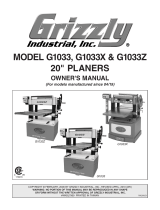Page is loading ...

SAVE THiS MANUAL
FOR
FUTURE REFERENCE
MODEL NO.
351.23373!
CAUTION:
READ ALL
INSTRUCTIONS
CAREFU LLY!
12 1/2" PLANER
o safety instructions
o operating instructions
o replacement parts
Sold by SEARS: ROEBUCK AND CO.: Chicago: RL60684 U.S.A. ©
_art No. 4290.01 October 1991

FULL ONE YEAR WARRANTY ON SEARS/CRAFTSMAN 12 1/2" Thickness Planer
if within one full yeer from the date of purchase, this Sears Craftsmen 12 1/2" Thickness
Planer fails due to a defect in material or workmanship, Sears will repair it, free of charge.
WARRANTY SERVICE IS AVAILABLE BY SIMPLY CONTACTING THE NEAREST SEARS STORE
OR SERVICE CENTER THROUGHOUT THE UNITED STATES.
This warranty gives you specific lega_ rights, and you may have other rights which vary
from state to state.
SEARS, ROEBUCK AND CO., DEPT.698/731A SEARS TOWER, CHICAGO, IL 60684
GENERAL SAFETY INSTRUCTIONS FOR POWER TOOLS
BEFORE ANY WORK IS DONE, READ THE CAU=
TIONS LISTED BELOW CAREFULLY. WORKING
SAFELY PREVENTS ACCIDENTS.
OPERATOR SHOULD BE PREPARED FOR THE JOB
a. Wear proper apparel Do not wear loose clothing,
gloves, neckties, rings, bracelets or other jewelry
which may get caught in moving parts of the
machine.
b. Wear protective hair coveringto contain long hair.
c. Wear safety shoeswith non-slip soles.
d. Wear safety glasses. Everyday glasses have
only impact resistant lenses. They are not safety
glasses.
e. Wear face mask or dust mask if cutting operation
is dusty.
f. Be alert and think dearly. Never operate power
tools when tired, intoxicated or when taking
medications that cause drowsiness.
WORK AREA SHOULD BE READY FOR THE JOB:
a. Keep work area dean. Cluttered work areas and
workbenches invite accidents.
b. Do not use power tools in dangerous environ-
ments. Do not use power tools in damp or wet loca-
tions. Do not expose power tools to rain.
c. Work area should be properly Hghted.
d. The proper electrical outlet should be available
for the tool, A three-prong plug should be plugged
directly into a properly grounded three-prong
receptacle.
e. Extension cords shouBd have a ground prong and
the three wires of the extension cord should be the
correct gauge.
f. Keep visitors a safe distance from work area.
g. Keep chiHdren out of workplace. Make workshop
children-proof. Use padlocks, master switches and
remove starter keys to prevent any unintentional
use of power tools.
TOOL SHOULD BE MAINTAKNED:
a. Always unplug power tool prior to inspection.
b. Consult the owner's manualfor specific maintain-
ing and adjusting procedures.
c. Keep machine lubricated.
d. Use sharp bKadesand keepthetool clean for safest
operation.
e. Remove adjusting keys and wrenches. Form
habit of checking to see that keys and adjusting
wrenches are removed from tool before turning on.
f. Keep aH guards in place and in working order.
g. Keep all parts in working order. Check to deter-
mine that the guard or other parts will operate
properly and perform their intended function.
h. Check for damaged parts. Check for alignment of
moving parts, binding of moving parts, breakage of
parts, mounting and any other condition that may
affect a tool's operation.
i. A guard or other part that is damaged should be
properly repaired or replaced. Do not perform
makeshift repairs (use the parts list provided with
owner's manual to order replacement parts).
OPERATOR SHOULD KNOW HOW TO USE TOOL:
a. Use the right tooa for the job. Do not force a tool
or attachment to do a job for which it was not
designed.
b. Disconnect tool when changing accessories,
such as blades, bits, cutters and the like.
c. Avoid accidental start-up. Make sure that the
machine is in the "off" position before plugging in.
d. Do not force a tool. _twill work most efficiently
at the rate for which it was designed.
e. Use recommended accessories. Consult the
owner's manual for recommended accessories.
The use of improper accessories may cause risk of
injury to persons,
f. Handle the workpiece correctly. Use push sticks
or push blocks when required; protect hands from
possible injury.
g. Direction of feed. Feed work into a blade or cutter
against direction of rotation of the blade or cutter.
h. Turn the machine off if it jams. A blade jams when
digs too deeply into the work (the motor force
keeps it stuck in the work).
i. Never leave a tooJ running unattended. Turn the
power off and do not leave too! until it comes to a
complete stop:
j. Do not overreach. Keep proper footing and
balance.
k. Never stand on tool. Serious injury could occur if
the tool istipped or if the cutting too! is unintention-
ally contacted.
I. Keep hands away from moving parts and cutting
surfaces.
m. Know your power tool. Learn its operation, ap-
plication and specific limitations.

CONTENTS
Warranty ................................ 2
General Safety instructions
for Power Tools ....................... 2
Safety instructions for Planer ................ 3
Motor Specifications
and Electrical Requirements ............ 4
Electrical Connections ..................... 5
Unpacking and Checking Contents ........... 5
Assembly ................................ 5
Operation ................................ 6
Maintenance ............................. 8
Trouble Shooting .......................... 9
Parts Illustration for Base .................. 10
Parts List for Base ........................ 11
Parts IHustra_ion for Roller Case ............. 12
Parts List for Roller Case .................. 13
Parts Illustration for Motor ................. 14
Parts List for Motor ....................... 15
WARNING LABELS
The 12 1/2" thickness planer has been marked with Thesawarning labels are placed in specific locations so
warning labels that need to be observed for safe opera- they are visible to the operator when starting and
tion. The operator should be aware of the location and operating the tool.
contents of these labels.
LABEL ON FRONT OF UNIT
WARNING;
FOR SAFE OPERATION SEE OWNER'S MANUAL
Keep hands away during operation.
Allow the automatic feed to function properly.
Do not push or pull workpiece through machine.
Cutterhead must be at a complete stop before
freeing the workplace or making any adjustments.
Do not cut deeper than 1/16".
Wear eye protection.
LABEL ON SIDE OF UNIT
WARNING:
Always use planer with cutterhead guard.
Cutterhead must be at a complete stop
before freeing the workpiece or making
any adjustments.
Use only identical replacement parts,
LABEL ON CUTTERHEAD GUARD
WARNING
® TO REDUCE RISK OF INJURY,
ATTACH THE SAFETY COVER BEFORE
OPERATING.
SAFETY INSTRUCTIONS FOR 1
WARNING: DO NOT ATTEMPT TO OPERATE
PLANER UNTIL IT IS COMPLETELY ASSEMBLED
ACCORDING TO INSTRUCTIONS.
1, KNOW GENERAL POWER TOOL SAFETY. Make
sure all precautions are understood and provided
for (see page 2),
2. SECURE ALL FASTENERS. Frequently check that
nuts and bolts are tight and have not vibrated loose.
3, FOLLOW OPERATION INSTRUCTIONS. Operate
the planer as described in the manual.
4. DO NOT FORCE THE CUT. Slowing or stalling the
motor will overheat it. Allow the automatic feed to
function properly.
5. SUPPORT WORKPIECE. Do not allow the board
to hang from the planer. Use support rollers,
& USE QUALITY LUMBER. Blades last longer and
cuts go smoother on good wood.
7. DO NOT PLANE UNDERSIZED WOOD. Boards
which are too thin or too short could split while
being planed.
8. TAKE PRECAUTIONS AGAINST KICKBACK. Do
not permit anyone to stand or cross in line with the
cutterhead's rotation. A kickback or thrown debris
will travel in this direction.
9. KEEP PLANER MAINTAINED. Follow main-
tenance instructions (see page 8).
2 1/2" THICKNESS PLANER
10. DISCONNECT POWER. Turn switch "OFF" and
disconnect power whenever planer is not in use.
CAUTION: DO NOT ALLOW FAMILIARITY (GAINED
FROM FREQUENT USE OF YOUR PLANER) TO BE-
COME COMMON PLACE. ALWAYS REMEMBER THAT
A CARELESS FRACTION OF A SECOND IS SUFF!-
CIENT TO INFLICT SEVERE INJURY.
The operation of any power tool can result in foreign ob-
jects being thrown into the eyes, which can result in
severe eye damage.
Always wear safety goggles complying with ANSI Z87.1
(shown on package) before commencing power tool
operation. Safety goggles are available at Sears retail or
catalog stores.
"THINK SAFETY: Safety is a combination of operator
common sense and alertness at all times when the
planer is being used.

MOTOR SPECIFICATIONS & ELECTRICAL REQUIREMENTS
MOTOR
The 12 1/2"thickness planer is supplied with a motor and
with the wiring installed.
The 120 Volt AC universal motor has the following
specifications:
Max. Developed Horsepower ................... 2
Voltage ................................... 120
Amperes .................................. 14
Hertz ..................................... 60
Phase .................................. Single
RPM .................................... 8000
POWER SOURCE
1. The motor is designed for operation on the voltage
and frequency specified above.
2. Normal loads will be handled safely on voltages not
more than 10% above or below the specified volt-
age.
3. Running the unit on voltages which are not within
the range may cause overheating and motor burn-
out.
4. Heaw loads require the voltage at motor terminals
be not less than the voltage specified.
GROUNDING INSTRUCTIONS
This tool is equipped with a three-conductor cord and
ground type plug which has a grounding prong, ap-
proved by Underwriters Laboratories and the Canadian
Standards Association.
Do not remove or alter the grounding prong in any man-
ner.
In the event of a malfunction or breakdown grounding
prov des a path of least resistance for electrical current
to reduce the risk of electrical shock.
The plug must be plugged into a matching outlet that is
properly installed and grounded in accordance with all
local codes and ordinances.
Do not modify the plug provided. If itwill not fit inthe out-
let, have the proper outlet installed by a qualified
electrician.
Improper connection of the equipment-grounding
conductor can result in a risk of e_ectrical shock.
The conductor with insulation having a green outer sur-
face is the equipment-grounding conductor.
If repair or replacement of the electrical cord or plug is
necessary, make sure the equipment-grounding con-
ductor is not connected to a line terminal.
Check with a qualified electrician or service person-
nel if the grounding instructions are not understood,
or if in doubt as to whether the tool is properly
grounded.
The tool has a three-prong plug, such as the one il-
lustrated.
This tool is intended for use on a circuit having a nominal
rating less than 150 volts which has an outlet that looks
like the outlet illustrated.
PROPERLY GROUNDED OUTLET
3-PRONG PLUG_I __ 1
GROUNDING PRONG
A temporary adapter, which looks like the adapter il-
lustrated below, may be used to connect this plug to a
two-pole receptacle if a properly grounded outlet is not
available.
The temporary adapter should be used only until a
properly grounded outlet can be installed by a qualified
electrician.
The green colored grounding lug extending from the
adapter must be connected to a permanent ground,
such as a properly grounded outlet box.
ADAPTERI __
Make sure this is I
connected to a known
3-PRON__gr°undreceptacle. I_
/ GROUNDING LUG
NOTE: The adapter illustrated is for use only if you al-
ready have a properly grounded two-prong receptacle.
Adapter is not allowed in Canada by the Canadian
Electrical Code.
EXTENSION CORDS
1. The use of any extension cord will cause some drop
in the voltage and loss of power.
2. The wires of the extension cord must be sufficient
in size to carry the current and maintain adequate
voltage.
3. Use the table below to determine the minimum wire
size (A.W.G.) extension cord.
4. Use only three-wire extension cords which have
three-prong grounding type plugs and three-pole
receptacles which accept the tool plug.
5. If power cord is worn, cut or damaged in any way,
have it replaced immediately.
ELECTRICAL CONNECTIONS
Extension Cord Length Wire Size A,W.G.
Upto 50 ft.................................. 14
50 - 100 ff................................... 10
NOTE: Using extension cords over 100 ft. long is not
recommended,

ELECTRmCAL CONNECTIONS
WARNING: MAKE SURE THE UNIT IS "OFF" AND
DISCONNECTED FROM THE POWER SOURCE
BEFORE INSPECTING ANY WIRING.
Themotor and wiring are installed as shown in the wiring
diagram (See Figure 1).
Themotor isassembled with an approved three-conduc-
tor cord to be used on 120 volts as indicated.
The power supply to the motor iscontrolled by a double-
pole rocker switch.
Remove the key to prevent unauthorized use.
The power lines are attached to the switch with quick
connect terminals.
The green ground line must remain securely fastened to
the frame to properly protect against electric shock.
A manual reset overload protector isinstalled in line with
the power supply to the motor. If the planer isoverloaded
the protector will break the circuit.
tf the circuit breaker istripped, turn the planer "off" and
reset the circuit by pressing the button.
@
CIRCUIT
BREAKER
REEN
(GROUND)
Figure 1
CAUTION: BE SURE TO TURN THE PLANER "OFF"
PRIOR TO RESEN'ING THE CIRCUIT BREAKER TO
AVOID UNINTENTIONAL START-UP OF THE PLANER.
UNPACKING AND CHECKING CONTENTS
Check for shipping damages. If damage has occurred,
a claim should be filed with the carrier for fastest action. _oo,,_...... _T
The planer comes assembled as one unit.
1. Additional parts which need to be fastened to the
unit should be located and accounted for (See
Figure 2),
2. The handwheel attaches to either end of the crank
shaft.
3. The knife gauge is provided for removal and adjust- *.........!
ment of the knives. _
4. Adjusting tools are also !ocated in the parts bag.
CAUTION: DO NOT ATTEMPT ASSEMBLY IF PARTS
ARE MISSING. USE OWNER'S MANUAL TO ORDER
REPLACEMENT PARTS.
CLEAN THE PLANER
Assembly and adjustment procedures are easier to per-
form on a clean unit. Unpainted steel surfaces have been
coated with a shipping preservative. Remove the pre-
ser,,ative with kerosene or penetrating oil. Use soap and
water on ruboer and plastic parts. Cleaning fluids tend
to deteriorate them. Non-flammable solvents are recom-
mended.
INSTALL HANDWHEEL
Refer to Figure 4.
1. The handwheel attaches to the shaft (Key No. 17)
for cutterhead adjustment.
2. Place key (Key No. 44) into slot on shaft.
3. Slide handwheel (Key No. 21) onto shaft. Fasten the
handwheel to the shaft with bolt (Key N0.24).
INSTALL KNIFE GUARD
Refer to Figure 5.
1. The knife guard (Key No. 20) attaches to the roller
case. The knife guard directs the flow of chips
removed from the Workpiece and protects against
unintentional contact with the cutterhead.
Figure 2
ASSEMBLY
WARNING: KNIFE GUARD MUST BE FASTENED
SECURELY PRIOR TO ANY TIME THAT THE PLANER
IS PLUGGED IN TO PROPERLY GUARD AGAINST
ACCIDENTAL CONTACT WITH THE CUTTERHEAD,
2. Fasten the I_nife guard using the two socket head
bolts and lock washers (Key Nos, 29 & 34).
MOUNT PLANER TO WORK SURFACE
Refer to Figure 5.
1. The planer is designed to be portable so it can be
moved to the job site, but it should be mounted to
a stable, level bench or table.
2. The base of the planer has mounting I_oles in it.
These holes form a rectangle 17 3/4" x 7 1/2". Use
a square to mark the position on the work surface.
Mount the planer to the work surface by bolting it
through the holes.
4. Drill pilot holes in suffacefor mounting with lag bolts
(Key No. 41).
5. Insert bumpers (Key No. 42) into bottom of the
base. Fasten planer with lag bolts (Key No. 41)
thi'ough mounting holes.

OPERATION
SAFETY PRECAUTIONS
WARNING: Always observe the following safety
precautions.
Whenever adjusting or replacing any parts on the planer
turn the switch off and remove the plug from the power
source.
Check that all fasteners are securely tightened.
Make sure guards are properly attached. Guards should
be fastened securely and working properly.
Make sure that the knives are aligned and properly at-
tached to the cutterhead.
Be certain that all moving parts are clear of interference.
Check that knives rotate freely without obstruction.
Do not plug the planer in unless the switch is in the "off"
position. After turning the switch on, allow the planer to
come to full speed before operating.
Keep hands clear of all moving parts.
Do not force the work into the knives. Allow the
automatic feed to work properly.
Replace or sharpen knives when they become damaged
or dull.
Always wear eye protection.
DEPTH OF CUT
Thickness planing refers to the sizing of lumber to a
desired thickness while creating a level surface parallel
to the opposite side of the board.
The quality of thickness planing depends on the
operator's judgement about the depth of the cut.
The depth of the cut depends on the width, hardness,
dampness, grain direction and grain structure of the
wood.
The maximum thickness of wood which can be removed
in one pass is 3/32".
For optimum planer performance the depth of the cut
should be less than 1/16".
The board should be planed with shallow cuts until the
work has a level side.
Once an even surface has been created, flip the lumber
and create parallel sides.
Plane alternate sides until the desired thickness is ob-
tained.
When half of the total depth of the cut istaken from each
side, the board will have a uniform moisture content and
additional drying will not warp it.
The depth of cut should be shallower when the work is
wider.
When planing hard wood, take light cuts or plane the
wood in thin widths.
Make a test cut when working with a new type of board
or different kind of operation.
Check the accuracy of the test cut prior to working on
finished product.
ADJUSTING THE DEPTH OF CUT
Refer to Figure 5.
The height of the cutter blades is shown by indicators
(Ref. N0.24) located on either side of the planer in-feed
roller support, The indicators ride on scales (Ref. No. 25)
to show the thickness of the planed board.
The thickness is adjusted by rotating the handwheel
(Key No. 21) towards the front of the machine to raise
the knife height.
To reduce the knife height, rotate the handwheel
towards the back.
Do not set the knife below 13/32". Do not plane a board
which is less than 1/2" thick.
The knife height will be moved 1/16" with every complete
revolution of the handwheel.
The action between the crank shaft (Key No. 17) and the
elevation screws (Key Nos.8,9) is coupled with beveled
gears.
If play develops in the action of the handwheels, the
gears have become misaligned.
One or both of the gears (Key No.12) on the elevation
screws must be repositioned to eliminate the play.
Lower the knife height to access the bevel gears.
Loosen the set screw (Key No.13) and firmly hold the
gears together.
Tighten the set screw to lock the position.
When the depth of cut adjustment is operating correct-
ly, make sure that the indicator is positioned correctly.
Make a test cut on a piece of wood and measure the
thickness produced.
Loosen the screw (Key No.22) (Refer to Figure 5) and
set the indicator to show the thickness produced.
Figure 3

OPERATION
ADJUSTING THE KNIFE HEIGHT
Refer to Figure 5.
To produce an even surface on a workpiece, the knife
edges must be the same distance from the axis of the
cutterhead.
A knife gauge (Key No.31) has been provided to make
knife adjustment more convenient.
Remove the cutterheed guard (Ke_ No.20) by removing
the fastening bolts (KeyNo.29).
Rotate the cutterhead to access one knife. Use caution
-the blades are sharp.
Position the knife gauge on one side of the cutterheed.
Hold the gauge against the cutterhead so the contact
point is over the knife (See Figure 3).
While holding the gauge, use a hex wrench to loosen the
locking bolts.
Ad ust the knife by turning the adjustment screw. Turn
coiJnterclockwise to ra se the blade.
Adjust the blade so ittouches the contact point while the
gauge is firmly held against the cutter head.
Adjust the other side of the blade in the same manner
and tighten the locking bolts securely.
Adjust the other knife in the same manner.
Replace the cutterhead guard and fasten it securely.
ADJUST THE BASE ROLLERS
Refer to Figure 4.
The base of the planer has two rollers in it to improve
feed action.
The cutterhead of the planer is parallel to the bed of the
planer.
The workbase rollers (Key No.2) are positioned beneath
the feed rollers to compensate for the pressure created
by the automatic feed.
The height was set during manufacturing, but should be
checked occasionally.
The rollers should be adjusted about 0,003" above the
table surface.
Usea straightedge across the two rollers and use afeeler
gauge to check the height.
Examine the adjustment of the rollers in several spots to
determine that both rollers are at the correct level in all
spots.
If the rollers require adjustment, loosen the set screws
(Key No.4) and turn the eccentric adjuster (Key No.3) to
position the roller.
Re-check the rollers until the proper position is located.
Secure the position by tightening the set screw.
ADJUSTING THE SUPPORT ROLLERS
The support rollers should be adjusted to help keep the
portion of the work which is outside the planer in line.
Use a straightedge to align the roller plate so the roller
height is even with the planer bed.
Loosen the nuts (Key No.31) and adjust the height with
the hex bolts (Key No.38).
Make sure that both of the hex bolts hold the position of
the roller plate. Hold the hex bolt with an open end
wrench and secure the adjustment by tightening the nut.
(Continued)
Check the alignment of the support roller at each end
with a straightedge.Use the eccentric bushings (Key
No.36) to adjust the position of the roller.
Lock the position by tightening the socket head bolts
(Key No.7).
AVOID DAMAGE TO BLADES
The thickness planer is a precision woodworking
machine and should be used on quality lumber only.
Do not plane dirty boards. Dirt and small stones are
abrasive and will wear the blade.
Remove nails and staples to avoid damaging the blades.
The planer should only cut wood.
Avoid knots. Heavy cross-grain makes knots hard. Also,
knots can come loose an;djam the blade.
CAUTION: Any particle that may encounter the planer
knives may be projected from the planer, creating the
risk of a hazard.
PREPARING THE WORK
The thickness planer works best when the lumber has at
least one flat surface.
Use a surface planer or jointer to define a flat surface.
Twisted or severely warped boards can jam the planer.
Rip lumber in half to reduce the magnitude of the warp.
The work should be fed with the grain. Sometimes the
grain will switch directions in the middle of the cut.
If possible, cut the board inthe middle before planing so
the grain direction is correct.
CAUTION: DO NOT PLANE A BOARD WHICH IS LESS
THAN 12" LONG. THE FORCE OF THE CUT COULD
SPLIT THE BOARD AND CAUSE A KICKBACK.
FEEDING THE WORK
The feed rate refers to the rate atwhich the lumber travels
through the planer.
The planer feed is automatic. Itwill vary slightly, depend-
ing on the type of wood cut.
The operator isresponsible for aligning the work so itwill
feed properly.
Stand on the side of the planer to which the height ad-
justment handwheel was attached.
Lift the work to the in-feed support roller by grasping the
edges of the board at approximately the middle of the
length.
Boards longer than 24" should have additional support
from freestanding material stands.
Rest the board end on the in-feed support roller and
direct the board into the planer.
Push slightly on the board and allow the automatic feed
to take the board. Release the board and allow the
automatic feed to function properly. Do not push or pull
on the workpiece.
CAUTION: DO NOT STAND DIRECTLY IN LINE WITH
THE FRONT OR REAROFTHE PLANER. WHEN AN OB-
JECT IS PROJECTED FROM THE PLANER IT WILL
TRAVEL IN THIS DIRECTION.

OPERATION
FEEDING THE WORK (CONTINUED)
Move to the rear and receive the planed lumber by
grasping it in the same manner as it was fed.
Do not grasp any portion of the board which has not
g one past the out-feed support roller.
Repeat this operation on all the boards which need to
be the same thickness or adjust the height.
The planer has return rollers on top so an assistant can
pass work back to the operator.
NOTE: An assistant must follow the same precautions
as the operator.
The surface that the planer will produce will be smoother
if: a shallower depth of cut is used.
A snipe isa depression at either end ofthe board, caused
by an uneven force on the cutter head when work is
entering or leaving the planer.
A snipe will occur when boards are not supported
properly (see Adjusting the Support Rollers).
A slight snipe may still be noticed when the board is sup-
ported.
(Continued)
An uneven force is created when only one feed roller is
in contact with the work at the beginning or end of the
cut.
The snipe is more apparent when deeper cuts are being
taken.
When planing more than one board of the same thick-
ness, butt the boards together to avoid the snipe.
Feed the work in the direction of the grain. Wood fed
against the grain will have chipped, splintered edges.
CHECKING FOR WORN KNIVES
The condition of knives will affect the precision ofthe cut.
Observe the quality of the cut which the planer produces
to check the condition of the knives.
Dull knives will tear, rather than sever wood fibers, and
produce a fuzzy appearance.
A raised grain will occur when dull knives pound on
wood that has a varying density.
A raised edge will be produced where the knives have
been nicked.
MAINTENANCE
Planer will operate best if it is kept in good condition.
Keep the unit adjusted as described in OPERATION.
Also, the knives must.be kept clean and sharp to ensure
the quality of cut and efficiency of operation.
WARNING: MAKE CERTAIN THAT THE UNIT IS
D_SCONNECTED FROM THE POWER SOURCE
BEFORE ATTEMPTING TO SERVICE_ OR REMOVE
ANY COMPONENT.
CLEANING THE KNIVES
Gum and pitch will collect on knives and cause excess
friction when working. Knives will overheat and wear at
an accelerated rate. Use a gum and pitch remover to
keep blades clean.
WHETTING THE KNIVES
Knives can be kept sharp by whetting them with a shar-
pening stone.
Remove the cutterhead guard. Partially cover the stone
with paper to protect the roller case.
Position cutterhead so stone will contact knife along its
beveled surface.
Stroke the stone across knife from one side to the other
while stone is also moved slightly in the direction of the
feed.
Make sure to do the same number of strokes on both
knives.
Replace the cutterhead guard.
REMOVING KNIVES
Knives that are noticeably nicked or worn must be resur-
faced to a new beveled edge.
Remove knives one ata time. Hold knife with knife gauge
(see Figure 3).
Loosen the knife locking bolts and remove knives.
NOTE: Many shops do not have the capability to resur-
face knives. The Yellow Pages should list "Sharpening
Services" or "Tool Grinding".
REPLACEMENT KNIVES
Often replacing knives is less expensive than resurfac-
ing them. Keeping a spare set of knives on hand is
recommended. Knives should always be sharpened or
replaced as a matched set.
To replace the sharpened knives reverse the steps used
in removing the knives. Adjust knives asdescribed inAD-
JUSTING THE KNIFE HEIGHT, page 7.
LUBRICATION
Motor and cutterhead bearings are sealed and need no
lubrication. Height adjustment guides and elevation
screws should be cleaned of debris and greased when
needed.
Occasionally apply a few drops of light machine oil to
the gibs to keep the roller casing sliding freely in relation
to the base.

TROUBLE SHOOTING
PROBLEM POSSIBLE CAUSE REMEDY
Snipe
(Gouging at ends
of Board)
Dull knives
2. Inadequate support of long boards
3. Uneven feed rol! pressure
4. Cutter casting not aligned
5. Lumber not butted properly
6. Support rollers misaligned
1. Replace or sharpen knives per instructions
(See "Maintenance", Page 8)
2. Support long boards
3. Checkfeed roll operation
4. Check position on elevation screws
5. Butt end to end each piece of stock as
boards pass through planer
6. Adjust support rollers
Fuzzy Grain 1. Planing wood with a high moisture 1. Remove high moisture content from wood
content by drying
Torn Grain 1, Too heavy a cut 1. Review"Depth of Cut", Page 6
2, Knives cutting against grain 2. Review"Feeding the Work", Page 7
3, Dull knives 3. Replace or sharpen knives per instructions
(See "Maintenance", Page 8)
Rough Raised 1, Dull Knives 1, Replace or sharpen knives per instructions
Grain (See "Maintenance", Page 8)
2. Too heaw a cut 2. Review "Depth of Cut", Page 6
3. Moisture content too high 3. Dry the wood or use dried wood
Uneven Depth 1. Knife projection not uniform 1. Adjust knife projection (See "Adjust the Knife
Cut Side to side Height", Page 7)
2. Cutterhead not leveled to 2, Rollerhead case not level; adjust
planer bed elevation screws
Cutterhead 1. Beveled gears dirty 1, Clean and lubricate beveled gears
Elevation 2. Elevation screws dirty 2. Clean and lubricate elevation screws
Adjusts with 3. Gears or screws worn 3. Replace
DifficUlty 4. Friction between casing & covers 4. Clean, lubricate
Board Thickness 1. Indicator not set correctly 1. Adjust indicator/securely tighten
Does Not Match 2. Knife projection incorrect 2. Set knife projection correctly
Depth Of Cut (See "Maintenance", Page 8)
Scale
Chain Jumping 1. Sprockets worn 1.
2. Chain worn 2.
1. Switch malfunction 1.
2. Circuit breaker tripped
ON/OFF
W'iil Not Turn On
2.
Replace sprockets
Replace chain
Have a qualified electrician replace the
ON!OFF switch
Reset circuit breaker. (Be sure planer is
disconnected from power source.)

o
Z1
5 2
5
!
4Z
53
T
7 35
3O
15
37
3
52
39
55
7
36
Figure 4 - Replacement Parts Illustration for Base

REPLACEMENT PARTS LIST FOR BASE
KEY
No.
1
2
3
4
5
6
7
8 '
9
10
11
12
13
14
15
16
17
18
19
20
21
22
23
DESCRIPTION
Base
Base roller
Eccentric adjusters
Set screw, 6mm - 1.0 x 8
* Bearing, 608
Guide plate
Bolt, socket head, 6mm-1.0 x 10
Elevation screw, LH. thread
Elevation screw, R.H. thread
Set plate
Spring
Beveled gear
Set screw, 6mm - 1.0x 10
Cover, left side
Cover, right side
Bracket
Shaft
"E" Ring, 12mm
Key, 4mmx 10mm
Beveled gear
Handwheel
Handle, handwheel
Handle screw
PART
No.
3801.00
3802.00
3803.00
1043.00
STD315485
3805.00
3806.00
38O7.O0
3808.00
3809.00
3810.00
3811.00
0183.00
3813.00
3814.00
QTY.
1
2
4
4
4
2
2O
1
1
2
2
2
4
1
I
3815.00 2
4268.00 1
3817.00 2
1531.00 2
3818.00 2
4271.00 1
3820.00 ! 1
3821.00 ! 1
KEY
NO. DESCRIPTION
24 Bolt, socket head, 6mm-1.0 x 16
25 Top cover
26 Support roller
27 Washer, lock, 8mm
28 Top handle
29 Bolt, socket head, 8mm-1.25 x 20
30 Roller plate
31 Hex nut, 6ram - 1.0
32 Washer, wavy, 8mm
33 Pivot bolt
34 Top roller
35 Washer, lock, 6mm
36 Eccentric bushing
37 Shaft cover
38 Bolt, hex head, 6ram-1.0 x 25
39 Screw, pan head, 6ram-1.0 x 10
40 Spacer
41 Lag bolt
42 Bumper, (Set of 4)
43 Washer, flat, 6mm
44 Key, 4ram x 8mm
PART
No.
1760.00
3822.00
3823.00
0824.00
3824.00
1064.00
3825.00
0875.00
3826.00
3827.00
3828.00
1514.00
3830.00
3852.00
0870.00
3812.00
3887.00
1649.00
3890.00
0871,00
3873.00
QTY.
1
1
2
4
2
4
2
4
8
4
2
4
4
1
4
4
4
4
1
1
1
Always order by Part No.; Not by Key No. * Standard hardware item available locally.

2O
12
31
10
3
1
6
28
Figure 5 - Replacement Parts Illustration for Roller Case
24
14
24
22
2
12

REPLACEMENT PARTS LIST FOR ROLLER CASE
Key
No.
1
2
3
4
5
6
7
8
9
10
11
12
13
14
15
16
17
18
19
20
21
22
23
24
25
26
27
28
29
30
31
32
33
34
Description
Part
No,
Roller case
Cutterhead
Planer knives, (set)
Cutter head gib, (set)
Bolt, flat head, 5ram - .80 x 12
* Bearing, 6202
Retaining ring, Int. - 35ram
* Bearing, 6203
Retaining ring, Int. - 40mm
Key, 5ram x 10ram
Drive pulley
Poly V-belt, 135J-6
Nut, 16ram - 1.50
Feed roller
Retaining bracket
Spring
Bracket
Screw, pan head, 5ram-.80 x 10
* Retaining ring, Ext. - 15mm
Knife guard
Belt guard
Screw, pan head, 4mm-.70 x 8
Wear plate
Indicator
Scale
Knife locking bolt
Chain sprocket
Chain, #410 - 26P
Bolt, socket head, 5ram-.80 x 10
Spacer
Knife gauge
Washer, flat, 4mm
Roll pin, 4ram x 8mm
Washer, lock, 5mm
3831.00
3832.00
3833.00
3834.00
3835.00
STD315225
3836.00
STD315235
3838:00
3839.00
3840.00
3841,00
3829.00
3842.00
3843.00
3844.00
3845.00
1784.00
STD582056
3847.00
3848.00
0781.00
3849.00
3850.00
3851.00
2706.00
3853.00
3854.00
3855.00
3856.00
3879.00
3888.00
4282.00
1808.00
Qty.
1
1
1
1
4
1
1
1
1
1
1
1
1
2
4
4
4
8
2
1
1
4
4
2
2
14
3
2
2
1
1
4
4
2
* Standard hardware item available locally.
13

51
5O
>
3O
33
10
2
3
5o
29
45
\
_ \43
32
27
48
52
Figure S- Replacement Parts Illustration for Motor

REPLACEMENT PARTS LmST FOR MOTOR
KEY
NO.
1
2
3
4
5
6
7
8
9
10
11
12
13
14
15
16
17
18
t9
20
21
23
24
25
26
27
DESCRIPTION
Motor housing
Stator
Fan casing
Fan
Aligning bushing
* Bearing, 620t
Armature
* Bearing, 6200
Motor pulley
Brush holder
Carbon brush, (set of 2)
Brush cap
5-.80 x 10ram Screw, set
PART NO.
3857.00
4283.00
4284.00
3860.00
3861.00
STD315215
4285.00
STD315205
3865.00
3866.00
3867.00
3868.00
1838.00
QTY.
1
1
1
1
4
1
1
1
1
2
1
2
2
KEY
NO.
28
29
30
3t
32
33
34
35
36
37
38
39
40
DESCRIPTION
Chain sprocket
Switch cover
Switch box
Switch with key
Circuit breaker
Switch bracket
4-.70 x 8ram Screw, pan head
Line cord
Line cord holder
Line cord clamp
4-1.50 x 16ram Screw, pan head
5-1.60 x 50ram Screw, pan head
Aligning pin
PART NO.
3853.00
3880.00
4286.00
0423.00
4287.00
3891.00
0781.00
3882.00
3883.00
3884.00
3885.00
1544.00
3886.00
QTY.
1
1
1
1
I
1
2
1
1
1
4
3
2
Gear box bracket
Gear box
Pinion shaft
Gear
4 x 8mm Key
Pinion shaft
Gear
3 x 8ram Key
Gear
Gear shaft
* Bearing, 6202
4 x 10ram Key
* 15ram Retaining ring, external
* Bearing, 6002
3869.00
3870.00
3871b0
3872.00
3873.00
3874.00
3875.00
3846.00
3876.00
3877.00
STD315225
1531.00
STD582056
STD315525
1
1
1
1
1
1
1
1
1
1
1
1
2
1
41
42
43
44
45
46
47
48
49
50
51
52
@
6-1.60 x 20ram Bolt, socket head (TF)
6-1.0 x 20ram Bolt, socket head
Hitch pin
5mm Washer, star
5-1.60 x 60ram Screw, pan head
6mm Washer, lock
4ram Washer, fiat
5-.80 x 10ram Screw, pan head
Terminal connector
5-1.60 x 70ram Screw, pan head
1"Motor assembly
Gear box assembiy
Owner's Manual
3180.00
!515.00
3889.00
1474.00
1643.00
1514.00
3888.00
1504.00
1251.00
4288.00
6548.00
6549.00
4290.01
2
2
3
3
1
4
2
1
1
2
1
1
1
* Standard hardware item, available Iocally.
o Not shown.
1" Assembly includes Key Nos. 1 through 50 (except for Key No. 28).

OWNER'S
_ANUAL
SERVICE
MODEL NO.
351.233731
HOW TO ORDER
REPAIR PARTS
12 1/2"
ickness Planer
Thank you for purchasing your 12 1/2" Thickness Planer from
Sears. This unit will provide you with many years of reliable
service. Should the need exist for repair parts or service,
simply contact any Sears Service Center and most Sears,
Roebuck and Co. stores. Be sure to provide all pertinen t facts
when you call or visit. The model number of your Thickness
Planer ls on the side of the planer.
All parts listed may be ordered from any Sears Service
Center and most Sears stores. If the parts you need are not
stocked locally, your order will be electronically transmitted
to a Sears Repair Parts Distribution Center for handling.
When ordering replacement parts, always give the following
information:
NAME OF ITIEM: 12 1/2" Thickness Planer
MODEL NUMBER: 351.233731
PART NUMBER:
PART DESCRIPTION:
Sold by SEARS_ ROEBUCK AND CO., Chicago, iL 60684 U.S.A. ©
_,..o. 0,_.. ,,._ n_ O_t_her 1991
/