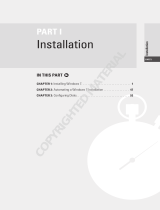Page is loading ...


O&O DiskImage-I
Copyrights
Text, illustrations, and examples have been produced with great care. The Publisher assumes neither legal nor any
other liability for erroneous information and its consequences.
This document is protected by copyright. All rights reserved. No part of this document may be reproduced in any
form by photocopying, on microfilm, or through any other process without the written approval of the Publisher,
nor may it be transferred into a language used for machines, especially data processing equipment. The rights are
also reserved for communication in the form of a lecture as well as for transmission on radio and television.
Microsoft, Windows 2000, Windows XP, Windows Vista, Windows 7, Windows 2003, Windows 2008 and Windows
2008 R2 are registered trademarks or the Microsoft Corp., Redmond, WA, USA. O&O and the O&O logo are reg-
istered trademarks of O&O Software GmbH, Berlin.
Rev. 7/8/201012:26 PM
©2005 - 2010 O&O Software GmbH • Am Borsigturm 48 • 13507 Berlin • Germany
http://www.oo-software.com

O&O DiskImage-II
Contents
About O&O DiskImage 5 1
Features at a glance 1
Differences between the three Editions 4
Additional properties of the Workstation and Server Editions 5
System requirements 6
Installation 7
Information about licensing 7
Enter license 7
Uninstall 8
Updates for O&O DiskImage 8
Online registration 10
What are the advantages of online registration? 10
How do I register online? 11
General Terms and Definitions 12
Drive/Partition 12
Image 12
Image file 12
Complete image 12
Differentiation: Image of the changes 12
Differential images 13
Incremental images 13
Base image 13
Getting started 14
One-click imaging - Create an image of the entire computer 14
Differential/incremental imaging 15
Restore drives 16
Advanced features 17
Image individual drives 18

O&O DiskImage-III
DiskView 19
Clone drives 19
Advanced restoration 21
Start O&O DiskImage directly from CD 24
Loading drivers 25
Program settings 27
General - Change default settings 27
Security - Network authentication 28
Reset security confirmations 29
Explanation: Password management 29
Network authentication 30
Settings for notification 31
Change default settings for imaging 32
Change default settings for restoration 33
Change default settings for cloning 34
Change default settings for jobs 35
Settings for reports 35
TrayIcon 36
Tools 38
Read image information 38
Burn image file(s) on CD/DVD 39
Mount image file as a drive 40
Unmount drive 42
Convert image file 42
Merge images (OMG) 42
Handling virtual hard disks (VHD) 42
Merge incremental images 43
Check image file for errors 43
Check for drive errors 44

O&O DiskImage-IV
Map/Disconnect network drive 44
Change computer properties 45
Settings for restoration on different hardware 46
Scheduling functions 48
Create a Job – General information 48
Scheduling 49
Notification 50
Settings for a job 51
Disable user inquiries while job is being run 52
Abort entire job when an error occurs 52
Run after job is completed 52
Characteristics of an imaging job 53
Create a job for incremental or differential imaging 53
Run commands before and after a job 53
Job information 54
Edit jobs 54
Check a job 54
Delete job 54
Run jobs 54
Export jobs 55
Import jobs 55
Reports 55
Settings for imaging 56
Select imaging method 56
Used sector imaging 56
Image of the changes 57
Forensic imaging 57
Direct forensic 57
Specify the size of an image file 57

O&O DiskImage-V
Encryption 58
Compress image 58
Exclude files from an image 58
Exclude data from compression 59
Lock a drive 59
Ignore bad sectors 60
Data comparison with checksums 60
Create an image profile 60
Restoration options 61
Overwrite unused sectors 61
Create a restoration profile 61
Force writing method 62
Settings for cloning drives 63
Set read method 64
Lock a drive 64
Ignoring bad sectors 64
Write over unused sectors 64
Force writing method 64
Create a profile for cloning 65
View 66
Express view 66
Frequently asked questions 68
Frequent questions on authentication 71
Explanation of the Registry entries 73
Behavior when receiving error notices 74
Support and Contact 77
Authorized Resellers 77
End user license agreement 2.6 (EULA) 78

About O&O DiskImage 5
O&O DiskImage-1
About O&O DiskImage 5
Thank you for choosing O&O DiskImage!
This is something you probably know all too well: how suddenly important data can be lost as a result of a system
crash or viral attack. O&O DiskImage is the ideal tool for quickly and easily taking the trouble out of such incon-
veniences! O&O DiskImage enables the convenient duplication or archiving of entire operating systems and individ-
ual disks. It even supports dynamic drives and RAID systems.
Create image files of your drives on a regular basis and you’ll be fully protected against data loss!
You can customize the imaging methods to suit your own individual needs. Even a 1:1 image of your system or user-
defined images are possible. O&O DiskImage features many other options for creating and restoring images
exactly the way you’d like. As a result of the special O&O DiskImage program settings, a substantial amount of
computer performance is saved, allowing you to continue working on your PC parallel to the imaging!
The following chapters will explain how you can get started and obtain the optimum usage from O&O DiskImage.
We hope you enjoy our product and that it saves you valuable time, both at work and at home!
Yours O&O Software
http://www.oo-software.com
Quick Start
l One-click imaging - Create an image of the entire computer
l Restore drives
l Save Images onto CD/DVD
l Start O&O DiskImage directly from CD
l Express view
Note: The Start CD, designed for running O&O DiskImage without an operating system and for restoring a sys-
tem partition, is not included in the Special Edition.
Features at a glance
O&O DiskImage is a reliable and affordable solution for protecting your private or professional data. O&O
DiskImage offers everything you need to professionally protect your data: from the imaging and restoration of
entire Server systems up to the restoration of individual files.
In addition to the on-going perfecting of existing program components, you'll find several additional new and help-
ful features in Version 5.
NEW: One-click imaging
is the fastest and easiest way of creating a complete image of all your data and settings, including the system par-
tition. One-click imaging is especially useful if you are using O&O DiskImage for the first time, or have not yet
created an image of your computer.
NEW: M.I.R.- Machine Independent Restoration
The Machine Independent Restoration technology allows you to perform a system restoration on differing types of
hardware. This means that a restoration of a system image or clone can be carried out not only on devices with

About O&O DiskImage 5
O&O DiskImage-2
identical hardware, but on those where, for example, the motherboard or processor has been replaced. You can
read more about this in the document "Machine Independent Restoration".
NEW: Email notification about the running of tasks
The notification feature is an option that will keep you informed about the status of a task such as the running of a
job. You'll also be notified immediately about errors so that you can identify and resolve them faster.
Information Bar
The Information Bar guides you through selected tasks and lets you know what to do next. It'll also provide impor-
tant information about the running of tasks. You also have the option of hiding the Information Bar.
NEW: Express View
The Express View presents an easy and intuitive way of using the main features of the program. You can use the
Express view for creating and mounting images as well as for restoring drives. Individual functions of the Express
view can also be manually disabled so that another user won't be able to use a particular feature.
NEW: The size of the target drive can be adjusted for restoration and cloning
If the target for restoration or cloning is a free sector, the size of the target drive can be changed by the user to fit
the actual data volume of the original drive. When, for example, the drive being imaged has 5 GB but the data on it
is only taking up half its space, a smaller drive of 3 GB, for instance, can be entered as a target during restoration.
Exceptions are drives with unknown file systems, direct forensic images from encrypted hard disks and images from
virtual hard disks (VHD) containing dynamic drives that are stripped, spanned or RAID5.
NEW: A new start page
It displays the main features of O&ODiskImage along with an explanation of what each one does. The three main
features are: One-click imaging, Differential/incremental imaging and Restore drives. It's also very easy to
switch to the Advanced start page from where you can run all of O&ODiskImage's features.
Imaging while system is running
The time once needed for servicing images could have taken half a day and made it impossible to work on Servers
and Workstations. O&O DiskImage allows you to create reliable images of individual disks and entire systems with-
out interrupting Server operation* or the user. The Snapshot function with integrated buffer memory ensures that
the imaged data is remains exactly as it was when the image started to be created: changes to the data caused by
usage or the user do not affect the image while it's being created. This ensures consistent images of systems with-
out any interruptions.
Once you have an image, all your data and the installed environment is available immediately if ever you have a
problem. And thanks to the O&O DiskImage Start CD (BareMetal-Technology), this is also possible without any pre-
vious installation.
* Imaging and restoring server systems is only possible with the O&O DiskImage Server Edition.
Imaging methods for all purposes
Different imaging methods allow the image to be adjusted for different purposes. You get a space saving image, if
you select the setting "only used sectors". If you want to rescue data from a damaged hard disk, then we rec-
ommend a forensic image - all sectors are imaged exactly according to their structure. This enables a later data res-
cue with special software e.g. O&O DiskRecovery, without affecting the original disk.
After creating a base image, you can create incremental or differential images to save modifications since the last
image.

About O&O DiskImage 5
O&O DiskImage-3
Conveniently work across a network
O&O DiskImage gives you the option of saving images on network drives. The only thing this requires is Network
authentication. A detailed explanation of authentication can be found in the chapter Network authentication.
The special feature of O&O DiskImage Workstation and Server Edition is the interface with the O&O Enterprise
Management Console. You can install and plan your jobs for O&ODiskImage from one central location within the
network. Further information is available in chapter "Additional properties of the Server and Workstation Edition".
Cloning
By cloning, it's possible to create 1:1 copies of entire disks or individual drives which can then be used instead of the
originals. Cloning will give you exact replicas of disks or individual drives, including the data stored on them, but
without creating any image files. You do, however, require a lot more storage space for a clone than for an image.
No incremental or differential follow up image can be done with a clone, which would lessen the data volume. In
addition, an image can be compressed (clones cannot) and/or encrypted, which makes the data unusable for out-
siders or unauthorized users.
Job management for creating images automatically on a regular basis
O&O DiskImage will let you set up a schedule for executing tasks. With the help of a useful Wizard you can set that
the data will be imaged regularly at predefined times.
Restoration of entire computers and individual drives
Restoring your data is as easy as creating an image. If you want to restore data volumes, it is sufficient to start
O&O DiskImage under Windows. If you want to restore an entire computer including its operating system and all
applications, then run O&O DiskImage directly from the Start-CD. The additional integrated system rescue tools
also offer the chance to restore the original system and identify mistakes.
To start O&O DiskImage directly from CD, it is not necessary for the operating system to run properly. The CD
includes a bootable Windows operating system including all the needed drivers. If special hardware is not rec-
ognized, you can download additional drivers, e.g. for a controller or network cards with the help of an assistant.
Restoration of individual files
You can also restore single files from an image fast and easy. Just mount drives from the image as virtual drives.
Doing this will allow you to copy files and folders from the image onto existing drives. Making changes to the
image, however, such as deleting or adding files, is not possible.
Transfer system environment onto a new computer
O&ODiskImage can also assist you when installing/configuring new acquired computers. After you've setup your
computer, image the entire system and then transfer this image onto all additional machines.
Using the Command Interpreter (script capability)
The O&O DiskImage Command Interpreter makes it possible to manage storage volumes, partitions, or volumes
and images with the assistance of command files (XML documents). All directly or indirectly displayed scenarios by
O&O DiskImage can in that way be re-enacted. This function is available only for the Workstation and Server Edi-
tion. An overview of all commands and their possible uses can be found as a PDF document on the O&O website or
requested from our Support.
Supports the most current technologies
O&O Software is always en par with the newest on technology. All current Windows systems and 64-bit versions
are supported, so that the creation of images and their restoration can be run as fast as possible.
DiskView The interactive graphical display provides an overview of the entire hard disk.
Free and used space, as well as the size of the partitions are displayed.

About O&O DiskImage 5
O&O DiskImage-4
Compression types
Along with LZNT1 compression, it's now possible to use BZIP2 on the image.
Handling of virtual hard disks (VHD)
To make working with Microsoft Virtual PCs (VPC) easier, you can now convert images into virtual drives (VHD).
The converted image can be included as a virtual drive in the VPC, without having to install O&O DiskImage there.
Also, images (OMG) can be created from virtual drives (VHD) of the VPCs, or can be restored directly.
Integrated burner
In addition to CD/DVDs, the integrated burner of O&O DiskImage also supports Blu-Ray Disks and HD/DVD´s.
Change computer identity
O&O DiskImage will let you change the identity of your computer to avoid authentication problems, i.e., when the
same computer identity already exists in the network. This might be helpful when creating several system images in
a network.
TrayIcon
The new TrayIcon monitors the service status and keeps you informed about active program functions. This will
help prevent you from unintentionally aborting an O&O DiskImage task that is being run in the background.
Validation
A checksum comparison of the data will also be performed while the image is being checked.
Additional features:
l Reporting (Job/Parameter/Timing)
l Supports Windows Vista and Server 2008 R2 (Server Edition only)
l Base operating system with integrated system recovery tools for starting directly from CD, without Win-
dows.
l Secure encryption of your data (AES with up to 256-bit)
l Checks drives and images for errors and inconsistencies
l Exclude files
l Convert image file
l Utilizes the speed advantages of multi-core and multiprocessors
l Supports all common removable data storage media
l Checksum function for checking and distinguishing sums of images and originals
l Native support of dynamic drives
l And much, much more...
Differences between the three Editions
O&O DiskImage 5 is available in three Editions:
l O&O DiskImage 5 Professional Edition
l O&O DiskImage 5 Workstation Edition and
l O&O DiskImage 5 Server Edition
The Professional Edition is intended for imaging a desktop computer or individual drives. It cannot be used on a
Server operating system and has no network capabilities.
The Workstation Edition contains interfaces for running O&O DiskImage across a network in conjunction with O&O
Enterprise Management Console 2. The Workstation Edition can only be applied on desktop computers.

About O&O DiskImage 5
O&O DiskImage-5
The Server Edition contains interfaces for running O&O DiskImage across a network in conjunction with O&O Enter-
prise Management Console. It can be used on both Servers and Workstations, the latter making more sense when
the administrator wishes to control and monitor the defragmentation process from his computer.
Additional properties of the Workstation and Server Editions
You can run the following network functions when using O&O DiskImage Workstation and Server Editions in con-
junction with O&O Enterprise Management Console:
l Images of the entire business network
l Manage your computers in sites
l Define settings for sites
l Plan a schedule for the automatic imaging of computers or sites across a network, with just a few clicks of the
mouse
l Automatic remote installation of O&O DiskImage on network computers
l Execute Windows commands (batches) before and after the running of a job across a network
The O&O Enterprise Management Console is part of your software delivery when you have acquired licenses in the
O&O EasyLicensing volume license program. We will happily advise you on applying O&O Enterprise Management
Console in your company.
E-Mail: sales@oo-software.com

System requirements
O&O DiskImage-6
System requirements
l The system requirement of each operating system have to be fulfilled
l 30 MB free hard disk space
l Supports 32 and 64-bit operating systems
l Windows® 2000 till Windows® Server 2008 R2 (all Editions)
Professional Edition/
Special Edition
Workstation Edition Server Edition
Windows® 7 yes yes yes
Windows® Vista® yes yes yes
Windows® XP yes yes yes
Windows® 2000 Professional yes yes yes
Windows® 2000 Server no no yes
Windows® Server 2003 no no yes
Windows® Server 2008 no no yes
Windows® Server 2008 R2 no no yes
Note: For booting with the Start CD at least 1GB RAM is necessary.
Note: When using O&ODiskImage, please make sure that the disk drivers needed by your operating system
are all the most current versions available. If you're unsure about this, refresh the driver(s).
Access permissions
In order to install and register O&O DiskImage you must be a member of a local administrator group or possess an
equivalent level of permissions. Domain administrators normally already possess these permissions.

Installation
O&O DiskImage-7
Installation
Note: Please make sure that no other backup or imaging software is installed on your computer when installing
or working with O&O DiskImage. This can lead to complications with the filter driver, especially when different
software is working simultaneously on multiple drives.
Installing O&O DiskImage is very straight forward. Please follow the steps below:
l Start the computer on which you would like to install O&O DiskImage.
l Login as local administrator or as a user possessing comparable permissions.
l Start the installation file for O&O DiskImage, which you have either downloaded from our Server or have on
your personal CD ROM.
l After the setup program has been successfully initialized, please follow the installation dialog.
l When prompted, restart your computer.
Information about licensing
You can test O&O DiskImage for 30 days free of charge and with no obligation. The remaining trial period will be
displayed each time you start the program.
If you would like to implement O&O DiskImage in your company or as a technician for your customers, then please
contact our resellers or distributors.
Enter license
Note: In order to activate the product after installation or to gain access to the Full Version at a later time, you
must possess a valid license key. This license key is also called a registration code, serial number, or product ID.
If you do not enter a valid license key, you can still use O&O DiskImage as a fully functional trial version for up to
a maximum of 30 days. Should you have any questions, please contact our Support Team.
The dialog for registration always appears automatically at the start to guide you if you are using an unregistered
version or have entered the registration code incorrectly.
The registration wizard allows for a simple registration process.
When you select the option I want to enter my license, a dialog box will appear where you can enter the reg-
istration code you received when purchasing the software.
l If you have purchased the download version of the software, please enter the license information ("Name",
"Company" and License key), just as they are written in the confirmation E-Mail you received.
l If you have purchased the box version of the software, please enter the license key as it is written on the
license card included. In addition, please enter your name and if needed your company.
1. Please make sure that you do not confuse the digit “1” with “I” or enter any empty spaces where they don’t
belong.
2. Press Next to save the registration data or Cancel to leave the dialog window without saving the data.
3. When you have correctly entered the license code you will receive a confirmation in the dialog window.
Should you run into any problems when entering your registration code, please contact our Support Team.

Installation
O&O DiskImage-8
Registration wizard: Enter the license key
Uninstall
To remove O&O DiskImage from your computer, please follow the instructions below:
1. Open the Control Panel from the Start menu and select Software.
2. Select O&O DiskImage from the list of installed software programs and then click Change.
3. In the InstallShield Wizard click Next.
4. In the next dialog select the option Remove program.
5. Select Remove the O&O DiskImage user data, if you want to remove this together with the uninstallation.
6. Confirm the uninstallation of O&O DiskImage with Remove. You'll receive a confirmation notice when unin-
stallation is completed.
7. After a successful uninstallation, you'll need to restart the computer when prompted in order to apply all set-
tings.
Updates for O&O DiskImage
If you want to update O&O DiskImage to a newer version, you’ll need the license key. Please follow the following
directions:
1. First uninstall the previous version of O&O DiskImage.
2. Start the O&O DiskImage installation.
3. Complete the O&O DiskImage installation in the normal way.

Installation
O&O DiskImage-9
4. Once finished, the new version is fully installed.
5. Restart the computer when prompted.
Important!If you are using Laplink DiskImage from a network and performing a major update, you will need to
copy the password file if you want to use the automatic authentication. After a full installation and the restart,
you will need to place the password file in the DiskImage default folder. After a restart, the password man-
agement has to be started and the password has to be entered for the password file. The required initializations
will be run and automatic authentication continues to be possible.

Online registration
O&O DiskImage-10
Online registration
To register O&O DiskImage online, you'll need the license key you received when you purchased the program.
To register online, start O&O DiskImage. The questions related to online registration always appear at the pro-
gram start, unless you've already registered.
Online registration
More:
What are the advantages of online registration
How do I register online?
What are the advantages of online registration?
Online registration gives you the benefit of having your customer data kept safely in our files, which means we can
provide you with even better service. If, for example, you lose your license key, you can quickly and easily ask us to
send you a new one. The license key is needed for, among other things, purchasing updates or reinstalling your
O&Oprograms when you make a new setup for your computer.
Further advantages will let you:

Online registration
O&O DiskImage-11
l Be supplied with the latest information about our products
l Make free updates on new versions of purchased items (minor updates)
l Upgrade to a new version at a special discount price (major update)
l Obtain support from our customer service
l And much, much more...
How do I register online?
If O&O DiskImage was purchased on our Online Store, you’ve automatically registered with us. If O&O DiskImage
was purchased through a dealer, you’ll be asked during the installation if you’d like to register. You then have the
option of either registering immediately or at another time. All you’ll need is a functioning Internet connection and a
valid license key.
You may also complete the registration form right here:
http://www.oo-software.com/register
Just return the completed online form by clicking “Send” and you’ll be eligible to take full advantage of our O&O
Customer Service.

General Terms and Definitions
O&O DiskImage-12
General Terms and Definitions
To simplify working with O&O DiskImage, certain terms will be explained in the following chapters:
Drive/Partition
A drive is a reserved area of the hard disk. Multiple drives can be found on a hard disk. In the following text, the
term “drive” will be used to depict (single) partitions as well as logical drives in extended partitions and volumes.
Drives are used, for example, to separate documents from programs. A division in two partitions has become gen-
erally accepted:
l Drive C: for operating systems and programs
l Drive D: for documents, e.g. photos, Office documents, music, etc.
This makes it easier to image data using data imaging products such as O&O DiskImage.
Image
An image is a “copy” of your drive or partition. This “copy” contains all information taken from the original. A spe-
cial feature of an image is that the file format is specially compressed and takes up much less disk space than the
original. The more often you create images of your drive, the less you need worry about data loss. Should data on
the original drive be lost or damaged, you can restore your last image with all its data onto your computer. With
just a few mouse clicks, you can recover the original status of your drive before the last imaging.
An image can be made up of multiple image files (*omg). For example, when one disk is not large enough and the
image is split onto two disks.
Image file
An image can be made up of one or more image files (*omg). If, for example, the disk where you want to save the
image isn't large enough, you can split the image onto multiple disks. When you split your image onto several disks,
a new image file will be created on each disk and together, these image files will be parts of one entire image. It's
important to number the disks (CD/DVD) in case you want to later restore a drive using the image, or use it as a
base for an incremental imaging.
Complete image
Using the Complete image method, the data selected for imaging will be imaged all over again and stored in a
folder on the target disk. Complete images can be created using the "Used sector", "Forensic", or "Direct foren-
sic" methods.
Differentiation: Image of the changes
If you want to image changes to your hard disk or of your partitions, you must have created at least one complete
image. Changes made can be saved as differential and incremental images.

General Terms and Definitions
O&O DiskImage-13
Connection between image types
Differential images
Differential images compare present data with the last complete image and store only the changes. The first "suc-
cessive" image after the complete image is always a differential image. To restore a differential image, you will need
both the complete image and the differential image.
Incremental images
Incremental images only store the changes made since the last base image. As a rule, data is compared using check-
sums in O&O DiskImage, so that the incremental image does not require a complete image as base image. The last
incremental or differential image is sufficient for this. To restore an incremental image, you need the last complete
image as well as all the following images recording any changes.
Base image
A base image is an image that serves as a basis for any further image of the changes. Differential images require a
complete image as a base image. Incremental images can usually be made using the last image of the changes as
their base image. It's possible, for example, to use a differential image as a base image for an incremental image. In
this way, an incremental image can also serve as base image for further incremental images. Also see picture in chap-
ter Image of the changes.

Getting started
O&O DiskImage-14
Getting started
In this section we will explain how, after successfully installing O&O DiskImage, you can take images of drives or
your entire computer and restore them back to your computer. Start O&O DiskImage either from an icon on the
Desktop or under Start/Programs/O&O Software/O&O DiskImage. You can also have online help displayed by
clicking Help or pushing F1.
Start page of O&O DiskImage
Tip: If you want to run features such as imaging individual drives or cloning a drive, click Advanced start page
and work from there.
One-click imaging - Create an image of the entire computer
One-click imaging is the fastest and easiest way to create a complete image of all your data and settings. One-click
imaging is especially useful if you are using O&O DiskImage for the first time, or have not yet created an image of
your computer. Your entire computer including the system partitions are imaged with one click. The compression
method (LZNT1) and the imaging method (imaging used sectors) are set as default.
/