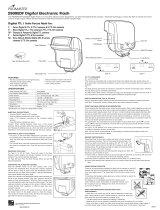Turn on the flash unit
D
F
Ch1 Group A
For a test flash, press the Pilot lamp. When using
the test flash as an open flash, please note that the
reference guide number in this case is G.No.10 (ISO
100).
To turn off the flash unit manually, press the On/Off
switch for 2 seconds.
Press the On/Off switch and Pilot
lamp turns red showing the unit is
turned on.
In a few seconds, the Pilot lamp
turns green. Di622 Mark II is
ready to shoot.
Di622 Mark II has energy saving double power off function
To save battery energy, the power is automatically turned off
(switch to stand-by mode), both in TTL mode & Manual Power
mode, in about 2 minutes of idle use.
While Di622 Mark II is in the stand-by mode a Pilot lamp blinks
every 2 seconds showing the flash unit is in stand-by mode.
To turn on Di622 Mark II again, press the camera’s shutter button
halfway or press any button of the flash unit.
In case Di622 Mark II is not in use over 30 minutes, the unit is
completely turned off and shut out the current leakage from the
batteries.
To turn on Di622 Mark II again, take the first step of turning the
flash unit on.
In case of using Di622 Mark II in slave or remote mode, Di622
Mark II will not go into the stand-by mode. It will however
automatically turn off when not used over 60 minutes.
Shooting Di622 Mark II automatically
Canon cameras
Nikon cameras
(Program), (Full Auto), (Aperture priority),
(Shutter priority) or (Manual); and / or
(Program), (Full Auto), (Aperture priority),
(Shutter priority) or (Manual);
Set the camera’s shooting mode, select focal length and take pictures with
Di622 Mark II on your camera.
Di622 Mark II is a supplement to help you taking a creative and live
picture. Almost all jobs are automatically done by the camera and you just
control the camera only.
Set Di622 Mark II to the camera’s hotshoe and turn on the power switch.
Di622 Mark II is automatically set for the camera’s TTL mode when
ready lamp lights up.
Press the shutter button of your camera halfway to focus the subject.
Take the picture. Di622 Mark II is fired and the result is immediately shown
on the camera’s LCD display.
When you change the focal length, The power zoom flash head of
Di622 Mark II responds without delay and immediately sets its position to
match the lens focal length you selected.
The flash illumination coverage of Di622 Mark II responds to the lens
focal length of 24mm to 105mm (35mm film camera standard).
In all camera's shooting mode listed above, Di622 Mark II will fully work
in TTL (ETTL, ETTL-II for Canon, i-TTL for Nikon and ADI, P-TTL for Sony )
automatic-flash system.
Shutter speed, aperture and flash mark ( ) are indicated in camera’s view
finder.
Mode
Canon Nikon Sony
Shutter
Speed
Aperture
Setting
Control on
the camera
Automatic
Automatic
Automatic
Automatic Automatic
Automatic
Manual Automatic
Automatic Manual
Manual Manual
Any available shutter
speed can be set
Any available f-stop
can be set
Any available shutter
speed / f-stop can be set
Synchro Terminal
Di622 Mark II equipped a Synchro terminal (X terminal) to connect the
off-camera cable, allows photography with flash units seperate from
the camera. This feature can be applied in Manual mode only.
Joy of Flash Photography
TTL flash power compensation is provided in 7 steps by half Ev
increment for -1.5, -1.0, -0.5, 0, +0.5, +1.0, and +1.5 Ev.
Set the Flash power level select button to the power level you desire.
When Di622 Mark II shows no level indication LED is turned on, the
flash power compensation level is at even (0 Ev) level as default
value.
Take a picture and the aimed subject is shown with required lighting
effect by keeping the background exposure level as originally
expected.
Press the flash power select button, by each press of + marked knob,
it sets the power of +0.5 +1.0 +1.5 Ev. and the - marked knob
sets it to -0.5 -1.0 -1.5 Ev. The power level indication lamp
shows the power level you set.
On some cameras, the TTL flash power compensation setting is
provided in its menu mode.
When setting the TTL flash power compensation on your camera, the
same of Di622 Mark II is, in this case, to be counted in addition to
the compensation you selected in the camera’s menu mode.
With the latest TTL flash control system, the
flash power level is always automatically
controlled by the camera for the most
appropriate exposure. You wish if you can
soften or weaken the flash light, or give more
light to the subject without changing the
environmental or background exposure effect
Di622 Mark II can make it possible quickly
for each shot at respective occasion of flash
picture.
TTL flash power compensation
D
F
Ch1 Group A
Sony cameras
(Program), (Full Auto), (Aperture priority),
(Shutter priority) or (Manual);