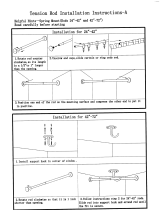36” Built-In All-Refrigerators
and All-Freezers
Design Guide
With Installation Instructions
Installation
Instructions
monogram.com
31-49140-1
10-17 GEA

31-49140-1
2
Safety Information
BEFORE YOU BEGIN
Read these instructions completely and carefully.
•
IMPORTANT – Save these instructions for
local inspector’s use. Observe all governing codes and
ordinances.
•
Note to Installer – Be sure to leave these
instructions with the Consumer.
• Note to Consumer – Keep these instructions with
your Owner’s Manual for future reference.
If you received a damaged unit, you should immediately
contact your dealer or builder.
Skill Level – Installation of this unit requires basic
mechanical, carpentry and plumbing skills. Proper
installation is the responsibility of the installer. Product
failure due to improper installation is not covered under
the Monogram Warranty. See the Owner’s Manual for
warranty information.
For Monogram local service in your area, call 1.800.444.1845 or visit monogram.com.
For Monogram service in Canada, call 1.800.561.3344
For Monogram Parts and Accessories, call 1.800.444.1845 or visit monogram.com.
WARNING
Tip Over Hazard.
These appliances are top heavy, especially with any doors open, and must be secured to prevent tipping
forward which could result in death or serious injury. Read and follow the entire installation instructions for
securing the appliance with the anti-tip system.
WARNING
Explosion Hazard.
Keep flammable materials and vapors, such as gasoline, away from appliance. Failure to do so can result
in fire, explosion, or death.
WARNING
To reduce the risk associated with choking, do not allow children under 3 years of age to
have access to small parts during the installation of this product.
CAUTION
Lifting Hazard
This unit is very heavy. To reduce the risk of person injury during maneuvering and installing this appliance,
3 people are required for proper installation.
CAUTION
Keep fingers out of the “pinch point” areas; clearances between the doors and between the
doors and cabinet are necessarily small. Be careful closing doors when children are in the area.
WARNING
Electrical Shock Hazard.
Plug into a grounded 3-prong outlet.
Do not remove the ground prong.
Do not use an adapter.
Immediately discontinue use of a damaged supply cord.
If the supply cord is damaged it must be replaced by a
qualified service professional with an authorized service
part from the manufacturer.
Do not use an extension cord with this appliance.
Failure to follow these instructions can result in death,
fire, or electrical shock.
Follow the instructions in the section Grounding the unit.
This appliance must be installed with a means in the
fixed house wiring or circuit breaker for disconnecting the
appliance from the electrical supply after installation.

31-49140-1
Consignes de sécurité
3
AVANT DE COMMENCER
Veuillez lire toutes ces instructions attentivement.
• IMPORTANT – Conservez ces instructions à
l’usage de l’inspecteur local. Observez tous les codes et
décrets en vigueur.
•
Note à l’installateur – Assurez-vous de laisser ces
instructions au consommateur.
•
Note au consommateur - Conservez ces instructions
avec votre manuel d’utilisation pour
consultation ultérieure.
Si vous avez reçu un appareil endommagé, veuillez
communiquer immédiatement avec votre revendeur ou votre
entrepreneur.
Niveau de compétence – L’installation de cet appareil
exige des compétences de base en mécanique, menuiserie
et plomberie. La responsabilité d’une installation adéquate
relève de l’installateur. La garantie Monogram ne couvre
pas les défectuosités du produit causées par une installation
inadéquate. Consultez le manuel d’utilisation pour des
renseignements sur la garantie.
Pour joindre le service Monogram de votre région, composez le 1.800.444.1845 ou visitez monogram.com.
Pour le service Monogram au Canada, composez le 1.800.561.3344.
Pour le service des Pièces et accessoires Monogram, composez le 1.800.444.1845 ou visitez monogram.com.
AVERTISSEMENT
Risque de basculement.
Ces électroménagers sont lourds du haut, notamment lorsqu’une porte est ouverte, de sorte qu’ils doivent être fixés pour prévenir
un basculement vers l’avant susceptible d’occasionner des blessures graves ou la mort. Lisez et observez la totalité des instruc-
tions d’installation pour connaître la façon de fixer l’électroménager sur le dispositif antibasculement.
AVERTISSEMENT
Risque d’explosion.
Gardez les matières et les vapeurs inflammables telles que l’essence à distance de l’électroménager. L’omission de prendre cette
précaution peut entraîner un incendie, une explosion ou la mort.
AVERTISSEMENT
Pour réduire le risque d’étouffement pendant l’installation de ce produit, ne pas laisser les petites pièces
à la portée des enfants âgés de moins de 3 ans.
AVERTISSEMENT
Risque lié à la manipulation d’un objet lourd
Cet appareil est très lourd. Afin de réduire le risque de blessure pendant la manipulation et l’installation de cet électroménager, la
participation de 3 personnes est nécessaire à l’exécution d’une installation correcte.
AVERTISSEMENT
Gardez vos doigts éloignés des points de pincement. Les espaces entre les portes et ceux entre les
portes et l’armoire sont particulièrement restreints. Soyez prudent lorsque vous fermez les portes en présence d’enfants.
AVERTISSEMENT
Risque d’électrocution.
Branchez l’appareil dans une prise à 3 broches mise à la terre.
N’enlevez pas la broche de mise à la terre.
N’utilisez pas un adaptateur.
Cessez immédiatement l’utilisation d’un cordon électrique
endommagé. Si le cordon électrique est endommagé, son rem-
placement doit être exécuté par un technicien en réparation qua-
lifié au moyen d’un cordon de rechange autorisé par le fabricant.
N’utilisez pas un cordon de rallonge avec cet électroménager.
Le non-respect de ces instructions peut occasionner un décès,
un incendie ou un choc électrique
Suivez les instructions de la section Mise à la terre de l’appareil.
Le circuit électrique auquel cet électroménager sera raccordé
doit comporter un disjoncteur ou un autre dispositif permettant
de couper l’alimentation électrique à l’appareil après l’installation.

31-49140-1
Contents
4
Safety 2
Instructions for Standard Installation 5
Planning Guide
The Installation Space 6
Dimensions and Clearances 6
Customization Basics 8
Refrigerator Location 8
1/4” Framed Panel Dimensions 9
3/4” Overlay Panel Dimensions 9
Side Panels 10
ZUG2 Grille Panel Dimensions 10
130° Door Swing 11
Installation Instructions
Tools, Hardware, Materials 12
Grounding the Unit 12
Step 1. Remove Packaging 13
Step 2. Install Water Line 13
Step 3. Install Side Panels 14
Step 4. Anti-Tip Procedures 14
Step 5. Level Unit 17
Step 6, Secure Unit to Wall 17
Step 7. Adjust Door Swing 18
Step 8. Install Grille Panel 18
Step 9. Install Framed Panels 19
Step 9A. Install Overlay Panels 20
Step 10. Connect Water Supply 21
Step 11. Start Icemaker 21
Step 12. Install Toekick 21
Instructions for Flush Installation 22
Planning Guide
The Installation Space 23
Dimensions and Clearances 23
Custom Handle Design Guide 24
1/2” Overlay Panel Dimensions 25
3/4” Decorative Panel Dimensions 26
3/4” Raised Door Panel Routing 27
3/4” Raised Grille Panel Routing 28
3/4” Raised Door Panel Routing
for Unified Installation 29
Side Panels 30
Side Cleats 30
ZUG2 Grille Panel Dimensions 30
Unified Door Panel Dimensions 30
Refrigerator Location 30
Installation Instructions
Tools, Hardware, Materials 31
Grounding the Unit 31
Step 1. Remove Packaging 32
Step 2. Install Water Line 32
Step 3. Install Side Panels 32
Step 4. Install Case Trim 33
Step 5. Anti-Tip Bracket 33
Step 6. Level Unit 35
Step 7. Adjust Door Swing 36
Step 8. Install Grille Panel 36
Step 9. Install overlay Panels 37
Step 10. Connect Water Supply 38
Step 11. Start Icemaker 38
Step 12. Install Toekick 38
Instructions for Stainless Steel Installation 39
Planning Guide
The Installation Space 40
Dimensions and Clearances 40
Customization Basics 42
Refrigerator Location 42
130° Door Swing 43
Installation Instructions
Tools, Hardware, Materials 44
Grounding the Unit 44
Step 1. Remove Packaging 45
Step 2. Install Water Line 45
Step 3. Install Side Panels 45
Step 4. Anti-Tip Bracket 46
Step 5. Level Unit 48
Step 6, Secure Unit to Wall 49
Step 7. Adjust Door Swing 49
Step 8. Connect Water Supply 50
Step 9. Start Icemaker 50
Step 10. Install Toekick 50

Instructions for Standard Installation
5

31-49140-1
Design Guide - Standard Installation
36" Frame to
Frame Width
*84" From
Floor to
Top Frame
35"
Case Width
*83-1/2"
at
Rear
25-3/8" Case Depth
Depth Including
Handles 26-7/8"
THE INSTALLATION SPACE
Water And Electrical Locations
Electrical and water supply must be located as
shown.
The Cutout Depth Must Be 24” (60.96 cm)
Minimum
The unit will project forward, slightly beyond adjacent
cabinetry, depending on your installation.
Cutout Depth Beneath a Soffit:
When installed beneath a soffit, the soffit cannot
exceed the 24” (60.96 cm) installation depth shown.
The top case trim overlaps the bottom of the soffit.
Additional Specifications
• A 115 volt 60Hz., 15 or 20 amp power supply is
required. An individual properly grounded branch
circuit or circuit breaker is recommended. Install
a properly grounded 3-prong electrical receptacle
recessed into the back wall. Electrical must be
located on rear wall as shown.
• Water line can enter the opening through the floor
or back wall. The water line should be 1/4” O.D.
copper tubing or QuickConnect
™
kit between the
cold water line and water connection location,
long enough to extend to the front of the unit.
Installation of an easily accessible shut-off valve in
the water line is required.
DIMENSIONS AND CLEARANCES
* Shipping height. The
product can be adjusted
to fit into a cutout that
is 84-1/2” (214.63 cm)
max. height. Note that
the top case trim at the
front is 1/2” (1.27 cm)
higher and will overlap
upper cabinetry or soffit.
Use leveling legs and
wheels for a maximum
1” (2.54 cm) height
adjustment.
Product Clearances
These units are equipped with a 3-position door
stop. The factory set 115° door swing can be adjust-
ed to 90° if clearance to adjacent cabinets or walls
is restricted. Order WX14X99 door stop for precise
settings between 90° and 130°.
130° Door Swing
90° Door Swing
90° Door Swing
4” Minimum
to a Wall
90°
23-7/8”
Case Behind
Frame
36-3/4”
Allow 25” (63.5 cm) minimum clearance for a
full 130° door swing. Allow 15” (38.1cm) for pan
removal.
For a 90° door swing, allow 4” (10.16 cm) minimum
clearance to a wall. If the 90° doorstop position is
used, pan access is maintained but pan removal is
restricted.
See illustration on page 11 to determine door swing
interaction with adjacent cabinets or countertops.
115° Door Swing
6

31-49140-1
Design Guide - Standard Installation
7
These units are equipped with a 3-position door stop.
The factory set 115° door swing can be adjusted to
90° or 130° if clearance to adjacent cabinets or walls
is restricted. Order WX14X99 door stop for precise
settings between 90° and 130°.
When Installed into a corner:
Allow 25” (63.5 cm) for a full 130° door swing. Allow
15” (38.1cm) for pan removal. Allow 4” (10.16 cm)
min. clearance when door swing is adjusted to a 90°
opening for pan access, but pan removal is restricted.
25"
Min. to
Wall
130°
130° Door
Swing
CLEARANCES
ZUG2, ZUGSS2 Unified Grille Panel Kit
• If you are installing two units, side by side, the installation
space must be 71-1/2” (181.61 cm) wide.
NOTE: Additional cutout width may be required when side
panels are used. Add side panel thickness to the finished
cutout to calculate rough-in width.
• The water and electrical locations for each product must
be located as shown.
• A separate 115V, 60Hz., 15 or 20 amp power supply is
recommended for each product.
Clearances for Multiple Single Door Installations
In a side-by-side installation of a left and right door
swing product, a 1” (2.54 cm) clearance between
the units is required. Order ZUGSS2 Stainless Steel
Unified Grille Panel Kit or ZUG2 Custom Panel
Unified Grille Panel Kit for one continuous grille
panel.
Clearances for two products installed side-by-
side with the same (left or right) door swing
Allow 2” (5.08 cm) minimum clearance between the
products to prevent door swing interference. Order
the WX14X99 adjustable door stop to reduce the
factory set 115° door swing. Allow 15” (38.1cm)
minimum to a wall to achieve full drawer extension
and pan removal.
NOTE: ZUG2 and ZUGSS2 Grille Panel Kit will NOT
fit this installation.
2"
15"
Clearances for two products installed side-by-
side with right and left side hinges together Allow
5” (12.7 cm) minimum between the two products to
prevent one door from striking the other. Use the
WX14X99 adjustable door stop to reduce the factory
set 115° door swing and to allow pan removal.
NOTE: ZUG2 and ZUGSS2 Grille Panel Kit will NOT
fit this installation.
5"
INSTALLATION

31-49140-1
Design Guide - Standard Installation
8
CUSTOMIZATION BASICS:
Framed or Overlay Panels, Custom
Handles and Accessory Kits
Trimmed models are designed to be customized with
decorative panels. Field installed custom door and
grille panels are required.
Optional Accessory Kits
• ZKHSS2: Monogram Tubular Stainless Steel
handles designed to fit 3/4” (1.9 cm) overlay panels.
• ZKHPSS1: Pro Tubular Stainless Steel handle
designed to fit 3/4” (1.9 cm) overlay panels.
• ZUG2: For side-by-side installation of two trimmed
models. This kit provides for the installation of a
unified custom grille panel to span the width of two
units using a framed or overlay panel.
REFRIGERATOR LOCATION
• Do not install the refrigerator where the
temperature will go below 55°F (13°C). It
will not run often enough to maintain proper
temperatures.
• Do not install the refrigerator where temperatures
will go above 100°F (37°C). It will not perform
properly.
• Do not install the refrigerator in a location
exposed to water (rain, etc.) or direct sunlight.
• Install it on a floor strong enough to support it
fully loaded.

31-49140-1
Design Guide - Standard Installation
9
If you choose to install framed panels, they must be cut to the
dimensions shown. The panels will slide into the frame on the door
and grille.
If the custom panel is less than 1/4” (0.63 cm) thick and if it fits
loosely in the door frame, it can be backed up with a piece of filler
material or foam tape to improve the fit.
IMPORTANT NOTE: Maximum weight for door panel is 67 pounds
(30.39 kg). Maximum total weight for assembled grille panel is 11
pounds (4.99 kg).
3/4” (1.9 cm) OVERLAY PANEL DIMENSIONS
For a more custom appearance, overlay panels may be installed
on trimmed models. The overlay panel must be secured to a 1/4”
(0.63 cm) thick backer panel which slides into the trim. A spacer
panel 0.10” (0.25 cm) thick must be placed between the overlay
and backer panel.
IMPORTANT NOTE: Maximum total weight for assembled door
panel is 67 pounds (30.39 kg). Maximum total weight for assem-
bled grille panel is 11 pounds (4.99 kg).
Assemble the panels with glue and screws.
• Center the spacer panel on the backer panel, left to right and top
to bottom. Secure the panels with glue.
• Center the spacer and backer panel on the overlay panel and
secure with glue and screws. Screws must be countersunk into
the backer panel.
Framed Panel Dimensions
1/4” (0.63 cm)
Framed Panel
A (Width) B (Grille Height) C (Door Height)
33-7/8” (86.04 cm) 8-7/8” (22.54 cm) 69-5/16”(176.05 cm)
Overlay Panel Dimensions
1/4” (0.63 cm)
Backer Panel
A (Width) B (Grille Height) 69-5/16”(176.05 cm)
33-7/8” (86.04 cm) 8-7/8” (22.54 cm) 69-5/16”(176.05 cm)
0.10” (0.25 cm)
Spacer Panel
32-1/2” (82.55 cm) 7-5/8” (20 cm) 67-15/16”
(172.56 cm)
3/4” (1.9 cm)
Overlay Panel
34-1/8” (96.67 cm) 9” (22.86 cm) 69-9/16”
(176.69 cm)
NOTE: Left-to-right offset is not
always equal to top-to-bottom offset.
1/4"
Panel
Door
5/16"
Trim
Reveal
1/4” (0.63 cm) FRAMED PANEL DIMENSIONS

31-49140-1
10
SIDE PANELS
Side panels must be used whenever the sides of the
unit will be exposed. The 1/4” (0.63 cm) side panels
will slip into the side case trim. Secure the panels to
the unit with stick-on hook and loop fastener strips.
Order the side panels from the cabinet manufacturer.
• Cut a notch in the top front corner as shown to allow
clearance for corner keys in the front side trim.
ZUG2 GRILLE PANEL DIMENSIONS
The ZUG2 unified grille panel kit provides for the
installation of a framed or overlay grille panel.
* Depending on
installation height.
Assemble the overlay panels in the same manner
as the door panel.
IMPORTANT NOTE: The maximum weight for the
unified grill is 25 pounds (11.24 kg).
Design Guide - Standard Installation
*84"
2-9/16"
24"
*3" to 4"
3/16"
1-7/8"
Framed Panel Dimensions
1/4” (0.63 cm)
Framed Panel
A (Width) B (Height)
69-7/8” (177.48 cm) 8-7/8” (22.54 cm)
Overlay Panel Dimensions
1/4” (0.63 cm)
Backer Panel
A (Width) B (Grille Height)
69-7/8” (177.48cm) 8-7/8” (22.54 cm)
0.10” (0.25 cm)
Spacer Panel
68-1/2” (97.79 cm) 7-5/8” (20 cm)
3/4” (1.9 cm)
Overlay Panel
70-1/8” (178.12 cm) 9” (22.86 cm)

31-49140-1
Design Guide - Standard Installation
11
Top View
130° DOOR SWING
Scale 1:1
Frameless Cabinets: The case trim
overlaps cabinets at the top and sides.
Therefore, frameless cabinets may require
filler strips to prevent interference with cabinet
door swing. The opening must allow for filler
strips.

31-49140-1
Installation Instructions - Standard Installation
12
HARDWARE SUPPLIED
• Water filter bypass plug
• Anti-Tip brackets
• 3 lag screws
• 2 Hair Pin Cotters
• 4 washers
• 5 toggles with bolts
• Toekick
TOOLS AND MATERIALS REQUIRED
• Tin snips to cut banding
• #2 Phillips screwdriver
• Stepladder
• Drill and 1/2”, 3/16” bits
• Bucket
• 1/4”, 1/2”, 5/16”, 7/16” socket
• Level
• Safety glasses
• Appliance hand truck
• Pliers
• Tubing cutter
• Stud finder
• 7/16” and 1-1/4” open-end wrench
• 1/4” copper water line tubing or SmartConnect
™
Refrigerator Tubing kits
• Water shut-off valve (optional but recommended)
• Custom panels for door and grille panel
• Screws to secure unit to cabinetry
• Stick-on hook and loop fastener strips for
1/4” (0.63 cm) side panels
FLOORING
For proper installation, this product must be placed
on a level surface of hard material that is at the same
height as the rest of the flooring. This surface should
be strong enough to support a fully loaded refrigerator
or freezer, or approximately 1,200 lbs. per unit.
NOTE: Protect the finish of the flooring. Cut a large
section of the cardboard carton and place under the
product where you are working.
NOTE: Not recommended for installation on carpeted
flooring.
GROUNDING THE UNIT
WARNING
Electrical Shock Hazard.
Failure to follow these instructions can result in death,
fire, or electrical shock.
The power cord of this appliance is equipped with a
3-prong (grounding) plug which mates with a standard
3-prong (grounding) wall receptacle to minimize the
possibility of electric shock hazard from this appliance.
Have the wall outlet and circuit checked by a qualified
electrician to make sure the outlet is properly grounded.
Where a standard 2-prong wall outlet is encountered, it
is your personal responsibility and obligation to have it
replaced with a properly grounded 3-prong wall outlet.
DO NOT, UNDER ANY
CIRCUMSTANCES, CUT OR
REMOVE THE THIRD (GROUND)
PRONG FROM THE POWER
CORD.
DO NOT USE AN ADAPTER PLUG TO CONNECT THE
REFRIGERATOR TO A 2-PRONG OUTLET.
DO NOT USE AN EXTENSION CORD WITH THIS
APPLIANCE.
LA TERRE DE L’UNITÉ
AVERTISSEMENT
Risque de choc
électrique.
Le non-respect de ces instructions peut entraîner des
risques d’incendies, des chocs électriques ou la mort.
Le cordon d’alimentation de cet appareil est équipé
d’une fiche à trois broches (pour une mise à la terre)
qui s’adapte à la prise de courant standard à 3 broches
(pour une mise à la terre) pour minimiser les risques de
chocs électriques par cet appareil.
Faites vérifier la prise murale et le circuit électrique par
un électricien qualifié pour s’assurer que le système est
correctement mis à la terre.
Dans le cas d’une prise biphasée, l’installateur a la res-
ponsabilité et l’obligation de la remplacer par une prise
triphasée correctement mise à la terre.
NE COUPEZ PAS OU N’ENLEVEZ
PAS, SOUS AUCUN PRÉTEXTE,
LA TROISIÈME BROCHE DE
MISE À LA TERRE DU CORDON
D’ALIMENTATION.
N’UTILISEZ PAS D’ADAPTATEUR POUR BRANCHER
LE RÉFRIGÉRATEUR À UNE PRISE BIPHASÉE.
N’UTILISEZ PAS DE RALLONGE AVEC CET
APPAREIL.

31-49140-1
Installation Instructions - Standard Installation
13
STEP 1 REMOVE PACKAGING
WARNING
Tip Over Hazard. Product
is much heavier at the top than at the bottom – be
careful when moving. When using a hand truck, handle
from side only.
AVERTISSEMENT
Risque de
basculement
Le produit est beaucoup plus lourd en haut qu’en bas.
Il faut être prudent lors des déplacements. Si un diable
est utilisé, il faut soulever le réfrigérateur sur le côté
seulement.
• Carefully cut banding at the top and bottom, remove
outer carton.
• Slide out back corner posts (2).
• Slide carton off top of cabinet.
NOTE: IT IS NOT NECESSARY TO LAY CABINET
DOWN
IN ORDER TO REMOVE SKID!
NOTE: DO NOT ATTEMPT TO ROLL UNIT OFF SKID.
STEP 2 INSTALL WATER LINE
WARNING
Connect to potable water supply
only.
AVERTISSEMENT
Raccordez l’appareil à une
alimentation d’eau potable seulement.
• A cold water supply is required for automatic icemaker
and AutoFill pitcher operation. The water pressure must
be between 40 and 120 p.s.i. (275-827 kPa).
• Route 1/4” OD copper or SmartConnect
™
plastic
tubing between house cold water line and the water
connection location.
• Tubing should be long enough to extend to the front of
the unit. Allow enough tubing to accommodate bend
leading into the water line connection.
NOTE: The only Monogram approved plastic tubing is
supplied in the SmartConnect
™
Refrigerator Tubing kits.
Do not use any other plastic water supply line because
the line is under pressure at all times. Other types of
plastic may crack or rupture with age and cause water
damage to your home.
SmartConnect
™
Refrigerator Tubing Kits are available in
the following lengths:
2’ (.6 m) WX08X10002
8’ (2.4 m) WX08X10006
15’ (4.6 m) WX08X10015
25’ (7.6 m) WX08X10025
• The unit is secured to the skid
with 4 slotted tie-down straps.
Remove the four 5/16” bolts
from the base channels in the
tie-downs.
• Unit is shipped with two sets
of toe kicks. One for Flush
Inset (longer) and One for
standard installation (shorter).
Pick proper toe kick for your
installation. Discard other toe
kick.
• Remove toekick, custom handle trim, and wall bracket.
Set aside for final installation.
• Lift the unit off the skid with an appliance dolly. Handle
from the sides.
• Remove the four 7/16” bolts securing the tie-down
brackets to the skid.
NOTE: Commonwealth of Massachusetts Plumbing
Codes 248CMR shall be adhered to. Saddle valves
are illegal and use is not permitted in Massachusetts.
Consult with your licensed plumber.
Shut off the main water supply.
Turn on the nearest faucet long enough to clear the line
of water.
• Install a shut-off valve between the icemaker water
valve and cold water pipe in a basement or cabinet.
The shut-off valve should be located where it will be
easily accessible.
• Turn on the main water supply and flush debris. Run
about a quart of water through the tubing into a bucket.
Shut off water supply at the shut-off valve.
NOTE: Saddle type shut-off valves are included in many
water supply kits. Before purchasing, make sure a saddle
type valve complies with your local plumbing codes.

31-49140-1
• Place the bottom of the wall bracket with tabs on the
horizontal line. Align the center notch on the bracket
with the center line on the wall.
• The anti-tip wall bracket has a series of holes. Select 2
holes that match with the located studs. Make sure the
holes selected are on the center of the studs. Mark the
wall at these points.
• Mark an additional hole at each end of the bracket. If
one of the studs is closer to the end of the bracket, mark
an additional hole towards the center of the bracket.
• Drill 1/2” (1.27 cm) holes into the wall board at the loca-
tions marked for the toggles to be mounted (not the stud
markings).
• Drill 3/16” (0.47 cm) holes into wooden studs where
marked. If steel stud construction, drill 1/2” (1.27 cm)
holes into the studs where marked. You will use 2 tog-
gles with the metal studs.
Installation Instructions - Standard Installation
14
WARNING
Tip Over Hazard.
The unit is top-heavy and must be secured to prevent
the possibility of tipping forward.
AVERTISSEMENT
Risque de
basculement
L’appareil ménager est beaucoup plus lourd en haut et
il faut le maintenir en place pour éviter la possibilité de
son basculement vers l’avant.
• The kit supplied with the unit contains 2 lag bolts and 4
toggles with bolts. The wall bracket will be attached to
the wall in 4 places.
• Measure the opening where the unit is to be installed.
Mark the center with a vertical line.
• Measure up 81-1/2” (207.01 cm) from the floor. Mark
this point on the wall.
• Using a level, draw a horizontal line on the wall at this
height.
• Locate at least 2 studs on the back wall. Mark these
points on the horizontal line.
STEP 4 INSTALL ANTI-TIP BRACKET
Two Additional
Hole Locations at
Ends of Brackets
Center
Wall Bracket
Line On Wall
Wall Studs
Line on Wall
Center
STEP 3 INSTALL SIDE PANELS
Skip this step when not using side panels
If you are using 1/4” side panels, they should be insert-
ed into the case trim.
Fasten the panels to the unit with stick-on hook and loop
fastener strips before setting unit in place.

31-49140-1
Install Screws and Bolts:
• Have someone hold the wall bracket centered in place
with each of the holes aligned with the correct opening
in the bracket and level with the horizontal line.
• Insert the lag screws through the bracket and into the
stud. Tighten with a wrench.
•
Insert the bolts into the toggle by hand until snug.
Tighten with a wrench.
Anti-Tip Wall Bracket
Bolt
Wall Toggle
Drywall or
Steel Stud
Install Wall Toggles:
The wall toggles and bolts can be ordered as Service
Kit #WR49X10193. Wall toggles are installed in the
drywall and metal studs for stability. Install the wall tog-
gles as follows:
• Drill 1/2”
(1.27 cm)
holes at the wall markings made in
the holes at the ends of the wall bracket.
• Hold the metal channel flat against the plastic straps
and slide the channel through the hole.
• Gently pull back at the ends of the plastic straps to
make the channel rest flush behind the wall.
• Hold the ends of the straps in one hand and slide the
plastic cap along the straps until the flange of the cap
is flush with the wall.
• Place your thumb between the plastic straps and
bend up and down to snap the straps off at the wall.
Installation Instructions - Standard Installation
15
Plastic Straps
Metal Channel
Wood Stud
Lag Screw
Anti-Tip Wall Bracket
Cap
STEP 4 INSTALL ANTI-TIP BRACKET (cont.)

31-49140-1
Installation Instructions - Standard Installation
16
Remove Grilles for Access to Anti-Tip Locking Hooks
Fresh Food Unit
• Open the access door.
• Remove the 4 screws from the grille on the right and 3
screws from the grille on the left.
• Pull the bottom of the grilles forward, down and out to
remove.
Freezer Unit
• Open the access door.
• Remove the 4 screws from the grille on the right and 3
screws from the grille on the left.
• Pull the bottom of the grille forward, down and out to
remove.
Power Cord
Locate the power cord inside the left cavity. If it has not
been adjusted so the plug is easily accessible, do so
now.
Move Unit into Final Position
• Move appliance toward its final installed location. Align
the tabs on the wall bracket with the openings in the
back of the unit.
• The unit has “L” bolts in the upper left and right cor-
ners inside of the access compartment. These bolts
will interlock with the wall bracket and secure the unit
using the washers and hair pin cotters in the hardware
kit once the unit has been leveled and is in the final
position.
STEP 4 INSTALL ANTI-TIP BRACKET (cont.)
Screws Screws
Screws Screws

31-49140-1
17
Installation Instructions - Standard Installation
STEP 5 LEVEL UNIT
All models have 4-point leveling. The front is support-
ed by leveling legs; the rear is supported by adjustable
wheels. Both are accessible from the front of the unit.
• To level the back of the unit, turn the 7/16” hex nut
located above the front wheels. Turn clockwise
to raise or counterclockwise to lower the unit.
• For front leveling, use a 1-1/4” open-end wrench.
• Adjust height of unit to match installation cutout
opening 84-1/2”
(214.63 cm)
. The unit should be
level and plumb with cabinetry.
STEP 6 SECURE UNIT TO WALL
• The “L” rods can be found in the upper left and right
corners of the unit in the access compartment. Look
through the access compartment to make sure the
rods line up with the anti-tip bracket.
• There are 2 washers and a hair pin cotter per rod.
Remove the washers and hair pin cotter from the
end of the rod.
• Rotate and move the “L” rod into the slot in the
anti-tip bracket tab. Once it is in the slot, rotate the
“L” rod so the
hook portion is
pointing down.
The holes at
the front end of
the rod should
be in a vertical
position. Do this
to both sides.
• Pull out on the
end of the rod to
make sure it is secure in the bracket.
• Locate the hole on the rod that is closest to the
unit. A hair pin cotter will be put through this hole
to secure the rod. If this hole appears to be too far
away for a snug fit against the unit, add the washers
one at a time until the pin will fit tightly into the hole.
• Align the straight section of the pin with the hole
from the underside of the rod. Push the pin up
until it snaps into
position. Pliers may
be used. NOTE:
The hair pin cotter
must be vertical
when this step
is completed to
ensure the “L” rod
is engaged in the
bracket.
• Check the rod for
tightness by pulling
forward. If the rod
moves, remove the
hair pin cotter and
place another washer on the rod. Reinsert the pin.
• Replace the grille panel.
The rear leveling wheels and front leveling legs are
limited to a maximum height adjustment of 1”
(2.54 cm). If the installation requires more than
84-1/2”
(214.63 cm)
height, the installer should elevate
the unit on a sheet of plywood or runners. Cabinetry
trim could also be added across the top of the
opening to shorten the opening. If you attempt to raise
the unit more than 1” (2.54 cm), you will damage the
front leveling legs and the rear leveling wheels.
“L” Rod
Wall Bracket
“L” Rod

31-49140-1
Installation Instructions - Standard Installation
18
STEP 7 ADJUST DOOR SWING
NOTE: This appliance has a 3-position door stop.
When space does not allow the door to swing open
fully to 115°, you may change the door swing to a
90° opening. A 130° door swing is available for stan-
dard installation only. Skip this step if door open-
ing is satisfactory for your installation situation.
• Open the hood to view the top hinge. Note the door
stop pin locations. The pin is factory-installed in the
115° position.
• Close the door. Use pliers to unscrew the door stop
and reinstall in the 90 degree or 130 degree position.
Pin Location
for 90°
Door Swing
Pin Location
for 130°
Door Swing
Pin Location
as Shipped
for 115°
Door Swing
STEP 8 INSTALL GRILLE PANEL
• Raise the access panel to the stop position.
• Loosen the screws on the side trim behind the
frame. Remove the bottom trim.
• Slide the panel over the metal baker panel and into
the trim.
• If necessary, tap with a wood block until the panel
slips under the top trim piece.
• Reassemble the bottom trim. Tighten the screws.
• Adjust the hinge spring to accommodate the panel
weight, if necessary.

Installation Instructions - Standard Installation
19
STEP 9 INSTALL FRAMED PANELS
• There are two sets of holes in the handle side trim.
Replace the handle side trim by installing the original
screws in the FRONT screw holes.
• Secure the handle to the door using the REAR screw
holes.
Use Rear Holes
to Secure Handle
Use Front Holes
to Secure Trim
Right hand models shown. Use the same instruc-
tions for left hand models.
IF YOU ARE INSTALLING OVERLAY PANELS,
GO TO STEP 10A.
Install Door Panel:
• Open the door to 90°. Remove the 6 Phillips head
screws from the door handle.
• Remove the handle. Retain all screws.
• Remove the 6 screws holding the trim, lift off the trim.
Retain the screws.
• Slide the framed panel into the door trim.
Standard supplied handle shown
in 1/4”(0.63 cm) panel position.
Door
Door Trim
Handle
Trim

Installation Instructions - Standard Installation
20
STEP 9A INSTALL OVERLAY PANELS
• There are two sets of holes in the handle side trim.
Replace the handle side trim by installing the original
screws in the REAR screw holes.
• Secure the handle to the door using the FRONT
screw holes.
Custom Handles
If you are using custom handles, the handle must be
properly secured to the panel before sliding the panel
into the trim.
• The cabinet manufacturer will supply the custom han-
dle and hardware.
• Secure the door trim using new handle side trim.
Discard the supplied handle.
Right hand models shown. Use the same instruc-
tions for left hand models.
Install Door Panel:
• Open the door to 90°. Remove the 6 Phillips head
screws from the door handle.
• Remove the handle. Retain all screws.
• Remove the 6 screws holding the trim, lift off the trim.
Retain the screws.
• Slide the overlay panel into the door trim.
Supplied handle shown
in the overlay panel position.
Door
Door Trim
Handle
Trim
Move
Forward
For 3/4"
Panel
Use Rear Holes
to Secure Trim
Use Front Holes
to Secure Handle
Page is loading ...
Page is loading ...
Page is loading ...
Page is loading ...
Page is loading ...
Page is loading ...
Page is loading ...
Page is loading ...
Page is loading ...
Page is loading ...
Page is loading ...
Page is loading ...
Page is loading ...
Page is loading ...
Page is loading ...
Page is loading ...
Page is loading ...
Page is loading ...
Page is loading ...
Page is loading ...
Page is loading ...
Page is loading ...
Page is loading ...
Page is loading ...
Page is loading ...
Page is loading ...
Page is loading ...
Page is loading ...
Page is loading ...
Page is loading ...
Page is loading ...
Page is loading ...
/