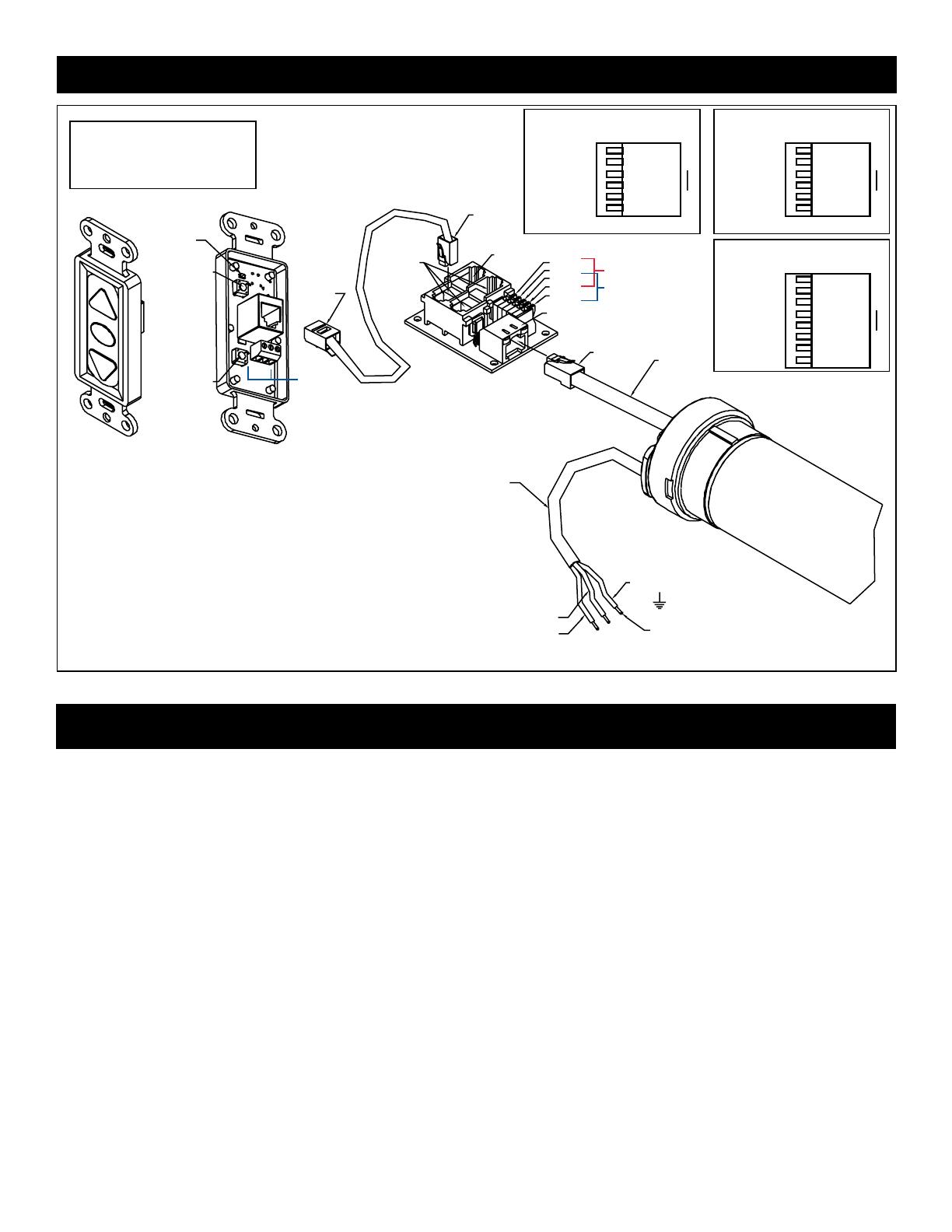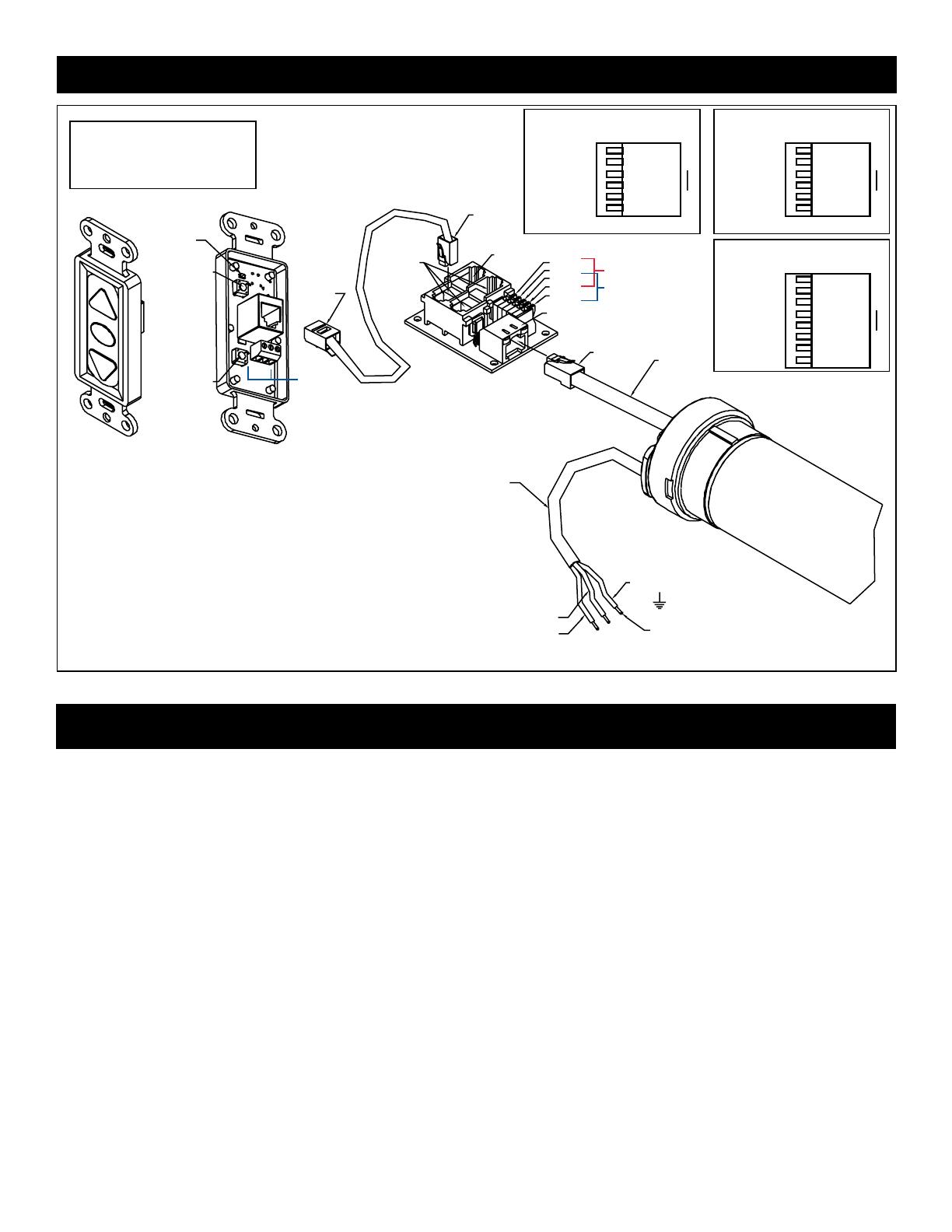
4
COSMOPOLITAN
®
ELECTROL
®
INSTALLATION
FIGURE 5
120V WIRING DIAGRAM
WITH OPTIONAL BUILT-IN
LOW VOLTAGE CONTROL
GROUND–MUST BE
CONNECTED TO
BUILDING GROUND
RJ-14 PIN-OUTS
(TAB IS FACING UP)
IMPORTANT NOTE:
The wall switch is REQUIRED to make any limit switch
adjustments, EVEN if a third party control system is
used. Therefore, it is advised to wire the switch or
provide a 3-conductor connection that is accessible.
UP
STOP
DOWN
POWER INPUT 120VAC / 60HZ
GREEN (GROUND)
BLACK (HOT)
WHITE (COMMON)
POWER WIRE
DATA
CABLE
RJ-45 JACK
RJ-45
RECEPTACLE
RJ-22
OUTPUT
RJ-22
JACK
RJ-22
INPUTS
RJ-22
JACK
LED
UP LIMIT
TACTILE
BUTTON
DOWN LIMIT
TACTILE
BUTTON
FRONT OF
WALL SWITCH
BACK OF
WALL SWITCH
RJ-22 PIN-OUTS
(TAB IS FACING UP)
RJ-45 PIN-OUTS
(TAB IS FACING UP)
Standard RJ-22 can be used in place of RJ-14Supplied RJ-14 cable
BLUE
YELLOW
GREEN
RED
BLACK
WHITE
+12V
BUS (RP DATA)
RQ DATA
+5V
GND
RQ CLOCK
BUS (RP DATA)
RQ DATA
+5V
GND
WHITE
GREEN
RED
BLACK
BLUE
YELLOW
GREEN
RED
BLACK
ORANGE
BROWN
PURPLE
+12V
BUS (RP DATA)
RQ DATA
+5V
GND
RQ CLOCK
MANUAL 1
MANUAL 2
DRY CONTACTS
UP
DOWN
COMMON
BUS
5V
BUS
BUS
COM
5V
BUS
3-conductor 20-24 gauge wire can be used in place of
the supplied RJ-14 cable to connect the wall switch.
Connect the BUS terminals on the wall switch to the
corresponding BUS terminals on the splitter board.
SCREEN ADJUSTMENT FOR 120V SCREENS WITH A BUILT-IN LOW VOLTAGE CONTROL OR VPI
1. Locate the wall switch and remove the cover plate from the 3-button wall switch and remove the switch from the
junction box.
2. Locate the two tactile buttons on the back of the switch. They are square silver with black round buttons. See
Figure 4 (VPI) or Figure 5 (LVC) for diagram.
3. To adjust the down limit switch, press and hold the down tactile button until the LED on back of switch turns solid
red. This will put the motor in limit set mode. Turn the wall switch over and use the down button on front of
switch. Press and hold until the desired travel position is reached. If you travel to far down you can press the up to
move the screen upward. If you press and let go of either up or down button the motor will do a small jog in that
direction for finer adjustment of screen. Once desired position is reached turn switch over press and hold down
tactile button until the LED on back of switch blinks red twice. The down limit is now set.
4. To adjust the up limit switch, press and hold the up tactile button until the LED on back of switch turns solid green.
This will put the motor in limit set mode. Turn the wall switch over and use the up button on front of switch. Press
and hold until the desired travel position is reached. If you travel to far up you can press the down to move the
screen downward. If you press and let go of either up or down button the motor will do a small jog in that direction
for finer adjustment of screen. Once desired position is reached turn switch over press and hold up tactile button
until the LED on back of switch blinks green twice. The up limit is now set.
5. To test limit switch setting, press and release the up or down button on the wall switch to operate the screen.
6. Replace switch and cover plate on the wall.
NOTE: If the screen is in limit set mode and no buttons are pushed for 20 seconds, the LED on the back of the wall switch
will turn off, the motor will return to run mode and no changes will be saved. If this occurs, return to step 3 for
down limit adjustment or step 4 for up limit adjustment.
IMPORTANT NOTE: The wall switch is REQUIRED to make any limit switch adjustments, EVEN if a third party control
system is used. Therefore, it is advised to wire the switch or provide a 3-conductor connection that is
accessible.