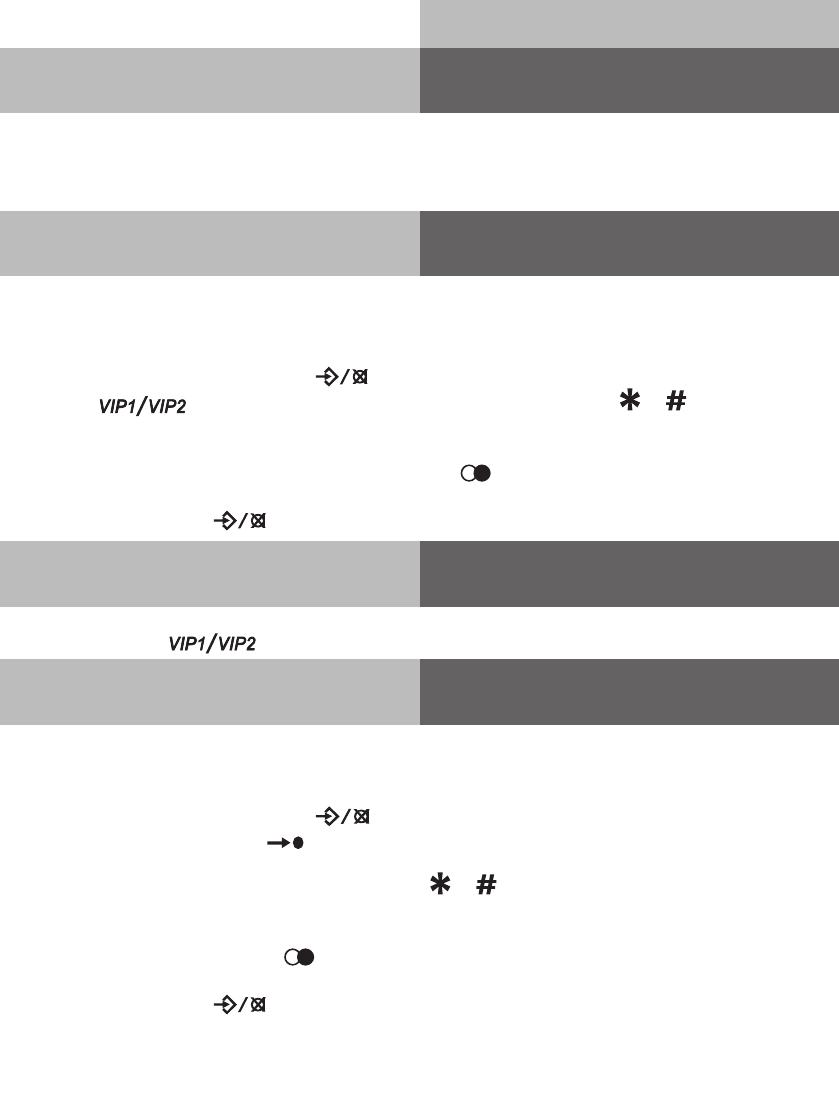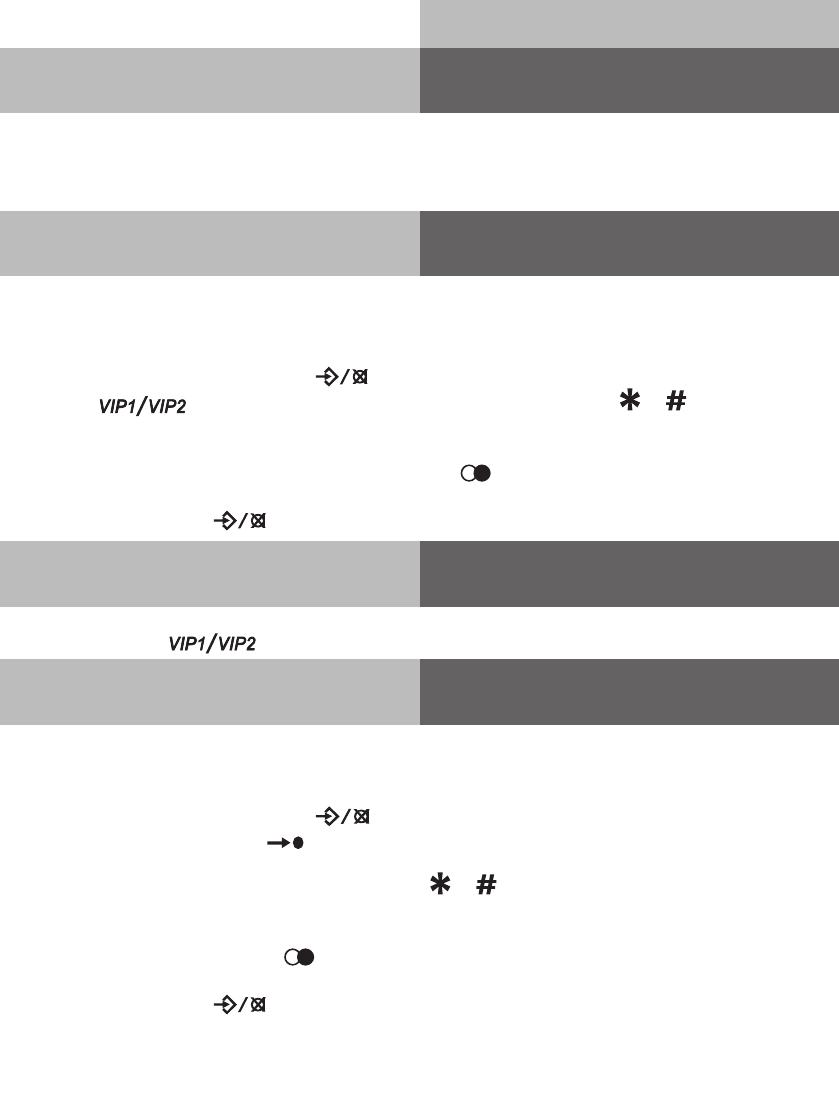
E-4
Making a call
To make a call, simply pick up the handset and wait for the dialling tone. Then dial the desi-
red telephone number with the numeric keys. To end a call, replace the handset on the
cradle of the base unit or push the hook switch. Refer to the "T 11 Buttons" section and nd
out detailed functions about each individual button.
One Touch Memory
One Touch Memory provides you with the easiest way to call a frequently used number.
Follow the instrutions listed below to store a number (21 digits maximum) into the One
Touch Memory bank:
1. Pick up Handset.
2. Press and release STORE button (
).
3. Press
followed by the desired phone number. You may enter or
buttons into the dialling sequence just like the way you usually make calls to the desired
phone number after you have picked up the handset. If your Phone is connected to a PABX
switching system, you may enter the PAUSE button (
) into the dialling sequence to
insert a delay when necessary.
4. Press STORE button
or replace handset to store entry.
Make a call with One Touch Memory
To make a call with One Touch Memory, simply pick up the handset and wait for the dialling
tone. Then Press
. The stored phone number will be dialled.
Two Touch Memory
Besides the One Touch Memory, the AGFEO T 11 is also equipped with 10 two touch memory
banks. Follow the instructions below to store a number (21 digits maximum) into the Two
Touch Memory Bank:
1. Pick up handset.
2. Press and release STORE button (
).
3. Press the MEMORY button (
) followed by a numbered button from 0 to 9 to select the
memory bank position.
4. Enter the desired phone number. You may enter
or buttons into the dialling
sequence just like the way you usually make calls to the desired phone number after you
have picked up the handset. If your Phone is connected to a PABX switching system, you
may enter the PAUSE button (
) into the dialling sequence to insert a delay when
necessary.
5. Press STORE button
or replace handset to store entry.