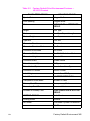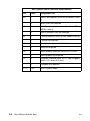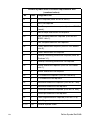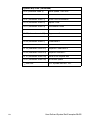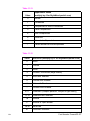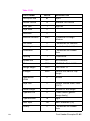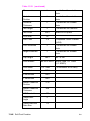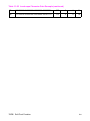HP Color LaserJet 3700 Printer series User manual
- Category
- Print & Scan
- Type
- User manual


HP Part No. 5961-0509
Printed in USA
First Edition - October 1992
PCL 5 Printer LanguageTechnical
Reference Manual

ii EN
Notice
This document contains proprietary information which is protected by
copyright. All rights are reserved. No part of this document may be
photocopied, reproduced, or translated to another language without
the prior written consent of Hewlett-Packard Company. The
information contained in this document is subject to change without
notice.

EN iii
Printing History
This manual was created using HP Tag/Vectra software on an
HP Vectra Personal Computer. The body text is printed in Helvetica
fonts. The camera-ready copy was printed on an HP LaserJet IIISi
printer with Resolution Enhancement technology (REt) and was then
reproduced using standard offset printing.
First Edition – October 1992
NOTICE
This document is the current edition of the technical reference manual for PCL
5 and earlier printers. It replaces the September 1990 edition of the HP PCL 5
Printer Language Technical Reference Manual (p/n 33459-90903). If you have
ordered another PCL Technical Reference document, this manual and the PCL
5 Comparison Guide are the updated replacement documents.

iv EN
Trademark Credits
Intellifont and Garth Graphic are U.S. registered trademarks of Agfa
Division, Miles Inc. CG Triumvirate and Shannon are trademarks of
Agfa Division, Miles Inc. CG Bodoni, CG Century Schoolbook, CG
Goudy Old Style, CG Melliza, Microstyle, CG Omega, CG Palacio,
CG Times and CG Trump Mediaeval are products of Agfa Division,
Miles Inc. CG Times, a product of Agfa Division, Miles Inc., is based
on Times New Roman, a U.S. registered trademark of Monotype
Corporation plc. PCL, and Vectra are U.S. registered trademarks of
Hewlett-Packard Company. Resolution Enhancement is a trademark
of Hewlett-Packard Company. IBM is a registered trademark of
International Business Machines Corporation. Microsoft, Windows,
and MS-DOS are U.S. registered trademarks of Microsoft
Corporation. TrueType and Macintosh are registered trademarks of
Apple Computer, Inc. PostScript is a registered trademark of Adobe
Systems, Inc. Centronics is a U.S. registered trademark of Centronics
Corporation. ITC Avant Garde Gothic, ITC Benguiat, ITC Bookman,
ITC Cheltenham, ITC Galliard, ITC Korinna, ITC Lubalin Graph, ITC
Souvenir, ITC Zapf Chancery and ITC Zapf Dingbats are U.S.
registered trademarks of International Typeface Corporation. ITC
Tiffany is a trademark of International Typeface Corporation. Futura is
a U.S. registered trademark of Fundicion Tipografica Neufville, S.A.
Serifa is a trademark of Fundicion Tipografica Neufville, S.A. Letraset
is a registered trademark of Esselte Pendaflex Corporation. Revue
and University Roman are trademarks of Esselte Pendaflex
Corporation. Helvetica and Times Roman are trademarks of Linotype
AG and its subsidiaries. Univers is a U.S. registered trademark of
Linotype AG and its subsidiaries. Antique Olive is a trademark of
Monsieur Marcel OLIVE. Arial and Gill Sans are registered
trademarks of The Monotype Corporation plc.

EN v
Inside This Manual
What You Can Learn From This Manual
Hewlett-Packard has developed a standard set of printer features for
use in all HP printers. Printer features are accessed through the
corresponding commands of Hewlett-Packard’s PCL language. This
manual describes the PCL 5 printer language. This includes
descriptions of the commands available for Hewlett-Packard PCL 5
LaserJet printers and the basic requirements of PCL language
programming. With the release of new LaserJet family printers there
are new features added which supplement the existing PCL base set.
Features of future printer releases are not covered in this document.
The new features are described in the latest version of the PCL 5
Comparison Guide. Programmers should familiarize themselves with
the information provided in the PCL 5 Comparison Guide in addition
to the information in this document.
Experienced Users
This manual was written for people with some programming
experience. Many of the concept discussions assume some
programming knowledge.
When writing a PCL language program, you should know the PCL
language concepts and commands presented in this manual, and
should be aware of the differences in implementation of the PCL 5
printer language for the various HP LaserJet printers, as described in
the PCL 5 Comparison Guide.
Non-technical Users
Many software applications (word processing software, spreadsheets,
etc.) allow you to embed printer commands as escape sequences in
the body of your documents. This manual presents the full syntax and
explanation of all the commands supported by PCL 5 LaserJet
printers. These commands enable you to take advantage of the
LaserJet printer’s advanced feature set.

vi EN
Note Since actual implementation of printer commands within software
applications varies from package to package, specific examples are
not given. For examples of printer command usage with many popular
software packages, refer to HP’s Software Application Notes,
provided with the printer. The most current versions of software
application notes can be obtained through the HP Forum on
CompuServe, by fax using the HP FIRST fax service, or through
HP’s literature distribution. Refer to Appendix A for more information.
Chapter Summaries
A brief description of each chapter is provided below.
Chapter 1 - Introduction to HP PCL
This chapter gives a brief history of the development of the PCL
language, describes the PCL language levels (architecture), and
describes the PCL command structure (control codes and escape
sequences).
Chapter 2 - The Page
This chapter introduces the idea of the logical page and identifies the
area in which printing can occur. It also describes the PCL coordinate
system and the HP-GL/2 picture frame.
Chapter 3 - The Print Environment
This chapter introduces the printer’s feature settings, collectively, as
the print environment. It includes descriptions of the factory default
environment, user default environment, and the modified print
environment. The effect of printer reset functions is also described.
Chapter 4 - PCL Job Control Commands
This chapter describes the commands which provide job control.
Job control commands are usually grouped together and sent at the
beginning of a job. Job control includes restoration of the User Default
Environment, selection of the number of copies of each page to be
printed, duplex print commands, and unit of measure specification.

EN vii
Chapter 5 - Page Control Commands
This chapter describes the commands providing page format control.
Page format control allows you to select the page source, size,
orientation, margins, and text spacing.
Chapter 6 - Cursor Positioning
This chapter describes how to position the cursor within the logical
page.
Chapter 7 - Fonts
This chapter describes basic font information including font
characteristics.
Chapter 8 - PCL Font Selection
This chapter describes how to select a font for printing using the font
characteristics commands. The underline feature is described at the
end of the chapter.
Chapter 9 - Font Management
This chapter describes font management which provides
mechanisms for downloading and manipulating soft fonts.
Chapter 10 - User-Defined Symbol Sets
This chapter describes the capability of some PCL 5 printers to
enable users to define their own symbol sets for special needs.
Chapter 11 - Soft Font Creation
This chapter describes how to organize font/character data for
downloading to the printer.
Chapter 12 - Macros
This chapter describes macro commands which store a block of PCL
commands and data which can be used repeatedly without redefining
the block. The macro function reduces the number of commands that
must be sent to the printer.

viii EN
Chapter 13 - The PCL Print Model
This chapter describes the PCL print model which allows for special
effects when printing.
Chapter 14 - PCL Rectangular Area Fill Graphics
This chapter describes how to define and fill a rectangular area with
one of the predefined PCL patterns, or with a user-defined pattern.
Chapter 15 - Raster Graphics
This chapter describes how to download raster graphics to the printer,
and includes various techniques for reducing the amount of data
needed to define the raster image.
Chapter 16 - Status Readback
This chapter describes the PCL status readback features. Status
readback enables you to obtain PCL status information from the
printer, such as: available printer (user) memory, a list of fonts and
symbol sets, and the ID numbers of macros and user-defined
patterns.
Chapter 17 - An Introduction to HP-GL/2 Vector
Graphics
This chapter introduces basic information for HP-GL/2. It lists the
vector graphics commands, and describes the HP-GL/2 command
syntax. An overview of several important topics is also provided, such
as the PCL Picture Frame concept, scaling, pen status and location,
and absolute vs. relative pen movement.
Chapter 18 - The Picture Frame
This chapter describes how to set up an area on the page for printing
vector graphics (the PCL Picture Frame). It discuses the commands
necessary to define and position the picture frame, along with the
commands used to enter and exit HP-GL/2 mode.

EN ix
Chapter 19 - The Configuration and Status Group
This chapter describes the commands used to set default conditions
and values for programmable HP-GL/2 features. It also explains the
commands used for scaling, establishing a soft-clip window, and
rotating the HP-GL/2 coordinate system.
Chapter 20 - The Vector Group
This chapter provides information about pen movement and drawing
lines, arcs, and circles. It also covers a way to encode coordinates for
increased print speed.
Chapter 21 - The Polygon Group
This chapter explains the polygon mode and how it is used to draw
polygons, subpolygons and circles. The commands for drawing and
filling wedges and rectangles are also described in this chapter.
Chapter 22 - The Line and Fill Attributes Group
This chapter describes the commands used to vary the line types and
fill patterns used to create HP-GL/2 graphics.
Chapter 23 - The Character Group
This chapter contains information about the commands used to print
text (labels) in HP-GL/2 mode. This allows you to print HP-GL/2 labels
in almost any size, slant and direction using proportional or
fixed-spaced scalable fonts.
Chapter 24 - Programming Hints
This chapter provides programming information for use during the
development of PCL software.

x EN
Related Documentation
The following related manuals provide further information about
HP LaserJet printers, including their features and functions.
PCL 5 Comparison Guide
This document contains supplemental information for programming
PCL 5 LaserJet printers. It identifies how different HP PCL 5 LaserJet
printers implement the commands described in the HP PCL 5 Printer
Language Technical Reference Manual. It provides printer-specific
information on feature sets, paper handling, fonts, and the printer’s
control panel.
Intellifont Scalable Typeface Format
This document provides information for designing scalable fonts using
Agfa’s Font Access Interchange Standard (FAIS). This document can
be obtained from Agfa Division, Miles Inc. by writing to the address
below or by phone.
Agfa Division, Miles Inc.
Typographic Systems
OEM Technical Support
90 Industrial Way
Wilmington, MA 01887
(508) 658-5600
TrueType Font Files
This document, which provides information for designing scalable
fonts using Microsoft Corporation’s TrueType font scaling technology
has been made available in downloadable form on both CompuServe
and Internet. Contact Microsoft Corporation for details.

EN Contents-1
Contents
Notice . . . . . . . . . . . . . . . . . . . . . . . . . . . . . . . . . . . . . . . . . . . . . . . . . . . . . . . . . . . . . ii
Printing History . . . . . . . . . . . . . . . . . . . . . . . . . . . . . . . . . . . . . . . . . . . . . . . . . . . . . . iii
Trademark Credits. . . . . . . . . . . . . . . . . . . . . . . . . . . . . . . . . . . . . . . . . . . . . . . . . . . . iv
Inside This Manual . . . . . . . . . . . . . . . . . . . . . . . . . . . . . . . . . . . . . . . . . . . . . . . . . . . v
What You Can Learn From This Manual. . . . . . . . . . . . . . . . . . . . . . . . . . . . . . . . v
Related Documentation. . . . . . . . . . . . . . . . . . . . . . . . . . . . . . . . . . . . . . . . . . . . . . . . x
PCL 5 Comparison Guide. . . . . . . . . . . . . . . . . . . . . . . . . . . . . . . . . . . . . . . . . . . x
Intellifont Scalable Typeface Format . . . . . . . . . . . . . . . . . . . . . . . . . . . . . . . . . . . x
TrueType Font Files. . . . . . . . . . . . . . . . . . . . . . . . . . . . . . . . . . . . . . . . . . . . . . . . x
Introduction to HP PCL
PCL Printer Language Architecture . . . . . . . . . . . . . . . . . . . . . . . . . . . . . . . . . . . . .1-2
What are Printer Commands?. . . . . . . . . . . . . . . . . . . . . . . . . . . . . . . . . . . . . . . . . .1-3
Control Codes. . . . . . . . . . . . . . . . . . . . . . . . . . . . . . . . . . . . . . . . . . . . . . . . . . .1-3
PCL Commands . . . . . . . . . . . . . . . . . . . . . . . . . . . . . . . . . . . . . . . . . . . . . . . . .1-3
HP-GL/2 Commands . . . . . . . . . . . . . . . . . . . . . . . . . . . . . . . . . . . . . . . . . . . . .1-4
PJL Commands . . . . . . . . . . . . . . . . . . . . . . . . . . . . . . . . . . . . . . . . . . . . . . . . .1-4
Syntax of Escape Sequences . . . . . . . . . . . . . . . . . . . . . . . . . . . . . . . . . . . . . . . . . .1-5
Two-Character Escape Sequences. . . . . . . . . . . . . . . . . . . . . . . . . . . . . . . . . . .1-5
Parameterized Escape Sequences. . . . . . . . . . . . . . . . . . . . . . . . . . . . . . . . . . .1-6
The Page
Logical Page . . . . . . . . . . . . . . . . . . . . . . . . . . . . . . . . . . . . . . . . . . . . . . . . . . . . . . .2-2
Printed Dots . . . . . . . . . . . . . . . . . . . . . . . . . . . . . . . . . . . . . . . . . . . . . . . . . . . . . . .2-3
PCL Coordinate System . . . . . . . . . . . . . . . . . . . . . . . . . . . . . . . . . . . . . . . . . . . . . .2-4
Units of the PCL Coordinate System. . . . . . . . . . . . . . . . . . . . . . . . . . . . . . . . . . . . .2-5
PCL Units . . . . . . . . . . . . . . . . . . . . . . . . . . . . . . . . . . . . . . . . . . . . . . . . . . . . . .2-5
Decipoints . . . . . . . . . . . . . . . . . . . . . . . . . . . . . . . . . . . . . . . . . . . . . . . . . . . . . .2-5
Columns & Rows . . . . . . . . . . . . . . . . . . . . . . . . . . . . . . . . . . . . . . . . . . . . . . . .2-5
Printer Internal Units. . . . . . . . . . . . . . . . . . . . . . . . . . . . . . . . . . . . . . . . . . . . . .2-5
HP-GL/2 Picture Frame. . . . . . . . . . . . . . . . . . . . . . . . . . . . . . . . . . . . . . . . . . . . . . .2-6
Printable Area . . . . . . . . . . . . . . . . . . . . . . . . . . . . . . . . . . . . . . . . . . . . . . . . . . . . . .2-7

Contents-2 EN
The Print Environment
Factory Default Environment . . . . . . . . . . . . . . . . . . . . . . . . . . . . . . . . . . . . . . . . . . .3-2
User Default Environment . . . . . . . . . . . . . . . . . . . . . . . . . . . . . . . . . . . . . . . . . . . . .3-6
Modified Print Environment . . . . . . . . . . . . . . . . . . . . . . . . . . . . . . . . . . . . . . . . . . . .3-7
Resetting the Print Environment . . . . . . . . . . . . . . . . . . . . . . . . . . . . . . . . . . . . . . . .3-8
Printer Reset. . . . . . . . . . . . . . . . . . . . . . . . . . . . . . . . . . . . . . . . . . . . . . . . . . . .3-8
Cold Reset . . . . . . . . . . . . . . . . . . . . . . . . . . . . . . . . . . . . . . . . . . . . . . . . . . . . .3-9
PCL Job Control Commands
Printer Reset Command . . . . . . . . . . . . . . . . . . . . . . . . . . . . . . . . . . . . . . . . . . . . . .4-2
Universal Exit Language Command . . . . . . . . . . . . . . . . . . . . . . . . . . . . . . . . . . . . .4-3
Number of Copies Command . . . . . . . . . . . . . . . . . . . . . . . . . . . . . . . . . . . . . . . . . .4-4
Simplex/Duplex Print Command . . . . . . . . . . . . . . . . . . . . . . . . . . . . . . . . . . . . . . . .4-5
Left Offset Registration Command . . . . . . . . . . . . . . . . . . . . . . . . . . . . . . . . . . . . . .4-7
Top Offset Registration Command . . . . . . . . . . . . . . . . . . . . . . . . . . . . . . . . . . . . . .4-8
Duplex Page Side Selection Command . . . . . . . . . . . . . . . . . . . . . . . . . . . . . . . . .4-10
Job Separation Command. . . . . . . . . . . . . . . . . . . . . . . . . . . . . . . . . . . . . . . . . . . .4-11
Output Bin Selection Command . . . . . . . . . . . . . . . . . . . . . . . . . . . . . . . . . . . . . . .4-12
Unit of Measure Command . . . . . . . . . . . . . . . . . . . . . . . . . . . . . . . . . . . . . . . . . . .4-13
Page Control Commands
Page Size Command. . . . . . . . . . . . . . . . . . . . . . . . . . . . . . . . . . . . . . . . . . . . . . . . .5-2
PAPER SOURCE COMMAND . . . . . . . . . . . . . . . . . . . . . . . . . . . . . . . . . . . . . . . . .5-4
Logical Page Orientation Command . . . . . . . . . . . . . . . . . . . . . . . . . . . . . . . . . . . . .5-5
Print Direction Command . . . . . . . . . . . . . . . . . . . . . . . . . . . . . . . . . . . . . . . . . . . . .5-9
Text Area . . . . . . . . . . . . . . . . . . . . . . . . . . . . . . . . . . . . . . . . . . . . . . . . . . . . . . . . .5-11
Left Margin Command. . . . . . . . . . . . . . . . . . . . . . . . . . . . . . . . . . . . . . . . . . . . . . .5-13
Right Margin Command . . . . . . . . . . . . . . . . . . . . . . . . . . . . . . . . . . . . . . . . . . . . .5-14
Clear Horizontal Margins Command . . . . . . . . . . . . . . . . . . . . . . . . . . . . . . . . . . . .5-15
Top Margin Command. . . . . . . . . . . . . . . . . . . . . . . . . . . . . . . . . . . . . . . . . . . . . . .5-16
Text Length Command . . . . . . . . . . . . . . . . . . . . . . . . . . . . . . . . . . . . . . . . . . . . . .5-18
Perforation Skip Command . . . . . . . . . . . . . . . . . . . . . . . . . . . . . . . . . . . . . . . . . . .5-19
Horizontal Motion Index (HMI) Command . . . . . . . . . . . . . . . . . . . . . . . . . . . . . . . .5-20
Vertical Motion Index (VMI) Command . . . . . . . . . . . . . . . . . . . . . . . . . . . . . . . . . .5-22
Common VMI Settings . . . . . . . . . . . . . . . . . . . . . . . . . . . . . . . . . . . . . . . . . . .5-23
Line Spacing Command . . . . . . . . . . . . . . . . . . . . . . . . . . . . . . . . . . . . . . . . . . . . .5-24

EN Contents-3
Cursor Positioning
Absolute vs. Relative Cursor Positioning. . . . . . . . . . . . . . . . . . . . . . . . . . . . . . . . . .6-2
Cursor Positioning Units . . . . . . . . . . . . . . . . . . . . . . . . . . . . . . . . . . . . . . . . . . . . . .6-3
PCL Units . . . . . . . . . . . . . . . . . . . . . . . . . . . . . . . . . . . . . . . . . . . . . . . . . . . . . .6-3
Decipoints . . . . . . . . . . . . . . . . . . . . . . . . . . . . . . . . . . . . . . . . . . . . . . . . . . . . . .6-4
Columns & Rows . . . . . . . . . . . . . . . . . . . . . . . . . . . . . . . . . . . . . . . . . . . . . . . .6-4
Horizontal Cursor Positioning (Columns) Command. . . . . . . . . . . . . . . . . . . . . . . . .6-5
Horizontal Cursor Positioning (Decipoints) Command . . . . . . . . . . . . . . . . . . . . . . .6-6
Horizontal Cursor Positioning (PCL Units) Command. . . . . . . . . . . . . . . . . . . . . . . .6-7
Horizontal Cursor Positioning Control Codes . . . . . . . . . . . . . . . . . . . . . . . . . . . . . .6-8
CR - Carriage Return . . . . . . . . . . . . . . . . . . . . . . . . . . . . . . . . . . . . . . . . . . . . .6-8
SP - Space . . . . . . . . . . . . . . . . . . . . . . . . . . . . . . . . . . . . . . . . . . . . . . . . . . . . .6-8
BS - Backspace . . . . . . . . . . . . . . . . . . . . . . . . . . . . . . . . . . . . . . . . . . . . . . . . .6-9
HT - Horizontal Tab. . . . . . . . . . . . . . . . . . . . . . . . . . . . . . . . . . . . . . . . . . . . . . .6-9
Vertical Cursor Positioning (Rows) Command . . . . . . . . . . . . . . . . . . . . . . . . . . . .6-10
Vertical Cursor Positioning (Decipoints) Command . . . . . . . . . . . . . . . . . . . . . . . .6-11
Vertical Cursor Positioning (PCL Units) Command . . . . . . . . . . . . . . . . . . . . . . . . .6-12
Half-Line Feed Command . . . . . . . . . . . . . . . . . . . . . . . . . . . . . . . . . . . . . . . . . . . .6-13
Vertical Cursor Positioning Control Codes . . . . . . . . . . . . . . . . . . . . . . . . . . . . . . .6-13
LF - Line Feed. . . . . . . . . . . . . . . . . . . . . . . . . . . . . . . . . . . . . . . . . . . . . . . . . .6-13
FF - Form Feed. . . . . . . . . . . . . . . . . . . . . . . . . . . . . . . . . . . . . . . . . . . . . . . . .6-13
Line Termination Command . . . . . . . . . . . . . . . . . . . . . . . . . . . . . . . . . . . . . . . . . .6-14
Push/Pop Cursor Position Command . . . . . . . . . . . . . . . . . . . . . . . . . . . . . . . . . . .6-15
Fonts
Font Sources. . . . . . . . . . . . . . . . . . . . . . . . . . . . . . . . . . . . . . . . . . . . . . . . . . . .7-2
Symbol Set . . . . . . . . . . . . . . . . . . . . . . . . . . . . . . . . . . . . . . . . . . . . . . . . . . . . . . . .7-3
Spacing . . . . . . . . . . . . . . . . . . . . . . . . . . . . . . . . . . . . . . . . . . . . . . . . . . . . . . . . . . .7-4
Pitch . . . . . . . . . . . . . . . . . . . . . . . . . . . . . . . . . . . . . . . . . . . . . . . . . . . . . . . . . . . . .7-5
Height . . . . . . . . . . . . . . . . . . . . . . . . . . . . . . . . . . . . . . . . . . . . . . . . . . . . . . . . . . . .7-5
Style . . . . . . . . . . . . . . . . . . . . . . . . . . . . . . . . . . . . . . . . . . . . . . . . . . . . . . . . . . . . .7-6
Stroke Weight . . . . . . . . . . . . . . . . . . . . . . . . . . . . . . . . . . . . . . . . . . . . . . . . . . . . . .7-6
Typeface Family. . . . . . . . . . . . . . . . . . . . . . . . . . . . . . . . . . . . . . . . . . . . . . . . . . . . .7-7
Orientation. . . . . . . . . . . . . . . . . . . . . . . . . . . . . . . . . . . . . . . . . . . . . . . . . . . . . . . . .7-8
Bitmap Fonts and Scalable Typefaces . . . . . . . . . . . . . . . . . . . . . . . . . . . . . . . . . . .7-9
Internal Fonts . . . . . . . . . . . . . . . . . . . . . . . . . . . . . . . . . . . . . . . . . . . . . . . . . . . . .7-11
Special Effects. . . . . . . . . . . . . . . . . . . . . . . . . . . . . . . . . . . . . . . . . . . . . . . . . . . . .7-11

Contents-4 EN
PCL Font Selection
Primary and Secondary Fonts. . . . . . . . . . . . . . . . . . . . . . . . . . . . . . . . . . . . . . . . . .8-5
Font Resolution . . . . . . . . . . . . . . . . . . . . . . . . . . . . . . . . . . . . . . . . . . . . . . . . . . . . .8-5
Symbol Set Command . . . . . . . . . . . . . . . . . . . . . . . . . . . . . . . . . . . . . . . . . . . . . . .8-6
Example . . . . . . . . . . . . . . . . . . . . . . . . . . . . . . . . . . . . . . . . . . . . . . . . . . . . . . .8-7
7-bit ISO Symbol Sets . . . . . . . . . . . . . . . . . . . . . . . . . . . . . . . . . . . . . . . . . . . .8-8
Spacing Command . . . . . . . . . . . . . . . . . . . . . . . . . . . . . . . . . . . . . . . . . . . . . . . . . .8-9
Example . . . . . . . . . . . . . . . . . . . . . . . . . . . . . . . . . . . . . . . . . . . . . . . . . . . . . . .8-9
Pitch Command. . . . . . . . . . . . . . . . . . . . . . . . . . . . . . . . . . . . . . . . . . . . . . . . . . . .8-10
Example . . . . . . . . . . . . . . . . . . . . . . . . . . . . . . . . . . . . . . . . . . . . . . . . . . . . . .8-11
Height Command . . . . . . . . . . . . . . . . . . . . . . . . . . . . . . . . . . . . . . . . . . . . . . . . . .8-12
Example . . . . . . . . . . . . . . . . . . . . . . . . . . . . . . . . . . . . . . . . . . . . . . . . . . . . . .8-13
Style Command. . . . . . . . . . . . . . . . . . . . . . . . . . . . . . . . . . . . . . . . . . . . . . . . . . . .8-14
Example . . . . . . . . . . . . . . . . . . . . . . . . . . . . . . . . . . . . . . . . . . . . . . . . . . . . . .8-15
Stroke Weight Command . . . . . . . . . . . . . . . . . . . . . . . . . . . . . . . . . . . . . . . . . . . .8-16
Example . . . . . . . . . . . . . . . . . . . . . . . . . . . . . . . . . . . . . . . . . . . . . . . . . . . . . .8-17
Typeface Family Command . . . . . . . . . . . . . . . . . . . . . . . . . . . . . . . . . . . . . . . . . . .8-18
Example . . . . . . . . . . . . . . . . . . . . . . . . . . . . . . . . . . . . . . . . . . . . . . . . . . . . . .8-19
Orientation. . . . . . . . . . . . . . . . . . . . . . . . . . . . . . . . . . . . . . . . . . . . . . . . . . . . . . . .8-20
Font Selection Examples. . . . . . . . . . . . . . . . . . . . . . . . . . . . . . . . . . . . . . . . . . . . .8-21
Bitmap, Fixed-Spaced Font. . . . . . . . . . . . . . . . . . . . . . . . . . . . . . . . . . . . . . . .8-21
Scalable, Proportional-Spaced Font . . . . . . . . . . . . . . . . . . . . . . . . . . . . . . . . .8-22
Summary of Font Selection by Characteristic . . . . . . . . . . . . . . . . . . . . . . . . . . . . .8-23
Font Selectionby ID Command . . . . . . . . . . . . . . . . . . . . . . . . . . . . . . . . . . . . . . . .8-26
Examples . . . . . . . . . . . . . . . . . . . . . . . . . . . . . . . . . . . . . . . . . . . . . . . . . . . . .8-27
Select Default Font Command . . . . . . . . . . . . . . . . . . . . . . . . . . . . . . . . . . . . . . . .8-27
HP-GL/2 Font Selection . . . . . . . . . . . . . . . . . . . . . . . . . . . . . . . . . . . . . . . . . . . . .8-27
Transparent Print Data Command. . . . . . . . . . . . . . . . . . . . . . . . . . . . . . . . . . . . . .8-28
Example . . . . . . . . . . . . . . . . . . . . . . . . . . . . . . . . . . . . . . . . . . . . . . . . . . . . . .8-28
Underline Command . . . . . . . . . . . . . . . . . . . . . . . . . . . . . . . . . . . . . . . . . . . . . . . .8-29
Font Management
Downloading Soft Fonts . . . . . . . . . . . . . . . . . . . . . . . . . . . . . . . . . . . . . . . . . . . . . .9-2
Temporary vs. Permanent Fonts . . . . . . . . . . . . . . . . . . . . . . . . . . . . . . . . . . . . . . . .9-3
Deleting Fonts . . . . . . . . . . . . . . . . . . . . . . . . . . . . . . . . . . . . . . . . . . . . . . . . . . . . . .9-3
Font ID Command . . . . . . . . . . . . . . . . . . . . . . . . . . . . . . . . . . . . . . . . . . . . . . . . . . .9-4
Example . . . . . . . . . . . . . . . . . . . . . . . . . . . . . . . . . . . . . . . . . . . . . . . . . . . . . . .9-4
Font Control Command . . . . . . . . . . . . . . . . . . . . . . . . . . . . . . . . . . . . . . . . . . . . . . .9-5
Examples . . . . . . . . . . . . . . . . . . . . . . . . . . . . . . . . . . . . . . . . . . . . . . . . . . . . . .9-5
Font Management Example . . . . . . . . . . . . . . . . . . . . . . . . . . . . . . . . . . . . . . . . . . .9-7
Unbound Scalable Fonts . . . . . . . . . . . . . . . . . . . . . . . . . . . . . . . . . . . . . . . . . . . . . .9-8
Bound and Unbound Fonts. . . . . . . . . . . . . . . . . . . . . . . . . . . . . . . . . . . . . . . . .9-8
Font Selection and Unbound Fonts . . . . . . . . . . . . . . . . . . . . . . . . . . . . . . . . . .9-8

EN Contents-5
User-Defined Symbol Sets
Symbol Set ID Code Command . . . . . . . . . . . . . . . . . . . . . . . . . . . . . . . . . . . . . . .10-2
Define Symbol Set. . . . . . . . . . . . . . . . . . . . . . . . . . . . . . . . . . . . . . . . . . . . . . . . . .10-4
Header Size (UI) . . . . . . . . . . . . . . . . . . . . . . . . . . . . . . . . . . . . . . . . . . . . . . . .10-5
Encoded Symbol Set Designator (UI). . . . . . . . . . . . . . . . . . . . . . . . . . . . . . . .10-6
Format (UB) . . . . . . . . . . . . . . . . . . . . . . . . . . . . . . . . . . . . . . . . . . . . . . . . . . .10-6
Symbol Set Type (UB) . . . . . . . . . . . . . . . . . . . . . . . . . . . . . . . . . . . . . . . . . . .10-6
First Code (UI) . . . . . . . . . . . . . . . . . . . . . . . . . . . . . . . . . . . . . . . . . . . . . . . . .10-7
Last Code (UI) . . . . . . . . . . . . . . . . . . . . . . . . . . . . . . . . . . . . . . . . . . . . . . . . .10-7
Character Requirements (Array of UB) and character requirement . . . . . . . . .10-7
Symbol Map (Array of UI) . . . . . . . . . . . . . . . . . . . . . . . . . . . . . . . . . . . . . . . .10-11
Symbol Set Control Command . . . . . . . . . . . . . . . . . . . . . . . . . . . . . . . . . . . . . . .10-12
User-Defined Symbol Set Examples. . . . . . . . . . . . . . . . . . . . . . . . . . . . . . . . . . .10-13
Unicode Symbol Index Example. . . . . . . . . . . . . . . . . . . . . . . . . . . . . . . . . . .10-13
MSL Symbol Index Example. . . . . . . . . . . . . . . . . . . . . . . . . . . . . . . . . . . . . .10-14
Soft Font Creation
Font Classifications. . . . . . . . . . . . . . . . . . . . . . . . . . . . . . . . . . . . . . . . . . . . . .11-2
Coordinate System . . . . . . . . . . . . . . . . . . . . . . . . . . . . . . . . . . . . . . . . . . . . . . . . .11-4
Bitmap Fonts. . . . . . . . . . . . . . . . . . . . . . . . . . . . . . . . . . . . . . . . . . . . . . . . . . .11-4
Intellifont Scalable Fonts. . . . . . . . . . . . . . . . . . . . . . . . . . . . . . . . . . . . . . . . . .11-4
TrueType Scalable Fonts. . . . . . . . . . . . . . . . . . . . . . . . . . . . . . . . . . . . . . . . . .11-5
Font Header Command. . . . . . . . . . . . . . . . . . . . . . . . . . . . . . . . . . . . . . . . . . . . . .11-6
Font Header Format . . . . . . . . . . . . . . . . . . . . . . . . . . . . . . . . . . . . . . . . . . . . . . . .11-6
Data Types . . . . . . . . . . . . . . . . . . . . . . . . . . . . . . . . . . . . . . . . . . . . . . . . . . .11-14
Font Descriptor Size (UI) . . . . . . . . . . . . . . . . . . . . . . . . . . . . . . . . . . . . . . . .11-15
Header Format (UB) . . . . . . . . . . . . . . . . . . . . . . . . . . . . . . . . . . . . . . . . . . . .11-15
Font Type (UB) . . . . . . . . . . . . . . . . . . . . . . . . . . . . . . . . . . . . . . . . . . . . . . . .11-15
Style MSB (UI) . . . . . . . . . . . . . . . . . . . . . . . . . . . . . . . . . . . . . . . . . . . . . . . .11-16
Baseline Position (UI) . . . . . . . . . . . . . . . . . . . . . . . . . . . . . . . . . . . . . . . . . . .11-18
Cell Width (UI) . . . . . . . . . . . . . . . . . . . . . . . . . . . . . . . . . . . . . . . . . . . . . . . .11-18
Cell Height (UI) . . . . . . . . . . . . . . . . . . . . . . . . . . . . . . . . . . . . . . . . . . . . . . . .11-18
Orientation (UB) . . . . . . . . . . . . . . . . . . . . . . . . . . . . . . . . . . . . . . . . . . . . . . .11-19
Spacing (B). . . . . . . . . . . . . . . . . . . . . . . . . . . . . . . . . . . . . . . . . . . . . . . . . . .11-20
Symbol Set (UI) . . . . . . . . . . . . . . . . . . . . . . . . . . . . . . . . . . . . . . . . . . . . . . .11-20
Pitch (UI). . . . . . . . . . . . . . . . . . . . . . . . . . . . . . . . . . . . . . . . . . . . . . . . . . . . .11-21
Height (UI) . . . . . . . . . . . . . . . . . . . . . . . . . . . . . . . . . . . . . . . . . . . . . . . . . . .11-22
xHeight (UI). . . . . . . . . . . . . . . . . . . . . . . . . . . . . . . . . . . . . . . . . . . . . . . . . . .11-22
Width Type (SB) . . . . . . . . . . . . . . . . . . . . . . . . . . . . . . . . . . . . . . . . . . . . . . .11-23
Style LSB (UB) . . . . . . . . . . . . . . . . . . . . . . . . . . . . . . . . . . . . . . . . . . . . . . . .11-23
Stroke Weight (SB) . . . . . . . . . . . . . . . . . . . . . . . . . . . . . . . . . . . . . . . . . . . . .11-23
Typeface (UB) . . . . . . . . . . . . . . . . . . . . . . . . . . . . . . . . . . . . . . . . . . . . . . . . .11-24
Serif Style (UB) . . . . . . . . . . . . . . . . . . . . . . . . . . . . . . . . . . . . . . . . . . . . . . . .11-27
Quality (UB) . . . . . . . . . . . . . . . . . . . . . . . . . . . . . . . . . . . . . . . . . . . . . . . . . .11-28
Placement (SB). . . . . . . . . . . . . . . . . . . . . . . . . . . . . . . . . . . . . . . . . . . . . . . .11-28

Contents-6 EN
Underline Position (Distance) (SB) . . . . . . . . . . . . . . . . . . . . . . . . . . . . . . . . .11-29
Underline Thickness (UB). . . . . . . . . . . . . . . . . . . . . . . . . . . . . . . . . . . . . . . .11-29
Text Height (UI). . . . . . . . . . . . . . . . . . . . . . . . . . . . . . . . . . . . . . . . . . . . . . . .11-29
Text Width (UI) . . . . . . . . . . . . . . . . . . . . . . . . . . . . . . . . . . . . . . . . . . . . . . . .11-29
First Code (UI) . . . . . . . . . . . . . . . . . . . . . . . . . . . . . . . . . . . . . . . . . . . . . . . .11-30
Last Code / Number of Characters (UI) . . . . . . . . . . . . . . . . . . . . . . . . . . . . .11-30
Pitch Extended (UB) . . . . . . . . . . . . . . . . . . . . . . . . . . . . . . . . . . . . . . . . . . . .11-30
Height Extended (UB). . . . . . . . . . . . . . . . . . . . . . . . . . . . . . . . . . . . . . . . . . .11-31
Cap Height (UI). . . . . . . . . . . . . . . . . . . . . . . . . . . . . . . . . . . . . . . . . . . . . . . .11-31
Font Number (ULI) . . . . . . . . . . . . . . . . . . . . . . . . . . . . . . . . . . . . . . . . . . . . .11-32
Font Name (ASC16) . . . . . . . . . . . . . . . . . . . . . . . . . . . . . . . . . . . . . . . . . . . .11-33
X Resolution (UI) . . . . . . . . . . . . . . . . . . . . . . . . . . . . . . . . . . . . . . . . . . . . . .11-33
Y Resolution (UI) . . . . . . . . . . . . . . . . . . . . . . . . . . . . . . . . . . . . . . . . . . . . . .11-34
Scale Factor (UI). . . . . . . . . . . . . . . . . . . . . . . . . . . . . . . . . . . . . . . . . . . . . . .11-34
Master Underline Position (SI) . . . . . . . . . . . . . . . . . . . . . . . . . . . . . . . . . . . .11-34
Master Underline Thickness (Height) (UI) . . . . . . . . . . . . . . . . . . . . . . . . . . .11-34
Font Scaling Technology (UB) . . . . . . . . . . . . . . . . . . . . . . . . . . . . . . . . . . . .11-34
Variety (UB) . . . . . . . . . . . . . . . . . . . . . . . . . . . . . . . . . . . . . . . . . . . . . . . . . .11-35
OR Threshold (UI) . . . . . . . . . . . . . . . . . . . . . . . . . . . . . . . . . . . . . . . . . . . . .11-35
Global Italic Angle (SI) . . . . . . . . . . . . . . . . . . . . . . . . . . . . . . . . . . . . . . . . . .11-35
Global Intellifont Data Size (UI). . . . . . . . . . . . . . . . . . . . . . . . . . . . . . . . . . . .11-35
Global Intellifont Data . . . . . . . . . . . . . . . . . . . . . . . . . . . . . . . . . . . . . . . . . . .11-35
Character Complement (Array of UB). . . . . . . . . . . . . . . . . . . . . . . . . . . . . . .11-35
Checksum. . . . . . . . . . . . . . . . . . . . . . . . . . . . . . . . . . . . . . . . . . . . . . . . . . . .11-39
Copyright . . . . . . . . . . . . . . . . . . . . . . . . . . . . . . . . . . . . . . . . . . . . . . . . . . . .11-39
Segmented Font Data (Format 15). . . . . . . . . . . . . . . . . . . . . . . . . . . . . . . . .11-39
Font Header Examples . . . . . . . . . . . . . . . . . . . . . . . . . . . . . . . . . . . . . . . . . . . . .11-43
Character Definitions. . . . . . . . . . . . . . . . . . . . . . . . . . . . . . . . . . . . . . . . . . . . . . .11-48
Character Code Command . . . . . . . . . . . . . . . . . . . . . . . . . . . . . . . . . . . . . . . . . .11-49
Character Definition Command . . . . . . . . . . . . . . . . . . . . . . . . . . . . . . . . . . . . . . .11-50
Character Descriptor Formats . . . . . . . . . . . . . . . . . . . . . . . . . . . . . . . . . . . . . . . .11-51
Character Descriptor and Data Format for PCL Bitmap Fonts . . . . . . . . . . . .11-51
Character Descriptor and Data Format for Intellifont Scalable Fonts . . . . . . .11-60
Character Descriptor and Data Format for TrueType Fonts . . . . . . . . . . . . . .11-65
Character Definition Examples . . . . . . . . . . . . . . . . . . . . . . . . . . . . . . . . . . . . . . .11-70
Macros
Macro Creation . . . . . . . . . . . . . . . . . . . . . . . . . . . . . . . . . . . . . . . . . . . . . . . . . . . .12-3
Macro Invocation . . . . . . . . . . . . . . . . . . . . . . . . . . . . . . . . . . . . . . . . . . . . . . . . . . .12-4
Temporary / Permanent Macros . . . . . . . . . . . . . . . . . . . . . . . . . . . . . . . . . . . . . . .12-5
Deleting Macros . . . . . . . . . . . . . . . . . . . . . . . . . . . . . . . . . . . . . . . . . . . . . . . . . . .12-6
Macro ID . . . . . . . . . . . . . . . . . . . . . . . . . . . . . . . . . . . . . . . . . . . . . . . . . . . . . . . . .12-6
Example . . . . . . . . . . . . . . . . . . . . . . . . . . . . . . . . . . . . . . . . . . . . . . . . . . . . . .12-6

EN Contents-7
Macro Control . . . . . . . . . . . . . . . . . . . . . . . . . . . . . . . . . . . . . . . . . . . . . . . . . . . . .12-7
Example . . . . . . . . . . . . . . . . . . . . . . . . . . . . . . . . . . . . . . . . . . . . . . . . . . . . . .12-8
Macro Control Example. . . . . . . . . . . . . . . . . . . . . . . . . . . . . . . . . . . . . . . . . . . . . .12-9
The PCL Print Model
Command Sequence. . . . . . . . . . . . . . . . . . . . . . . . . . . . . . . . . . . . . . . . . . . . . . . .13-5
Source Transparency Mode Command. . . . . . . . . . . . . . . . . . . . . . . . . . . . . . . . . .13-6
Pattern Transparency Mode Command. . . . . . . . . . . . . . . . . . . . . . . . . . . . . . . . . .13-7
Pattern ID (Area Fill ID) Command . . . . . . . . . . . . . . . . . . . . . . . . . . . . . . . . . . . . .13-8
Select Current Pattern Command . . . . . . . . . . . . . . . . . . . . . . . . . . . . . . . . . . . . .13-12
User-Defined Pattern Graphics . . . . . . . . . . . . . . . . . . . . . . . . . . . . . . . . . . . . . . .13-13
User-Defined Pattern Implementation. . . . . . . . . . . . . . . . . . . . . . . . . . . . . . .13-13
User-Defined Pattern Command . . . . . . . . . . . . . . . . . . . . . . . . . . . . . . . . . . . . . .13-16
Format (Byte 0). . . . . . . . . . . . . . . . . . . . . . . . . . . . . . . . . . . . . . . . . . . . . . . .13-17
Continuation (Byte 1) . . . . . . . . . . . . . . . . . . . . . . . . . . . . . . . . . . . . . . . . . . .13-17
Pixel Encoding (Byte 2). . . . . . . . . . . . . . . . . . . . . . . . . . . . . . . . . . . . . . . . . .13-17
Reserved (Byte 3). . . . . . . . . . . . . . . . . . . . . . . . . . . . . . . . . . . . . . . . . . . . . .13-18
Height in Pixels (Bytes 4 and 5) . . . . . . . . . . . . . . . . . . . . . . . . . . . . . . . . . . .13-18
Width in Pixels (Bytes 6 and 7) . . . . . . . . . . . . . . . . . . . . . . . . . . . . . . . . . . . .13-18
Pattern Image . . . . . . . . . . . . . . . . . . . . . . . . . . . . . . . . . . . . . . . . . . . . . . . . .13-18
Master X Resolution (UI) . . . . . . . . . . . . . . . . . . . . . . . . . . . . . . . . . . . . . . . .13-18
Master Y Resolution (UI) . . . . . . . . . . . . . . . . . . . . . . . . . . . . . . . . . . . . . . . .13-18
User-defined Pattern Example . . . . . . . . . . . . . . . . . . . . . . . . . . . . . . . . . . . .13-19
Set Pattern Reference Point Command . . . . . . . . . . . . . . . . . . . . . . . . . . . . . . . .13-22
Pattern Control Command. . . . . . . . . . . . . . . . . . . . . . . . . . . . . . . . . . . . . . . . . . .13-23
PCL Rectangular Area Fill Graphics
Rectangular Area Fill Procedure . . . . . . . . . . . . . . . . . . . . . . . . . . . . . . . . . . .14-1
Horizontal Rectangle Size (Decipoints) Command . . . . . . . . . . . . . . . . . . . . . . . . .14-3
Horizontal Rectangle Size (PCL Units) Command . . . . . . . . . . . . . . . . . . . . . . . . .14-3
Vertical Rectangle Size (Decipoints) Command . . . . . . . . . . . . . . . . . . . . . . . . . . .14-4
Vertical Rectangle Size (PCL Units) Command . . . . . . . . . . . . . . . . . . . . . . . . . . .14-4
Pattern ID (Area Fill ID) Command . . . . . . . . . . . . . . . . . . . . . . . . . . . . . . . . . . . . .14-5
Fill Rectangular Area Command . . . . . . . . . . . . . . . . . . . . . . . . . . . . . . . . . . . . . . .14-9
Pattern Transparency for Rectangular Area Fill. . . . . . . . . . . . . . . . . . . . . . . . . . .14-11
Rectangular Area Fill Examples . . . . . . . . . . . . . . . . . . . . . . . . . . . . . . . . . . . . . .14-13
Pre-defined Pattern Examples . . . . . . . . . . . . . . . . . . . . . . . . . . . . . . . . . . . .14-13
User-defined Pattern Example . . . . . . . . . . . . . . . . . . . . . . . . . . . . . . . . . . . .14-17
Raster Graphics
Raster Graphics Command Sequence . . . . . . . . . . . . . . . . . . . . . . . . . . . . . . . . . .15-4
Raster Graphics Resolution Command. . . . . . . . . . . . . . . . . . . . . . . . . . . . . . . . . .15-6

Contents-8 EN
Raster Graphics Presentation Mode Command . . . . . . . . . . . . . . . . . . . . . . . . . . .15-8
Raster Height Command. . . . . . . . . . . . . . . . . . . . . . . . . . . . . . . . . . . . . . . . . . . .15-11
Raster Width Command . . . . . . . . . . . . . . . . . . . . . . . . . . . . . . . . . . . . . . . . . . . .15-13
Start Raster Graphics Command . . . . . . . . . . . . . . . . . . . . . . . . . . . . . . . . . . . . .15-14
Raster Y Offset Command . . . . . . . . . . . . . . . . . . . . . . . . . . . . . . . . . . . . . . . . . .15-15
Set Compression Method Command . . . . . . . . . . . . . . . . . . . . . . . . . . . . . . . . . .15-16
Unencoded (Method 0) . . . . . . . . . . . . . . . . . . . . . . . . . . . . . . . . . . . . . . . . . .15-16
Run-length Encoding (Method 1) . . . . . . . . . . . . . . . . . . . . . . . . . . . . . . . . . .15-16
Tagged Image File Format Encoding (Method 2) . . . . . . . . . . . . . . . . . . . . . .15-17
Delta Row Compression (Method 3). . . . . . . . . . . . . . . . . . . . . . . . . . . . . . . .15-20
Example: Delta Row Compression . . . . . . . . . . . . . . . . . . . . . . . . . . . . . . . . .15-24
Adaptive Compression (Method 5) . . . . . . . . . . . . . . . . . . . . . . . . . . . . . . . .15-25
Transfer Raster Data Command . . . . . . . . . . . . . . . . . . . . . . . . . . . . . . . . . . . . . .15-29
End Raster Graphics Command . . . . . . . . . . . . . . . . . . . . . . . . . . . . . . . . . . . . . .15-30
Raster Graphics Example . . . . . . . . . . . . . . . . . . . . . . . . . . . . . . . . . . . . . . . . . . .15-31
Status Readback
Memory Status Request . . . . . . . . . . . . . . . . . . . . . . . . . . . . . . . . . . . . . . . . . .16-2
Entity Status . . . . . . . . . . . . . . . . . . . . . . . . . . . . . . . . . . . . . . . . . . . . . . . . . . .16-3
Status Response . . . . . . . . . . . . . . . . . . . . . . . . . . . . . . . . . . . . . . . . . . . . . . .16-5
Status Response Syntax. . . . . . . . . . . . . . . . . . . . . . . . . . . . . . . . . . . . . . . . . . . . .16-6
Set Status Readback Location Type Command . . . . . . . . . . . . . . . . . . . . . . . . . . .16-8
Set Status Readback Location Unit Command . . . . . . . . . . . . . . . . . . . . . . . . . . . .16-9
Inquire Status Readback Entity Command . . . . . . . . . . . . . . . . . . . . . . . . . . . . . .16-10
Entity Status Responses . . . . . . . . . . . . . . . . . . . . . . . . . . . . . . . . . . . . . . . . . . . .16-11
Font Response . . . . . . . . . . . . . . . . . . . . . . . . . . . . . . . . . . . . . . . . . . . . . . . .16-11
Font Extended Response . . . . . . . . . . . . . . . . . . . . . . . . . . . . . . . . . . . . . . . .16-15
Macro Response. . . . . . . . . . . . . . . . . . . . . . . . . . . . . . . . . . . . . . . . . . . . . . .16-16
User-Defined Pattern Response. . . . . . . . . . . . . . . . . . . . . . . . . . . . . . . . . . .16-17
Symbol Set Response . . . . . . . . . . . . . . . . . . . . . . . . . . . . . . . . . . . . . . . . . .16-18
Entity Error Codes. . . . . . . . . . . . . . . . . . . . . . . . . . . . . . . . . . . . . . . . . . . . . . . . .16-19
Free Space Command . . . . . . . . . . . . . . . . . . . . . . . . . . . . . . . . . . . . . . . . . . . . .16-21
Memory Status Response . . . . . . . . . . . . . . . . . . . . . . . . . . . . . . . . . . . . . . .16-22
Memory Error Response. . . . . . . . . . . . . . . . . . . . . . . . . . . . . . . . . . . . . . . . .16-23
Flush All Pages Command . . . . . . . . . . . . . . . . . . . . . . . . . . . . . . . . . . . . . . . . . .16-24
Echo Command. . . . . . . . . . . . . . . . . . . . . . . . . . . . . . . . . . . . . . . . . . . . . . . . . . .16-25
Echo Response . . . . . . . . . . . . . . . . . . . . . . . . . . . . . . . . . . . . . . . . . . . . . . .16-26
Status Readback Programming Hints . . . . . . . . . . . . . . . . . . . . . . . . . . . . . . . . . .16-27
Page is loading ...
Page is loading ...
Page is loading ...
Page is loading ...
Page is loading ...
Page is loading ...
Page is loading ...
Page is loading ...
Page is loading ...
Page is loading ...
Page is loading ...
Page is loading ...
Page is loading ...
Page is loading ...
Page is loading ...
Page is loading ...
Page is loading ...
Page is loading ...
Page is loading ...
Page is loading ...
Page is loading ...
Page is loading ...
Page is loading ...
Page is loading ...
Page is loading ...
Page is loading ...
Page is loading ...
Page is loading ...
Page is loading ...
Page is loading ...
Page is loading ...
Page is loading ...
Page is loading ...
Page is loading ...
Page is loading ...
Page is loading ...
Page is loading ...
Page is loading ...
Page is loading ...
Page is loading ...
Page is loading ...
Page is loading ...
Page is loading ...
Page is loading ...
Page is loading ...
Page is loading ...
Page is loading ...
Page is loading ...
Page is loading ...
Page is loading ...
Page is loading ...
Page is loading ...
Page is loading ...
Page is loading ...
Page is loading ...
Page is loading ...
Page is loading ...
Page is loading ...
Page is loading ...
Page is loading ...
Page is loading ...
Page is loading ...
Page is loading ...
Page is loading ...
Page is loading ...
Page is loading ...
Page is loading ...
Page is loading ...
Page is loading ...
Page is loading ...
Page is loading ...
Page is loading ...
Page is loading ...
Page is loading ...
Page is loading ...
Page is loading ...
Page is loading ...
Page is loading ...
Page is loading ...
Page is loading ...
Page is loading ...
Page is loading ...
Page is loading ...
Page is loading ...
Page is loading ...
Page is loading ...
Page is loading ...
Page is loading ...
Page is loading ...
Page is loading ...
Page is loading ...
Page is loading ...
Page is loading ...
Page is loading ...
Page is loading ...
Page is loading ...
Page is loading ...
Page is loading ...
Page is loading ...
Page is loading ...
Page is loading ...
Page is loading ...
Page is loading ...
Page is loading ...
Page is loading ...
Page is loading ...
Page is loading ...
Page is loading ...
Page is loading ...
Page is loading ...
Page is loading ...
Page is loading ...
Page is loading ...
Page is loading ...
Page is loading ...
Page is loading ...
Page is loading ...
Page is loading ...
Page is loading ...
Page is loading ...
Page is loading ...
Page is loading ...
Page is loading ...
Page is loading ...
Page is loading ...
Page is loading ...
Page is loading ...
Page is loading ...
Page is loading ...
Page is loading ...
Page is loading ...
Page is loading ...
Page is loading ...
Page is loading ...
Page is loading ...
Page is loading ...
Page is loading ...
Page is loading ...
Page is loading ...
Page is loading ...
Page is loading ...
Page is loading ...
Page is loading ...
Page is loading ...
Page is loading ...
Page is loading ...
Page is loading ...
Page is loading ...
Page is loading ...
Page is loading ...
Page is loading ...
Page is loading ...
Page is loading ...
Page is loading ...
Page is loading ...
Page is loading ...
Page is loading ...
Page is loading ...
Page is loading ...
Page is loading ...
Page is loading ...
Page is loading ...
Page is loading ...
Page is loading ...
Page is loading ...
Page is loading ...
Page is loading ...
Page is loading ...
Page is loading ...
Page is loading ...
Page is loading ...
Page is loading ...
Page is loading ...
Page is loading ...
Page is loading ...
Page is loading ...
Page is loading ...
Page is loading ...
Page is loading ...
Page is loading ...
Page is loading ...
Page is loading ...
Page is loading ...
Page is loading ...
Page is loading ...
Page is loading ...
Page is loading ...
Page is loading ...
Page is loading ...
Page is loading ...
Page is loading ...
Page is loading ...
Page is loading ...
Page is loading ...
Page is loading ...
Page is loading ...
Page is loading ...
Page is loading ...
Page is loading ...
Page is loading ...
Page is loading ...
Page is loading ...
Page is loading ...
Page is loading ...
Page is loading ...
Page is loading ...
Page is loading ...
Page is loading ...
Page is loading ...
Page is loading ...
Page is loading ...
Page is loading ...
Page is loading ...
Page is loading ...
Page is loading ...
Page is loading ...
Page is loading ...
Page is loading ...
Page is loading ...
Page is loading ...
Page is loading ...
Page is loading ...
Page is loading ...
Page is loading ...
Page is loading ...
Page is loading ...
Page is loading ...
Page is loading ...
Page is loading ...
Page is loading ...
Page is loading ...
Page is loading ...
Page is loading ...
Page is loading ...
Page is loading ...
Page is loading ...
Page is loading ...
Page is loading ...
Page is loading ...
Page is loading ...
Page is loading ...
Page is loading ...
Page is loading ...
Page is loading ...
Page is loading ...
Page is loading ...
Page is loading ...
Page is loading ...
Page is loading ...
Page is loading ...
Page is loading ...
Page is loading ...
Page is loading ...
Page is loading ...
Page is loading ...
Page is loading ...
Page is loading ...
Page is loading ...
Page is loading ...
Page is loading ...
Page is loading ...
Page is loading ...
Page is loading ...
Page is loading ...
Page is loading ...
Page is loading ...
Page is loading ...
Page is loading ...
Page is loading ...
Page is loading ...
Page is loading ...
Page is loading ...
Page is loading ...
Page is loading ...
Page is loading ...
Page is loading ...
Page is loading ...
Page is loading ...
Page is loading ...
Page is loading ...
Page is loading ...
Page is loading ...
Page is loading ...
Page is loading ...
Page is loading ...
Page is loading ...
Page is loading ...
Page is loading ...
Page is loading ...
Page is loading ...
Page is loading ...
Page is loading ...
Page is loading ...
Page is loading ...
Page is loading ...
Page is loading ...
Page is loading ...
Page is loading ...
Page is loading ...
Page is loading ...
Page is loading ...
Page is loading ...
Page is loading ...
Page is loading ...
Page is loading ...
Page is loading ...
Page is loading ...
Page is loading ...
Page is loading ...
Page is loading ...
Page is loading ...
Page is loading ...
Page is loading ...
Page is loading ...
Page is loading ...
Page is loading ...
Page is loading ...
Page is loading ...
Page is loading ...
Page is loading ...
Page is loading ...
Page is loading ...
Page is loading ...
Page is loading ...
Page is loading ...
Page is loading ...
Page is loading ...
Page is loading ...
Page is loading ...
Page is loading ...
Page is loading ...
Page is loading ...
Page is loading ...
Page is loading ...
Page is loading ...
Page is loading ...
Page is loading ...
Page is loading ...
Page is loading ...
Page is loading ...
Page is loading ...
Page is loading ...
Page is loading ...
Page is loading ...
Page is loading ...
Page is loading ...
Page is loading ...
Page is loading ...
Page is loading ...
Page is loading ...
-
 1
1
-
 2
2
-
 3
3
-
 4
4
-
 5
5
-
 6
6
-
 7
7
-
 8
8
-
 9
9
-
 10
10
-
 11
11
-
 12
12
-
 13
13
-
 14
14
-
 15
15
-
 16
16
-
 17
17
-
 18
18
-
 19
19
-
 20
20
-
 21
21
-
 22
22
-
 23
23
-
 24
24
-
 25
25
-
 26
26
-
 27
27
-
 28
28
-
 29
29
-
 30
30
-
 31
31
-
 32
32
-
 33
33
-
 34
34
-
 35
35
-
 36
36
-
 37
37
-
 38
38
-
 39
39
-
 40
40
-
 41
41
-
 42
42
-
 43
43
-
 44
44
-
 45
45
-
 46
46
-
 47
47
-
 48
48
-
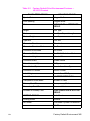 49
49
-
 50
50
-
 51
51
-
 52
52
-
 53
53
-
 54
54
-
 55
55
-
 56
56
-
 57
57
-
 58
58
-
 59
59
-
 60
60
-
 61
61
-
 62
62
-
 63
63
-
 64
64
-
 65
65
-
 66
66
-
 67
67
-
 68
68
-
 69
69
-
 70
70
-
 71
71
-
 72
72
-
 73
73
-
 74
74
-
 75
75
-
 76
76
-
 77
77
-
 78
78
-
 79
79
-
 80
80
-
 81
81
-
 82
82
-
 83
83
-
 84
84
-
 85
85
-
 86
86
-
 87
87
-
 88
88
-
 89
89
-
 90
90
-
 91
91
-
 92
92
-
 93
93
-
 94
94
-
 95
95
-
 96
96
-
 97
97
-
 98
98
-
 99
99
-
 100
100
-
 101
101
-
 102
102
-
 103
103
-
 104
104
-
 105
105
-
 106
106
-
 107
107
-
 108
108
-
 109
109
-
 110
110
-
 111
111
-
 112
112
-
 113
113
-
 114
114
-
 115
115
-
 116
116
-
 117
117
-
 118
118
-
 119
119
-
 120
120
-
 121
121
-
 122
122
-
 123
123
-
 124
124
-
 125
125
-
 126
126
-
 127
127
-
 128
128
-
 129
129
-
 130
130
-
 131
131
-
 132
132
-
 133
133
-
 134
134
-
 135
135
-
 136
136
-
 137
137
-
 138
138
-
 139
139
-
 140
140
-
 141
141
-
 142
142
-
 143
143
-
 144
144
-
 145
145
-
 146
146
-
 147
147
-
 148
148
-
 149
149
-
 150
150
-
 151
151
-
 152
152
-
 153
153
-
 154
154
-
 155
155
-
 156
156
-
 157
157
-
 158
158
-
 159
159
-
 160
160
-
 161
161
-
 162
162
-
 163
163
-
 164
164
-
 165
165
-
 166
166
-
 167
167
-
 168
168
-
 169
169
-
 170
170
-
 171
171
-
 172
172
-
 173
173
-
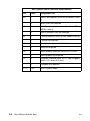 174
174
-
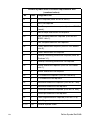 175
175
-
 176
176
-
 177
177
-
 178
178
-
 179
179
-
 180
180
-
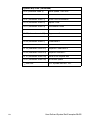 181
181
-
 182
182
-
 183
183
-
 184
184
-
 185
185
-
 186
186
-
 187
187
-
 188
188
-
 189
189
-
 190
190
-
 191
191
-
 192
192
-
 193
193
-
 194
194
-
 195
195
-
 196
196
-
 197
197
-
 198
198
-
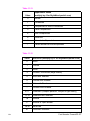 199
199
-
 200
200
-
 201
201
-
 202
202
-
 203
203
-
 204
204
-
 205
205
-
 206
206
-
 207
207
-
 208
208
-
 209
209
-
 210
210
-
 211
211
-
 212
212
-
 213
213
-
 214
214
-
 215
215
-
 216
216
-
 217
217
-
 218
218
-
 219
219
-
 220
220
-
 221
221
-
 222
222
-
 223
223
-
 224
224
-
 225
225
-
 226
226
-
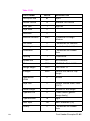 227
227
-
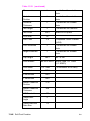 228
228
-
 229
229
-
 230
230
-
 231
231
-
 232
232
-
 233
233
-
 234
234
-
 235
235
-
 236
236
-
 237
237
-
 238
238
-
 239
239
-
 240
240
-
 241
241
-
 242
242
-
 243
243
-
 244
244
-
 245
245
-
 246
246
-
 247
247
-
 248
248
-
 249
249
-
 250
250
-
 251
251
-
 252
252
-
 253
253
-
 254
254
-
 255
255
-
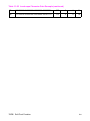 256
256
-
 257
257
-
 258
258
-
 259
259
-
 260
260
-
 261
261
-
 262
262
-
 263
263
-
 264
264
-
 265
265
-
 266
266
-
 267
267
-
 268
268
-
 269
269
-
 270
270
-
 271
271
-
 272
272
-
 273
273
-
 274
274
-
 275
275
-
 276
276
-
 277
277
-
 278
278
-
 279
279
-
 280
280
-
 281
281
-
 282
282
-
 283
283
-
 284
284
-
 285
285
-
 286
286
-
 287
287
-
 288
288
-
 289
289
-
 290
290
-
 291
291
-
 292
292
-
 293
293
-
 294
294
-
 295
295
-
 296
296
-
 297
297
-
 298
298
-
 299
299
-
 300
300
-
 301
301
-
 302
302
-
 303
303
-
 304
304
-
 305
305
-
 306
306
-
 307
307
-
 308
308
-
 309
309
-
 310
310
-
 311
311
-
 312
312
-
 313
313
-
 314
314
-
 315
315
-
 316
316
-
 317
317
-
 318
318
-
 319
319
-
 320
320
-
 321
321
-
 322
322
-
 323
323
-
 324
324
-
 325
325
-
 326
326
-
 327
327
-
 328
328
-
 329
329
-
 330
330
-
 331
331
-
 332
332
-
 333
333
-
 334
334
-
 335
335
-
 336
336
-
 337
337
-
 338
338
-
 339
339
-
 340
340
-
 341
341
-
 342
342
-
 343
343
-
 344
344
-
 345
345
-
 346
346
-
 347
347
-
 348
348
-
 349
349
-
 350
350
-
 351
351
-
 352
352
-
 353
353
-
 354
354
-
 355
355
-
 356
356
-
 357
357
-
 358
358
-
 359
359
-
 360
360
-
 361
361
-
 362
362
-
 363
363
-
 364
364
-
 365
365
-
 366
366
-
 367
367
-
 368
368
-
 369
369
-
 370
370
HP Color LaserJet 3700 Printer series User manual
- Category
- Print & Scan
- Type
- User manual
Ask a question and I''ll find the answer in the document
Finding information in a document is now easier with AI
Related papers
-
HP 5/5M User manual
-
HP LaserJet 4200 Printer series User guide
-
HP LaserJet 9000 Printer series User guide
-
Currier Tech LaserJet 4200 Printer series Reference guide
-
HP LaserJet 4200 Printer series Technical Reference
-
HP Color LaserJet 8500 Printer series User guide
-
HP LaserJet 4200 Printer series Technical Reference
-
HP 4MV User manual
-
HP HP-7550 A User manual
-
HP 5/5M User manual
Other documents
-
Homelite HL-2400Ce User manual
-
Brother HL-2270DW User guide
-
Xerox 4220 MRP User manual
-
Panasonic KXP7200 Operating instructions
-
Lexmark 21Z0300 - Laser Printer Government Compliant Technical Reference
-
Brother HL-2270DW Technical Reference Manual
-
Lexmark X850E Owner's manual
-
KYOCERA FS-3640MFP User manual
-
Lexmark C 760 User manual
-
Lexmark C 760 User manual