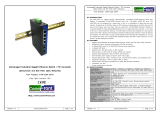Page is loading ...

FlexSwitch™ 2X4GT
Standalone Module User Manual
Product Overview
The FlexSwitch™ 2X4GT is a six-port Ethernet switch with four 10/100/1000 RJ-45 ports,
one 10G (10GBASE-R) SFP+ or XFP ber port, and one RJ-45 port that auto-negotiates to
Gigabit or 10G (1000BASE-T/10GBASE-T). FlexSwitch 2X4GT models that support 10G
SFP+ transceivers also support Gigabit transceivers for a seamless upgrade path from Gigabit
to 10G. This compact unmanaged standalone unit offers rate-switching, and MAC learning
for bridging Gigabit and 10 Gigabit Ethernet networks.
The 10G ber port on the rear panel is compatible with all MSA compliant 10G SFP+ and
XFP transceivers, including xWDM optics, 10GBASE-LRM, and direct attach cables. The
1G/10G RJ-45 port on the rear panel is capable of full data rate up to 100 meter of CAT-6A
(or better) cabling, and conserves energy by operating in Short Reach mode when the cabling
is less than 30 meters.
The front panel has four RJ-45 ports that support 10/100/1000Mbps bridging, with auto-
negotiation for data-rate and duplex mode. The RJ-45 ports also support auto MDI/MDI-X,
eliminating the need for crossover cables.
Installation Procedure
1) Port Operation
2) Install Standalone Module and Connect Cables
3) Verify Operation
1) PORT OPERATION
The front of the module supports four RJ-45 10/100/1000Mbps ports. The RJ-45 ports support
auto-negotiation and auto MDI/MDI-X.
Figure 1: Front View
The rear of the module supports one 10GBASE-R transceiver and one 1G/10G RJ-45 port.
The RJ-45 port supports auto-negotiation. The rear of the module also provides the power
connections via a AC barrel connector or two-pin terminal connector.
Figure 2: Rear View Transceiver and RJ-45 Ports
NOTE: The RJ-45 port not available on all models.
Page 1
Figure 3: Rear View of Power Connectors
2) INSTALL STANDALONE MODULE AND CONNECT CABLES
a. The 2X4GT is available with integrated mounting brackets. For wall-mounting, use
the integrated mounting brackets to attach the 2X4GT to a wall, backboard or other
at surface. For tabletop installations, place the unit on a at level surface. Attach the
rubber feet to the bottom of the 2X4GT to prevent the unit from sliding. Make sure the
unit is placed in a safe, dry and secure location.
To power the unit using the AC/DC adapter, connect the AC/DC adapter to an AC outlet.
Then connect the barrel plug at the end of the wire on the AC/DC adapter to the 2.5mm
DC barrel connector (center-positive) on the unit. Conrm that the unit has powered up
properly by checking the power status LED located on the front of the unit.
To power the unit using a DC power source, prepare a power cable using a two conductor
insulated wire (not supplied) with a 14 AWG gauge minimum. Cut the power cable to the
length required. Strip approximately 3/8 of an inch of insulation from the power cable
wires. Connect the power cables to the unit by fastening the stripped ends to the DC
power connector.
Connect the power wires to the DC power source. The Power LED should indicate the
presence of power.
WARNING: Note the wire colors used in making the positive and negative connections.
Use the same color assignment for the connection at the DC power source.
A ‘P’ clamp is included to provide strain relief for the power cable.
NOTE: A safety ground attachment is provided on the rear of the chassis. Use
the provided ground screw to attach a safety ground.
AC Power
Requirements
AC Adapter:
(US)
100 - 120VAC/60Hz
0.228A @ 120VAC (max)
AC Adapter:
(Universal)
100 - 240VAC/50 - 60Hz
0.228A @ 120VAC (max)
DC Power
Requirements
DC Input:
(Terminal Block)
9 - 16VDC, 2.64A max (positive voltage only)
2-Pin Terminal (non-isolated)
DC Input:
(AC Adapter)
9 - 16VDC, 2.64A max (positive voltage only)
2.5mm Barrel Connector
b. On the rear of the module, insert the appropriate transceiver (depending on the model
number) into Port 5 receptacle on the 2X4GT. The release latch of the transceiver must
be in the closed position before insertion.
c. Connect an appropriate multimode or single-mode ber cable to the ber transceiver port
on the 2X4GT. It is important to ensure that the transmit (Tx) is attached to the receive
side of the device at the other end and the receive (Rx) is attached to the transmit side.
d. On the rear of the module, connect the RJ-45 port via a CAT 6A or better cable to a
1000BASE-T or 10GBASE-T Ethernet device.
e. On the front of the module, connect the RJ-45 ports via a CAT 5 or better cable to a
10BASE-T, 100BASE-TX or 1000BASE-T Ethernet device.
Page 2

Page 3
NOTE: Shielded Twisted Pair (STP) cables need to be connected to provide reasonable
protection against harmful interference and to comply with the FCC Class B limits
3) VERIFY OPERATION
Once the module has been installed and congured per steps 1 and 2, verify the module is
operational by viewing the LED indicators.
LED Function
“Legend”
Color OFF State ON/Blinking State
Power
“PWR”
Green No power Solid Green: Module has power
P1, P2, P3 and P4
Link Activity
“100 + 1000”
Green Port not linked at 10M
Solid Green: Port linked at 10M
Blinking Green: Data activity
P1, P2, P3 and P4
Link Activity
“100”
Green Port not linked at 100M
Solid Green: Port linked at 100M
Blinking Green: Data activity
P1, P2, P3 and P4
Link Activity
“1000”
Green Port not linked at 1000M
Solid Green: Port linked at 1000M
Blinking Green: Data activity
P5 Link Activity
(SFP+ Only)
“1G”
Green Port not linked at 1000M
Solid Green: Port linked at 1000M
Blinking Green (10Hz): Data activity
P5 Link Activity
“10G”
Green Port not linked at 10G
Solid Green: Port linked at 10G
Blinking Green (10Hz): Data activity
P5 DDMI
“Stat”
Green/
Amber
Transceiver does not support
digital diagnostic or no
transceiver is installed
Green Solid: Transceiver supports
digital diagnostic and no DDMI alarm
detected
Amber Solid: Transceiver supports
digital diagnostic and DDMI alarm
detected
P6 Link Activity
“1G”
Green Port not linked at 1000M
Solid Green: Port linked at 1000M
Blinking Green (10Hz): Data activity
P6 Link Activity
“10G”
Green Port not linked at 10G
Solid Green: Port linked at 10G
Blinking Green (10Hz): Data activity
Figure 4: LED Indicators
LED Legend/State
P1 - P4
Link Speed
“100” “1000”
OFF OFF Port not linked
ON OFF Port linked at 100Mbps
OFF ON Port linked at 1000Mbps
ON ON Port linked at 10Mbps
Figure 5: Port 1- 4 Speed LED Indicators
FCC Class B Statement
This equipment has been tested and found to comply with the limits for a class B digital device,
pursuant to part 15 of the FCC Rules. These limits are designed to provide reasonable protection
against harmful interference in a residential installation. This equipment generates, uses and can
radiate radio frequency energy and if not installed and used in accordance with the instructions,
may cause harmful interference to radio communications. However, there is no guarantee that
interference will not occur in a particular installation. If this equipment does cause harmful
interference to radio or television reception, which can be determined by turning the equipment off
and on, the user is encouraged to try to correct the interference by one or more of the following
measures
• Reorient or relocate the receiving antenna
• Increase the separation between the equipment and receiver
• Connect the equipment into an outlet on a circuit different from that to which the receiver is
connected
• Consult the dealer or an experienced radio/TV technician for help
This equipment has been veried to comply with the limits for a class B computing device, pursuant
to FCC Rules. In order to maintain compliance with FCC regulations, shielded cables must be used
with this equipment. Operation with non-approved equipment or unshielded cables is likely to result
in interference to radio and TV reception. The user is cautioned that changes and modications
made to the equipment without the approval of manufacturer could void the user’s authority to
operate this equipment.
Warranty
This product is warranted to the original purchaser against defects in material and workmanship
for a period of two (2) years from the date of shipment. A LIFETIME warranty may be obtained by
the original purchaser by registering this product within ninety (90) days from the date of shipment
at www.omnitron-systems.com/support. During the warranty period, Omnitron will, at its option,
repair or replace a product which is proven to be defective with the same product or with a product
with at least the same functionality.
For warranty service, the product must be sent to an Omnitron designated facility, at Buyer’s
expense. Omnitron will pay the shipping charge to return the product to Buyer’s designated US
address using Omnitron’s standard shipping method.
Limitation of Warranty
The foregoing warranty shall not apply to defects resulting from improper or inadequate use and/or
maintenance of the equipment by Buyer, Buyer-supplied equipment, Buyer-supplied interfacing,
unauthorized modications or tampering with equipment (including removal of equipment cover by
personnel not specically authorized and certied by Omnitron), or misuse, or operating outside
the environmental specication of the product (including but not limited to voltage, ambient
temperature, radiation, unusual dust, etc.), or improper site preparation or maintenance.
No other warranty is expressed or implied. Omnitron specically disclaims the implied warranties
of merchantability and tness for any particular purpose.
The remedies provided herein are the Buyer’s sole and exclusive remedies. Omnitron shall not
be liable for any direct, indirect, special, incidental, or consequential damages, whether based on
contract, tort, or any legal theory.
Environmental Notices
The equipment covered by this manual must be disposed of in accordance with Directive
2002/96/EC of the European Parliament and of the council of 27 January 2003 on waste electrical
and electronic equipment (WEEE). Such disposal must follow national legislation for IT and
Telecommunication equipment in accordance with the WEEE directive: (a) Do not dispose waste
equipment with unsorted municipal and household waste. (b) Collect equipment waste separately.
(c) Return equipment using collection method agreed with Omnitron.
The equipment is marked with the WEEE symbol to indicate that it must be collected separately
from other types of waste. In case of small items the symbol may be printed only on
the packaging or in this manual. If you have questions regarding the correct disposal
of equipment go to www.omniton-systems.com/support or e-mail to Omnitron at
040-06900-001A 4/16
Omnitron Systems Technology * 38 Tesla, * Irvine, CA 92618
949.250.6510 tel * 949.250.6514 fax * www.omnitron-systems.com
©2016 Omnitron Systems Technology, Inc. FlexSwitch is a trademark of Omnitron Systems Technology, Inc.
Trademarks are owned by their respective companies. Specications subject to change without notice. All rights
reserved.
/