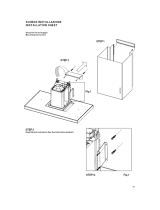Page is loading ...

11
English
For the customers in the USA
This equipment has been tested and found to comply with the
limits for a Class A digital device, pursuant to Part 15 of the
FCC Rules. These limits are designed to provide reasonable
protection against harmful interference when the equipment is
operated in a commercial environment. This equipment
generates, uses, and can radiate radio frequency energy and, if
not installed and used in accordance with the instruction
manual, may cause harmful interference to radio
communications. Operation of this equipment in a residential
area is likely to cause harmful interference in which case the
user will be required to correct the interference at his own
expense.
You are cautioned that any changes or modifications not
expressly approved in this manual could void your authority to
operate this equipment.
The shielded interface cable recommended in this manual must
be used with this equipment in order to comply with the limits for
a digital device pursuant to Subpart B of Part 15 of FCC Rules.
This device complies with Part 15 of the FCC Rules. Operation
is subject to the following two conditions: (1) This device may
not cause harmful interference, and (2) this device must accept
any interference received, including interference that may cause
undesired operation.
For the customers in Canada
This Class A digital apparatus complies with Canadian ICES-
003.
For the customers in Europe
This product with the CE marking complies with the EMC
Directive (89/336/EEC) issued by the Commission of the
European Community.
Compliance with this directive implies conformity to the
following European standards:
• EN55103-1: Electromagnetic Interference (Emission)
• EN55103-2: Electromagnetic Susceptibility (Immunity)
This product is intended for use in the following Electromagnetic
Environment(s):
E1 (residential), E2 (commercial and light industrial), E3 (urban
outdoors) and E4 (controlled EMC environment, ex. TV studio).
GB
English

Table of Contens
12
Table of Contents
Overview......................................................................... 12
Components of the DSBK-190.....................................13
Installation...................................................................... 14
The DSBK-190 i.LINK/DV Input/Output Board is an optional
board for the DSR-2000/2000P Sony Digital Videocassette
Recorder. Installing this board in a DSR-2000/2000P allows
two DSR-2000/2000P units to be connected with an i.LINK/
DV
1)
cable to form a cut editing system. The board also allows
the connection of a Sony consumer DV camera for direct
recording and editing.
Refer to the DSR-2000/2000P Operating Instructions for
information on connecting and operating the DSR-2000/2000P
with the DSBK-190 installed.
Overview
1) is a trademark of Sony Corporation, and indicates technology
complying with the IEEE1394-1995 specification and extensions
thereof.
..........................................................................................................................

13
Components of the DSBK-190
The DSBK-190 consists of the following items.
Connector panel
IF-763 board
Harness
6-pin cable (3.5 m (11 feet))
Screw (M3 × 6,
silver-colored)
Washer
6-pin/4-pin cable
(1 m (3 feet))

14
Caution
If this option is installed incorrectly, personal injury or damage
to peripheral items may occur due to fire, shock, or other
accidental circumstances. To avoid such risks, installation
should be performed by qualified service personnel.
To install the DSBK-190 in the DSR-2000/2000P, proceed as
follows.
1 Remove the top cover of the DSR-2000/2000P.
Loosen the three screws, and slide the top cover away from
the top retainer and blank panel.
2 Remove the board retainer.
Loosen the screw, then raise the board retainer and pull it
out from the board retainer guide.
Top retainer
Screw
Blank panel
Board retainer
Screw
Screw
Screw
Board retainer guide
Installation

15
3 Remove the blank panel.
Notes
Keep the blank panel and screw in a safe place for future
use.
4 Pass the harness through the opening in which the
connector panel fits and connect it to the connector panel;
then fasten the connector panel to the DSR-2000/2000P
with the screw.
Screw
Blank panel
Harness
Connector panel
(Continued)
Supplied screw (silver-colored)
and washer

16
5 Pass the harness through the cable holder on the IF-763
board, and connect to connector CN401.
6 Insert the IF-763 board in the board slot (fourth from the
outside).
Align the three connectors on the bottom of the board with
the three connectors inside the unit, and push the board
firmly into place.
Connector CN401
IF-763 board
Cable holder
IF-763 board
Installation

17
7 Fix the harness in the cable holder by the board slot.
Cable holder
(Continued)

18
8 Replace the board retainer which you removed in step 2, in
its original position.
Push the board retainer into the board retainer guide, and
fasten the screw in the screw hole.
Check that the six claws on the underside of the board
retainer engage with the boards in the slots to hold them in
position.
9 Replace the DSR-2000/2000P top cover.
Board retainer guide
Screw
Board retainer claw
Installation

21
Composants de la DSBK-190
La carte DSBK-190 comprend les éléments suivants.
Plaque à
connecteur
Carte IF-763
Faisceau
Câble 6 broches (3,5 m (11 pieds))
Câble 6 broches/4
broches (1 m (3 pieds))
Vis (M3 x 6,
couleur argent)
Rondelle
/