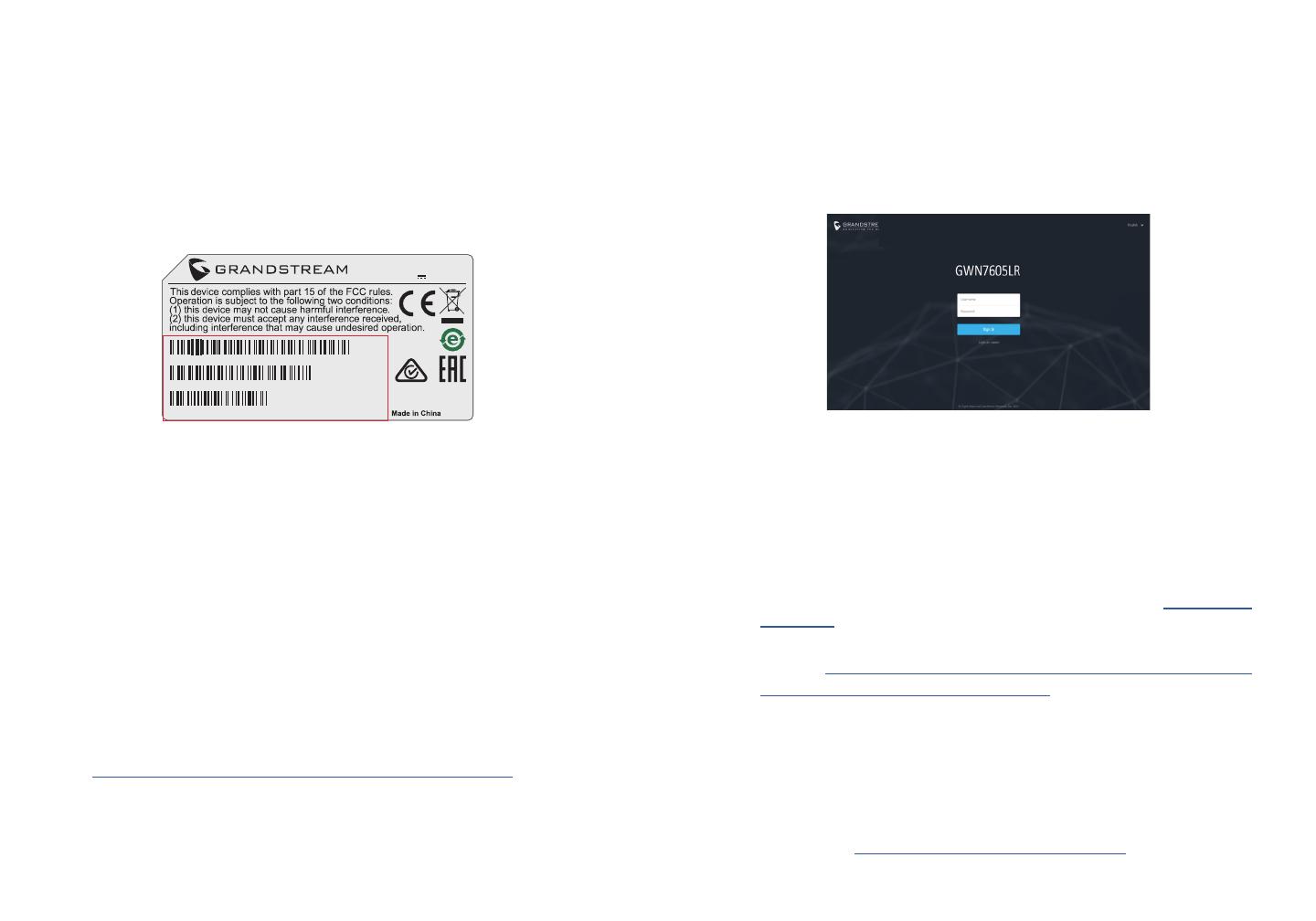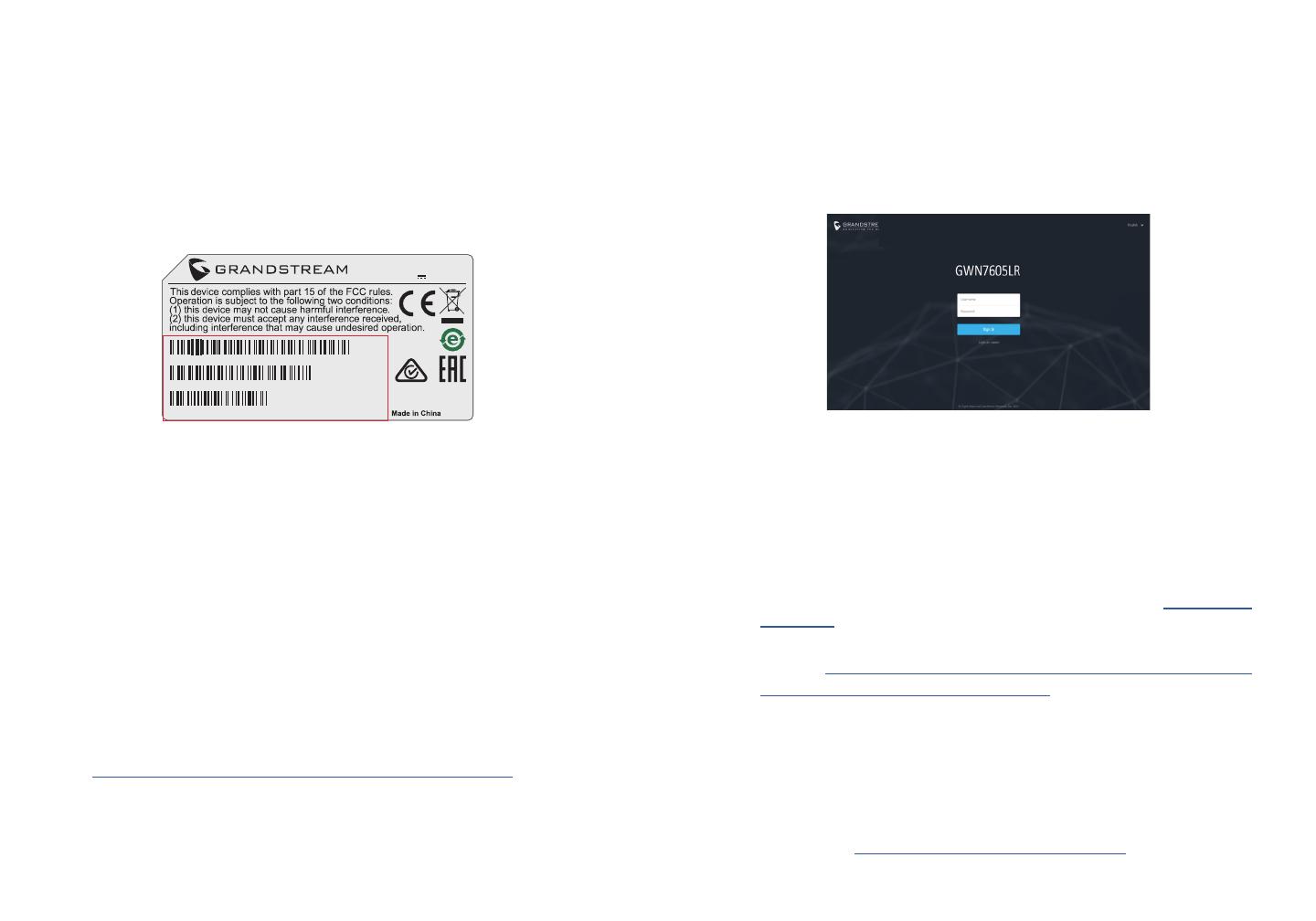
~5~
~6~
CONNECT TO GWN7605LR DEFAULT Wi-Fi NETWORK
GWN7605LR can be used as standalone access point out of box, or after
factory reset with Wi-Fi enabled by default.
After powering the GWN7605LR and connecting it to the network, GWN-
7605LR will broadcast a default SSID based on its MAC address
GWN[MAC’s last 6 digits] and a random password.
Note: GWN7605LR’s default SSID and password information are print-
ed on the sticker at the back of the unit.
A computer connected to the GWN7605LR’s SSID, or to the same net-
work as the GWN7605LR can discover and access its conguration inter-
face using one of the below methods:
Method 1: Discover GWN7605LR using its MAC Address
1. Locate the MAC address on the MAC tag of the unit, which is on the
underside of the device, or on the package.
2. From a computer connected to same network as the GWN7605LR,
type in following address using GWN7605LR’s MAC address on your
browser https://gwn_<mac>.local
Example: If a GWN7605LR has the MAC address 00:0B:82:8C:4D:F8,
this unit can be accessed by typing https://gwn_000b828c4df8.local on
the browser.
ACCESSING THE CONFIGURATION INTERFACE
Method 2: Discover GWN7605LR using GWN Discovery Tool
1. Download and install GWN Discovery Tool from the following link:
http://www.grandstream.com/tools/GWNDiscoveryTool.zip
2. Open the GWN DiscoveryTool, and click on Scan.
3. The tool will discover all GWN76xx Access Points connected on the
network showing their MAC and IP addresses.
4. Click on Manage Device to be redirected directly to the GWN-
7605LR’s conguration interface, or type in manually the displayed IP
address on your browser.
5. Enter username and password to login. (The default administrator
username is “admin” and the default random password can be found
at the back sticker on the GWN7605LR).
● Make sure that the GWN7605LR is not already paired with another
GWN76xx Access Point as slave, GWN7000 Router Series or GWN.
Cloud, otherwise the conguration interface cannot be accessed
● If the GWN7605LR is already paired, make sure to unpair it rst, or
do a factory reset.
● It is customer’s responsibility to ensure compliance with local regula-
tions for frequency bands, transmit power and others.
● To manage GWN7605LR over cloud, please refer to https://www.
gwn.cloud.
● To manager GWN7605LR over on-premise controller, please re-
fer to http://www.grandstream.com/products/networking-solutions/
wi--management/product/gwn-manager
Refer to online documents and FAQ for more detailed information:
http://www.grandstream.com/our-products
Notes:
The GNU GPL license terms are incorporated into the device rmware and can
be accessed via the Web user interface of the device at my_device_ip/gpl_li-
cense. It can also be accessed here:
http://www.grandstream.com/legal/open-source-software
To obtain a CD with GPL source code information please submit a written re-
SSID:GWNXXXXXX
S/N XXXXXXXXXXXXXXXX
MAC XXXXXXXXXXXX
WiFi Password: XXXXXXXX
( ) P/N NN XXX-XXXXX-XXXXX
CAN ICES-3(B)/NMB-3(B)
IC: 11964A-GWN7605LR
FCC ID: YZZGWN7605LR
Model: GWN7605LR
Input: 48V 0.5A POE