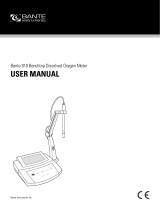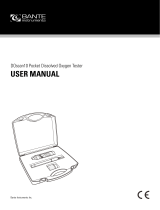Page is loading ...

DOB21
Portable Dissolved Oxygen Meter
2.


Instruction Manual
Dissolved Oxygen Meter
DOB21
Index
Specifications..........................................................3
DO Theory ............................................................4
Panel Description......................................................10
Equipment Operation...................................................11
Equipment Operation Turning On .........................................13
Equipment Operation DO - Set Up.........................................14
Equipment Operation DO - Read..........................................17
Equipment Operation DO - Calibration......................................18
Equipment Operation DO - Register........................................19
Equipment Operation O - Set Up..........................................21
2
Equipment Operation O - Read...........................................24
2
Equipment Operation O - Calibration ......................................25
2
Equipment Operation O - Register ........................................26
2
Equipment Operation %Sat - Set Up.......................................28
Equipment Operation %Sat - Calibration....................................31
Equipment Operation %Sat - Read ........................................32
Equipment Operation %Sat - Register......................................33
Equipment Operation Turning Off .........................................35
Cell Types............................................................36
Cell Maintenance......................................................37

&
&
&
&
&
&
&
&
&
&
&
&
&
&
Dissolved Oxygen / O2 / % Saturation / Temperature
Simple 3 key operation
Automatic Resolution Selection
Scale exchange in Auto-range
Continuous or Hold Readings
Non-Volatile Memory, even when turned off the
program set up will be sustained
Automatic Calibration for all parameters
Automatic Temperature Compensation
Maximum and Minimum Sound Alarm
Battery charge Auto Monitoring
Dataloging up to 99 Readings
Salinity and Barometric Pressure Compensation
Clark Polarographic Cell
Automatic or Manual Zero and SPAN adjustment
2.
Specifications
Supplied with equipment
Amperometric Cell
DOE-21L
Cell mainutenance Kit
DOM-21L
BOD Kit
DOM-ADP
Carrying Case
Instruction Manual
Optional
Immersion Probe
DOE-21S
AC Adapter
CDH-30PW
Dissolved Oxygen
Range 0 to 60 mgO
2
/l
Resolution 1 / 0.1 / 0.01
Relative Precision 0.02 % (full scale)
O
2
Gas
Range 0 to 30% O
2
Resolution 1 / 0.1
Relative Precision 0.33 % (full scale)
% Saturation
Range 0 to 100% of saturation
Resoluton 1 / 0.1
Relative Precision 0.1 % (full scale)
General
Enclosure IP-67
Temp. Comp. Manual/Auto 0 to 60 ºC
Display Alphanumeric 2 Lines x 16 Characters
Output RS-232
Power Battery 9 VCC
Battery Life Time Up to 60 hours
Dimensions (LHD) 100 x 75 x 180 mm
Weight 0.45 kg
3

3.
DO Theory
Stir Dependence
4
The Oxygen meter has a electrolyte cell, with Platinum Cathode and Silver tubular Anode separated by cast
epoxy. Both are immersed in electrolyte and the set is isolated by a gases permeable PTFE membrane.
In order to determine the dissolved oxygen apply a polarization potential differential between the Anode and the
Cathode. The sample’s oxygen diffuses thru the membrane, reducing at the Cathode and creating the oxidation
product at the Anode. The resulting current is proportional to the oxygen present.
Varying just the membrane’s thickness you can determine the solutions’s oxygen in a range form 0.2 to 60ppm.
Reduced gases interferences will occur, such as halogen and SO2, and H2S will infect the electrode.
The cell’s oxygen consumption will result from the oxygen’s extraction from the solution at membrane’s proximity.
The oxygen is extracted by diffusion, not allowing the real value of the sensibility reading. Therefore, there is a need
to stir the solution so the oxygen can be extracted per diffusion as per convection, allowing a sensibility rate
increase that will allow adequate readings. This way it is evident that in order to perform a correct reading, it is
necessary to maintain the solution under constant stir (10 cm/seg over the cell).
The BOD Kit was developed specifically for Dissolved Oxygen (DO) readings, to determine the Biochemical
Oxygen Demand (BOD), composed by:
1. Stir Cap
Works by magnetic principle. Once submitted to a magnetic field generated by a magnetic stir, makes it rotate
(by attraction / repulsion) the magnet installed at the body cap. Through this effect, the magnet turns at a constant
speed in order to release O2.
BOD Kit
2. Funnel
Use to retain the overflow volume at cell insertion at BOD bottle.
3. Sealing Rubber
It is used specifically to seal the BOD.
: It is CRUCIAL, to avoid bubbles at BOD bottle, after introducing the cell. In case bubbles
occur, take out the cell and repeat the procedure until bubbles are not present.
The lateral opening is exclusively build in order to allow the release of bubbles that possible appear.
ATTENTION

+ 3O2
3O2 + 2H2O + NH3
Orgânisms
Aerobics
H H
H
H
NH2
C C
C
O
OH
ORGANIC
MATERIAL
Free
Oxugen
SIMPLE INORGANIC
PRODUCTS
- -
+ 3O4
- -
6CO2 + 4H2O + 2NH3 + 3S
Organisms
Aerobics
H H
H
H NH2
C C
C
O
OH
ORGANIC
MATERIAL
ORGANIC
SALT
PRODUCTS PARTIALKY
OXIDIZED
%O
2
Consumido durante = (ODi - OD5dias) x 100
a incubação ODi
3.
DO Theory (cont.)
DO Determination
5
All life organisms depend on oxygen to sustain their metabolism process for growing and reproduction, and we
could classify them as:
Aerobic Organisms: those who depend on free oxygen for organic material mineralization, resulting in most simple
Inorganic final products.
Anaerobic Organisms are those that to for oxidizing the organic material, use oxygen from organic salts, such as
sulfites, resulting partial oxidized final products .
The pollutant organic material, has a tendance to mineralize naturally by existing aerobic microorganisms, which
consume dissolved oxygen.
When the pollutant is excessive, the free oxygen will finish and from this point on the anaerobic organism will
predominate which partially oxidize.
Therefore, it is important to sustain the aerobic conditions, supplying more free oxygen to the organic charge, this
Way the complete mineralization will occur.
The "BOD" (Biochemical Oxygen Demand) is used to determine the pollution levels, evaluate pollutant charge and
the treatment system efficiency (together with "QOD" and "TOC").
The "BOD" is the quantity of DO necessary for biological oxidation of oxide substances present at the sample, at
test conditions.
The used method to determine, is the dilution, incubation and determination, by DO quantity difference consumed
during the incubation.
Therefore the "DO" measurement is the key for water pollution analysis.
For "DO" measurements, you will find 2 methods:
A. and it’s variations.
B. , this is the most common method. The measuring is ease, does not suffer certain
interferences as Winkler’s Method, allowing IN-SITE measurements it eliminates errors caused when collecting
Or storing the samples.
The oxygen determination is important for:
Life conditions for fishes and microorganisms in water;
In water treatment station process;
Corrosion;
Food Packaging Control.
Winkler’s Method
Membrane Electrode Method

0.2
0.6
1.2
20
15 20 25 30
º C
Sensibility
mA / mg/L
Cathode
Pt or Au
Thermo-resistor
Electrolyte
Ag
Idif
+ -
3.
DO Theory (cont.)
6
In practice it is fundamental to obtain the precise measurements to consider the temperature factor that is very
significant over the electrode’s sensibilIty.
Because of that, a automatic temperature compensation must be done using a thermo-resistor, in a convenient
Position at the cell in order to establish a Reference Temperature and consequently a fixed sensibility.
If the system temperature increases, the increases, the thermo-resistor increases the lowering
and vice versa, which means, the thermo-resistor sustains the Id constant for various temperatures. In reality, the
thermo-resistor will correct:
a -The oxygen solubility in water, decreasing or increasing with the temperature.
b -The coefficient is 4%/C of PTFE membrane permeability so the O2 diffusion through the membrane increases in
relation to the temperature.
c - The oxygen’s partial pressure at electrolyte, varies related to the temperature, varying the
consequently the sensibility.
Therefore it is crucial for a bigger measurement precision wait a temperature stabilization in the hole system in
order to be detected by the thermo-resistor (aprox. 1 minute).
Idif Rth, Idif
Idif

3.
DO Theory (cont.)
The Membrane Electrode Methode
7
This method is well used, allowing IN-SITE readings, eliminating errors generated by collecting and storage, allow
readings in minutes, economy of solutions used at titlelometric method and the measurement repeat, if necessary
and it is not a destructive method.
The method consists in using an amperometric electrode with Clark’s polarographic construction type, composed
of a Ag anode and one Pt cathode for oxidized solutions, containing chloride, natural water and others or of Au for
strong oxidized solutions, supported by a glass body, immersed into a electrolyte (Na3PO4) or Sodium Sulfate
Sulfite (Na2SO3) that allows more stable readings and shorter polarization times (15 minutes) in relation to Kcl,
interfacing the solution to measured by a Polyethylene or Fluorcarbonate membrane (PTFE) permeable to gases
and not to ions, depending on thickness could determine the range from 0.1 to 60 ppm.
Electrolyte
Membrane
Applying a convenient potential differential between tow electrodes , aprox. 800 mV, for polarization.
At cathode occurs a oxygen’s reduction for ion hydroxyle
And at the anode a oxidation for silver ions
We will obtain, a diffusion current (Idif) that will be proportional to the consumed oxygen, therefore we can create
the proportionality
In practice, the dissolved oxygen of the sample to be measured diffuse thru the membrane, reduce at cathode and
creates at anode the oxidized product, in order to guarantee a stable Idif, it is necessary to wait for total polarization
(aprox. 15 min.). Some equipments have the characteristics of not allowing the reading before the real polarization
for ions or hydroxyles formation. Therefore In order to obtain a better sensibility, less oxygen consumption, it is
interesting to have a smaller possible area of the cathode. (1µA, consumes aprox. 8,3x10-11g of O2/seg), with this
the Idif error is minimized, with one smaller I of zero. On practice a solution at a temperature of 20°C, at
atmospheric pressure of 1013 mm in saturated water, we will find that the O2 solubility is 9 mg/L, with ethanol up to
40 mg/L and in glycerol only ~ 2 mg/L, so, the oxygen solubility in solutions depends on factors: Temperature,
Atmospheric Pressure and Salinity, these must be correctly compensated.
O2 + 2H2O + 4e- --> 4OH-
4Ag --> 4Ag+ + 4e-
Idif = Molecular Oxygen Concentration

1 - Relating to absolute pressure at the solution to be measured, we shall consider that Idif is composed by ions
OH- whose quantity is proportional to O2 activity, or better the O2 partial pressure (PO2), such as:
Where: K = constant
A = cathode area
P = membrane permeability
d = membrane thickness
PO2 = O2 partial pressure
The electrode can be used in liquid or gas phase, where we will have an absolute pressure that will also
differentiate O2 partial pressure, the it will be necessary to correct this error, that the equipment will be able to do
automatically thru a factor, related to the barometric pressure.
2 - The diffusion thru the membrane is direct proportional to the external pressure.
For a bigger precision it is necessary that the reading time be enough in order to stabilize the temperature allowing
the O2 flow thru the membrane (~25sec.)
As follow:
Where d = membrane thickness
P = permeability ( material characteristics) - better permeability PTFE than Polyethylene
The membrane is ideal when you reach a thickness, that allow a certain resistance, with no sacrifice of T
3 - As seen before, one important sensibility’s factor is O2 flow that goes thru the membrane, in order to be
consumed, that why it is important to have a sufficient and constant flow at the sample , as seen below:
PO
2
P
atm
O
2
O
2
O
2
O
2
O
2
O
2
O
2
Difusion
PTFE
Membrane
rpm
Ideal
rpm
8
7
6
5
2.0
1.0
0.5
3
mg/L x 10
M KCl/L
1.0
0.5 1.5
2.0 2.5
3.0
mA
/
mg/L
30.0 ºC
25.1 ºC
19.4 ºC
13.5 ºC
8.7 ºC
0.0
00
50
100 150 200
5.0
3.
DO Theory (cont.)
8
I
PO
= K . A.P. PO
2
d
2
4 -The O2 solubility varies related to the sample, so when the electrode is used in samples of great ionic activity it is
necessary to correct the salinity effect that interferes with solubility. The effect is significative when found "TDS"
over 1000 ppm at samples, below this value the water is considered fresh, that is reason the used correction factor
will be "1".

3.
DO Theory (cont.)
9
Interferences:
Cell Maintenance
Cell Storage
Calibration
SPAN
ZERO
1 - The membranes are permeable to O2 molecules and to various other halogen gases, Cl2, SO2 and others that
can cause measurement errors, by reducing at the cathode.
2 - The long use of electrode in water containing gases such H2S, will cause a loss of sensibility by contamination of
the electrode.
3 - Acid or Basic gases (CO2, NH3) change the solution’s internal pH, generating errors.
4 - Clogging of microorganisms at the membrane, hydrocarbonates, will cover the membrane, diminishing O2 flow,
diminishing response time and requiring calibrations in shorter period of time.
5 - Fats.
It is possible to observe that is fundamental periodical maintenance, because of all interferences already
mentioned it is important to change the membrane, of the electrolyte and cleaning of the cathode / anode.
-For shorter storage time, leave the cell in distilled water.
-For longer storage time, leave the cell dry.
-the electrode can be calibrated at atmosphere or in a known sample (Winkler).
- Electronically, thru a simulation of the equipment of zero or thru the solution with excess of Sodium Sulfate
(Na2SO3).
Preferentially, we should perform a calibration with water sample in test, mostly when we believe that the Winkler’s
method has interferences.

4.
Panel Descriptions
4
6
7
5
3
1
2
Items Description
1 - Display: Alphanumeric 2 Lines x 16 characters
2 - Membrane Keyboard
3 - Battery compartnment lid
4 - RS 232 Output
5 - Portection lids for field protection
6 - AC Adapter inlet
7- PA Connector: Oxygen and Temperature cell inlet
10

800m 23.2 ºC
8.7mg/L
1
2
3
4
5.
Equipment Operation
11
To turn ON the equipment, press and hold key. Make sure the power cord is plugged correctly!
The menus are self-explanation with it’s respective options, selected by pressing the key.
After making your selection(flashing option), using key, press the key to confirm
Your selection. This manual will represent the Flashing Option always in .
In case of any error or if you decide to change your selection, press the key to move the
screen one step back so you can make the necessary changes, or hold this key for about 5seconds in
order to turn OFF the equipment, until the message “SWITCH OFF? YES / NO” shows off on screen.
This equipment is supplied with a non-volatile memory (E2PROM), to store it’s operational set up
(resolution, reading mode, calibration, etc).
Even if disconnected from it’s power supply, it will not loose the information saved for work!
Before you start to work with this equipment, please review the setup, so you can program the equipment
based on your application!
After powering the equipment on, by pressing and holding key, the equipment will perform an
Auto Check and will then stop at Main Menu(Select Function) with options for the user to Select the desired
Function. pH function will be flashing as a default. Press key to move around until you reach
the desired selection(flashing option) then press key to access the sub-menu were you will find
the SETUP FUNCTION(SET.). Press the key until SET is flashing, then press key
to confirm it. The equipment will prompt for a password, press the following keys in sequence
and follow the instructions on the display.
Always use key to move around the options and press key to confirm this option.
Refer to page 13 for description of Set Up Screens.
The Check Sensor option is very useful, it gives the user the conditions to check the sensibility of the
sensor. The operation is self-explanatory! From main menu press the key to choose the
desired function, then press key to confirm. Select option Check, then press key to
confirm option. The display will guide you thru the process.
Under this operation, you’ll find CALIBRATION and READING options .If you want to calibrate the sensor,
press the key to select the Calibration option(flashing option - CAL), then press key
to confirm. The program will guide you step by step on how to calibrate the sensor. If you need to use the
READING option, press the key to select READ (flashing option), then press key
and the display will show the following format:
1 - The Prompt signal will flick at each reading.
2 - The Measured Value.
3 - Sample Temperature.
4 -Barometric Pressure.
<ENTER>
<ENTER>
<ENTER>
<ENTER>
<ENTER>
<ENTER>
<ENTER>
<ENTER> <ENTER>
<ENTER>
<ENTER>
<SELECT>
<SELECT>
<SELECT>
<SELECT>
<SELECT>
<SELECT>
<SELECT>
<SELECT>
<SELECT>
Blue Color
<ESCAPE>
SETUP OPERATION
<ESCAPE>
CHECK OPERATION
READING OPERATION

Equipment Operation (cont.)
12
IMPORTANT INFORMATION
<ESCAPE>
<ESCAPE>
<ESCAPE> <ESCAPE>
1 - In case you want to quit Reading operation, press and hold key for about 5 seconds in
Order to be recognized by the equipment. This time is necessary to certify the user desires to quit this
mode.
2 - When the equipment is turned on again, the set up will follow initial conditions including the changes
prior to when it was turned off.
To turn off the equipment, press and hold key until the message to Switch Off shows on
screen, then by pressing key, choose YES to turn if off or NO to continue working and press
key to confirm the option c
BASIC OPERATION
The menus are self-explanatory for easy operation. To input new information or change the pre-seted
information, the menu offers flashing options, selected by key and confirmed by .
The key is used to change options or to correct data (every time the user press
The screen will move back one step or one option).
This manual will represent the Flashing Option always in .
CELL POLARIZATION
This instrument is supplied with a Clark Polarographic Cell, so Polarization is necessary before the
reading. Every time you turn on the instrument, Cell Polarization will be performed. This procedure takes
12minutes.
If you turn on your instrument, use it and now you are going to use again in a short period of time, after
performing the Reading, press
<SELECT>
<SELECT>
<ENTER>
<ENTER>
<ENTER>
<ENTER>
BLUE Color
key, so the instrument will be in Stand By, this way the
instrument will not turn himself off.
To return to Reading operation, press key again.
If on the field, make sure to perform the same operation and while in Stand By the battery consumption will
Attention: when replacing the Cell, user must access DO
Set Up Mode and perform Themostatization, as described
on Page 16.
The instrument is supplied with a Cell and this operation
is not necessary, as this operation was already performed
at the factory. So every time the user is prompted
with “NEW CELL?” while at Set Up Mode, answer NO, as
the cell is not new to the instrument. Also answer NO if a
Cell maintenance is performed, as the Cell is not new!
5.

1 - The software offers self explanatory menus for easy interaction with the user. The menu shows the selected option as
Flashing. Use the
2 - In case of a mistake, or data modification or to return to a prior menu, press . While at Reading Mode, press
and hold
2
3 - The equipment stores the configuration on a non volatile memory (E PROM). Even when turned off, the last set up
Configuration will be stored.
1 -Turn on the equipment by pressing . The display will show the following menus until reached the Main Menu.
<SELECT>
<ESCAPE>
<ESCAPE>
key to modify the flashing option and select a different one, then press to confirm it.
key
key for about 5 seconds in order to exit this mode. This is necessary in order for the instrument
understand that the user really desires to exit the Reading Mode.
<ENTER>
Turning On the equipment
<ENTER>
Equipment Operation
AUTO CHECK 100%
Go to Sample!
Ready?
OMEGA
DOB21 V1.0
Basic Operations
13
Program performs electronic check
Press key to access the DO sub-menu<ESCAPE>
Press key to turn if on<ENTER>
Return to prior menu for data
modification and to reach the
Turn off screen.
Select the menu option.
Turns on the instrument and
Also confirms the selected option,
Every time you see the symbols “ ” or “ ”, that means that the user can adjust the displayed value up or down.
To increase the value press key until “ ” flashes, then press to confirm, then press key and at every touch the
value will increase by one unit.
To decrease the value press key until “ ” flashes, then press to confirm, then press key and at every touch the
value will decrease by one unit.
If a mistake is made, press key to return and correct the value!
If user press and holds key, the units will move faster, but be careful when gets closer to the desired number, as you can miss it
and if that happens, press key to move back and Correct the mistake.
>
>
<
<
<SEL> <SEL>
<SEL> <SEL>
<SEL>
<ENT>
<ENT>
<ESC>
<ESC>
WAIT
POLARIZING
10 min : 15seg
IN POLARIZATION
Every time the instrument is turned on, the Cell
Polarization will be preformed. This step is
necessary as described under Standard Methods for
Examination of Water and Waste Water.
This process will take 12minutes to complete!
DO: /
CALIBRATE/REG.
READ
Press key to access the Main Menu<ESCAPE>
Go to Top of Page14
A
DO: Read /
Set Up
Press key to access the DO sub-menu<ESCAPE>
5.

Equipment Operation - DO - Set Up
DO: Read /
Set Up
SELECT FUNCTION
O %SAT
2
DO
PASSWORD
___
BATTERY
================
LANGUAGE:PORTG./
ENGLISH/SPANISH
SELECT:
/ BODDO
UNIT:
/ ppm mg/L
RANGE
0 to 60 ppm
RESOLUTION
1 0.1 0.01
CALIBRATE IN:
/ WATERAIR
ZERO
MANUAL / AUTO
SPAN
/ MANUAL AUTO
SPAN:
7.50ppm <>
SALINIDADE
0,1ppm <>
Go to Page15
A
14
Press key until option flashes, then
press key to confirm the option chosen.
<SELECT> DO
<ENTER>
Press key until option flashes, then
press key to confirm the option chosen.
<SELECT> Set Up
<ENTER>
A password is required to access the Set Up mode.
Press in sequence ,, .<SELECT> <ENTER> <ESCAPE>
User has the option to choose the desired language.
Press key until the desired option flashes,
then press key to confirm the option chosen.
<SELECT>
<ENTER>
Program will display the battery life left.
This Screen is default and cannot be changed.
Select the Resolution by pressing key.
Option chosen will flash. Then press key to
confirm option chosen.
<SELECT>
<ENTER>
User has the option to choose between DO or BOD.
Press key until the desired option flashes,
then press key to confirm the option chosen.
<SELECT>
<ENTER>
User has the option to choose between unit desired.
Press key until the desired option flashes,
then press key to confirm the option chosen.
<SELECT>
<ENTER>
User has the option to choose the Calibration type
desired. Press key until the desired option
flashes, then press key to confirm the option
chosen. If air, calibrate the cell dry at 2cm from water
surface, and if water, dip the cell into Saturated
distilled water with Oxygen. See pages 18 &19.
<SELECT>
<ENTER>
User has the option to choose the Zero calibration type
desired. Press key until the desired option
flashes, then press key to confirm the option
chosen. If Zero Auto - Zero is achieved internally by the
instrument. If Zero Manual - also known as Zero Chemical,
use solution without Oxygen presence.
<SELECT>
<ENTER>
Span is the second calibration point and user has the
option to choose between Span Manual - when user has
a solution with a known dissolved oxygen value,
obtained thru Winkler Method, so read values can be
compared to the Winkler values or Span Auto -
automatic conditions, with atmospheric air. Press
key until the desired option flashes, then
press key to confirm the option chosen.
<SELECT>
<ENTER>
User can adjust the Salinity value, so the salinity
compensation can be performed. So the salt
concentration of the sample, needs to be known.
Remember that at fresh water this value does not
exceed 2000µOhms/cm, that corresponds to 1000ppm
where use can considres the adjust to 0 (zero).
Refer to page 13 for instruction on how to adjust this
value. The Span Resolution will depend upon the
Reading Resolution chosen above.
If chosen Zero Auto calibration,
procedure will follow as page
18. If chosen Zero manual
calibration, will follow as page
19.
5.

Equipment Operation - DO - Set Up (cont.)
BAROMETRIC PRES.
Altitude 800m <>
TEMP. COEFIC.
4.00% /ºC <>
READING MODE
//CONT. AVER. HOLD
INFORM WITH:
200 READINGS <>
INFORM CALIBR.?
/ YES NO
TIME BETWEEN
READINGS: 1s <>
KEYBOARD BEEP?
/ NoYes
MAX. ALARM?
/ Yes No
CONFIG.DISPLAY?
/ Yes No
BARGRAPH?
/ Yes No
Min: 0ppm
Max: 60ppm
<
<
>
>
MAX. VALUE:
25.0ppm <>
MIN. ALARM?
/ Yes No
MIN. VALUE:
5ppm <>
RS-232 OUTPUT?
/ Yes No
From Page 14
A
Go to Page 16 Go to Page 16
A B
15
User can adjust the Barometric Pressure Altitude.
Up to 4500meters. Find out the Barometric Pressure
Altitude of the location where the instrument will be
used and refer to page 13 for instruction on how to
adjust this value.
User can adjust the Temperature Coefficiency.
This is used to correct the variation imposed by the
Cell Membrane. A membrane of 25 mµ has a
Temperature Coefficiency of 4% / °C. In case thinner or
thicker membranes are used, the correct value, must be
used. Refer to page 13 for instruction on how to adjust.
User can instruct the instrument to inform that
calibration is needed.
User can program the number of readings, before
instrument prompts for calibration. Refer to page 13
on how to adjust the number.
User can choose between the following Reading Modes:
Continuous - Read continuously after time is set
Average - Reads the average after time is set
Hold - user must press key to Read
User can program the time between Readings.
Refer to Page 13 for instructions on how to adjust
this time.
<ENTER>
User can program the display to show information like
Barr graph, Keyboard Beep and more.
User can choose if desire to have Barr graph shown
above the Reading screen. When Bar Graph is
displayed, the information about Sensibility and Sample
Temperature will not be displayed!
User can now adjust the Minimum and Maximum
values for the Bar Graph. Refer to Page 13.
User can choose instrument to beep when reached
stability while at Reading Mode. This function is default
if use chosen Yes for inform calibration.
User can choose if instrument would Beep for every
keyboard touch.
During this sequence, user will be able to choose alarms
and also adjust it’s values.
Will be able to choose if RS 232 is needed and if
connected to a PC or a Printer.
Press key until desired option flashes, then
press key to confirm the option chosen.
In order to adjust the values, refer to page 13.
<SELECT>
<ENTER>
BEEP STABILITY?
/ NoYes
5.

Equipment Operation - DO - Set Up (cont.)
SPEVD (100bps)
12 24 48 96
SPEED (100bps)
12 24 48 96
PRINTING MODE
/CONT. MAN./STAB
NEW CELL?
/ YES NO
SAMPLING
INTERVAL 2s <>
ZERO CHEMICAL?
/ YES NO
STATISTICS?
/ YES NO
PLACE THE CELL @
ZERO CHEMICAL
READY?
WAIT ZERO
CHEMICAL
THERMOSTATIZE?
/ YES NO
THERMOSTATIZE
CELL 25ºC <>
THERMOSTATIZE
CELL @ 25ºC <E>
================
WAIT
STABILIZING
VERIFY SOLUTION
TEMPERATURE
VERIFY CELL
PERSISTINT ERROR
CONTACT OMEGA
CUSTOMER SERVICE
RS 232 OUTPUT
/ PC PRINTER
From Page 15
From Page 15
A
B
(800)872-9436
<ENTER>
Cell with
problem
16
Printing Mode
CONT.: Print continuously (based on the
printing interval chosen)
Prints the Read value just after
pressing key. But only after the
read value is stabilized (an arrow is displayed).
STAB.: Prints only one time, after the
reading is stabilized (an arrow is displayed).
MAN.:
<ENTER>
If user is changing the cell of the instrument,
it is necessary to perform this operation.
If changing the cell, choose
At this point the user can establish the Zero
Chemical for the new cell.
First find out the any sample temperature.
Then adjust the temperature at the screen,
to match the sample temperature being used.
Refer to page 13 for instruction on how to
modify this value. Dip the cell into the used
sample, then press
Yes, then confirm.
key.
If the cell is new, user MUST choose Yes
for this option, since that the cell Zero was
chosen as option Zero Auto (see page 14).
<ENTER>
5.
Zero Chemical is considered a sample
that does not has Oxygen.
In order to achieve such solution, use
3grams of Sodium Sulfate (Na3SO4) for
every 100ml of water.

Equipment Operation - DO - Read
DO: /
CALIBRATE/REG.
READ
SELECT FUNCTION
O %SAT
2
DO
GO TO SAMPPLE!
READY?
================
-> 8,12 ppm
800m 23.2ºC
-> 8,12 ppm
17
Press key until option flashes, then
press key to confirm the option chosen.
<SELECT> DO
<ENTER>
Press key until option flashes, then
press key to confirm the option chosen.
<SELECT> Read
<ENTER>
Dip electrode into sample and press key.<ENTER>
Example for Reading, when
the bargraph was chosen
during Set Up Mode
<ESCAPE>
MIN. ALARM:
->8,12 ppm
================
WAIT
END REPORT?
/ Yes No
If the user had chosen Minimum
or Maximum Alarm during the
Set Up Mode, the values will be
displayed.
The End Report screen will only be displayed if user
had chosen to use RS 232 during Set Up Mode.
If user press and hold key in order to exit
the reading Mode, program will confirm if can end the
report and print the final results thru RS 232.
<ESCAPE>
Indicates when the
Bargraph was not chosen
during Set Up Mode.
Attention: stirring is a MUST when performing Reading operation. The sample must be stirred by an external
stirring device or the user can move the cell in circles inside the sample as DO has stirring dependence!
5.

END REPORT?
/ YES NO
Equipment Operation - DO - Calibration
18
Cell
Level
Distilled Water
10mm
Follow this procedure in order to simulate 100% humidity.
<ESCAPE>
The reading will be displayed.
If user press and hold key in order to exit
the reading Mode, program will confirm if can end the
report and print the final results thru RS 232.
<ESCAPE>
SELECT FUNCTION
O2 DO %SAT
DO: READ /
/REG.CALIBRATE
WAIT
AUTO ZERO
PLACE CELL @
ZERO CHEMICAL
PLACE CELL
IN: 7.50 ppm
DIP CELL INTO
AIRY WATER
READY?
================
WAIT
GO TO SAMPLE!
READY?
SIMULATE 100%
HUMIDITY
READY?
WAIT ZERO
CHEMICAL
ZERO
SPAN
CAL. IN
Manual
Manual
Water
Auto
Auto
Air
Press until flashes then press key. <SEL> DO <ENT>
Press until flashes then press key. <SEL> Calibrate <ENT>
Depending on option chosen during Set Up Mode for Zero:
Auto Zero or Manual Zero (on Page 14).
Depending on option chosen
during Set Up Mode for Span:
Auto Span or Manual Span (on
Page 14).
Depending on option chosen during Set
Up Mode for Calibration Type: in Air or in
Water (on Page 14).
Simulate 100% Humidity as shown on below picture.
This option is show if user had chosen to calibrate in
Air. Press key when ready. <ENT>
Airy water is water place inside a
Reservoir and O2 is directly pumped
inside this reservoir, mixing with the
water.
Dip Cell into sample to be measured. Make sure that
you manually stir the cell or use an external Auto Stir.
Stirring is crucial for DO measurement and without it
the result will not be correct!
Then press key when ready.<ENTER>
800m 23.2ºC
8.7 ppm
================
-> 8,7 ppm
Reading display, when the
bargraph function was not
chosen durign Set Up Mode.
5.
Zero Chemical is considered a sample
that does not has Oxygen.
In order to achieve such solution, use
3grams of Sodium Sulfate (Na3SO4)
for every 100ml of water.

Equipment Operation - DO - Register
SELECT FUNCTION
O %SAT
2
DO
SELECT FUNCTION
O %SAT
2
DO
DO: /
SET UP/CHECK
READ
DO: /
SET UP/CHECK
READ
DO: READ /
CALIBRATE/REG
DO: READ /
CALIBRATE/REG
REG: /
CONSULT/ERASE
READ
REG: READ /
/ERASECONSULT
GO TO SAMPLE!
READY?
REG:1 800m 23.2ºC
-> 8.12 ppm
REGISTER: 01
WAIT
19
Perform this function if user desires to store the results while Reading
Perform this function if user desires to consult the results stored
Press key until option flashes, then
press key to confirm the option chosen.
<SELECT> DO
<ENTER>
Press key until option flashes, then
press key to confirm the option chosen.
<SELECT> Read
<ENTER>
Press key until option flashes,
then press key to confirm the option
<SELECT> Register
<ENTER>
Press key until option flashes, then
press key to confirm the option chosen.
<SELECT> Read
<ENTER>
Dip electrode into sample, then press key to
continue reading operation.
<ENTER>
Example for Reading, when the bargraph was chosen
during Set Up Mode.
Register 01 was stored, press key to move
to next reading and store them.
<ENTER>
Press key to consult the next registered
reading. P
<ENTER>
ress and hold key in order to exit
the Consult Mode.
<ESCAPE>
Press key until option flashes, then
press key to confirm the option chosen.
<SELECT> DO
<ENTER>
Press key until option flashes, then
press key to confirm the option chosen.
<SELECT> Read
<ENTER>
Press key until option flashes,
then press key to confirm the option
<SELECT> Register
<ENTER>
Press key until option flashes,
then press key to confirm the option
<SELECT> Consult
<ENTER>
Press key until chosen option flashes, then
press key to confirm the option chosen.
<SELECT>
<ENTER>
CONSULT
/DISPLAY PRINTER
User can consult the results
thru the display or printer.
800m 23.2ºC
-> 8.12 ppm
<ESCAPE>
Reading display, when the
bargraph function was not
chosen durign Set Up Mode.
END REPORT?
/ Yes No
The End Report screen will only be displayed if user
had chosen to use RS 232 during Set Up Mode.
If user press and hold key in order to exit
the reading Mode, program will confirm if can end the
report and print the final results thru RS 232.
<ESCAPE>
================
-> 8.12 ppm
5.
/