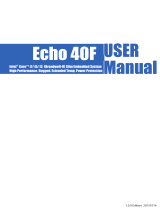Page is loading ...

Revision :1.2
1
Revision
Description Date
1.0 Release 2008/01/29
1.1 Add new system dimension 2009/06/16
1.2 Modify System Configure 2009/12/14
AR-ES5430FL
Installation Guide

Revision :1.2
2
Contents
1
Introduction to AR-ES5430FL………………………………………..
3
1-1 Description……………………………………………………….…
3
1-2 Packing List…………………………………………………………
3
1-3 Main system……………………………………………………….
4-5
2
Procedure of Assembly/Disassembly……….………………………
6
2-1 Installing the 2.5”Hard Disk Drive(HDD)..……………………...
6-9
2-2 Installing CF card……………...….………………………....……
10
2-3 Installing SO-DIMM….……………………...……………....……
11-12
2-4 Installing the 2.5”SATA Hard Disk Drive(HDD)(Option)……...
12-14

Revision :1.2
3
1. Introduction to AR-ES5430FL
AR-ES5430FL is a system product mainly for ticket control, navigation, advertising, fleet
managements applications. With fanless & dust-proof design, AR-ES5430FL can satisfy
the user requirements in any application environment. AR-ES5430FL has diverse
physical interface in the front panel, such as pluggable CF card, KB/MS connector, 2
USB Ports, 2 10/100/1000 LAN ports, VGA port, 4 console ports, LVDS port, DVI port,
Audio output, External Switch Jack, Power Switch, Input Power connector. In addition,
the system provides the capacity for extending I/O device by adding DRAM, CF card
depending on users needs.
1.1 Discrimination (included Rubber Foot)
Description
AR-ES5430FL
CPU Board
AR-B5430 series
Dimensions
251×165×67 (mm)
1.2 Packing List
Description Q’ty
AR-ES5430FL 1
Power Cord
1
IDE HDD Cable(SATA
Cable Option)
1
KB/MS Cable
1
Mounting bracket
2
Mounting bracket
Screw
4
CD
1
Quick Guide (AR-B5230)
1

Revision :1.2
4
1.3 Main system
(1) Dimension

Revision :1.2
5
(2) System Configure

Revision :1.2
6
2. Procedure of Assembly/Disassembly
2-1 Installing the 2.5” Hard Disk Drive (HDD)
The following are procedure for install 2.5”HDD device
1. Remove bottom door screws (2pcs) in system bottom case
Insert the rubbers into the HDD bracket for each edges

Revision :1.2
7
2. Lock HDD and Bracket together via screws (4pcs)
3. Plug the HDD cable into the 44-pin header connectors in main board

Revision :1.2
8
4. Remove right side door screws (2pcs) in system bottom case
5. Route the HDD cable through the main board
6. Lock right side door screws (2pcs) in system bottom case

Revision :1.2
9
7. Lock HDD bracket to the top case by four screws
8. Insert HDD cable into the HDD module
9. Lock the door screws in system bottom case

Revision :1.2
10
2-2 Installing CF card
The following are procedure for install CF card
1. Remove screws (2pcs) in CF card bracket
2. Install CF card to the bracket
3. Insertion CF card to CF card expansion slot
4. Lock the bottom door screws

Revision :1.2
11
2-3 Installing SO-DIMM
The following are procedure for install SO-DIMM
1. Remove HDD out from the system
2. Install the SO-DIMM into the SO-DIMM socket

Revision :1.2
12
3. Re-Install HDD device
4. Lock the bottom case Door screws
2-4 Installing the 2.5”SATA Hard Disk Drive(HDD)(Option)
The following are procedure for install 2.5”HDD device
1. Remove bottom door screws (2pcs) in system bottom case
Insert the rubbers into the HDD bracket for each edges

Revision :1.2
13
2. Lock HDD and Bracket together via screws (4pcs)
3. Plug the HDD cable into the power and signal header connectors in main
board

Revision :1.2
14
4. Remove right side door screws (2pcs) in system bottom case
5. Route the HDD cable through the main board
6. Lock right side door screws (2pcs) in system bottom case
7. Lock HDD bracket to the top case by four screws
10. Insert HDD cable into the HDD module
11. Lock the door screws in system bottom case
/