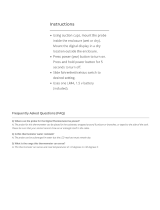Page is loading ...

DP9602 High Precision Digital
Thermometer / Logger for RTD
and Thermocouple Sensors


2
DP9602 Thermometer
Contents
1. About the DP9602 . . . . . . . . . . . . . . . . . . . . . . . . . . . . . . . . . . . . . . . . . . . . . . . . . . . 3
2. Installation . . . . . . . . . . . . . . . . . . . . . . . . . . . . . . . . . . . . . . . . . . . . . . . . . . . . . . . . . . 5
a. Supply Connection . . . . . . . . . . . . . . . . . . . . . . . . . . . . . . . . . . . . . . . . . . . . . . . . . . 5
b. Communication Interface . . . . . . . . . . . . . . . . . . . . . . . . . . . . . . . . . . . . . . . . . . . . . 5
c. Sensor Connection . . . . . . . . . . . . . . . . . . . . . . . . . . . . . . . . . . . . . . . . . . . . . . . . . . 6
3. Stand Alone Operation . . . . . . . . . . . . . . . . . . . . . . . . . . . . . . . . . . . . . . . . . . . . . . . 7
a. To read sensor temperature directly . . . . . . . . . . . . . . . . . . . . . . . . . . . . . . . . . . . . 9
b. To read differential temperature . . . . . . . . . . . . . . . . . . . . . . . . . . . . . . . . . . . . . . . 9
c. Matching DP9602 to calibrated sensors . . . . . . . . . . . . . . . . . . . . . . . . . . . . . . . . 10
d. SMART probe operation. . . . . . . . . . . . . . . . . . . . . . . . . . . . . . . . . . . . . . . . . . . . . 11
e. Temperature measurement with calibrated sensor. . . . . . . . . . . . . . . . . . . . . . . . 11
f. Using DP9602 to obtain a secondary sensor calibration . . . . . . . . . . . . . . . . . . . 12
g. On-board logging . . . . . . . . . . . . . . . . . . . . . . . . . . . . . . . . . . . . . . . . . . . . . . . . . . 13
h. Error indications . . . . . . . . . . . . . . . . . . . . . . . . . . . . . . . . . . . . . . . . . . . . . . . . . . . 13
i. 3 or 4 wire recognition (RTD) . . . . . . . . . . . . . . . . . . . . . . . . . . . . . . . . . . . . . . . . 14
j. Variable filter rate . . . . . . . . . . . . . . . . . . . . . . . . . . . . . . . . . . . . . . . . . . . . . . . . . . 14
k. Cold junction compensation options . . . . . . . . . . . . . . . . . . . . . . . . . . . . . . . . . . . 14
4. Operation with a PC . . . . . . . . . . . . . . . . . . . . . . . . . . . . . . . . . . . . . . . . . . . . . . . . 16
a. Install the software . . . . . . . . . . . . . . . . . . . . . . . . . . . . . . . . . . . . . . . . . . . . . . . . . 16
b. Control panel . . . . . . . . . . . . . . . . . . . . . . . . . . . . . . . . . . . . . . . . . . . . . . . . . . . . . 16
c. Sensor selection . . . . . . . . . . . . . . . . . . . . . . . . . . . . . . . . . . . . . . . . . . . . . . . . . . . 17
d. Settings . . . . . . . . . . . . . . . . . . . . . . . . . . . . . . . . . . . . . . . . . . . . . . . . . . . . . . . . . . 17
e. Input channel. . . . . . . . . . . . . . . . . . . . . . . . . . . . . . . . . . . . . . . . . . . . . . . . . . . . . . 18
f. Units and resolution . . . . . . . . . . . . . . . . . . . . . . . . . . . . . . . . . . . . . . . . . . . . . . . . 18
g. Coefficients and corrections. . . . . . . . . . . . . . . . . . . . . . . . . . . . . . . . . . . . . . . . . . 18
h. Custom coefficients . . . . . . . . . . . . . . . . . . . . . . . . . . . . . . . . . . . . . . . . . . . . . . . . 19
i. SMART probe . . . . . . . . . . . . . . . . . . . . . . . . . . . . . . . . . . . . . . . . . . . . . . . . . . . . . 20
j. Log. . . . . . . . . . . . . . . . . . . . . . . . . . . . . . . . . . . . . . . . . . . . . . . . . . . . . . . . . . . . . . 20
k. Memory . . . . . . . . . . . . . . . . . . . . . . . . . . . . . . . . . . . . . . . . . . . . . . . . . . . . . . . . . . 21
5. Analogue D to A output . . . . . . . . . . . . . . . . . . . . . . . . . . . . . . . . . . . . . . . . . . . . . 21
6. Instrument Re-Calibration. . . . . . . . . . . . . . . . . . . . . . . . . . . . . . . . . . . . . . . . . . . 22
7. Specifications. . . . . . . . . . . . . . . . . . . . . . . . . . . . . . . . . . . . . . . . . . . . . . . . . . . . . . . 24
Information in this publication may be subject to change; the DP9602 is a micro-processor
based, software driven instrument and may therefore be subject to software and hardware
changes in line with our policy of continuous product development.

1. About the DP9602
The DP9602 is fully characterised for RTD sensors and all major thermocouples
J,K,N,T,E,R,S and B. Exceptionally stable automatic cold junction compensation with a
rejection of 100:1 is incorporated for thermocouple ranges.Alternatively, external or
manual referencing can be selected as required.
Displayed values and user information are indicated on a bright clear OLED screen.
Data can be displayed in °C, °F, K, Ω or mV as required; nine front panel push keys,
the only user controls, are used in conjunction with the display screen.
It is this arrangement which makes for very simple and “friendly” operation.
Resolution is a user selectable 0.001 or 0.01°C for RTD sensors and 0.1°C for
thermocouples.All computations are performed digitally without drift. Overall stability is
optimised by utilising only the highest quality components including high precision,
expensive metal film resistor networks.
There are four input ports, two for thermocouples and two for 3 or 4 wire RTD
sensors; the instrument automatically recognises 3 or 4 wire configurations.
The DP9602 can accept two RTD sensors and/or two thermocouples of similar or
different types (J,K,N,T,E,R,S and B).The measured temperature can be displayed directly
from one of the inputs or differentially between similar or different inputs. Differential
temperature and the two individual channel temperatures are displayed simultaneously.
Individual calibrated sensors can have their appropriate calibration values programmed
into the DP9602 using either the keypad or the PC software supplied.The PC software
also allows corrections in the form of constants for individual RTD sensors to be
programmed in.The non-volatile memory ensures that the values are retained (until such
time as they are changed) even after switch-off.Where the calibration certificate relating
to a particular probe states specific Ω or mV values at stated temperatures, up to ten
such values are entered into the DP9602 with their relevant temperature points using
the front panel keypad or the software.The instrument then digitally self-calibrates to
the associated probe over the range embraced by the calibrated values used; the
temperature readout is “corrected” accordingly.
3
DP9602 Thermometer

Additional manual procedures are not required to compute precise temperature
readings since these are displayed directly; miscalculation errors are thus eliminated.
Very high system accuracies, better than 25 milliKelvins can be achieved using probe
matching.
Corrections which are “programmed in” can be displayed for confirmation.Values can be
changed by an authorised user at any time.
For RTD inputs, SMART probes can be used which incorporate dedicated ‘correction
values’ within the connector of each probe.When a SMART probe is connected to input
A or B or both inputs,the corrections are automatically applied without the need for
user intervention.
A common application for the DP9602 is the comparison calibration of “working”
sensors against a calibrated reference standard or semi-standard sensor. For example, the
sensor under test in channel B is compared against the reference sensor (with
programmed corrections) in channel A.
When applied, the null function corrects the differential temperature readout between
two sensors to zero. For example, the apparent temperature difference between two
sensors known to be at the same actual temperature can be corrected to zero prior to,
for example, heat exchanger experiments.
All four inputs can be scanned and values logged according to parameters set up by the
user in the PC software; the instrument incorporates a real-time clock and on-board
memory.
The adjustable brightness OLED display screen provides data readout, user prompts and
mode annunciation.This very important feature ensures a high degree of user
friendliness and confidence. User prompts indicate which buttons to press in the
appropriate sequence when selecting parameters and functions and when setting
calibration values. Mode annunciation indicates which mode of operation is currently
selected.
A flash drive USB port is provided to allow on-board data to be stored and/or exported.
Firmware updates are also facilitated via this port.
PC software running in WINDOWS is provided as standard; it allows programming of
custom calibration, remote control & measure and logging functions.
4
DP9602 Thermometer

2. Installation
The instrument is for bench-top and portable use, folding ‘legs’ can be extended to
provide a convenient viewing angle.
All connections are made to the rear panel as indicated.
2a Supply Connection
Refer to the rear panel illustration. Primary power is provided by the internal
Lithium Ion battery which provides up to 12 hours of operation from a full
charge.The external 90 to 260V 50/60Hz power supply allows recharging and
continuous operation.The output lead with its fitted connector is plugged in to
the rear panel socket ‘DC in 5V IA’.
Pressing the front panel ‘POWER’ key switches the instrument on / off.
The battery charge indicator in the top right of the display indicates the state of
charge.The battery will charge whenever the instrument is connected to the
power adaptor.
2b Communications Interface
Connect the USB cable supplied between the instrument and the PC. Refer to
the rear panel illustration.
5
DP9602 Thermometer
Pt100 input
Channel A
USB
Communications
Flash
Drive
Supply
Connection
Analogue output
Pt100 input
Channel B
Thermocouple input
Channel A
Thermocouple input
Channel B

2c Input Connection – Sensors
Refer to the rear panel illustration.
i) RTD sensors
(RTDs) Platinum resistance thermometers must be fitted with a high quality D-
plug and connected to input PRT-A and/or PRT-B as required.A 3 or 4 wire
configuration can be used but they are connected differently as shown.The
instrument will automatically sense which configuration is employed.
Special care must be taken when connecting 3 wire RTD terminations
to the connector pins.A good crimp must be achieved to avoid Ohmic
contacts which would result in reading errors. Only use good quality
connectors with gold contact material; the Labfacility D type is
recommended.
ii) Thermocouples
Thermocouple(s) must be fitted with an appropriate compensating standard plug
and connected to input T/C A and/or T/C B as required.When using an external
cold junction (e.g. ice referencing), copper-copper (not compensating) plugs
should be used.
6
DP9602 Thermometer
PRT - A
PRT - B
5
4
3
2
1
9
8
7
6
4 WIRE
V–
V+
I+
I-
5
4
3
2
1
9
8
7
6
3 WIRE
V–
V+
I+
I-
T / C
A
T / C
B
+
-
+
-

Application note: Inputs are not isolated in the DP9602 which is primarily
designed for laboratory applications and site calibration of industrial temperature
sensors. Probes connected to the instrument must therefore be isolated from
high voltage pick-up. Particular care must be taken when high temperature
thermocouples are used with ceramic (refractory oxide) sheaths; these can
become electrically conductive at elevated temperatures and mains pick-up can
occur from electrical heaters.
The instrument should be disconnected from the mains adaptor and
operated from its internal batteries in such conditions.
3. Operation
Ensure that the instrument is connected to a suitable supply and that the required
connections are made.
Switch on using the ‘POWER’ key.The display will show the programme (firmware)
designation followed by a short delay while the internal checks are carried out.The
instrument will then commence normal operation according to the selected mode prior
to switch-off, e.g. if channel B, RTD was in use when switched off, this will be the mode
when switched on.
OPERATION requires the selection of appropriate menus which are shown on the
display screen. Menu screens are obtained as shown in the following sections although
the procedure is described in the text in each case.
Display brightness can be adjusted as required in the ‘SETTINGS’ sub-menu described
later.
7
DP9602 Thermometer

8
DP9602 Thermometer
Main Menu
Logging
Main Menu
Settings
Main Menu
Brightness
Main Menu
D>A Setup
Main Menu
A–B Null
CJC
Modes
Next
Main Menu
Correct
Pt100
Corr
Enter
Escape
Escape
Escape
Escape
Escape
Escape
Escape
Escape
Corr
Chan
Next
Coeff
Chan
Next Next
Main Menu
Filter
Filter
Len
Enter Next
View
Log
Enter
Write
Log
Next
Start
Log
Next Next
Erase
Log
Next
Smart
Probe
Enter
System
Next
Set
Time
Next Next
About
Next
D>A
Zero
Enter
D>A
Span
Next Next
Use Null
ENTER to
toggle on
or off
ENTER to edit
then
INC/DEC to change
ENTER to accept
ENTER
Null is computed
then returns to main
menu screen
INC/DEC
to chenge
ENTER to accept
Enter
New
Null
Next Next
Set
Bright
Enter

3a To read sensor temperature directly
Press ‘SENSOR’ key to select the required type of sensor if different to that
currently indicated
Brief repeated key presses will step through the various types or holding the key
depressed will auto-repeat (scroll through); this applies to other functions as well.
NOTE: If for any selected channel the sensor is either not connected
(including sensor open circuit) the display will show ‘BROKEN PROBE’.
Press ‘CHANNEL’ to select inputs A, B or A-B (differential)
Press UNITS to display the desired units °C, °F, K, mV or Ω (dependent on the
type of sensor selected).
Note: Only units applicable to the selected sensor type can be displayed
e.g. not mV for Pt100 and not Ω for thermocouples.
For Pt100 only, press ‘RESOLUTION’ to display the desired resolution, either 0.01
or 0.001 for °C, K and Ω only. Only 0.01 resolution can be used with °F.
3b To read differential temperature
The difference in temperature between two sensors of similar or dissimilar type
can be obtained by displaying channel A-B. Ensure that the required sensors are
connected to the appropriate A and B inputs.
Press ‘CHANNEL’ to select A-B after first setting up the individual channels A and
B with sensor type and corrections ON/OFF as required. Press ‘UNITS’ to display
the desired temperature units which must be appropriate to both types of sensor.
The value now displayed is the difference value between sensors A and B as
selected (i.e.A-B).
For calorimetry and certain other applications, to optimise the precision of such
differential measurements, the probe tolerances can be nulled as follows:
Nulling procedure requires the relevant probes A and B to be tagged for
repeatability. Ensure that both sensors are held at the same temperature (say 0°C
or other value) and measure A-B.
9
DP9602 Thermometer

It is possible to null out differences between the two sensors measured
differentially as follows:
Obtain the ‘NULL’ menu A-B Null by scrolling through the sub-menus until the
menu appears. Press ‘ENTER’.
The display screen shows: =USE NULL ON/OFF & VALUE=
i) Acquiring a new null
ii) Applying a measured null value
The last null value will be applied such that the display value used is (A-B) –
(Null value).
The display screen shows: ACQUIRE NEW A-B
NULL VALUE (DEG C)
VALUE =
3c Matching DP9602 to calibrated sensors
It is possible to automatically match the DP9602 to RTD or thermocouple
sensors with dedicated calibration values via the PC software (see p18). Such
values published in associated certificate indicate true Ω, mV, °C and value
corresponding to accurately known reference temperatures.
Viewing corrections via the keypad
1. Obtain the required thermocouple (TC) or Pt100 (PRT) ‘CORRECTIONS’
menu; press ‘MENU’ and then ‘CORRECT’. Press ‘ENTER’.
The display screen shows:
VIEW CORRECTIONS or VIEW CORRECTIONS
FOR THERMOCOUPLES FOR Pt100 SENSORS
10
DP9602 Thermometer

3d SMART probe operation
In the main menu, scroll down to ‘SETTINGS’ and press ‘ENTER’.The smart probe
screen is shown. Press ‘ENTER’ to view the Smart Probe data (table of values).
The probe tag and values are displayed when an appropriate probe is connected
to the instrument.
For custom coefficients
In the correction menu, scroll down to ‘COEFF’ screens and follow the prompts
to view or apply values and to specify relevant channel (ie A / B / Both / off). Press
ENTER to select..
3e Temperature Measurement with Calibrated Sensor
To use the DP9602 with its associated calibrated sensor, ensure that;
1. The appropriate sensor(s) is/are connected to the relevant input(s) A or B.
2. Select the relevant channel to suit, ensure that the correct sensor type is
selected.
3. Then obtain ‘correct’ menu; press ‘MENU’; the ‘correct’ menu is obtained.
Scroll through options as required.
CORRECT OFF
CORRECT A
CORRECT B
CORRECT A+B
11
DP9602 Thermometer

Press ‘ENTER” to select.
Press ‘ESCAPE’ to return to the main display which will confirm the corrections
status (CORRECT OFF OR CORRECTED).
There are eight annunciations to indicate the status of corrections when taking
readings with the DP9602:
Display screen
annunciation Status
1) OFF
2) N/A (i.e. when units are mV or Ohms)
3) OUTSIDE Tables either Local or Probe are selected but the
current electrical measurement is beyond the
electrical range defined in tables)
4) No Pts (Tables selected, but no table found)
5) Local T (Local tables i.e. in the instrument are applied)
6) Local C (Local coefficients i.e. in the instrument are applied)
7) Probe T (Probe tables i.e. in the Probe are applied)
8) Probe C (Probe coefficients i.e. in the Probe are applied)
3f Using DP9602 to obtain a secondary Calibration
There are two ways in which a non-calibrated sensor can be converted into a
secondary standard using a ‘sensor matched’ DP9602.
By means of CHANNEL A-B measurement. Connect the certified sensor to
Channel A and the un-calibrated sensor to Channel B.The sensors can be of
similar or dissimilar type, e.g. RTD certified sensor on Channel A and type K
thermocouple on T/C B.
NOTE:A-B display values at various stable, isothermal calibration
temperatures and compute sensor B corrected values accordingly.
If sensors A and B are of either similar or dissimilar types, read only in
degrees of temperature.
Connect the certified sensor to Channel A and the un-calibrated sensor to
Channel B.
Compare direct A and B readings in turn at various stable, isothermal calibration
temperatures and compute sensor B corrected values accordingly. On this basis, a
range of values can be obtained for use in ‘correct B’ matching (procedure as
section 3iii)
12
DP9602 Thermometer

3g On-Board Logging
Select ‘LOGGING’ in the MENU. Press ‘ENTER’ to view, write, start, erase log.
Select the required memory slot (1 to 15) and enter the logging parameters.
Follow the on-screen prompts. Press ‘ESCAPE’ to exit the logging menu.
3h Error indications
The DP9602 has several modes of error indication according to internal or
external problems as follows:
DISPLAY CAUSE
BROKEN PROBE Open circuit sensor or sensor not connected to input
OUT OF RANGE Thermocouple ranges only; input mV value outside
calibration range (below min.Value or above full span
value
ILLEGAL A-B MODE A-B mode will only operate with C, F or Kelvin units
CAL LOST All calibration values corrupted or lost.
Perform re-calibration or RETURN TO FACTORY
CPU ERROR Failure of the two microprocessors to communicate.
RETURN TO FACTORY
BATTERY FLAT Inadequate battery charge to sustain operation
PLEASE RE-CHARGE within specification
Note: During normal operation, if selected probe is disconnected from
the instrument the display will indicate BROKEN PROBE. If the same
probe is re-connected, normal operation will be resumed.
13
DP9602 Thermometer

3i 3 or 4 Wire Recognition (RTD)
The DP9602 requires a minimum of 80 milliOhms lead resistance (e.g. 1 metre of
7 stranded 0.2mmΩ wire) to recognise a 4 wire probe. Otherwise the instrument
will default (perhaps correctly) to 3 wire mode.
If simulating a sensor input or calibrating the instrument, ensure 80mΩ lead
resistance between the resistance source and D plug (e.g. 1 metre of 7 x 0.2mm
Copper Cable).
3j Variable Filter Rate
In high resolution mode (RTD inputs only), the sampling rate can be varied
between 4 and 64 (i.e. the number of measurements averaged per display update).
The selection is made via the edit filter menu obtained as follows:
Press ‘MENU’ then ‘NEXT’.The edit filter menu is obtained.
The Display indicates: SELECT FILTER LENGTH 0.1 SECONDS
EACH VALUE =
Using the ‘Up/Down’ keys, enter the required value. Press ‘ENTER’ and the
resultant value will be stored until changed by the user. Press ‘ESCAPE’ to return
to the main display.
3k Cold Junction Compensation Options
The DP9602 will provide automatic INTERNAL cold junction compensation
(CJC) for thermocouple inputs unless one of two alternatives is selected by the
user.These are:
Manual – internal setting of any desired reference (cold junction) ‘temperature’.
This defaults to the ice point, 0°C, the most common value used, unless adjusted.
External – source of temperature via a Pt100 sensor connected to PRT channel
A or B.
14
DP9602 Thermometer

Manual CJ
This is used when thermocouple readings need to be referred to 0°C or so some
other reference temperature. Selection is carried out as follows:
Press ‘MENU’ then press ‘NEXT’ repeatedly until the CJC menu is obtained.
Press ‘ENTER’.
The display indicates: EDIT MANUAL CJC
VALUE (DEG C)
VALUE =
External CJ
This is used when thermocouple readings need to be referenced to a ‘physical’
temperature which exists in an external unit e.g. ice reference bath.An external
RTD sensor is required to sense such temperature and this sensor should be a
high quality, close tolerance device (e.g. 1/10 DIN specification). However,
corrected values cannot be used for this function.
Proceed as follows;
Press ‘MENU’ then press ‘NEXT” repeatedly until the ‘SET CJC’ mode menu is
obtained. Press ‘ENTER’.
The display indicates: CJC MODE CHANNEL;
SET TO
Press the ‘ENTER’ key to obtain channel A or B as required.The selected channel
is stored until changed by the user. Press ‘ESCAPE’ to return to the main display
which will indicate the CJ source i.e. internal, channel A or channel B.
15
DP9602 Thermometer

16
DP9602 Thermometer
4. Operation with a PC
4a Install the Software
For use with a PC the software supplied with the DP9602 must be installed on
the PC and communication established (on-line green indicator showing) via the
USB lead supplied. System requirements for installing the software:Windows XP
with at least one USB port.All Windows operating systems prior to XP do not
support USB natively and are not recommended.
4b Control Panel
In the PRO Software window, double click on the ‘PRO Control Panel’ icon.The
following window is opened:
Note:When the control panel is opened subsequently, the tab selected prior to closing
will be applicable.
The on-line indicator shows ‘green’ when communications between the
instrument and the PC are established (see ‘settings’ on page 17). Local control of
the instrument is not possible (locked out) when communications between
instrument and PC are established and ‘Remote’ selected (remote control).
The front panel indicates ‘REM’.To revert to local control of the instrument (via
the front panel), click ‘LOCAL’; remote control via the PC is disabled.

4c Sensor Selection
In the ‘Main’ window, the sensors currently selected for channel A and B are
indicated in the relevant boxes.Alternative sensor types for each channel can be
selected by clicking the drop down arrow to the right of the indicated sensor and
clicking on the desired type.
Note: it is essential to ensure that the sensor type selected corresponds to the actual
sensor type connected to the instrument.
4d Settings
Click on the ‘SETTINGS’ tab for port selection if required. In many cases this may
not be required since communications may be established automatically. If not,
simply click on the appropriate port.
17
DP9602 Thermometer

4e Input Channel
Select A or B from the ‘INPUT’ box in the top centre of the control panel; the
measured value is displayed below in the ‘MEASURED VALUE’ box when
‘MEASURE NOW’ button is clicked.
4f Units and Resolution
These are selected via the appropriate boxes in the ‘Control Panel’.
4g Coefficients and Corrections
These are selected as required for each channel, their values having been set (or
default settings) via screens obtained by selecting tables ‘coefficients’ and/or ‘Tables’.
Matching to calibrated sensors (Tables Tab):
i) Select the desired input A or B in the MAIN window appropriate to the
chosen calibrated probe.
ii) Click on the ‘TABLES’ Tab
18
DP9602 Thermometer

iii) Enter up to ten values of engineering units with 3 decimal places
(e.g. 100.100Ohms & 0.000°C) corresponding to the temperature as stated
on the calibration certificate for the ‘reference’ probe and click ‘SEND’;
this sends to table of values to the instrument. Existing values will be
overwritten.
iv) Stored ‘correction’ values can be switched ON or OFF as required in the
‘Main’ window.
v) Clicking ‘READ’ displays stored values (may be rounded up or down).
vi) Clicking ‘CLEAR’ clears values entered in the table on the window (not from
the instrument).
vii) Click ‘LOAD’ to load a corrections table from file.
viii) Click ‘SAVE’ to save the corrections table to file.
ix) Click ‘PRINT’ to print the corrections table.
4h Custom Coefficients
These can be used to effectively modify the transfer characteristic of a sensor if
required.The default coefficients are those for ITS 90; IPTS 68 was required for
example, the appropriate values could be entered.
i) The required channel,A or B as appropriate to the sensor in question must
be selected in the ‘MAIN’ window.
ii) Click on the ‘COEFFICIENTS’ tab.
iii) Enter the required values for A, B, C and Rto as appropriate and click ‘SEND’
to send these values to the instrument; existing values will be overwritten.
iv) Click ‘READ’ to see stored values at any time.
v) Click ‘LOAD’ to load a set of coefficients from file.
vi) Click ‘SAVE’ to save file.
vii) Click ‘PRINT’ to print the coefficients.
19
DP9602 Thermometer
/