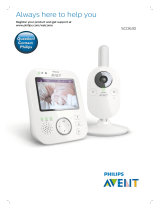adjusting the tick tone:
The audible ticking sound gives reassurance that your sensor pad is correctly connected and the monitor is
sensing movement. If you wish to switch o the ticking sound:
Press <MENU> to access main menu
Press
▲ UP or ▼DOWN to select tick tone.
Press <MENU> to enter the sub-menu.
Press
▲ UP or ▼ DOWN> to select from ON to OFF.
Press <MENU> to conrm.
adjusting the sensitivity of the sensor pad:
This monitor is compatible with standard cot mattresses. With thicker mattresses (ie spring interior) you may
need to adjust the sensitivity switch on the baby unit from it’s preset medium level to the high level. With
some very thin mattresses you may need to change a low sensitivity level.
setting up the movement sensor pad
The monitor has the ability to monitor your baby’s movements via the highly sophisticated movement
sensor pad. It is designed for use in a cot with a at, rm base. It should not be used in a travel cot, swinging
crib, moses basket, or with a hollow or foam-free mattress.
• Place the sensor pad between the cot mattress and the cot base, directly under the area where your baby
will be sleeping.
• Ensure the sensor pad is positioned the correct way up and that the connecting cord is fed through the
base of the cot out of accessibility range of your baby (50cm from the surface of mattress) and other
young children.
• If the cot has a solid base it may be necessary to make a small hole through which the connecting
cord can pass.
• Ensure the connecting cord plug is pushed fully into the socket underneath the baby unit.
• Do not hang cable over the top or through the bars of the cot.
• Place the cable down and onto the oor.
3
4
5
if the movement sensor alarm sounds:
• The tommee tippee closer to nature movement sensor pad is NOT a medical device and is NOT
designed to prevent cases of Sudden Infant Death Syndrome (SIDS). This tommee tippee closer to
nature monitor is intended to help you monitor your child and is NOT to be used as a substitute for
adult supervision.
• The alarm going o may not be a sign of a problem with your baby. It may be a sign that the baby has
moved away from the sensor pad area, or that batteries are running low if not mains power operated.
IMPORTANT !
TEST YOUR SENSOR PAD BEFORE PROCEEDING FURTHER:
1 Turn the Sensor Pad switch to ON. The Sensor Pad LED on the Baby Unit will light up if movement is
detected.
2 The Sensor Pad LED will light up GREEN and ash to show the connection is good and continuous
movement is detected from child.
3 Check the sensor pad is working by touching the cot mattress gently anywhere near where your baby
will be sleeping.
4 If the Parent Unit is linked with the Baby Unit successfully, the Sensor Pad icon will appear on the Parent
Unit. The Sensor Pad status LED will light up if movement is detected and there will be an audible tick
sound . The volume of the tick can be adjusted.
5 If the Sensor Pad switch is ON without the Sensor Pad being connected securely, there will be an error
tone from the Baby Unit and the Sensor Pad icon in the Parent Unit will ash. The text ‘PLEASE
CONNECT THE SENSOR PAD’ will also appear on the Parent Unit.
6 Test the alarm by continuing to touch the mattress for a few moments and then step away from the cot
and stop all movement near the sensor pad.
7 After approximately 20 seconds the alarm will sound on both the Parent Unit and Baby Unit and the RED
alarm light will come on . The text ‘PLEASE CHECK THE BABY’ will also appear on the parent unit until
the Sensor Pad is reset.
8 If movement is detected again after the alarm has activated the alarm will stop and the red alarm light
will ash on the baby unit and the parent unit to let you know that the alarm has activated.
9 To reset the alarm, switch the Sensor Pad o and on again.
10 If the Sensor Pad is securely installed, but switched o on the Baby Unit the text ‘PLEASE TURN ON THE
SENSOR PAD’ will be displayed on the Parent Unit standby screen.
No alarm after 20 seconds
of NO movement
False alarm when there IS
movement
Make sure there is no movement or vibration around the
sensor pad and test again. If no alarm again after 20 seconds,
increase sensitivity setting and test again.
Check the connections are secure and test again. If alarm
triggers again, decrease sensitivity setting and test again.
WARNINGS ABOUT USING THE SENSOR PAD!
• A moving or swinging cord may be interpreted by the sensor pad as a baby’s movement. To avoid this,
ensure that the cord is not positioned where it may be subject to movement.
• You should ensure there is no vibration in or near the nursery, so that the sensor pad is monitoring only
your baby’s movements.
• The sensor pad does not carry any electricity and will not aect your baby even if the mattress is subject
to bedwetting or vomiting.
• Never immerse the sensor pad in liquid. To clean, wipe with a dry, lint free cloth.
• Never place the connecting cord in contact with any moving objects, or near any heated surface.
• Always ensure wires and cables are out of reach from your baby and younger children. Never place
connecting cords amongst your baby’s bedding, the child could be strangled.
• Ensure the sensor pad is used the correct way up.
• Do not immerse sensor mat in liquid and avoid contact with moisture.
HELPFUL ADVICE ABOUT USING THE SENSOR PAD:
• If you remove your baby from the cot (e.g. for a feed) remember to turn o the sensor pad. to prevent the
alarm from sounding. Remember to switch the alarm back on when you put the baby back into the cot.
M
VOLUME 5
VOLUME 4
VOLUME 3
VOLUME 2
VOLUME 1
VOLUME OFF
VOLUME +
VOLUME -
adjusting speaker volume of parent unit and baby unit
There are 5 volume levels on baby unit from level 1 to level 5, and 6 volume levels on parent unit, including
level 1 to level 5 and Volume O. The volume level of parent unit will be shown on the status bar when you
adjust the volume.
ADJUSTING VOLUME OF PARENT UNIT
Press
▲ UP to increase or ▼ DOWN to decrease the volume of the parent unit.
Mute icon will be displayed if the volume is turned o on the parent unit.
1
2