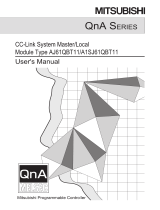Page is loading ...



A - 1
SAFETY PRECAUTIONS
(Always read these instructions before using this equipment.)
Before using this product, please read this manual and the relevant manuals introduced in this manual
carefully and pay full attention to safety to handle the product correctly.
The instructions given in this manual are concerned with this product. For the safety instructions of the
programmable controller system, please read the CPU module user's manual.
In this manual, the safety instructions are ranked as "DANGER" and "CAUTION".
Note that the CAUTION level may lead to a serious consequence according to the circumstances.
Always follow the instructions of both levels because they are important to personal safety.
Please save this manual to make it accessible when required and always forward it to the end user.
[PRECAUTION WHEN PERFORMING THE TEST OPERATION]
CAUTION
Read the manual carefully and fully understand the operation before the test operation (ON/OFF)
of bit devices, modifying current value of a word device, modifying timer/counter setting,
modifying the current value, or modifying the current value of a buffer memory) of system monitor,
special function module monitor, and ladder monitor.
In addition, never modify data in a test operation to a device which performs a crucial operation to
the system.
It may cause an accident by a false output or malfunction.
DANGER
Indicates that incorrect handling may cause hazardous conditions,
resulting in death or severe injury.
Indicates that incorrect handling may cause hazardous conditions,
resulting in medium or slight personal injury or physical damage.
CAUTION

A - 2
REVISIONS
* The manual number is given on the bottom left of the back cover.
Japanese Manual Version SH-080516-G
2004 MITSUBISHI ELECTRIC CORPORATION
Print Date * Manual Number Revision
Oct., 2004 SH (NA)-080523ENG-A First edition
Mar., 2005 SH (NA)-080523ENG-B
Section 12.23, Section 12.28, Section 12.29, Section 12.31, Section 12.32
Jan., 2006 SH (NA)-080523ENG-C
Section 2.2, Section 9.1.2, Section 31.2.1,
Section 31.2.2 Section 31.2.3, Section 31.3
Section 3.9.3, Section 4.5, Section 6.3.2
Section 1.1.11, Section 3.10, Section 31.2.2, Chapter 32
Jun., 2006 SH (NA)-080523ENG-D
Section 6.3.3, Section 6.3.4 Section 6.3.5, Section 6.3.5
Section 6.3.6
Section 6.3.4
Nov., 2006 SH(NA)-080523ENG-E
Section 3.2.4
Nov., 2006 SH(NA)-080523ENG-F
Layouts were revised.
Titles of chapters and sections were revised.
This manual confers no industrial property rights or any rights of any other kind, nor does it confer any patent licenses.
Mitsubishi Electric Corporation cannot be held responsible for any problems involving industrial property rights which may
occur as a result of using the contents noted in this manual.
Partial correction
Partial correction
Partial addition
Addition
Partial correction
Addition
Addition
Partial correction

A - 3
SAFETY PRECAUTIONS .................................................................................................................................A - 1
REVISIONS.......................................................................................................................................................A - 2
INTRODUCTION...............................................................................................................................................A - 3
CONTENTS ......................................................................................................................................................A - 3
ABOUT MANUALS .........................................................................................................................................A - 12
ABBREVIATIONS AND GENERIC TERMS IN THIS MANUAL......................................................................A - 13
1 OVERVIEW 1 - 1 to 1 - 17
1.1 Features 1 - 1
1.1.1 Features of the utility function............................................................................................... 1 - 1
1.1.2 Features of the ladder monitor function................................................................................ 1 - 3
1.1.3 Features of the system monitor function .............................................................................. 1 - 5
1.1.4 Features of the special module monitor function .................................................................. 1 - 7
1.1.5 Features of the network monitor function ............................................................................. 1 - 9
1.1.6 Features of the List editor function ..................................................................................... 1 - 11
1.1.7 Features of the motion monitor function ............................................................................. 1 - 12
1.1.8 Features of the servo amplifier monitor functions............................................................... 1 - 14
1.1.9 Features of the CNC monitor functions .............................................................................. 1 - 16
1.1.10 Features of the font change function .................................................................................. 1 - 17
1.1.11 Features of the system dialog language switching function ............................................... 1 - 17
2 BEFORE BEGINNING OPERATION 2 - 1 to 2 - 15
2.1 Before getting started with various functions 2 - 1
2.2 Precautions before use 2 - 1
3 SPECIFICATIONS 3 - 1 to 3 - 29
3.1 Ladder monitor function specifications 3 - 1
3.1.1 PLC CPUs to be monitored .................................................................................................. 3 - 1
3.1.2 Access ranges to be monitored ............................................................................................ 3 - 1
3.1.3 Precautions when using the ladder monitor function ............................................................ 3 - 1
3.2 System monitor function specifications 3 - 2
3.2.1 PLC CPUs to be monitored .................................................................................................. 3 - 2
3.2.2 Access ranges to be monitored ............................................................................................ 3 - 2
3.2.3 Names of devices to be monitored ....................................................................................... 3 - 2
3.2.4 Precautions when using the system monitor function .......................................................... 3 - 2
3.3 Special module monitor function specifications 3 - 3
3.3.1 Access ranges to be monitored ............................................................................................ 3 - 4
3.3.2 Special function modules to be monitored............................................................................ 3 - 4
3.3.3 Memory capacity .................................................................................................................. 3 - 5
3.3.4 Precautions when using the special module monitor function .............................................. 3 - 6
INTRODUCTION
Thank you for choosing the Mitsubishi Graphic Operation Terminal.
Please read this manual carefully so that equipment is used to its optimum.
CONTENTS

A - 4
3.4 Network monitor function specifications 3 - 9
3.4.1 Network information to be monitored.................................................................................... 3 - 9
3.4.2 Access ranges to be monitored .......................................................................................... 3 - 10
3.4.3 Precautions when using the network monitor function ....................................................... 3 - 10
3.5 List editor function specifications 3 - 11
3.5.1 PLC CPU that allows for list edit......................................................................................... 3 - 11
3.5.2 Access range that allows for list edit................................................................................... 3 - 11
3.5.3 Precautions for List editor function ..................................................................................... 3 - 11
3.5.4 List of key arrangement and key functions ......................................................................... 3 - 12
3.5.5 Display format on the display..............................................................................................3 - 15
3.5.6 List of List editor function .................................................................................................... 3 - 18
3.6 Specifications of the motion monitor function 3 - 20
3.6.1 PLC CPUs that can be monitored....................................................................................... 3 - 20
3.6.2 Access ranges that can be monitored ................................................................................ 3 - 20
3.6.3 Precautions for use of the motion monitor function ............................................................ 3 - 20
3.6.4 Memory space necessary to use the motion monitor function............................................ 3 - 20
3.7 Specifications of the Servo Amplifier Monitor Functions 3 - 21
3.7.1 List of servo amplifier models that can be monitored and functions ................................... 3 - 21
3.7.2 Access range that can be monitored .................................................................................. 3 - 21
3.7.3 Precautions for use of the servo amplifier monitor functions .............................................. 3 - 22
3.7.4 System configuration for servo amplifier connection .......................................................... 3 - 22
3.7.5 Screens and memory capacity ........................................................................................... 3 - 23
3.8 CNC monitor function specifications 3 - 26
3.8.1 CNC models that can be monitored.................................................................................... 3 - 26
3.8.2 CNC functions that can be monitored................................................................................. 3 - 26
3.8.3 Access ranges to be monitored .......................................................................................... 3 - 26
3.8.4 Precautions when using the CNC monitor function ............................................................ 3 - 26
3.9 Font change function specifications 3 - 27
3.9.1 Available fonts .................................................................................................................... 3 - 27
3.9.2 Applicable range for each font ............................................................................................ 3 - 27
3.9.3 Precautions when using the font change function .............................................................. 3 - 28
3.10 System dialog language switching function specifications 3 - 29
3.10.1 Switchable languages......................................................................................................... 3 - 29
3.10.2 Precautions when using the system dialog language switching function ........................... 3 - 29
4 OPERATING THE UTILITY FUNCTION 4 - 1 to 4 - 22
4.1 Utility function table 4 - 1
4.2 Selecting the utility function 4 - 2
4.3 Utility Menu Screen 4 - 3
4.4 Screen & OS Copy 4 - 5
4.5 Setup 4 - 7
4.6 Self-Test 4 - 15
4.7 Memory Information 4 - 16
4.8 Clock 4 - 17
4.9 Screen Cleanup 4 - 18
4.10 Security Password 4 - 19

A - 5
4.11 Password 4 - 20
4.12 Brightness/Contrast Adjustment 4 - 21
LADDER MONITOR FUNCTION
5 OPERATING LADDER MONITOR 5 - 1 to 5 - 2
5.1 Operation procedures before starting ladder monitoring 5 - 1
5.2 Operation procedures from display of user-created monitor screen to start of ladder monitoring 5 - 2
6 OPERATING THE VARIOUS LADDER MONITOR SCREENS 6 - 1 to 6 - 30
6.1 Display screens 6 - 1
6.2 Screen operation and screen changes when monitoring 6 - 3
6.2.1 Reading data from the PLC ..................................................................................................6 - 3
6.2.2 Ladder read operation .......................................................................................................... 6 - 9
6.2.3 Using the defect search...................................................................................................... 6 - 12
6.2.4 Touch search operation...................................................................................................... 6 - 16
6.2.5 Changing from one screen to another ................................................................................ 6 - 18
6.3 Ladder monitor 6 - 19
6.3.1 Ladder monitor screen display and key functions .............................................................. 6 - 19
6.3.2 Precaution during ladder monitoring................................................................................... 6 - 22
6.3.3 Switching displays .............................................................................................................. 6 - 24
6.3.4 Language switching (MELSEC-Q ladder monitor).............................................................. 6 - 26
6.3.5 Changing the device value ................................................................................................. 6 - 29
6.3.6 About Hardcopy Output ......................................................................................................6 - 30
7 ERROR MESSAGES FOR LADDER MONITOR 7 - 1 to 7 - 2
SYSTEM MONITOR FUNCTION
8 OPERATING SYSTEM MONITOR 8 - 1 to 8 - 2
8.1 Operation procedures before starting system monitoring 8 - 1
8.2 Operation procedures from user-created monitor screen display to start of system monitoring 8 - 2
9 OPERATION OF THE VARIOUS SYSTEM MONITOR SCREENS 9 - 1 to 9 - 22
9.1 Screen configuration, common operations and changing screens when monitoring 9 - 1
9.1.1 Basic screen configuration and key functions (menu) .......................................................... 9 - 1
9.1.2 Switching displays ................................................................................................................ 9 - 2
9.1.3 Specifying the monitor station and device (SET).................................................................. 9 - 4
9.1.4 Changing screens................................................................................................................. 9 - 6
9.2 Entry monitor 9 - 7
9.2.1 Basic operation..................................................................................................................... 9 - 7
9.2.2 Entry monitor screen display and key functions ................................................................... 9 - 8
9.2.3 Deleting a registered device ................................................................................................. 9 - 9
9.3 Batch monitor 9 - 10
9.3.1 Basic operation................................................................................................................... 9 - 10
9.3.2 Batch monitor screen display and key functions ................................................................ 9 - 11

A - 6
9.4 TC Monitor (monitor of timer and counter) 9 - 12
9.4.1 Basic operation ................................................................................................................... 9 - 12
9.4.2 TC Monitor screen display and key functions ..................................................................... 9 - 13
9.5 BM Monitor (monitor of buffer memory) 9 - 14
9.5.1 Basic operation ................................................................................................................... 9 - 14
9.5.2 BM Monitor screen display and key functions .................................................................... 9 - 15
9.6 Test 9 - 16
9.6.1 Basic operation ................................................................................................................... 9 - 17
9.6.2 Quick test function .............................................................................................................. 9 - 20
10 ERROR MESSAGES FOR SYSTEM MONITOR 10 - 1 to 10 - 2
SPECIAL MODULE MONITOR FUNCTION
11 OPERATING SPECIAL MODULE MONITOR 11 - 1 to 11 - 2
11.1 Operation procedures before starting special module monitoring 11 - 1
11.2 Operation procedures from user-created monitor screen display to start of special module monitor
11 - 2
12 OPERATING SPECIAL MODULE MONITOR SCREEN 12 - 1 to 12 - 82
12.1 Screen configuration, common operation and changing screens when monitoring 12 - 1
12.1.1 Composition of system configuration screen and key functions ......................................... 12 - 1
12.1.2 Setting method for remote station monitoring..................................................................... 12 - 4
12.1.3 Composition of PC Information screen and key functions (only when QCPU(Q mode) is used)
............................................................................................................................................ 12 - 5
12.1.4 Composition of Unit Detail info screen and key functions (only when QCPU(Q mode) is used)
............................................................................................................................................ 12 - 6
12.1.5 Monitor screen configuration and key functions ................................................................. 12 - 7
12.1.6 Specifying monitor module and selecting monitor menu .................................................... 12 - 8
12.1.7 Test for special function module ......................................................................................... 12 - 9
12.1.8 Changing the screen......................................................................................................... 12 - 11
12.2 A61LS Module Monitor 12 - 12
12.3 AD61 Module Monitor 12 - 13
12.4 A1SD61 Module Monitor 12 - 14
12.5 A62DA-S1 Module Monitor 12 - 15
12.6 A1S62DA Module Monitor 12 - 16
12.7 A62LS Module Monitor 12 - 17
12.8 A1S62RD Module Monitor 12 - 18
12.9 A1S63ADA Module Monitor 12 - 19
12.10 A1S64AD Module Monitor 12 - 20
12.11 A68AD Module Monitor 12 - 21
12.12 A1S68AD Module Monitor 12 - 22
12.13 A68ADN Module Monitor 12 - 23
12.14 A68RD Module Monitor 12 - 24

A - 7
12.15 A1S68DAI,A1S68DAV Module Monitor 12 - 25
12.16 A616AD Module Monitor 12 - 26
12.17 A616DAI,A616DAV Module Monitor 12 - 28
12.18 A616TD Module Monitor 12 - 29
12.19 AD70,A1SD70 Module Monitor 12 - 32
12.20 AD70D Module Monitor 12 - 34
12.21 AD71 Module Monitor 12 - 37
12.22 AD72,A1SD71 Module Monitor 12 - 40
12.23 AD75, A1SD75 Module Monitor 12 - 43
12.24 AJ71PT32-S3, A1SJ71PT32-S3 Module Monitor 12 - 49
12.25 AJ71ID1(ID2) -R4, A1SJ71ID1(ID2) -R4 Module Monitor 12 - 51
12.26 A84AD Module Monitor 12 - 52
12.27 A1S64TCTT(BW)-S1, A1S64TCRT(BW)-S1 Module Monitor 12 - 53
12.28 Q64AD,Q68ADV,Q68ADI Module Monitor 12 - 55
12.29 Q62DA,Q64DA Module Monitor 12 - 56
12.30 QD62,QD62D Module Monitor 12 - 57
12.31 QD75P,QD75D Module Monitor 12 - 58
12.32 QD75M Module Monitor 12 - 69
13 OPERATING I/O MODULE MONITOR SCREENS 13 - 1 to 13 - 2
13.1 Specifying the module to be monitored 13 - 1
13.2 Monitor screen configuration and key functions 13 - 2
14 ERROR MESSAGES FOR SPECIAL MODULE MONITOR 14 - 1 to 14 - 2
NETWORK MONITOR FUNCTION
15 OPERATING NETWORK MONITOR 15 - 1 to 15 - 2
15.1 Steps in getting started with the network monitor function 15 - 1
15.2 Steps in starting the network monitor function from the user-created monitor screen 15 - 2
16 SWITCHING THE NETWORK MONITOR SCREENS 16 - 1 to 16 - 2
17 USING THE NETWORK MONITOR SCREENS 17 - 1 to 17 - 18
17.1 Own station monitor 17 - 1
17.1.1 Display contents and keys functions: own station monitor ................................................. 17 - 1
17.2 Detailed own station monitor 17 - 4
17.2.1 MELSECNET/B, MELSECNET (II) master station ............................................................. 17 - 4
17.2.2 MELSECNET/B, MELSECNET (II) local station ................................................................. 17 - 5
17.2.3 MELSECNET/10 Control station/ordinary Station .............................................................. 17 - 6
17.2.4 MELSECNET/10, MELSECNET/H remote master station ................................................. 17 - 9

A - 8
17.3 Other station monitor 17 - 12
17.3.1 Other station monitor menu .............................................................................................. 17 - 12
17.3.2 Other station communication status monitor .................................................................... 17 - 13
17.3.3 Other station data link status monitor ............................................................................... 17 - 14
17.3.4 Other station parameter status monitor ............................................................................ 17 - 15
17.3.5 Other station CPU action status monitor .......................................................................... 17 - 16
17.3.6 Other station CPU RUN status monitor ............................................................................ 17 - 17
17.3.7 Other station loop status monitor...................................................................................... 17 - 18
18 ERROR MESSAGES FOR NETWORK MONITOR 18 - 1 to 18 - 2
LIST EDITOR FUNCTION
19 OPERATING LIST EDITOR 19 - 1 to 19 - 5
19.1 Operation procedures before starting the list edit 19 - 1
19.2 Operation procedures from user-created monitor screen display to starting list editing 19 - 2
19.2.1 Operation of keyword input................................................................................................. 19 - 3
19.2.2 Selection and operation of mode ........................................................................................ 19 - 5
20 OPERATION OF EDITING SCREEN FOR EACH LIST 20 - 1 to 20 - 17
20.1 Basic operation of key input 20 - 1
20.1.1 Switching of valid key (function indicated at the upper/lower part of the key) .................... 20 - 1
20.1.2 Command input procedures ............................................................................................... 20 - 2
20.1.3 Action if an incorrect key is input ........................................................................................ 20 - 6
20.2 Basic operation of list edit 20 - 7
20.2.1 Reading sequence program ............................................................................................... 20 - 7
20.2.2 Changing (overwriting) command....................................................................................... 20 - 8
20.2.3 Adding (inserting) command............................................................................................... 20 - 9
20.2.4 Deleting command............................................................................................................ 20 - 10
20.2.5 Using Help function........................................................................................................... 20 - 11
20.3 Operation procedure list of list edit 20 - 13
20.3.1 Common operation ........................................................................................................... 20 - 13
20.3.2 Operation in Write mode (W) ............................................................................................ 20 - 13
20.3.3 Operation in Read mode (R)............................................................................................. 20 - 14
20.3.4 Operation in Insert mode (I)..............................................................................................20 - 14
20.3.5 Operation in Delete (D) mode........................................................................................... 20 - 14
20.3.6 Operation in Parameter mode (P)..................................................................................... 20 - 15
20.3.7 Operation in Other modes (O) .......................................................................................... 20 - 16
21 ERROR MESSAGES FOR LIST EDITOR 21 - 1 to 21 - 6
21.1 Error detected with the list editor function 21 - 1
21.2 Error of PLC CPU 21 - 4
21.3 Error using list editor function on the link system 21 - 5

A - 9
MOTION MONITOR FUNCTION
22 OPERATING MOTION MONITOR 22 - 1 to 22 - 4
22.1 Operation procedures before starting motion monitoring 22 - 1
22.2 Operation procedures from user-created monitor screen display to start of motion monitor 22 - 2
22.2.1 Password entry operation procedure.................................................................................. 22 - 4
23 OPERATIONS OF VARIOUS MOTION MONITOR SCREENS 23 - 1 to 23 - 17
23.1 Screen layout, common operations and screen changes for monitoring 23 - 1
23.1.1 System configuration screen layout and key functions....................................................... 23 - 1
23.2 Changing the screen 23 - 3
23.3 Motion monitor 23 - 4
23.3.1 Display data and key functions of present value monitor screen ....................................... 23 - 5
23.3.2 Display data and key functions of SFC error history screen............................................... 23 - 6
23.3.3 Display data and key functions of error list screen ............................................................. 23 - 7
23.3.4 Display data and key functions of error list designated-axis screen................................... 23 - 8
23.3.5 Display data and key functions of positioning monitor screen .......................................... 23 - 10
23.3.6 Display data and key functions of servo monitor screen .................................................. 23 - 12
23.3.7 Display data and key functions of present value history monitor screen.......................... 23 - 13
23.4 Parameter setting 23 - 15
23.4.1 Display data and key functions of parameter setting screen ............................................ 23 - 15
23.4.2 Parameter setting operation ............................................................................................. 23 - 16
23.5 About Hardcopy Output 23 - 17
24 ERROR MESSAGES FOR MOTION MONITOR 24 - 1 to 24 - 2
SERVO AMPLIFIER MONITOR FUNCTION
25 OPERATING SERVO AMPLIFIER MONITOR 25 - 1 to 25 - 2
25.1 Operation procedures before starting motion monitoring 25 - 1
25.2 Operation procedures from user-created monitor screen display to start of motion monitor 25 - 2
26 OPERATIONS OF SERVO AMPLIFIER MONITOR SCREENS 26 - 1 to 26 - 36
26.1 Screen Transition 26 - 1
26.2 About the Servo Amplifier Monitor Functions 26 - 2
26.3 Setup 26 - 3
26.3.1 Setup screen ...................................................................................................................... 26 - 3
26.4 Monitor Functions 26 - 5
26.4.1 Monitor screen.................................................................................................................... 26 - 5
26.5 Alarm Function 26 - 7
26.5.1 Alarm display screen .......................................................................................................... 26 - 8
26.5.2 Alarm history screen........................................................................................................... 26 - 9
26.6 Diagnostics Function 26 - 10
26.6.1 DI/DO display screen........................................................................................................ 26 - 13

A - 10
26.6.2 Function device display screen......................................................................................... 26 - 14
26.6.3 Amplifier information display screen ................................................................................. 26 - 15
26.6.4 ABS data display screen...................................................................................................26 - 16
26.6.5 Unit composition list display screen.................................................................................. 26 - 17
26.7 Parameter Setting 26 - 18
26.7.1 Password entry operation procedure................................................................................ 26 - 19
26.7.2 Parameter setting screen..................................................................................................26 - 20
26.7.3 Parameter setting operation ............................................................................................. 26 - 22
26.8 Test Operations 26 - 24
26.8.1 Precautions for test operations ......................................................................................... 26 - 27
26.8.2 Preparations for test operations........................................................................................ 26 - 28
26.8.3 JOG operation screen....................................................................................................... 26 - 29
26.8.4 Positioning operation screen ............................................................................................ 26 - 30
26.8.5 Motorless operation screen .............................................................................................. 26 - 32
26.8.6 DO forced output screen...................................................................................................26 - 33
26.9 About Hardcopy Output 26 - 34
27 ERROR MESSAGES FOR SERVO AMPLIFIER MONITOR 27 - 1 to 27 - 2
CNC MONITOR FUNCTION
28 OPERATING CNC MONITOR 28 - 1 to 28 - 2
28.1 Operation procedures before starting CNC monitoring 28 - 1
29 OPERATING THE CNC MONITOR FUNCTION SCREEN 29 - 1 to 29 - 3
29.1 Changing screens 29 - 1
29.2 About the CNC Monitor Functions 29 - 2
30 ERROR MESSAGES FOR CNC MONITOR 30 - 1 to 30 - 2
OTHER EXTENDED/OPTION FUNCTIONS
31 FONT CHANGE FUNCTION 31 - 1 to 31 - 10
31.1 Preparation to use the font change function 31 - 1
31.1.1 Checking the required devices ........................................................................................... 31 - 1
31.1.2 Checking the ROM_BIOS version ...................................................................................... 31 - 1
31.1.3 Checking the OS................................................................................................................. 31 - 2
31.2 Operation of the font change function 31 - 3
31.2.1 Setting the font change device ........................................................................................... 31 - 3
31.2.2 Displaying Chinese (simplified characters) fonts with Preview of GT Designer2 ............... 31 - 4
31.2.3 Installing font data............................................................................................................... 31 - 8
31.3 Troubleshooting when font cannot be changed. 31 - 10
32 SYSTEM DIALOG LANGUAGE SWITCHING 32 - 1 to 32 - 4
32.1 Preparation to use the system dialog language switching function 32 - 1
32.1.1 Checking the required devices ........................................................................................... 32 - 1

A - 11
32.1.2 Checking the ROM_BIOS version ...................................................................................... 32 - 1
32.1.3 Checking the OS ................................................................................................................ 32 - 1
32.2 Operation of the system dialog language switching function 32 - 2
32.2.1 Setting the system dialog language switching device ........................................................ 32 - 2
32.3 Example of system dialog language display 32 - 3
INDEX Index - 1 to Index - 2

A - 12
ABOUT MANUALS
The following manuals related to this product are available. Obtain the manuals as
required the according to this table.
Related manual
Manual name Manual number (type code)
GT Designer2 Version2 Operating Manual (Startup Introductory Manual)
Describes methods of installing GT Designer2 and introductory drawing methods.
(Sold separately)
SH-080520ENG
(1DM215)
GT Designer2 Version2 Operating Manual
Describes methods of operating GT Designer2 and transmitting data to GOT.
(Sold separately)
SH-080521ENG
(1DM216)
GT Designer2 Version2 Reference Manual
Describes the specifications and settings of each object function used in GT Designer2.
(Sold separately)
SH-080522ENG
(1DM217)
GOT-A900 Series Operating Manual
(GT Designer2 Version2 compatible Gateway Functions Manual)
Describes the gateway function specifications, system configuration and methods of setting GOT-
A900 series.
(Sold separately)
SH-080525ENG
(1DM220)
A985GOT/A975GOT/A970GOT/A960GOT User’s Manual
Provides performance specification, setting method, and communication board/communication mod-
ule installation method of each GOT.
(Sold separately)
SH-4005
(1DM099)
A950GOT/A951GOT/A953GOT/A956GOT User’s Manual
Provides performance specification, setting method, and communication board/communication mod-
ule installation method of each GOT.
(Sold separately)
SH-080018
(1DM103)
GOT-A900 Series User’s Manual
(GT Designer2 Version2 compatible Connection System Manual)
Describes the system configuration of which connection method is compatible with GOT-A900 series
as well as processing cables.
(Sold separately)
SH-080524ENG
(1DM219)
GT SoftGOT2 Version1 Operating Manual
Describes the system configuration, screen makeup and usage of GT SoftGOT2.
(Sold separately)
SH-080400E
(1DM210)

A - 13
ABBREVIATIONS AND GENERIC TERMS IN THIS MANUAL
Abbreviations, generic terms and special terms used in this manual are described as follows:
Abbreviations, generic terms
and special terms
Description
GOT
A985GOT-V Generic term of A985GOT-TBA-V and A985GOT-TBD-V
A985GOT Generic term of A985GOT-TBA, A985GOT-TBD and A985GOT-TBA-EU
A975GOT
Generic term of A975GOT-TBA-B, A975GOT-TBD-B, A975GOT-TBA, A975GOT-TBD and
A975GOT-TBA-EU
A970GOT
Generic term of A970GOT-TBA-B A970GOT-TBD-B, A970GOT-TBA, A970GOT-TBD,
A970GOT-SBA, A970GOT-SBD, A970GOT-LBA, A970GOT-LBD, A970GOT-TBA-EU and
A970GOT-SBA-EU
A97*GOT Generic term of A975GOT and A970GOT
A960GOT Generic term of A960GOT-EBA, A960GOT-EBD and A960GOT-EBA-EU
A956WGOT Generic term of A956WGOT-TBD
A956GOT
Generic term of A956GOT-TBD, A956GOT-SBD, A956GOT-LBD, A956GOT-TBD-M3,
A956GOT-SBD-M3, A956GOT-LBD-M3, A956GOT-SBD-B and A956GOT-SBD-M3-B
A953GOT
Generic term of A953GOT-TBD, A953GOT-SBD, A953GOT-LBD, A953GOT-TBD-M3,
A953GOT-SBD-M3, A953GOT-LBD-M3, A953GOT-SBD-B and A953GOT-SBD-M3-B
A951GOT
Generic term of A951GOT-TBD, A951GOT-SBD, A951GOT-LBD, A951GOT-TBD-M3,
A951GOT-SBD-M3, A951GOT-LBD-M3, A951GOT-SBD-B and A951GOT-SBD-M3-B
A951GOT-Q
Generic term of A951GOT-QTBD, A951GOT-QSBD, A951GOT-QLBD, A951GOT-QTBD-M3,
A951GOT-QSBD-M3, A951GOT-QLBD-M3, A951GOT-QSBD-B and A951GOT-QSBD-M3-B
A950GOT
Generic term of A950GOT-TBD, A950GOT-SBD, A950GOT-LBD, A950GOT-TBD-M3,
A950GOT-SBD-M3, A950GOT-LBD-M3, A950GOT-SBD-B and A950GOT-SBD-M3-B
A950 handy GOT
Generic term of A953GOT-SBD-M3-H, A953GOT-LBD-M3-H, A950GOT-SBD-M3-H and
A950GOT-LBD-M3-H
A95*GOT
Generic term of A956GOT, A953GOT, A951GOT, A951GOT-Q, A950GOT and A950 handy
GOT
Communica-
tion board
Bus connection board Generic term of A9GT-QBUSS, A9GT-QBUS2S, A9GT-BUSS and A9GT-BUS2S
Serial communication board Generic term of A9GT-RS4, A9GT-RS2 and A9GT-RS2T
Communica-
tion unit
Bus connection unit
Generic term of A9GT-QBUS2SU, A9GT-BUS2SU, A9GT-BUS2SU, A7GT-BUSS and A7GT-
BUS2S
Data link unit
Generic term of A9GT-QJ71LP23, A9G1-QJ71BR13, A7GT-J71AP23, A7GT-J71AR23 and
A7GT-J71AT23B
Network unit Generic term of A9GT-QJ71LP23, A9GT-QJ71BR13, A7GT-J71LP23 and A7GT-J71BR13
CC-Link communication unit Generic term of A8GT-J61BT13 and A8GT-J61BT15
Ethernet unit Generic term of A9GT-J71E71-T
Option
Protection sheet
Abbreviation of A9GT-80PSC, A9GT-70PSC, A9GT-60PSC and A9GT-50PSC type transparent
protection sheets
Backlight
Abbreviation of A9GT-80LTT, A9GT-70LTTB, A9GT-70LTT, A9GT-70LTS, A9GT-70LTTBW and
A9GT-50LT type backlights
Debug stand Abbreviation of A9GT-80STAND, A9GT-70STAND and A9GT-50STAND type debug stand
Memory card Flash PC card/Commercially available flash PC card/SRAM type PC card
Flash PC card Generic term of A9GTMEM-10MF, A9GTMEM-20MF and A9GTMEM-40MF
Compact flash PC card Commercially available flash PC card
Memory board
Abbreviation of A9GT-FNB, A9GT-FNB1M, A9GT-FNB2M, A9GT-FNB4M, A9GT-FNB8M,
A9GT-QFNB, A9GT-QFNB4M, A9GT-QFNB8M type option function memory board
Attachment Generic term of A77GT-96ATT/A85GT-95ATT/A87GT-96ATT/A87GT-97ATT attachments
Ten-key Panel Abbreviation of A8GT-TK ten-key Panel
A7GT-CNB Abbreviation of A7GT-CNB bus connector conversion box
A9GT-QCNB Abbreviation of A9GT-QCNB bus connector conversion box
Option unit
External I/O module Abbreviation of A9GT-70KBF and A8GT-50KBF type external I/O interface module
Printer interface module Abbreviation of A9GT-50PRF type printer interface module
Memory card interface mod-
ule
Abbreviation of A1SD59J-MIF memory card interface module
Video/RGB mixed input
interface module
Abbreviation of A9GT-80V4R1 type Video/RGB mixed input interface module
Video input interface module Abbreviation of A9GT-80V4 type Video input interface module
RGB input interface module Abbreviation of A9GT-80R1 type RGB input interface module
Software
GT Designer2 Version2 Generic term of SW2D5C-GTD2-E software
GT Designer Abbreviation of image creation software GT Designer for GOT900
GT Converter2 Abbreviation of data conversion software GT Converter for GOT900
GT SoftGOT2 Abbreviation of GT SoftGOT2 monitoring software
GX Developer
Generic term of SW D5C-GPPW-E/SW D5F-GPPW-E software packages
GX Simulator
Generic term of SW D5C-LLT-E ladder logic test tool function software packages
(SW5D5C-LLT-E or later)

A - 14
* In this manual, the following products are called by new names.
Abbreviations, generic terms
and special terms
Description
CPU
QCPU (Q Mode)
Generic term of Q00JCPU, Q00CPU, Q01CPU,Q02CPU, Q02HCPU, Q06HCPU, Q12HCPU,
Q25HCPU, Q12PHCPU, Q25PHCPU,Q12PRHCPU and Q25PRHCPU CPU
QCPU (A Mode) Generic term of Q02CPU-A, Q02HCPU-A and Q06HCPU-A CPU
Remote I/O station
Network module for MELSECNET/H network system remote I/O station
(QJ72LP25-25, QJ72LP25G, QJ72BR15)
QCPU Generic term of QCPU (Q Mode), QCPU (A Mode) and Remote I/O station
QnACPU Type
Generic term of Q2ACPU, Q2ACPU-S1, Q2AHCPU, Q2AHCPU-S1, Q3ACPU, Q4ACPU and
Q4ARCPU CPU
QnASCPU Type Generic term of Q2ASCPU, Q2ASCPU-S1, Q2ASHCPU and Q2ASHCPU-S1 CPU
QnACPU Generic term of QnACPU Type and QnASCPU Type
AnUCPU Generic term of A2UCPU, A2UCPU-S1, A3UCPU and A4UCPU CPU
AnACPU Generic term of A2ACPU, A2ACPU-S1 and A3ACPU CPU
AnNCPU Generic term of A1NCPU, A2NCPU, A2NCPU-S1 and A3NCPU CPU
AnCPU Type Generic term of AnUCPU, AnACPU and AnNCPU CPU
AnUS(H)CPU Generic term of A2USCPU, A2USCPU-S1 and A2USHCPU-S1 CPU
AnS(H)CPU
Generic term of A1SCPU, A1SCPUC24-R2, A2SCPU, A2SCPU-S1, A1SHCPU, A2SHCPU
and A2SHCPU-S1 CPU
A1SJ(H)CPU Generic term of A1SJCPU, A1SJCPU-S3 and A1SJHCPU CPU
AnSCPU Type Generic term of A2US(H)CPU, AnS(H)CPU and A1SJ(H)CPU CPU
ACPU
Generic term of AnCPU Type, AnSCPU Type, A1FXCPU, A0J2HCPU, A2CCPU, A2CCPU24
and A2CJCPU CPU
FXCPU
Generic term of FX0 series, FX0N series, FX0S series, FX1 series, FX1N series, FX1S series,
FX
2 series, FX2C series, FX2N series, FX1NC series and FX2NC series CPU
Motion controller CPU
Generic term of A273UCPU, A273UHCPU, A273UHCPU-S3, A373CPU, A373UCPU,
A373UCPU-S3, A171SCPU, A171SCPU-S3, A171SCPU-S3N, A171SHCPU, A171SHCPUN,
A172SHCPU, A172SHCPUN, A173UHCPU, A173UHCPU-S1, Q172CPU, Q173CPU,
Q172CPUN and Q173CPUN CPU
FA controller Generic term of LM610, LM7600, LM8000 CPU
Peripheral
connection
module
G4 Abbreviation of AJ65BT-G4-S3
Ethernet
module
E71
Generic of AJ71E71-S3, AJ71E71N-B2, AJ71E71N-B5, AJ71E71N-T, AJ71E71N-B5T,
A1SJ71E71-B2-S3, A1SJ71E71-B5-S3, A1SJ71E71N-B2, A1SJ71E71N-B5, A1SJ71E71N-T
and A1SJ71E71N-B5T
QE71
Generic of AJ71QE71, AJ71QE71-B5, AJ71QE71N-B2, AJ71QE71N-B5, AJ71QE71N-T,
AJ71QE71N-B5T, A1SJ71QE71-B2, A1SJ71QE71-B5, A1SJ71QE71N-B2, A1SJ71QE71N-
B5, A1SJ71QE71N-T and A1SJ71QE71N-B5T
Q series-compatible E71 Generic of QJ71E71, QJ71E71-B2, QJ71E71-B5 and QJ71E71-100
Other PLC
Omron PLC
Generic term of C200HS, C200H, C200H series(C200HX, C200HG, C200HE), CQM1,
C1000H,C2000H,CV500, CV1000, CV2000, CVM1-CPU11, CVM1-CPU21, CS1, CS1D,
CJ1M, CPM1, CPM1A, CPM2A, CPM2C CPU, CQM1H
Yasukawa PLC
Generic term of GL60S, GL60H, GL70H, GL120, GL130, CP-9200SH, CP-9300MS, MP-920,
MP-930, MP-940, CP-9200(H) and PROGIC-8 CPU
SLC500 Series
Generic term of SLC500-20, SLC500-30, SLC500-40, SLC5/01 SLC5/02, SLC5/03, SLC5/04
SLC5/05
MicroLogix1000 Series
Generic term of 1761-L10BWA, 1761-L10BWB, 1761-L16AWA, 1761-L16BWA, 1761-
L16BWB, 1761-L16BBB, 1761-L32AWA, 1761-L32BWA, 1761-L32BWB, 1761-L32BBB,
1761-L32AAA, 1761-L20AWA-5A, 1761-L20BWA-5A, 1761-L20BWB-5A
MicroLogix1500 Series Abbreviation of 1764-LSP
Allen-Bradley PLC Generic term of SLC 500 Series, MicroLogix1000 Series, MicroLogix1500 Series
Sharp PLC
Generic term of JW-21CU, JW-22CU, JW-31CUH, JW-32CUH, JW-33CUH, JW-50CUH,
JW-70CUH, JW-100CUH, JW-100CU, Z-512J CPU
PROSEC T Series Generic term of T2(PU224 type), T2E, T2N, T3, T3H CPU
PROSEC V Series Abbreviation of Model3000(S3) CPU
Toshiba PLC Generic term of PROSEC T Series and PROSEC V Series
SIEMENS PLC Generic term of SIMATIC S7-300 Series and SIMATIC S7-400 Series CPU
Large type H series
Generic term of H-302(CPU2-03H), H-702(CPU2-07H), H-1002(CPU2-10H), H-2002(CPU2-
20H), H-4010(CPU3-40H),.J-300(C0PU-03Ha), H-700(CPU-07Ha), H-2000(CPU-20Ha)
H200 to 252 Series
Generic term of H-200(CPU-02H, CPE-02H), H-250(CPU21-02H), H-252(CPU22-02H), H-
252B(CPU22-02HB), H-252C(CPU22-02HC, CPE22-02HC)
H Series board type
Generic term of H-20DR, H-28DR, H-40DR, H-64DR, H-20DT, H-28DT, H-40DT, H-64DT, HL-
40DR, HL-64DR
EH-150 Series Generic term of EH-CPU104, EH-CPU208, EH-CPU308, EH-CPU316
HITACHI PLC
(HIDIC H Series)
Generic term of large type H series,H-200 to 252 Series H Series board type, EH-150 Series
Matsushita Electric Works
PLC
Generic term of FP0-C16CT, FP0-C32CT, FP1-C24C, FP1-C40C, FP2, FP2SH, FP3, FP5,
FP10(S), FP10SH, FP-M(C20TC) and FP-M(C32TC)
Others
Memory abbreviation of memory (flash memory) in the GOT
OS Abbreviation of GOT system software
Object Setting data for dynamic image
Personal Computer Personal computer where the corresponding software package is installed
Servo amplifier
Generic term of the MR-J2S- A, MR-J2S- CP and MR-J2M A series
MELDAS C6/C64 Generic term of the FCA C6, FCA C64
Old Name New Name Remarks
GPPW GX Developer
Generic term of SW D5C-GPPW-E/SW D5F-GPPW-E software packages

1.1 Features
1.1.1 Features of the utility function
1 - 1
1
OVERVIEW
2
BEFORE BEGIN-
NING OPERATION
3
SPECIFICATIONS
4
OPERATING THE
UTILITY FUNCTION
5
OPERATING LAD-
DER MONITOR
6
OPERATING THE
VARIOUS LADDER
MONITOR SCREENS
7
ERROR MESSAGES
FOR LADDER MONI-
TOR
8
OPERATING SYS-
TEM MONITOR
1 OVERVIEW
This manual that can be used on a GOT with an operating system installed. These functions include the util-
ity function, ladder monitor function, system monitor function, special module monitor function, network mon-
itor function, list editor function, motion monitor function, servo amplifier monitor function and CNC monitor
function.
Note that some functions cannot be performed depending on the used GOT and the
target CPU/connection form.
Refer to Chapter 2 for more information on the functions available for each GOT and
the restrictions on the functions per target CPU and connection form.
1.1 Features
The monitor functions described in this manual are intended to improve the efficiency of trouble-shooting and
maintenance operations for the PLC system.
The features of each monitor function are explained in the following sections.
1.1.1 Features of the utility function
The utility function enables you to use GOT setup and self-tests. To use the utility function, you need to
install an operating system for the utility function on the GOT built-in internal memory by using GT
Designer2. The features of the utility function are shown below.
Some of the utility functions cannot be used with GT SoftGOT2. Refer to the GT
SoftGOT2 Version1 Operating Manual for the utility functions available for GT
SoftGOT2.
(1) The brightness of a monitor screen can be adjusted (see Section 4.3 for details).

1 - 2
1.1 Features
1.1.1 Features of the utility function
(2) The screen and OS data can be copied between the internal memory and memory card (see
Section 4.4 for details).
The data monitored can be copied to and from the GOT built-in internal memory or a memory card
installed on the GOT.
The OS data can only be copied from the GOT to the memory card.
(3) Setting a use environment of the GOT (see Section 4.5 for details).
You can set the operating environment of the GOT such as the beep sound, message display
language and screen saver's idle time. When using the A985GOT, you can also make settings on
the Human sensor.

1.1 Features
1.1.2 Features of the ladder monitor function
1 - 3
1
OVERVIEW
2
BEFORE BEGIN-
NING OPERATION
3
SPECIFICATIONS
4
OPERATING THE
UTILITY FUNCTION
5
OPERATING LAD-
DER MONITOR
6
OPERATING THE
VARIOUS LADDER
MONITOR SCREENS
7
ERROR MESSAGES
FOR LADDER MONI-
TOR
8
OPERATING SYS-
TEM MONITOR
(4) Running diagnostic checks on GOT hardware (see Section 4.6).
You can run diagnostic checks on the GOT hardware, including the image check, font check,
memory card check and so on.
(5) Other functions (see Section 4.7 for details)
• Displaying data on available space in the GOT internal memory.
• Adjusting the clock of the PLC CPU.
• Displaying the display area cleanup screen.
• Changing security levels.
• Limiting access to the Utility Menu screen.
1.1.2 Features of the ladder monitor function
Installing the ladder monitor function operating system into the GOT built-in memory using the GT Designer2
enables ladder monitoring of the PLC CPU program as shown in a ladder diagram. The features of the lad-
der monitor function are shown below.
(1) Monitoring based on ladder symbols (see Section 6.3 for details)
(Sample display) Ladder monitor screen
List
D2
MOV D1
K
1
MOV D2
K
2
VRST
MOV D162
K
90
MOV D167
K
110
MOV D172
K
100
M9028SET
M9020
K
400DUTY
K
350
=D100
K
1234
M999
187
P0
D1
1
V
2
D162
47
D167
90
D172
110 100
DATA OVERFLOWS ONE SCREEN
STEP : 12345/18374
Exit MenuPLCRD. Mon.
Print
Screen
Cancel
Print

1 - 4
1.1 Features
1.1.2 Features of the ladder monitor function
Remark
The and buttons are not displayed on the A956WGOT
or the GOT whose display screen type is the EL.
1) Ladder monitor screen
A maximum of 8 lines (max. 11 contact points per line; with 12 contact points or
more, the line returns) of a sequence program are displayed on one screen.
Also, for the current values and other settings of word devices, a maximum of 8
devices are displayed (With 9 devices or more, use the arrow keys to switch
displays.).
Remark
Depending on the GOT model, a display is provided on the MELSEC-Q ladder monitor
screen as indicated below.
• A985GOT(-V): Max. 15 lines displayed (1 line: Max. 11 contacts)
• A956WGOT: Max. 5 lines displayed (1 line: Max. 7 contacts)
(2) The display format can be changed to show comments for devices (see Section 6.2.2 for details).
(Sample display) Ladder monitor screen
1) Switching the display format
The current values monitor of the word devices at the bottom of the screen are executed in
decimal or hexadecimal format.
2) Displaying device comments
Comments of for the device used in the PLC program (comments that are written into the
PLC CPU) are displayed.
(3) Monitoring other stations
Other stations in data link systems, network system or CC-Link system, including the GOT (or
stations connected to the GOT), can be monitored.
Print Screen
Cancel Print
7
M910PLS
Y0023
M9036
0
T0
25
STEP : 12345/18374
Normally ON
Action
X0001
4
Character string
display
Ready
display
Operation ready
K25
T0
Operation start
warning
X0002
Start
operation
instruction
Exit MenuPCRD. Mon.
Print
Screen
Cancel
Print
List
/