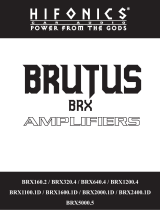EDGE ANALOG AMPLIFIER OWNER MANUAL

ADJUSTING & TUNING
EGA2120/2160/2220/2300/2440
CONTROLS & FUNCTIONS
EGA2120/2160/2220/2300/2440
EGA4120/4160/4220
EGA5400/5700
FEATURES & SPECIFICATIONS
TABLE OF CONTENTS
TABLE OF CONTENTS
INTRODUCTION
2
3
4~11
4
5
5
PLANNING & MOUNTING YOUR SYSTEM
12
WIRING DIAGRAMS
13~17
13
14~15
EGA4120/4160/4220
16~17
EGA5400/5700
18
TROUBLE SHOOTING
19

INTRODUCTION
INTRODUCTION
2
Amplifier's provide high-performance sound reinforcement for you mobile audio
equipment. The Multi-Mode bridging capabilities allow flexibility in hosting several
different speaker configurations.
To achieve optimum performance, it is highly recommended that you read this Owners
Manual before beginning installation.

EGA2120
BRIDGED
RL
SPEAKERS
GND
POWER
REM+12V
PROTECT
POWER
LINE OUT
L-CH L-CH R-CHR-CH
INPUTS
FUSE
REMOTE
EGA2120 / 2160 / 2220 / 2300 / 2440
CONTROLS & FUNCTIONS
4
Controls & Functions
1
33 4
978
1
13
15
EGA4120
PROTECT
POWER
REMOTE
REMGND
POWER
+12V
LINE OUT
1-CH 3-CH 1-CH 2-CH 4-CH2-CH
INPUTSINPUTS
BRIDGED
43
SPEAKERS
BRIDGED
21
SPEAKERS
FUSES
22 55 66
10
11
10
11 1212
11
978
1/2CH
43
50Hz50Hz
O
600Hz150Hz
180
LEVELHPFLPF
PHASE
SHIFT
OFF
MIN
50Hz50Hz
O MAX
600Hz150Hz
180
LEVELHPFLPF
PHASE
SHIFT
ON
OFF
BASS BOOST
3/4CH
MIN MAX
ON
BASS BOOST
HPF
FLAT
X-OVER
LPF
HPF
FLAT
X-OVER
LPF
21
GND REM+12V
EGA4120 / 4160 / 4220
2
5
6 1010 10
11
1012
1
9
7
8
HPF
FLAT
MIN
50Hz50Hz
O MAX
600Hz150Hz
180
LEVELHPFLPF
PHASE
SHIFT
X-OVER
LPF
BASS BOOST
ON
OFF
GND REM+12V
RL
1
9
7
8
1315 3
4

EGA5700
EGA5400
4
4
3
3
13
13
1
1
3
3
1
1
3
3
1
1
9
9
7
7
8
8
22
10
1111
11 1
6
66
14
2978
GND REM+12V
HPF
FLAT
MIN
50Hz
MAX
600Hz
LEVELHPF
5
MIN
50Hz
MAX
600Hz
HPF
HPF
FLAT
3/4CH 5CH
MIN
50Hz
MAX
150Hz
LEVELLPF
43
21
1/2CH
LPF
FLAT
X-OVERX-OVERX-OVER
LEVEL
INPUT SELECT
RCA
1-4CH
MIX
GND
GND
POWER
POWER
REM
REM
+12V
+12V
PROTECT
PROTECT
POWER
POWER
3-CH
3-CH
5-CH
5-CH
1-CH
1-CH
4-CH
4-CH
5-CH
5-CH
2-CH
2-CH
INPUTS
INPUTS
INPUT
INPUT
LINE OUT
LINE OUT
INPUTS
INPUTS
BRIDGED
BRIDGED
2
2
1
1
BRIDGED
BRIDGED
4
4
5
5
3
3
SPEAKERS
SPEAKERS
SPEAKERS
SPEAKERS
SPEAKER
SPEAKER
FUSES
15
15
CONTROLS & FUNCTIONS
5
EGA5700
EGA5400
REMOTE
REMOTE
22
1012
1111
11 1
56
66
14
2978
GND REM+12V
HPF
FLAT
MIN
50Hz
MAX
600Hz
LEVELHPF
5
MIN
50Hz
MAX
600Hz
HPF
HPF
FLAT
3/4CH 5CH
MIN
50HzO
MAX
150Hz180
LEVELLPFPHASE
SHIFT
43
21
1/2CH
ON
LPF
HPF
OFF
FLAT
BASS BOOSTX-OVERX-OVERX-OVER
LEVEL
INPUT SELECT
RCA
1-4CH
MIX
11
50Hz 600Hz
HPF
Controls & Functions
FUSES

BRIDGED
21
SPEAKERS
BRIDGED
43
SPEAKERS
MIN MAX
LEVEL
EGA2120 / 2160 / 2220
EGA2300 / 2440
EGA2120 / 2160 / 2220
EGA2300 / 2440 / 4120
EGA4160 / 4220 / 5400
EGA5700
EGA5400 / 5700
BRIDGED
RL
SPEAKERS
EGA4120 / 4160 / 4220
5
SPEAKER
1.Speaker terminals
2. Input Sensitivity Adjustment
RL
TOP
FRONT
TOP
FRONT
21
BRIDGED
21
SPEAKERS
BRIDGED
43
SPEAKERS
43
TOP
FRONT
5
21 43
LINE OUT
L-CH L-CH R-CHR-CH
INPUTS LINE OUT
1-CH 2-CH1-CH 2-CH
INPUTS
3-CH 4-CH
INPUTS
EGA2120 / 2160 / 2220
EGA2300 / 2440
EGA4120 / 4160 / 4220 EGA5400 / 5700
3. Low Level Input RCA jacks
5-CH 5-CH
INPUT LINE OUT
1-CH 2-CH
INPUTS
3-CH 4-CH
INPUTS
CONTROLS & FUNCTIONS
6
This control adjusts the amplifier's input sensitivity. Input sensitivity is variable from 200 Millivolts to
8 volts. Clockwise increases sensitivity. Counterclockwise decreases sensitivity. The amplifier can
be driven to full power with a wide range of signal levels. A lower signal level will require
increased sensitivity for full power. A higher signal level will require decreased sensitivity.
Avoid setting sensitivity lower than necessary as this would introduce unwanted distortion.
Controls & Functions

BASS BOOST
ON
OFF
EGA2120 / 2160 / 2220
EGA2300 / 2440
HPF
FLAT
X-OVER
LPF
EGA2120 / 2160 / 2220
EGA2300 / 2440
EGA4120 / 4160 / 4220
EGA5400
5. Bass Boost Switch
6. X-over Switch
BASS BOOST
ON
OFF
EGA4120 / 4160 / 4220
BASS BOOST
ON
OFF
CH 1/2 CH 3/4
HPF
FLAT
X-OVER
LPF
HPF
FLAT
X-OVER
LPF
CH 1/2 CH 3/4
BASS BOOST
ON
OFF
EGA5700
CH 3/4 CH 5
EGA5700
LINE OUT
1-CH 2-CH1-CH 2-CH
INPUTS
3-CH 4-CH
INPUTS
EGA2120 / 2160 / 2220
EGA2300 / 2440
EGA4120/ 4160 / 4220
4. Low Level OUT RCA jacks
EGA 5400 / 5700
CONTROLS & FUNCTIONS
7
CH 1/2 CH 3/4 CH 5
HPF
FLAT
X-OVER
HPF
FLAT
X-OVER
HPF
FLAT
X-OVER
LPF
CH 1/2 CH 3/4 CH 5
LPF
FLAT
X-OVER
HPF
FLAT
X-OVER
HPF
FLAT
X-OVER
The LINE OUT allows you to build multiple amplifier systems without having to use splitter cords
to distribute the signal. Now it is simply a matter of bringing one set of RCAS into the first amplifier,
then using the line out RCA jacks as the feed to the next amplifier.
Controls & Functions
By using the bass boost function, bass notes at 35Hz - 80Hz are emphasized as much as 10dB.

GND
POWER
REM+12V
GND
POWER
REM+12V
GND
POWER
REM+12V
EGA2120 / 2160 / 2220
EGA2300 / 2440 / 4120
EGA4160 / 4220 / 5400
EGA5700
7. B-Terminal (Chassis ground)
8. B+ Terminal (Battery positive)
9. Remote Power On
EGA2120 / 2160 / 2220
EGA2300 / 2440 / 4120
EGA4160 / 4220 / 5400
EGA5700
EGA2120 / 2160 / 2220
EGA2300 / 2440 / 4120
EGA4160 / 4220 / 5400
EGA5700
GND REM+12V
TOP FRONT
FRONT
GND REM+12V
TOP
FRONT
GND REM+12V
TOP
CONTROLS & FUNCTIONS
8
To avoid unwanted ignition noise caused by ground loops, it is essential that the Amplifier be
grounded to a clean, bare, metal surface of the vehicles chassis.
Note : GROUND WIRE SHOULD NOT BE EXTENDED MORE THAN 3 FT (1 METER).
Due to the power requirements of the Amplifier, this connection should be made directly to the
positive(+) terminal of battery. For safety measure, install an in-line fuse Holder (not included)
as close to the battery positive(+) terminal as possible with an ampere rating not to exceed
total value of fuses in Amp.
Controls & Functions

50Hz 150Hz
LPF
EGA2120 / 2160 / 2220
EGA2300 / 2440
EGA4120 / 4160 / 4220
50Hz 600Hz
HPF
EGA2120 / 2160 / 2220
EGA2300 / 2440
EGA4120 / 4160 / 4220 / 5400 EGA5700
50Hz 600Hz
HPF
50Hz 600Hz
HPF
50Hz 600Hz
HPF
50Hz 600Hz
HPF
50Hz 600Hz
HPF
50Hz 150Hz
LPF
CH 1/2
50Hz 150Hz
LPF
CH 3/4
CH 1/2 CH 3/4 CH 1/2 CH 3/4 CH 5
10. Low Pass Filter Control
11. High Pass Filter Control
50Hz 150Hz
LPF
EGA5400 / 5700
CH 5
CONTROLS & FUNCTIONS
9
To remote wire car stereo.
This amplifier is turned "ON" remotely when vehicle's stereo is turned "ON"
Note : IF YOUR RADIO DOES NOT HAVE +12 VOLT OUTPUT LEAD WHEN TURNED ON, THE "REMOTE"
TERMINAL ON THE AMPLIFIER CAN BE CONNECTED TO VEHICLES ACCESSORY CIRCUIT WHICH
PROVIDES +12V WHEN THE CAR IS ON.
Variable Low-Pass Filter (50Hz-150Hz) : For use as a dedicated subwoofer channel, set filter
switch to "LPF". Adjust variable crossover frequency with control as desired. The amplifier input
circuit filters out everything above 50Hz .....150Hz (dependent on the adjustment of the frequency
control), so only the deepest bass notes are amplified.
Controls & Functions

REMOTE
EGA2120 / 2160 / 2220
EGA2300 / 2440
O
180
PHASE
SHIFT
EGA2120 / 2160 / 2220
EGA2300 / 2440 / 4120
EGA4160 / 4220 / 5400
EGA5700
EGA4120 / 4160 / 4220
O
180
PHASE
SHIFT
O
180
PHASE
SHIFT
CH 1/2 CH 3/4
RCA
1-4CH
MIX
INPUT SELECT
EGA5400 / 5700
12. Phase Shift Control
13. Remote Control Input - Fig 1.
14. Input Select Switch
Input Select Switch :
1-4CH : When signal is put into RCA input of CH1/2/3/4, 5CH Operates
RCA : When signal is put into RCA input of CH1/2/3/4/5, 5CH Operates
EGA5700
O
180
PHASE
SHIFT
CH 5
CONTROLS & FUNCTIONS
10
Remote Bass Boost Control : Optional EGA-RM
Controls & Functions

PROTECT
POWER
EGA2120 / 2160 / 2220
EGA2300 / 2440 / 4120
EGA4160 / 4220 / 5400
EGA5700
15. LED indicator
Controls & Functions
CONTROLS & FUNCTIONS
11
POWER : This GREEN LED will illuminate when the amplifier is turned "ON". If it fails to
illuminate, check the power connections to the Amplifier and fuses.
PROTECT : The amplifier protection circuitry will disable the amplifier if input overload, short circuit
or extremely high temperature conditions are detected. When the protection mode is in operation,
the LED indicator on the side panel will be illuminated, indicating the amplifier has gone into a self-
preservation mode.
If you observe that the Protection LED is lit, please check the system carefully to determine what
has caused the protection circuit to engage. The amplifier can be reset by turning the remote power
off and then on again. If the amplifier shut down due to a thermal overload condition, please allow
it to cool down before restarting. If the a mplifier shut down because of an input overload or short
circuit, be sure to repair these conditions before attempting to power up the amplifier again.
Fig 1.
LEVEL
EGA-RM
MAXMIN
Remote Bass Boost Control : Optional EGA-RM
Remote Bass Boost Control : This control adjusts the Bass Boost gain for the amplifier's speaker
output (0 - +12dB)

END
-
 1
1
-
 2
2
-
 3
3
-
 4
4
-
 5
5
-
 6
6
-
 7
7
-
 8
8
-
 9
9
-
 10
10
-
 11
11
-
 12
12
Soundstream Edge Series EGA4120 User manual
- Type
- User manual
Ask a question and I''ll find the answer in the document
Finding information in a document is now easier with AI
Related papers
Other documents
-
Zurn FD2220-PV2 Installation guide
-
 B2 Audio MA 2000.1 Owner's manual
B2 Audio MA 2000.1 Owner's manual
-
Crossfire VR804 Instructions Manual
-
Power Acoustik EG1-4500D User manual
-
Power Acoustik EG110000D User manual
-
Crossfire CX23L Owner's manual
-
Audio Design Signum SX-4120 Owner's manual
-
Crunch PZi Owner's manual
-
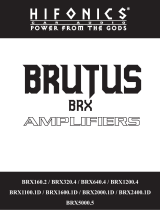 Brutus Power Pro 1100 Owner's manual
Brutus Power Pro 1100 Owner's manual
-
Maxxsonics Pseries PowerZone User manual