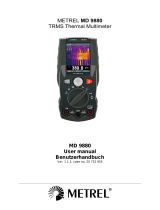Page is loading ...

PN 4228256
July 2012
© 2012 Fluke Corporation. All rights reserved. Printed in China. Specifications are subject to change without notice.
All product names are trademarks of their respective companies.
15B & 17B
Multimeters
Users Manual

LIMITED WARRANTY AND LIMITATION OF LIABILITY
This Fluke product will be free from defects in material and workmanship for one year from the date of purchase. This war-
ranty does not cover fuses, disposable batteries, or damage from accident, neglect, misuse, alteration, contamination, or
abnormal conditions of operation or handling. Resellers are not authorized to extend any other warranty on Fluke’s behalf.
To obtain service during the warranty period, contact your nearest Fluke authorized service center to obtain return authoriza-
tion information, then send the product to that Service Center with a description of the problem.
THIS WARRANTY IS YOUR ONLY REMEDY. NO OTHER WARRANTIES, SUCH AS FITNESS FOR A PARTICULAR
PURPOSE, ARE EXPRESSED OR IMPLIED. FLUKE IS NOT LIABLE FOR ANY SPECIAL, INDIRECT, INCIDENTAL OR
CONSEQUENTIAL DAMAGES OR LOSSES, ARISING FROM ANY CAUSE OR THEORY. Since some states or countries
do not allow the exclusion or limitation of an implied warranty or of incidental or consequential damages, this limitation of
liability may not apply to you.
Fluke Corporation
P.O. Box 9090
Everett, WA 98206-9090
U.S.A.
Fluke Europe B.V.
P.O. Box 1186
5602 BD Eindhoven
The Netherlands

i
Table of Contents
Title Page
Introduction .................................................................................................................... 1
Safety Information .......................................................................................................... 1
Safe Working Practices .................................................................................................. 1
Instrument Overview ...................................................................................................... 5
Terminals ................................................................................................................... 5
Display ....................................................................................................................... 5
Battery Saver ................................................................................................................. 6
Making Measurements ................................................................................................... 6
Manual Ranging and Auto Ranging ........................................................................... 6
Data Hold .................................................................................................................. 6
Relative Measurements (17B only) ............................................................................ 6
Measuring AC and DC Voltage .................................................................................. 6
Measuring AC or DC Current ..................................................................................... 7
Measuring Resistance ............................................................................................... 8
Testing for Continuity ................................................................................................. 8
Testing Diodes ........................................................................................................... 9
Measuring Capacitance ............................................................................................. 9
Measuring Temperature (17B only) ........................................................................... 9

15B & 17B
Users Manual
ii
Measuring Frequency and Duty Cycle (17B only) ..................................................... 10
Maintenance .................................................................................................................. 10
General Maintenance ................................................................................................ 10
Testing the Fuses...................................................................................................... 11
Replacing the Batteries and Fuses ........................................................................... 11
Service and Parts .......................................................................................................... 11
General Specifications ................................................................................................... 12
Accuracy Specifications ................................................................................................. 14

1
15B & 17B
Multimeters
Introduction
XWWarning
To avoid electric shock or personal injury,
read "Safety Information” and all Warnings
before using the Meter.
The Fluke Model 15B and Model 17B Multimeters
(hereafter referred to as “the Meter”) are 4,000 count
instruments.
This equipment is intended for use in business
environments and is not to be used in homes. The Meter
is battery powered with a digital display.
Except where noted, the descriptions and instructions in
this Users Manual apply to both the Model 15B and
Model 17B Multimeters.
Unless otherwise identified, all illustrations show the
Model 17B.
Safety Information
The Fluke Model 15B and 17B comply with IEC 61010-
1:2001 Second Edition CAT II 1000 V, CAT III 600 V
overvoltage standards. See Specifications.
Use the Meter only as specified in this manual, otherwise
the protection provided by the Meter may be impaired.
In this manual, a Warning identifies conditions and
actions that pose hazards to the user.
A Caution identifies conditions and actions that may
damage the Meter or the equipment under test.
International symbols used on the Meter and in this
manual are explained in Table 1.
Safe Working Practices
Review the safety information and comply with the safe
working practices on pages 2 and 3.

15B & 17B
Users Manual
2
XWWarning
To prevent possible electrical shock, fire, or
personal injury:
• Read all safety Information before you
use the Product.
• Carefully read all instructions.
• Examine the case before you use the
Product. Look for cracks or missing
plastic. Carefully look at the insulation
around the terminals.
• Do not use and disable the Product if it
is damaged.
• Do not use the Product if it operates
incorrectly.
• Do not touch voltages > 30 V ac rms, 42
V ac peak, or 60 V dc.
• Limit operation to the specified
measurement category, voltage, or
amperage ratings.
• Use the Product only as specified, or the
protection supplied by the Product can
be compromised.
• Replace the batteries when the low
battery indicator shows to prevent
incorrect measurements.
• Comply with local and national safety
codes. Use personal protective
equipment (approved rubber gloves, face
protection, and flame-resistant clothes)
to prevent shock and arc blast injury
where hazardous live conductors are
exposed.
• Do not apply more than the rated voltage,
between the terminals or between each
terminal and earth ground.
• Measure a known voltage first to make
sure that the Product operates correctly.
• Use the correct terminals, function, and
range for measurements.
• Do not use the Product around explosive
gas, vapor, or in damp or wet
environments.
• Do not use test leads if they are
damaged. Examine the test leads for
damaged insulation, exposed metal, or if
the wear indicator shows. Check test
lead continuity.

Multimeters
Safe Working Practices
3
• Use only current probes, test leads, and
adapters supplied with the Product.
• Connect the common test lead before
the live test lead and remove the live test
lead before the common test lead.
• Keep fingers behind the finger guards on
the probes.
• Only use probes, test leads, and
accessories that have the same
measurement category, voltage, and
amperage ratings as the Product.
• Remove all probes, test leads, and
accessories before the battery door is
opened.
• Do not exceed the Measurement
Category (CAT) rating of the lowest rated
individual component of a Product,
probe, or accessory.

15B & 17B
Users Manual
4
Table 1. International Electrical Symbols
AC (Alternating Current) J Earth Ground
DC (Direct Current) I Fuse
AC or DC T Double Insulated
W Safety Information X Shock Hazard
M Battery P Complies with EU directives
G Diode Capacitance
CAT II
MEASUREMENT CATEGORY II is applicable to test and
measuring circuits connected directly to utilization points
(socket outlets and similar points) of the low-voltage
MAINS installation. This part of the installation is expected
to have a minimum of three levels of overcurrent protective
devices between the transformer and the connecting points
of the measuring circuit.
CAT III
MEASUREMENT CATEGORY III is applicable to
test and measuring circuits connected to the
distribution part of the building’s low-voltage MAINS
installation. This part of the installation is expected
to have a minimum of two levels of over-current
protective devices between the transformer and
possible connecting points.
~
This product complies with the WEEE Directive
(2002/96/EC) marking requirements. The affixed label
indicates that you must not discard this electrical/electronic
product in domestic household waste. Product Category:
With reference to the equipment types in the WEEE
Directive Annex I, this product is classed as category 9
"Monitoring and Control Instrumentation" product. Do not
dispose of this product as unsorted municipal waste. Go to
Fluke’s website for recycling information.
à Conforms to relevant South Korean EMC Standards

Multimeters
Instrument Overview
5
Instrument Overview
Terminals
COM
AmA A V
400mA
FUSED
C
10A
FUSED
CAT I 1000 V
CAT II 600 V
4
3
2
1
a
pg
1f.e
p
s
Item Description
1 Input terminal for AC and DC current
measurements to 10A and frequency (17B
only) measurements.
2 Input terminal for AC and DC microamp and
milliamp measurements to 400 mA and
frequency (17B only) measurements.
3 Common (return) terminal for all
measurements.
4 Input terminal for voltage, resistance,
continuity, diode, capacitance, frequency
(17B only) and temperature (17B only)
measurements.
Display
27
6
8
9
10
14
1
345
11
12
13
a
pg
2f.e
p
s
Item Description
1 Relative mode is active
2 Continuity selected
3 Display Hold is enabled
4 Temperature is selected
5 Duty Cycle is selected
6 Diode test is selected
7 F – Farads for capacitance
8 A, V – amps or volts
9 DC, AC – dc or ac voltage or current
10 Hz – Frequency is selected
11 – Ohms is selected
12 m, M, k – decimal prefix
13 Auto range selected
14 Battery is low and should be changed

15B & 17B
Users Manual
6
Battery Saver
The Meter enters the “Sleep mode” and blanks the display
if the Meter is not used and the input is inactive for 30
minutes. Press any button or turn the rotary switch to
wake the Meter up. To disable the Sleep mode, hold down
the YELLOW button while turning the Meter on.
Making Measurements
Manual Ranging and Auto Ranging
The Meter has both manual and auto range options. In the
auto range mode, the Meter selects the best range for the
input detected. This allows you to switch test points
without having to reset the range. You can override auto
ranging by selecting the range manually.
The Meter defaults to the auto range mode in
measurement functions that have more than one range.
When the Meter is in the auto range mode, Auto Range is
displayed.
To enter and exit the manual range mode:
1. Press
.
Each press of increments the range. When the
highest range is reached, the Meter wraps to the
lowest range.
2. To exit the manual range mode, press and hold
for two seconds.
Data Hold
XWWarning
Dangerous voltages may be present at the
input terminals and may not be displayed.
To hold the present reading, press . Press again
to resume normal operation.
Relative Measurements (17B only)
The Meter will display relative measurements in all
functions except frequency.
1. With the Meter in the desired function, touch the test
leads to the circuit on which you want future
measurements to be based.
2. Press
to store the measured value as the
reference value and activate the relative
measurement mode. The difference between the
reference value and subsequent reading is displayed.
3. Press
for more than 2 seconds to return the
Meter to normal operation.
Measuring AC and DC Voltage
To minimize improper reading of an unknown voltage
containing either ac or ac + dc voltage components, first
select the ac voltage function on the meter making
particular note of the ac range required for a good
measurement. Next manually select the dc function with
the dc range that either matches or is higher than the
previously noted ac range. Using this procedure minimizes

Multimeters
Making Measurements
7
the effects of ac transients while making accurate dc
measurements.
1. Choose ac or dc by turning the rotary switch to , ,
or .
2. Connect the red test lead to the terminal and the
black test lead to the COM terminal.
3. Measure the voltage by touching the probes to the
desired test points of the circuit.
4. Read the measured voltage on the display.
Note
The only way to access the 400
range is by
manual ranging.
+
_ _
+
_
+
Volts AC Volts DC Millivolts DC
VVmV
apg3f.eps
Figure 1. Measuring AC and DC Voltage
Measuring AC or DC Current
XW Warning
To prevent possible electrical shock, fire, or
personal injury, remove circuit power before
you connect the Product in the circuit when
you measure current. Connect the Product in
series with the circuit.
1. Turn the rotary switch to , , or .
2. Toggle between ac or dc current measurement by
pressing the YELLOW button.
3. Connect the red test lead to either the A, or mA
terminal based on the current to be measured and
connect the black test lead to the COM terminal.
4. Break the circuit path to be measured. Then connect
the test leads across the break and apply power.
5. Read the measured current on the display.

15B & 17B
Users Manual
8
AC
apg4f.eps
Figure 2. Measuring AC and DC Current
Measuring Resistance
XW Warning
To prevent possible electrical shock, fire, or
personal injury, disconnect power and
discharge all high-voltage capacitors before
you measure resistance, continuity,
capacitance, or a diode junction.
1. Turn the rotary switch to . Make sure power is
disconnected from the circuit to be measured.
2. Connect the red test lead to the terminal and the
black test lead to the COM terminal.
3. Measure the resistance by touching the probes to the
desired test points of the circuit.
4. Read the measured resistance on the display.
Testing for Continuity
With the resistance mode selected, press the YELLOW
button twice to activate the continuity beeper. If the
resistance is under 50 Ω, the beeper will sound
continuously, designating a short circuit. If the meter reads
, the circuit is open.
<50
apg5f.eps
Figure 3. Measuring Resistance/Continuity

Multimeters
Making Measurements
9
Testing Diodes
XW Warning
To prevent possible electrical shock, fire, or
personal injury, disconnect power and
discharge all high-voltage capacitors before
you measure resistance, continuity,
capacitance, or a diode junction.
1. Turn the rotary switch to .
2. Press the YELLOW function button once to activate
Diode Test.
3. Connect the red test lead to the terminal and the
black test lead to the COM terminal.
4. Connect the red probe to the anode side and the
black test lead to the cathode side of the diode being
tested.
5. Read the forward bias voltage value on the display.
6. If the polarity of the test leads is reversed with diode
polarity, the display reading shows . This can be
used to distinguish the anode and cathode sides of a
diode.
Measuring Capacitance
XW Warning
To prevent possible electrical shock, fire, or
personal injury, disconnect power and
discharge all high-voltage capacitors before
you measure resistance, continuity,
capacitance, or a diode junction.
1. Turn the rotary switch to .
2. Connect the red test lead to the terminal and the
black test lead to the COM terminal.
3. Touch the probes to the capacitor leads.
4. After allowing the reading to stabilize (up to 15
seconds), read the capacitance value on the display.
Measuring Temperature (17B only)
1. Turn the rotary switch to .
2. Plug the thermocouple into the Meter’s and COM
terminals, insuring the thermocouple plug marked with
a + symbol is inserted into the terminal on the
Meter.
3. Read the temperature in degrees centigrade on the
display.

15B & 17B
Users Manual
10
Measuring Frequency and Duty Cycle (17B only)
The Meter can measure Frequency or Duty Cycle while
making either an AC Voltage or AC Current measurement.
Pressing the button will switch the meter to manual
range. Select appropriate range before measuring
frequency or duty cycle.
1. With the Meter in the desired function (AC Voltage or
AC Current), press the button.
2. Read the frequency of the AC signal on the display.
3. To make a duty cycle measurement, press the
button again.
4. Read the percent of duty cycle on the display.
Maintenance
Beyond replacing batteries and fuses, do not attempt to
repair or service your Meter unless you are qualified to do
so and have the relevant calibration, performance test,
and service instructions. The recommended calibration
cycle is 12 months.
XW Warning
To prevent possible electrical shock, fire, or
personal injury:
• Do not operate the Product with covers
removed or the case open. Hazardous
voltage exposure is possible.
• Remove the input signals before you
clean the Product.
• Use only specified replacement parts.
Have an approved technician repair the
Product.
• Remove all probes, test leads, and
accessories before the battery door is
opened.
General Maintenance
Periodically wipe the case with a damp cloth and mild
detergent. Do not use abrasives or solvents.
Dirt or moisture in the terminals can affect readings.
To clean the terminals
1. Turn the Meter OFF and remove the test leads.
2. Shake out any dirt that may be in the terminals.

Multimeters
Service and Parts
11
3. Soak a new swab with isopropyl alcohol and work
around the inside of each input terminal.
4. Use a new swab to apply a light coat of fine machine
oil to the inside of each terminal.
Testing the Fuses
1. Turn the rotary switch to .
2. Plug a test lead into the terminal and touch the
probe to the A or mA terminal.
• A good A terminal fuse is indicated by a reading
between 000.0 Ω and 000.1 Ω. A good mA
terminal fuse is indicated by a reading between
0.990 kΩ and 1.010 kΩ.
• If the display reads , replace the fuse and test
again.
• If the display shows any other value, have the Meter
serviced. See “Service and Parts” later in this manual.
Replacing the Batteries and Fuses
XW Warning
For safe operation and maintenance of the
product, remove batteries to prevent battery
leakage and damage to the Product if it is not
used for an extended period.
To prevent possible electrical shock, fire, or
personal injury:
• Replace a blown fuse with exact
replacement only for continued
protection against arc flash.
• Use only specified replacement fuses.
• Batteries contain hazardous chemicals
that can cause burns or explode. If
exposure to chemicals occurs, clean with
water and get medical aid.
• Replace the batteries when the low
battery indicator shows to prevent
incorrect measurements.
Service and Parts
If the Meter fails, first check the batteries and fuses, then
review this manual to make sure that you are operating
the Meter correctly.
To contact Fluke call:
+86-10-65123435 ext 15 in China
+91-11-450-94781/98200 29770 in India
+81-3-3434-0181 in Japan
+85-276-6196 in Singapore
+1-425-446-5500 anywhere in the world
Visit Fluke’s Web site at www.fluke.com

15B & 17B
Users Manual
12
General Specifications
Maximum Voltage between any Terminal
and Earth Ground:
1000 V
Display: Digital: 4000 count updates 3/sec
Temperature: Operating: 0 °C to 40 °C, Storage: -30 °C to 60 °C indefinitely (to -40 °C for 100 hours)
Operating Altitude: 0 to 2000 meters
Temperature Coefficient: 0.1 X (specified accuracy)/ °C (<18 °C or >28 °C)
Electromagnetic Compatibility: Complies with FCC Part 15, Class B, EN 61326-1:2006, 3 V/m, performance criterion A
Class A Equipment (Industrial Broadcasting & Communication Equipment) [1]
[1] This product meets requirements for industrial (Class A) electromagnetic wave
equipment and the seller or user should take notice of it. This equipment is intended for
use in business environments and is not to be used in homes.
Rated Transient Overvoltage: 6 kV (1.2 x 50 μs) Peak for measurement Categories II and III.
Relative Humidity: Noncondensing < 10 °C
90 % from 10 °C to 30 °C; 75 % from 30 °C to 40 °C
Relative Humidity, 40 MΩ Range: 80 % from 10 °C to 30 °C; 70 % from 30 °C to 40 °C
Battery Type: 2 X AA, NEDA 15A, IEC LR6
Battery Life: Alkaline: 500 Hours
Size (H x W x L): 180 mm x 89 mm x 51.5 mm (with holster)
Weight: 425 grams
Certifications: CMC, P, KC (KCC-REM-FLK-012002002)
Safety Compliances: Complies with ANSI/ISA 82.02.01 (61010-1) 2004, CAN/CSA-C22.2 No 61010-1-04, UL
61010-1 (2004) and IEC/EN 61010-1 2nd Edition to 1000 V CAT II and 600 V CAT III,
Pollution Degree 2.

Multimeters
General Specifications
13
Overvoltage installation categories per
IEC 61010-1, 2000:
The Meter is designed to protect against transients in these categories:
CAT II From equipment supplied from the fixed installation, e.g., TVs, PCs, portable
tools and household appliances.
CAT III From equipment in fixed equipment installations, e.g., installation panels,
feeders and short branch circuits, and lighting systems in large buildings.

15B & 17B
Users Manual
14
Accuracy Specifications
Accuracy is specified for 1 year after calibration, at operating temperatures of 18 °C to 28 °C, relative humidity at 0 % to
75 %. Accuracy specifications take the form of: ±([% of Reading] + [Number of Least Significant Digits])
Function Range Resolution Accuracy
Model 15B Model 17B
AC Volts (40 to 500 Hz)
400.0 mV [1] 0.1 mV 3.0 % + 3 3.0 % + 3
4.000 V
40.00 V
400.0 V
1000 V
0.001 V
0.01 V
0.1 V
1 V
1.0 % + 3 1.0 % + 3
DC Millivolts
400.0 mV 0.1 mV 1.0 % + 10 1.0 % + 10
DC Volts
4.000 V
40.00 V
400.0 V
1000 V
0.001 V
0.01 V
0.1 V
1 V
0.5 % + 3 0.5 % + 3
Diode Test [2]
G 1.000 V 0.001 V 10 %
Temperature [3]
°C
(K-type thermocouple)
50 °C to 400 °C
0 °C to 50 °C
-55 °C to 0 °C
0.1 °C NA
2 % + 1 °C
± 2 °C
9 % + 2 °C
[1] Manual Range only.
[2] Diode test open circuit test voltage is 1.1 V to 1.6 V and short circuit current is < 0.6 mA (typical).
[3] Temperature specifications do not include thermocouple errors. After inserting the thermocouple plug into the meter, allow several minutes for
thermal stabilization. The thermocouple supplied with this unit covers a temperature range of -40 °C to +260 °C. For probes that provide coverage
outside this range, see the Fluke Accessories Brochure.

Multimeters
Accuracy Specifications
15
Function Range Resolution Accuracy
Model 15B Model 17B
Resistance (Ohms)
400.0 Ω
4.000 kΩ
40.00 kΩ
400.0 kΩ
4.000 MΩ
40.00 MΩ
0.1 Ω
0.001 kΩ
0.01 kΩ
0.1 kΩ
0.001 MΩ
0.01 MΩ
0.5 % + 3
0.5 % + 2
0.5 % + 2
0.5 % + 2
0.5 % + 2
1.5% + 3
0.5 % + 3
0.5 % + 2
0.5 % + 2
0.5 % + 2
0.5 % + 2
1.5% + 3
Capacitance [1]
50.00 nF
500.0 nF
5.000 μF
50.00 μF
100.0 μF
0.01 nF
0.1 nF
0.001 μF
0.01 μF
0.1 μF
2 % + 5
2 % + 5
5 % + 5
5 % + 5
5 % + 5
2 % + 5
2 % + 5
5 % + 5
5 % + 5
5 % + 5
Frequency
Hz
(10 Hz – 100 kHz)
50.00 Hz
500.0 Hz
5.000 kHz
50.00 kHz
100.0 kHz
0.01 Hz
0.1 Hz
0.001 kHz
0.01 kHz
0.1 kHz
NA 0.1 % + 3
Duty Cycle 0.1 % to 99.9 % 0.1 % NA 1 % typical [2]
[1] Specifications do not include errors due to test lead capacitance and capacitance floor (may be up to 1.5 nF in the 50 nF range). For the 17B, errors
can be reduced by using the relative feature.
[2] For values between 10 % and 90 % duty cycle at 50 Hz.

15B & 17B
Users Manual
16
Function Range Resolution Accuracy
Model 15B Model 17B
AC Current (40 to 200 Hz)
400.0 μA
4000 μA
0.1 μA
1 μA
1.5 % + 3 1.5 % + 3
AC Current (40 to 200 Hz)
40.00 mA
400.0 mA
0.01 mA
0.1 mA
1.5 % + 3 1.5 % + 3
AC Current (40 to 200 Hz)
4.000 A [1]
10.00 A
0.01 A
0.01 A
1.5 % + 3 1.5 % + 3
DC Current
400.0 μA
4000 μA
0.1 μA
1 μA
1.5 % + 3 1.5 % + 3
DC Current
40.00 mA
400.0 mA
0.01 mA
0.1 mA
1.5 % + 3 1.5 % + 3
DC Current
4.000 A [1]
10.00 A
0.01 A
0.01 A
1.5 % + 3 1.5 % + 3
[1] When in the 4A range, display will show 4000 counts, please ignore the last digit.
/