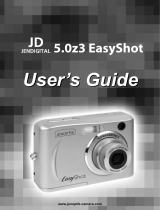Page is loading ...

User Guide
This guide shows you how to operate the Take-it MV320 digital video camera (DV camera) and provides
information on basic functions, video/audio clip recording, still image shooting, playback, and troubleshooting.
Before using the Take-it MV320 , be sure to read the safety precautions to prevent injuries or damage to users
or equipment.

2
Copyright© 2004 Microtek International, Inc.
All rights reserved
Microtek® is a registered trademark of Microtek
International, Inc. Macintosh® and Apple® are registered
trademarks of Apple Computer, Inc. Windows® is a
registered trademark of Microsoft Corporation. Adobe®
and Acrobat® are registered trademarks of Adobe
Systems Incorporated. All other products or name
brands are trademarks of their respective holders.
Pictures you acquire from any of the bundled software
and/or pictures or documents of which you take a
snapshot may be protected under copyright law. The
unauthorized use of such materials could be a violation
of the rights of the copyright holder.
November 2004
Disclaimer of Warranty
Microtek does not guarantee the content of any written
materials or software, and is not liable for losses
sustained by the purchaser arising from the use or
inability to use these written materials, software or
equipment.
Warning
If you take pictures of or use copyrighted material, you
may violate copyright laws. Microtek holds no
responsibility for the use of Microtek’s equipment to
violate any such copyright laws.
Microtek Lab, Inc.
16941 Keegan Avenue, Carson, CA 90746
Main: 310-687-5800
Fax: 310-687-5950
http://www.microtekusa.com
Microtek International, Inc.
6, Industry East Road 3, Science Based Industrial Park
Hsinchu, 300, Taiwan
Tel: 886-3-5772155
Fax: 886-3-5772598
http://www.microtek.com

3
Federal Communications Commission Interference
Statement
This equipment (Take-it MV320) has been tested and
found to comply with the limits for a Class B digital
device, pursuant to Part 15 of the FCC rules. These
limits are designed to provide reasonable protection
against harmful interference in a residential installation.
This equipment generates, uses and can radiate radio
frequency energy and, if not installed and used in
accordance with the instructions, may cause harmful
interference to radio communications. However, there is
no guarantee that interference will not occur in a
particular installation. If this equipment does cause
harmful interference to radio or television reception,
which can be determined by turning the equipment off
and on, the user is encouraged to try to correct the
interference by one or more of the following measures:
• Reorient or relocate the receiving antenna.
• Increase the separation between the equipment and
receiver.
• Connect the equipment into an outlet on a circuit
different from that to which the receiver is
connected.
• Consult the dealer or an experienced radio/TV
technician for help.
Notes: A shielded USB interface cable with ferrite core
installed on the DV camera’s connector end must be
used with this equipment.
Caution: Changes or modifications not expressly
approved by the manufacturer responsible for
compliance could void the user's authority to operate
the equipment.
This device complies with Part 15 of the FCC Rules.
Operation is subject to the following two conditions: (1)
This device may not cause harmful interference, and
(2) this device must accept any interference received,
including interference that may cause undesired
operation.
Responsible Party:
Loi Han
Microtek Lab, Inc.
16941 Keegan Avenue
Carson, CA 90746
USA
Phone: 310-687-5800
Fax: 310-687-5950

4

5
Table of Contents
Federal Communications Commission Interference
Statement ........................................................ 3
Safety Precautions ............................................. 6
Introduction ...................................................... 8
DV Camera Package .......................................... 9
DV Camera Components .................................... 10
Front/Bottom View ........................................ 10
Rear/Side View ............................................ 11
LCD Screen Display ........................................... 12
Video Mode ................................................. 12
Photo Mode ................................................. 13
Audio Mode ................................................. 14
Playback Mode ............................................. 15
Getting Started
Attaching the Strap ........................................... 17
Loading the Battery ........................................... 17
Charging the Battery ......................................... 19
Inserting the SD Card ......................................... 19
Using the LCD Screen ........................................ 20
Turning the DV Camera On/Off ........................... 21
Setting the Date and Time .................................. 21
Selecting the Language ..................................... 22
Formatting the SD Card ..................................... 23
Before Shooting
Using Modes .................................................... 24
Using the Menus ............................................... 25
Using the Multifunction Button ............................. 26
Using the Shutter Button .................................... 26
Holding the DV Camera ...................................... 26
Shooting
Shooting Your First Video ................................... 27
Shooting Your First Still Images ........................... 28
Shooting with Digital Zoom ................................. 29
Using the Macro Function ................................... 29
Using the Flash ................................................. 30
Using the Self-Timer .......................................... 31
Continuous Shooting .......................................... 31
Recording a Voice Memo ................................... 32
Customizing Shoot Settings
Selecting Video Format ...................................... 33
Selecting Image Size ......................................... 34
Selecting Image Quality ..................................... 34
Selecting a Drive Mode ...................................... 35
Adjusting EV Compensation ................................ 35
Adjusting White Balance .................................... 36
Adjusting the Sharpness ..................................... 36
Turning On/Off Voice Memo ............................... 37
Selecting Image Color Mode ............................... 37
Audio
Recording Audio ............................................... 38

6
Playback
Playback Mode ................................................. 39
Playback Zoom ................................................. 41
Slide Show ...................................................... 42
Rotating Images ................................................ 42
Specifying the Startup Image .............................. 43
MP3 Playback .................................................. 44
Deleting and Printing
Deleting Files ................................................... 45
Deleting Current ............................................ 45
Deleting Selected .......................................... 45
Deleting All .................................................. 46
Printing Images ................................................. 46
Printing Selected ........................................... 47
Printing All ................................................... 47
DV Camera Setup
Brightness ....................................................... 48
Beep .............................................................. 48
Date ............................................................... 48
Time .............................................................. 48
Date Stamp ..................................................... 48
Video Out ........................................................ 48
Format ............................................................ 49
Reset .............................................................. 49
Copy to SD ...................................................... 49
Frequency ....................................................... 49
Power Saving .................................................. 49
Language ........................................................ 49
USB Switch ..................................................... 49
File No Reset ................................................... 49
Downloading to Your Computer
Getting the DV Camera Ready ............................ 51
Connecting the DV Camera ................................. 51
Copying Files ................................................... 52
Browsing Files .................................................. 53
Value-bundled Software ..................................... 53
Appendixes
Appendix A—Viewing on a Television Set ............. 54
Appendix B – Web Cam .................................... 55
Appendix C – Using the SD Card ......................... 56
Appendix D – Maintenance ................................ 57
Appendix E – Troubleshooting ............................. 58
Appendix F – Warning and Error Messages ............ 66
Appendix G – Menus and Factory Defaults ............ 67
Appendix H– Specifications ................................ 68

7
Before you use the digital video camera (DV camera),
be sure to read the following safety precautions, which
detail the proper operation of the DV camera and its
accessories to prevent injuries or damage to users or
equipment.
This symbol indicates situations where
improper use of the DV camera may result
in harm to the DV camera operator.
This symbol indicates situations where
improper use of the DV camera may result
in damage to the DV camera.
Children should not be allowed to have access to
the DV camera. They could injure themselves with
inappropriate use of the DV camera or by becoming
entangled in the carrying strap. If a child swallows a
camera battery, get the child medical attention.
Subjecting the DV camera to water or any other
liquid, or allowing condensation to form, may start a fire
or give the user an electrical shock.
• If liquid gets inside the DV camera, turn the DV
camera power off by removing the battery or
unplugging the power cord (with dry hands).
• Allowing the DV camera to slowly adjust to
temperature changes (as in transferring the unit from
outdoors to indoors) will help to prevent condensation.
Let any condensation evaporate before using the DV
camera.
It is not advisable to leave the DV camera in a car
on a hot day for any length of time. Exposing the DV
camera to too much heat may warp the DV camera
casing or damage the batteries. Battery damage may
result in fire, burns or electrical shock.
Another source of possible burns is heat from the flash
or DV camera itself.
• Touching the flash after it has been used extensively
can cause burns.
• The DV camera body itself may burn your hands if
the DV camera has been operated for a lengthy
period of time.
Safety Precautions

8
Do not drop batteries or let them be banged
around. This could damage the casings, causing the
batteries to leak.
• If the internal parts or components of the battery
come into contact with your eyes or your mouth,
flush the affected site with water and get medical
help.
• Do not short-circuit the battery terminals, and be
sure to cover the terminals before you throw
batteries away. If the terminals contact metal, they
may overheat and explode, causing a fire.
Black or bright (red, green, blue, and white) dots
may sometimes appear on the LCD screen. These are
merely misfiring pixels, and have no effect on the
recorded image.
If you aim the DV camera at the sun, or shoot the
flash close to someone’s eyes, you may injure your
eyesight or that of someone else.
If you see smoke or smell a burning odor coming
from your DV camera, turn the DV camera off. If you
continue to operate the DV camera, it could cause a fire
or give you an electrical shock.
Do not clean the DV camera with flammable liquid,
as these may cause a fire.
Do not leave the DV camera in humid or dusty
areas. Dust and humidity can cause the DV camera to
short circuit, leading to a fire.
If the DV camera gets anywhere near a strong
magnetic field, it may not work correctly, or the
pictures taken may be ruined or adversely affected.
Use a soft, absorbent cloth to clean the surface of
your DV camera.

9
DV Camera Package
Introduction
Unpacking the DV Camera
Open your DV camera package and check that you
have all of the components listed below.
If any component is missing, call Microtek Customer
Service immediately.
USB cable
Video cable
DV Camera
Strap
*Rechargeable Lithium ion battery (Nokia 8210
compatible)
Microtek CD-ROM:
Includes bundled
software and DV
camera driver
Pouch
Documentation:
Includes Quick Start
Guide and other inserts
*Four AAA-sized
alkaline batteries
* Power accessories you receive depend on the configuration of the
DV camera purchased.
The Microtek Take-it MV320 is a digital video camera
(DV camera) that applies the ASF (MPEG 4) recording
video format to capture motion pictures at a resolution
of 640 x 480 or 320 x 240 pixels, offering superior
image quality and super audio. Equipped with a large
2.0" color LCD screen, the DV camera allows you to
focus clearly on the images you want and to review live
images as shots are being taken.
Key features:
• 1/2” 3.21-megapixel CMOS sensor
• 7 megapixels interpolated resolution
• 2.0" LTPS LCD screen with 270° rotation
• 4X Digital Zoom/4X Playback Zoom
• 16MB internal flash memory
• Secure Digital (SD) media external memory support
• Plug-and-play USB 1.1 and Video connection
• Macro function
• 5 flash modes with selectable Red-eye Reduction
• 10 sec. self-timer delay
• Functions as Digital still camera/Digital audio recorder
• Functions as Web Cam/Mass storage device
• Picture/video/audio player *AC adapter
(5V, 2A; )

10
Front /Bottom View
1. Shutter button
2. MODE button ( Playback/ Photo/ Video / Audio)
3. POWER button
4. Macro focus lever ( / )
5. Lens
6. Flash
7. Self-timer indicator
8. Microphone
9. Strap ring(s)
10. Battery door latch
11. Battery compartment
12. Battery door
13. Secure Digital (SD) compartment
14. SD card compartment cover
15. Tripod mount
DV Camera Components

11
Rear/Side View
1. Mode indicators/READY LEDs
2. Charger LED/Audio mode indicator
3. Multifunction/4-way arrow button
• Up/ Zoom In/ Play/ Pause
• Down/ Zoom Out/ Stop
• Right/ Fast Forward/ Flash
• Left/ Rewind
4. OK/Pan button
5. MENU button
6. TV-out connector
7. DC-in connector
8. USB connector
9. Connector cover
10. LCD screen

12
LCD Screen Display
Video Mode
Video recording standby
1. Video mode
2. White Balance (WB)
( Auto*/ Daylight/ Cloudy/ Tungsten/ Fluorescent)
3. Standby
4. Available recording time (Suggested)
5. Digital zoom level* (1X – 4X)
6. Macro mode
7. Shutter button (Press to begin video recording)
8. SD card indicator
9. Battery status indicator ( Full/ Half/ Low)
10. Color mode ( Normal*/ Black & White/ Classic)
11. Exposure Compensation (EV)
(+2.0/+1.5/+1.0/+0.5/0.0*/-0.5/-1.0/-1.5/-2.0)
12. Video format ( MPEG 4/ Motion JPEG-AVI)
13. Quality (Compression) ( Best / Fine/ Normal)
14. Recording resolution ( 640x480 pixels/ 320x240 pixels)
1. Video mode
2. Recording in progress
3. Elapsed recording time
4. Shutter button (Press to stop video recording)
5. SD card indicator
6. Battery status indicator ( Full/ Half/ Low)
7. Video format ( MPEG 4/ Motion JPEG-AVI)
8. Quality (Compression) ( Best / Fine/ Normal)
9. Recording resolution ( 640x480 pixels/ 320x240 pixels)
Video recording in progress
1 2 3
1 2 3 4
9 8 7
5
6
14
13
12
11
10
9
8
7
6 5 4
* No icon is shown when the setting is default.

13
Photo Mode
15
14
13
12
11
10 9 8
1 2 3 4 5
6
7
1. Photo mode
2. White Balance (WB)
( Auto*/ Daylight/ Cloudy/ Tungsten/ Fluorescent)
3. Drive mode
( Self-timer/ Single shot*)/ Continuous shot)
4. Sharpness ( Sharp/ Normal*/ Soft)
5. EV Compensation
(+2.0/+1.5/+1.0/+0.5/0.0*/-0.5/-1.0/-1.5/-2.0)
6. Digital zoom level* (1X – 4X)
7. Macro mode
8. Number of pictures remaining
9. SD card indicator
10. Battery status indicator ( Full/ Half/ Low)
11. Color mode ( Normal*/ Black & White/ Classic)
12. Voice memo
13. Flash mode
( Auto/ Auto with Red-eye Reduction/ Forced flash/
Forced flash with Red-eye Reduction/ Flash off)
14. Quality (Compression) ( Best / Fine/ Normal)
15. Image Size
• - 3072x2304 pixels (Interpolated)
• - 2048x1536 pixels
• - 1600x1200 pixels
• - 1280x960 pixels
• - 640x480 pixels
* No icon is shown when the setting is default.

14
Audio Mode
Audio recording standby
Audio recording in progress
1 2 3
1 2 3
6 5 4
6 5 4
1. Audio mode
2. Standby
3. Available recording time (Suggested)
4. Shutter button (Press to begin audio recording)
5. SD card indicator
6. Battery status indicator ( Full/ Half/ Low)
1. Audio mode
2. Recording in progress
3. Elapsed recording time
4. Shutter button (Press to stop audio recording)
5. SD card indicator
6. Battery status indicator ( Full/ Half/ Low)

15
Playback Mode
1. Playback mode
2. The selected file is enclosed in a
yellow border
3. Video file
4. Still image with voice memo
5. Selected file/Total number of files
taken
6. Press the OK button to display the
selected file in single-image display
mode
7. Press the 4-way arrow button to
select the file you want to play
back
8. File type indicator
9. Still image file
10. Audio file
1. Elapsed playback time
2. Total playback time
3. Press / ( /) to advance
or rewind the video playback
with a speed setting
* Press ( ) to stop the video
playback and to return to
standby
* Press ( ) to pause the
video playback
1. Playback mode
2. Elapsed playback time
3. Total playback time
4. Selected file/Total number of files
taken
5. Press the OK button to return to
nine-image display mode
6. Press the / button to move
forward/backward and select a
different file
7. Press the button to start the
video playback
8. File type indicator
Nine-image display
1 2
8 7 6 5
1 2 3
4
10
9
Video playback standby Video playback
8 7 6 5 4
1 2 3
3

16
Audio playbackAudio playback standbyStill image
(Normal view)
Still image
(Magnified view)
1 2
5 4 3 2
1
1. Playback mode
2. Selected file/Total number
of files taken
3. Press the OK button to
return to nine-image
display mode
4. Press the / button to
move forward/backward
and select a different file
Press the / button to
display the still image in a
magnification setting
5. File type indicator
1. Playback mode
2. Image magnification level
(1X – 4X)
3. Selected file/Total
number of files taken
4. Press the OK button to
enable the Pan feature
5. Press the / button to
move forward/backward
and select a different file
Press the / button to
magnify the still image
6. File type indicator
6 5 4 3
1. Playback mode
2. Elapsed playback time
3. Total playback time
4. Selected file/Total
number of files taken
5. Press ( ) to stop the
audio playback and to
return to standby
6. Press ( ) to pause the
audio playback
7. File type indicator
1. Playback mode
2. Elapsed playback time
3. Total playback time
4. Selected file/Total
number of files taken
5. Press the OK button to
return to nine-image
display mode
6. Press the / button to
move forward/backward
and select a different
file
7. Press the button to
start the audio playback
8. File type indicator
8 7 6 5 4
1 2 3
7 6 5 4
1 2 3

17
Attaching the Strap
Getting Started
1. Loading the Battery
Power accessories you receive depends on the
configuration of the DV camera purchased.
1. Ensure the DV camera is
turned off; then push the
battery door latch in the
direction indicated by the
arrow to open the
battery door.
1. Thread the strap through
the strap ring of the DV
camera as shown.
2. Fasten the two ends of the
strip as shown.
Ensure that the strap is
adjusted correctly to fit your
hand.
3. Fasten the grip pad around
the strap as shown. 2. Insert the battery into the
compartment.
Depending on the
configuration of the DV
camera that you purchased,
you can use either a
rechargeable Lithium (3.7V)
ion battery, or four AAA-
sized alkaline batteries. Insert
the batteries (Lithium ion or
alkaline) as shown in the
two lower illustrations on
the right.

18
Checking Battery Status
When the DV camera is powered on, the battery status
is always displayed at the bottom left corner of the LCD
screen, helping you to estimate battery life during
shooting and use of the DV camera. Check the battery
status periodically to ensure that you have a sufficient
battery charge.
The battery status icon on the
LCD screen displays the state of
the battery. When the indicator
shows that the battery is nearly
depleted, you should charge or
replace the battery, depending
on the type of battery used.
Full Battery is fully charged
Half Battery approaches half-life
(blinking) Low Battery low; replace or recharge soon
External conditions or the type of battery used may affect the
reliability of the battery status display.
NOTE:
• When replacing an old battery, ensure that the DV camera
is turned off before the battery is removed. Video/audio
clips or still images can be lost or damaged if the power
is removed while the DV camera is still operating.
• When using alkaline batteries, never mix old and new
batteries together.
• Do not mix different brands or types of alkaline batteries.
• When the DV camera is not used for an extended period
of time, remove the battery to eliminate the risk of
leakage.
3. Hold the battery in place
and close the battery door
securely.
4. Push the battery door latch
in the direction indicated
by the arrow to close the
battery door.
To remove the batteries, first make sure the DV camera
is turned off. Then open the battery cover and take the
batteries out.

19
Inserting the SD Card*
A Secure Digital (SD) card can be used to increase the
DV camera’s memory capacity. When a card is
installed, video/audio clips and still images are stored
directly onto the SD card. If a card is not installed,
video/audio clips and still images are stored in the DV
camera’s internal memory.
To install an SD card:
1. Ensure that the DV camera
is turned off; then open the
SD card compartment
cover on the base of the DV
camera.
Charging the Lithium ion Battery
If your DV camera is supplied with an AC adapter (5V,
2A), when connected using the AC adapter, the DV
camera can function as a charger, allowing you to
charge the Lithium ion battery or power the DV camera.
Charger LED
1. Plug the AC adapter into the
power source.
2. Ensure that the DV camera
is turned off; then connect
the DC plug of the AC
adapter to the DV camera’s
DC-in connector.
When the DV camera is
connected, the battery starts
to charge, and the charger
LED (Audio mode indicator)
lights up red. After charging
for several hours, the red light
disappears, indicating that the
battery is fully charged.
2 Insert and push the SD card
into the compartment until
you hear a “click”.
Ensure that the orientation of
the SD card matches the SD
card marking in the SD
compartment.
3. Close the SD card
compartment cover
securely.
*SD card is optional and is not
included with your purchase.
NOTE:
• Use only the AC adapter
supplied with the DV camera to
charge the Lithium ion battery
(Nokia 8210 compatible only).
Using any other adapter may
damage the DV camera.
• To minimize the risk of fire and/or explosion, do not use
the AC adapter to charge alkaline batteries.

20
To remove the SD card, make sure the DV camera is
turned off, open the SD card compartment cover, push
the card in, and release; the card pops out.
NOTE:
• Incorrect insertion of the SD card may cause a memory
error, blocking you from storing any data in the SD card.
• You may lose or damage data if you remove the SD card
while it is in operation.
For more information, see the Appendix “Using the
SD card”.
Using the LCD Screen
The LCD screen is used to frame the subject while you
take your shots. In addition, you will be able to view the
stored video/audio clips and still images on the LCD
screen as you record it.
When the DV camera is powered on, the LCD screen is
automatically activated, displaying the DV settings
relevant to your current DV mode.
To use the LCD screen:
Swing to open LCD screen from
the side of the DV camera.
The LCD screen is designed to
allow adjustment for viewing
angles. You can adjust the LCD
screen to tilt back to 180
degrees and to tilt forward to
90 degrees.
To protect the LCD screen from
dust and dirt, close it when not
in use.
/