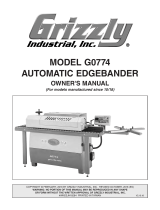Page is loading ...

1
CBC.T
INSTRUCTION MANUAL
Titanium Automatic Edgebander
Attention: Read this manual before using the machine.

2
Greetings,
Congratulations, you just purchased the CBC.T – Maksiwa Automatic Edgebander Titanium, which
was developed with the Maksiwa’s highest standards of technology and quality. Your Edgebender
allows you to have the highest productivity in woodworking. Besides a great nish, the CBC.T
ensures that your work pieces come always precise. It should be noted that to use this machine
with maximum eciency, you should read and understand the instructions in this manual. Visit our
website to know about our launches and other product lines:
www.maksiwa.com

3
Index
1. Safey Regulations..........................................................................................................................................................04
1.1 Workspace...................................................................................................................................................................04
1.2 Electrical Safety........................................................................................................................................................04
1.3 Personal Safety.........................................................................................................................................................04
1.4 Machine Safety..........................................................................................................................................................06
2. Description.......................................................................................................................................................................07
2.1 Lifting and Transport...............................................................................................................................................07
2.2 Location of Machine................................................................................................................................................07
2.3 Specications...........................................................................................................................................................07
2.4 Operators Position..................................................................................................................................................08
2.5 Components.............................................................................................................................................................09
2.6 Noise Levels...............................................................................................................................................................10
2.7 Standard Equipment...............................................................................................................................................10
3. Installation..........................................................................................................................................................................12
3.1 Basic Assembly...........................................................................................................................................................12
3.2 Assembling Detached Parts.................................................................................................................................13
3.3 Electrical Connections............................................................................................................................................13
3.4 Pneumatic Connection...........................................................................................................................................14
3.5 Dust Collection Connection.................................................................................................................................14
4. Control Panel.....................................................................................................................................................................15
5. Operation...........................................................................................................................................................................16
5.1 Adjust in-feed Fence..............................................................................................................................................16
5.2 Adjustment to t the Edge Thickness..............................................................................................................16
5.3 Edge Feeding............................................................................................................................................................17
5.4 Glue Pot Unit.............................................................................................................................................................18
5.5 Pressure Rollers Unit..............................................................................................................................................19
5.6 Front/Rear Trimming.............................................................................................................................................20
5.7 Top/Down Trimming Unit......................................................................................................................................21
5.8 Bung Unit...............................................................................................................................................................22
5.9 Panel Belt Feeder....................................................................................................................................................23
6. Maintenance......................................................................................................................................................................24
6.1 Cleaning.......................................................................................................................................................................24
6.2 Lubrication................................................................................................................................................................24
6.3 Fuses and Overload................................................................................................................................................24
7. Exploded View.................................................................................................................................................................25
8. Terms of Warranty...........................................................................................................................................................79

4
1 Safety Regulations
Read all instructions in this manual. Failure to follow all instructions listed below may result in
personal injury and equipment damage. WARNING: When using electrical equipment, always follow
the safety precautions to reduce risk of re, electric shock and personal injury. The manufacturer
declares that they are not liable for damages to person(s) or object(s) which may be caused by
failure to comply with the safety regulations.
1.1 Workspace
• Keep the work surface clean. Disorganized surfaces and areas are an invitation, for accidents
in the work place.
• Do not use the saw in hazardous environments. Do not use the machine in places that are damp,
wet, exposed to rain, or in the presence of ammable liquids or gases. Keep your work area well
lit.
• Visitors must be kept at a safe distance from the workspace. Take the appropriate precaution by
using padlocks or following the appropriate lock-out-tag procedures.
1.2 Electrical Safety
• Ensure that your power supply is in accordance with the rating of the machine. A 10% increase
or decrease in voltage will cause power loss and overheating. All Maksiwa equipment is factory
tested. If this Machine does not operate properly, rst check the power supply.
• CAUTION: WHEN SERVICING OR REPAIRING THE MACHINE, ONLY USE OEM PARTS.
• The plug used for the machine must be rated for the correct voltage/Amps and compatible with
the electrical outlet. Never modify the plug.
• Do not use any adapter plugs. Using the correct plug (without modications) with the correct
outlet will reduce the risk of electrical shock.
1.3 Personal Safety
• Stay alert, pay attention at what you are doing and use common sense when operating the
machine. Do not use the machine when you are tired or under the inuence of drugs, alcohol, or
medication. If distracted, while operating the machine, it may in result in serious personal injury.
ALWAYS USE PROPER PROTECTION WHEN OPERATING THIS EQUIPMENT.
1 Safety Regulations

5
• Always wear safety glasses, face protection, safety anti-slip shoes, and ear protection to reduce
personal injury.
• Always wear safety glasses, face protection, safety anti-slip shoes, and ear protection to reduce
personal injury.
• Do not wear loose clothing, gloves, chains, rings, bracelets or other accessories. It is also
recommended to use hair protection.
• Do not over stretch to reach. Keep balanced and feet rmly planted at all times.
• Disconnect the machine from the power supply before servicing or performing repairs.
• Reduce the risk of unintended starts by making sure that the main power switch is turned o
before plugging the cord into the outlet.
• Use recommended accessories. Refer to the instruction manual to check the recommended
accessories. Improper use of the accessories may cause personal injury.
• Never stand on the machine. serious accidents can occur if the machine is tilted.
• Your safety is your responsibility. Serious risks are involved when working with machinery.
• Always focus on the job, do not operate machine when tired.
• Never use in dangerous environment such as in damp, wet location, or expose under the rain.
• Never leave machine running without attention.
• Never open the protection cover while the machine is still running.
• The machine operator must not be younger than the minimum age established by legislation
and must also be fully qualied to work with this machine.
• Many accidents are caused by appropriate clothing and personal objects (i.e. bracelets, watches,
necklaces etc.). Make sure that buttons are securely fastened.
• Do not wear ties and tie back long hair.
• Wear approved footwear and safety glasses for your eyes at all time.
• The machine and working area around it must always be kept clean, keep well lighted and
ventilation.
• The use of safety devices is obligatory and must never be removed, modied or damaged. The
manufacturer declines all responsibility if safety devices are modied in any way.
• In exceptional working conditions the safety devices provided with the machine may be
insucient. It is your responsibility to make and t the necessary additional safety devices.
• All work on electrical components must be carried out by a qualied electrician.
• All maintenance work must be carried out with the machine switched o, padlocked, the
compressed air tube disconnected from the fast Snap-on tting.
• Use only cutting tools in good condition. In any case avoid using a hammer. Screws, nuts and
bolts must be tightened with a proportional strength, neither too slack nor too tight. Use only
the tools given just as they are without altering their strength.
1 Safety Regulations

6
1.4 Machine Safety
• Turn o the machine, unplug the power cord, and wait until the working process stops, before
performing any maintenance or adjustments to the machine.
• Do not overload the Machine, it will perform the job better and safer if used as indicated.
• Do not force the machine by performing a job for which it was not intended for.
• Inspect the machine. Keep it in a clean and neat condition for optimal performance.
• Follow the instructions on lubricating and changing accessories.
• Check the alignment of moving parts and for any damaged parts, before continuing to use the
machine. A part that is damaged should be carefully examined to determine, if it is functioning
properly and if it will aect the machines.
• Do not use the machine if any the switches do not work properly.
• Never leave the machine running unattended.
• Turn o the main power switch when not in use to prevent any accidents.
• Protect the power supply circuit with at least a fuse or circuit breaker. Do not attempt to operate
the machine at any voltage other than the designated voltage.
• Do not use abrasives. Excessive heat generated by abrasive particles will damage the components.
• Do not move the workpiece or open the cover until the initiated job has stopped.
• ATTENTION: Any powder created by sanding, cutting, grinding, drilling, and other activities
contains chemicals that can cause cancer, birth and other reproductive harm. Some examples of
these products are: in lead; crystal silica brick, cement and other masonry products; and arsenic
and chromium from chemically treated wood.
• CAUTION: Do not connect the machine to the power outlet until this manual is read and
understood Never perform operations hands-free. Think, “How can I avoid accidents?”.
• Always wear safety goggles. Turn o the power and wait for the machine to stop and cool before
starting to service or making adjustments.
1 Safety Regulations

7
2 Description
This Maksiwa Automatic Edgebander Titanium CBC.T is a master piece of engineering, packet with
features that will make your job easier giving you a product nish like never before. Super steady and
stable, with a stainless-steel mono-block base. All operating units are easy to be accessed through
the upper protection hood. The friction-free worktable feed panels with high-precision and rollers
moves the panels through eortlessly and smoothly. All stations are adjusted with a mechanical
readout for reference and panel processing is fully automatic with all operating units synchronized.
The Maksiwa Titanium Automatic Edgebander CBC.T is incredibly versatile, it handles panels up to
45 mm thick, automatic feed and spread glue directly on the workpiece. It will work with edge tape
thickness from 0.4 to 3 mm.
2.1 Lifting and Transport
Preferably use a forklift or trans-pallet to handle transport of machine. To avoid any accidents during
transport, make sure the machine is rmly secured to the fork lift with ropes or other suitable
systems. The machine can be lifted with ropes, belts or slings, adequate to the machine weight, and
hooked on.
2.2 Location of Machine
The machine is delivered with a thermal shrined nylon protection for transport, some parts of the
machine are detached. Locate the machine in a suitable place, considering the overall dimensions
of the machine, space needed for stacking, loading and ooading work-pieces leaving sucient
space for the operator. The machine base must be lay on a solid surface and well leveled. Use a water
level (or other good quality level) to check the working table is leveled in both directions. Tolerance
+- 0.25mm in longitudinal direction. It is possible to x the machine to the oor by screwing the 4
holes made on the bottom of the base.
2.3 Specications
• Working table height: 850 mm
• Extensible support width: 560 mm
• Panel thickness (min/max): 8/45
• Automatic belt feeder speed: 9 mt/1’
• End trimming unit rotation speed: 12,000 RPM
• Flush trimming unit rotation speed: 12,000 RPM
• (T.C.T) cutters: Ø75mm Z4 R=2mm
2 Description

8
• Dust collection outlet: Ø 5”
• Glue pot elements: 1,315 W
• Total power installed: 7.7 KW
• Feeding motor: 0.75 KW
• Glue & edge: 0.18 KW
• Heating elements: 5 pcs for 1.315 KW
• Heating in -feed fence: 0.4 KW
• End trimming motor: 0.22 KW
• Flush trimming motor: 0.37 KW*2 PCS
• Buering: 0.12 x 2 - 1,200 mm - 3000 RPM
• Voltage: 380-440/50-60/3, 220-240/50-60/3
• Machine dimensions: 112” (L) x 47” (W) x 51” (H)
2.4 Operator’s Position
The operator’s position, can reach all operating and emergency controls with the maximum ease
and practicality. The caution area in indicates the space which must be left free around the machine
for cleaning purposes, maintenance and normal use.
NOTE: Pictures and illustrations in this manual are ILLUSTRATIVE only and may not be the actual
color, contain the same labels or accessories, and are intended only to illustrate the technical part.
2 Description

9
2 Description
2.5 Components
1. Tape coil support
2. Control panel
3. Handle for in-feed fence
4. Handle wheel for pressure beam
5. RFL system
6. Electric box
7. Motor for end trimming unit
8. Glue pot
9. Guillotine cutter
10. Feeding unit
11. Glue shaft
12. Pressure roller
13. End trimming
14. Top/down trimming
15. Bung unit

10
2 Description
2.6 Noise Levels
As per ISO3744/94-ISO 7960/95 Annex
norms:
When working with dust tractor
AVG 73.6 (dB (A)), OpE 73.1 (dB (A)) OpU
73.7 (dB(A))
Description of symbols:
AVG: Medium level of acoustic pressure
OpE Level of acoustic pressure of
operator’s entrance place.
OpU level of acoustic pressure of operator’s
exit place.
2.7 Standard Equipment
• Application of edge up from 0.4mm to 3mm thickness in coil.
• Automatic panel belt feeder.
• Numerical panel thickness indicator.
• Adjustable in-feed fence (to compensate edge thickness).
• Edge feeding by panel.
• Glue pot, Teon coated, 5 electric heating elements and motorized glue spreader.
• 2 pressure rollers: 1st oating, large diameter, 2nd chromed.
• Automatic front/rear end trimming with circular saw blades and tracing pads.
• Flush trimming unit with copying pads (top-bottom) cutter-blocks Z4 10000 RPM with
disposable cutters combined 12° bevel/radius 2mm and numerical indicators
• Working table height 850MM Extensible support width 560MM Panel thickness (min/max) 8/45
Edge thickness (min/max) 0.4~3mm / Automatic belt feeder speed 9 mt/1’
• End trimming unit rotation speed 12000 RPM.
• Flush trimming unit rotation speed 12000 RPM (T.C.T) cutters Ø75mm Z4 R=2mm
• Dust collection outlet Ø5”
• Glue pot elements 1315W
• Total power installed 7.7KW
• Feeding motor 0.75KW
• Glue & Edge 0.18kw heating elements 5pcs for1.315kw heating in -feed fence 0.4kw end trimming
motor 0.22KW ush.
• Trimming motor 0.37KW*2PCS

11
2 Description
• Buering 0.12x2- 1200mm-3000RPM Voltage 380-440/50-60/3, 220-240/50-60/3.
• Working table with sliding rollers and PE guide.
• Front extensible support for large panels.
• Tape coil roller support Ø800mm.
• Rear closure with centralized dust collector Ø100mm.
• Compressed air regulation unit with lter.
• Service tools (wrenches).
• Heatable in-feed fence.
• Bung unit Copy roller discs for ush trimming Ø100mm (top-bottom).
• Due to needs of continues improvement; specications are subject to change without prior
notice.

12
3 Installation
3 Installation
To protect the machine from damage during transportation, we assembled the control panel upside
down. Please change the direction positioning it correctly. The handle was also removed and packed
separately with the glue pot cover. Fix the handle and glue pot cover on the correct position before
using the machine.
3.1 Basic Assembly

13
3 Installation
3.2 Assembling Detached Parts
1. For transport the tape coil support can
be detached from the machine.
2. Fix the plate A to the machine table
with the 2 screws D.
3. Place the tape coil support B on plate
A placing the nuts in their correct
position then tighten the screw C.
3.3 Electrical Connections
WARNING: WORK ON ELECTRICAL FITTINGS MAY ONLY BE CARRIED OUT BY QUALIFIED
PERSON. SERIOUS INJURY MAY OCCURRED WHEN LACK OF ATTENTION.
• Check that the voltage and the power frequency available correspond on the machine nameplate
on the machine frame.
1. Open the wiring box to connect the cables as shown.
2. Connection 220/1, cable with 3 wires (2-line, 1 earth).
The 1 phase to L1, L2, Earth to PE.
3. Use a cable adequate for the total power installed.
4. Close the wiring box.
• Check the direction of rotation:
1. Turn on the machine, then press “Conveyer” on the control
panel.
2. Check whether direction is correct. If the direction is not correct, press emergency stop bottom
immediately.
3. Turn o the power and exchange two wires (choose two from L1, L2, L3 to exchange)
4. Repeat step one again and make sure the direction is correct.
Never connect the neutral to the earth and L1, L2, L3.
WARNING: a wrong connection (for instance inverting a phase with the neutral or not connecting
the neutral) can caused damages irreparably such as heating elements and motors.

14
3 Installation
3.4 Pneumatic Connection
The lter/pressure regulator with outow of condensation,
and the quick tting are situated on the side of the
machine.
• Always connect the machine to the compressed air
unit.
• Ensure compressed air is at least 6 kg/cm².
• The machine is equipped with an air pressure switch
adjusted at 4 bar.
• When the air pressure is less than 4 bar, the machine
is unable to be turned on.
• Free from humidity and suitably ltered.
• Before doing maintenance, turn o the machine, padlock it and disconnect the compressed air
system by taking o the fast Snap-on tting.
• For lubrication, NEVER lubricate the pneumatic plant. Lubrication oils can damage some of the
pneumatic components. The condensation out ow is sucient to push the tap upwards with
the lter/regulator under pressure.
3.5 Dust Collection Connection
The machine can be equipped with centralized dust
collector Ø 100 mm situated on the main protection of
the machine. For correct functioning it is necessary that
the air speed of the dust collection is not below 20 mt/1”.
When using the machine, it is recommended the dust
collection system to use together with the machine.

15
4 Control Panel
• Buttons A can turn on every
unit. Green button is turn on;
Red button is turn o.
• Button B is the emergency
stop. When pressing
emergency stop, all the
actives will stop immediately
and all the machine functions
are in locked position. Please
turn and pull emergency
button out to release them.
• Switch C: pre-heating function.
• Switch D: glue pot heating function.
• Temperature F: shows the current glue pot temperature;
• Temperature G: shows the setting temperature.
• How to change the setting temperature G?
1. Press SET and use button H to change the digits.
2. Use button I and J to increase or decrease the number.
3. Press SET to nish setting.
4 Control Panel

16
5 Operation
5 Operation
5.1 Adjust in-feed Fence
To apply the edge on the panel correctly, it
is necessary to keep the panel parallel to
the “Edging line”. By “Edging line” we mean
the alignment of:
1. In-feed fence B.
2. Pressure rollers.
3. Round bar of end trim unit.
4. Fence of ush trimming unit area.
• Depending on the edge thickness to be
applied the thickness adjustment device
C must be positioned following the mm
thickness indicated C.
5.2 Adjustment to t the Edge Thickness
1. Check the thickness of edge.
2. Loose the xed handle D and turn the
handle E to adjust the in-feed fence
3. Cut an edge which you are going to edge
on the xed plate and lock the xed
handle D.
• The set measurement has to be exactly
the same as the thickness of the edge.
Note: Never Loosen four xing screws A o
from the in-feed fence xed plate.

17
5 Operation
5.3 Edge Feeding
Edge Positioning
1. Put the edge between the two stainless steel
guides B.
2. Keep the vertical position of the edge with the
hold down knobs A which is coupled with a
screw.
3. Set the knob and the screw 45° slot to achieve
the vertical setting of the coil. It is advisable
to leave a 0.5 mm vertical play to the coil for
smooth sliding.
Guillotine Knife
Guillotine knife is used to cut the edge from the
coil. The cutting amount has been set in the factory.
How to adjust the cutting amount?
1. Free the two screws G.
2. Move the electric switch H toward to the
entrance of the work-piece to reduce the extra
length.
3. Move backward to increase the extra length.
4. Fix two screws G.
Place Edge
1. Push knob D to the right side to open roller C.
2. Put the end of edge manually passing between
the plastic roller C and rubber roller B until
reach pressure roller.
3. Free the nut I and adjust knob F to touch the
edge and move up about 0.5mm higher than
the edge. Lock nut I.
4. Pull the edge back to the guillotine knife point
E for standby position.

18
5 Operation
5.4 Glue pot unit
The glue pot unit spreads the hot melting glue on the work-piece
to be edged. Thermo adjustment on the PLC checks the heating
and functioning of the glue pot. For correct use please follow
instructions:
1. Fill the glue pot to approximately 1cm below edge of the pot.
• Make sure that the type of glue used is compatible with the
conditions and the technical characteristics of the machine.
Suggested Glues:
• Kleibert 773.3 200°C
• Jowat JOWAT 280.30 200°C
2. Adjust the electronic thermostat at the temperature
corresponding to the one suggested by the manufacturer. (it
has been set at 190°C in the factory).
3. The glue spreader starts turning automatically when the temperature reaches 180°C.
4. The quantity of glue spread can be adjusting by turning the knob B. (Turn clockwise to decrease
the amount; turn counterclockwise to increase)
5. The knob D is used to move the glue pot forward or backward. It is tightened at factory to avoid
damage during transportation. To use the machine, completely slacken the knob till you reach
the locking nut E which is adjusted at the factory and its position MUST NOT be modied for
any reason.
Lubrication of glue spreader
Users should do lubrication with
grease gun every 30-working
hour by aligning the nozzle into
the hole C. The lack of periodic
lubrication can create serious
damage and you will have to
replace the glue pot. To reset the
functioning of machine, push the
“OFF” button on the control panel
for 10 seconds.
Only lubricate with high temperature grease.

19
5 Operation
How to change glue
1. Turn on machine, and the glue pot should be cold. If the glue pot is hot, please wait till it cools
down.
2. When the thermoregulatory shows approx. 80-90°C, turn o the main switch.
3. Use a wooden stick to pull up to clean the glue. DO NOT use metal tools.
4. Wait until the glue pot is completely cold and clean all glue residue.
Attention: risk of being scalded
Attention: do not mix with glue wood shavings or wood dust.
Attention: To avoid the glue deteriorate, check the thermostat and the quantity of the remaining
glue.
5.5 Pressure Rollers Unit
Pressure rollers make the edge to accrete on the
workpiece better. There are 2 rollers set on to the plate.
The rst roller is adjustable, while the second is xed.
Please follow the below instructions.
1. Release nut A to adjust screw C, screw in screw
C to reduce pressure; screw out to increase the
pressure.
2. Fasten nut A when nish adjust.
Do not unscrew or change the position of screw B since this can vary the edge alignment and
caused consequent gluing problems. It is advisable to clean regularly and remove glue residue.

20
5 Operation
5.6 Front/Rear Trimming
This unit is extremely precise, automatically end-trims both froth/rear exceeding edge. Made of
solid steel, it guarantees a clean, accurate cut on the leading and tailing edges of the panel being
processed. This is done completely automatic and the cut is referenced directly from the panel via
micro-switches with no need to adjustments when running dierent length panels.
Adjust Tracing Pads
1. Open the feeder to stop all electrical and
pneumatic functions. Place the main switch on
OFF and detach the hose of compressed air.
2. To check whether the tracking pads are in line
with the panel, lay a panel against the front
tracing pad, raising and lowering the unit.
3. If not, act on screws A and B which compress
the spring washers.
4. Repeat the above steps on the rear tracing pad.
5. Once obtained the perpendicular of the tracing
pads on the table, by screwing or unscrewing
in the same way and with the same number
of turns the two screws A and B you obtain a
minor or major length of the cut edge.
Change Blades
1. Take o the suction hood.
2. Loose the screws of the blade.
3. Take o the washer and the front blade.
4. Take out the spacer
5. Tilt the rear blade and take out from
the spindle.
6. Assemble new blade with same
direction.
/