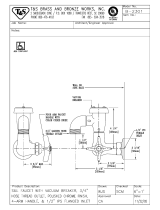Page is loading ...

Rotary-type
Conveyor Glasswasher
Model:
DFM7.5
Clockwise Rotation
2674 N. Service Road, Jordan Station
Ontario, Canada L0R 1S0
(905) 562-4195 Fax: (905) 562-4618
Toll-free: (800) 263-5798
3765 Champion Boulevard
Winston-Salem, NC 27105
(336) 661-1992 Fax: (336) 661-1660
Toll-free: (800) 858-4477
Issue Date: 9.7.17
Manual P/N 0514427 rev. B
For machines beginning with S/N G160520081
Printed in the USA
Installation/Operation and Service Parts Manual

COPYRIGHT © 2017 All rights reserved Printed in the USA
ATTENTION:
The glasswasher model no., serial no.,
voltage, Hz and phase are needed to
identify your machine and to answer
questions.
Please have this information on-hand
if you call for service assistance.
National Service Department
In Canada: In the USA:
Toll-free: 800/ 263-5798 Toll-free: 800/ 858-4477
Tel: 905/ 562-4195 Tel: 336/ 661-1992
Fax: 905/ 562-4618 Fax: 336/ 661-1660

REGISTER YOUR PRODUCT to
ACTIVATE YOUR WARRANTY.
• Use your mobile device to scan the QR code located on the front panel
of your machine or enter our URL http://www.moyerdw.us/DF.
• Visit our website at:
http://www.moyerdiebel.com/service/ for the USA
http://www.championindustries.com/warranty-registration for Canada
• Use the FAX FORM on the next page.
Product Registration
4:34 PM 44%
Three ways to register:

PRODUCT REGISTRATION
BY FA X
(336) 661-1660 in the USA
1-(800) 204-0109 in Canada
IMPORTANT IMPORTANT
Model
Serial #
Date of Installation:
Company Name:
Telephone #: ( ) ---
Contact:
Address:
Address:
Telephone #:
Contact:
Installation Company:
(Street) Province Postal Code
FAILURE TO REGISTER YOUR PRODUCT MAY VOID YOUR WARRANTY
PRODUCT REGISTRATION CARD
COMPLETE THIS FORM AND FAX TO:

i
Revision History
Revision Revised Serial Number Revision
Date Pages Effectivity Description
8.26.16 All G160520081 Released DFM7.5 version
1.9.17 25 All Changed shut-off assy part no.
to P/N 0714437
9.7.17 37 All Changed item no. 24 P/N to
0514413
We reserve the right to make changes to this manual without notice and without incurring any
liability by those changes. Equipment owners may request a revised manual, at no charge, by
calling 1 (800) 858-4477 in the USA or by calling 1 (800) 263-5798 in Canada.
Revision History

ii
Limited Warranty
LIMITED WARRANTY
Moyer Diebel. (herein referred to as The Company), 3765 Champion Blvd., Winston-Salem, North Carolina 27105, and
2674 N. Service Road, Jordan Station, Canada, L0R 1S0, warrants machines, and parts, as set out below.
Warranty of Machines: The Company warrants all new machines of its manufacture bearing the name "Moyer Diebel"
and installed within the United States and Canada to be free from defects in material and workmanship for a period of one
(1) year after the date of installation or fifteen (15) months after the date of shipment by The Company, whichever occurs first.
[See below for special provisions relating to glasswashers.] Warranty registration must be submitted to Moyer Diebel within
ten (10) days after installation either online on the Moyer Diebel website (http://www.moyerdiebel.com/service/) for the USA
or http://www.championindustries.com/warranty-registration for Canada or by fax on the form provided in the front of this
manual. If warranty registration is not returned to The Company within such period, the warranty will expire after one year
from the date of shipment. The Company will not assume any responsibility for extra costs for installation in any area where
there are jurisdictional problems with local trades or unions. If a defect in workmanship or material is found to exist within
the warranty period, The Company, at its election, will either repair or replace the defective machine or accept return of the
machine for full credit; provided; however, as to glasswashers, The Company's obligation with respect to labor associated
with any repairs shall end (a) 120 days after shipment, or (b) 90 days after installation, whichever occurs first. In the event
that Moyer Diebel elects to repair, the labor and work to be performed in connection with the warranty shall be done during
regular working hours by The Company's authorized service technician. Defective parts become the property of The Company.
Use of replacement parts not authorized by The Company will relieve The Company of all further liability in connection with its
warranty. In no event will The Company's warranty obligation exceed The Company's charge for the machine. The following
are not covered by The Company's warranty:
a. Lighting of gas pilots or burners.
b. Cleaning of gas lines.
c. Replacement of fuses or resetting of overload breakers.
d. Adjustment of thermostats.
e. Adjustment of clutches.
f. Opening or closing of utility supply valves or switching of electrical supply current.
g. Cleaning of valves, strainers, screens, nozzles, or spray pipes.
h. Performance of regular maintenance and cleaning as outlined in operator’s guide.
i. Damages resulting from water conditions, accidents, alterations, improper use, abuse,
tampering, improper installation, or failure to follow maintenance and operation procedures.
j. Wear on Pulper cutter blocks, pulse vanes, and auger brush.
Examples of the defects not covered by warranty include, but are not limited to: (1) Damage to the exterior or interior finish
as a result of the above, (2) Use with utility service other than that designated on the rating plate, (3) Improper connection to
utility service, (4) Inadequate or excessive water pressure, (5) Corrosion from chemicals dispensed in excess of recommended
concentrations, (6) Failure of electrical components due to connection of chemical dispensing equipment installed by others,
(7) Leaks or damage resulting from such leaks caused by the installer, including those at machine table connections or by
connection of chemical dispensing equipment installed by others, (8) Failure to comply with local building codes,
(9) Damage caused by labor dispute.
Warranty of Parts: The Company warrants all new machine parts produced or authorized by The Company to be
free from defects in material and workmanship for a period of 90 days from date of invoice. If any defect in material and
workmanship is found to exist within the warranty period The Company will replace the defective part without charge.
DISCLAIMER OF WARRANTIES AND LIMITATIONS OF LIABILITY. THE COMPANY'S
WARRANTY IS ONLY TO THE EXTENT REFLECTED ABOVE. THE COMPANY MAKES NO OTHER
WARRANTIES, EXPRESS OR IMPLIED, INCLUDING, BUT NOT LIMITED, TO ANY WARRANTY
OF MERCHANTABILITY, OR FITNESS OF PURPOSE. MOYER DIEBEL SHALL NOT BE LIABLE
FOR INCIDENTAL OR CONSE-QUENTIAL DAMAGES. THE REMEDIES SET OUT ABOVE ARE THE
EXCLUSIVE REMEDIES FOR ANY DEFECTS FOUND TO EXIST IN THE COMPANY'S DISHWASHING
MACHINES AND THE COMPANY'S PARTS, AND ALL OTHER REMEDIES ARE EXCLUDED,
INCLUDING ANY LIABILITY FOR INCIDENTALS OR CONSEQUENTIAL DAMAGES.
Moyer Diebel does not authorize any other person, including persons who deal in Moyer Diebel dishwashing machines to change this
warranty or create any other obligation in connection with Moyer Diebel Dishwashing Machines.

iii
Table of Contents
Revision History ................................................................................................................ i
Limited Warranty ............................................................................................................. ii
Specifications ..................................................................................................................iv
Table of Contents
Installation ......................................................................................... 1
Unpacking ................................................................................................ 1
Utility Connections ..................................................................................... 3
Chemicals ................................................................................................. 4
Flow Diagram ........................................................................................... 6
Quick Operation Guide .............................................................................. 7
Operation ......................................................................................... 8
Assembling the Glasswasher ....................................................................... 8
Filling the Wash Tank ................................................................................. 8
Operating Instructions ................................................................................ 8
Cleaning ............................................................................................15
Daily Cleaning or after 8 hours of operation ............................................... 15
Weekly Cleaning or 56 hours of operation ................................................. 10
Troubleshooting ..................................................................................12
Electrical Schematic .............................................................................42
Service Replacement Parts ....................................................................17

iv
Specifications

1
1. Move the glasswasher to its permanent location.
2. Open the door and remove the box marked "LEGS".
The box contains (4) 6" [152cm] screw-in legs.
These legs are threaded tightly into the base of the machine.
3. Remove (2) 1/2-13 x 2" bolts holding the glasswasher
to the pallet.
4. Lift the front door off the bottom hinges and set carefully aside.
5. The illustrations below show one method to install the legs
without lifting the glasswasher completely off the pallet.
Installation
Installation
Unpacking
Remove the (2) pallet bolts holding
the glasswasher to the pallet.
Water
Connections
Boxed Legs
Pallet
Drain
Glasswasher plumbing connections extend
below the pallet.
CAUTION:
The glasswasher water inlet plumbing and the drain piping extend below the
pallet. Use extreme care when moving the glasswasher to prevent damage to the
glasswasher plumbing.
NOTE:
The installation of the dishwasher must comply with all local electrical, plumbing, health
and safety codes or in the absence of local codes, installed in accordance with the
applicable requirements in the National Electrical Code, NFPA 70, Canadian Electrical
Code (CEC), Part 1, CSA C22.1; and the Standard for Ventilation Control and Fire
Protection of Commercial Cooking Operations, NFPA 96.
Continued on the next page.

2
Installation
Installation
Unpacking (continued)
6. Use two people to move the machine in order to install the legs.
7. Have one person behind the glasswasher tilt it back as the person in front twists the machine
to the right. This makes the front left leg mounting hole accessible.
8. Screw one of the legs tightly into place. Repeat this process for the remaining legs.
9. Lift the glasswasher off the pallet, and re-install the front door..
10. Level the glasswasher front-to-back and side-to-side by adjusting the leg bullet feet in or out.
11. Compare the site utilities with the data plate specifications. If they
agree, then proceed with the installation according to the diagrams on the next page.
12. Remove the packing material in the glasswasher and discard, then
remove any protective film on the machine.
Twist the
glasswasher
to the right,
then to the left.
TILT
6"-7½"
1½"
1"
Level front-to-back and side-to-side
Thread (1) leg in each
corner of the
machine base
Tilt the machine back to clear
plumbing connections.
Twist the machine to the right until the front right leg mounting
hole is accessible.
Make sure to install the legs tightly.

3
HOT WATER CONNECTION:
140-160°F/60-71°C
½" IPS
Flow Pressure 25-95 PSI [173-655 kPa]
Install water shut-off valves and check-valves in
the water inlet supply lines and
as close to the machine as possible.
Installation
Utility Connections
26-1/4" [667]
2½" [64]
7¾"
[197]
1
2
3
Plan View
6¼" [156]
6¼" [156]
6¼" [156]
25" [635]
6 ft.
(1.5M)
Front View
39" [991]
5½" [140]
4¾" [121]
1
2
3
Side View
12½" [318]
7¾" [197]
17¾" [451]
3
2
1
39" [991]
6¼" [156]
4
The installation of this machine must be performed
by personnel who will follow all safety, electrical,
plumbing, and sanitation codes.
COLD WATER CONNECTION:
75°F/24°C
½" IPS
Flow Pressure 25-95 PSI [173-655 kPa]
Install water shut-off valves and chack-valves in
the water inlet supply lines and
as close to the machine as possible.
DRAIN CONNECTION:
Gravity
1-½" Tailpiece (slip-fit)
Maximum drain flow 3 US gallons/min [11L/min].
ELECTRIC CONNECTION:
208-230VAC/50-60Hz/1PH
Min/Max 15A
6ft./1.5m flexible cord and plug supplied
NEMA 6-15P electric outlet.
1
2
3
4

4
Installation
Installation (continued)
Chemicals
Glassware cleaning chemicals
1. A qualified chemical supplier should supply liquid detergent, sanitizer and rinse-aid for the
glasswasher. The glasswasher manufacturer does not sell glassware washing chemicals.
2. A chemical's formulation and strength vary depending on the chemical supplier; therefore,
the specifications given below are approximations only.
3. The glasswasher has 3 built-in chemical dispensing pumps for
Detergent - Use a commercial grade non-chlorinated detergent specifically made for
glasswashers. The recommended concentration of detergent should be .35%
Sanitizer - 2 types of sanitizer may be used.
(5.25%) Sodium hypochlorite (chlorine bleach) to provide a minimum
concentration of 50 ppm in the final rinse. The 50 ppm concentration must
be checked using test strips to make sure the proper concentration is maintained.
Iodophor (Iodine formulated with a rinse agent), to provide a minimum
concentration of 12.5ppm in the final rinse. The 12.5 ppm concentration must be
checked using test strips to make sure the proper concentration is maintained.
Rinse-aid - Consult your chemical supplier for the proper type of rinse-aid to use in the
glasswasher.
Installing chemical supply containers and chemical pick-up tubes
1. There is enough space inside the lower compartment to hold
3 one gallon containers for detergent, sanitizer, and rinse-aid.
The contents of each container must be marked clearly.
2. The glasswasher comes equipped with 3 gray tubes, called
stiffener tubes, and tubing for each chemical pump.
The tubing inserted in the chemical container has a strainer.
3. The outlet tubes from the supply containers to the chemical
pumps are marked with color-coded labels, they are:
RED - Detergent (DET)
CLEAR - Sanitizer (SAN)
BLUE - Rinse-aid (R/A)
4. Pull the stiffener tubes and chemical tubing forward and
out of the compartment. Make sure the tubing is not
tangled or kinked.
5. Insert the stiffener tube and pick-up tubing into its
container and stow the supply containers in the lower
compartment as shown to the right.
RED
CLEAR
BLUE
SANITIZER
DETERGENT
RINSE
DET
SAN
R/A
DET
SAN
R/A

5
Installation
Priming the Chemical Injectors and Approximate Chemical Settings
Each chemical injector can be adjusted using its prime button and concentration adjusting screw.
These controls are located on the right side of the control box located in the lower compartment of the
glasswasher. The white injector rotors are visible through the control box window.
1. Priming the Pumps:
Make sure the proper chemical pick-up tube is in its supply container, then
push and hold the prime button until the detergent, sanitizer and rinse-aid feed tubes are
full of chemicals. Release the Prime button.
2. Approximate Chemical Settings:
The approximate chemical volume dispensed by the chemical injectors can be
determined by counting the number of revolutions of the injector rotor.
Detergent - 1 revolution in 1-second of the detergent pump rotor ~ 0.35% concentration.
Sanitizer - 1 revolution in 5-seconds ~ 12.5 ppm of Iodophor or 50 ppm of chlorine.
Rinse-aid - 1 revolution in 8-seconds ~ the median volume recommended.
Turn the Injector Concentration screws clockwise to increase or counter-clockwise
to decrease the volume of dispensed chemical.
3. The detergent chemical setting must be performed when the hot-water fill solenoid valve
is open. The hot-water valve is open when the power switch is in the ON position during
initial fill and when the detergent tank float assembly calls for hot water
The sanitizer and the rinse-aid setting can be performed whenever the cold-water fill
solenoid valve is open. The cold-water fill valve is open whenever the glasswasher power
switch is ON and the conveyor is turning. A separate rinse-aid is not needed when
Iodophor is used as a sanitizer. Turn the Injector Concentration Screw fully
counter-clockwise until the rinse-aid injector rotor stops turning.
+
-
Push to prime
Turn CW to increase(+)
CCW to decrease (-)
DET
SAN
R/A
Chemical Injector Prime and Concentration Controls
Detergent
Sanitizer
Rinse-aid
Rotor
NOTE:
All of the chemical settings below are approximations.
Consult a qualified chemical representative trained in the use of the test equipments
required for taking samples and performing adjustments.

6
Operation
Flow Diagram
The diagram below shows the major components
of the DFM7 glasswasher and the flow of water
and chemicals during normal operation.

7
Operation
MIX
Plug machine power cord into a
208-230VAC/60/1,15 A wall recep-
tacle. Turn main power and water
service ON.
Remove lower wash tank scrap screen.
Make sure a glass
is against the conveyor
stop switch, Push the rocker
switch UP to the ON
position until the wash
tank is full of water.
Then, push and hold each
chemical Prime button
until chemical supply
tubes are full.
The incoming cold water
supply temperature must
be a minimum temper-
ature of 75°F/24°C.
Adjust the temperature of
the incoming cold water temperature
by opening or closing the mixing valve
located between the hot water and the
cold water solenoid valves.
Check the cold water temperature
gauge and the cold water pressure
gauge as you adjust the mixing valve.
The minimum temperature should be
75°F/24°C. The pressure gauge should
read a flowing pressure
of 4-6 psi/24-36 kPa.
Check the wash tank
temperature gauge
for 140°F/60°C-
160°F/71°C.
Place glassware on
the conveyor.
The conveyor
stops automatically
when when
the clean glassware
operates the conveyor
stop switch.
Install the drain/
overflow tube into
the drain located
at the front of the
wash tank bottom.
Re-install the
scrap screen
removed
in Step 2.
Pull the chemical
pick-up tubes out
of the machine
Colored labels I.D. each tube
Place tube into its supply container.
On
Off
Flush
MIX
Pressure
Temperature
Wash Tank Heat
Prime
Prime
Prime
Label
Quick Operation Guide
The glass washing machine is designed
to automatically wash a wide variety of glassware.
The glass washer consists of a wash section and
rinse section. Glasses rotate on a conveyor
through each section. A wash tank in the lower
compartment holds heated wash water. The water
level in the wash tank is maintained by a float and
cam-operated switch. The wash tank water
temperature is controlled by a heater and a
thermostat. The rinse water is supplied from
the cold water supply. Chemicals are auto-
matically dispensed by built-in chemical pumps
1
2
3
4
6
5
7
8
7
4
6
7
8
1
2
3
5
Red
Label
Detergent
Sanitizer
White
Blue
Label
Rinse-aid
Det.
Sani
R/A

8
Operation
Operation
Assembling the Glasswasher
1. Make sure the power switch is in the OFF postion.
2. Install the wash arms and rinse spray arms. The spray arms have locating notches in the
end of each arm. Push the spray arm straight into the hub. Do not twist.
3. Install the conveyor assembly as follows:
Insert the conveyor into the wash chamber keeping the rear raised.
Pull the conveyor forward until it meshes with the drive gear located at the
front of the wash chamber.
Continue to pull the conveyor forwards as you lower it on the pivot.
4. Install the stainless steel cylinder in the center of the conveyor.
5. Install the conveyor shut-off assembly (plexiglass divider).
6. Install the right and left hand tray.
7. Install the curtain assembly.
8. Install the upper and lower scrap screens.
9. Intsall the standpipe in the detergent tank.
Twist slightly to make sure it seats securely in the drain.
10. Install the drain tray/waste collector (if equipped).
Make sure the drain fitting is secure.
11. Make sure the chemical supply containers are full.
12. Close the door.
Filling the Wash Tank
1. Ensure that the overflow/drain tube is in place in the detergent tank.
2. Flip power on-off/flush switch to the "ON" position. The water will fill until the proper
water level is reached.
3. The water temperature is controlled by a tank heater and an adjustable thermostat.
The thermostat should be set for a minimum of 140°F/60°C.
Operating Instructions
1. Ensure that the chemical supply containers are full.
2. Detergent is fed into the tank in controlled amounts by the detergent dispensing pump. Use
detergent at a strength recommended to you by your chemical supplier.
3. Open the front door and flip the on-off/flush switch to the "ON" position. The detergent
tank will fill automatically.
4. Load glasses on the conveyor. The conveyor will stop when the glasses contact the
conveyor shut-off switch.

9
Cleaning
NOTE:
The cleaning instructions are attached to the inside of glasswahser front door.
DO NOT:
Do not clean with harsh detergents or abrasive scouring pads.
Do not strike the conveyor on the floor or any hard surface.
Do not strike screens on hard surfaces.
DO NOT:
Do not leave water in the glasswasher overnight.
Daily Cleaning or after 8 hours of Operation:
1. Make sure that any glasses on the conveyor are clean, then remove them from the conveyor.
2. Push the on-off/flush switch on the right-hand side of the glasswasher control box to the
"OFF" position.
3. Remove the splash curtain from the curtain hooks located at each end of the splash
curtain rod.
4. Remove the (2) stainless steel conveyor guards located at each corner of the glasswasher
and the plexiglass stop assembly.
5. Remove the cylindrical stainless steel conveyor guard located in the center of the
glasswasher.
6. Remove the conveyor by lifting the rear of the conveyor while pulling it forward to
disengage the conveyor drive gear located at the right front corner of the wash chamber.
7. Take these parts to a sink and wash in hot soapy water using a soft brush and cloth, then
rinse with fresh water and set aside to air dry.
8. Clean the wash chamber interior with hot soapy water, then rinse with fresh water. Wipe
the interior with a soft cloth. Allow the wash chamber to air dry overnight.
9. Remove the upper scrap screen, remove large debris in a trash can, take screen to a sink,
and flush screen with fresh water.
10. Remove the lower scrap screen, remove large debris in a trash can, take screen to a sink
and flush screen with fresh water.
11. Remove the stainless steel wash tank cover; clean with hot soapy water at the wash sink.
Wipe clean and dry.
12. Remove the detergent wash tank drain/overflow to drain the tank, then flush the tank with
fresh water and wipe with a clean cloth.
13. Reassemble the glasswasher in reverse order for continued operation, or leave disassembled
overnight to aid drying.
Cleaning Instructions
Continued on the next page.

10
Cleaning Instructions (continued)
Cleaning
Weekly Cleaning, after 7 days or 56 hours of Operation
1. Complete 1-11 in the Daily Cleaning section on the previous page.
2. Remove chemical supply containers if they are stowed inside the glasswasher, wipe any
chemical spills with a damp cloth. Detergent and sanitizer (Chlorine) are corrosive on
metal and must be removed as much as possible.
3. Check the inlet chute on the right side of the detergent tank and flush with fresh warm
water to clean any chemical residue.
4. Check chemical supply lines. If a line is restricted, remove the pick-up tube from the
container, then insert it into a separate container filled with fresh warm water.
5. PUSH and HOLD the PRIME BUTTON labeled for the matching chemical tube until the
water moves freely through the supply tubing. Repeat for each chemical making sure that
the warm water is fresh and free of any other chemical.
6. Return the pick-up tubes to the chemical container matching the label on the supply tube,
then PUSH and HOLD the PRIME BUTTON for the corresponding chemicals until the
chemical moves freely through the supply tube.
7. Inspect the chemical dispensing pumps visible behind the plexiglass window located on
the front of the control box.
8. Find the spray tube assemblies, (3 spray tubes each) located in the wash chamber. There
are (2) assemblies in the top and (2) assemblies in the bottom. Pull (1) assembly at a time.
Check the black O-ring on the spray tube hub for damage, replace if missing.
9. Insert and twist the small brass drill bit (reamer) in each spray tube hole to clean. Insert
and twist the large drill on the wood handle. Push the large reamer down the length of
the spray tubes. Insert and twist the long brush in each spray tube to remove loose debris.
Flush the spray tube assembly, then reinstall in the glasswasher. Repeat for each spray
tube assembly.
10. Reassemble the glasswasher in reverse order for continued operation, or leave
disassembled overnight to aid drying.

11
Blank Page
This Page
Intentionally
Left Blank

12
Troubleshooting
The following troubleshooting guide can help identify a problem and provide a solution.
Inspect your glasswasher before you contact an authorized service representative.
Problem Cause(s) Solution(s)
Glasswasher will not turn ON. Main breaker/fuse box is OFF.
Disconnect fuse blown/breaker
tripped.
Glasswasher ON/OFF switch
OFF. Power cord unplugged.
Clean glass(es) touching the
conveyor shut-off switch.
Turn breaker/fuse box ON.
Turn breaker/fuse box ON.
Replace fuse/reset breaker.
Flip ON/OFF switch ON.
Plug-in power cord.
Remove clean glasses from the
rinse-side of the glasswasher.
Conveyor will not rotate. Conveyor center hub out of
position.
Conveyor support(s) out of
position and/or broken.
Drive gear out of position.
Gear teeth on conveyor worn or
broken.
Gear teeth on drive gear worn
or broken.
Object jamming the conveyor.
Reposition the conveyor.
Reposition or replace support(s).
Reposition drive gear.
Replace the conveyor.
Replace drive gear.
Remove object.
Conveyor will not stop
rotating.
Conveyor drive motor defective.
Conveyor stop switch needs
adjustment or switch is defective.
Authorized Service Agent may
replace conveyor drive motor.
Authorized Service Agent may
adjust or replace switch.
Conveyor rotates in wrong
direction.
The drive motor is turning the
conveyor backward.
Authorized Service Agent may
remove drive motor and rotate
motor stator 180° and re-install.
Upper scrap screen is hard to
remove.
Large debris, such as broken
glass, is on screen.
Scrap screen bent and/or
broken.
Door magnet broken or missing.
Remove conveyor and lower
spray arm(s). Remove debris.
Authorized Service Agent may
repair or replace damaged
screen.
Replace door magnet.
Front door will not close or
remain closed.
Door bent or broken. Straighten or replace door.
Glasswasher not level or rocks
back and forth.
Leg(s) are not screwed firmly into
machine base.
Tighten leg(s) or replace.
/