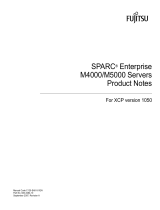Page is loading ...

SPARC
®
Enterprise
M8000/M9000 Servers
Product Notes
For XCP version 1060
Order No. U41758-J-Z816-2-76
Part No. 820-3792-11
February 2008, Revision A

Please
Recycle
Copyright 2007-2008 Sun Microsystems, Inc., 4150 Network Circle, Santa Clara, California 95054, U.S.A. and FUJITSU LIMITED, 1-1,
Kamikodanaka 4-chome, Nakahara-ku, Kawasaki-shi, Kanagawa-ken 211-8588, Japan. All rights reserved.
Sun Microsystems, Inc. and Fujitsu Limited each own or control intellectual property rights relating to products and technology described in
this document, and such products, technology and this document are protected by copyright laws, patents and other intellectual property laws
and international treaties. The intellectual property rights of Sun Microsystems, Inc. and Fujitsu Limited in such products, technology and this
document include, without limitation, one or more of the United States patents listed at http://www.sun.com/patents and one or more
additional patents or patent applications in the United States or other countries.
This document and the product and technology to which it pertains are distributed under licenses restricting their use, copying, distribution,
and decompilation. No part of such product or technology, or of this document, may be reproduced in any form by any means without prior
written authorization of Fujitsu Limited and Sun Microsystems, Inc., and their applicable licensors, if any. The furnishing of this document to
you does not give you any rights or licenses, express or implied, with respect to the product or technology to which it pertains, and this
document does not contain or represent any commitment of any kind on the part of Fujitsu Limited or Sun Microsystems, Inc., or any affiliate of
either of them.
This document and the product and technology described in this document may incorporate third-party intellectual property copyrighted by
and/or licensed from suppliers to Fujitsu Limited and/or Sun Microsystems, Inc., including software and font technology.
Per the terms of the GPL or LGPL, a copy of the source code governed by the GPL or LGPL, as applicable, is available upon request by the End
User. Please contact Fujitsu Limited or Sun Microsystems, Inc.
This distribution may include materials developed by third parties.
Parts of the product may be derived from Berkeley BSD systems, licensed from the University of California. UNIX is a registered trademark
in the U.S. and in other countries, exclusively licensed through X/Open Company, Ltd.
Sun, Sun Microsystems, the Sun logo, Java, Netra, Solaris, Sun Ray, Answerbook2, docs.sun.com, OpenBoot, and Sun Fire are trademarks or
registered trademarks of Sun Microsystems, Inc. in the U.S. and other countries.
Fujitsu and the Fujitsu logo are registered trademarks of Fujitsu Limited.
All SPARC trademarks are used under license and are registered trademarks of SPARC International, Inc. in the U.S. and other countries.
Products bearing SPARC trademarks are based upon architecture developed by Sun Microsystems, Inc.
SPARC64 is a trademark of SPARC International, Inc., used under license by Fujitsu Microelectronics, Inc. and Fujitsu Limited.
The OPEN LOOK and Sun™ Graphical User Interface was developed by Sun Microsystems, Inc. for its users and licensees. Sun acknowledges
the pioneering efforts of Xerox in researching and developing the concept of visual or graphical user interfaces for the computer industry. Sun
holds a non-exclusive license from Xerox to the Xerox Graphical User Interface, which license also covers Sun’s licensees who implement OPEN
LOOK GUIs and otherwise comply with Sun’s written license agreements.
United States Government Rights - Commercial use. U.S. Government users are subject to the standard government user license agreements of
Sun Microsystems, Inc. and Fujitsu Limited and the applicable provisions of the FAR and its supplements.
Disclaimer: The only warranties granted by Fujitsu Limited, Sun Microsystems, Inc. or any affiliate of either of them in connection with this
document or any product or technology described herein are those expressly set forth in the license agreement pursuant to which the product
or technology is provided. EXCEPT AS EXPRESSLY SET FORTH IN SUCH AGREEMENT, FUJITSU LIMITED, SUN MICROSYSTEMS, INC.
AND THEIR AFFILIATES MAKE NO REPRESENTATIONS OR WARRANTIES OF ANY KIND (EXPRESS OR IMPLIED) REGARDING SUCH
PRODUCT OR TECHNOLOGY OR THIS DOCUMENT, WHICH ARE ALL PROVIDED AS IS, AND ALL EXPRESS OR IMPLIED
CONDITIONS, REPRESENTATIONS AND WARRANTIES, INCLUDING WITHOUT LIMITATION ANY IMPLIED WARRANTY OF
MERCHANTABILITY, FITNESS FOR A PARTICULAR PURPOSE OR NON-INFRINGEMENT, ARE DISCLAIMED, EXCEPT TO THE
EXTENT THAT SUCH DISCLAIMERS ARE HELD TO BE LEGALLY INVALID. Unless otherwise expressly set forth in such agreement, to the
extent allowed by applicable law, in no event shall Fujitsu Limited, Sun Microsystems, Inc. or any of their affiliates have any liability to any
third party under any legal theory for any loss of revenues or profits, loss of use or data, or business interruptions, or for any indirect, special,
incidental or consequential damages, even if advised of the possibility of such damages.
DOCUMENTATION IS PROVIDED “AS IS” AND ALL EXPRESS OR IMPLIED CONDITIONS, REPRESENTATIONS AND WARRANTIES,
INCLUDING ANY IMPLIED WARRANTY OF MERCHANTABILITY, FITNESS FOR A PARTICULAR PURPOSE OR NON-INFRINGEMENT,
ARE DISCLAIMED, EXCEPT TO THE EXTENT THAT SUCH DISCLAIMERS ARE HELD TO BE LEGALLY INVALID.

v
Contents
Preface vii
Technical Support vii
Software Resources vii
Accessing Documentation viii
Fujitsu Siemens Computers Welcomes Your Comments viii
SPARC Enterprise M8000/M9000 Servers Product Notes 1
Supported Versions of Firmware and Software 1
Solaris Patch Information 2
Known Issues 4
General Functionality Issues and Limitations 4
Notes for XCP 1050 or Later 5
Notes for XSCF Web 5
Hardware Installation and Service Issues 6
Notes for power-on after power-off 6
Specific Issues and Workarounds 6
Hardware Documentation Updates 7
Updates of the SPARC Enterprise M8000/M9000 Servers Site Planning Guide
8
Bottom Views of the Components 8

vi SPARC Enterprise M8000/M9000 Servers Product Notes for XCP Version 1060 • February 2008
Software Issues 10
XCP Issues and Workarounds 10
Solaris Issues and Workarounds 15
Identifying Permanent Memory in a Target Board 26
Preparing to Upgrade to XCP 1050 or Later 26
Upgrading From XCP104x to XCP 1050 or Later 27
Software Documentation Updates 32

vii
Preface
These product notes contain late-breaking information about the SPARC
®
Enterprise
M8000/M9000 server hardware, software, or documentation that became known
after the documentation set was published.
Technical Support
If you have technical questions or issues that are not addressed in the SPARC
Enterprise M8000/M9000 servers documentation, contact a sales representative or a
certified service engineer.
Software Resources
The Solaris™ Operating System and Sun Java™ Enterprise System software are
preinstalled on your SPARC Enterprise M8000/M9000 servers.
Contact a sales representative or a certified service engineer for software resources
for your SPARC Enterprise M8000/M9000 servers.
Note – For latest patch information go to:
http://support.fujitsu-siemens.com
Installation information and README files are included in the patch download.

viii SPARC Enterprise M8000/M9000 Servers Product Notes for XCP Version 1060 • February 2008
Accessing Documentation
Instructions for installing, administering, and using your SPARC Enterprise
M8000/M9000 servers are provided in the SPARC Enterprise M8000/M9000 servers
documentation set.
The documentation set is available for download from the following website:
http://manuals.fujitsu-siemens.com/
Note – Information in these product notes supersedes the information in the SPARC
Enterprise M8000/M9000 servers documentation set.
Solaris documentation is available at:
http://www.sun.com/documentation
Fujitsu Siemens Computers Welcomes
Your Comments
If you have any comments or requests regarding this manual, or if you find any
unclear statements in the manual, please state your points specifically, and forward
it to a sales representative or a certified service engineer.
Please include the title and part number of your document with your feedback.

1
SPARC Enterprise M8000/M9000
Servers Product Notes
These product notes contain late-breaking information about the SPARC
®
Enterprise
M8000/M9000 server hardware, software, or documentation that became known
after the documentation set was published.
■ Supported Versions of Firmware and Software
■ Solaris Patch Information
■ Known Issues
■ Notes for XCP 1050 or Later
■ Notes for XSCF Web
■ Hardware Installation and Service Issues
■ Hardware Documentation Updates
■ Software Issues
■ Software Documentation Updates
Supported Versions of Firmware and
Software
The following firmware and software versions are supported in this release:
■ XSCF Control Package (XCP) 1060 or later
You can download the latest files of firmware at the following websites.
Global Site:
http://www.fujitsu.com/sparcenterprise/firmware/

2 SPARC Enterprise M8000/M9000 Servers Product Notes for XCP Version 1060 • February 2008
Japanese Site:
http://primeserver.fujitsu.com/sparcenterprise/download/firmwa
re/
Note – When the XCP version preinstalled in your server is under XCP 1060, you
must upgrade to XSCF Control Package(XCP) 1060 or later. Use the web browser
interface, also known as the browser user interface (BUI), to import XCP firmware
and then execute the flashupdate(8) command to upgrade the XCP firmware with
the XSCF Shell.
Caution – CR ID #6534471: Improper handling of large page in kernel memory may
cause random panics. Implement the workaround for CR ID #6534471 or check for
the availability of a patch and install it immediately. This bug has been fixed in
125100-06 and Solaris 10 8/07.
■ The first version of the Solaris™ Operating System (OS) to support these servers
is the Solaris 10 11/06 OS.
Note – All SPARC Enterprise M8000/M9000 servers must be upgraded to XCP 1050
or later in order to support adding future COD Right To Use (RTU) licenses. Contact
a sales representative or a certified service engineer.
Solaris Patch Information
This section lists mandatory patches for the SPARC Enterprise M8000/M9000
servers.
These patches are not required for servers running Solaris 10 8/07 OS.
■ 118833-36 (Install 118833-36 before 125100-04.)
■ 125100-04 or later
■ 120068-03 or later
■ 123839-07 or later
■ 125424-01 or later
■ 125075-01 or later
■ 125670-02 or later

4 SPARC Enterprise M8000/M9000 Servers Product Notes for XCP Version 1060 • February 2008
Known Issues
This section describes known issues in this release.
General Functionality Issues and Limitations
Caution – For dynamic reconfiguration (DR) and hot-plug issues, see TABLE 4.
■ Domains using the ZFS file system can not use Dynamic Reconfiguration.
■ The maximum number of IOUA (Base I/O Card) cards per domain is limited to
six cards.
■ Do not use the internal CD-RW/DVD-RW drive unit and the TAPE drive unit at
the same time.
■ For this XCP release, the XSCF web browser interface, also known as the browser
user interface (BUI) does not support the External I/O Expansion Unit Manager
feature.
■ The XSCF web browser interface, also known as the browser user interface (BUI),
supports new feature concerning the COD configuration.
■ The XSCF does not support the Log Archiving feature.
■ When using XSCF as the NTP server of the domain, configure it so as not to block
the ICMP protocol of the DNS server and the NTP server which the XSCF refers
to.
■ When you use the external power control interface (EPC) of the external power
controller, the following notification signals are not supported;
■ the OS panic or the server hardware error signal (*CPUN/RTNU)
■ the server hardware error signal (power fail, temperature error, and fan error)
(*ALARM)
■ For 1027A-Z/X1027A-Z, PCIe Dual 10 Gigabit Ethernet Fiber XFP cards, these
limits apply:
■ Do not use more than two cards per domain.
■ Do not use these cards in an External I/O Expansion Unit.
■ For 4447A-Z/X4447A-Z, PCIe Quad-port Gigabit Ethernet Adapter UTP cards,
these maximum limits apply:
■ No more than two cards in an External I/O Expansion Unit.
■ No more than eight cards in a SPARC Enterprise M8000/M9000 servers.

SPARC Enterprise M8000/M9000 Servers Product Notes 5
■ To complete updating the OpenBoot PROM firmware in the target domain, be
sure to power off/on the domain.
■ In case that Solaris OS is a single user mode, if you switch from the domain
console to the XSCF Shell, Solaris OS might be started up to multi-user mode.
When you operate the single user mode for Solaris OS, don't switch from the
domain console to the XSCF Shell.
■ We recommend the domain to use the XSCF Unit as NTP server. In this case,
needs the following attention.
■ XSCF must be connected to an external NTP server
■ When you connect one or more NTP servers in addition to XSCF, connect the
same NTP server as XSCF is using
For details on NTP server, contact a certified service engineer. For details on NTP
settings, refer to the SPARC Enterprise M4000/M5000/M8000/M9000 servers XSCF
User's Guide.
■ The default policy on full trail is "count", which is same as executing "setaudit
-p count". Do not set this policy to "suspend" by executing "setaudit -p
suspend".
Notes for XCP 1050 or Later
■ On the SPARC Enterprise M8000/M9000 servers with XCP1050 or later, the dual
XSCF Unit feature is working. Therefore, you can not downgrade SPARC
Enterprise M8000/M9000 servers with XCP1050 or later to XCP1040 or XCP1041,
which does not support dual XSCF Unit feature.
■ You cannot use the following user account names, as they are reserved for system
use: root, bin, daemon, adm, operator, nobody, sshd, rpc, rpcuser, ldap, apache,
ntp, admin, and default.
Notes for XSCF Web
■ Using the XSCF Web, when you import XCP or update the firmware, Session ID
error may be displayed on the web browser. And in the Autologout setting, when
you specify the timeout period as over 30 minutes, Internal Server Error may be
displayed when you perform the firmware update.
■ When you use the XSCF Web, if a plug-in such as the search tool installed with
the browser, remove the plug-in or disable the pop-up blocking.

6 SPARC Enterprise M8000/M9000 Servers Product Notes for XCP Version 1060 • February 2008
Hardware Installation and Service Issues
This section describes hardware specific issues and workarounds.
Notes for power-on after power-off
Please wait at least 30 seconds before turning on the system power that you turned
off, by using the main line switch or the circuit breakers on the distribution panel.
Specific Issues and Workarounds
TABLE 1 lists known hardware issues and possible workarounds.
TABLE 1 Hardware Issues and Workarounds
CR ID Description Workaround
6433420 The domain console might display a Mailbox
timeout or IOCB interrupt timeout error during
boot.
Issue a reset -all command from the
OpenBoot PROM (OK) prompt and reboot.
6488846 During boot, the domain console might display
a checksum error for the SG(X)PCI2SCSIU320-
Z SCSI controller I/O card.
Check for the availability of the latest
controller card firmware.
6557379 Power cables are not redundant on single
power feed servers without the dual power
feed option.
On servers that have single power feed, all
power cables must be connected and powered
on at all times.

SPARC Enterprise M8000/M9000 Servers Product Notes 7
Hardware Documentation Updates
TABLE 2 lists known documentation updates.
TABLE 2 Documentation Updates
Title Page Number Update
All SPARC Enterprise
M8000/M9000 servers
documentation
All DVD references are now referred to as CD-RW/DVD-RW.
Updated glossary terms:
External I/O Expansion Unit - A rack mountable device to add-
on PCI slots. It is connected to the system’s I/O unit through
the PCIe connection and contains one or two I/O boats.
I/O boat - An I/O unit in the External I/O Expansion Unit. The
I/O boat connects to a PCI-Express (PCIe) slot through a PCIe
switch or a PCI-X bridge on the I/O boat and offers either six
PCI-X slots or six PCIe slots.
SPARC Enterprise
M8000/M9000 Servers
Overview Guide
1-8 TABLE 1-1 "Main Unit Specifications"
Main storage (memory module) describes the maximum
capacity when 8GB DIMM mounted; however, 8GB DIMM can't
be mounted at this time.
1-21 1.3.3, "I/O Unit"
It describes the types of LAN port as "1000BASE-T/100Base-
TX/100Base-T," which should be modified as "1000Base-
T/100Base-TX/10Base-T."
1-26 1.5.3, "SPARC Enterprise M9000 Server (Expansion Cabinet)
Option"
It describes that the configuration can contain "up to 2B," which
should be modified as "2TB."
The memory size described here is the maximum capacity when
8GB DIMM mounted; however, 8GB DIMM can't be mounted at
this time.

8 SPARC Enterprise M8000/M9000 Servers Product Notes for XCP Version 1060 • February 2008
Updates of the SPARC Enterprise M8000/M9000
Servers Site Planning Guide
The following information supersedes the information in the SPARC Enterprise
M8000/M9000 Servers Site Planning Guide.
Bottom Views of the Components
This is to correct the description in Section 1.2.2.2, "Bottom View of the
Components", FIGURE 1-18 SPARC Enterprise M8000 Server + Power Cabinet
Bottom View and FIGURE 1-20 SPARC Enterprise M9000 Server (Base Cabinet) +
Power Cabinet Bottom View. The correct figures are as follows:
FIGURE1-18 SPARC Enterprise M8000 Server + Power Cabinet Bottom View
Unit: mm (inch)
(Front view)
Caster
Feet
Opening for air inlet
Opening for cables
inlet and outlet

SPARC Enterprise M8000/M9000 Servers Product Notes 9
FIGURE1-18 SPARC Enterprise M9000 Server (Base Cabinet) + Power Cabinet Bottom
View
Unit: mm (inch)
(Front view)
Caster
Feet
Opening for air inlet
Opening for cables
inlet and outlet

10 SPARC Enterprise M8000/M9000 Servers Product Notes for XCP Version 1060 • February 2008
Software Issues
This section describes software specific issues and workarounds.
XCP Issues and Workarounds
TABLE 3 lists known XCP issues and possible workarounds.
TABLE 3 XCP Issues and Workarounds
ID Description Workaround
RTIF1-
070418-009
While XSCF is running, a process may go
down, a watchdog timeout may occur, or a
hang-up may occur. After this, XSCF may
reset.
Check that XSCF is started. If not started, use
the rebootxscf(8) command to restart XSCF,
or stop all the domains and then execute the
system power off/on (AC OFF/ON). To turn
on the system power that you turned off, wait
at least 30 seconds before power-on.
RTIF1-
070528-002
While XSCF is running, watchdog timeout
may occur and XSCF may reboot.
Check that XSCF is started. If not started, use
the rebootxscf(8) command to restart XSCF,
or stop all the domains and then execute the
system power off/on (AC OFF/ON). To turn
on the system power that you turned off, wait
at least 30 seconds before power-on.
RTIF1-
070823-001
Using the XSCF Web, when you selected SSH
on the snapshot screen, the maximum number
of character input for Host, Directory, ID, and
Password doesn't correspond to the maximum
number of character input on the XSCF Shell.
To specify the value which exceeds the
maximum number of character input for the
XSCF Web, use XSCF Shell.
RTIF1-
070823-003
When you display the Logical tree on the
XSCF Web, the hardware configuration of CPU
or memory which assigned to the domain
appears differently from the actual domain
configuration.
On the Menu, select Device Status to refer to
the domain hardware configuration. Or use the
showdevices(8) command to refer to the
domain hardware configuration.
RTIF1-
070824-002
On the XSCF Web, when you select Domain
Mode Configuration to perform various
settings, the pop-up screen may not appear but
"Undefined" may be displayed on the screen.
Select Domain Mode Configuration one more
time and perform the settings. Or once
terminate the XSCF Web and then perform the
settings.

SPARC Enterprise M8000/M9000 Servers Product Notes 11
RTIF1-
070824-004
On the XSCF Web, on the Domain Status
screen, when you select an XSB displayed on
the Domain Component List, and in case the
selected XSB is not yet mounted or is Uni-XSB,
the pop-up screen displays no data.
None available at this time.
RTIF1-
070824-005
On the XSCF Web, when you changed the
Refresh Interval value of the Monitor Message
Frame, the invalid pop-up "Confirmation
Domain mode" may appear.
Ignore the pop-up and close the screen.
RTIF1-
070824-006
On the tab browser, to the same host, when
you perform multiple log-in with the user
accounts of different user privileges, the user
privilege of the last log-in user account will be
applied to those pages which you've already
logged in.
When you use the tab browser, do not perform
multiple log-in to the same host.
RTIF1-
070824-008
On the Domain Configuration screen, when
you select an undefined Domain ID, the
Configuration Policy remains as the content
which previously displayed.
None available at this time.
RTIF1-
070824-011
While using FireFox2, in the Configuration
policy setting on the Domain Configuration
screen, when you specify a domain which is in
operation, an error display pop-up appears.
When you click on the Back button on this
error display pop-up and click on the Cancel
button on the inquiry screen to re-display the
data, the system remains in the error message
screen.
From the Menu, select the Domain
Configuration page again.
RTIF1-
070904-001
CLIs should display "Permission denied" when
it is executed in Standby XSCF.
Only the following CLIs can be executed on
the Standby XSCF: snapshot(8),
switchscf(8).
Do not attempt to run any other CLI on the
Standby. Such attempts will report various
errors.
RTIF1-
070904-003
An incorrect domain state is reported. After
the command sendbreak(8) to domain is
issued, showdomainstatus(8) continues to
show the state as "Running" when the domain
is actually at "ok" prompt.
There is no workaround. This is expected
behavior of the sendbreak(8) operation.
RTIF1-
070904-004
The latest communication field in
showarchiving(8) command is not updated
regularly.
Disabling and re-enabling archiving refreshes
the Latest communication field in
showarchiving(8) output.
TABLE 3 XCP Issues and Workarounds (Continued)
ID Description Workaround

12 SPARC Enterprise M8000/M9000 Servers Product Notes for XCP Version 1060 • February 2008
RTIF1-
070904-006
While executing the domain power-on,
domain reset or DR, in case the XSCF reboot
occurred, the process may be aborted in some
or all of the XSB.
Execute the domain reset one more time, or
power off the domain and then power on
again.
RTIF1-
070914-006
When you set the XSCF user account name to
the maximum 32 characters, you can log in,
but then, when you execute the XSCF Shell or
operate the XSCF Web, "Permission denied"
occurs.
Use up to 31 characters to set the XSCF user
account name.
RTIF1-
070914-019
The CLI 'showldap -c' (which displays
current LDAP certificates) will show proper
data only when used with the same user
account that had originally provided certificate
information using 'setldap -c'. Any other
user account will generate "Permission denied"
error. Similarly, the XSCF Web’s LDAP
Configuration pop-up screen will display no
data, when a different user account is used.
Use the same user account for all LDAP
display or configuration operations, for both
CLI and XSCF Web.
RTIF1-
070914-020
On the User Account setting page on the User
Manager screen, after the password change
resulted in "Change Password Error," when
you click on the REFRESH button, there
appears the error message "No user. The
request is aborted."
To change the password, select User Manager
on the Menu again.
RTIF1-
070914-021
During the Open BootPROM process, when
you power off the domain, the error log of
Domain hang-up detected (level3) may be
registered.
This error log can be safely ignored.
RTIF1-
070914-023
When you specify the domain ID or XSB
number which are not supported on the
machine, there appears the parameter error
message.
To specify the available domain ID or XSB
number on the machine.
RTIF1-
070914-025
When you execute XCP Sync on the Firmware
Update page, after 15 minutes, the error
message "Another flashupdate is now
processing" or "The page cannot be displayed"
may appear.
None available at this time. However, the XCP
Sync process has been continuously executed.
Check the XSCF update completion message
on the monitoring message to confirm the
completion of Sync process.
RTIF1-
071102-001
The XSCF firmware monitors itself and if it
detects any inconsistencies, it forces an XSCF
reboot.
There is no workaround. Allow the XSCF Unit
to finish rebooting. It returns to normal
operation within approximately 5 minutes.
RTIF1-
071102-002
The snmp daemon might quit. To restart the snmp daemon, issue the
command setsnmp enable.
TABLE 3 XCP Issues and Workarounds (Continued)
ID Description Workaround

SPARC Enterprise M8000/M9000 Servers Product Notes 13
RTIF1-
071116-001
After using the addfru(8) or replacefru(8)
command to hotplug a CMU, further DR
operations might fail with a misleading
message regarding the board being
unavailable for DR.
When performing the addfru(8) and
replacefru(8) commands, it is mandatory to
run diagnostic tests. If you forget to run the
diagnostic tests during
addfru(8)/replacefru(8) then either run
testsb(8) to test the CMU or remove the
CMU/IOU with the deletefru(8) command
and then use the addfru(8) command with the
diagnostic tests.
RTIF1-
071116-002
Permanent memory DR operation during
XSCF failover might cause domain panic.
Do not start an XSCF failover while a DR
operation is running. Wait for a DR operation
to finish before starting the failover. If you start
the failover first, wait for the failover to finish
before starting the DR operation.
RTIF1-
071116-003
Using the XSCF Web, when you selected COD,
codusage details cannot be displayed correctly.
Use showcodusage(8) command to display
the codusage.
RTIF1-
071116-004
When Internet Explorer 7 browser is used, the
License key deletion cannot be executed on the
BUI COD page.
Use deletecodlicense(8) command to
delete a license key. Or use other browsers:
• Microsoft Internet Explorer 6.0
• Firefox 2.0 or later
• Netscape Navigator 7.1 or later
RTIF1-
071116-005
While system power on, when the XSCF
switching performed by switchscf(8)
command, PANIC might be generated in XSCF
before it switches, and "SHUTDOWN timeout"
may be stored in the error log.
None available at this time. This message can
be safely ignored.
RTIF1-
071116-006
While XSCF is running, error message of
"hang-up is detected" might be displayed to
XSCF console, and XSCF may reboot.
Check that XSCF is started. If not started, use
the rebootxscf(8) command to restart XSCF,
or stop all the domains and then execute the
system power off/on (AC OFF/ON). To turn
on the system power that you turned off, wait
at least 30 seconds before power-on.
RTIF1-
071126-002
When the server is being installed, and the
mainline switch is turned on for the first time,
these error messages might be displayed:
PSU shortage
XSCF watchdog timeout
XSCFU hang-up is detected
XSCF process down detected
Turn off the system AC power, then turn it on
again.
When the error log is displayed again, turn off
the system AC power, then turn it on again. To
turn on the system power that you turned off,
wait at least 30 seconds before power-on.
TABLE 3 XCP Issues and Workarounds (Continued)
ID Description Workaround

14 SPARC Enterprise M8000/M9000 Servers Product Notes for XCP Version 1060 • February 2008
RTIF1-
071129-003
An error log cannot be registered in XSCF
when the following message is displayed on
Solaris OS by the External I/O Expansion Unit
error:
SUNW-MSG-ID: SUN4-8000-4P, TYPE:
Fault
None available at this time.
RTIF1-
071129-004
The following messages are displayed and you
might not boot Solaris OS:
• Abnormal OpenBoot environment
variable Boot process failed
• ERROR: Invalid token '' FATAL:
NVRAM contents corrupt;
Reinitializing NVRAM parameters.
Confirm the OpenBoot PROM environment
variable. If the variable has errors, set the
variable again.
RTIF1-
071227-001
In XSCF, write of date and time may become
an error. When the domain powered on, the
following message may appear and the
domain may fail to be powered on.
Poweron canceled due to invalid
system date and time.
Execute the rebootxscf(8) command to
restart XSCF.
RTIF1-
071227-002
When the showhardconf(8) command
executed in an environment with the External
I/O Expansion Unit, the showhardconf(8)
command may appear as if hang up.
Press Ctrl-C to terminate the
showhardconf(8) command and execute the
showhardconf(8) command again.
RTIF1-
071227-003
When a non-existent device name specified to
the Boot device path and resulted in the OS
Boot error, the status of I/O unit may become
"Degraded."
Specify the correct device name to the Boot
device path.
When the status of I/O unit became
"Degraded," replace the I/O unit.
TABLE 3 XCP Issues and Workarounds (Continued)
ID Description Workaround
/