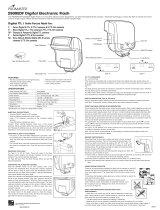Page is loading ...

for Canon EOS digital SLR cameras
for Nikon digital SLR cameras
INSTRUCTION MANUAL
Nissin Japan Ltd., Tokyo
http://www.nissin-japan.com
Nissin Marketing Ltd., Hong Kong
http://www.nissindigital.com
Nissin Di622 Mark II is designed for digital SLR cameras with hotshoe
and the latest TTL flash control technology.
Note: No film camera can be used with Di622 Mark II.
Attach Di622 Mark II to your camera, and then almost all jobs are
controlled by the camera for the most proper exposure.
Read this instruction manual and refer your canera owner’s manual to
enjoy flash photography.
The compatibility list of Di622 Mark II, please check at our official
website: www.nissindigital.com
WARNING
The flash unit contains high voltage electric parts. Do not try
to open or repair the flash unit. Return it back to the repair
service station or the store you bought it.
Do not touch the inside parts from the opening when the unit
was dropped and broken.
Do not fire the flash direct to the eye at short distance. It may
damage the eye. When taking flash picture especially
toward a baby, it is recommended to keep the flash unit at
least 1 meter (3.3feet) away from the subject.
Or use diffuser or bounce the light to the ceiling or to the wall
to soften its intensity.
Do not use the flash unit in the flammable gas, chemicals or
such liquids. It may cause fire or electric shock.
CAUTIONS
Do not leave or store the flash unit in the temperature over
40°C, such like in the automobile.
The flash unit is not water resistant. Keep the unit away from
rain, snow and humidity.
Do not use benzene, thinner or other alcoholic agents to
clean the unit.
Do not use this flash with the cameras which is not listed in
the compatibility list at our official website, otherwise it may
damage the camera’s circuitry.
Remove the batteries when not in use for a longer period of
time.
This sign refers the danger or serious damage.
This sign refers the damage or defect.
622II.Rev.0610.1.4

D
F
C
h 1 Group A
P
i
l
o
t
S
y
n
c
Names of the Components
Flash stand
Light diffusing panel / Fill-in reflector
Flash head
AF-assist light / wireless flash sensor
Lock ring
Mounting foot
Hotshoe contacts
X - Terminal
Pilot lamp (Test flash button)
Battery compartment door
Power switch (Press button)
Mode select button / indicator
(TTL Manual SD SF Wireless)
Flash power leveel indication lamp (6 LEDs)
Flash power level select button
Accessories: Flash stand, Pouch
Basic Operation
Inserting batteries
Open the battery compartment door and
insert 4 x size AA batteries as shown by
the picture.
Make sure the + and - battery contacts are
correctly inserted at the battery compart-
ment.
Close the battery compartment door and
slide it back in place.
NOTE
Wrong inswrtion or using different size batteries may result damage on the
flash unit.
It is recommended to use all 4 batteries in same brand and type, and
replce them all att he same time.
Ch 1 Group A
F/
P
i
l
o
t
On/Off
Ch 1 Group A
F/
P
i
l
o
t
On/Off
Ch 1 Group A
F/
P
i
l
o
t
On/Off
Mounting Di622 Mark II on the camera
Slide the mounting foot of Di622 Mark
II into the hotshoe of camera.
Twist the lock ring clockwise to tighten
it.
Twist the lock ring anti-clockwise to
loosen it as shown in the picture.
Removing Di622 Mark II from the camera
Loosen the lock ring and slide the mounting foot of Di622 Mark II off
the hotshoe of camera.
Before mounting or removing Di622 Mark II into or from the camera,
make sure to turn off the power switch of both Di622 Mark II and the
camera.
NOTE
Turn on the flash unit
D
F
Ch1 Group A
For a test flash, press the Pilot lamp. When using
the test flash as an open flash, please note that the
To turn off the flash unit manually, press the On/Off
Press the On/Off switch and Pilot
lamp turns red showing the unit is
turned on.
In a few seconds, the Pilot lamp
turns green. Di622 Mark II is
Di622 Mark II has energy saving double power off function
To save battery energy, the power is automatically turned off
(switch to stand-by mode), both in TTL mode & Manual Power
mode, in about 2 minutes of idle use.
While Di622 Mark II is in the stand-by mode a Pilot lamp blinks
every 2 seconds showing the flash unit is in stand-by mode.
To turn on Di622 Mark II again, press the camera’s shutter button
halfway or press any button of the flash unit.
In case Di622 Mark II is not in use over 30 minutes, the unit is
completely turned off and shut out the current leakage from the
batteries.
To turn on Di622 Mark II again, take the first step of turning the
flash unit on.
In case of using Di622 Mark II in slave or remote mode, Di622
Mark II will not go into the stand-by mode. It will however
automatically turn off when not used over 60 minutes.

Shooting Di622 Mark II automatically
Canon cameras
Nikon cameras
(Program), (Full Auto), (Aperture priority),
(Shutter priority) or (Manual); and / or
(Program), (Full Auto), (Aperture priority),
(Shutter priority) or (Manual);
Set the camera’s shooting mode, select focal length and take pictures with
Di622 Mark II on your camera.
Di622 Mark II is a supplement to help you taking a creative and live
picture. Almost all jobs are automatically done by the camera and you just
control the camera only.
Set Di622 Mark II to the camera’s hotshoe and turn on the power switch.
Di622 Mark II is automatically set for the camera’s TTL mode when
ready lamp lights up.
Press the shutter button of your camera halfway to focus the subject.
Take the picture. Di622 Mark II is fired and the result is immediately shown
on the camera’s LCD display.
When you change the focal length, The power zoom flash head of
Di622 Mark II responds without delay and immediately sets its position to
match the lens focal length you selected.
The flash illumination coverage of Di622 Mark II responds to the lens
focal length of 24mm to 105mm (35mm film camera standard).
In all camera's shooting mode listed above, Di622 Mark II will fully work
in TTL (ETTL, ETTL-II for Canon, and i-TTL for Nikon) automatic-flash system.
Shutter speed, aperture and flash mark ( ) are indicated in camera’s view
finder.
Mode
Canon Nikon
Shutter
Speed
Aperture
Setting
Control on
the camera
Automatic
Automatic
Automatic
Automatic Automatic
Automatic
Manual Automatic
Automatic Manual
Manual Manual
Any available shutter
speed can be set
Any available f-stop
can be set
Any available shutter
speed / f-stop can be set
Synchro Terminal
Di622 Mark II equipped a Synchro terminal (X terminal) to connect the
off-camera cable, allows photography with flash units seperate from
the camera. This feature can be applied in Manual mode only.
Joy of Flash Photography
TTL flash power compensation is provided in 7 steps by half Ev
increment for -1.5, -1.0, -0.5, 0, +0.5, +1.0, and +1.5 Ev.
Set the Flash power level select button to the power level you desire.
When Di622 Mark II shows no level indication LED is turned on, the
flash power compensation level is at even (0 Ev) level as default
Take a picture and the aimed subject is shown with required lighting
effect by keeping the background exposure level as originally
Press the flash power select button, by each press of + marked knob,
it sets the power of +0.5 +1.0 +1.5 Ev. and the - marked knob
sets it to -0.5 -1.0 -1.5 Ev. The power level indication lamp
On some cameras, the TTL flash power compensation setting is
provided in its menu mode.
When setting the TTL flash power compensation on your camera, the
same of Di622 Mark II is, in this case, to be counted in addition to
the compensation you selected in the camera’s menu mode.
With the latest TTL flash control system, the
flash power level is always automatically
controlled by the camera for the most
appropriate exposure. You wish if you can
soften or weaken the flash light, or give more
light to the subject without changing the
environmental or background exposure effect
Di622 Mark II can make it possible quickly
for each shot at respective occasion of flash
picture.
TTL flash power compensation
D
F
Ch1 Group A
Fill-in flash and Light diffusing panel
For short distance or portrait flash photography, we wish if the light is
not too sharp or too strong to the subject. Use fill-in reflector flash or
diffuse the light.
If the subject is close(within 2 meter), turn the flash
head 90° upward and pull out the fill-in reflector as
shown in the picture.
Take a picture as usual. A blink of fill-in flash
freshens up the subject in natural image.
This technology is also useful to eliminate
the shadow on the subject under the tree.
For portrait photography, pull out the light diffusing panel and place it
over the flash window as shown in the picture. The diffusing panel
makes the flash light soften and creates a lively color effect on the
subject.
Since the light diffusing panel expands the lighting area, it covers the
range of 16mm focal length lens.
This small blink of flash is also useful when
taking a picture of baby without scaring
him.

Bounce lighting
When lighting a subject in front of the
wall, an unnecessary sharp shadow
on the wall results the picture
disappointed. Bounce the light off the
ceiling or wall to soften the light on
the subject, and the shadow fade out.
Turn the flash head up. It turns upward to 45° >60° >75° >90°.
Or tilt the flash head sideway to left 30° >60° >90° or to right 30°
>60° >90° >120° >150° >180°.
Or mixing it upward/ sidway, you can set it at multiple directions
as shown.
When the flash head stays at turning or tilting position, the zoom
setting position of Di622 Mark II is automatically set at the position for
50mm focal length lens.
The wall or ceiling in this case should be flat surface and white color
is preferable. Colored ceiling or wall may reflect its color on the
subject.
AF assist light emitter
Under the low light condition, in the dark place, AF assist light will
automatically emit the beam and illuminate the subject, so that the
camera can easily focus the subject in darkness. The beam is however
not shown in the picture.
Focus the subject.
Pre-flash is fired to pre-set the correct light
amount for the main subject.
Remarks: FEL only work on P, TV, AV, M &
A-Dep mode.
Set the picture frame as you desire and release the
When the back ground of the main subject is too bright, the camera’s
exposure reading system adjusts the flash light intensity for such back
ground condition and it result the main subject underexposed. Or in case
the main subject is not placed in the center of the viewfinder, flash picture
may result the aimed subject under or over exposure.
You can lock the correct flash exposure for the aimed subject in such a
condition. This flash exposure pre-set remains locked in, even if you
change the aperture or zoom the lens in and out. This mode can only be
set on the camera.
Flash Power Lock
With Canon cameras:
FE lock
Aim the viewfinder center over the main
subject and press [ ] button on the camera
(or [ FEL ] button on some cameras).
Focus the subject.
Set the Fv lock mode at the menu on your
camera.
With Nikon cameras:
Fv lock
Aim the viewfinder center over the main
subject and press [ AE-L ] button on the
camera (or [ AF-L ] button on some cameras).
Following functions are available on Nikon cameras.
Refer to camera owner's manual for details.
The flash is controlled at a slow shutter speed to the
correct exposure for both the main subject and back
ground in low light conditions or at night.
For Nikon Version only
Slow shutter synchronization
To prevent the subject's eyes from appearing read,
Di622 Mark II fires three controlled flash just before
the picture is taken. Red-eye reduction can be
combined with slow sync.
Red-eye reduction
In rear-curtain sync., the flash fires just before the rear
curtain close. By using this function at slow shutter
speeds, a moving subject will appear with such
moving marks behind.
Rear curtain synchronization
When the flash unit is turned on, it is automatically set for TTL (E-TTL
II / E-TTL for Canon, or i-TTL for Nikon) automatic flash mode. In
this mode, the mode select indicator does not light.
You can select the power by pressing the
-- / + button, from the left to right, 1/32
– 1/16 – 1/8 – 1/4 – 1/2 – 1/1(Full)
power.
Select your desired F--stop and / or shutter speed.
Point the subject and press the shutter.
Set the camera shooting mode to either [ AV ](Canon),
[ A ](Nikon), or [ M ].
The color of mode select indicator turns to
Red as shown in the picture.
Press the mode select button.
In some occasion, or for special expression, you may need your own
flash exposure instead of automatic controlled exposure. You can set
Di622 Mark II for non-automatic flash mode, and select the desired
flash power from 6 different levels
Manual Exposure Flash
Red
D
F
Ch1 Group A

Wireless Remote Flash
Di622 Mark II has a wireless remote flash system as a slave unit.
You can enjoy creative flash photography with multiple lightings from the
various directions. 3 slave modes are provided, Slave Digital (SD: green
color) for digital pre-flash system; Slave Film (SF: blue color) for analogue
flash system and Wireless ( :purple color) for wireless remote channel
1 group A digital flash.
SD: In this mode, Di622 Mark II synchronize to the pre-flash system.
The master flash is to be set at TTL (E-TTL for Canon and i-TTL for Nikon)
mode.
SF: In this mode, Di622 Mark II synchronize to the traditional single
flash system. The master flash is to be set at manual mode. Studio
lighting system synchronizes to this mode. This mode is also available
for open flash, and for a standard flash in the market.
Wireless: In this mode, Di622 Mark II synchronize to the wireless
remote flash system. The master flash is to be set at Channel 1 group
A in wireless remote mode.
Switch Di622 Mark II on and while the
ready lamp is on, press the mode select
button to select desired mode. The mode
select button turns to TTL (no light)— Manual
(red)—SD (green)—SF (blue)----- Wireless
(Purple) and back to TTL.
Setting slave flash Di622 Mark II:
When flash is set to SD or SF mode, the
first lamp of flash power level is lighten.
This lamp shows the 1/32 manual power
level. Press the flash power level select
button at marked + to select different
power of 1/161/81/41/2 and
Full.
Press the button at marked — to power
downward. The power you selected is
memorized and remains unchanged untill
the unit is switched off.
When the flash is set to Wireless mode,
the power level will be controlled by the
Master flash. Therefore, no setting is
require
Set slave flash at any place and direct the flash head as you desire.
Slave sensor may not respond to the master flash in the extremely
bright condition or under the poor sensing situation.
Use the flash stand included. Place Di622 Mark II on to the flash
stand which can be placed either on the flat place or on the tripod
by the screw.
NOTE
Metal type accessory shoe is not recommended since it
may give electric damage on the electrical contact of the
flash hotshoe.
Green
D
F
Ch1 Group A
Blue
D
F
Ch1 Group A
Purple
D
F
Ch1 Group A
To reset the flash unit to the other mode, press the mode select button
for TTL and or Manual mode.
Energy saving system for stand-by mode will not work when it's in
slave mode.
Automatic shut off function is however effect. It automatically
turns-off when not in use over 60 minutes.
The zoom setting position is automatically set for the focal length of
35mm while using Di622 Mark II as a slave unit.
Set the camera for flash shooting mode. Point the subject and shoot.
The slave flash will synchronize to the master flash and gives
additional lighting from the different direction you desired.
Shooting the subject:
TTL exposure level is accurately calibrated for standard balance in
accordance with Nissin’s standard. If any adjustment is however required,
or if you like to set your preferable level, it can be adjusted for about ±0.75
(3/4) Ev. This adjustment can only be set when the flash is off. Insert 4 AA
batteries in the battery compartment.
Press the pilot lamp and On/Off switch
both together and hold for 3 sec. The
mode select lamp turns light blue color
showing the unit is ready for TTL exposure
level adjustment.
TTL Exposure level custom setting
Light Blue
D
F
Ch1 Group A
Press together
D
F
Ch1 Group A
Press the power level select button either
+ or - to adjust it to the required exposure
level. Each LED shows 0.25 (1/4) Ev.
increments and it can be adjusted up to
+0.75 (3/4)Ev. (over exposure
efficiency), or down to -0.75 (3/4)Ev.
(under exposure efficiency). Press the
On/Off switch for 3 sec. to turn the unit
off. The adjusted level is memorized and kept as customized default
TTL exposure level. This setting is permanently kept until you alter the
setting to the other required level.
Start to use flash unit from “Turn on the flash unit” at “BASIC
OPERATION” explained as above.

Specifications
Usable cameras
Canon EOS
digital SLR cameras
Nikon iTTL
digital SLR cameras
Guide No.
Illumination
coverage
44/145 at 105mm focal length (ISO 100 m/ft)
24-105mm (16mm with diffuse panel)
(Automatically set for the lens focal length)
Power source
4 x size AA alkaline batteries
(Size AA Ni-MH or lithium batteries usable)
Battery life
200-1500 flashes according to the mode
(with alkaline batteries)
Energy saving
Switch to Stand-by mode in 2 minutes., and power off in
30 minutes. after the power on or the last use of flash unit.
Recycle time 5 sec. with fresh alkaline batteries
Flash exposure
Automatic exposure
E-TTL / E-TTL II
iTTL
Flash
power lock
FE lock
With [FEL] or [ ]
button on EOS cameras
Fv lock
With [AE-L] or [AF-L]
button on the cameras
AF assist light
Effective range of approx. 0.7 to 6m / 2.3 to 20 ft.
Color
temperature
5600 K
Flash duration
1/800 (full power flash) sec.
1/800 - 1/20,000 (controlled flash) sec.
Wirless flash
SD: Slave Digital / SF: Slave Film
(Slave function with 6 power level)
Wireless: Wireless remote Channel 1 Group A
(Controlled by Master flash)
*See guide number table as below
Dimensions
77 x 130 x 103mm (3.0 x 5.12 x 4.05 inch)
Weight
315 g / 11 ounces
Install batteries to correct direction.
Trouble Shooting
The flash unit does not start charging.
Batteries are not correctly installed
Mount the flash unit firmly on the camera's hot shoe.
The flash unit does not fire.
The flash unit is not firmly clipped on the camera
Replace the batteries if the recycle time beyond 30 sec.
Batteries are exhausted
>>>
>>>
>>>
Use FE or Fv lock.
The flash picture is overexposed or underexposed.
A reflective object or strong lighting near the subject
>>>
Set to TTL mode or other power level.
The unit is set for manual exposure mode
>>>
Turn on the switch again.
The flash unit is automatically powered off
>>>
Guide Numer table
Guide No. at manual exposure mode (ISO 100 in meters / feet)
Flash Power Level
Zooming
Position
24mm
28mm
35mm
50mm
70mm
85mm
105mm
Full 1/2 1/4 1/8 1/16 1/32
25/82
18/58 12.7/42
9/29
6.4/21
4.5/15
28/92
35/115
25/82 18/25
12.7/42
9/29
6.4/21
32/105
22/74 16/51
11/37
7.8/26
5.5/18
38/125
27/88 19/63
13.5/44
9.5/31
6.7/22
41/134
29/95 20/65
14/46
10/33
7/23
44/144
31/102 22/74
16/52
11/37
8/26
20/65 14/46
10/33
7/23
5/16
Warranty
In case of the following reason of the defect, it may void the warranty.
Please refer the respective warranty condition for details which depend
on the country by country.
1. The product is not used in accordance with the instruction of the
owner’s manual.
2. The product is repaired or modified by the one who is not an
authorized repair service.
3. When the product is used with the cameras not applicable, lens,
adaptors or such accessories produced by the third party.
4. Fault or defect cased by fire, earthquake, flood, public pollution
and such natural accident.
5. In case that the product is stored in dust, moisture, extremely high
temperature or such poor condition.
6. Scratch, blemish, crush or worn out by a violently use or treatment.
7. Guarantee card without name of place purchased or date of
purchase stamped, or no guarantee card.
/