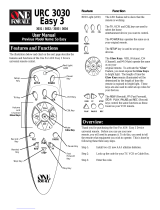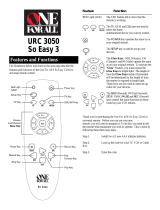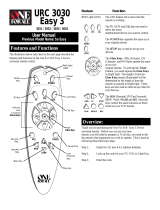Radio Shack 63-1166 User manual
- Category
- Remote controls
- Type
- User manual
Radio Shack 63-1166 is a keychain remote control that can replace up to two infrared remote controls and allows you to operate most of the same functions as the original remote. It is compatible with up to 378 types of common TV devices and 117 common Cable TV devices. The remote is preprogrammed before you purchase it. Input the correct code for your device, and the remote is ready to use.
Radio Shack 63-1166 is a keychain remote control that can replace up to two infrared remote controls and allows you to operate most of the same functions as the original remote. It is compatible with up to 378 types of common TV devices and 117 common Cable TV devices. The remote is preprogrammed before you purchase it. Input the correct code for your device, and the remote is ready to use.




-
 1
1
-
 2
2
-
 3
3
-
 4
4
-
 5
5
-
 6
6
Radio Shack 63-1166 User manual
- Category
- Remote controls
- Type
- User manual
Radio Shack 63-1166 is a keychain remote control that can replace up to two infrared remote controls and allows you to operate most of the same functions as the original remote. It is compatible with up to 378 types of common TV devices and 117 common Cable TV devices. The remote is preprogrammed before you purchase it. Input the correct code for your device, and the remote is ready to use.
Ask a question and I''ll find the answer in the document
Finding information in a document is now easier with AI
in other languages
Related papers
-
Radio Shack 15-1990 User manual
-
Radio Shack Gigaware 26-1144 User manual
-
Radio Shack 12-896 User manual
-
Radio Shack 63-993 User manual
-
Radio Shack Pro 35A Titanium User manual
-
Radio Shack 60-1241 User manual
-
Radio Shack Door 63-1123 User manual
-
Radio Shack 12-829 User manual
-
Radio Shack 63-1123 User manual
-
Radio Shack Door 63-1123 User manual
Other documents
-
Samsung RW33EBSS User manual
-
Hitachi DV-S522U Supplementary Manual
-
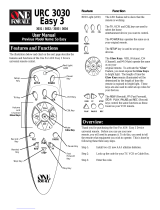 One For All 3031 User manual
One For All 3031 User manual
-
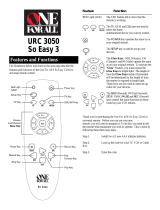 One For All URC 3050 So Easy 3 User manual
One For All URC 3050 So Easy 3 User manual
-
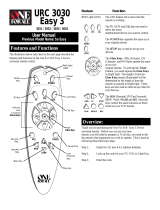 One For All 3031 User manual
One For All 3031 User manual
-
3M Wiremount Socket, w/ Optional Plastic or Metal Strain Relief, 3000 Series Important information
-
SMK-Link VP3700 User guide
-
Havis-Shields C-3413 User manual
-
SMK-Link VP3720 User manual
-
Patton 3124 User manual