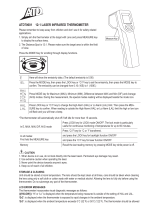Page is loading ...

Infrared Thermometer REGD-TN439L0
User Manual
E
E
n
n
g
g
l
l
i
i
s
s
h
h
T
T
h
h
e
e
r
r
m
m
o
o
m
m
e
e
t
t
e
e
r
r
O
O
p
p
e
e
r
r
a
a
t
t
i
i
n
n
g
g
I
I
n
n
s
s
t
t
r
r
u
u
c
c
t
t
i
i
o
o
n
n
s
s
The thermometer is a non-contact infrared thermometer, and always with Real-Time Maximum (MAX) data.
Please remember to keep away from children and don’t use it for safety related applications.
(Default Screen)
A
A
D
D
D
D
V
V
A
A
L
L
U
U
E
E
:
:
oC or oF
Press Mode key (2) for oC or oF transferred.
Backlight
LCD Backlight: always on.
Laser
ClassII Laser: always enable while measuring.
E
E
M
M
C
C
/
/
R
R
F
F
I
I
Readings may be affected if the unit is operated within radio frequency electromagnetic field strength of approximately 3 volts per
meter, but the performance of the instrument will not be permanently affected.
* Note: Under the electromagnetic field of 3V/m from 350 to 550MHZ, the maximum error is 8°C (14.4°F).
C
C
A
A
U
U
T
T
I
I
O
O
N
N
1. WHEN DEVICE IS IN USE, DO NOT LOOK DIRECTLY INTO THE LASER BEAM–PERMANENT EYE DAMAGE MAY RESULT.
2. USE EXTREME CAUTION WHEN OPERATING THE LASER.
3. NEVER POINT THE DEVICE TOWARDS ANYONE’S EYES.
4. KEEP OUT OF REACH OF ALL CHILDREN.
STORAGE & CLEANING
The sensor lens is the most delicate part of the thermometer. The lens should be kept clean at all times, care should be taken when
cleaning the lens using only a soft cloth or cotton swab with water or medical alcohol. Allowing the lens to fully dry before using the
thermometer. Do not submerge any part of the thermometer. The thermometer should be stored at room temperature between –20 to
+65°C (-4~149°F).
LCD ERROR MESSAGES
The thermometer incorporates visual diagnostic messages as follows:
「
」
「
」
‘Er2’ is displayed when the thermometer is exposed to rapid changes in the ambient
temperature. ‘Er3’ is displayed when the ambient temperature exceeds 0
o
C(32°F) or +50
o
C
(122°F).
The thermometer should be allowed plenty of time (minimum 30 minutes) to stabilize to the
working/room temperature.
「 」
Error 5~9, for all other error messages it is necessary to reset the thermometer. To reset it,
turn the instrument off, remove the battery and wait for a minimum of one minute, reinsert
the battery and turn on. If the error message remains please contact the Service
Department for further assistance.
「 」「 」
‘Hi’ or ’Lo’ is displayed when the temperature being measured is outside of the
measurement range.
BATTERIES
The thermometer incorporates visual low battery indication as follows:
‘Battery OK’:
measurements are possible
‘Battery Low’: battery needs to be
replaced, measurements are still possible
‘Battery Exhausted’:
measurements are not possible
When the ‘Low Battery’ icon indicates the battery is low, the battery should be replaced
immediately with AAA, 1.5V batteries. Please note: It is important to turn the instrument off before
replacing the battery otherwise the thermometer may malfunction. Dispose of used battery
promptly and keep away from children.
SPECIFICATION
Measurement Range -35 to +365 oC (-31 to +689 oF)
Operating Range 0~50°C (32~122°F)
Accuracy,
(Tobj=15-35°C,Tamb=25°C)
+/-1.5°C (2.7°F)
Accuracy (Tamb=23 +/- 3°C)
Tobj=0~365°C:+/-2.5% of reading or 2.5°C (4.5°F) whichever is greater
Tobj=-35~0 oC: +/-(2.5°C+0.05/degree)
Emissivity 0.95 fixed
Resolution (-9.9~199.9°C) 0.2°C/0.5°F
Response Time (90%) 1sec
Distance:Spot 8:1
Battery Life Typ.18, min 14 hours continuous use
Dimensions 172.9 x 36.0 x 71.5mm(6.80×1.42×2.81 inch)
Weight 152 grams(5.36 oz) including batteries (AAA*2pcs)
** The thermometer will automatically shut off if left idle for more than 15sec.
1. Simply aim the thermometer at the measure target with Lens (4)
and press Meas. key (6) to display
the surface temperature.
2. During the measurement, the MAX reading will be displayed beside the
icon.
3. The Distance:Spot is 8:1. Please make sure the target area is within the field of view.
Ref.No.:052010
/