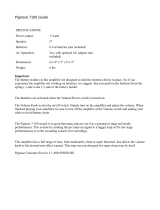Page is loading ...

Model SC-7S2 User Guide
Stereo Control Amplifier
06.8.9, 1:51 PMPage 5

CAUTION
RISK OF ELECTRIC SHOCK
DO NOT OPEN
CAUTION: TO REDUCE THE RISK OF ELECTRIC SHOCK,
DO NOT REMOVE COVER (OR BACK)
NO USER-SERVICEABLE PARTS INSIDE
REFER SERVICING TO QUALIFIED SERVICE PERSONNEL
The lightning flash with arrowhead symbol
within an equilateral triangle is intended to
alert the user to the presence of
uninsulated “dangerous voltage” within the
product’s enclosure that may be of
sufficient magnitude to constitute a risk of
electric shock to persons.
The exclamation point within an equilateral
triangle is intended to alert the user to the
presence of important operating and
maintenance (servicing) instructions in the
literature accompanying the product.
WARNING
TO REDUCE THE RISK OF FIRE OR ELECTRIC SHOCK,
DO NOT EXPOSE THIS APPLIANCE TO RAIN OR MOISTURE.
CAUTION:
TO PREVENT ELECTRIC SHOCK, MATCH WIDE
BLADE OF PLUG TO WIDE SLOT, FULLY INSERT.
ATTENTION:
POUR EVITER LES CHOCS ELECTRIQUES,
INTRODUIRE LA LAME LA PLUS LARGE DE LA FICHE DANS
LA BORNE CORRESPON-DANTE DE LA PRISE ET
POUSSER JUSQU’AU FOND.
06.8.9, 1:51 PMPage 1

IMPORTANT SAFETY
INSTRUCTIONS
READ BEFORE OPERATING EQUIPMENT
This product was designed and manufactured to meet strict quality and safety standards. There are, however, some installation
and operation precautions which you should be particularly aware of.
1. Read these instructions.
2. Keep these instructions.
3. Heed all warnings.
4. Follow all instructions.
5. Do not use this apparatus near water.
6. Clean only with dry cloth.
7. Do not block any ventilation openings. Install in accordance with the manufacture's instructions.
8. Do not install near any heat sources such as radiators, heat registers, stoves, or other apparatus (including amplifiers) that
produce heat.
9. Do not defeat the safety purpose of the polarized or grounding-type plug. A polarized plug has two blades with one wider than
the other. A grounding type plug has two blades and a third grounding prong. The wide blade or the third prong are provided
for your safety. If the provided plug does not fit into your outlet, consult an electrician for replacement of the obsolete outlet.
10. Protect the power cord from being walked on or pinched particularly at plugs, convenience receptacles, and the point where
they exit from the apparatus.
11. Only use attachments/accessories specified by the manufacturer.
12. Use only with the cart, stand, tripod, bracket, or table specified by the manufacturer, or sold with the apparatus. When a cart
is used, use caution when moving the cart/apparatus combination to avoid injury from tip-over.
13. Unplug this apparatus during lightning storms or when unused for long periods of time.
14. Refer all servicing to qualified service personnel. Servicing is required when the apparatus has been damaged in any way,
such as power-supply cord or plug is damaged, liquid has been spilled or objects have fallen into the apparatus, the
apparatus has been exposed to rain or moisture, does not operate normally, or has been dropped.
Additional Safety Information!
• This product should not be placed in a built-in installation such as a bookcase or rack unless proper
ventilation is provided or the manufacturer’s instructions have been adhered to.
• Apparatus shall not be exposed to dripping or splashing and that no objects filled with liquids, such as
vases, shall be placed on the apparatus.
• When the switch is in the OFF position, the apparatus isn’t completely switched-off from the MAINS.
• The equipment shall be installed near the Socket-Outlet and shall be easily accessible.
06.8.9, 1:51 PMPage 2

ENGLISH
WARRANTY
For warranty information, contact your local Marantz distributor.
RETAIN YOUR PURCHASE RECEIPT
Your purchase receipt is your permanent record of a valuable
purchase. It should be kept in a safe place to be referred to as
necessary for insurance purposes or when corresponding with
Marantz.
IMPORTANT
When seeking warranty service, it is the responsibility of the
consumer to establish proof and date of purchase. Your purchase
receipt or invoice is adequate for such proof.
FOR U.K. ONLY
This undertaking is in addition to a consumer's statutory rights and
does not affect those rights in any way.
FRANÇAIS
GARANTIE
Pour des informations sur la garantie, contacter le distributeur local
Marantz.
CONSERVER L'ATTESTATION D'ACHAT
L'attestation d'achat est la preuve permanente d'un achat de valeur.
La conserver en lieu sur pour s'y reporter aux fins d'obtention d'une
couverture d'assurance ou dans le cadre de correspondances avec
Marantz.
IMPORTANT
Pour l'obtention d'un service couvert par la garantie, il incombe au
client d'établir la preuve de l'achat et d'en corroborer la date. Le reçu
ou la facture constituent des preuves suffisantes.
DEUTSCH
GARANTIE
Bei Garantiefragen wenden Sie sich bitte an Ihren Marantz-Händler.
HEBEN SIE IHRE QUITTING GUT AUF
Die Quittung dient Ihnen als bleibende Unterlage für Ihren wertvollen
Einkauf Das Aufbewahren der Quittung ist wichtig, da die darin
enthaltenen Angaben für Versicherungswecke oder bei
Korrespondenz mit Marantz angeführt werden müssen.
WICHTIG!
Bei Garantiefragen muß der Kunde eine Kaufunterlage mit
Kaufdatum vorlegen. Ihren Quittung oder Rechnung ist als
Unterlage ausreichend.
English
WARNINGS
– Do not expose the equipment to rain or moisture.
– Do not remove the cover from the equipment.
– Do not insert anything into the equipment through the ventilation holes.
– Do not handle the mains cord with wet hands.
– Do not cover the ventilation with any items such as tablecloths, newspapers,
curtains, etc.
– No naked flame sources, such as lighted candles, should be placed on the
equipment.
– When disposing of used batteries, please comply with governmental regulations
or environmental public instruction’s rules that apply in your country or area.
– Make a space of about 0.2 meter around the unit.
– No objects filled with liquids, such as vases, shall be placed on the equipment.
– When the switch is in the OFF position, the equipment is not completely
switched off from MAINS.
– The equipment shall be installed near the power supply so that the power supply
is easily accessible.
Français
AVERTISSEMENTS
– Ne pas exposer l’appareil à la pluie ni à l’humidité.
– Ne pas essayer de retirer le boîtier de l’appareil.
– Ne rien insérer dans l’appareil par les orifices de ventilation.
– Ne pas manipuler le cordon d’alimentation avec les mains mouillées.
– Ne pas recouvrir les ouïes de ventilation avec un objet quelconque comme une
nappe, un journal, un rideau, etc.
– Ne placer aucune source de flamme nue, comme une bougie allumée, sur
l'appareil.
– Pour mettre au rebut les piles usées, respecter les lois gouvernementales ou les
règlements officiels concernant l’environnement qui s'appliquent à votre pays ou
région.
– Veiller à ce qu’aucun objet ne soit à moins de 0,2 mètre des côtés de l'appareil.
– Aucun objet rempli de liquide, un vase par exemple, ne doit être placé sur
l'appareil.
– Lorsque l'interrupteur est sur la position OFF, l'appareil n'est pas complètement
déconnecté du SECTEUR (MAINS).
– L'appareil sera installé près de la source d'alimentation, de sorte que cette
dernière soit facilement accessible.
Deutsch
WARNHINWEISE
– Das Gerät nicht Regen oder Feuchtigkeit aussetzen.
– Die Abdeckung nicht vom Gerät abnehmen.
– Keine Gegenstände durch die Belüftungsschlitze stecken.
– Das Netzkabel nicht mit feuchten oder nassen Händen anfassen.
– Decken Sie die Lüftungsöffnungen nicht mit einem Tischtuch, einer Zeitung,
einem Vorhang usw. ab.
– Es dürfen keine Gegenstände mit offener Flamme, wie etwa brennende Kerzen,
auf dem Gerät aufgestellt werden.
– Beachten Sie bei der Entsorgung der verbrauchten Batterien alle geltenden
lokalen und überregionalen Regelungen.
– Auf allen Geräteseiten muß ein Zwischenraum von ungefähr 0,2 meter
vorhanden sein.
– Auf das Gerät dürfen keine mit Flüssigkeiten gefüllte Behälter, wie etwa eine
Vase, gestellt werden.
– Wenn der Schalter ausgeschaltet ist (OFF-Position), ist das Gerät nicht
vollständig vom Stromnetz (MAINS) abgetrennt.
– Das Gerät sollte in der Nähe einer Netzsteckdose aufgestellt werden, damit es
leicht an das Stromnetz angeschlossen werden kann.
CE MARKING
English
The SC7S2/N1G is in conformity with the EMC directive and low-voltage directive.
Français
Le SC7S2/N1G est conforme à la directive EMC et à la directive sur les basses tensions.
Deutsch
Das Modell SC7S2/N1G entspricht den EMC-Richtlinien und den Richtlinien für Niederspannungsgeräte.
06.8.9, 1:51 PMPage 3

ENGLISH
1
TABLE OF CONTENTS
A NOTE ABOUT RECYCLING
This product’s packaging materials are recyclable and can be reused. This product
and the accessories packed together are the applicable product to the WEEE directive
except batteries.
Please dispose of any materials in accordance with your local recycling regulations.
When discarding the unit, comply with your local rules or regulations.
Batteries should never be thrown away or incinerated but disposed of in accordance
with your local regulations concerning chemical wastes.
INSTRUCTION FOR USE...................................................................................................................... 2
FOREWORD .......................................................................................................................................................2
EQUIPMENT MAINS WORKING SETTING .......................................................................................................2
COPYRIGHT .......................................................................................................................................................2
PRECAUTIONS ..................................................................................................................................................2
HOW TO USE BATTERY ....................................................................................................................................2
ACCESSARIES ..................................................................................................................................... 2
MAIN FEATURE OF PRODUCT ............................................................................................................ 3
CONNECTIONS .................................................................................................................................... 4
BALANCED TERMINAL ......................................................................................................................................5
BI-AMP (CONNECTION) ....................................................................................................................................7
COMPLETE BI-AMP CONNECTION ..................................................................................................................9
INSTALLING THE SUPER AUDIO CD MULTI-CHANNEL AUDIO SPEAKERS ............................................... 10
(ITU) INTERNATIONAL TELECOMMUNICATION UNION ...............................................................................10
NAME AND FUNCTION ...................................................................................................................... 12
FRONT PANEL .................................................................................................................................................12
DISPLAY SECTION ..........................................................................................................................................12
REAR PANEL .................................................................................................................................................... 13
REMOTE CONTROLLER ................................................................................................................................. 14
STANDARD OPERATION .................................................................................................................... 16
HOW TO PLAY ..................................................................................................................................................16
HOW TO RECORD ...........................................................................................................................................16
HOW TO OPERATE FUNCTION AND HOW TO SET UP ................................................................... 17
ATTENUATE FUNCTION .................................................................................................................................. 17
HOW TO SET UP THE ATTENUATION LEVEL ................................................................................................ 17
TRIM ADJUSTMENT FUNCTION..................................................................................................................... 18
SPECIFICATION .................................................................................................................................. 20
SPECIFICATION ...............................................................................................................................................20
DIMENSIONS ................................................................................................................................................... 20
BLOCK DIAGRAM ............................................................................................................................... 20
TROUBLE SHOOTING ........................................................................................................................ 21
ABOUT ERROR CODES .................................................................................................................................. 21
MAINTENANCE ................................................................................................................................... 21
06.8.9, 1:52 PMPage 1

ENGLISH
2
INSTRUCTION FOR USE
HOW TO USE BATTERY
Improper use of batteries may cause the risk of fluid leakage
or explosion.
Be specially careful in the following points.
q Insert the batteries with the correct and polarity as
indicated inside the battery case.
w Do not use a brand-new battery and used battery together.
e Dry cell batteries may produce different voltages even
when their shapes are the same. Do not use different types
of batteries together.
r Some batteries are rechargeable and some are not. Be
sure to read the caution and instructions described on
each battery.
t Used batteries should be disposed of in compliance with
the treatment method specified for your local area.
FOREWORD
This section must be read before any connection is made to
the mains supply.
EQUIPMENT MAINS WORKING
SETTING
Your Marantz product has been prepared to comply with the
household power and safety requirements that exist in your
area.
“SC-7S2/N1G” version product can be powered by 230 V AC
only.
“SC-7S2/U1G” version product can be powered by 120 V AC
only.
COPYRIGHT
Recording and playback of any material may require consent.
For further information refer to the following:
— Copyright Act 1956
— Dramatic and Musical Performers Act 1958
— Performers Protection Acts 1963 and 1972
— any subsequent statutory enactments and orders
PRECAUTIONS
The following precautions should be taken when operating the
equipment.
7 General Precautions
When siting the equipment ensure that:
— the ventilation holes are not covered;
— air is allowed to circulate freely around the equipment
— it is on a vibration free-surface;
— it will not be exposed to interference from an external
source;
— it will not be exposed to excessive heat, cold, mois
ture or dust;
— it will not be exposed to direct sunlight;
— it will not be exposed to electrostatic discharges
Never place heavy objects on the equipment.
If a foreign body or water does enter the equipment, contact
your nearest dealer or service centre.
Do not pull out the plug by pulling on the mains lead, hold the
plug.
It is advisable when leaving the house, or during a
thunderstorm, to disconnect the equipment from the mains
supply.
ACCESSARIES
After opening the cover of the packing box, check that the
following accessories are included.
• AC Power Cable
(Model SC-7S2/N1G) (Model SC-7S2/U1G)
• Remote Controller
• AAA (R03) Batteries
• Remote Cable
• Instruction Manual (this Copy)
L
TRIM
FM/BAM/A
RETURN
TOP MENU
MENU
VOLUME
CLOSE
MODE
PHONO
CD
BALANCED
RECORDER 1
LINE 1
RECORDER 2
LINE 2
EXIT
TONE
ENTER
DISPLAY
ATT
SCAN
RANDOM REPEAT
+
-
OPEN/ SOUND
R
06.8.9, 1:52 PMPage 2

ENGLISH
3
MAIN FEATURE OF PRODUCT
7 The concept: channel separation
for super wide range & dynamic
audio
We think it’s of the utmost importance to extend high frequency
response as well as channel separation so you can hear the
true meating of “Super Audio.”
This is why we have designed the input and output circuitry,
volume control section, and power supply circuits according
to this philosophy.
The result: an astonishing channel separation of over 100dB
at 20kHz.
7 Fully balanced control amp with
an linear volume control
The SC-7S2 is a full balanced, two-channel control amp
providing the channel separation you need for Super Audio.
Based on our own high quality four-gang active volume control
we have developed an even better linear control volume that
reduces gang errors from 0 to 100dB, ±0.5dB. By adding an
additional HDAM SA (Hyper Dynamic Amplifier Module), we
improved the Common Mode Reject Ratio (CMRR)
dramatically, attaining an incredible ultra-wide frequency band
of 150kHz and succeeded in producing the perfect control
amplifier for Super Audio CD.
7 HDAM SA
The feedback impedance of the Current Feedback circuit was
reduced to its minimum to make it faster. We developed a new
Hyper Dynamic Amplifier Modules (HDAM), a separeted
module operating as a buffer for the amplifier. The SC-7S2
has four HDAM SA on each input-output buffer and another
four units on the V/I converter.
7 Choke input system
In the power supply section, the choke input topology was
adopted to drastically reduce rectifier harmonic noise. This
system is especially suitable for a control amplifier in which
very small signal amplification occurs.
7 Floating control bus system
We make it possible to synchronously drive two or more control
amps by using a floating control bus system connected to as
many as 6 sets of control amplifiers. We also enable you to
trim levels using the remote control, making it easy to set up
the optimal sound field on a multi-channel configuration. The
highest achievable stereo performance can be accomplished
when a system configured with two sets of SC-7S2 and four
sets of MA-9S2 are connected in a bi-amped mode.
You will experience superb sound with unbelievable channel
separation.
06.8.9, 1:52 PMPage 3

ENGLISH
4
MA-9S2
For L ch For R ch
MA-9S2
SC-7S2
POWER
10
9
8
7
6
5
4
3
2
1
0
1 1
OUTPUTS
BALANCED
UNBALANCED
LEFT
RIGHT
ANALOG
INPUT
OUTPUT
ANALOG
L
R
PUSH
PUSH
PUSH PUSH
Setting 1
MODE
BI-AMPSTEREO
Setting STEREO
6
5
4
3
2
ID NO.ID NO.
1
or
Unbalanced connection
balanced connection
or
CD Player
CD Recorder / Tape Deck
or
To connect analog output of
FM tuner, DVD player.
CONNECTIONS
This connection can have options i.e. You may connect the units using either balanced or unbalanced cables
to connect your CD and control Amp, as well as the SC-7S2 with MA-9S2s. But you can not inter match.
Connection 1 Stereo connection
06.8.9, 1:52 PMPage 4

ENGLISH
5
Connection 1–4 are recommended by Marantz for SC-7S2 with Marantz MA-9S2.
If using the MA-9S2s, Please read the instruction manual for the MA-9S2.
Name and Function ➔ P13
CONNECTIONS
Standard set-up in using Marantz Monaural Power Amp MA-
9S2.
Please refer to this connection in event of using other Power
Amps also.
• SC-7S2 doesn't have Phono equalizer. So in the event of
using a turn table, please use a Phono equalizer to connect
with the SC-7S2.
• In event that stereo L ch signal has been wired with A ch
input, the signal will come out of the pre-out of A ch. Please
pay attention to L ch, R ch if SC-7S2 is connected with the
other equipment.
BALANCED TERMINAL
q The balanced output connector uses a XLR connector.
w The XLR connector is internally wired in either of the
following two systems.
1. USA system (Pin 2 = COLD, Pin 3 = HOT)
2. European system (Pin 2 = HOT, Pin 3 = COLD)
e The SC-7S2 uses the USA system of 1.
When a preamp or main amplifier adopting the European
system is connected using a cable with XLR balanced
connectors, the reproduced signal may be inverted of
phase.
In this case, correct the wiring of the one of the XLR
connectors on the extremities of the cable to the USA
system by exchanging the connections of pins 2 and 3.
This will make it possible to play the signal with the correct
phase.
06.8.9, 1:52 PMPage 5

ENGLISH
6
1 1
OUTPUTS
BALANCED
UNBALANCED
LEFT
RIGHT
ANALOG
INPUT
OUTPUT
ANALOG
L
R
PUSH
PUSH
PUSH PUSH
PUSH PUSH
MA-9S2 MA-9S2
MA-9S2 MA-9S2
MODE
BI-AMPSTEREO
6
5
4
3
2
1
SC-7S2
For L ch For R ch
Setting STEREO
CD Player
CD Recorder / Tape Deck
For L ch MF/HF For R ch MF/HF
Setting 1
To connect analog output of
FM tuner, DVD player.
or
Unbalanced connection
balanced connection
POWER
10
9
8
7
6
5
4
3
2
1
0
ID NO.ID NO.
CONNECTIONS
Connection 2 Bi-Amp connection
(Make sure your speakers are designed for Bi-Amp capabilities)
06.8.9, 1:52 PMPage 6

ENGLISH
7
This connection can have options i.e. You may connect the units using either balanced or unbalanced
cables to connect your CD player and control Amp. But you can not inter match.
Please select either way of connection.
Enhance the connection 1 to Bi-Amp connection, and drive
the Bass speaker and Mid/High speakers with separate power
Amplifiers.
BI-AMP (CONNECTION)
The benefits of Bi-Wiring; drive the Bass speaker and Mid/
High speakers with separate power Amplifiers. Bi-Amping will
lessen the burden of Power Amp impedance, so that back
electromotive force between the Low and Mid/High signal can
be lessened. We can expect drastic improvement of sound
quality.
Caution
If the Mode switch on the S C-7S2 is set to stereo, then the
unbalanced connections must be used.
CONNECTIONS
CD Player
Speaker system
Pre-Amp
Mid/High
speaker unit
Low speaker
unit
Power-Amp
Power-Amp
Bi-Amp connection
06.8.9, 1:52 PMPage 7

ENGLISH
8
1 1
OUTPUTS
BALANCED
UNBALANCED
LEFT
RIGHT
ANALOG
INPUT
OUTPUT
ANALOG
L
R
PUSH
PUSH
PUSH
PUSH
PUSH PUSH
PUSH PUSH
Setting 1
MODE
BI-AMPSTEREO
Setting BI-AMP
6
5
4
3
2
ID NO.ID NO.
1
6
5
4
3
2
ID NO.ID NO.
1
Setting 2
MODE
BI-AMPSTEREO
CD Player
CD Recorder / Tape Deck
For L ch
SC-7S2
FOR R ch
SC-7S2
POWER
10
9
8
7
6
5
4
3
2
1
0
oror
or or
or or
MA-9S2 MA-9S2
MA-9S2 MA-9S2
For L ch For R ch
For L ch MF/HF For R ch MF/HF
Setting BI-AMP
Bch can’t
be used.
Bch can’t
be used.
To connect analog output
Lch of FM tuner, DVD
player.
To connect analog output
Rch of FM tuner, DVD
player.
CONNECTIONS
Connection 3 Complete Bi-Amp connection
(Make sure your speakers are designed for Bi-Amp capabilities)
06.8.9, 1:52 PMPage 8

ENGLISH
9
This connection can have options i.e. You may connect the units using either balanced or unbalanced
cables to connect your CD player and control Amp. But you can not inter match. Your Control Amp &
Power Amp can also be wired the same way. Please select either way of connection.
CONNECTIONS
COMPLETE BI-AMP CONNECTION
Enhance connection 2, by having one more control Amp. SC-
7S2, this is a wiring which separates Mid/High signal and Low
signal from the Pre-Amp section. In this event, the SC-7S2 is
used as Monaural Pre-Amps. And separate Left/Right
channels from the output terminal of CD player. As a result,
influences between L channel and R channel Mid/High signal
and Low signal will be eliminated.
By connection with the remote cable, a maximum of 6 SC-
7S2s can be operated together.
Caution
In the event of setting mode switch as <Bi-Amp>, B channel
input can't be used.
CD Player
Pre-Amp
Speaker system
Pre-Amp
Power-Amp
Power-Amp
Complete Bi-Amp connection
Mid/High
speaker unit
Low Speaker
unit
06.8.9, 1:52 PMPage 9

ENGLISH
10
CONNECTIONS
Center
speaker
Rear speaker
(Right Surround)
Sub-woofer
Front speaker
(Left)
Rear speaker
(Left Surround)
Front speaker
(Right)
Reference listening
position
approx. 110° approx. 110°
60°
INSTALLING THE SUPER AUDIO
CD MULTI-CHANNEL AUDIO
SPEAKERS
In order to enjoy Super Audio CD multi-channel sound with
the best possible acoustics, it is recommended that the speaker
systems be laid out in compliance with the ITU-R BS.775-1
recommendation which is a standard formulated by the
International Telecommunication Union (ITU).
Super Audio CD multi-channel discs are recorded and mixed
in such a way that they will achieve the optimum effects when
the speaker systems are laid out as per the ITU-R BS.775-1
recommendation.
• On Super Audio CD multi-channel discs, the music signals
are basically recorded using 5 channels (or 3, 4 or 6
channels in some cases). In some instances, however,
LFE (for the sub woofer) is recorded as a sixth channel.
Each disc indicates how many channels have been
recorded on it.
• The basic settings are 3 speakers for front and 2 for back
since multi-channel discs have basically 5 channels
The 2-front, 1-center, and 2-surround speakers should be
set on the circle from the listening point as shown below.
When you use different sizes of speakers, please adjust
the volume balances.
• The location of the sub-woofer in the picture is just to you
a patter of settings. Sub-woofer can be located any place
in your room. (See the users manual of your sub-woofer.)
(ITU) INTERNATIONAL
TELECOMMUNICATION UNION
The ITU is a special organization of the United Nations. It
consists of a number of organs, one of which is the Radio
Broadcasting Section.
ITU-R BS in the recommendation which consists of standards
relating to broadcasting (audio) operations, one of which is
the ITU-R BS.775-1 which governs “multi-channel stereo sound
systems.”
06.8.9, 1:52 PMPage 10

11
This Connection is standard for Multi-channel sound source. This will enable you to experience the high quality sound acoustic for
the professional Home theatre and pure multi channel Super Audio CD. The complete system is controlled using 3 SC-7S2 Stereo
Control Amplifiers.
The system can be enhanced to
• <3 units of SC-7S2 + 10 units of MA-9S2 + Active sub-woofer>
• <6 units of SC-7S2 + 10 units of MA-9S2 + Active sub-woofer>
Caution
• If you use an Active (powered) sub-woofer for LFE, please refer to the User’s manual of the Active sub-woofer for set-up instructions.
LFE (Low frequency Effect) is the channel for Low Frequency only.
• In case you use a Passive sub-woofer for LFE, a Monaural power Amp such as the MA-9S2 can be used to drive it.
POWER
STANDBY
For front L ch / R ch
MA-9S2
For L ch
For front center
Sub Woofer
SC-7S2
SC-7S2
For Sorround L ch / R ch
SC-7S2
FRONT R FRONT L SURROUND R SURROUND L SUB-WOOFER
MULTI CHANNEL AUDIO OUT
CENTER
MA-9S2
For R ch
MA-9S2
For front center ch
MA-9S2
For surround L ch
MA-9S2
For surround R ch
PUSH
PUSH
PUSH
PUSH
PUSH
PUSH
PUSH PUSH PUSH PUSH PUSH
MODE
Setting 1
6
5
4
3
2
ID NO.
1
BI-AMPSTEREO
Setting STEREO
MODE
BI-AMPSTEREO
Setting STEREO
MODE
BI-AMPSTEREO
Setting STEREO
6
5
4
3
2
ID NO.
1
Setting 3
6
5
4
3
2
ID NO.
1
Setting 2
ororor or
Active (Powered)
Sub-Woofer
or
Signal flow
Multi Channel Player etc.
This connection style can have options i.e. You may connect the units using either
balanced or unbalanced cables. But you can not intermatch.
Select either way of caonnection.
CONNECTIONS
Connection 4 5.1ch multi-channel connection
06.8.9, 1:52 PMPage 11

12
NAME AND FUNCTION
BALANCED
CD
LINE 1
DISPLAY
ATT
LINE 2
RECORDER
A
SYNC B
input
selector
power on/off
stereo
control
amplifier
sc
-
7s2
volume
q
r
uw yte
q Power switch
The switch is used to Power the unit ON and or OFF. Once
the unit is powered On, the indicator of the Input Selector
will illuminate for the source selected. The SC-7S2 will be
ready in approximately 8 seconds.
w Remote control sensor
This is the IR (Infra Red) window which receives IR control
signals being sent from the remote controller.
How to use remote control → p.14
e Input selector knob
The input Selector Knob will determine what source is being
played as well as well as able to be recorded. When the
Source is selected, the Blue indicator will be illuminated to
verify the source selected. When the unit is powered down,
the last selected source will be held in memory. When the
unit is powered on again, the last selected source will be
selected. When RECORDER is selected, there will be no
signal output, to the record output.
r Display section
Displays the settings & volume level.
t Volume knob
The Volume knob is used to increase & decrease the overall
volume level. By turning the Volume Knob clockwise, the
volume will be increased. By turning the Volume Knob
counter clock-wise, the volume will decrease. When
powering the unit off, the last volume setting will be
memorized.
y ATT (Attenuation) button, indicator
The ATT button is used to reduce the volume quickly, with
just one touch. Once the button is pressed, the volume will
be decreased. The Volume Display will begin blinking &
the Volume Indicator above the ATT button will illuminate.
If you press the ATT button again, the Volume Display will
stop blinking & display the Volume level. You can decrease
the volume by 20dB, 40dB & 60dB. Please refer to page
16 for further information regarding Attenuation functions.
u Display button, indicator
This button is to turn off the Volume Indicator & the Light
for the Volume Indicator. If the volume Indicator & light are
on, and you press this button, they will both be turned off.
Also, the light above this button will be illuminated. If you
make any adjustment the Volume Indicator & Light will come
on for 3 seconds, then shut off again. If you press this but-
ton again, the Volume Indicator & Light will be turned on
and the light above this button, will shut off.
A
SYNC B
I
II
IIIIV
DISPLAY SECTION
I Power indicator
This Indicator is to show if the power is on. When power is
on, the blue light will be illuminated.
II Volume indicator
This will display the volume level and changes made to
the volume with either the remote controller or the Volume
Knob on the face of the unit. After 3 seconds of being pow-
ered on, the ID number will be displayed. The ID number is
changed by the ID switch on the rear panel of the unit. If
the attenuate function or trim adjustment is being used,
the levels will also be indicated. If using several SC-7S2s,
and they are not connected properly, and error code will
be indicated.
Error message → p20
III A/B CH Indicator
During trim adjustment, the indicator lights will be illumi-
nated in accordance to the adjustments.
See Trim adjustment → p17
IV SYNC (Synchronized) Indicator
The indicator will be illuminated in accordance with the ID
number setting.
• Green color illuminated:
ID No. is set up <1>.
• Red illuminated:
ID No. is set up 2–6 (several SC-7S2 are connected)
In this state, the unit can not be operated via the remote
controller, or by the unit itself.
• Light off:
There is an error in the remote connections.
• Green or Red color will be flashing:
While trim is being adjusted.
When you use the remote control, please face it towards the
SC-7S2.
max.
min.
0.5 dB step
Turn the volume knob
clock-wise or press volume
▲ button of the remote
controller.
Turn the volume knob
counterclockwise or press
volume ▼ button of the
remote controller.
FRONT PANEL
06.8.9, 1:52 PMPage 12

ENGLISH
13
REAR PANEL
PUSH
PUSH
z bvc n , .mx
NAME AND FUNTION
z Input Balanced terminal
This terminal is to connect the components which have
balanced outputs i.e. CD Player.
When Bi-Amping, terminal B can not be used.
Balanced terminal → p5
x Input CD, Line 1, Line 2, Recorder (Unbal-
anced) terminal
This terminal is to connect the unbalanced terminals of
components., i.e. CD etc.
When Bi-Amping, terminal B can not be used.
c Rec out terminal
The terminal connects to the Input of Recording equip-
ment i.e. CD Recorders, Tape Recorder etc.
When Bi-Amping, the signal being input to channel A, will
be output to both A & B channels.
v Pre out Unbalanced 1,2 terminal
This connects to the un balanced inputs of a Power Amp.
When Bi-Amping, the signal being input to channel A, will
be output to both A & B channels.
b Pre out Balanced terminal
This terminal is connected to the Balanced input of the
Power Amplifier. When Bi-Amping, the signal being input
to channel A, will be output to both A & B channels.
n F.C.B.S. In/Out terminal
These terminals are for connecting one or more SC-7S2s
to each other. The IN is for receiving control signals. The
OUT is for sending Control signals.
m ID No. switch
Whilst several SC-7S2 are connected, to set up respective
ID No. to distinguish each products.
When only 1 unit is used, the No. will be set 1. Initial set-
ting is <1>.
This switch is to give ID numbers to each SC-7S2, when
two or more are used. When using only 1, SC-7S2 the ID
switch is set to 1. Factory setting is 1.
Trim adjustment in case of several units of SC-7S2 → p18
If using 2 or more SC-7S2s, you can use the trim Adjust-
ment.
See page 18.
, Mode switch
The switch to change Stereo mode and Bi-Amp mode.
Initial setting is <stereo>.
• In case SC-7S2 is used for normal 2 channel.
Setting <Stereo> mode.
• In case of complete Bi-Amp connection with 2 units of
SC-7S2.
Setting <Bi-Amp> mode.
In case of <Bi-Amp> mode, the signal input from A
channel will be out to both of A/B channels through Pre-
out terminal and Rec out terminal.
Then, input terminal on B channel can not be used.
This switch is to switch between Stereo & Bi-Amp Mode.
Factory setting is Stereo. Stereo is used for using only 1
SC-7S2. If using 2 or more SC-7S2s, you will set the switch
to Bi-Amp Mode. When Bi-Amping, the signal being input
to channel A, will be outputted to both A & B channels
through the Pre-out & REC out terminals. The B input ter-
minal can not be used in Bi-Amp Mode.
. AC IN socket
Connect to a household power outlet with supplied AC
CORD.
06.8.9, 1:52 PMPage 13

ENGLISH
14
NAME AND FUNTION
REMOTE CONTROLLER
This remote controller can control the SC-7S2 and Marantz
Super Audio CD players and DVD players that have a remote
control receptor. The operations possible by remote control
may differ with each component, therefore see the instruction
manual that came with the component.
Remote controller buttons are laid out as shown below.
L
TRIM
FM/BAM/A
RETURN
TOP MENU
MENU
VOLUME
CLOSE
MODE
PHONO
CD
BALANCED
RECORDER 1
LINE 1
RECORDER 2
LINE 2
EXIT
TONE
ENTER
DISPLAY
ATT
SCAN
RANDOM REPEAT
+
-
OPEN/ SOUND
R
z Input Selector Buttons
These buttons are for selecting the input source to use in
playback.
This button is not available for use on the SC-7S2.
x TRIM Button
This button starts trimming. When multiple SC-7S2s are
connected by FCBS, this button selects the amplifier with
which to perform trimming.
c EXIT Button
This button ends the trimming mode when trimming is fin-
ished.
v TONE Button
Not available for use.
b ATT Button
This button attenuates volume level with one press.
n Volume Buttons
3 : This button increases the volume level.
4 : This button decreases the volume level.
m DISPLAY Button
This button turns the display ON and OFF.
, Cursor Buttons
In the Trimming Mode
These buttons are for selecting the channel to trim and the
trimming level.
ENTER : Not available for use.
2 /R : This button selects the R channel for trimming.
1 /L : This button selects the L channel for trimming.
3 /+ : This button increases the trimming level.
4 /– : This button decreases the trimming level.
Other Than the Trimming Mode
2, 1, 3, 4 and ENTER: These buttons are for selecting
settings items on menu displays of Marantz DVD players,
etc. For operations of supported Marantz products, see the
tables on the following page and the instruction manual of
the Marantz component.
. Component Operating Buttons
These buttons are for operating Marantz Super Audio CD
players, DVD players, etc. For operations of supported
Marantz products, see the tables on the following page and
the instruction manual of the Marantz component.
06.8.9, 1:53 PMPage 14

ENGLISH
15
7 Operatable range of Remote
controller
Operate the remote controller within a distance of approx. 5 m
from the infrared signal reception window (remote sensor) on
the front of the SC-7S2.
Caution
•
Do not allow direct sunlight, an inverter fluorescent light or
other strong source of light to shine onto the player’s infrared
signal reception window (remote sensor). Otherwise, the
operation of the remote control unit may be disabled.
• Bear in mind that operating the remote control unit may
cause other devices operated by infrared rays to be
operated by mistake.
•
The remote control unit cannot be operated if the space between
the controller and the player’s remote sensor is obstructed.
• Do not place any objects on top of the remote control unit.
Doing so may cause one or more buttons to be held down
which will cause the batteries to run down.
NAME AND FUNTION
The buttons in groups , and . are for operating Marantz products other than the SC-7S2, such as Super Audio CD players and
DVD players. The function of each button changes to match the component selected as the input source from the input selector
buttons z. When the CD and BALANCED buttons are pressed, the buttons in groups , and . function as indicated in the below
table. These buttons can be used only when a Marantz Super Audio CD player is connected to the CD input or BALANCED INPUT
jacks. When a compatible Marantz component is being used and is connected to the applicable terminal, the SC-7S2 remote
controller can be used for basic operations of the connected component. For details on each of the functions, please refer to the
instruction manual that came with the connected component.
7 For use of Remote controller
Loading batteries
Before using the supplied remote controller for the first time, load
the batteries in the remote controller. The batteries provided are
used to verify the operations of the remote controller only.
q Remove the battery cover which is found on the back side
of the remote control unit.
w Load the two new size “AAA” batteries inside the battery
compartment while taking care to align their polarities
correctly with the polarity markings ( with and
with ).
e Push the cover on the back side in the direction of the
arrow to close.
Approx. 5m
60°
Remote control unit
Input keys of the remote controller BALANCED CD LINE1 LINE2 RECORDER1 RECORDER2
Input Terminal of SC-7S2 BALANCED CD LINE1 LINE2 RECORDER
Marantz model’s category CD Player CD Player Tuner DVD Player CD Recorder Cassette Deck
OPEN/CLOSE ‡ --- ‡‡ ---
SOUND MODE ‡ T-MODE S-MODE --- ---
ENTER ‡‡‡--- ---
33
33
3
‡ --- ‡‡ ‡
44
44
4
‡ PRESET– ‡‡ ‡
¢¢
¢¢
¢
‡ PRESET+ ‡‡ ---
11
11
1
‡ TUNING– ‡‡ ---
¡¡
¡¡
¡
‡ TUNING+ ‡‡ ‡
88
88
8
‡ --- ‡‡ ‡
77
77
7
‡ --- ‡‡ ‡
RANDOM ‡ --- ‡‡ ---
SCAN AMS
PRESET SCAN
‡ --- ---
REPEAT ‡ --- ‡‡ ---
TOP MENU / AM / A --- AM TOP MENU --- DECK A
RETURN / FM / B --- FM RETURN --- DECK B
MENU / DIRECTION MENU MENU MENU --- DIRECTION
3
/+ --- ---
3
--- ---
4
/ – --- ---
4
--- ---
1
/ L --- ---
1
--- ---
2
/ R --- ---
2
--- ---
06.8.9, 1:53 PMPage 15

ENGLISH
16
L
TRIM
VOLUME
PHONO
CD
BALANCED
RECORDER 1
LINE 1
RECORDER 2
LINE 2
EXIT
TONE
ENTER
DISPLAY
ATT
+
-
R
w
et
BALANCEDBALANCED
CD
LINE 1
DISPLAYDISPLAY
ATT
LINE 2
RECORDERRECORDER
A
SYNC B
input
selector
power on/off
stereo
control
amplifier
sc
-
7s2
volumevolume
qy e tw
L
TRIM
CLOSE
MODE
PHONO
CD
BALANCED
RECORDER 1
LINE 1
RECORDER 2
LINE 2
EXIT
TONE
ENTER
+
OPEN/ SOUND
R
w
BALANCEDBALANCED
CD
LINE 1
DISPLAYDISPLAY
ATT
LINE 2
RECORDERRECORDER
A
SYNC B
input
selector
power on/off
stereo
control
amplifier
sc
-
7s2
volumevolume
qw
STANDARD OPERATION
HOW TO PLAY
q Power on the SC-7S2. In case you have several SC-
7S2s connected, please power on from the smaller No. of
ID to the larger No.
Once the power is on, the Front display and input indicator
for the currently selected source will be illuminated.
A
SYNC B
BALANCED
CD
LINE 1
LINE 2
RECORDER
POWER
Indicator
Input Source
Indicator
Upon initial turn on, the sound will be muted, for
approximately 8 seconds.
w Select the input source by the input selector button or the
Input select button on the Remote control.
e It is recommended to turn the volume down to the minimum
level after each use, before Powering the unit off.
r Play music by operating equipments such as CD Players.
t Adjust the volume by the buttons ▲/▼ of SC-7S2 or the
remote controller.
y If the display button is pressed, the volume indicator will
be turned off.
HOW TO RECORD
q Power on SC-7S2.
w Select the source you want to record via the Input selector
on the SC-7S2, or the remote controller. Prepare for
Playback of the selected source. Make sure your recording
unit, is connected to the REC output terminal. Perform
operations on your recording device to begin recording. If
(RECORDER) is selected, for your input source, you will
not be able to record, Because there is no analog output
to the REC out.
06.8.9, 1:53 PMPage 16
/