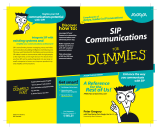Page is loading ...

4600 Series IP Telephone
LAN Administrator Guide
555-233-507
Issue 4
August 2006

© 2006 Avaya Inc.
All Rights Reserved.
Notice
While reasonable efforts were made to ensure that the information in this
document was complete and accurate at the time of printing, Avaya Inc. can
assume no liability for any errors. Changes and corrections to the information
in this document may be incorporated in future releases.
For full legal page information, please see the complete document,
Avaya Legal Page for Hardware Documentation, Document number
03-600759.
To locate this document on our Web site, simply go to
http://www.avaya.com/support
and search for the document number in
the search box.
Documentation disclaimer
Avaya Inc. is not responsible for any modifications, additions, or deletions to
the original published version of this documentation unless such modifications,
additions, or deletions were performed by Avaya. Customer and/or End User
agree to indemnify and hold harmless Avaya, Avaya's agents, servants and
employees against all claims, lawsuits, demands and judgments arising out of,
or in connection with, subsequent modifications, additions or deletions to this
documentation to the extent made by the Customer or End User.
Link disclaimer
Avaya Inc. is not responsible for the contents or reliability of any linked Web
sites referenced elsewhere within this documentation, and Avaya does not
necessarily endorse the products, services, or information described or offered
within them. We cannot guarantee that these links will work all of the time and
we have no control over the availability of the linked pages.
Warranty
Avaya Inc. provides a limited warranty on this product. Refer to your sales
agreement to establish the terms of the limited warranty. In addition, Avaya’s
standard warranty language, as well as information regarding support for this
product, while under warranty, is available through the following Web site:
http://www.avaya.com/support
Copyright
Except where expressly stated otherwise, the Product is protected by copyright
and other laws respecting proprietary rights. Unauthorized reproduction,
transfer, and or use can be a criminal, as well as a civil, offense under the
applicable law.
Avaya support
Avaya provides a telephone number for you to use to report problems or to ask
questions about your product. The support telephone number
is 1-800-242-2121 in the United States. For additional support telephone
numbers, see the Avaya Web site:
http://www.avaya.com/support
Software License
USE OR INSTALLATION OF THE PRODUCT INDICATES THE END USER’S
ACCEPTANCE OF THE TERMS SET FORTH HEREIN AND THE GENERAL
LICENSE TERMS AVAILABLE ON THE AVAYA WEBSITE AT
http://support.avaya.com/LicenseInfo/
(“GENERAL LICENSE TERMS”). IF
YOU DO NOT WISH TO BE BOUND BY THESE TERMS, YOU MUST
RETURN THE PRODUCT(S) TO THE POINT OF PURCHASE WITHIN TEN
(10) DAYS OF DELIVERY FOR A REFUND OR CREDIT.
Avaya grants End User a license within the scope of the license types
described below. The applicable number of licenses and units of capacity for
which the license is granted will be one (1), unless a different number of
licenses or units of capacity is specified in the Documentation or other
materials available to End User. “Designated Processor” means a single
stand-alone computing device. “Server” means a Designated Processor that
hosts a software application to be accessed by multiple users. “Software”
means the computer programs in object code, originally licensed by Avaya and
ultimately utilized by End User, whether as stand-alone Products or
pre-installed on Hardware. “Hardware” means the standard hardware
Products, originally sold by Avaya and ultimately utilized by End User.
License Type(s):
Designated System(s) License (DS). End User may install and use each copy
of the Software on only one Designated Processor, unless a different number
of Designated Processors is indicated in the Documentation or other materials
available to End User. Avaya may require the Designated Processor(s) to be
identified by type, serial number, feature key, location or other specific
designation, or to be provided by End User to Avaya through electronic means
established by Avaya specifically for this purpose.
Third-party Components
Certain software programs or portions thereof included in the Product may
contain software distributed under third party agreements (“Third Party
Components”), which may contain terms that expand or limit rights to use
certain portions of the Product (“Third Party Terms”). Information identifying
Third Party Components and the Third Party Terms that apply to them is
available on Avaya’s Web site at:
http://support.avaya.com/ThirdPartyLicense/
Interference
Using a cell, mobile, or GSM telephone, or a two-way radio in close proximity to
an Avaya IP Telephone might cause interference.
Security
See http://support.avaya.com/security
to locate and/or report known
vulnerabilities in Avaya products. See http://support.avaya.com
to locate the
latest software patches and upgrades. For information about secure
configuration of equipment and mitigation of toll fraud threats, see the Avaya
Toll Fraud and Security Handbook at http://support.avaya.com
.

Issue 4 August 2006 3
Chapter 1: Introduction . . . . . . . . . . . . . . . . . . . . . . . . . . . 9
About This Guide . . . . . . . . . . . . . . . . . . . . . . . . . . . . . . . . . . . 9
Intended Audience. . . . . . . . . . . . . . . . . . . . . . . . . . . . . . . . . 10
Document Organization . . . . . . . . . . . . . . . . . . . . . . . . . . . . . . . . 11
Change History . . . . . . . . . . . . . . . . . . . . . . . . . . . . . . . . . . 12
What’s New in Issue 4 . . . . . . . . . . . . . . . . . . . . . . . . . . . . . . . 13
Terms Used in This Guide. . . . . . . . . . . . . . . . . . . . . . . . . . . . . 14
Conventions Used in This Guide . . . . . . . . . . . . . . . . . . . . . . . . . 17
Symbolic Conventions . . . . . . . . . . . . . . . . . . . . . . . . . . . . 17
Typographic Conventions. . . . . . . . . . . . . . . . . . . . . . . . . . . 17
Online Documentation. . . . . . . . . . . . . . . . . . . . . . . . . . . . . . . . . 17
Related Documents . . . . . . . . . . . . . . . . . . . . . . . . . . . . . . . . . . 18
IETF Documents . . . . . . . . . . . . . . . . . . . . . . . . . . . . . . . . . . 22
ITU Documents. . . . . . . . . . . . . . . . . . . . . . . . . . . . . . . . . . . 24
ISO/IEC, ANSI/IEEE Documents . . . . . . . . . . . . . . . . . . . . . . . . . 25
Customer Support . . . . . . . . . . . . . . . . . . . . . . . . . . . . . . . . . . . 25
Chapter 2: Overview of Voice over IP (VoIP) and Network Protocols . . 27
Introduction . . . . . . . . . . . . . . . . . . . . . . . . . . . . . . . . . . . . . . 27
Overview of Voice over IP (VoIP) . . . . . . . . . . . . . . . . . . . . . . . . . . . 27
Data and Voice Network Similarities . . . . . . . . . . . . . . . . . . . . . . . 27
Delay and Jitter . . . . . . . . . . . . . . . . . . . . . . . . . . . . . . . . . . 28
Tandem Coding . . . . . . . . . . . . . . . . . . . . . . . . . . . . . . . . . . 29
Voice Coding Standards . . . . . . . . . . . . . . . . . . . . . . . . . . . . . 29
Telephony Protocols . . . . . . . . . . . . . . . . . . . . . . . . . . . . . . . 29
DHCP . . . . . . . . . . . . . . . . . . . . . . . . . . . . . . . . . . . . . . . . 29
TFTP . . . . . . . . . . . . . . . . . . . . . . . . . . . . . . . . . . . . . . . . 30
HTTP . . . . . . . . . . . . . . . . . . . . . . . . . . . . . . . . . . . . . . . . 30
DNS . . . . . . . . . . . . . . . . . . . . . . . . . . . . . . . . . . . . . . . . . 30
NAT . . . . . . . . . . . . . . . . . . . . . . . . . . . . . . . . . . . . . . . . . 31
QoS . . . . . . . . . . . . . . . . . . . . . . . . . . . . . . . . . . . . . . . . . 31
SNMP . . . . . . . . . . . . . . . . . . . . . . . . . . . . . . . . . . . . . . . . . . 32
Network Assessment . . . . . . . . . . . . . . . . . . . . . . . . . . . . . . . . . 32
4600 Series IP Telephones . . . . . . . . . . . . . . . . . . . . . . . . . . . . . . 33
Software . . . . . . . . . . . . . . . . . . . . . . . . . . . . . . . . . . . . . . 34
DHCP and File Servers . . . . . . . . . . . . . . . . . . . . . . . . . . . . . . 34
H.323 . . . . . . . . . . . . . . . . . . . . . . . . . . . . . . . . . . . . . . . . 35
Registration and Authentication . . . . . . . . . . . . . . . . . . . . . . . 35
SIP . . . . . . . . . . . . . . . . . . . . . . . . . . . . . . . . . . . . . . . . . 35
Contents

Contents
4 4600 Series IP Telephone LAN Administrator Guide
Registration and Authentication . . . . . . . . . . . . . . . . . . . . . . . 35
WAN Considerations . . . . . . . . . . . . . . . . . . . . . . . . . . . . . . . 35
Initialization Process . . . . . . . . . . . . . . . . . . . . . . . . . . . . . . . . . 36
Step 1: Telephone to Network . . . . . . . . . . . . . . . . . . . . . . . . . . 36
Step 2: DHCP Server to Telephone. . . . . . . . . . . . . . . . . . . . . . . . 36
Step 3: Telephone and File Server . . . . . . . . . . . . . . . . . . . . . . . . 36
Step 4: Telephone and the Call Server . . . . . . . . . . . . . . . . . . . . . . 37
TCP/UDP Port Utilization . . . . . . . . . . . . . . . . . . . . . . . . . . . . . . . 38
Suggestions for Installation and Configuration . . . . . . . . . . . . . . . . . . . 42
Reliability and Performance. . . . . . . . . . . . . . . . . . . . . . . . . . . . 42
IP Address Lists and Station Number Portability . . . . . . . . . . . . . . . . 43
Security. . . . . . . . . . . . . . . . . . . . . . . . . . . . . . . . . . . . . . . 44
Chapter 3: Requirements . . . . . . . . . . . . . . . . . . . . . . . . . . 47
Introduction . . . . . . . . . . . . . . . . . . . . . . . . . . . . . . . . . . . . . . 47
Hardware Requirements. . . . . . . . . . . . . . . . . . . . . . . . . . . . . . . . 47
Additional Hardware Requirements . . . . . . . . . . . . . . . . . . . . . . . 49
Software Requirements . . . . . . . . . . . . . . . . . . . . . . . . . . . . . . . . 50
Chapter 4: Server Administration . . . . . . . . . . . . . . . . . . . . . 53
Introduction . . . . . . . . . . . . . . . . . . . . . . . . . . . . . . . . . . . . . . 53
Parameter Data Precedence . . . . . . . . . . . . . . . . . . . . . . . . . . . . . 57
Administering H.323 and SIP IP Telephones on the Same Network . . . . . . . . 57
Administering 4600 Series IP Telephones on Avaya Media Servers (H.323 Only). 58
DEFINITY Releases 9, 9.5, 10, and Avaya
Communication Manager Software Release 1.1+ . . . . . . . . . . . . . . . 58
DEFINITY Release 8.4 . . . . . . . . . . . . . . . . . . . . . . . . . . . . . . . 58
DHCP and File Servers . . . . . . . . . . . . . . . . . . . . . . . . . . . . . . . . 59
Software Checklist. . . . . . . . . . . . . . . . . . . . . . . . . . . . . . . . . . . 59
Required Network Information . . . . . . . . . . . . . . . . . . . . . . . . . . . . 59
DHCP . . . . . . . . . . . . . . . . . . . . . . . . . . . . . . . . . . . . . . . . . . 61
Choosing a DHCP Configuration . . . . . . . . . . . . . . . . . . . . . . . . . 61
DHCP Software Alternatives . . . . . . . . . . . . . . . . . . . . . . . . . . . 61
DHCP Generic Setup . . . . . . . . . . . . . . . . . . . . . . . . . . . . . . . 62
Windows NT 4.0 DHCP Server . . . . . . . . . . . . . . . . . . . . . . . . . . 66
Verifying the Installation of the DHCP Server . . . . . . . . . . . . . . . . 66
Initial Configuration . . . . . . . . . . . . . . . . . . . . . . . . . . . . . . 66
Creating a DHCP Scope for the IP Telephones . . . . . . . . . . . . . . . 67
Editing Custom Options. . . . . . . . . . . . . . . . . . . . . . . . . . . . 68

Contents
Issue 4 August 2006 5
Adding the DHCP Option . . . . . . . . . . . . . . . . . . . . . . . . . . . 69
Activating the Leases . . . . . . . . . . . . . . . . . . . . . . . . . . . . . 69
Verifying Your Configuration . . . . . . . . . . . . . . . . . . . . . . . . . 69
Windows 2000 DHCP Server . . . . . . . . . . . . . . . . . . . . . . . . . . . 70
Verifying the Installation of the DHCP Server . . . . . . . . . . . . . . . . 70
Adding DHCP Options. . . . . . . . . . . . . . . . . . . . . . . . . . . . . 73
Activating the New Scope. . . . . . . . . . . . . . . . . . . . . . . . . . . 74
TFTP (H.323 Only) . . . . . . . . . . . . . . . . . . . . . . . . . . . . . . . . . . . 74
TFTP Generic Setup . . . . . . . . . . . . . . . . . . . . . . . . . . . . . . . . 75
TFTP Server on S8300 Media Server . . . . . . . . . . . . . . . . . . . . . . . 75
Avaya File Server Application . . . . . . . . . . . . . . . . . . . . . . . . . . 75
HTTP . . . . . . . . . . . . . . . . . . . . . . . . . . . . . . . . . . . . . . . . . . 76
HTTP Generic Setup . . . . . . . . . . . . . . . . . . . . . . . . . . . . . . . . 76
4600 Series IP Telephone Scripts and Application Files . . . . . . . . . . . . . . 77
Choosing the Right Application File and Upgrade Script File . . . . . . . . . 79
Contents of the Upgrade Script. . . . . . . . . . . . . . . . . . . . . . . . . . 81
Contents of the Settings File . . . . . . . . . . . . . . . . . . . . . . . . . . . 82
The GROUP System Value . . . . . . . . . . . . . . . . . . . . . . . . . . . . . . 83
QoS . . . . . . . . . . . . . . . . . . . . . . . . . . . . . . . . . . . . . . . . . . . 85
IEEE 802.1D and 802.1Q. . . . . . . . . . . . . . . . . . . . . . . . . . . . . . 85
DIFFSERV . . . . . . . . . . . . . . . . . . . . . . . . . . . . . . . . . . . . . 87
UDP Port Selection (H.323 Only) . . . . . . . . . . . . . . . . . . . . . . . . . 87
Network Audio Quality Display on 4600 Series IP Telephones. . . . . . . . . 88
RSVP and RTCP . . . . . . . . . . . . . . . . . . . . . . . . . . . . . . . . . . 89
Internal Audio Parameters . . . . . . . . . . . . . . . . . . . . . . . . . . . . . . 90
VLAN Considerations . . . . . . . . . . . . . . . . . . . . . . . . . . . . . . . . . 91
VLAN Tagging . . . . . . . . . . . . . . . . . . . . . . . . . . . . . . . . . . . 91
VLAN Detection . . . . . . . . . . . . . . . . . . . . . . . . . . . . . . . . . . 91
VLAN Separation. . . . . . . . . . . . . . . . . . . . . . . . . . . . . . . . . . 92
Unnamed Registration. . . . . . . . . . . . . . . . . . . . . . . . . . . . . . . . . 94
IEEE 802.1X . . . . . . . . . . . . . . . . . . . . . . . . . . . . . . . . . . . . . . 94
802.1X Pass-Through and Proxy Logoff . . . . . . . . . . . . . . . . . . . . . 95
802.1X Supplicant Operation . . . . . . . . . . . . . . . . . . . . . . . . . . . 95
Link Layer Discovery Protocol (LLDP) . . . . . . . . . . . . . . . . . . . . . . . . 96
Administering Options for the 4600 Series IP Telephones . . . . . . . . . . . . . 100
DNS Addressing . . . . . . . . . . . . . . . . . . . . . . . . . . . . . . . . . . 110
Customizing the Site-Specific Option Number (SSON) . . . . . . . . . . . . . 110
Entering Options Using the Telephone Dialpad . . . . . . . . . . . . . . . . . 110
Enhanced Local Dialing . . . . . . . . . . . . . . . . . . . . . . . . . . . . . . . . 111

Contents
6 4600 Series IP Telephone LAN Administrator Guide
Setting the Date and Time on SIP IP Telephones . . . . . . . . . . . . . . . . . . 112
Setting the Dial Plan on SIP IP Telephones . . . . . . . . . . . . . . . . . . . . . 113
Customizing the 4630/4630SW IP Telephone . . . . . . . . . . . . . . . . . . . . 114
4630/4630SW Backup/Restore . . . . . . . . . . . . . . . . . . . . . . . . . . 117
Call Log Archive . . . . . . . . . . . . . . . . . . . . . . . . . . . . . . . . . . 118
Customizing 4610SW, 4620/4620SW, 4621SW, 4622SW,
and 4625SW IP Telephones . . . . . . . . . . . . . . . . . . . . . . . . . . . . . 119
The Application Status Flag (APPSTAT) . . . . . . . . . . . . . . . . . . . . . 122
Backup/Restore for 4610SW, 4620/4620SW, 4621SW,
4622SW and 4625SW IP Telephones . . . . . . . . . . . . . . . . . . . . . . . . 123
Chapter 5: Troubleshooting Guidelines . . . . . . . . . . . . . . . . . . 127
Introduction . . . . . . . . . . . . . . . . . . . . . . . . . . . . . . . . . . . . . . 127
Error Conditions . . . . . . . . . . . . . . . . . . . . . . . . . . . . . . . . . . . . 127
The Clear Administrative Option . . . . . . . . . . . . . . . . . . . . . . . . . . . 134
The Reset Administrative Option. . . . . . . . . . . . . . . . . . . . . . . . . . . 136
Reset System Values . . . . . . . . . . . . . . . . . . . . . . . . . . . . . . . 136
Restart the Telephone . . . . . . . . . . . . . . . . . . . . . . . . . . . . . . . . . 138
The View Administration Option . . . . . . . . . . . . . . . . . . . . . . . . . . . 139
Error Messages . . . . . . . . . . . . . . . . . . . . . . . . . . . . . . . . . . . . 142
Troubleshooting the 4601 IP Telephone . . . . . . . . . . . . . . . . . . . . . . . 148
Appendix A: Avaya - 46xx IP Telephone MIB . . . . . . . . . . . . . . . 151
Downloading the Avaya - 46xx IP Telephone MIB . . . . . . . . . . . . . . . . . . 151
Appendix B: Creating Web Sites for the
4630/4630SW IP Telephone . . . . . . . . . . . . . . . . . . . . . . . . . 153
Introduction . . . . . . . . . . . . . . . . . . . . . . . . . . . . . . . . . . . . . . 153
General Background. . . . . . . . . . . . . . . . . . . . . . . . . . . . . . . . . . 154
Browser Features and Behavior . . . . . . . . . . . . . . . . . . . . . . . . . . . 154
Document Skeleton . . . . . . . . . . . . . . . . . . . . . . . . . . . . . . . . 155
Content-Based Style. . . . . . . . . . . . . . . . . . . . . . . . . . . . . . . . 155
Logical Style . . . . . . . . . . . . . . . . . . . . . . . . . . . . . . . . . . . . 156
Physical Style . . . . . . . . . . . . . . . . . . . . . . . . . . . . . . . . . . . 157
Physical Spacing and Layout. . . . . . . . . . . . . . . . . . . . . . . . . . . 157
Lists and Tables . . . . . . . . . . . . . . . . . . . . . . . . . . . . . . . . . . 158
Lists. . . . . . . . . . . . . . . . . . . . . . . . . . . . . . . . . . . . . . . 158
Tables. . . . . . . . . . . . . . . . . . . . . . . . . . . . . . . . . . . . . . 158
Images . . . . . . . . . . . . . . . . . . . . . . . . . . . . . . . . . . . . . . . 159

Contents
Issue 4 August 2006 7
Links . . . . . . . . . . . . . . . . . . . . . . . . . . . . . . . . . . . . . . . . 160
Frames . . . . . . . . . . . . . . . . . . . . . . . . . . . . . . . . . . . . . . . 160
Forms. . . . . . . . . . . . . . . . . . . . . . . . . . . . . . . . . . . . . . . . 161
Character Entities . . . . . . . . . . . . . . . . . . . . . . . . . . . . . . . . . 162
Colors. . . . . . . . . . . . . . . . . . . . . . . . . . . . . . . . . . . . . . . . 162
Fonts . . . . . . . . . . . . . . . . . . . . . . . . . . . . . . . . . . . . . . . . 162
Cookies. . . . . . . . . . . . . . . . . . . . . . . . . . . . . . . . . . . . . . . 163
Design Guidelines . . . . . . . . . . . . . . . . . . . . . . . . . . . . . . . . . . . 163
Fixed-Width Objects. . . . . . . . . . . . . . . . . . . . . . . . . . . . . . . . 163
Images . . . . . . . . . . . . . . . . . . . . . . . . . . . . . . . . . . . . . . . 164
Frames . . . . . . . . . . . . . . . . . . . . . . . . . . . . . . . . . . . . . . . 164
Fonts . . . . . . . . . . . . . . . . . . . . . . . . . . . . . . . . . . . . . . . . 165
Maintaining Context . . . . . . . . . . . . . . . . . . . . . . . . . . . . . . . . 165
User Interaction . . . . . . . . . . . . . . . . . . . . . . . . . . . . . . . . . . 166
Click-to-Dial Functionality. . . . . . . . . . . . . . . . . . . . . . . . . . . . . 166
Appendix C: Creating Web Sites for Other 4600
Series IP Telephones . . . . . . . . . . . . . . . . . . . . . . . . . . . . 169
Introduction . . . . . . . . . . . . . . . . . . . . . . . . . . . . . . . . . . . . . . 169
Appendix D: Administering Thin Client Directories. . . . . . . . . . . . 171
Introduction . . . . . . . . . . . . . . . . . . . . . . . . . . . . . . . . . . . . . . 171
Appendix E: The Push Feature . . . . . . . . . . . . . . . . . . . . . . . 173
Introduction . . . . . . . . . . . . . . . . . . . . . . . . . . . . . . . . . . . . . . 173
Push Content. . . . . . . . . . . . . . . . . . . . . . . . . . . . . . . . . . . . . . 173
Push Priorities . . . . . . . . . . . . . . . . . . . . . . . . . . . . . . . . . . . . . 174
For More Information on Push . . . . . . . . . . . . . . . . . . . . . . . . . . . . 174
Index . . . . . . . . . . . . . . . . . . . . . . . . . . . . . . . . . . 175

Contents
8 4600 Series IP Telephone LAN Administrator Guide

Issue 4 August 2006 9
Chapter 1: Introduction
About This Guide
This guide provides a description of Voice over IP and describes how to administer the DHCP,
TFTP, and HTTP servers. It also covers how to troubleshoot operational problems with the 4600
Series IP Telephones and the servers.
The 4600 Series IP Telephone product line supports two signaling protocols - the Session
Initiation Protocol (SIP) and the H.323 protocol. The chart below shows the 4600 Series IP
Telephone models and the protocol(s) they support.
IP Telephone Model H323 Protocol Supported? SIP Protocol Supported?
4601 Yes No
4601+ Yes No
4602 Yes Yes
4602SW Yes Yes
4602SW+ Yes Yes
4606 Yes No
4610SW Yes Yes
4612 Yes No
4620 Yes No
4620SW Yes Yes
4621SW Yes Yes
4622SW Yes No
4624 Yes No
4625SW Yes No
4630 Yes No
4630SW Yes No
4690 Yes No

Introduction
10 4600 Series IP Telephone LAN Administrator Guide
Sets that support both protocols, for example, the 4610SW, do not support each protocol
simultaneously. Instead, a given telephone must be loaded with software that supports one
protocol or the other.
Telephones with H.323 software work only with Avaya Communication Manager call servers.
Telephones with SIP software are supported only in Avaya server environments.
Note:
Note: Unless otherwise indicated, any reference to “the DEFINITY
®
server” in this
document also refers to the Avaya Communication Manager media servers.
Administration of the 4602/4602SW SIP Telephones with Release 1.x software is
not covered in this guide. See the 4602 SIP Telephone Administrator's Guide
(Document Number 16-300037) for information on administering these 4602/
4602SW SIP Telephones.
Intended Audience
This document is intended for personnel who administer:
● DHCP, TFTP, HTTP, SIP Registration and/or other servers to support the 4600 Series SIP
IP and IP Telephones, and
● Local Area Networks.
!
CAUTION:
CAUTION: Avaya does not support many of the products mentioned in this document. Take
care to ensure that there is adequate technical support available for these types
of servers:
- TFTP servers,
- HTTP servers,
- DHCP servers,
- SIP Registration servers,
- FTP servers,
- LDAP servers, and
- Web servers.
Note: If the servers are not functioning correctly, the 4600 Series IP Telephones may
not operate correctly.

Document Organization
Issue 4 August 2006 11
Document Organization
The guide contains the following sections:
Chapter 1: Introduction Provides an overview of the 4600 Series IP
Telephone LAN Administrator document.
Chapter 2:
Overview of Voice over IP (VoIP)
and Network Protocols
Describes VoIP and factors influencing its
performance that must be considered
when implementing this feature.
Chapter 3: Requirements Describes the hardware and software
requirements for Avaya’s VoIP offering.
Chapter 4:
Server Administration Describes DHCP, TFTP, and HTTP
administration for the 4600 Series IP and
SIP IP Telephones.
Chapter 5: Troubleshooting Guidelines Describes messages that might occur
during the operation of the 4600 Series IP
Telephones.
Appendix A:
Avaya - 46xx IP Telephone MIB Provides a link to the MIB specification for
the 46xx IP Telephones:
4601, 4601+, 4602/4602SW/4602SW+,
4606, 4610SW, 4612, 4620/4620SW,
4621SW, 4622SW, 4624, 4625SW, and
4630/4630SW.
Appendix B: Creating Web Sites for the
4630/4630SW IP Telephone
Provides information on creating and
customizing Web sites for viewing on the
4630/4630SW IP Telephone. Also
describes the current capabilities and
limitations of the 4630/4630SW’s Web
Browser.
Appendix C:
Creating Web Sites for Other
4600 Series IP Telephones
Provides information on creating and
customizing Web sites for viewing on the
4610SW, 4620/4620SW, 4621SW,
4622SW, and 4625SW IP Telephones.
Appendix D: Administering Thin Client
Directories
Provides information on administering an
LDAP directory for the 4610SW, 4620/
4620SW, 4621SW, 4622SW, and 4625SW
IP Telephones.
Appendix E:
The Push Feature Provides information about the Push
feature available as of Release 2.1.

Introduction
12 4600 Series IP Telephone LAN Administrator Guide
Change History
Issue 1.0 This document was issued for the first time in November 2000.
Issue 1.1 This version of the document, revised and issued in April 2001, supports
through DEFINITY
®
Release 9.
Issue 1.5 This version of the document was revised in June, 2001 to support
DEFINITY
®
Release 9.5.
Issue 1.6 This version of the document was revised to support DEFINITY
®
Release 10
and the 4630 IP Telephone.
Issue 1.7 This version of the document was revised in July, 2002 to support Avaya
Communication Manager Release 1.1 and the 4602 and 4620 IP
Telephones.
Issue 1.8 This version of this document was revised in June, 2003 to support Avaya
Communication Manager Releases 1.2 and 1.3. This version also supported
the 4602SW and 4630SW IP Telephones.
Issue 2.0 This version of this document was revised in December, 2003 to add support
for Avaya Communication Manager Release 2.0. This version also
supported the 4610SW and 4620SW IP Telephones, and the 4690 IP
Conference Telephone.
Issue 2.1 This version of this document was revised in July, 2004 to add support for
Avaya Communication Manager Release 2.1. This version also added
support for the TFTP server on the Avaya S8300 Media Server, and support
for the 4601 IP Telephone.
Issue 2.2 This version of this document was revised and issued in April, 2005. This
version supports through Avaya Communication Manager Release 2.2. This
version also introduces the 4621SW, 4622SW, and 4625SW IP Telephones.
Issue 2.2.1 This version of this document was revised and issued in August, 2005. This
version introduced the SIP IP Telephones. This version also distinguishes
between functionality that is H.323-specific and functionality that is
SIP-specific.
Issue 2.3 This version of this document was revised and issued in November, 2005 to
provide support through Avaya Communication Manager Release 3.0.
Issue 3 This is the current version of this document, revised and issued in April,
2006 to support Software Release 2.4. This version provides VLAN
separation parameters, an unnamed registration parameter, and audio
customization parameters.
Issue 4 This is the current version of this document, revised and issued in August,
2006. This version supports Avaya Communication Manager 3.1 and
Software Release 2.6. New features for 802.1X authentication, Link Layer
Discovery Protocol (LLDP), and power conservation are introduced. This
issue introduces new telephone models 4601+ and 4602SW+, which
replace the 4601 and 4602/4602SW, respectively.

Document Organization
Issue 4 August 2006 13
What’s New in Issue 4
New material in this issue to support Release 2.6 software includes:
● Support for IEEE 802.1X authentication standard and a corresponding system parameter,
DOT1X.
● Support for Link Layer Discovery Protocol (LLDP).
● Power conservation mode, to turn off the telephone backlight under restricted power
conditions.
● Enhanced resilience to denial of service attacks, including new parameters to allow control
of trade-offs between enhanced security and other network feature operations.
● New telephone models 4601+ and 4602SW+. The new models replace the 4601 and
4602/4602SW IP Telephones, respectively, which do not run on Release 2.6 software. The
new models have twice as much memory as the telephones they replace and comply with
RoHS (EU lead-free).
● SNMP is no longer enabled by default. Administrators must initiate SNMP by setting the
SNMPADD and SNMPSTRING system values appropriately. Read more about SNMP and
the related changes in the Avaya IP Telephone SNMP Security White Paper at
http://www.avaya.com/support
.
● New system parameters ICMPDU, ICMPRED, PUSHCAP, and PUSHPORT.
● Default values or descriptions for several system parameters were also modified,
specifically:
- AUDIOENV - the maximum length changed from to 2 to 3 digits and the maximum valid
value was changed from 80 to 107.
- CNAPORT - the default value changed from “8888” to “50002”.
- CNASRVR -the default value changed from “AvayaCNAserver” to" " (Null).
- L2QVLAN - the default value changed from " " (Null) to “0”.
- OPSTAT - the parameter description in Table 10
was clarified.
- PHY2PRIO - the parameter description in Table 10
was changed to eliminate a reference
to a drop down menu selection.
- PHY2VLAN - the parameter description in Table 10
was expanded.
- PUSHCAP - the parameter description in Table 10
was expanded.
- SNMPADD - the parameter description in Table 10
was expanded.
- SNMPSTRING - the default value changed from “public” to " " (Null).
- STATIC - the parameter description in Table 10
was changed.

Introduction
14 4600 Series IP Telephone LAN Administrator Guide
Terms Used in This Guide
802.1D
802.1Q
802.1Q defines a layer 2 frame structure that supports VLAN identification and a QoS
mechanism usually referred to as 802.1D.
802.1X Authentication method for a protocol requiring a network device to authenticate with a
back-end Authentication Server before gaining network access. Applicable 4600
Series IP telephones support IEEE 802.1X as a Supplicant with the EAP-MD5
authentication method.
ARP Address Resolution Protocol, used, for example, to verify that the IP address
provided by the DHCP server is not in use by another IP telephone.
CELP Code-excited linear-predictive. Voice compression requiring only 16 kbps of
bandwidth.
CLAN Control LAN, type of Gatekeeper circuit pack.
CNA Converged Network Analyzer, an Avaya product to test and analyze network
performance.
DHCP Dynamic Host Configuration Protocol, an IETF protocol used to automate IP address
allocation and management.
DiffServ Differentiated Services, an IP-based QoS mechanism.
DNS Domain Name System, an IETF standard for ASCII strings to represent IP
addresses.
EAP Extensible Application Protocol.
Gatekeeper H.323 application that performs essential control, administrative, and managerial
functions in the media server. Sometimes called CLAN in Avaya documents.
H.323 A TCP/IP-based protocol for VoIP signaling.
HTTP Hypertext Transfer Protocol, used to request and transmit pages on the World Wide
Web.
HTTPS A secure version of HTTP.
IETF Internet Engineering Task Force, the organization that produces standards for
communications on the internet.
LAN Local Area Network.
LDAP Lightweight Directory Access Protocol, an IETF standard for database organization
and query exchange.
1 of 3

Document Organization
Issue 4 August 2006 15
LLDP Link Layer Discovery Protocol. All IP Telephones with an Ethernet interface support
the transmission and reception of LLDP frames on the Ethernet line interface in
accordance with IEEE standard 802.1AB.
MAC Media Access Control, ID of an endpoint.
Media
Channel
Encryption
Encryption of the audio information exchanged between the IP telephone and the call
server or far end telephone.
NAPT Network Address Port Translation.
NAT Network Address Translation.
OPS Off-PBX Station.
PAE Port Access Entity. The protocol entity associated with a port. The PAE supports the
protocol functionality associated with the authenticator, supplicant, or both.
PHP Hypertext Preprocessor, software used to assist in the format and display of Web
pages.
PoE Power over Ethernet.
PSTN Public Switched Telephone Network, the network used for traditional telephony.
QoS Quality of Service, used to refer to several mechanisms intended to improve audio
quality over packet-based networks.
Registration
Server
A SIP server that accepts REGISTER requests. The Registration Server places the
information received in the requests into the location service for the domain the
server handles.
RSVP Resource ReSerVation Protocol, used by hosts to request resource reservations
throughout a network.
RTCP RTP Control Protocol, monitors quality of the RTP services and can provide real-time
information to users of an RTP service.
RTP Real-time Transport Protocol. Provides end-to-end services for real-time data such
as voice over IP.
SDP Session Description Protocol. A well-defined format for conveying sufficient
information to discover and participate in a multimedia session.
Signaling
Channel
Encryption
Encryption of the signaling protocol exchanged between the IP telephone and the call
server. Signaling channel encryption provides additional security to the security
provided by media channel encryption.
2 of 3

Introduction
16 4600 Series IP Telephone LAN Administrator Guide
SIP Session Initiation Protocol. An IETF standard protocol for IP communication. SIP
enables IP telephony gateways, client endpoints, PBXs, and other communication
systems or devices to communicate with each other. SIP mainly addresses the call
setup and tear down mechanisms of sessions and is independent of the transmission
of media streams between the caller and the party called. SIP is an alternative to
H.323 for VoIP signaling.
SNMP Simple Network Management Protocol. The Internet standard protocol, defined in
STD 15, RFC 1157, developed to manage nodes on an IP network.
SNTP Simple Network Time Protocol. An adaptation of the Network Time Protocol used to
synchronize computer clocks in the internet.
Supplicant An entity at one end of a point-to-point LAN segment that is being authenticated by
an authenticator at the other end.
TCP/IP Transmission Control Protocol/Internet Protocol, a network-layer protocol used on
LANs and internets.
TFTP Trivial File Transfer Protocol, used to provide downloading of upgrade scripts and
application files to the IP telephones.
TLS Transport Layer Security, an enhancement of Secure Sockets Layer (SSL). TLS is
compatible with SSL 3.0 and allows for privacy and data integrity between two
communicating applications.
TLV Type-Length-Value elements transmitted and received as part of Link Layer
Discovery Protocol (LLDP).
UDP User Datagram Protocol, a connectionless transport-layer protocol.
Unnamed
Registration
Registration with Avaya Communication Manager by an IP telephone with no
extension. Unnamed registration is typically used to limit outgoing calling.
VLAN Virtual LAN.
VoIP Voice over IP, a class of technology for sending audio data and signaling over LANs.
WML Wireless Markup Language, used by the 4620 Web Browser to communicate with
WML servers.
3 of 3

Online Documentation
Issue 4 August 2006 17
Conventions Used in This Guide
This guide uses the following textual, symbolic, and typographic conventions to help you
interpret information.
Symbolic Conventions
Note:
Note: This symbol precedes additional information about a topic. This information is not
required to run your system.
!
CAUTION:
CAUTION: This symbol emphasizes possible harm to software, possible loss of data, or
possible service interruptions.
Typographic Conventions
This guide uses the following typographic conventions:
Online Documentation
The online documentation for the 4600 Series IP Telephones is located at the following URL:
http://www.avaya.com/support
command Words printed in this type are commands that you enter into your
system.
message Words printed in this type are system messages.
device Words printed in this type indicate parameters associated with a
command for which you must substitute the appropriate value. For
example, when entering the mount command, device must be
replaced with the name of the drive that contains the installation disk.
Administrative Words printed in bold type are menu or screen titles and labels. Words
printed in bold type can also be items on menus and screens that you
select or enter to perform a task, i.e., fields, buttons, or icons. Bold
type also provides general emphasis for words or concepts.
italics Italic type indicates a document that contains additional information
about a topic.

Introduction
18 4600 Series IP Telephone LAN Administrator Guide
Related Documents
● DEFINITY
®
ECS (Enterprise Communication Server) Documentation Release 8.4
This CD contains documentation that describes, among other things, how to administer a
DEFINITY ECS switch with Release 8.4 software. This document is provided with the
DEFINITY Release 8.4 product.
● DEFINITY
®
ECS (Enterprise Communication Server) Documentation Release 9
This CD contains documentation that describes, among other things, how to administer a
DEFINITY ECS switch with Release 9 software. This document is provided with the
DEFINITY Release 9 product.
● DEFINITY
®
ECS (Enterprise Communication Server) Documentation Release 10
This CD contains documentation that describes, among other things, how to administer a
DEFINITY ECS switch with Release 10 software. This document is provided with the
DEFINITY Release 10 product.
● Avaya Communication Manager Software Documentation Release 1.1
This document describes how to administer a switch with Avaya Communication
Manager software. This document is provided with the Avaya Communication Manager
Release 1.1 product.
● Avaya Communication Manager Software Documentation Release 1.2
This document describes how to administer a switch with Avaya Communication
Manager software. This document is provided with the Avaya Communication Manager
Release 1.2 product.
● Avaya Communication Manager Documentation Release 1.3
This document describes how to administer a switch with Avaya Communication
Manager software. This document is provided with the Avaya Communication Manager
Release 1.3 product.
● Avaya Communication Manager Documentation Release 2.0
This document describes how to administer a switch with Avaya Communication
Manager software. This document is provided with the Avaya Communication Manager
Release 2.0 product.
● Avaya Communication Manager Documentation Release 2.1
This document describes how to administer a switch with Avaya Communication
Manager software. This document is provided with the Avaya Communication Manager
Release 2.1 product.

Related Documents
Issue 4 August 2006 19
● Avaya Communication Manager Documentation Release 2.2
This document describes how to administer a switch with Avaya Communication
Manager software. This document is provided with the Avaya Communication Manager
Release 2.2 product.
● Avaya Communication Manager Documentation Release 3.0
This document describes how to administer a switch with Avaya Communication
Manager software. This document is provided with the Avaya Communication Manager
Release 3.0 product.
● Avaya Communication Manager Documentation Release 3.1
This document describes how to administer a switch with Avaya Communication
Manager software. This document is provided with the Avaya Communication Manager
Release 3.1 product.
The following documents are available on the Web site listed under Online Documentation
:
● Avaya IP Telephone SNMP Security White Paper, Issue 0.1
This document has extensive information about SNMP and related Release 2.6 changes.
● Administration for Network Connectivity for Avaya Communication Manager Software
(555-233-504)
This document describes how to administer Avaya Communication Manager software to
implement Voice over IP (VoIP) applications for TCP/IP for DCS signaling, H.323 trunks,
and private networks.
● Administrator Guide for Avaya Communication Manager (03-300509)
This document provides an overall reference for planning, operating, and administering
your Avaya Communication Manager solution.
● Installation and Upgrades for Avaya G700 Media Gateway and Avaya S8300 Media
Server (555-234-100)
This document describes procedures for installing, upgrading, and performing initial
configuration tasks for the Avaya G700 Media Gateway and the Avaya S8300 Media
Server.
● Downloading Avaya 46xx IP Telephone Software Using Avaya Media Servers
This White Paper provides information on using HTTP/HTTPS or TFTP file transfer
protocols to transfer Avaya 46xx IP telephone software from Avaya Media Servers to
Avaya 46xx IP telephones.
● SIP Support in Release 3.0 of Avaya Communication Manager running on the Avaya
S8300, S8500, and 8710 Media Server (555-245-206)
This document describes requirements and introduces procedures for administering SIP
(Session Initiation Protocol) with Avaya Communication Manager Release 3.0.

Introduction
20 4600 Series IP Telephone LAN Administrator Guide
● Converged Communications Server Release 3.0 Installation and Administration
(555-245-705)
This document describes procedures for installing and administering the Converged
Communication Server, used by Session Initiation Protocol (SIP) IP Telephones.
● Avaya Extension to Cellular and Off-PBX Station (OPS) Installation and Administration
Guide (210-100-500)
This document describes the installation, administration, maintenance, and
troubleshooting tasks necessary to install and set up Avaya Extension to Cellular and
Off-PBX Stations.
● Avaya IP Telephone File Server Application Reference Guide (16-601433)
This document describes how to install and implement the File Server Application for IP
Telephones.
● 4600 Series IP Telephones Safety Instructions (555-233-779)
This document contains important user safety instructions for the 4600 Series IP
Telephones.
● 30A Switched Hub Set Up Quick Reference, Issue 2, July 2002 (555-236-700)
This document contains important safety and installation information for the 30A
Switched Hub.
● 4600 Series IP Telephone Installation Guide (555-233-128)
This document describes how to install 4600 Series IP Telephones. It also provides
troubleshooting guidelines for the 4600 Series IP Telephones.
● 4600 Series IP Telephones Application Programmer Interface (API) Guide (16-300256)
This document provides information on developing Web applications for 4610SW, 4620/
4620SW, 4621SW, 4622SW, and 4625SW IP Telephones. This document also covers
Push feature administration.
● 4601 IP Telephone User Guide (16-300043)
This document provides detailed information about using the 4601 and 4601+ IP
Telephone.
● 4602/4602SW IP Telephone User Guide (555-233-780)
This document provides detailed information about using the 4602/4602SW/4602SW+ IP
Telephone.
● 4602/4602SW SIP IP Telephone User Guide (16-300470)
This document provides detailed information about using the 4602/4602SW SIP IP
Telephone.
● 4606 IP Telephone User Guide (555-233-775)
This document provides detailed information about using the 4606 IP Telephone.
/