
Before connecting, operating or adjusting this product, please read these instructions completely.
Please keep this manual for future reference.
English
Model No.
Espan˜ol
[Resumen]
TC-26LX50
TC-26LE55
TC-32LX50
Operating Instructions
LCD Television
For assistance, please call : 1-800-211-PANA (7262)
or visit us at www.panasonic.com/contactinfo (U.S.A.)
For assistance, please call : 787-750-4300
or visit us at www.panasonic.com (Puerto Rico)
For assistance, please call : 1-800-561-5505
or visit us at www.panasonic.ca (Canada)
TV screen image is simulated.
R-STANDBY/P
OWE
R ON
POWER
PULL
R-STANDBY/POWER ON
POWER
V
C
R
DV
D
123
456
78
0
9
RETURN
EXIT
MENU
PLAY
R-TUNE
SLEEP
PROG
GUIDERECALL MUTETV/VIDEO
STOP
T V
PAUSE
REC
FFREW
ASPECT
TV/VCR
VCR/DBS CH
SAP
CH
O K
CH
VOL VOL
DB
S
/
CB
L
T
V
POWER
TQB2AA0541-2
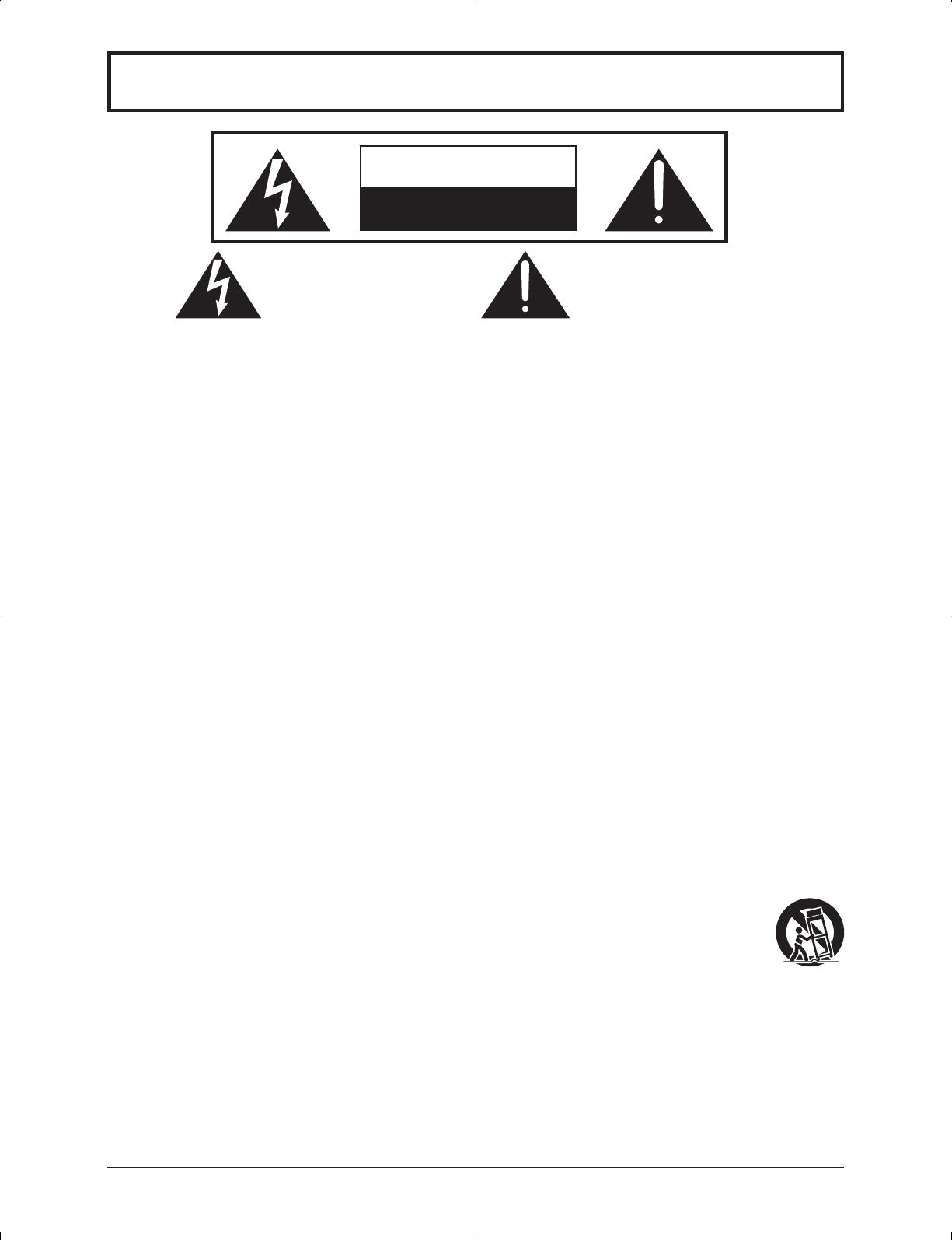
2
Important Safety Instructions
CAUTION
RISK OF ELECTRIC SHOCK
DO NOT OPEN
The exclamation point within a
triangle is intended to tell the
user that important operating
and servicing instructions are in
the papers with the appliance.
■ Note to CATV System Installer: This reminder is provided to direct the CATV system installer’s
attention to Article 820-40 of the NEC that provides guidelines for proper grounding and, in particular, specifies
that the cable ground shall be connected to the grounding system of the building, as close to the point of
cable entry as practical.
■ Important Safety Instructions for LCD TV
1) Read these instructions.
2) Keep these instructions.
3) Heed all warnings.
4) Follow all instructions.
5) Do not use this apparatus near water.
6) Clean only with dry cloth.
7) Do not block any ventilation openings. Install in accordance with the manufacturer’s instructions.
8) Do not install near any heat sources such as radiators, heat registers, stoves, or other apparatus (including
amplifiers) that produce heat.
9) Do not defeat the safety purpose of the polarized or grounding-type plug. A polarized plug has two
blades with one wider than the other. A grounding type plug has two blades and a third grounding prong.
The wide blade or the third prong are provided for your safety. If the provided plug does not fit into your
outlet, consult an electrician for replacement of the obsolete outlet.
10) Protect the power cord from being walked on or pinched particularly at plugs, convenience receptacles,
and the point where they exit from the apparatus.
11) Only use attachments / accessories specified by the manufacturer.
12) Use only with the cart, stand, tripod, bracket, or table specified by the manufacturer, or sold
with the apparatus. When a cart is used, use caution when moving the cart / apparatus
combination to avoid injury from tip-over.
13) Unplug this apparatus during lightning storms or when unused for long periods of time.
14) Refer all servicing to qualified service personnel. Servicing is required when the apparatus has been
damaged in any way, such as power-supply cord or plug is damaged, liquid has been spilled or objects
have fallen into the apparatus, the apparatus has been exposed to rain or moisture, does not operate
normally, or has been dropped.
15) Operate only from the type of power source indicated on the marking label. If you are not sure of the
type of power supplied to your home consult your television dealer or local power company.
16) Follow all warnings and instructions marked on the LCD TV.
17) Never push objects of any kind into this LCD TV through cabinet slots as they may touch dangerous
voltage points or short out parts that could result in a fire or electric shock. Never spill liquid of any kind
on the LCD TV.
The lightning flash with arrow
head within a triangle is intended
to tell the user that parts inside
the product are a risk of electric
shock to persons.
■ Secure ventilation
Slots and openings in the cabinet and the back or bottom are provided for ventilation, and to ensure reliable
operation of the LCD TV and to protect it from overheating. These openings must not be blocked or covered.
There should be at least 10 cm of space from these openings. The openings should never be blocked by
placing the LCD TV on a bed, sofa, rug or other similar surface. This LCD TV should not be placed in a built-
in installation such as a bookcase unless proper ventilation is provided.

3
18) If an outside antenna is connected to the
televisionequipment, be sure the antenna system
is grounded so as to provide some protection
against voltage surges and built up static
charges. In the U.S. Section 810-21 of the
National Electrical Code provides information
with respect to proper grounding of the mast and
supporting structure, grounding of the lead-in wire
to an antenna discharge unit, size of grounding
conductors, location of antenna discharge unit,
connection to grounding electrodes, and
requirements for the grounding electrode.
19) An outside antenna system should not be located
in the vicinity of overhead power lines or other
electric light or power circuits, or where it can fall into such power lines or circuits. When installing an
outside antenna system extreme care should be taken to keep from touching such power lines or circuits
as contact with them might be fatal.
20) Unplug this LCD TV from the wall outlet, and refer servicing to qualified service personnel under the
following conditions:
a. When the power cord or plug is damaged or frayed.
b. If liquid has been spilled into the LCD TV.
c. If the LCD TV has been exposed to rain or water.
d. If the LCD TV does not operate normally by following the operating instructions.
Adjust only those controls that are covered by the operating instructions as improper adjustment of
other controls may result in damage and will often require extensive work by a qualified technician to
restore the LCD TV to normal operation.
e. If the LCD TV has been dropped or the cabinet has been damaged.
f. When the LCD TV exhibits a distinct change in performance - this indicates a need for service.
21) When replacement parts are required, be sure the service technician uses replacement parts specified by
the manufacturer that have the same characteristics as the original parts. Unauthorized substitutions may
result in fire, electric shock, or other hazards.
22) WARNING : TO REDUCE THE RISK OF FIRE OR ELECTRIC SHOCK, DO NOT EXPOSE THIS
APPARATUS TO RAIN OR MOISTURE.
DO NOT PLACE LIQUID CONTAINERS (FLOWER VASES, CUPS, COSMETICS, ETC.)
ABOVE THE SET. (INCLUDING ON SHELVES ABOVE, ETC.)
23) WARNING : SMALL PARTS CAN PRESENT CHOKING HAZARD IF ACCIDENTALLY SWALLOWED.
KEEP SMALL PARTS AWAY FROM YOUNG CHILDREN.
DISCARD UNNEEDED SMALL PARTS AND OTHER OBJECTS, INCLUDING PACKAGING
MATERIALS AND PLASTIC BAGS/SHEETS TO PREVENT THEM FROM BEING PLAYED
WITH BY YOUNG CHILDREN, CREATING THE POTENTIAL RISK OF SUFFOCATION.
24) CAUTION :
TO PREVENT ELECTRIC SHOCK DO NOT USE THIS PLUG WITH A RECEPTACLE OR OTHER
OUTLET UNLESS THE BLADES CAN BE FULLY INSERTED TO PREVENT BLADE EXPOSURE.
25) CAUTION : USE WITH OTHER STAND MAY RESULT IN INSTABILITY POSSIBLY CAUSING INJURY.
26) CAUTION : DANGER OF EXPLOSION IF BATTERY IS INCORRECTLY REPLACED. REPLACE ONLY
WITH THE SAME OR EQUIVALENT TYPE.
Important Safety Instructions
■
This product utilizes tin-lead solder, and has a fluorescent lamp containing a small amount of mercury. Disposal of
these materials may be regulated in your community due to environmental considerations. For disposal or recycling
information please contact your local authorities, or the Electronics Industries Alliance:
www.eiae.org.
NOTE : This equipment is designed to operate in North America and other countries where the broadcasting
system and AC house current are exactly the same as in North America.
EXAMPLE OF ANTENNA
GROUNDING AS PER (NEC)
NATIONAL ELECTRICAL
CODE
ANTENNA
LEAD-IN WIRE
ANTENNA
DISCHARGE UNIT
(NEC SECTION 810-20)
GROUNDING CONDUCTORS
(NEC SECTION 810-21)
GROUND CLAMPS
POWER SERVICE GROUNDING
ELECTRODE SYSTEM
(NEC ART 250, PART H)
ELECTRIC
SERVICE
EQUIPMENT
GROUND
CLAMP

4
Dear Panasonic Customer
Welcome to the Panasonic family of customers.
We hope that you will have many years of enjoyment from your new LCD TV.
To obtain maximum benefit from your set, please read these instructions before
making any adjustments, and retain them for future reference.
Retain your purchase receipt, and record the model number and serial number
of your set in the space provided on the rear cover of these instructions.
This equipment has been tested and found to comply with the limits for a TV Broadcast Receiver, pursuant
to Part 15 of the FCC Rules. These limits are designed to provide reasonable protection against harmful
interference in a residential installation. This equipment generates, uses and can radiate radio frequency
energy and, if not installed and used in accordance with the instructions, may cause harmful interference to
radio communications. However, there is no guarantee that interference will not occur in a particular
installation. If this equipment does cause or receive interference, which can be determined by turning
equipment off and on, the user is encouraged to try to correct the interference by one or more of the
following measures:
Reorient or relocate the TV antenna.
Increase the separation between TV and other equipment.
Connect TV into separate outlet from other equipment.
Consult the dealer or an experienced radio / TV technician for help.
FCC Caution: Any changes or modifications not expressly approved by the party responsible for compliance
could void the user’s authority to operate this equipment.
For assistance, please call : 1-800-211-PANA (7262)
or visit us at www.panasonic.com/contactinfo (U.S.A.)
For assistance, please call : 787-750-4300
or visit us at www.panasonic.com (Puerto Rico)
For assistance, please call : 1-800-561-5505
or visit us at www.panasonic.ca (Canada)
Federal Communication Commission Information
The ENERGY STAR
label, a symbol for energy efficiency, was created by the U.S.
Environmental Protection Agency (EPA) and the U.S. Department of Energy
(DOE) to help customers identify products that can save them money and protect
the environment by saving energy. ENERGY STAR
compliant products generally
consume less energy than similar standard products.
HDMI, the HDMI logo and High-Definition Multimedia Interface are
trademarks or registered trademarks of HDMI Licensing LLC.

5
Table of Contents
Important Safety Instructions .............................. 2
SUPPLIED ACCESSORIES ................................... 5
Remote control battery installation ...................... 6
How to remove the TV-Stand ............................... 6
Installation ............................................................. 7
How to hang the LCD Television on the wall ....... 7
Connections .......................................................... 8
Antenna Connection ............................................ 8
Cable Box Connection ......................................... 8
Connecting Other Equipment .............................. 9
Front Panel Connection ..................................... 11
Power ON / OFF ................................................... 12
Basic Controls ..................................................... 13
Menu Operations ................................................. 14
Tuning Channels ................................................. 16
LOCK .................................................................... 17
CLOSED CAPTION .............................................. 21
INPUT LABEL ...................................................... 21
OTHER ADJUST .................................................. 22
PICTURE ADJUST ............................................... 23
POSITION/SIZE .................................................... 24
AUDIO ADJUST ................................................... 25
ASPECT Controls ................................................ 26
Operating peripheral equipment using
the remote control............................................ 27
Programming the remote control code .............. 27
Infrared Code Index ........................................... 28
Mode Operational Key Chart ............................. 30
Troubleshooting .................................................. 41
CUSTOMER SERVICES DIRECTORY (for U.S.A.)...........
45
Specifications......................................................42
Maintenance........................................................42
Limited Warranty (for U.S.A.) .............................. 43
Limited Warranty (for Canada) ........................... 46
Manuel de instrucciones [ Resumen ]
Instalación .................................................. 31
Instalación de las pilas del mando a distancia
..... 31
Conexión .................................................... 32
Conexión de antena .................................. 32
Conexión del receptor de TV por cable ..... 32
Conexión de otro equipo ........................... 33
Conexiones del panel frontal ..................... 35
Conexión / desconexión de la alimentación ...
36
Controles básicos...................................... 37
Operaciones con menús ........................... 38
Sintonización de canales .......................... 40
Check the accessories before installation.
• Operating Instructions • Remote Control
Transmitter
(EUR7613ZE0)
SUPPLIED ACCESSORIES
• Batteries for the
Remote Control
Transmitter
(2 × AA size)
• F-Type Antenna Connector
(for 4C-2V) ( × 1)
• Product Registration Card and
Customer Care Plan Card (For
U.S.A.)
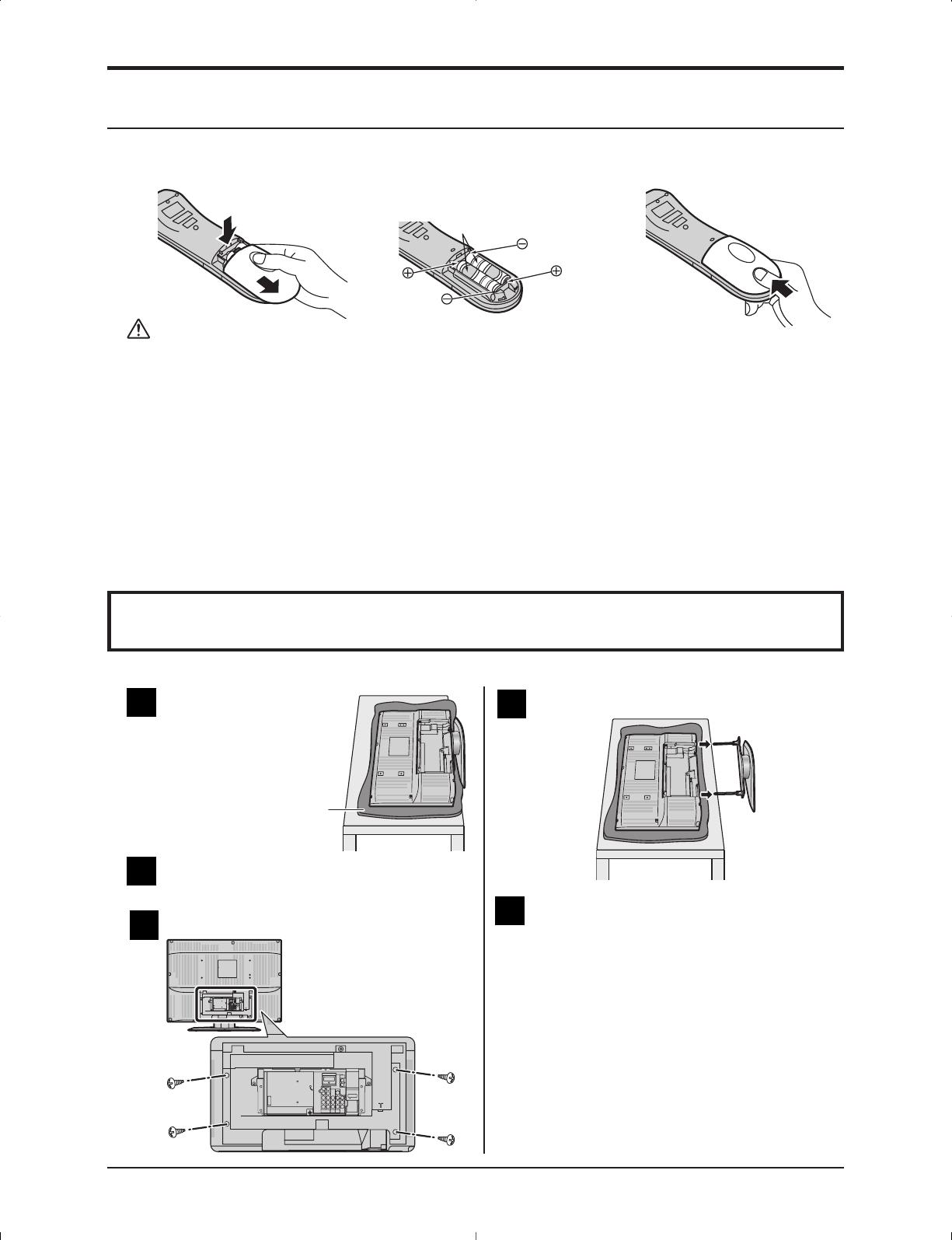
6
Remote control battery installation
1. Open the battery cover.
3. Replace the cover.
Requires two AA batteries.
Two AA size
Notes:
• Do not drop, apply shock to or step on the remote control.
• Do not spill water on the remote control.
• Do not place objects between the remote control and remote control receiver.
• Do not use remote controls for other equipment at the same time.
• If the TV does not operate even when using the remote control from a close range, it is time to replace
the batteries.
Precaution on battery use
Incorrect installation can cause battery leakage and corrosion that will damage the remote control transmitter.
Disposal of batteries should be in an environmentally friendly manner.
1. Always use new batteries when replacing the old set.
2. Do not attempt to charge, short-circuit, disassemble, heat or burn used batteries.
3. Battery replacement is necessary when remote control acts sporadically or fails to operate this unit.
2. Install the batteries.
Note the correct polarity (+ and -).
SUPPLIED ACCESSORIES
Place the TV face down
on a foam mat or a thick
soft cloth to prevent
damage to the panel.
Foam mat or thick soft
cloth
1
Carefully pull out the TV-Stand.
Reinstall the cable cover.
(see page 7)
4
3
2
Follow the procedure below when the TV-Stand needs to be removed for wall-hanging.
5
Remove the cable cover. (see page 7)
Remove screws. (at 4 points)
How to remove the TV-Stand
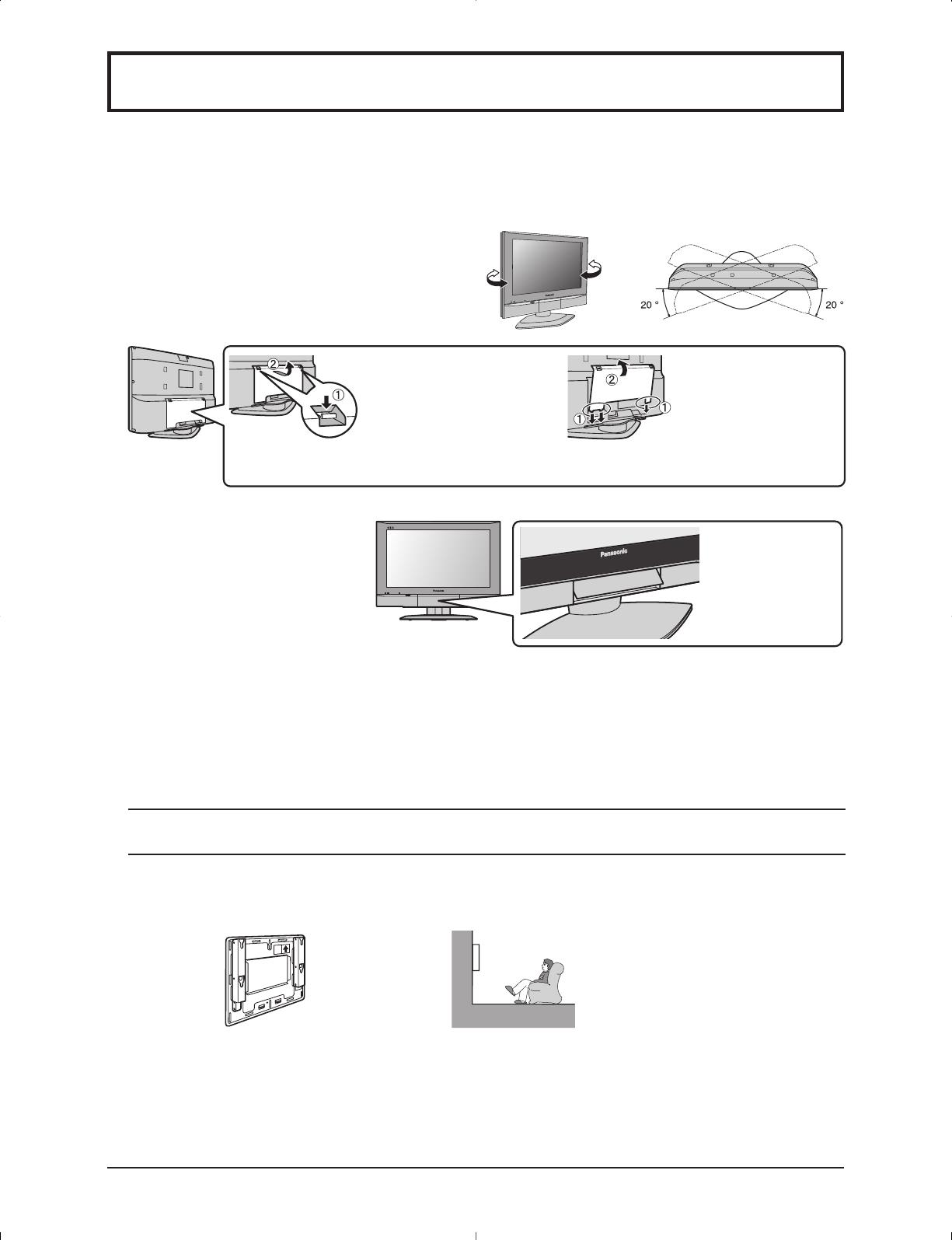
7
PULL
R-STANDBY/POWER ON
POWER
PULL
Receiver Location
Locate at a comfortable distance for viewing. Avoid placing where sunlight or other bright light (including
reflections) will fall on the screen.
Use of some types of fluorescent lighting can reduce remote control transmitter range.
Adequate ventilation is essential to prevent internal component failure. Keep away from areas of excessive heat or moisture.
Installation
Optional External Equipment
The Video / Audio connection between components can be made with shielded video and audio cables. For
best performance, antenna cables should utilize 75 ohm coaxial shielded wire. Cables are available from
your dealer or electronic supply store.
Before you purchase any cables, be sure you know what type of output and input connectors your various
components require. Also determine the length of cable you’ll need.
For optimum quality picture
When the LCD is exposed to light from outdoors or lighting fixtures, high-contrast pictures may not be displayed
clearly. Turn off florescent lamps near the LCD and place in a location not exposed to outdoor light.
How to hang the LCD Television on the wall
This LCD Television is for use only with the following optional accessory. Use with any other type of optional
accessories may cause instability which could result in the possibility of injury.
•
Wall-hanging bracket
........................................................
TY-WK32LX20W
How to use the LCD stand
Adjust the stand to your desired angle.
The stand angle can be rotated 20 ° to the right / left.
R
-
S
T
AN
D
B
Y/
P
O
W
E
R
ON
P
O
W
E
R
Opening Front Control Door
Note: To avoid interference appearing on the screen, do not bundle the RF cable and AC cord together.
Cable cover Removal and Reinstallation
Removal
1.
Push down hooks and pull
the cover slightly towards
yourself to disengage the
claws (at 3 points).
2. Slowly pull out in the
downward direction.
Raise the lower
part of the door
labeled “PULL”.
Reinstallation
1. Insert the claws (at 3
points) at the bottom.
2. Push the cover until
hooks click into
place.
WARNING:
•
Failure to use Panasonic bracket or choosing to mount the unit yourself will be done at the risk of the consumer.
Any damage resulting from not having a professional installer mount your unit will void your warranty.
• Always be sure to ask a qualified technician to carry out set up.
Incorrect fitting may cause equipment to fall, resulting in injury and product damage.
• For more details, please refer to the wall hanging bracket installation manual.
• Please contact your nearest Panasonic dealer for purchasing the wall-hanging bracket.
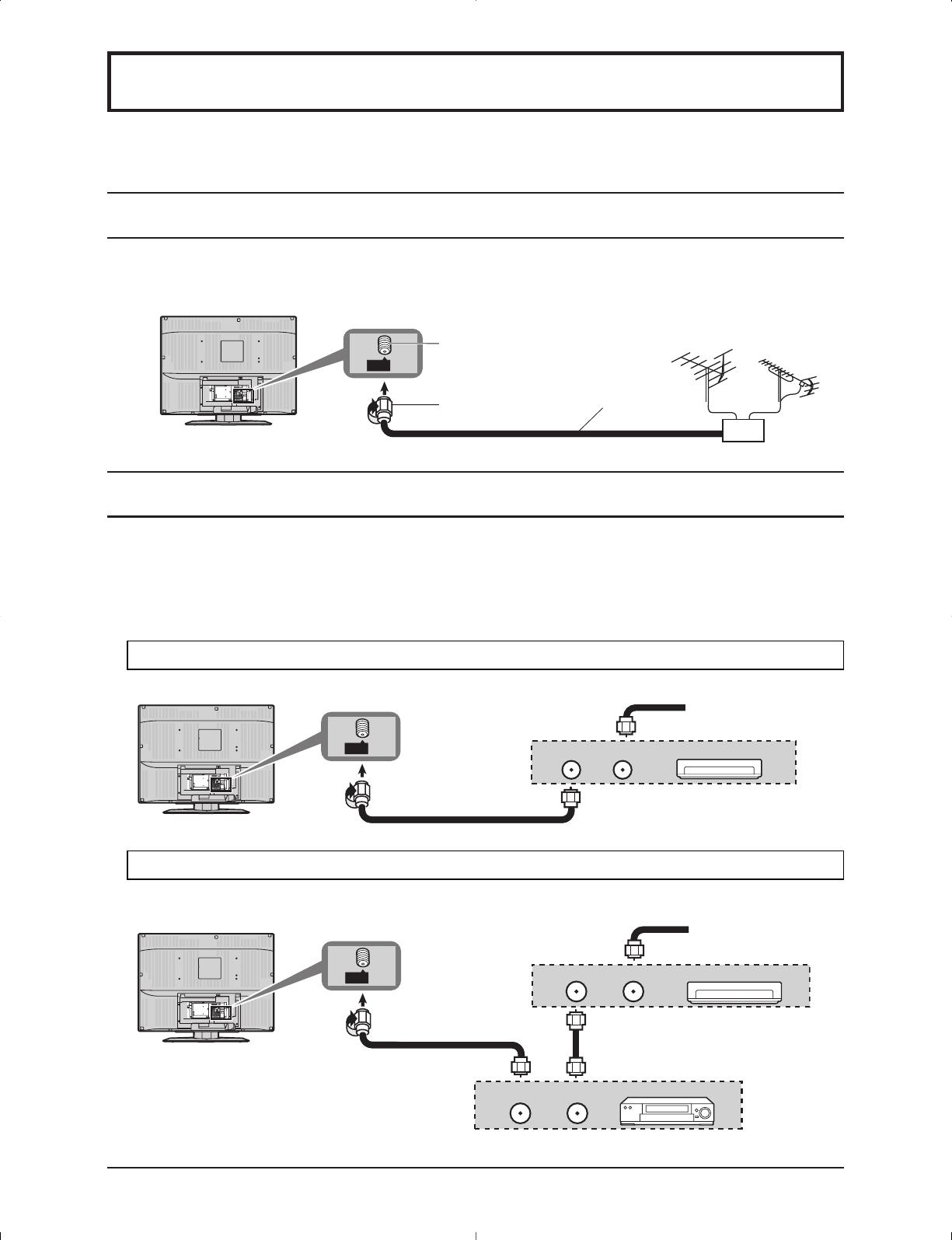
8
ANT
ANT
ANT
Connections
Antenna Connection
For proper reception of VHF/UHF channels, an external antenna is required. For best reception, an outdoor
antenna is recommended. The antenna mode must be set to TV (see page 16, Mode selection).
75 Ohm
Coaxial Cable
Mixer
UHF AntennaVHF Antenna
Antenna Terminal
F-Type Antenna
Connector
Note:
Cables and connectors are not supplied with this set.
Back of the TV
Incoming 75 Ohm Cable
from Cable Company
Back of the TV
• For reception of cable channels (01 - 125), connect the cable supplied by your local cable company. The
antenna mode must be set to CABLE (see page 16, Mode selection).
• Certain cable systems offset some channels to reduce interference or view Premium (scrambled) channels.
A cable converter box is required for proper reception. Check with your local cable company for its
compatibility requirements.
• Set the TV channel to CH3 or CH4 when using this connection.
Cable Box Connection
Incoming 75 Ohm Cable
from Cable Company
Back of the TV
CABLE BOX
OUTPUT
INPUT
Cable Box and VCR
Cable Box
CABLE BOX
OUTPUT
INPUT
VCR
ANT OUTPUT ANT INPUT

9
1
COMPONENT
2
VIDEO
INPUT
S-VIDEO
VIDEO
TO AUDIO
AMP
PROG OUT
VIDEO
Y
P
B
P
R
AUDIO
L
R
L
R
INPUT 2INPUT 1
P
R
P
B
Y
R
L
COMPONENT VIDEO OUT
Audio
OUT
S-Video
OUT
Video
OUT
R
L
Audio
OUT
1
COMPONENT
2
VIDEO
INPUT
S-VIDEO
VIDEO
TO AUDIO
AMP
VIDEO
Y
P
B
PR
AUDIO
L
R
INPUT 2INPUT 1
Audio
IN
R
L
PROG OUT
L
R
Connecting Other Equipment
AUDIO cable
DVD / STB
COMPONENT VIDEO cable
AUDIO cable
S-VIDEO cable
Rear Input Terminals
Back of the TV
Connections
AUDIO cable
VIDEO cable
Super-VHS VCR
CAMCORDER
VIDEO GAME
CONSOLE
Rear Output Terminals
Notes:
• When connecting video cables, priority is given to the S-Video cable when both the S-VIDEO input terminal
and the VIDEO input terminal are connected.
• Please make inquiries of video game manufacturers concerning component cables to connect with video
game console.
Back of the TV

10
S-VIDEO
VIDEO
VIDEO
Y
P
B
PR
L
R
AV IN
RL
AUDIO
HDMI AUDIO IN
HDMI IN
HDMI OUT
L
R
AUDIO
OUT
Connections
HDMI Connection
Notes:
• This input terminal is not intended for use with computers.
• 720p/1080i signals will be re-formatted for viewing on your LCD display.
Compatible VIDEO Signal
Set-Top Box
DVD player
AUDIO cable
HDMI cable
Example of HDMI input signal source
720p
1080i
480p
480i
No. of dots (H
×
V)
1,280
×
720p
1,920
×
1,080i
720
×
480p
640
×
480p
720
×
480i
Vertical scanning frequency (Hz)
59.94/60
59.94/60
59.94/60
59.94/60
59.94/60
Notes:
• This HDMI connector is Type A.
• If you connect equipment without a digital output terminal, connect to the COMPONENT VIDEO, S-VIDEO or
VIDEO input terminal on the TV so you can receive an analog signal.
• The HDMI IN terminal can only be used with 720p, 1080i, 480i or 480p picture signals. Set the Digital Set -
Top Box DIGITAL OUT terminal Output setting to 720p, 1080i, 480i or 480p. For detailed information, refer to
the Digital Set -Top Box instruction manual. If you cannot display the picture because your Digital Set -Top
Box does not have a DIGITAL OUT terminal Output setting, use the component Video Input (or the S-Video
Input or Video Input). In this case the picture will be displayed as an analog signal.
Compatible sampling freguency of AUDIO signal through HDMI (L.PCM) : 48 kHz / 44.1 kHz / 32 kHz
∗
1. HDMI, the HDMI logo and High-Definition Multimedia Interface are trademarks or registered trademarks
of HDMI Licensing LLC.
∗
2. EIA/CEA-861/861B profiles compliance covers profiles for transmission of uncompressed digital video
including high bandwidth digital content protection.
∗
3. Consult your consumer electronics dealer for availability details.
[for USA]
HDMI-DVI conversion cable (TY-SCH03DH): available on Panasonic website (www.panasonic.com).
HDMI
∗
1
(High Definition Multi media Interface) is the first all-digital consumer electronics A/V interface that
supports uncompressed standard. The HDMI terminal supports both video and audio information.
To the HDMI
∗
1
input terminal, you can connect an EIA/CEA-861/861B
∗
2
compliant consumer electronic device,
such as a Set Top Box or DVD player with HDMI or DVI output terminal.
Input a High-bandwidth Digital Content Protection (HDCP) high-definition picture source to this HDMI terminal,
so you can display high-definition pictures on this TV in digital form.
• An audio cable should be connected only when using an HDMI conversion
adapter to connect with a DVI cable.
• If the external device has DVI output only, use a DVI to HDMI adapter cable
∗
3
to connect to the HDMI terminal.
• Connect the audio cables to the AUDIO IN terminals for HDMI.
• Select the audio setting in HDMI In (see page 25).
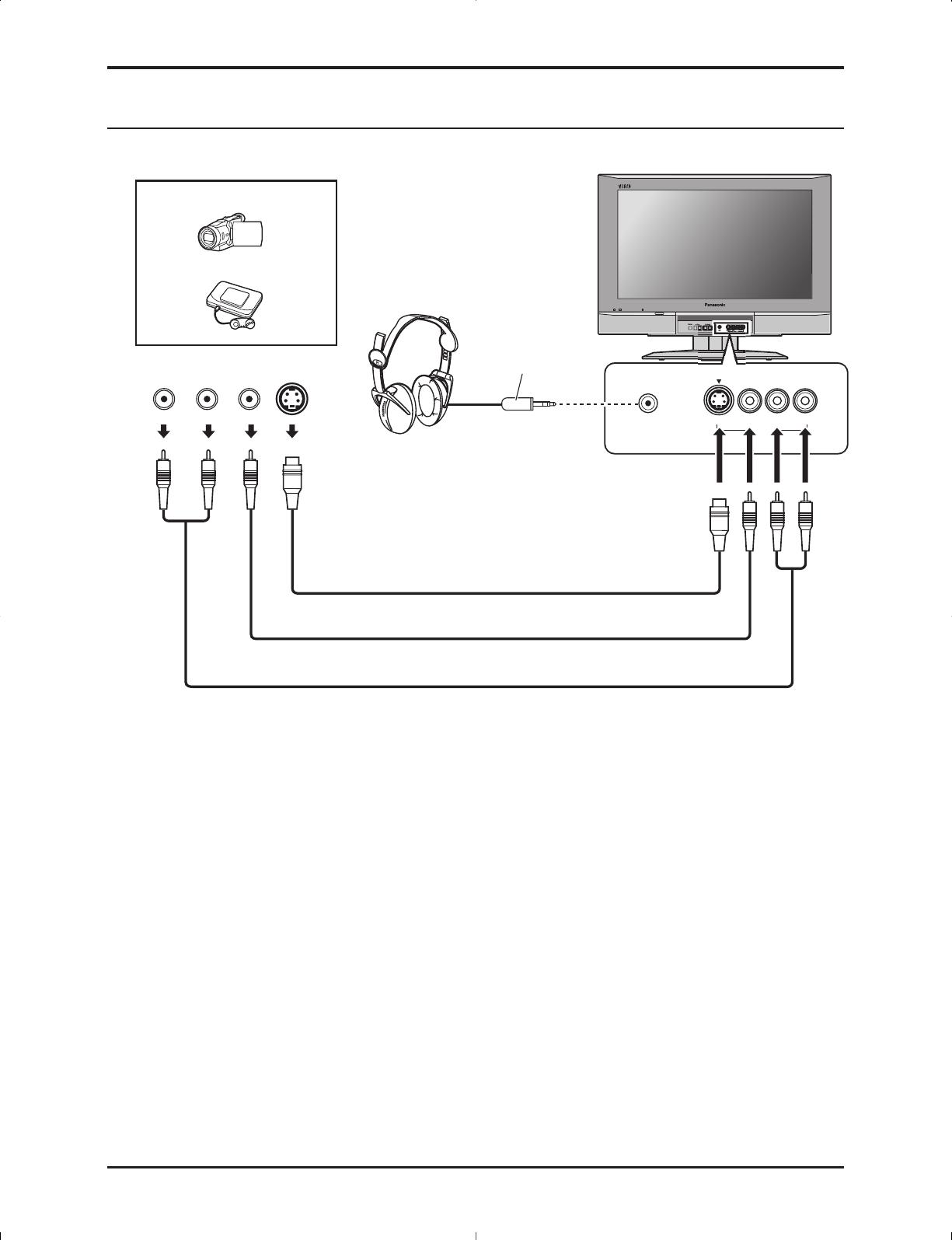
11
R-STANDBY
/
P
O
WER
ON
P
O
WE
R
S-VIDEOHPJ VIDEO
INPUT 3
L
-
AUDIO
-
R
R
L
AUDIO
OUT
VIDEO
OUT
S-VIDEO
OUT
Connections
Example of input signal source
CAMCORDER
VIDEO GAME CONSOLE
Headphones /
Earphones
(not supplied)
M3 plug
S-VIDEO cable
VIDEO cable
AUDIO cable
Notes:
• When connecting video cables, priority is given to the S-Video cable when both the S-VIDEO input terminal
and the VIDEO input terminal are connected.
• Please make inquiries of video game manufacturers concerning component cables to connect with video
game console.
Front Panel Connection

12
PULL
R-STANDBY/POWER ON
POWER
R-STANDBY G-POWER ON
POWER
ZOOM
CH 6
STEREO
SAP
MONO
POWER
Note:
The TV consumes some power as long as the power
cord is inserted into the wall outlet.
On the main unit
On the remote control
Press to turn the TV on / off.
• Power indicator
Power ON : Green
Power OFF (Standby): Red
• This does not work when the main
power is off (No light) (see above).
Note:
The screen below is displayed for a few
moments when the TV is turned on.
Power cord
AC120V, 60Hz
Power Indicator
Note:
Select the menu language before operating the TV (see
pages 14, 15, LANGUAGE).
Press to turn the TV’s main power on /
off.
• Power indicator
Main power ON: Green
Main power OFF: No light
Remote control
sensor
Preparation
Connect the plug to the wall outlet.
Back of the TV
C.A.T.S. sensor
LCD C.A.T.S. (Contrast Automatic Tracking
System) automatically senses the ambient
light conditions and adjusts the brightness and
gradation accordingly, to optimize contrast.
C.A.T.S. is in effect when PIC MODE is set to
AUTO (see page 23).
VCR
DVD
SAP
CH
DBS/
CBL
TV
POWER
Power ON / OFF
Main POWER
switch

13
VCR
D
VD
123
456
78
0
9
RETURN
EXIT
MENU
PLAY
R-TUNE
GUIDERECALL MUTETV/VIDEO
STOP
T V
PAU SE
REC
FFREW
ASPECT
TV/VCR
VCR/DBS CH
SAP
CH
O K
CH
VOL VOL
DBS/
CBL
TV
POWER
SLEEP
PROG
R-STANDBY G-POWER ON
POWER
TV
/
VIDE
O
–
V
O
L
+
CH
TV/VCR Switch
STB
-
ASPECT
Open / Close
VCR CH up/down
PAGE up/down
Slow
+
/
--
VCR
CABLE/DBS
DVD
VCR
CABLE/DBS
DVD
VCR REW/FF
-
Skip Search REW/FF
PLAY
-
PLAY
VCR RECORD
-
-
Pause
-
Pause
STOP
-
STOP
Buttons
Buttons
Buttons
Device
Buttons
Buttons
Buttons
Device
PLAY
STOPPAUSE
REC
FFREW
ASPECT
TV/VCR
VCR/DBS CH
Operation of other Device
SAP button
Selects Audio mode (see page 25).
STEREO SAP MONO
Remote control
sensor
Within about 23 feet
(
7 meters
)
in front of
the TV set.
Basic Controls
Mode Selection buttons
Digital Broadcasting Satellite mode
for Remote Control / Cable TV Mode
Selection for Remote Control
VCR Mode
Selection for
Remote Control
TV Mode Selection for Remote Control
Digital Video
Disc Mode
Selection for
Remote Control
DBS/CBL
VCR
TV
DVD
Power button
Press to turn the TV ON or OFF.
Note:
The TV’s power cord must first be plugged
into the wall outlet and then the TV can
be turned on using the POWER switch.
ASPECT button
Change screen size (see page 26).
ASPECT
TV/VCR
Main POWER switch
Press to turn the TV’s main power
on/off.(see page 12)
TV/VIDEO button
Volume Up/Down
Channel Up/Down
Reduces volume
Moves cursor to
the left during
menu mode.
Displays menu
Press to access
TV, DTV, DBS
or DVD menus.
Increases volume
Moves cursor to
the right during
menu mode.
Changes to the next channel down
Moves cursor downward during menu mode.
Press to Return
to previous
MENU or EXIT
from menu.
Direct program number
selection buttons
Press to display the current system
status, for example, Aspect mode,
Channel number, Stereo mode, TV/
VIDEO and Off timer.
GUIDE button
for DBS.
Press this button to mute the sound,
press again to cancel the mute.
GUIDERECALL MUTETV/VIDEO
< Front Side Controls >
RETURN
EXIT
MENU
CH
CH
VOL VOL
O K
SLEEP
PROG
PROG dash button / SLEEP TIMER button
Program dash channel numbers for
DTV and DBS.
Sleep timer (MINUTES)
R-TUNE button
Switches to previously viewed
channel or video mode.
Not effective under the following
conditions:
1. Right after the TV is turned on.
2. After switching TV / CATV
(MODE in PROGRAM
CHANNELS).
3. Right after the ACP
(Automatic channel
programming) execution.
4. When the same channel as
the present channel is selected.
R-TUNE
Changes to the next channel up
Moves cursor upward during menu mode.
Press to display input mode menu.
While the menu is displayed, press
again to change the input mode.
The input mode changes each time
this button is pressed.
Page is loading ...

15
Menu Operations
(See page 23)
•
To return to the previous screen :
•
To exit the MENU screen: This returns TV to normal viewing.
Press to select the MENU screen (ADJUST or SET UP).
Press to select the sub-menu feature.
Press to display the sub-menu screen.
(See pages 17-20)
(See page 25)
Select the menu language.
(See page16)
(See page 21)
(See page 22)
(See page 21)
(See page 24)
OFF ON
COOLCOL
NORMAL
PIC MODE
BACK LIGHT
PICTURE
BRIGHTNESS
COLOR
TINT
SHARPNESS
AI PICTURE
+ 20
+ 20
0
0
0
0
STANDARD
PICTURE ADJUST PAGE 1/2
OFF ON
CH
CH
VOL VOL
O
K
RETURN
EXIT
MENU
LOCK
BLOCK PROGRAMS:
STATUS
U. S. MOVIES
CHANGE SETTING
ENTER CODE FIRST
OFF ON
AUDIO ADJUST
NORMAL
– 2
+ 6
0
STANDARD
PAGE 1/2
OFF ON
MODE
BASS
TREBLE
BALANCE
AI SOUND
SURROUND
STEREO SAP MONO
HDMI IN
OFF ON
DIGITAL
OFF ON
POSITION/SIZE
NORMAL
POSITION
NORMALIZE
SIZE
15
RETURN
LANGUAGE
ENGLISH
LANGUAGE
MODE
AUTO PROGRAM
MANUAL PROGRAM
TV
CABLE
PROGRAM CHANNELS
COMPONENT1
COMPONENT2
HDMI
VIDEO1
VIDEO2
VIDEO3
COMPONENT1
COMPONENT2
HDMI
GAME
DVD
VIDEO3
INPUT LABEL
OTHER ADJUST PAGE 1/2
VIDEO NR
OFF ON
3D Y/C FILTER
COLOR MATRIX
SD HD
OFF ON
MPEG NR
OFF ON
CLOSED CAPTION
MODE
OFF
C3 C4C2
OFFC1

16
Tuning Channels
Press to select PROGRAM CH.
Press to display the PROGRAM
CHANNELS screen.
2
3
Press to select MODE.
Press to select TV or CABLE.
4
Press to select AUTO
PROGRAM.
Press to display the
AUTO PROGRAM
screen.
5
Press to select YES.
Press to start AUTO
PROGRAM.
Automatically scans and stores all the TV channels.
1
Press the TV/VIDEO button to display the TV channel.
Notes:
• When any button is pressed during AUTO
PROGRAM, the TV will return to normal viewing.
(Channels searched up to that point are added.)
• After AUTO PROGRAM finishes, the lowest channel
number added will be displayed.
• When there is no receivable channel, channel 69 (for
TV) or channel 125 (for cable TV) is displayed.
CH
CH
VOL
VOL
O K
CH
CH
VOL VOL
O K
CH
CH
VOL
VOL
O K
PROGRAM CHANNELS
MODE
AUTO PROGRAM
MANUAL PROGRAM
TV
CABLE
MENU
ADJUST SET UP
LANGUAGE
PROGRAM CH
LOCK
CLOSED CAPTION
INPUT LABEL
OTHER ADJUST
Press the MENU button to display the MENU screen and select SET UP.
Manual channel programming
Add or delete a channel manually.
Channels will automatically advance until all channels
have been scanned. Channel numbers with video
signal received will be stored in the Channel Memory.
PROGRAM CHANNELS
MODE
AUTO PROGRAM
MANUAL PROGRAM
TV
CABLE
MANUAL PROGRAM
ENTER CHANNEL
121
Press to select
MANUAL PROGRAM.
Press to display the
MANUAL PROGRAM
screen.
4
Press to select the
channel.
• You can also use the
numbered buttons.
5
6
Press to add the
channel to the Channel
Memory (the channel
number turns blue).
Press to delete the
channel from the
Channel Memory (the
channel number turns
yellow).
CH
CH
VOL VOL
O K
CH
CH
VOL VOL
O K
CH
CH
VOL
VOL
O K
• Repeat steps 5 and 6 for other channels.
Automatic channel programming
Mode selection
AUTO PROGRAM
Activate
“AUTO PROGRAM?”
YES NO
AUTO PROGRAM
In “AUTO PROGRAM”
STOP
CHANNEL 59
MENU
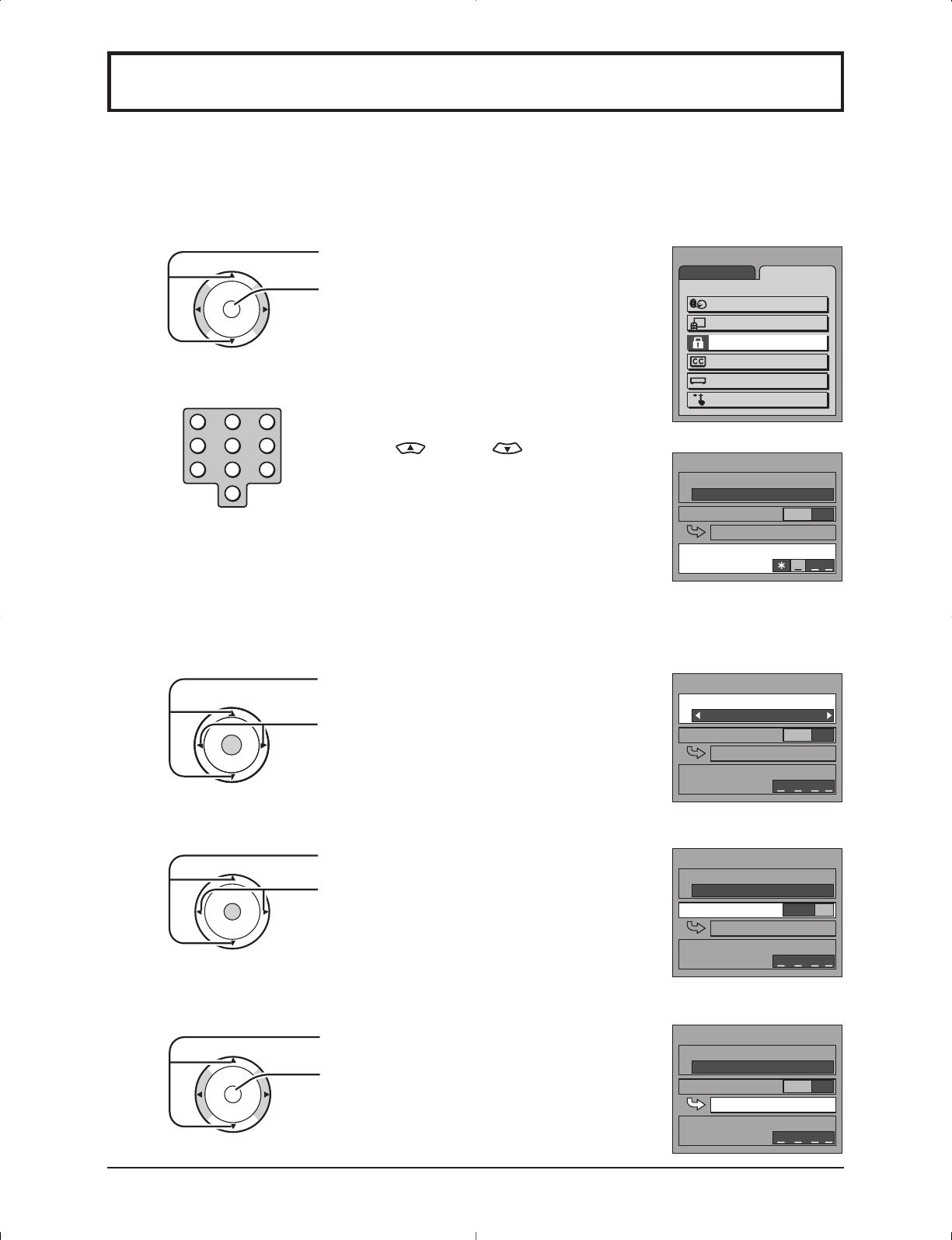
17
V-Chip technology allows parents to use the TV rating codes to block programs that they feel are inappropriate
for their children to watch.
LOCK
BLOCK PROGRAMS
:
STATUS
U. S. TV PROGRAMS
CHANGE SETTING
CHANGE CODE
OFF ON
LOCK
BLOCK PROGRAMS
:
STATUS
U. S. MOVIES
CHANGE SETTING
ENTER CODE FIRST
OFF ON
Input 4-digit code.
• To clear the numbers while entering the code,
press Up
or Down .
• You will need the code to enter the LOCK menu.
• After entering your password for the first time,
ENTER CODE FIRST will change to CHANGE
CODE.
Press to select LOCK.
Press to display the LOCK screen.
3
Press to select BLOCK PROGRAMS.
Press to select U.S. MOVIES, U.S. TV
PROGRAMS, CANADIAN ENGLISH
or CANADIAN FRENCH.
4
Press to select CHANGE SETTING.
Press to enter the next menu.
5
Note:
Use a code that is easy to remember and record it in a safe place.
2
1
CH
CH
VOL VOL
O
K
CH
CH
VOL VOL
O K
LOCK
BLOCK PROGRAMS
:
STATUS
U. S. TV PROGRAMS
CHANGE SETTING
CHANGE CODE
OFF ON
LOCK
BLOCK PROGRAMS
:
STATUS
U. S. TV PROGRAMS
CHANGE SETTING
CHANGE CODE
OFF ON
CH
CH
VOL
VOL
O K
MENU
ADJUST SET UP
LANGUAGE
PROGRAM CH
LOCK
CLOSED CAPTION
INPUT LABEL
OTHER ADJUST
123
456
78
0
9
CH
CH
VOL
VOL
O K
LOCK
Press the MENU button to display the MENU screen and select SET UP.
Press to select STATUS.
Press to select OFF or ON.
OFF : Can view all programs.
ON : Cannot view programs locked in
CHANGE SETTING.
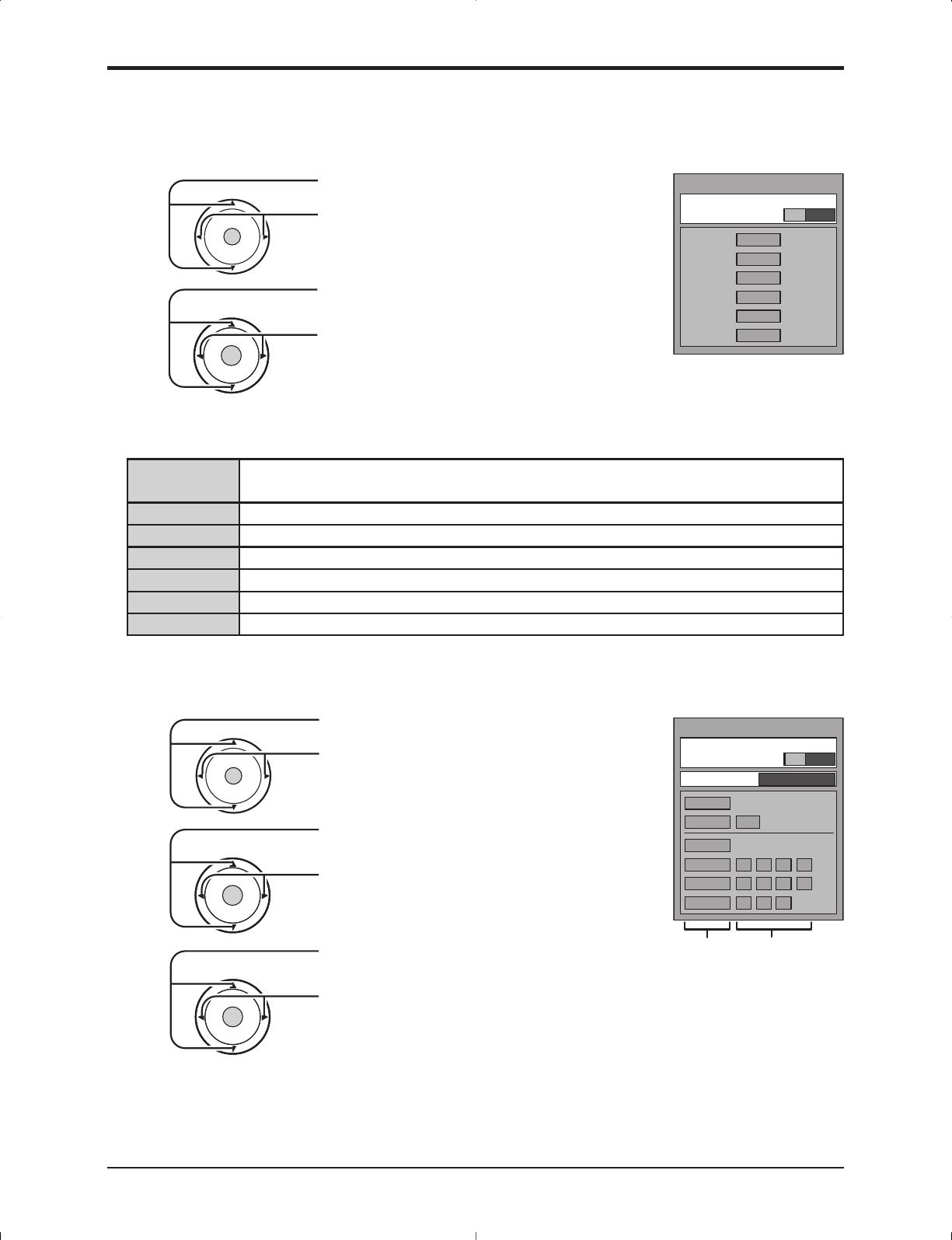
18
LOCK
Press to select VIEW NR PROGRAMS?
Press to select NO or YES.
NO :
Cannot view programs with NR signals.
YES : Can view programs with NR signals.
CH
CH
VOL VOL
O K
6
8
Press to select SETTING.
Press to select BASIC or DETAILED.
BASIC : You can select the ratings.
DETAILED : You can select the ratings and options.
CH
CH
VOL VOL
O
K
7
Press to lock or unlock the rating.
Lock : Red
Unlock : Green
VIEW NR PROGRAMS?
U. S. TV PROGRAMS
TV
–
G
TV
–
PG
TV
–
1 4
TV
–
MA
V
V
V
D
D
L
L
L
S
S
S
TV
–
Y
TV
–
Y7
FV
SETTING BASIC
NO YES
Rating Option
Press to select the rating.
U.S. TV PROGRAMS
This TV features the “V-Chip technology” which allows you to use U.S. TV PROGRAMS Guide ratings to
block various types of TV programs.
CH
CH
VOL VOL
O
K
Notes:
• When a rating is locked, all ratings (including options) below this rating are locked.
• When a rating is unlocked, all ratings (including options) above this rating are unlocked.
• When an option (V, S, L or D) is locked, all the same options (V, S, L or D) below this rating are locked.
• When an option (V, S, L or D) is unlocked, all the ratings and the same options (V, S, L or D) above this
rating are unlocked.
U.S. MOVIES
6
7
Press to select the rating.
U. S. MOVIES
VIEW NR PROGRAMS?
NO YES
G
P G
PG
-
13
R
NC
-
17
X
Press to select VIEW NR PROGRAMS?.
Press to select NO or YES.
NO :
Cannot view programs with NR signals.
YES :
Can view programs with NR signals.
Press to lock or unlock the rating.
Lock : Red
Unlock: Green
This TV features the “V-Chip technology” which allows you to use Motion Picture Ratings when viewing movies
or video tapes. This innovation allows parents to block various types of movies and video tapes at their discretion.
NR
G
P G
PG-13
R
NC-17
X
CONTAINS NO RATING (NOT RATED) AND NA (NOT APPLICABLE)
PROGRAMS. Movie has not been rated or rating does not apply.
GENERAL AUDIENCES. All ages admitted.
PARENTAL GUIDANCE SUGGESTED. Some material may not be suitable for children.
PARENTS STRONGLY CAUTIONED. Some material may be inappropriate for children under 13.
RESTRICTED. Under 17 requires accompanying parent or adult guardian.
NO ONE 17 AND UNDER ADMITTED.
ADULTS ONLY.
CH
CH
VOL VOL
O K
CH
CH
VOL VOL
O
K
Notes:
• When a rating is locked, all ratings below this rating are locked.
• When a rating is unlocked, all ratings above this rating are unlocked.
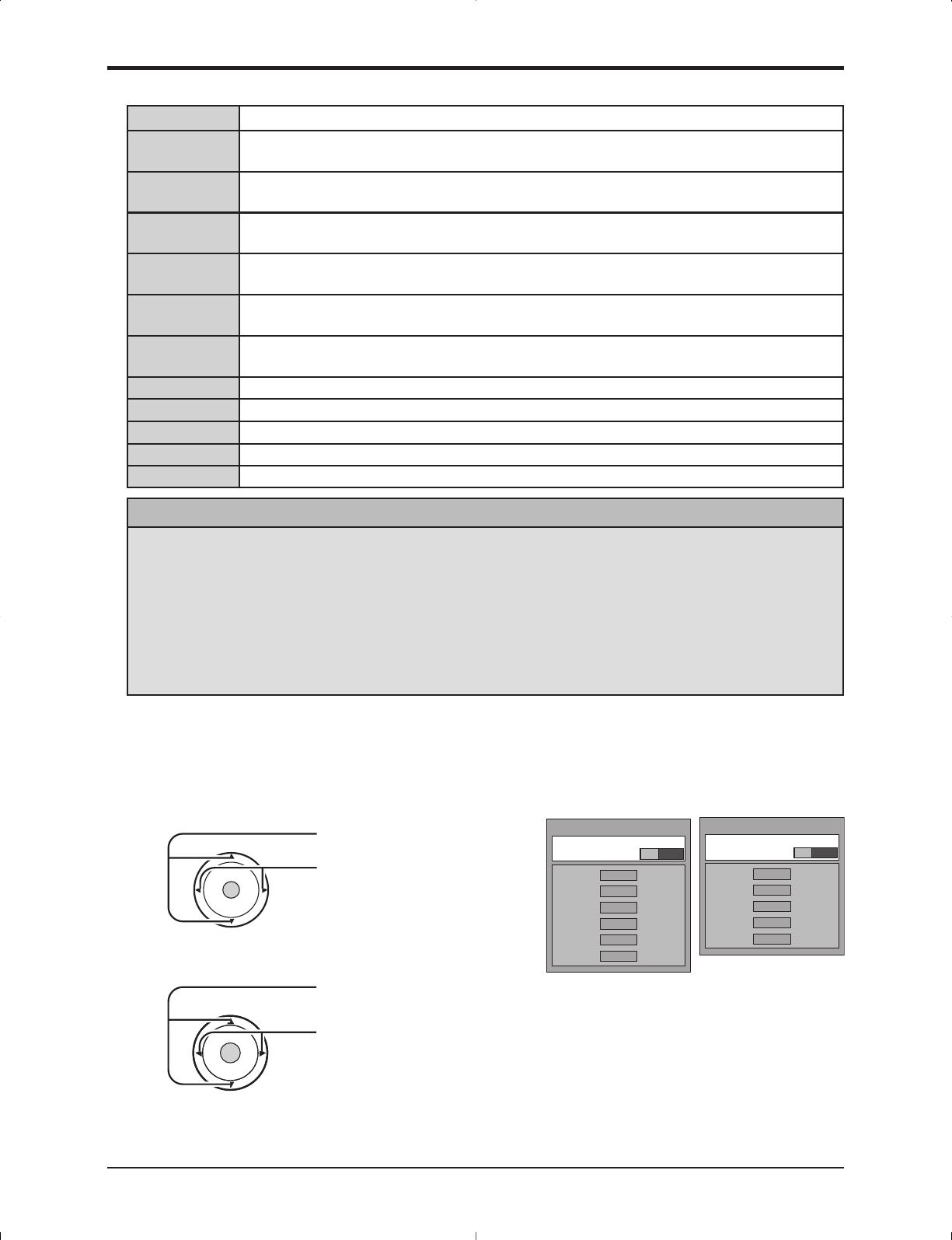
19
NR
TV-Y
TV-Y7
TV-G
TV-PG
TV-14
TV-MA
FV
V
S
L
D
Not Rated. See Customer Caution below.
All children. The themes and elements in this program are specifically designed for a
very young audience, including children from ages 2-6.
Directed to older children. Themes and elements in this program may include mild physical
or comedic violence, or may frighten children under the age of 7.
General audience. It contains little or no violence, no strong language, and little or no
sexual dialogue or situations.
Parental guidance suggested. The program may contain infrequent coarse language,
limited violence, some suggestive sexual dialogue and situations.
Parents strongly cautioned. This program may contain sophisticated themes, sexual
content, strong language and more intense violence.
Mature audiences only. This program may contain mature themes, profane language,
graphic violence, and explicit sexual content.
FANTASY/CARTOON VIOLENCE
VIOLENCE
SEX
OFFENSIVE LANGUAGE
DIALOGUE WITH SEXUAL CONTENT
The V-CHIP used in this TV allows you to block various types of movies and television programs based on
the two rating systems used in Canada. It also lets you block or unblock Canadian French programs according
to various ratings categories.
CANADIAN ENGLISH / CANADIAN FRENCH
6
Press to select VIEW E
PROGRAMS?.
∗
Press to select NO or YES.
NO : Cannot view programs
with E signals.
YES : Can view programs
with E signals.
∗ E means Exempt
CANADIAN FRENCH
VIEW E PROGRAMS?
NO YES
G
8 ANS
+
13ANS
+
16ANS
+
18ANS
+
7
Press to select the rating.
Press to lock or unlock the rating.
Lock : Red
Unlock: Green
CH
CH
VOL VOL
O K
CH
CH
VOL VOL
O
K
CANADIAN ENGLISH
VIEW E PROGRAMS?
NO YES
C
C8
+
G
P G
14
+
18
+
LOCK
Notes:
• When a rating is locked, all ratings below this rating are locked.
• When a rating is unlocked, all ratings above this rating are unlocked.
The V-Chip system that is used in this set is capable of blocking “NR” programs (non rated, not applicable
as and none) per FCC Rules Section15.120(e)(2). If the option of blocking “NR” programs is chosen
“unexpected and possibly confusing results may occur, and you may not receive emergency bulletins or
any of the following types of programming:”
Customer Caution
• Emergency Bulletins (Such as EAS messages, weather warnings and others)
•
Locally originated programming • News • Political • Public Service Announcements • Religious • Sports
• Weather

20
LOCK
CANADIAN ENGLISH RATINGS CHART
CANADIAN FRENCH RATINGS CHART
E
C
C8+
G
P G
14+
18+
Exempt - Exempt programming includes: news, sports, documentaries and other
information programming, talk shows, music videos, and variety programming.
Programming intended for children under age 8. No offensive language, nudity or sexual
content.
Programming generally considered acceptable for children 8 years and over. No profanity,
nudity or sexual content.
General programming, suitable for all audiences.
Parental Guidance suggested. Some material may not be suitable for children.
Programming contains themes or content which may not be suitable for viewers under
the age of 14. Parents are strongly cautioned to exercise discretion in permitting viewing
by pre-teens and early teens.
18+ years old. Programming restricted to adults. Contains constant violence or scenes
of extreme violence.
E
G
8 ANS+
13ANS+
16ANS+
18ANS+
Exempt - Exempt programming.
General - Programming intended for audience of all ages. Contains no violence, or the
violence content is minimal or is depicted appropriately.
8+ General - Not recommended for young children. Programming intended for a broad
audience but contains light or occasional violence. Adult supervision recommended.
Programming may not be suitable for children under the age of 13 - Contains either a
few violent scenes or one or more sufficiently violent scenes to affect them. Adult
supervision strongly suggested.
Programming may not be suitable for children under the age of 16 - Contains frequent
scenes of violence or intense violence.
Programming restricted to adults. Contains constant violence or scenes of extreme
violence.
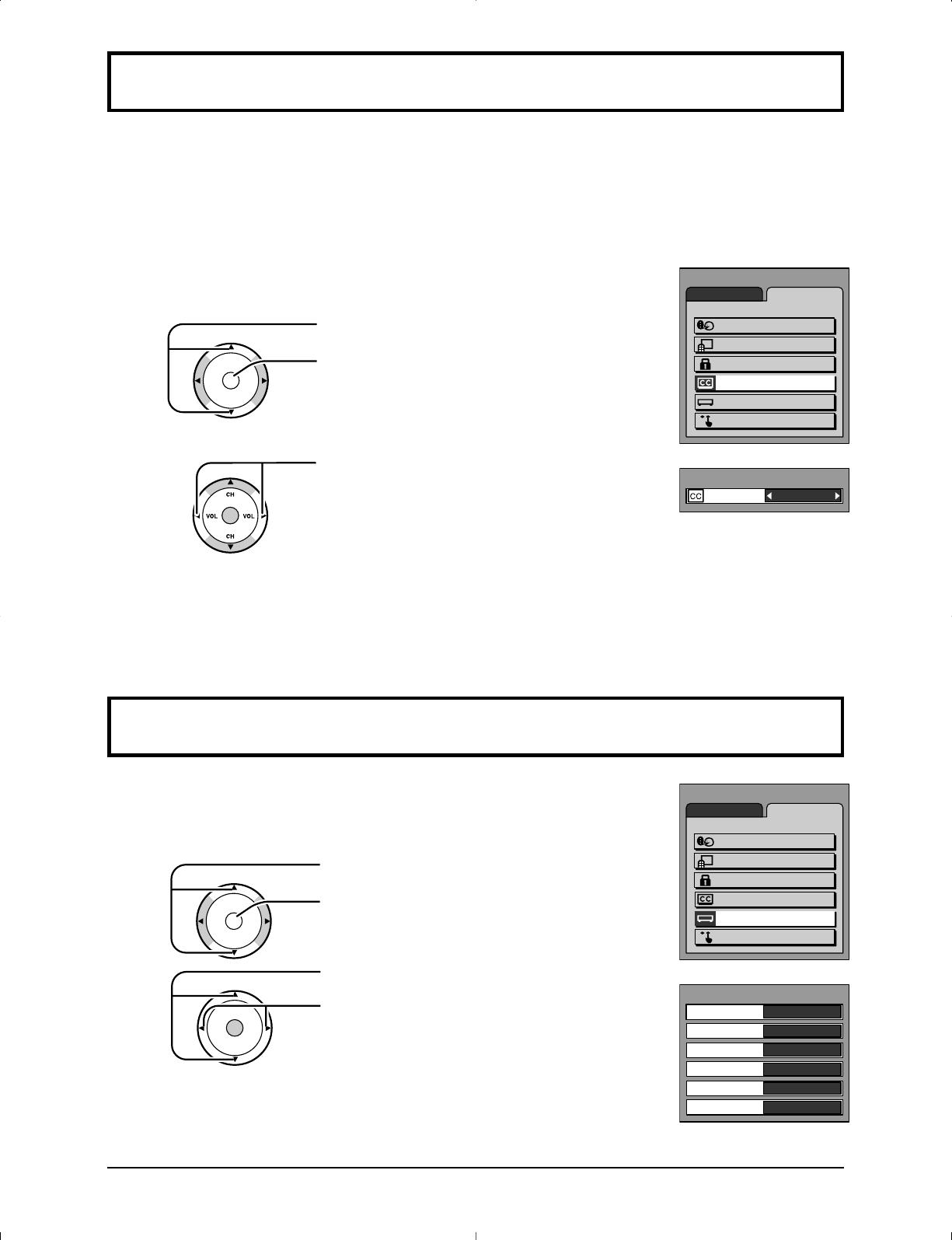
21
This unit has a built in decoder that provides a visual depiction of the audio portion of a television program
in the form of written words across the screen (white or colored letters on a black background). It allows you
to read the dialogue of a television program or other information.
Press to select CLOSED CAPTION.
Press to display the CLOSED
CAPTION screen.
1
2
Press to select OFF, C1, C2, C3 or C4.
MENU
ADJUST SET UP
LANGUAGE
PROGRAM CH
LOCK
CLOSED CAPTION
INPUT LABEL
OTHER ADJUST
Notes:
• This feature is available only with the 480i input signal and with programs that include closed captions.
• The closed caption is not displayed when you set the aspect to “ZOOM” (see page 26).
CH
CH
VOL VOL
O K
CLOSED CAPTION
Press the MENU button to display the MENU screen and select SET UP.
• OFF (NO) : Recommended mode when Closed Caption is not being used.
• C1 : For video related information that can be displayed (up to 4 lines of script strategically placed on
the television screen so that it does not obstruct relevant parts of the picture).
• C2/C3/C4 : Other modes used for video related information.
You can change the video input labels displayed on the screen to match the connected
device (VCR, DVD player, etc.).
Press to select INPUT LABEL.
Press to display the INPUT LABEL screen.
1
2
Press to select the video input.
CH
CH
VOL VOL
O K
Press to select the INPUT LABEL.
(COMPONENT1 / COMPONENT2 / HDMI /
VIDEO1 / VIDEO2 / VIDEO3 / VCR, LD,
GAME, DVD, DTV, [BLANK] and SKIP
∗
)
∗ Select to skip unused video input when
pressing TV/VIDEO button.
CH
CH
VOL
VOL
O K
MENU
ADJUST SET UP
LANGUAGE
PROGRAM CH
LOCK
CLOSED CAPTION
INPUT LABEL
OTHER ADJUST
INPUT LABEL
Press the MENU button to display the MENU screen and select SET UP.
CLOSED CAPTION
MODE
OFF
COMPONENT1
COMPONENT2
HDMI
VIDEO1
VIDEO2
VIDEO3
COMPONENT1
COMPONENT2
HDMI
GAME
DVD
VIDEO3
INPUT LABEL
Page is loading ...
Page is loading ...
Page is loading ...
Page is loading ...
Page is loading ...
Page is loading ...
Page is loading ...
Page is loading ...
Page is loading ...
Page is loading ...
Page is loading ...
Page is loading ...
Page is loading ...
Page is loading ...
Page is loading ...
Page is loading ...
Page is loading ...
Page is loading ...
Page is loading ...
Page is loading ...
Page is loading ...
Page is loading ...
Page is loading ...
Page is loading ...
Page is loading ...
Page is loading ...
Page is loading ...
Page is loading ...
Page is loading ...
Page is loading ...
Page is loading ...
Page is loading ...
Page is loading ...
Page is loading ...
Page is loading ...
Page is loading ...
Page is loading ...
Page is loading ...
Page is loading ...
Page is loading ...
Page is loading ...
Page is loading ...
Page is loading ...
Page is loading ...
Page is loading ...
Page is loading ...
Page is loading ...
Page is loading ...
Page is loading ...
Page is loading ...
Page is loading ...
Page is loading ...
Page is loading ...
Page is loading ...
Page is loading ...
Page is loading ...
Page is loading ...
Page is loading ...
Page is loading ...
Page is loading ...
Page is loading ...
Page is loading ...
Page is loading ...
Page is loading ...
Page is loading ...
Page is loading ...
Page is loading ...
/