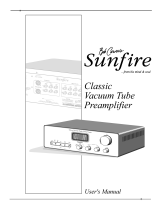Page is loading ...

McIntosh Laboratory, Inc. 2 Chambers Street Binghamton, New York 13903-2699 Phone: 607-723-3512 www.mcintoshlabs.com
C70
Tube Preamplier
Owner’s Manual

2
Your decision to own this McIntosh C70 Stereophonic
Preamplifier with Tube Circuitry ranks you at the very
top among discriminating music listeners. You now
have “The Best.” The McIntosh dedication to “Qual-
ity,” is assurance that you will receive many years of
musical enjoyment from this unit.
Please take a short time to read the information in
this manual. We want you to be as familiar as pos-
sible with all the features and functions of your new
McIntosh.
Copyright 2018 © by McIntosh Laboratory, Inc.
Table of Contents
Thank You
Please Take A Moment
Technical Assistance
If at any time you have questions about your McIntosh
product, contact your McIntosh Dealer who is familiar
with your McIntosh equipment and any other brands
that may be part of your system. If you or your Dealer
wish additional help concerning a suspected problem,
you can receive technical assistance for all McIntosh
products at:
McIntosh Laboratory, Inc.
2 Chambers Street
Binghamton, New York 13903
Phone: 607-723-3512
Fax: 607-724-0549
Customer Service
If it is determined that your McIntosh product is in
need of repair, you can return it to your Dealer. You
can also return it to the McIntosh Laboratory Service
Department. For assistance on factory repair return
procedure, contact the McIntosh Service Department
at:
McIntosh Laboratory, Inc.
2 Chambers Street
Binghamton, New York 13903
Phone: 607-723-3515
Fax: 607-723-1917
The serial number, purchase date and McIntosh Dealer
name are important to you for possible insurance
claim or future service. The spaces below have been
provided for you to record that information:
Serial Number: _______________________________
Purchase Date: _______________________________
Dealer Name: ________________________________
Important Safety Information is supplied in a separate document “Important Additional Operation Information Guide”
Safety Instructions ..................................................... 2
(Separate Sheet) ................... Important Additional
Operation Information Guide
Thank You and Please Take a Moment ....................... 2
Technical Assistance and Customer Service .............. 2
Table of Contents ........................................................ 2
General Information ................................................... 3
Connector and Cable Information ..............................3
Introduction .................................................................4
Performance Features .................................................4
Dimensions .................................................................5
Installation ..................................................................6
Rear Panel Connections ............................................. 7
How to Connect the C70 ............................................ 8
Connection Diagrams (Separate Sheets).... Mc1A and
Mc1B
How to use the Remote Control .......................... 10 -11
Front Panel Displays, Controls, Switches
and Jack .................................................................... 12
How to Operate the C70 ..................................... 13-14
Photos .................................................................. 15-17
Specifications ........................................................... 18
Packing Instruction .................................................. 19

3
XLR Connectors
Below is the Pin configuration for the XLR Balanced
Input and Output Connectors on the C70. Refer to the
diagrams for connections:
PIN 1: Shield/Ground
PIN 2: + Signal
PIN 3: - Signal
Power Control Connectors
The C70 Power Control Output Jacks send Power On/
Off Signals when connected to
McIntosh Components. An ad-
ditional connection is for con-
trolling the illumination of the
Power Output Meters on McIn-
tosh Power Amplifiers. Refer to
page 11 for additional information. A 3.5mm stereo
mini phone plug is used for connection to the Power
Control Outputs.
Data Port Connectors
The C70 Data Out Ports send Re-
mote Control Signals to McIntosh
Source Components. A 3.5mm
stereo mini phone plug is used for
connection.
IR IN Port Connectors
The IR IN Port also uses a
3.5mm stereo mini phone plug
and allows the connection of
other brand IR Receivers to the C70.
1. The C70 uses Vacuum Tubes for amplifying the
audio signal. The C70 is designed to have only
qualified Service Personnel perform any part(s)
replacement including all the vacuum tubes.
2. For additional connection information, refer to the
owner’s manual(s) for any component(s) connected
to the C70 Stereophonic Preamplifier.
3. The Main AC Power going to the C70 and any
other McIntosh Component(s) should not be applied
until all the system components are connected
together. Failure to do so could result in malfunc-
tioning of some or all of the system’s normal opera-
tions. When the C70 and other McIntosh Compo-
nents are in their Standby Power Off Mode, the
Microprocessor’s Circuitry inside each component
is active and communication is occurring between
them.
4. Balanced and Unbalanced Inputs and Outputs can
be mixed. For example, you may connect signal
sources to Unbalanced Inputs and send signals
from the Balanced Outputs. You can also use Bal-
anced and Unbalanced Outputs simultaneously,
connected to different Power Amplifiers.
5. The C70 Remote Control is capable of operating
other components. For additional information go
to www.mcintoshlabs.com.
6. The IR Input, with a 3.5mm stereo mini phone
jack, is configured for non-McIntosh IR sen-
sors such as a Xantech Model DL85K Kit. Use
a Connection Block such as a Xantech Model
ZC21 when two or more IR sensors need to be
connected to the C70. The signal from a connect-
ed External IR Sensor will have priority over the
signal from the Front Panel IR Sensor.
General Information Connector and Cable Information
PIN 1
PIN 2
PIN 3
Data
Signal
N/C
Data
Ground
IR Data
Control
Ground
N/C
7. When discarding the unit, comply with local rules
or regulations. Batteries should never
be thrown away or incinerated but
disposed of in accordance with the local
regulations concerning battery disposal.
8. For additional information on the C70
and other McIntosh Products please visit the McIn-
tosh Web Site at www.mcintoshlabs.com.
General Information and Cable Information
Power
Control
Meter
Illumination
Control
Ground

4
Introduction and Performance Features
Introduction
Performance Features
The McIntosh C70 Stereophonic Preamplifier is one
of the finest Tube Preamplifiers ever created. The
versatile Preamplifier provides connections for vari-
ous input sources and outputs to drive multiple Power
Amplifiers. The C70 reproduction is sonically trans-
parent and absolutely accurate. The McIntosh Sound is
“The Sound of the Music Itself.”
• Electromagentic Input Switching
Digital Logic integrated circuits drive Electromagnet-
ic Switches on all Inputs and operating functions for
reliable, noiseless, distortion free switching.
• Moving Coil and Moving Magnet Phono Inputs
The C70 contains two different precision Phono Pre-
amplifier Circuits. One for low output Moving Coil
Phono Cartridges with selectable resistance loading,
the other is for Moving Magnet Cartridges with select-
able capacitive loading. Both circuits use the latest de-
signs to provide the lowest possible noise and distor-
tion. The RIAA Equalization Circuitry utilizies close
tolerance resistors and capacitors for an extremely flat
frequency response.
• Balanced Inputs
The Balanced Inputs allow the connection of a source
component using long cable lengths without a loss in
sound qualit y.
• Low Distortion
Distortion levels of all types are less than 0.08%. Mu-
sic is amplified with total transparency and accuracy.
• Variable Rate Volume and Balance Control
The C70 Preamplifier’s Volume and Balance Control
Circuitry provides an ideal rate of change with control
rotation.
• Tone Controls with Bypass
The C70 allows for bypassing the Bass and Treble
Tone Circuitry.
• Output Switching
Front panel Output Push-buttons control two Switched
Outputs that allow sending signals to two separate
Power Amplifiers.
• HXD
®
for Headphones
The C70 Headphone Crossfeed Director Circuitry
(HXD
® )
improves the sound localization for Head-
phone Listening. HXD
TM
restores the directionality
component of the spatial sound stage normally heard
with Loudspeaker listening.
• Remote Control
The Remote Control provides basic control of the C70
operating functions and any McIntosh Source Compo-
nents connected to it.
• Power Control Output
A Power Control connection for convenient Turn-On
of McIntosh Power Amplifiers, Source Components
and Accessories is included.
• Precision Parts
Only the finest precision 1% tolerance resistors are
used throughout.
• Special Power Supply
Fully regulated Power Supplies and a special R-Core
Power Transformer ensure stable noise free operation
even though the power line varies.
• Solid State Front Panel Illumination
The Illumination of the Front Panel is accomplished
by extra long life Light Emitting Diodes (LEDs).
• Glass Front Panel and Super Mirror Chassis
Finish
The famous McIntosh Illuminated Glass Front Panel
and the Lower Chassis are Stainless Steel with a Mir-
ror Finish. The Upper Chassis and Top Cover has a
glass window to view the amplifying vacuum tubes.
This will ensure the pristine beauty of the C70 will be
retained for many years to come.

5
Dimensions
The following dimensions can assist in determining
the best location for your C70.
Dimensions
Side View of the C70
Front View of the C70
Rear View of the C70
17-1/2"
44.5cm
6"
15.2cm
5-3/8"
13.7cm
4-5/8"
11.8cm
13-1/4"
33.7cm
17-1/8"
43.5cm
14-1/2"
36.8cm
15-3/4"
40cm
3/16"
0.5cm
4-13/16"
12.2cm
10-9/16"
26.8cm
5/8"
1.6cm
13/16"
2.1cm
2"
5.1cm
1-15/16"
4.9cm

6
Installation
Installation
The C70 can be placed upright on a table or shelf,
standing on its four feet. It also can be custom in-
stalled in a piece of furniture or cabinet of your
choice. The four feet may be removed from the bottom
of the C70 when it is custom installed as outlined be-
low. The four feet together with the mounting screws
should be retained for possible future use if the C70
is removed from the custom installation and used free
standing. The required panel cutout, ventilation cutout
and unit dimensions are shown.
Always provide adequate ventilation for your C70.
Cool operation ensures the longest possible operating
life for any electronic instrument. Do not install the
C70 directly above a heat generating component such
as a high powered amplifier. If all the components are
installed in a single cabinet, a quiet running ventila-
tion fan can be a definite asset in maintaining all the
system components at the coolest possible operating
temperature.
A custom cabinet installation should provide the fol-
lowing minimum spacing dimensions for cool opera-
tion.
Allow at least 6 inches (15.24cm) above the top, 2
inches (5.08cm) below the bottom and 1 inch (2.54cm)
on each side of the Tube Preamplifier, so that airflow
is not obstructed. Allow 19-1/2 inches (49.53cm) depth
behind the front panel. Allow 1-1/8 inch (2.9cm) in
front of the mounting panel for knob clearance. Be
sure to cut out a ventilation hole in the mounting shelf
according to the dimensions in the drawing.
8-5/8"
21.9cm
15-1/2"
39.4cm
15-1/16"
38.3cm
1"
2.5cm
Cutout Opening
for Ventilation
Cutout Opening for Ventilation
Support
Shelf
Chassis
Spacers
C70 Side View
in Custom Cabinet
C70 Bottom View
in Custom Cabinet
1-1/16"
2.7cm
12-5/16"
31.3cm
3"
7.6cm
Note: Center the cutout Horizontally on the unit.
For purposes of clarity, the above
illustration is not drawn to scale.
Cabinet
Front
Panel
Opening
for Ventilation
C70 Front Panel
Custom Cabinet Cutout
10-7/8"
27.6cm
17-1/16"
43.3cm
Cutout Opening for Custom Mounting
Cabinet Front Panel
6"
15.2cm
Opening for Ventilation

7
Connect the C70 power cord to a live
AC outlet. Refer to information on the
back panel of your C70 to determine
the correct voltage for your unit
POWER CONTROL MAIN Outputs send
Turn-On Signals to McIntosh Components
when the C70 is switched On
DATA PORTS send signals to Mc-
Intosh Source Components to allow
control with the C70 Remote Control
INPUTS BALanced 1 and 2 accept
high level program source signals
PHONO MM accepts
signals from a Moving
Magnet phono cartridge
INPUTS (unbalanced)
accept high level program
source Audio Signals
OUTPUTS unbalanced 1 and 2 send
Audio Signals to a Power Amplifier
and are controlled by the C70 Front
Panel OUTPUT 1 and 2 Switches
OUTput 1 and OUTput 2 send Turn-On Signals to
McIntosh components and are controlled by the
C70 Front Panel OUT 1 and OUT 2 Switches
OUTPUTS 1 and 2 send signals to
Power Amplifiers and are switched
On/Off with the Front Panel OUT-
PUT 1 and 2 Switches
PHONO MC accepts
signals from a Moving
Coil phono cartridge
Rear Panel Connections
AUTO OFF Switch activates
the C70 Power Save Circuitry
IR INput for signals
from a compatible
IR Room Sensor
GND terminals accept
a ground wire from a
turntable

8
How to Connect the C70
How to Connect the C70
The C70 has the ability to automatically switch power
On/Off to McIntosh Source Components via the
Power Control connections. The Data Port Connec-
tions allow for the remote operation of basic functions
using the C70 Remote Control.
The connection instructions below, together with
the C70 Input and Output Connection Diagrams lo-
cated on the separate folded sheet “Mc1A/1B”, are an
example of a typical audio system. Your system may
vary from this, however the actual components would
be connected in a similar manner. For additional in-
formation refer to “Connector and Cable Information”
on page 3.
Power Control Connections:
1. Connect a Control Cable from the C70 POWER
CONTROL MAIN (upper) Jack to the Turntable
Power Control In Jack.
2. Connect a Control Cable from the Turntable Power
Control Out Jack to the Music Server PWR CTRL
(Power Control) In Jack.
3. Connect a Control Cable from the Music Server
PWR CTRL (Power Control) Out Jack to the
SACD/CD Player Power Control Remote In Jack.
4. Connect a Control Cable from the SACD/CD
Player Power Control Remote Out Jack to the AM/
FM Tuner Control In Jack.
5. Connect a Control Cable from the C70 POWER
CONTROL OUT 1 Jack to the Stereo Power Am-
plifier (Main Room) Power Control In Jack.
6. Optionally, connect a Control Cable from the
Power Amplifier (Main Room) Power Control
Out Jack to the Left Channel Loudspeaker Power
Control In Jack.
7. Optionally, connect a Control Cable from the Left
Channel Loudspeaker Power Control Out Jack to
the Right Channel Loudspeaker Power Control In
Jack.
8. Connect a Control Cable from the C70 POWER
CONTROL OUT 2 Jack to the Stereo Power Am-
plifier (Secondary Room) Power Control In Jack.
9. Optionally, connect a Control Cable from the
Power Amplifier (Secondary Room) Power Control
Out Jack to the Left Channel Loudspeaker Power
Control In Jack.
10. Optionally, connect a Control Cable from the Left
Channel Loudspeaker Power Control Out Jack to
the Right Channel Loudspeaker Power Control In
Jack
11. Connect any additional McIntosh Components in a
similar manner, as outlined in steps 1 thru 4.
Data Control Connections:
12. Connect a Control Cable from the C70 LINE 1
DATA PORTS Jack to the AM/FM Tuner Data In
Jack.
13. Connect a Control Cable from the C70 BALance
1 DATA PORT Jack to the SACD/CD Player Data
In Jack.
14. Connect a Control Cable from the C70 LINE 2
DATA PORT Jack to the Music Streamer Data In
Jack.
15. Connect any additional McIntosh Components in a
similar manner, as outlined in steps 12 thru 14.
Audio Connections:
16. Connect an Audio Cable from the C70 LINE 1
INPUT Jacks to the AM/FM Tuner UNBALanced
Output Connectors.
17. Connect Balanced Cables from the C70 BALanced
1 INPUT Jacks to the SACD/CD Player Balanced
Output Connectors.
Note: Unbalanced Audio Cables may be used to con-
nect to a C70 Unbalanced Input instead of the
Balanced Input.
18. Connect an Audio Cable from the C70 LINE 2
INPUT Jacks to the Music Streamer Unbalanced
Output Jacks.
19. Connect the Audio Cables coming from the Turn-
table to the C70 MC PHONO L and R INPUT
Jacks.
Note: If the Turntable has a Moving Magnet Car-
tridge, connect the audio cables to the C70
MM PHONO L and R INPUT Jacks instead of
the MC Input.
20. Connect any additional McIntosh Components in a
similar manner, as outlined in steps 16 thru 19.
21. Connect Balanced Cables from the C70 OUTPUTS
1 L and R Connectors Jacks to the Power Ampli-
fier (Main Room) Balanced Input Jacks.
Note: Unbalanced Audio Cables may be used to
connect to C70 Unbalanced Output 1 Jacks
instead of the Balanced Output Connectors.
22. Optionally, connect Balanced Audio Cables from
the C70 OUTPUT 2 L and R Connectors to the
McIntosh Power Amplifier (Secondary Room) Bal-
anced Input Jacks.
Note: Unbalanced Audio Cables may be used to
connect to C70 Unbalanced Output 2 Jacks
instead of the Balanced Output Connectors.
Ground Connections:
23. Connect the Ground Cable coming from the Turn-
table to the C70 GND Binding Post.
AC Power Cords Connections:
24. Connect the C70 AC Power Cord to a live AC
outlet as illustrated.

9

10
Note: Push-buttons whose function is not identified
above are for use with other McIntosh Products.
Press to Power the C70 On
Use to select tuner presets, direct ac-
cess an AM/FM Station Frequency,
disc tracks or any numbered operation
Mutes the audio
Adjusts the VOLume level up or down
Selects FM Tuner Operating Functions and Track
Selection on certain McIntosh CD Players
LEDs illuminate during the time a remote command
is sent and when programming the remote control
Press to Power the C70 Off
Scrolls through the available INPUTS
Use to SELECT/Enter the indicated choice on
certain McIntosh Models
Use p and q to tune Up or Down the AM/FM
Dial, use u and t for the next or previous HD
Radio Program (where applicable)
Press to change Broadcast BANDs on a
connected Tuner. Select certain functions
on a variety of McIntosh Models
Select the DEVICE to issue a remote
control command to
Direct access to stored Tuner PRESETS when
used with the numeric Push-buttons (0 thru 9)
Selects transport functions of STOP,
PLAY/PAUSE, RECORD, BACK for
the previous-selection, FAST-RE-
VERSE, FAST-FORWARD and NEXT
for the next selection
Selects Previous Tuner Station PRESET
Tuner scans Down the dial
to SEEK the next Station
Selects Next Tuner Station PRESET
Tuner scans Up the dial to
SEEK the next Station
HR085 Remote Control Push-Buttons
Selects AM Tuner Operating Functions and Track
Selection on certain McIntosh CD Players
TRIM selects the Power Control Meter Illumination
Setting for connected McIntosh Power Amplifiers

11
The supplied C70 Remote Control (HR085) is capable
of directly controlling the functions of contemporary
McIntosh Source Components connected to the C70
via the Data Ports.
Notes: 1. If at any time the C70 seems unresponsive to
the HR085 Remote Control Commands, press
the DEVICE Push-button to select
first.
2. For additional information on using the
HR085 Remote Control with the McIntosh
Model, please refer to the “How to Operate”
starting on page 13.
Mute Selection
Press the MUTE Push-button on the Remote
Control to Mute the Audio in the PREAMP OUT-
PUTS (Loudspeakers) and Headphones. The C70
Front Panel Volume Control LED at the 12 O’Clock
Position will flash On and Off while the Audio is
muted.
Pressing the Mute Push-button a second time or
adjusting the Volume Control will un-mute the C70.
The LED Illumination of the Volume Control will
return to its previous setting.
Trim Selection
The C70 Default Setting for Meter Illumination of
connected McIntosh Power Amplifiers, is ON. If it is
desirable to have McIntosh Power Amplifiers’ Meter
Illumination switched OFF, press the TRIM (Guide)
push-button on the Remote Control after the C70 is
passed its warm-up mode.
How to use the HR085 Remote Control
How to use the Remote Control

12
Front Panel Displays, Controls, Switches and Jack
IR Sensor receives
commands from a
Remote Control
VOLUME Control adjusts the listening level
for both channels and BALANCE Control
allows the adjustment of the relative volume
balance between channels
INPUT SELECTOR Control
selects the desired audio signals
for listening and recording
TONE Controls are
activated or deactivated
for the current audio
signal
OUTPUTS 1 and 2 switches allow the
C70 to switch Power Control and Audio
to two separate Power Amplifiers
MODE allows for listening to
various channel combinations
from STEREO to MONO
BASS Control provides
10dB boost or cut with a
center flat position
TREBLE Control provides
10dB boost or cut with a
center flat position
PHONO LOAD MM pF provides
seven different capacitive loads for
a Moving Magnet Phono Cartridge
PHONO LOAD MC OHMS provides
seven different resistive loads for a
Moving Coil Phono Cartridge
Connection for
low impedance
dynamic head-
phones, for private
listening
HXD activates the acoustical depth
and spatiality of music normally
heard with loudspeakers, to your
headphones
STANDBY/ON Push-button
with indicator switches the C70
ON or OFF (Standby) and resets
the microprocessors

13
How to Operate
How to Operate
Power On and Off
The Red LED above the STANDBY/ON Push-button
lights to indicate the C70 is in Standby mode. Press
the STANDBY/ON Push-button on the Front Panel or
the (Green) Push-button on the Remote Control.
The C70 will go through a TUBE WARMUP (approx-
imately 16 seconds) with the Tubes glowing an amber
color. The LEDs around the INPUT and VOLUME
CONTROLS also become Rotational Active during
TUBE WARMUP. The Tubes will then glow green in
color and the Input Source and Volume Setting return
to the previous settings. Switch the C70 OFF by press-
ing the STANDBY/ON Push-button or the (Red)
Push-button on the Remote Control.
Note: For an explanation of the Remote Control
Push-button functions, refer to pages 10 and 11.
Source Selection
Select the desired source using the INPUT SELEC-
TOR Control on the Front Panel or press the INPUT
▲ or ▼ on the Remote Control. The illuminated
LEDs around the control indicate the selected source.
Volume Control
Rotate the Front Panel VOLUME Control or use the
VOLume ▲ (Up) or ▼ (Down) Push-buttons on the
Remote Control for the desired listening level. The
LEDs surrounding the VOLUME Control indicate the
current volume setting between the MINimum and
MAXimum setting of LEDs.
Mute Control
Press the INPUT/MUTE Control on the Front Panel
to Mute the Audio in the PREAMP OUTPUTS
(Loudspeakers) and Headphones. The C70 Front
Panel Volume Control LED at the 12 O’Clock Posi-
tion will flash On and Off while the Audio is muted.
Pressing the Mute Control a second time or adjusting
the Volume Control will un-mute the C70. The LED
Illumination of the Volume Control will return to its
previous setting.
Balance Control
Adjust the Balance by pressing the VOLUME/BAL-
ANCE Control and then immediately rotate the BAL-
ANCE Control. The Defaut Setting is equal amplifica-
tion for both channels, with illumination of the LED at
the center (12 o’clock) position of the Control. Rotate
the Control clockwise to increase the Right Channel
Volume and reduce the Left Channel Volume. The
LEDs on the right side of the BALANCE Control will
illuminate as the control is rotated. Rotating the Con-
trol counterclockwise will increase the Left Channel
Volume and reduce the Right Channel Volume. The
LEDs on the left side of the BALANCE Control will
illuminate as the control is rotated counterclockwise.
Mode Selector
The Front Panel MODE SELECTOR Control allows
the Left and Right Input Signals from the currently
selected source to be combined to outputs sent to the
Loudspeakers and Headphones.
Tone Switch
When the TONE Switch on the Front Panel is placed
in the ON position, the BASS and TREBLE Controls
become active. The OFF position of the TONE Switch
deactivates the BASS and TREBLE Controls and the
Tone Circuitry is totally bypassed for a flat response.
Bass Control
Rotate the BASS clockwise to emphasize the low
frequency content of the music. Likewise, rotate the
BASS counterclockwise to de-emphasize the low
frequency content of the music.
Treble Control
Rotate the TREBLE clockwise from the center (12
o’clock) position to emphasize the high frequency con-
tent of the music. Likewise, rotate the TREBLE coun-
terclockwise from the center position to de-emphasize
the high frequency content of the music.
Output 1 and 2
To switch Off the audio signal going to the Power
Amplifiers connected to the C70 Preamplifier Out-
puts, place the OUTPUT 1 and/or the OUTPUT 2
Rocker Switch in the OFF Position on the Front Panel.
When there is a Power Control Connection between
the C70 Power Control OUT 1 or OUT 2 and a Power
Amplifier(s), the Power Amplifier(s) will be switched
Off.
Phono Load Adjustments
There are Phono Load Adjustments for both types of
Phono Cartridges, Moving Coil (MC) and Moving
Magnet (MM). The resistive load for the MC Input
is selectable from 25 ohms to 1,000 ohms. The ca-
pacitive load for the MM Input is selectable from 50
picofarads to 350 picofarads.
Select the Phono Load setting using the Front Panel
MC or MM Control for the cartridge type connected
to the C70. Choose the value closest to the recom-
mended load value specified by the Phono Cartridge
Manufacturer.

14
Headphones Jack
Connect a pair of dynamic headphones with a 1/4 inch
(6.3mm) stereo phone type plug to the Headphones
Jack for private listening.
HXD Mode
When Headphones are connected to the Front Panel
Headphone Jack, place the HXD
®
switch to the ON
position to activate the HXD
®
Circuitry. To deactivate
HXD
®
place the switch in the OFF position.
Note: HXD
®
improves the sound localization for Head-
phone Listening. HXD
®
restores the directionality
component of the spatial sound stage normally
heard with Loudspeaker listening.
Auto Off Switch
The C70 incorporates an Auto Off Feature, which
automatically places the preamplifier into the Power
Saving Standby/Off Mode. This occurs approximately
30 minutes after there has been an absence of user ac-
tivity (includes changes to any of the Operation Func-
tions such as source selection, volume adjustment, etc)
or absence of an audio signal. If it is desirable to dis-
able the Auto Off Feature, place the Rear Panel AUTO
OFF Switch in the DISABLE position.
Reset of Microprocessors
In the unlikely event the controls of the C70 stop func-
tioning, the microprocessors can be reset by placing
the Front Panel STANDBY/ON Switch in the RESET
position by holding it in for fifteen seconds and then
releasing the switch.
How to Operate, con’t
How to Operate, con’t

15
Photos

16

17
Photos

18
Specications
Specications
Frequency Response
+0, -0.5dB from 20Hz to 20,000Hz
+0, -3dB from 15Hz to 100,000Hz
Total Harmonic Distortion
0.08% from 20Hz to 20,000Hz
Rated Output (Output 1 and 2)
2.5V Unbalanced, 5V Balanced
Maximum Voltage Output
8V RMS Unbalanced, 16V RMS Balanced
Sensitivity (for rated output)
High Level, 450mV Unbalanced, 900mV Balanced
Phono MM, 4.5mV
Phono MC, 0.45mV
Signal To Noise Ratio (A-Weighted)
High Level - 100dB (Below rated output)
MM Phono - 75dB (Below 5mV input)
MC Phono - 75dB (Below 0.5mV input)
Input Impedance
High Level - 22K ohms Unbalanced
44k ohms Balanced
Phono MM, 50pF, 100pF, 150pF, 200pF, 250pF, 300pF
or 350pF; 47K ohms
Phono MC, 25, 50, 100, 150, 200, 500 or 1,000 ohms;
100pF
Maximum Input Signal
High Level, 5V Unbalanced, 10V Balanced
Phono MM, 50mV
Phono MC, 5mV
Tone Controls
Bass Control ± 10dB @20Hz
Treble Control ± 10dB @10,000Hz
Voltage Gain
High Level to Output 1 and 2: 15dB
Phono MM to Output 1 and 2: 40dB
Phono MC to Output 1 and 2: 60dB
Output Impedance
100 ohms Unbalanced
200 ohms Balanced
Headphone Load Impedance
16 ohms to 250 ohms
Power Control Output
12VDC, 25mA
Tube Compliment
6 Tubes, Five - 12AX7A and One - 12AT7
(viewed thru the Top Cover Window)
Power Requirements
Field AC Voltage conversion of the C70 is not pos-
sible. The C70 is factory configured for one of the
following AC Voltages:
100V ~ 50/60Hz at 50 watts
110V ~ 50/60Hz at 50 watts
120V ~ 50/60Hz at 50 watts
127V ~ 50/60Hz at 50 watts
220V ~ 50/60Hz at 50 watts
230V ~ 50/60Hz at 50 watts
240V ~ 50/60Hz at 50 watts
Standby, less than 0.5 watts
Note: Refer to the rear panel of the C70 for the correct
voltage.
Overall Dimensions
Width is 17-1/2 inches (44.45cm)
Height is 6 inches (15.24cm) including feet
Depth is 18 inches (45.72cm) including the Front
Panel, Knobs and Cables
Weight
25 pounds (11.3 kg) net, 41.4 pounds (18.8 kg) in ship-
ping carton
Shipping Carton Dimensions
Width is 26-1/2 inches (67.3cm)
Depth is 24-1/4 inches (61.6cm)
Height is 11-3/4 inches (29.9cm)

19
Packing Instructions
Packing Instructions
Quantity Part Number Description
1 033838 Shipping carton only
2 033837 End cap
1 033836 Inside carton only
1 034414 Top pad
1 034576 Bottom pad
4 017937 Plastic foot
4 400159 #10-32 x 3/4” screw
4 404080 #10 Flat washer
In the event it is necessary to repack the equipment for
shipment, the equipment must be packed exactly as
shown below. It is very important that the four plas-
tic feet are attached to the bottom of the equipment.
This will ensure the proper equipment location on the
bottom pad. Failure to do this will result in shipping
damage.
Use the original shipping carton and interior parts
only if they are all in good serviceable condition. If
a shipping carton or any of the interior part(s) are
needed, please call or write Customer Service Depart-
ment of McIntosh Laboratory. Refer to page 2. Please
see the Part List for the correct part numbers.
FOAM TOP
PAD

The continuous improvement of its products is the
policy of McIntosh Laboratory Incorporated who
reserve the right to improve design without notice.
Printed in the U.S.A.
McIntosh Laboratory, Inc.
2 Chambers Street
Binghamton, NY 13903
www.mcintoshlabs.com
McIntosh Part No. 04191300
/