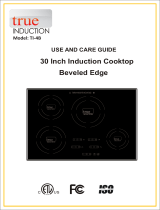www.CookWithKenyon.com
BRIDGE INDUCTION COOKTOPS
OWNERS MANUAL
Part # 145523
March 2, 2020

Name Plate
Label Location
Contents
IMPORTANT SAFETY INSTRUCTIONS
Product Specifications
Four Burner Model
Two Burner Landscape Model
Two Burner Portrait Model
Cleaning and Care
Cleaning the Cooktop
Use Good Quality Cookware
Operation
How Induction Cooking Works
Cookware Noise
Indicator Lights
Available Power
Turning On
Operating the Burner(s)
Turning Off
Automatic Zone Power-Off
Power Levels
Bridge Mode
Boost Mode
Simmer Mode
Cookware Detection
Operation Time Limitation
Temperature Setting Guide
Safety Lock Mode
Child Lock
Timer Options
Optional Silicone Mat
Error Code Readout
Installation
Unpacking the Cooktop
Check Electrical Supply Requirements
Countertop Preparation
Installing the Cooktop
Electrical Connection
Final Preparations Prior to Use
Warranty
3
6
6
7
9
9
10
10
10
10
11
11
11
11
12
12
13
13
14
14
14
15
15
16
17
18
19
19
21
22
23
23
24
Please read & save
these instructions
Thank you for choosing Kenyon,
the world’s leading manufacturer
of specialty cooking appliances.
By following the instructions in this
owners manual, your cooktop will
provide you with many years of
reliable service.
To ensure our ability to continue
serving you, please use this page
to record important product
information.
For quick reference
please keep a
record here:
Purchase date
Model number
Serial number
Name plate location
IMPORTANT SAFETY INSTRUCTIONS

Read this section BEFORE operating and installing
the cooktop. The following information applies
to all KENYON Electric Cooktops.
IMPORTANT SAFETY INSTRUCTIONS
THIS COOKTOP, LIKE ALL APPLIANCES, HAS THE POTENTIAL TO
CREATE SAFETY PROBLEMS THROUGH CARELESS AND
IMPROPER USE. PLEASE OBSERVE ALL OF THE
FOLLOWING SAFETY PRECAUTIONS.
Proper Installation.
Be sure your appliance is properly installed
and grounded by a qualied technician.
Never use your appliance for warming or
heating the room.
CAUTION
Do not leave children alone.
Children should never be left alone or
unattended in the area where the appliance is
in use. They should never be allowed to sit or
stand on any part of the appliance. Do not let
children play with cooktop. Do not store items
of interest to a child in cabinets above the
cooktop, children climbing on the cooktop to
reach such items could be seriously injured.
Wear proper clothing/apparel.
Loose tting or hanging garments should
never be worn while using the appliance.
Fabric or other ammable materials may
contact hot surfaces during operation and
may ignite and result in personal injury.
USER SERVICING
Do not repair or replace any part of the
appliance. If service ever becomes necessary,
this appliance should be serviced by
AUTHORIZED PERSONNEL ONLY or call
KENYON Customer Care at (860)664-4906.
Storage in or on Appliance
Flammable materials should not be stored
above, under or near surface cooking units.
Keep flammable materials away from
cooktop.
Do not store plastic material (such as
plastic utensils) in storage areas beneath
cooktop.
Plastic items with low melting temperatures
should not be stored under/over or near the
cooktop.
Do not use water on grease fires.
Smother re or ame or use dry chemical or
foam-type extinguisher.
Use only dry potholders.
Moist or damp potholders on hot surfaces may
result in burns from steam. Do not let
potholder touch the heating elements on the
appliance. Do not use a towel or other bulky
cloth in place of a potholder.
3

IMPORTANT SAFETY INSTRUCTIONS
Do not cook on a broken cooktop.
If the cooktop should break, cleaning solutions
and spillovers may penetrate the broken
cooktop and create a risk of electric shock.
Contact an authorized service center or
KENYON Customer Care immediately at
(860) 664-4906.
Clean cooktop with caution.
If a wet sponge or cloth is used to wipe spills
on a hot cooking surface, be careful to avoid
steam burns. Some cleaners produce noxious
fumes if applied to a hot surface. Read the
cleaner label for details prior to using.
DO NOT TOUCH SURFACE UNITS OR
AREAS NEAR UNITS.
Surface units may be hot. Areas near
surface may become hot enough to cause
burns. During and after use, do not touch,
or let clothing or other ammable materials
contact surface units until they have had
sufcient time to cool. Among these areas
are the induction elements and surrounding
glass surface.
DO NOT TOUCH HEATING ELEMENTS
The heating elements on the cooktop may
be hot even if they are dark in color. These
areas may be hot enough to cause burns.
Never touch heating elements until they
have had sufcient time to cool. Likewise,
never allow clothing or ammable materials
to come in contact with heating elements or
cooktop surfaces until they have had
sufcient time to cool. Other surfaces of the
appliance may become hot enough to cause
burns.
Use proper pan size.
This appliance is equipped with one or
more surface units of different size. Select
utensils having at bottoms large enough to
cover the surface unit heating element.
The use of undersized utensils will expose
a portion of the heating element to direct
contact and may result in ignition of clothing.
Proper relationship of utensil to burner will
also improve efciency.
Never Leave Surface Units Unattended
at High Heat Settings.
Boilover causes smoking and greasy
spillovers that may ignite.
Glazed cooking utensils will not work
with induction cooktops.
DO NOT USE ALUMINUM FOIL ON THE
SURFACE OF THE COOKTOP.
Utensil Handles Should be Turned Inward
and Not Extend Over Adjacent Surface
Units.
To reduce the risk of burns, ignition of
ammable materials, and spillage due to
unintentional contact with the utensil, the
handle of a utensil should be positioned so
that it is turned inward, and does not extend
over adjacent surface units.
Cookware should always be dry.
Do not heat cookware with excess water
droplets on the outside of the pan. The
droplets may begin to boil and splatter.
NEVER HEAT AN EMPTY PAN.
It may damage the cooktop or cookware and
overheat the unit.
4
IMPORTANT SAFETY INSTRUCTIONS

5
IMPORTANT SAFETY INSTRUCTIONS
WARNING:
If the surface is cracked, switch off the
appliance to avoid the possibility of electric
shock.
Metallic objects such as knives, forks, spoons
and lids should not be placed on the cooktop/
hob surface since they can get hot.
This appliance is not intended for use
by persons (including children) with
reduced physical sensory or mental
capabilities, or lack of experience and
knowledge, unless they have been given
supervision or instruction concerning
use of the appliance by a person
responsible for their safety.
Children should be supervised to ensure
that they do not play with the appliance.
The appliance is not intended to be
operated by means of an external timer
of separate remote-control system.
Danger of fire: Do not store items on the
cooking surfaces.
CAUTION:
The cooking process has to be supervised.
A short term cooking process has to be
supervised continuously.
WARNING:
Unattended cooking on a cooktop/hob with
fat or oil can be dangerous and my result in
a re.
If the supply cord is damaged, it must be
replaced by the manufacturer, its service
agent or similarly qualied persons in order
to avoid a hazard.
DO NOT DISCARD THESE INSTRUCTIONS, KEEP
THEM WITH THE KENYON COOKTOP FOR FUTURE REFERENCE.

Product Specifications
6
Four Burner Model
B80401 (240V)
Two Burner
Landscape Model
- B80305 (240V)
WIDTH DEPTH HEIGHT
21.25” 30” 2.93”
540mm 762mm 74mm
PRODUCT DIMENSIONS
WIDTH DEPTH RADIUS
20.25” 29” .25”
514mm 737mm 6.35mm
CUTOUT DIMENSIONS
VOLTAGE DIAMETER OUTPUT IN WATTS
240V AC One 6.75” (171mm) 1400 / 2200
Two 8” (203mm) 1850 / 3000
One 9” (228mm) 2300 / 3500
BURNER DATA
Maximum load 7000 watts combined
WIDTH DEPTH HEIGHT
23.25” 14.25” 2.93”
591mm 362mm 74mm
PRODUCT DIMENSIONS
WIDTH DEPTH RADIUS
21.75” 12.75” .25”
552mm 324mm 6.35mm
CUTOUT DIMENSIONS
VOLTAGE DIAMETER OUTPUT IN WATTS
240V AC Two 8” (203mm) 1850 / 3000
BURNER DATA
Maximum load 3500 watts combined

Product Specifications
7
Two Burner
Portrait Model
- B80301 (240V)
WIDTH DEPTH HEIGHT
12” 21” 2.93”
305mm 533mm 74mm
PRODUCT DIMENSIONS
WIDTH DEPTH RADIUS
10.75” 20” .25”
273mm 508mm 6.35mm
CUTOUT DIMENSIONS
VOLTAGE DIAMETER OUTPUT IN WATTS
240V AC Two 8” (203mm) 1850 / 3000
BURNER DATA
Maximum load 3500 watts combined

8
Product Specifications
Two Burner Landscape Model
12.75in
324mm
21.75in
552mm
14.25in
362mm
23.25in
591mm
2.03in
52mm
2.93in [74mm] WITH POWER CORD
R.25in [6.35mm]
ROUNDED CORNERS
4 PLACES
D
C
B
A
B
C
D
1
2
3
4
5
6
7
8
8
7
6
5
4
3
2
1
E
F
E
F
BRIDGE INDUCTION, 2B LARGE, LANDSCAPE WITH COUNTERTOP
SHEET 1 OF 1
UNLESS OTHERWISE SPECIFIED:
SCALE: 1:4
WEIGHT:
REV
DWG. NO.
C
SIZE
TITLE:
KENYON INTERNATIONAL
8 HERITAGE PARK - PO BOX 925
CLINTON, CT 06413
NAME
DATE
COMMENTS:
Q.A.
MFG APPR.
ENG APPR.
CHECKED
DRAWN
FINISH
MATERIAL
INTERPRET GEOMETRIC
TOLERANCING PER
ANSI/ASME Y14.5M-2009
DIMENSIONS ARE IN INCHES
TOLERANCES:
ANGULAR: MACH
0.50
BEND
1.00
TWO PLACE DECIMAL
.010"
THREE PLACE DECIMAL
.005"
PROPRIETARY AND CONFIDENTIAL
THE INFORMATION CONTAINED IN THIS
DRAWING IS THE SOLE PROPERTY OF
KENYON INTERNATIONAL. ANY
REPRODUCTION IN PART OR AS A WHOLE
WITHOUT THE WRITTEN PERMISSION OF
KENYON INTERNATIONAL IS PROHIBITED.
A
DO NOT SCALE DRAWING
Two Burner Portrait Model
20.00in
508mm
10.75in
273mm
12.00in
305mm
21.00in
533mm
2.03in
52mm
2.93in [74mm] WITH POWER CORD
R.25in [6.35mm]
ROUNDED CORNERS
4 PLACES
D
C
B
A
B
C
D
1
2
3
4
5
6
7
8
8
7
6
5
4
3
2
1
E
F
E
F
BRIDGE INDUCTION, 2B LARGE, PORTRAIT WITH COUNTERTOP
SHEET 1 OF 1
UNLESS OTHERWISE SPECIFIED:
SCALE: 1:4
WEIGHT:
REV
DWG. NO.
C
SIZE
TITLE:
KENYON INTERNATIONAL
8 HERITAGE PARK - PO BOX 925
CLINTON, CT 06413
NAME
DATE
COMMENTS:
Q.A.
MFG APPR.
ENG APPR.
CHECKED
DRAWN
FINISH
MATERIAL
INTERPRET GEOMETRIC
TOLERANCING PER
ANSI/ASME Y14.5M-2009
DIMENSIONS ARE IN INCHES
TOLERANCES:
ANGULAR: MACH
0.50
BEND
1.00
TWO PLACE DECIMAL
.010"
THREE PLACE DECIMAL
.005"
PROPRIETARY AND CONFIDENTIAL
THE INFORMATION CONTAINED IN THIS
DRAWING IS THE SOLE PROPERTY OF
KENYON INTERNATIONAL. ANY
REPRODUCTION IN PART OR AS A WHOLE
WITHOUT THE WRITTEN PERMISSION OF
KENYON INTERNATIONAL IS PROHIBITED.
A
DO NOT SCALE DRAWING
Four Burner Model
29.00in
737mm
20.25in
514mm
2.03in
[52mm]
2.93in [74mm] WITH POWER CORD
30.00in
762mm
21.25in
540mm
D
C
B
A
B
C
D
1
2
3
4
5
6
7
8
8
7
6
5
4
3
2
1
E
F
E
F
245413
SHEET 1 OF 1
BRIDGE INDUCTION, 4B,
240V
UNLESS OTHERWISE SPECIFIED:
SCALE: 1:5
WEIGHT:
REV
DWG. NO.
C
SIZE
TITLE:
KENYON INTERNATIONAL
8 HERITAGE PARK - PO BOX 925
CLINTON, CT 06413
NAME
DATE
COMMENTS:
Q.A.
MFG APPR.
ENG APPR.
CHECKED
DRAWN
FINISH
MATERIAL
INTERPRET GEOMETRIC
TOLERANCING PER
ANSI/ASME Y14.5M-2009
DIMENSIONS ARE IN INCHES
TOLERANCES:
ANGULAR: MACH
0.50
BEND
1.00
TWO PLACE DECIMAL
.010"
THREE PLACE DECIMAL
.005"
PROPRIETARY AND CONFIDENTIAL
THE INFORMATION CONTAINED IN THIS
DRAWING IS THE SOLE PROPERTY OF
KENYON INTERNATIONAL. ANY
REPRODUCTION IN PART OR AS A WHOLE
WITHOUT THE WRITTEN PERMISSION OF
KENYON INTERNATIONAL IS PROHIBITED.
A
DO NOT SCALE DRAWING

Cleaning and Care
Cleaning the Cooktop
The cooking surface and control areas of
your ceramic glass cooktop are identied by
permanent patterns in the cooktop. The
appliance is easy to maintain and clean.
Keep the cooktop in top performance by
following these simple guidelines for use
and cleaning.
Clean the cooktop before you use it for the
rst time. A thorough cleaning with a
recommended cooktop cleaner (Cerama
Bryte Ceramic Cooktop Cleaner). A sample
is included with your Kenyon cooktop.
Always remove food spills, grease spatters
and metal rub-off from cookware. A razor blade
scraper or the equivalent works well to remove
spillovers.
When the cooktop is cool, clean it with a paper
towel or a clean, soft cloth and Cerama Bryte
Ceramic Cooktop Cleaner. After cleaning,
always wipe the cooktop with a clean, damp
cloth to avoid cooked-on cleaner residue, then
wipe the cooktop dry.
Do not use a dish towel or sponge to wipe off the
cooktop. A lm may be left by the detergent and
may cause discoloration of the cooktop surface.
Avoid abrasive scouring cleaners of any kind.
Also avoid using plastic, nylon or metal cleaning
pads. They may scratch or melt onto the
cooktop.
Avoid chemical cleaners such as chlorine
bleach, ammonia, hydrouoric acid or
chemical oven cleaners. They can etch or
discolor the surface.
Do not let anything that melts - plastic,
aluminum foil, sugar, etc. come into contact
with the cooktop surface when it is hot. Should
something melt onto the surface, immediately
move it to a cool area of the cooktop with a
razor blade scraper and then remove it from
the cooktop as soon as possible. If they are
allowed to harden the cooktop may become
pitted.
Use Good Quality
Cookware
Since cookware plays an important role in
cooking efciency and convenience, keep in
mind the following information when selecting
your cookware.
Induction cooking only works with cookware
made of ferrous metals - metals to which
magnets will stick such as cast iron and
magnetic stainless steel, and will not work
with aluminum or other metals. To test your
cookware for induction cooking simply place
your Kenyon magnet on the bottom of the pot
or pan and see if it sticks. If the magnet does
not stick to your cookware, it will not work.
Use cookware of the correct diameter only.
The base of the pot or pan should be about
as wide as the cooking zone on which it is
used – not much wider or much narrower. By
using cookware with the correct diameter, you
should achieve maximum heating efciency
with the shortest possible boiling times.
Be certain that both the cooktop panel and
the bottom of your pots and pans are clean
and dry before use. By doing so, you will help
prevent scratches and stains.
9
NOTE:
To prevent accidental activation of the
touch controls, it is recommended that
you enable the LOCK MODE feature
before cleaning.

There are a series of lights that provide
indications of burner operation and hot
surfaces.
These lights are located adjacent to the control
panels. When the control is ON, a LED light
will illuminate indicating which burner is on.
For your safety, we have incorporated a “HOT”
indicator light. When lit, this light indicates that
some part of the ceramic glass on the cooktop
is too warm to touch or place articles upon.
Do not place articles other than cookware on
the cooking surface while this light is glowing.
After turning off the burner, the “HOT” indicator
light will remain illuminated until the cooking
zone is safe to touch.
How Induction Cooking
Works
Induction is the most energy efcient method
of cooking. The electromagnetic eld under
the ceramic glass top excites the atoms in the
ferrous metal cookware directly above,
immediately producing heat saving time and
energy.
The Bridge induction cooktop will heat up 25%
to 50% faster and distribute heat more evenly
than radiant cooktops, and offers quick
temperature adjustment.
10
READ SAFETY INSTRUCTIONS BEFORE
OPERATING YOUR APPLIANCE
Operation
Cookware Noise
Some noise may occur from cookware when
using the cooktop. It may vary according to
cookware construction and power level.
In addition, the noise may vary according to
the use of adjacent cooking zone. Possible
noises include a low humming sound or
whistle. A cookware piece that completely
covers the cooking zone will produce less
noise.
These noises may be reduced or eliminated by
lowering or raising the power level setting on
one or both cooking zones or by using
different cookware.
Indicator Lights
Available Power
The cooktop has a limited total power
available. To ensure that the induction
cooktop power usage does not exceed the
maximum combined wattage limit for safe
operation, the power of the previously set
burner will automatically decrease when
another burner is activated and set to use an
amount of power that may amount to the
maximum load.

HEATING LEVEL CONTROL SWEEP
BURNER POWER
HOT LIGHT
POWER LIGHT
MAIN POWER
BURNER CONTROL AREA
D
C
B
A
B
C
D
1
2
3
4
5
6
7
8
8
7
6
5
4
3
2
1
E
F
E
F
BRIDGE INDUCTION, 2B LARGE, LANDSCAPE WITH COUNTERTOP
SHEET 2 OF 4
UNLESS OTHERWISE SPECIFIED:
SCALE: 1:2
WEIGHT:
REV
DWG. NO.
C
SIZE
TITLE:
KENYON INTERNATIONAL
8 HERITAGE PARK - PO BOX 925
CLINTON, CT 06413
NAME
DATE
COMMENTS:
Q.A.
MFG APPR.
ENG APPR.
CHECKED
DRAWN
FINISH
MATERIAL
INTERPRET GEOMETRIC
TOLERANCING PER
ANSI/ASME Y14.5M-2009
DIMENSIONS ARE IN INCHES
TOLERANCES:
ANGULAR: MACH
0.50
BEND
1.00
TWO PLACE DECIMAL
.010"
THREE PLACE DECIMAL
.005"
PROPRIETARY AND CONFIDENTIAL
THE INFORMATION CONTAINED IN THIS
DRAWING IS THE SOLE PROPERTY OF
KENYON INTERNATIONAL. ANY
REPRODUCTION IN PART OR AS A WHOLE
WITHOUT THE WRITTEN PERMISSION OF
KENYON INTERNATIONAL IS PROHIBITED.
A
DO NOT SCALE DRAWING
Operation
11
Turning On
Touch the controls rmly with the at part of
your ngertips. With the unit unlocked, touch
the Main Power button. If a burner is not
activated within 10 seconds, the cooktop will
de-power by itself.
Operating the Burner(s)
Position a cookware piece and touch and hold
the Burner Power button for 1/2 second in the
burner control area for the selected cooking
zone. Slide your nger on the Heating
Level Control Sweep to the right to increase
the cooking level or slide your nger to the left
to decrease it. The power level indicator
visually indicates the power selected along
with the numeric value in the power level
display.
Automatic Zone Power-Off
If a cooking zone is active but it does not
detect a pan for more than 25 seconds, it will
shut off.
Power Levels
The power level of the cooking zone can be
set from Lo and level 1 to level 9. An
additional level (Boost mode) is available for
very rapid heating of food.
Turning Off
A single cooking zone can be turned off
directly by touching the Burner Power in the
Burner Control Area for the cooking zone
that is working. You can turn off all cooking
zones immediately at any time using the Main
Power button.

Operation
12
Bridge Mode
This mode facilitates cooking with elongated
cookware, and allows the two cooking zones
to work together as one. When the Bridge
mode is active, the following symbols will be
displayed in the Burner Control Area:
TWO BURNER MODEL INSTRUCTIONS:
Activate Bridge Mode
1. Turn the Main Power ON.
2. Simultaneously touch and hold anywhere
on both Heating Level Control Sweeps until
you see the bridge symbol displayed.
3. Touch the power button on the left cooking
zone.
4. Adjust setting to desired level using the left
Heating Level Control Sweep.
Deactivate Bridge Mode by simultaneously
touching and holding anywhere on both
Heating Level Control Sweeps.
Boost Mode is not available when the cooking
zones are actively bridged.
FOUR BURNER MODEL INSTRUCTIONS:
The two right side (zone 3 & 4) 8” (203mm)
cooking zones feature Bridge Mode.
Activate Bridge Mode
1. Turn the Main Power ON.
2. Simultaneously touch and hold anywhere
on the two right side Heating Level Control
Sweeps (zone 3 & 4) until you see the bridge
symbol displayed.
3. Touch the power button for zone 3.
4. Adjust setting to desired level using the
zone 3 Heating Level Control Sweep.
Deactivate Bridge Mode by simultaneously
touching and holding anywhere on the two
right side Heating Level Control Sweeps
(zone 3 & 4).
Boost Mode is not available when the cooking
zones are actively bridged.
BRIDGE ZONES
ZONE 1 CONTROLS
ZONE 2 CONTROLS
ZONE 3 CONTROLS
ZONE 4 CONTROLS
ZONE 1
ZONE 2
ZONE 3
ZONE 4

Boost Mode
Boost Mode makes additional power available
to each cooking zone (for example, you want
to bring a large volume of water to a boil). The
power of a cooking zone can be increased or
“boosted” for up to 10 minutes.
When Boost is active, the display of the
boosted cooking zone will show:
Activate Boost by sliding your nger right to
the end of the Heating Level Control Sweep
of the cooking zone.
Deactivate Boost by sliding left on the
Heating Level Control Sweep to lower the
temperature setting of the cooking zone.
Operation
13
Simmer Mode
This function allows for gentle cooking even
for the most delicate of sauces and chocolate.
Activate Simmer by pressing and holding the
“LO” setting on the Heating Level
Control Sweep of the cooking zone. This will
rst activate “low” mode, continue holding the
“LO” button as this will activate the “simmer”
mode indicated by the SIM light.
Deactivate Simmer by switching to a higher
level, lift and touch the Heating Level Control
Sweep to the right until the desired level is
displayed.
These temperatures are approximate and are
greatly dependent on the cookware and the
quantity of food.
NOTE: The simmer mode operates for a
maximum of 2 hours.
LOW (48˚C, 118˚F) Melting Chocolate or butter
SIM (70˚C, 158˚F) Simmering

Operation
Cookware Detection
The cooktop will only apply power to a
cooking zone where cookware is detected.
In the event that no cookware is identied a
“missing pot” error will be displayed on the
Burner Control Area. Below is the error that
will be displayed:
SETTING USES
1 - 2 Melt chocolate or butter.
Heating delicate sauces.
Warming food.
2 - 3 Simmer sauces.
Steaming rice.
Melting large quantities.
3 - 5 Range of simmer levels for
simmering with or without
lid.
4 - 5 Maintain a slow boil.
Stew or steam food.
5 - 6 Fry or sauté foods.
Cook soups, sauces and
gravies.
6 - 7 Hold a rapid boil.
7 - 8 Brown or sear food.
9 Start food cooking, boiling,
frying and roasting.
b (Boost) Bringing liquid to a boil,
frying and roasting.
Temperature Setting Guide
SETTING OPERATION TIME
LIMIT (MIN)
LOW 120
SIM 120
1 516
2 402
3 318
4 258
5 210
6 138
7 138
8 108
9 90
b (Boost) 10
Operation Time Limitation
14

Operation
15
Safety Lock Mode
You can lock the entire cooktop at any time
during use or when the unit is powered off but
you must rst turn the cooktop ON in order to
use the lock. Locking the cooktop prevents
unwanted cooktop operation.
To Lock the cooktop touch the lock graphic.
An audible beep will be heard and the light
above the lock graphic will illuminate. The
cooktop is now locked.
To Unlock the cooktop touch the lock
graphic. An audible beep will be heard and
the light above the lock graphic will go out.
The cooktop is now unlocked and all functions
operate.
NOTE: When the cooktop is locked and the
burners are ON, the heat settings cannot be
raised. Only the OFF function for both burners
and Main Power will still work for safety
reasons.
POWER LIGHT
LOCK LIGHT
INDICATES LOCKED UNIT
LOCK FEATURE
MAIN POWER
D
C
B
A
B
C
D
1
2
3
4
5
6
7
8
8
7
6
5
4
3
2
1
E
F
E
F
BRIDGE INDUCTION, 2B LARGE, LANDSCAPE WITH COUNTERTOP
SHEET 1 OF 4
UNLESS OTHERWISE SPECIFIED:
SCALE: 1:2
WEIGHT:
REV
DWG. NO.
C
SIZE
TITLE:
KENYON INTERNATIONAL
8 HERITAGE PARK - PO BOX 925
CLINTON, CT 06413
NAME
DATE
COMMENTS:
Q.A.
MFG APPR.
ENG APPR.
CHECKED
DRAWN
FINISH
MATERIAL
INTERPRET GEOMETRIC
TOLERANCING PER
ANSI/ASME Y14.5M-2009
DIMENSIONS ARE IN INCHES
TOLERANCES:
ANGULAR: MACH
0.50
BEND
1.00
TWO PLACE DECIMAL
.010"
THREE PLACE DECIMAL
.005"
PROPRIETARY AND CONFIDENTIAL
THE INFORMATION CONTAINED IN THIS
DRAWING IS THE SOLE PROPERTY OF
KENYON INTERNATIONAL. ANY
REPRODUCTION IN PART OR AS A WHOLE
WITHOUT THE WRITTEN PERMISSION OF
KENYON INTERNATIONAL IS PROHIBITED.
A
DO NOT SCALE DRAWING
Child Lock
You can use the Child Lock to safeguard
against a child unintentionally turning on a
cooking zone and activating the cooktop
surface. Also, the control panel, with
exception of the Main Power button.
To Turn On the Child Lock simultaneously
touch and hold the lock and clock graphic. An
audible beep will be heard and the cooktop
will be locked. An “L” will be displayed in the
both Burner Control Areas and in the Timer
Display.
To Turn Off the Child Lock simultaneously
touch and hold the lock and clock graphic. An
audible beep will be heard and the cooktop will
be unlocked.

Operation
KITCHEN AND
COOKING TIMER
TIMER + AND - BUTTONS
TIMER DISPLAY
D
C
B
A
B
C
D
1
2
3
4
5
6
7
8
8
7
6
5
4
3
2
1
E
F
E
F
BRIDGE INDUCTION, 2B LARGE, LANDSCAPE WITH COUNTERTOP
SHEET 3 OF 4
UNLESS OTHERWISE SPECIFIED:
SCALE: 1:2
WEIGHT:
REV
DWG. NO.
C
SIZE
TITLE:
KENYON INTERNATIONAL
8 HERITAGE PARK - PO BOX 925
CLINTON, CT 06413
NAME
DATE
COMMENTS:
Q.A.
MFG APPR.
ENG APPR.
CHECKED
DRAWN
FINISH
MATERIAL
INTERPRET GEOMETRIC
TOLERANCING PER
ANSI/ASME Y14.5M-2009
DIMENSIONS ARE IN INCHES
TOLERANCES:
ANGULAR: MACH
0.50
BEND
1.00
TWO PLACE DECIMAL
.010"
THREE PLACE DECIMAL
.005"
PROPRIETARY AND CONFIDENTIAL
THE INFORMATION CONTAINED IN THIS
DRAWING IS THE SOLE PROPERTY OF
KENYON INTERNATIONAL. ANY
REPRODUCTION IN PART OR AS A WHOLE
WITHOUT THE WRITTEN PERMISSION OF
KENYON INTERNATIONAL IS PROHIBITED.
A
DO NOT SCALE DRAWING
Timer Options
Kitchen Timer
This is a general timer that has many uses
around the kitchen, independent of cooking
activity on the induction cooktop. The timer
can be set for periods of up to 1 hour 59
minutes.
Activate the Kitchen Timer by touching the
clock graphic. Set the desired time duration
by touching the + or - buttons, holding the
button to increase or decrease the setting. A
beep will sound at the start of the setting and
the set time will display in the timer display
box. The time increments will run from 1-10
minutes in 1 minute increments, and then
change to 5 minute increments up to the next
full hour, from there on, it’s in increments of 10
minutes. The time reading will speed up as the
touch is held. The timer automatically starts a
few seconds after you adjust the time. A clock
will appear between the + or - buttons
indicating the kitchen timer has been set.
Cancel the Kitchen Timer by pressing the
clock graphic, then dial down to zero.
Change the Kitchen Timer by pressing the
clock graphic then the + or – buttons to adjust
to the desired time.
NOTE: The kitchen timer does not control the
cooking elements. If no time is set, the timer
will deactivate after 5 seconds. When the time
has elapsed the Kitchen Timer will be beep
for 2 minutes then shut off. Touch the clock
graphic to stop the alarm.
16

Cooking Timer
You can use the timer function to set a cook
time for any burner. The burner will lower to
power level 1 once the set time has elapsed.
The timer can be set for periods of up to 1
hour 59 minutes.
Activate the Cooking Timer by rst
selecting the desired cooking zone and power
level. Touch the clock graphic and then set
the desired time duration by touching the +
or - buttons, holding the button to increase or
decrease the setting. A beep will sound at the
start of the setting and the set time will display
in the timer display box. The time increments
will run from 1-10 minutes in 1 minute
increments, and then change to 5 minute
increments up to the next full hour, from there
on, it’s in increments of 10 minutes. The time
reading will speed up as the touch is held. The
timer automatically starts a few seconds after
you adjust the time. A clock will appear next
to the power level in the burner control area
indicating the timer has been set.
Cancel the Cooking Timer by pressing the
clock graphic, then dial down to zero.
Change the Cooking Timer by pressing the
clock graphic then the + or – buttons to adjust
to the desired time.
Operation
17
Cancel the Cooking Timer by pressing the
clock graphic, then dial down to zero.
Change the Cooking Timer by pressing the
clock graphic then the + or – buttons to adjust
to the desired time.
NOTE: All three timers are viewed and
controlled by the Timer Display and Clock
graphic. Press the Clock graphic to advance
through each set timer. A clock indicator will
display in the Burner Control Area next to the
power level for each burner. When the clock
indicator light appears between the + or -
buttons the Kitchen Timer is being controlled.
Optional Silicone Mat
The patented silicone mat covers the entire
cooktop and provides spill and pot retention,
glass top protection, quick heat dissipation
and easy cleanup. Made from a unique textile
berglass core and food grate silicone wrap.
Simply throw the mat in the dishwasher or
sink.

Operation
Error Code Readout
ERROR CODE DESCRIPTION ACTION TO REMEDY ERROR
Too many control functions
activated at the same time
Water or cooking utensils on the
glass; Clean the glass
ER20 Internal Error Contact customer support
ER21 Over temperature Let cooktop cool down
ER22 Internal Error Contact customer support
ER31 Internal Error Contact customer support
ER36 Internal Error Contact customer support
ER40 Power supply voltage too low Ensure that the electrical
hookup voltage to the unit is
correct.
ER47 Internal Error Contact customer support
EA Internal Error Contact customer support
U400 Over voltage Ensure that the electrical
hookup voltage to the unit is
correct.
E2 Cooking zone over temperature Allow cooking zone to cool down
E3 Inapplicable Pot Use suitable pot
E4 Internal Error Contact customer support
E5, E6 Internal Error Contact customer support
E7 Internal Error Contact customer support
E8 Internal Error Contact customer support
E9 Internal Error Contact customer support
TROUBLESHOOTING INDEX
In the event that the Bridge induction cooktop
is not operating correctly, the Burner Control
Area will display an error code that will identify
the problem. If an error code is shown in the
Burner Control Area, identify the code in the
Troubleshooting Index below and take action
as noted.
De-power and restart the unit to clear the
display. Allow the unit to cool as necessary.
Lock out the main power supply to the unit by
closing the breaker before performing any
wiring operations. If the problem persists,
please call Kenyon Customer Care at
860-664-4906, M-F, 8AM – 5PM EST or email
18
The Kenyon Bridge Induction Cooktop is a sealed unit that does not require regular
maintenance. Please follow our operating instructions as mentioned above. If your cooktop
requires service, this must be preformed by Authorized Personnel only.
Please call Kenyon Customer Care at 860-664-4906.
BRIDGE INDUCTION COOKTOP MAINTENANCE

Installation
Unpacking the Cooktop
1
Carefully unpack the cooktop from its
shipping container. If possible, retain the
original shipping carton and protective
packaging in the event the unit ever has to
be returned for service.
Verify and identify the package contents.
The following items should be included in the
carton. If any components are missing or
damaged, call KENYON immediately.
19
IMPORTANT!
Do not remove the clear plastic
covering film on the ceramic glass
until cooktop is ready to be used.
2
This product must be installed in accordance
with national, state and local electric codes.
The following table provides the correct voltage,
amperage and frequency that must be supplied
to the cooktop.
The supply must be from an individually
grounded circuit that is protected by a circuit
breaker and rated per the specications for the
various models as shown in the table on
page 19.
IMPORTANT!
Save this document for future
reference. This appliance must
be properly installed and
grounded by a qualified
technician.
Check the Electrical Supply
Requirements
(2) Mounting brackets (1) Package of
mounting screws
PARTS INCLUDED
Bridge Induction
Cooktop
(1) Ceramic
cooktop cleaner

Installation
20
KENYON
PART NUMBER
MAX CONNECTED
LOAD
POWER SUPPLY
INPUT
MINIMUM WIRE
SIZE
B80401 7000 Watts 240V AC 30A 50/60Hz #14 AWG
B80301 3500 Watts 240V AC 15A 50/60Hz #14 AWG
B80305 3500 Watts 240V AC 15A 50/60Hz #14 AWG
ELECTRICAL SUPPLY REQUIREMENTS
WARNING!
If the electrical supply does not meet the product specifications, consult
with a licensed electrician before proceeding with installation!
Page is loading ...
Page is loading ...
Page is loading ...
Page is loading ...
-
 1
1
-
 2
2
-
 3
3
-
 4
4
-
 5
5
-
 6
6
-
 7
7
-
 8
8
-
 9
9
-
 10
10
-
 11
11
-
 12
12
-
 13
13
-
 14
14
-
 15
15
-
 16
16
-
 17
17
-
 18
18
-
 19
19
-
 20
20
-
 21
21
-
 22
22
-
 23
23
-
 24
24
Ask a question and I''ll find the answer in the document
Finding information in a document is now easier with AI
Related papers
-
Kenyon B80301 Owner's manual
-
Kenyon B42101 Owner's manual
-
Kenyon B70085 User guide
-
Kenyon B40508 Owner's manual
-
Kenyon SilKEN2® 2 Burner Large Owner's manual
-
Kenyon Lite-Touch Q® 3 Burner Owner's manual
-
Kenyon B70430 Owner's manual
-
Kenyon B80105 Owner's manual
-
Kenyon B81325 Owner's manual
-
Kenyon B81325 User manual
Other documents
-
SPT SR-1882 Installation guide
-
Miele KM 5676 User manual
-
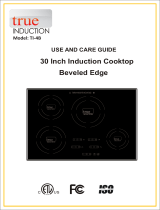 True Induction TI4B User manual
True Induction TI4B User manual
-
IKEA SAMFALLD User manual
-
Miele 26582051USA User manual
-
Miele KM5820240 Installation guide
-
Frigidaire FFIC3026TBB Owner's manual
-
Frigidaire 1033439 Owner's manual
-
Frigidaire FFIC3026TB User manual
-
Blomberg CTE24402 User manual