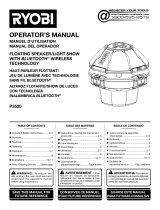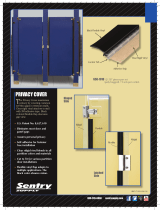SAFETY RULES
WARNING!
READ AND UNDERSTAND ALL INSTRUCTIONS. Failure to follow all instructions listed below, may
result in electric shock, fire and/or serious personal injury.
WARNING:
NEVER IMMERSE OR EXPOSE YOUR BATTERY PACK, TOOL, OR CHARGER TO CORROSIVE
OR CONDUCTIVE FLUIDS OR ALLOW THESE FLUIDS TO FLOW INSIDE THESE ITEMS.
Corrosive or conductive fluids, such as seawater, chlorine, certain industrial chemicals, and bleach or
bleach containing products, etc., can cause a short circuit in the battery pack.
If your battery pack is exposed to a corrosive or conductive fluid, do not attempt to use or charge the
battery pack and immediately perform the following steps:
Wear appropriate personal protective equipment, including eye protection and rubber gloves.
Place your exposed battery pack in a large bucket, such as a 5 gallon or similar bucket, and fill the
bucket with regular tap water. Do not place more than two packs in the bucket.
Locate the bucket outdoors in an area inaccessible to children and pets and away from all buildings,
garages/sheds, structures, vehicles, and combustible/flammable materials.
Leave the battery pack(s) in the bucket filled with tap water and call Customer Service at
1-866-539-1710 for additional instructions on the proper disposal of the exposed battery pack(s).
Battery packs exposed to corrosive or conductive fluids and failure to follow the steps above in the event
of exposure to these fluids can result in smoke/fire, serious personal injury, and/or property damage.
Battery tools do not have to be plugged into an electrical outlet; therefore, they are always in operating
condition. Be aware of possible hazards when not using your battery tool or when changing accessories.
Following this rule will reduce the risk of electric shock, fire, or serious personal injury.
Do not place battery tools or their batteries near fire or heat. This will reduce the risk of explosion and
possibly injury.
Do not crush, drop or damage battery pack. Do not use a battery pack or charger that has been dropped
or received a sharp blow. A damaged battery is subject to explosion. Properly dispose of a dropped or
damaged battery immediately.
Batteries can explode in the presence of a source of ignition, such as a pilot light. To reduce the risk of
serious personal injury, never use any cordless product in the presence of open flame. An exploded battery can
propel debris and chemicals. If exposed, flush with water immediately.
Do not charge battery tool in a damp or wet location. Following this rule will reduce the risk of electric
shock.
Charge only with RIDGID
®
18V dual chemistry battery chargers. Use of other chargers may result in
personal injury, fire, or damage.
Do not charge in an area of extreme heat or cold. It will work best at normal room temperature. To
reduce the risk of serious personal injury, do not store outside or in vehicles.
OPERATOR’S MANUAL / MANUEL D’UTILISATION / MANUAL DEL OPERADOR
18 V LITHIUM-ION BATTERY PACK / 18 V LITHIUM-ION BLOC-PILES /
PAQUETE DE BATERÍAS 18 V DE IONES DE LITIO
R840088
Use this battery pack for RIDGID
®
18V cordless products only. Refer to the Operator’s Manual provided
with product. Always mention the model number above when communicating with us regarding your
battery pack.
Utiliser seulement ce bloc-piles de 18 V avec les produits sans fil RIDGID
®
. Consulter le manuel
d’utilisation fourni avec le produit. Toujours mentionner le numéro de modèle ci-dessus lors de toute
communication concernant le bloc-piles.
Utilice este paquete de baterías para los productos inalámbricos de iones de litio RIDGID
®
18 V
únicamente. Consulte el manual del operador suministrado con el producto. Al comunicarse con
nosotros en relación con el paquete de baterias, siempre mencione el número correspondiente del
modelo.

2
Under extreme usage or temperature conditions, battery leakage may occur. If liquid comes in contact
with your skin, wash immediately with soap and water. If liquid gets into your eyes, flush them with
clean water for at least 10 minutes, then seek immediate medical attention. Following this rule will reduce
the risk of serious personal injury.
When battery pack is not in use, keep it away from other metal objects like: paper clips, coins, keys,
nails, screws, or other small metal objects that can make a connection from one terminal to another.
Shorting the battery terminals together may cause sparks, burns, or a fire.
Always remove battery pack from your tool when you are assembling parts, making adjustments,
cleaning, or when not in use. Removing battery pack will prevent accidental starting that could cause serious
personal injury.
Always remove battery pack before storing the device.
When battery becomes fully charged, unplug the charger from the power supply and remove the battery
pack from the charger.
Always wear eye protection with side shields marked to comply with ANSI Z87.1. Failure to do so could
result in objects being thrown into your eyes and other possible serious injuries.
Keep battery pack dry, clean, and free from oil and grease. Always use a clean cloth when cleaning. Never
use brake fluids, gasoline, petroleum-based products, or any solvents to clean battery pack.
Do not use a battery pack that is damaged or modified. Damaged or modified batteries may exhibit un-
predictable behavior resulting in fire, explosion or risk of injury.
Do not modify or attempt to repair a battery pack that has been damaged.
Do not expose a battery pack or appliance to fire or excessive temperature. Exposure to fire or temperature
above 265°F may cause explosion.
Have servicing performed by a qualified repair person using only identical replacement parts. This will
ensure that the safety of the product is maintained.
Save these instructions. Refer to them frequently and use them to instruct others who may use this tool. If
you loan someone this tool, loan them these instructions also.
OPERATION
LITHIUM-ION BATTERY PACKS
Lithium-ion batteries deliver fade free power for their entire run time. Lithium-ion tools will not gradually lose
power due to decreasing battery charge. Instead, power from the battery pack will drop from full to zero once
the full charge has been drained from the battery. Once this happens, recharging of the battery is required. It is
not necessary to drain the battery pack completely before recharging.
BATTERY PROTECTION FEATURES
Lithium-ion battery packs are designed with features that protect the lithium-ion cells and maximize battery life.
If the tool stops during use, release the trigger to reset and resume operation. If the tool still does not work, the
battery may be too hot or may need to be recharged. Allow it to cool or place it on a charger.
COLD WEATHER OPERATION
The lithium-ion battery pack can be used in temperatures down to – 4°F. Put the battery pack on a tool and use
the tool in a light duty application. After about a minute, the pack will warm up and begin operating normally.
BATTERY FUEL GAUGE
See Figure 1.
To display the amount of charge left in the battery, press the charge level indicator button.
CHARGING THE BATTERY PACK
Battery packs are shipped in a low charge condition to prevent possible problems. Therefore, you should charge
prior to first use. If the charger does not charge the battery pack under normal circumstances, return both the
battery pack and charger to your nearest Authorized Service Center for electrical check.
Charge the battery pack only with the recommended charger.
Refer to charger operator’s manual for charging instructions.
CHARGING A HOT BATTERY PACK
When using a tool continuously, the battery pack may become hot. A hot battery pack may be placed directly
onto the charger port but charging will not begin until the battery temperature cools to within acceptable tem-
perature range. When a hot battery pack is placed on the charger, the charger may indicate the pack is not ready
to charge. Please refer to charger operator’s manual. When the battery pack cools, the charger will automatically
begin charging.

3
CHARGING A COLD BATTERY PACK
A cold battery pack may be placed directly onto the charger port but charging will not begin until the battery
temperature warms to within acceptable temperature range. When a cold battery pack is placed on the charger,
the charger may indicate the pack is not ready to charge. Please refer to charger operator’s manual. When the
battery pack warms, the charger will automatically begin charging.
USING THE SMARTPHONE APP
Download the RIDGID
®
Battery App from the App Store or Google Play Store. Follow the instructions provided
in the app and app guide to use and control your RIDGID
®
BLUETOOTH
®
batteries. For more information, visit
www.RIDGID.com.
MAINTENANCE
BATTERIES
These batteries have been designed to provide maximum trouble-free life. However, like all batteries, they will
eventually wear out. Do not disassemble battery pack and attempt to replace the batteries. Handling of these
batteries, especially when wearing rings and jewelry, could result in a serious burn.
To obtain the longest possible battery life, we suggest the following:
Remove the battery pack from the charger once it is fully charged and ready for use.
For battery pack storage longer than 30 days:
Store the battery pack where the temperature is below 80°F and away from moisture.
Store battery packs in a 30%–50% charged condition.
Every six months of storage, charge the pack as normal.
BATTERY PACK REMOVAL AND PREPARATION FOR RECYCLING
To preserve natural resources, please recycle or dispose of batteries properly.
This product contains lithium-ion batteries. Local, state or federal laws may prohibit disposal of
batteries in ordinary trash.
Consult your local waste authority for information regarding available recycling and/or disposal options.
WARNING!
Upon removal, cover the battery pack’s terminals with heavy-duty adhesive tape. Do not attempt to
destroy or disassemble battery pack or remove any of its components. Batteries must be recycled
or disposed of properly. Also, never touch both terminals with metal objects and/or body parts as
short circuit may result. Keep away from children. Failure to comply with these warnings could result
in fire and/or serious injury.
This product has a 90-Day Satisfaction Guarantee Policy, as well as a Three-year Limited Warranty.
For Warranty and Policy details, please go to www.RIDGID.com or call (toll free) 1-866-539-1710.
BLUETOOTH
®
LICENSE STATEMENT
The BLUETOOTH
®
word mark and logos are registered trademarks owned by Bluetooth SIG, Inc. and any use of
such marks by Techtronic Power Tools Technology Limited is under license. Other trademarks and trade names
are those of their respective owners.
NOTICE ON DATA COLLECTION:
This battery automatically collects data regarding its use and performance. The data collected about the battery
includes the battery temperature, battery voltages, time on the battery pack, total discharges, total discharge
cycles, time between charges, date of first charge, date of the most recent charge, amp traces of each trigger
pull, hardware, software and firmware revisions, and serial number of the battery (“Battery Data”). If you load the
RIDGID
®
BLUETOOTH
®
Battery Mobile Application (the “App”) on your mobile device and create an account,
when you sync the battery with your App, this Battery Data is transmitted to the App via the BLUETOOTH
®
connection and associated with your user account. See the Mobile Application Privacy Statement and Notice
of Privacy Practices provided with the App for details on the collection and use of data. If you do not download
the App, create a user account or sync the battery with the App, the battery will still collect the Battery Data. If
you ever choose to send the battery to us or if you return the battery to the retailer, we will have access to the
Battery Data and may make any use of this Battery Data as we choose in our sole discretion and without any
obligation to you.
Page is loading ...
Page is loading ...
Page is loading ...
Page is loading ...
Page is loading ...
Page is loading ...
Page is loading ...
-
 1
1
-
 2
2
-
 3
3
-
 4
4
-
 5
5
-
 6
6
-
 7
7
-
 8
8
-
 9
9
-
 10
10
Ask a question and I''ll find the answer in the document
Finding information in a document is now easier with AI
in other languages
- français: RIDGID AC806-R862105B Manuel utilisateur
- español: RIDGID AC806-R862105B Manual de usuario
Related papers
Other documents
-
Ryobi RYRM8070 Owner's manual
-
PowerStroke PSL0BA121 User guide
-
PowerStroke PSL0BA121 User guide
-
Ryobi 18V Bluetooth Speaker PAD01 Owner's manual
-
Craftsman PP2030 Owner's manual
-
PowerStroke PSL0BA182 Owner's manual
-
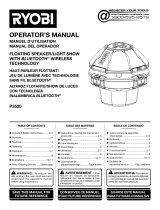 One World Technologies P3520 User manual
One World Technologies P3520 User manual
-
Hoover BH15030 User manual
-
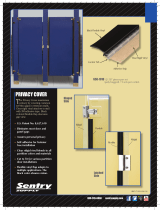 Prime-Line 650-1010 Specification
Prime-Line 650-1010 Specification
-
Hoover EVOLVE 2 Cordless Vacuum User manual