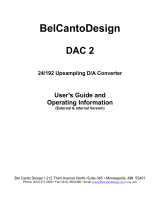Page is loading ...

Issue G - August 2009 - ETH_AIM104-MULTI-I/O_USM
DIGITAL TECHNOLOGIES FOR A BETTER WORLD
www.eurotech.com
USER MANUAL
AIM104-MULTI-I/O
8 Channel RS232 PC/104 Board

DISCLAIMER
The information in this document is subject to change without notice and should not be construed as a commitment
by any Eurotech company. While reasonable precautions have been taken, Eurotech assumes no responsibility for
any error that may appear in this document.
WARRANTY
This product is supplied with a 3 year limited warranty. The product warranty covers failure of any Eurotech
manufactured product caused by manufacturing defects. The warranty on all third party manufactured products
utilised by Eurotech is limited to 1 year. Eurotech will make all reasonable effort to repair the product or replace it
with an identical variant. Eurotech reserves the right to replace the returned product with an alternative variant or
an equivalent fit, form and functional product. Delivery charges will apply to all returned products. Please check
www.eurotech.com
for information about Product Return Forms.
TRADEMARKS
Eurotech® is a registered trademark of Eurotech, Inc. Catalyst™ is a trademark of Eurotech, Inc. All other product
or service names are property of their respective owners.
All other trademarks recognised.
REVISION HISTORY
Issue no. PCB Date Comments
Issue A V1.2 September 20
th
,
1996
First full release of manual.
Issue B V1.3 December 23
rd
, 1996 Edits to J538, J541, J559, and AIM104 software.
Issue C V1.3 June 4
th
, 1997 [ECO 2494, 2502, 2516]
Issue D V1.3 March 3
rd
, 1998 [ECO 2679]
Issue E V1.3 September 25
th
,
2006
Revised format and content.
Issue F V1.3 December 21
st
, 2007 Revised format and content.
Issue G V1.3 August 20
th
, 2009 Revised format.
© 2009 Eurotech. All rights reserved.
For contact details, see page 15
.

Contents
Issue G
3
Contents
Introduction.....................................................................................................................................4
Handling your board safely.................................................................................................6
About this manual ...........................................................................................................................7
Conventions .......................................................................................................................7
Getting started ................................................................................................................................8
What items are provided? ..................................................................................................8
Unpacking and connecting up ............................................................................................8
Operation........................................................................................................................................9
Digital input operation.........................................................................................................9
DAC operation....................................................................................................................9
ADC operation..................................................................................................................10
ADC input range...............................................................................................................10
Links ............................................................................................................................................. 11
ADC channel select byte (Base +1) .................................................................................12
Connector (PL2) pin assignments.................................................................................................13
Calibration ....................................................................................................................................14
Eurotech Group Worldwide Presence...........................................................................................15

AIM104-MULTI-I/O user manual
Issue G
4
Introduction
The AIM104-MULTI-I/O is an 8-bit PC/104 module providing eight opto-isolated digital
inputs, 2 analogue outputs (voltage or current loop), and sixteen single ended or eight
differential analogue inputs. It provides up to 1000V electrical isolation between your
PC/104 based control system and the electrical system under control. Isolation between
adjacent channels is limited by the wiring and connectors to 30V.
The board includes jumper options to select all analogue inputs as sixteen single-ended
or eight differential. All digital inputs include a fixed 10ms debounce filter.
Variants
There are three variants of this board:
AIM104-MULTI-I/O : module fitted with digital inputs, analogue outputs, and
analogue inputs.
AIM104-ADC16/IN8 : module fitted with digital inputs and analogue inputs only.
AIM104-DAC2/IN8 : module fitted with digital inputs and analogue outputs only.
Features of the eight channels of isolated digital input
Digital input switching voltage range: 10V to 30V.
Maximum digital input frequency: 50Hz.
Debounce filter time constant: 10ms.
All digital inputs include reverse input protection diodes.
Link selectable base address.
Board status register.
Module access LED (on all decoded addresses).
8-bit PC/104 (IEEE996) bus interface.
EMC guard plane.
Operating temperature range: -20°C to +70°C.
Power consumption from the PC/104 host:
- AIM104-MULTI-I/O: max 480mA at +5v.
- AIM104-ADC16/IN8: max 410mA at +5v.
- AIM104-DAC2/IN8: max 380mA at +5v.
MTBF (using generic figures from MIL-HDBK-217F at ground benign):
- AIM104-MULTI-I/O: 267,320 hours.
- AIM104-ADC16/IN8: 303,060 hours.
- AM104-DAC2/IN8: 331,190 hours.

Introduction
Issue G
5
Features of the AIM104-ADC16/IN8
Bipolar analogue input range: -5v to +5v.
12-bit analogue inputs configured as sixteen channel single ended or eight
channel differential.
Channel input impedance: 10M//10pF typ.
Conversion time: 500sec/channel.
Calibration accuracy at 25°C: adjustable.
Relative accuracy at 25°C: ±2LSB (-5V to +5V).
Linearity: differential non-linearity = ±1LSB (no missing
codes).
Gain error (cal at 25°) 0.5% (-20°C to +70°C typ/0°C to 70°C max).
Features of the AIM104-DAC2/IN8
Two 12-bit analogue outputs: Current sink: 0-25mA and Bipolar voltage: -5v to
+5v.
Channel output impedance: Vout = <10
Voltage overhead at Iout pin 7.5V (min)
.
Channel update time: 320sec/channel.
Calibration accuracy at 25°C: ±2 LSB (max) (REF=5.0V).
Linearity: Differential Non-linearity = ±0.5LSB (max).
Integral Non-linearity = ±3.5LSB (max).
Offset error ±4mV (-20°C to +70°C typ/0°C to 70°C max).
Gain error (cal at 25°) 0.35% (-20°C to +70°C typ/0°C to 70°C max).

AIM104-MULTI-I/O user manual
Issue G
6
Handling your board safely
Anti-static handling
This board contains CMOS devices. These could be damaged in the event of static
electricity being discharged through them. Observe anti-static precautions at all times
when handling circuit boards. This includes storing boards in appropriate anti-static
packaging and wearing a wrist strap when handling them.
Electromagnetic compatibility (EMC)
The AIM104-MULTI-I/O is classified as a ‘component’ with regard to the European
Community EMC regulations and it is the user’s responsibility to ensure that systems
using the board are compliant with the appropriate EMC standards.
The opto-isolation provides a good barrier for noise emissions generated by the high
frequency host PC/104 system. The AIM104-MULTI-I/O includes additional filter
components on-board to minimise the emissions of high frequency noise. Because of
this, the earth tab supplied with the module must be connected to the chassis of the
system by a good earth wire.
If the electronic system requires input protection against high voltage transients (to meet
CE requirements), it is recommended that an external interface board is located at the
point where the external wiring enters the electronic system enclosure:
Packaging
Should a board need to be returned to Eurotech, please ensure that it is adequately
packed, preferably in the original packing material.

About this manual
Issue G
7
About this manual
This manual describes the operation and use of the AIM104-MULTI-I/O PC/104 module.
It is both a reference and user manual and includes information about all aspects of the
module.
Conventions
Symbols
The following symbols are used in this guide:
Symbol Explanation
Note - information that requires your attention.
Tip - a handy hint that may provide a useful alternative or save time.
Caution – proceeding with a course of action may damage your
equipment or result in loss of data.

AIM104-MULTI-I/O user manual
Issue G
8
Getting started
What items are provided?
The AIM104-MULTI-I/O is supplied with the following items:
The AIM104-MULTI-I/O board.
Mounting kit.
Unpacking and connecting up
To begin using the AIM104-MULTI-I/O board, follow these steps:
1 Power down your computer.
2 Install the board in a spare PCI slot.
3 Power up your computer and install the appropriate driver available from our
website:
2www.eurotech.com.

Operation
Issue G
9
Operation
This section describes the operation of the digital inputs, the DAC and the ADC.
Digital input operation
The status of each digital input is read from the base address, where the bit number
corresponds to the channel number. When an input is switched ON, the value read by the
host is 0. Each input is configured as follows:
DAC operation
DAC data is written to DAC L-byte and DAC H-byte registers in accordance with the I/O
map. Bits 4-7 of the H-byte designate the DAC channel number. A value of 0 in this
position writes the data to DAC channel 0, and a value of F writes the data to DAC
channel 1. This is shown below:
The ‘BUSY status’ register must be checked and the ‘BUSY’ flag bit clear before a new
value is written.

AIM104-MULTI-I/O user manual
Issue G
10
ADC operation
ADC conversion is initiated when multiplexer channel data is written to the ‘ADC channel
and start conversion’ register. You can read conversion data from the ADC L-byte and
ADC H-byte registers when the status bit in the ‘BUSY status’ register indicates that a
conversion is complete.
While the board is in the ‘BUSY’ state, you should only access the ‘BUSY status’
register and the ‘opto inputs’ register. Accessing other registers before the status
bit is cleared for both ADC and DAC cycles may result in data corruption.
The following diagram illustrates ADC operation:
ADC input range
The standard analogue input range for the AIM104-MULTI-I/O and AIM104-ADC16/IN8 is
±5V. Signals with a greater span than this, such as ±10V, can be buffered with a simple
amplifier circuit. The diagram below shows suggested values, which can be varied to suit
the application:

Links
Issue G
11
Links
Use LK1 to set the base address of the module. Inserting a jumper selects a 0 for the
address line value. The following diagram illustrate the link positions:
Default link position diagram [Address is 180h]
Use links LK3 and LK4 to select the analogue input channel configurations. For 16
channel single ended operation, insert LK3 and insert LK4 in position A. In this
configuration, PDIFF should be used as the ground reference. For 8 channel differential
operation, remove LK3 and insert LK4 in position B.
This following table summarises the link positions required for the two modes:
Mode LK3 LK4
16 CH SE IN A
8 CH DIFF OUT B

AIM104-MULTI-I/O user manual
Issue G
12
The board ‘access’ LED gives a momentary flash when the board is accessed
successfully. Access the module registers at the following locations:
Address Read/write Register name Register function
Base Read Opto inputs Bit 0 –7 0 = Input ON
1 = Input OFF
Base +1 Write ADC channel select
and start conversion
Bit 0 -3 (Mux A)
Bit 4 - 7 (Mux B)
Base +1 Read BUSY status Bit 0 (0 = BUSY, 1 =
CLEAR)
Base +2 Read ADC L-byte Bit 0 - 7 (D0 .. D7)
Base +3 Read ADC H-byte Bit 0 - 3 (D8 .. D11)
Base +2 Write DAC L-byte Bit 0 - 7 (D0 .. D7)
Base +3 Write DAC H-byte and transfer
channel
Bit 0 - 3 (D8 .. D11)
Bit 4 - 7 (0 = CH0 F =
CH1)
ADC channel select byte (Base +1)
The following diagram illustrates the ADC channel select byte (Base +1) for eight channel
differential operation:
Differential
channel:
0 1 2 34567
Select byte:
88 99 AA BB CC DD EE FF
The following diagram illustrates the ADC channel select byte (Base +1) for sixteen
channel single ended operation:
Sin
g
le ended
channel:
0 1 2 34567891011 12 13 1415
Select byte:
08 80 09 90 0A A0 0B B0 0C C0 0D D0 0E E0 0F F0

Connector (PL2) pin assignments
Issue G
13
Connector (PL2) pin assignments
Pin no. Function Pin no. Function
1 Common cathode input 2 Byte 0 – bit 0 anode
3 Byte 0 – bit 1 anode 4 Byte 0 – bit 2 anode
5 Byte 0 – bit 3 anode 6 Byte 0 – bit 4 anode
7 Byte 0 – bit 5 anode 8 Byte 0 – bit 6 anode
9 Byte 0 – bit 7 anode 10 Common cathode input
11 0VA 12 Analogue input + Ch 0 (Ch 0)
13 Analogue input - Ch 0 (Ch 1) 14 Analogue input + Ch 1 (Ch 2)
15 Analogue input - Ch 1 (Ch 3) 16 Analogue input + Ch 2 (Ch 4)
17 Analogue input - Ch 2 (Ch 5) 18 Analogue input + Ch 3 (Ch 6)
19 Analogue input - Ch 3 (Ch 7) 20 PDIFF
21 0VA 22 Analogue input + Ch 4 (Ch 8)
23 Analogue input - Ch 4 (Ch 9) 24 Analogue input + Ch 5 (Ch 10)
25 Analogue input - Ch 5 (Ch 11) 26 Analogue input + Ch 6 (Ch 12)
27 Analogue input - Ch 6 (Ch 13) 28 Analogue input + Ch 7 (Ch 14)
29 Analogue input - Ch 7 (Ch 15) 30 PDIFF
31 0VA 32 n/c
33 n/c 34 Analogue Ch 0 Current Loop
35 0VA 36 Analogue Ch 0 Return
37 n/c 38 Analogue Ch 1 Current Loop
39 0VA 40 Analogue Ch 1 Return
41 n/c 42 n/c
43 Analogue Ch 0 Vout 44 Analogue Ch 1 Vout
45 n/c 46 n/c
47 n/c 48 n/c
49 n/c 50 n/c
Single ended channels are shown in brackets.

AIM104-MULTI-I/O user manual
Issue G
14
Calibration
You should not need to calibrate the AIM104-MULTI-I/O before operation, as it is pre-
calibrated. Periodically, you may like to check the calibration and, if required, adjust the
on-board reference. Adjust the multi-turn trimmer VR1 while monitoring TP10. The
voltage at TP10 should be 5.0v. You should use software to achieve further calibration

Eurotech Group Worldwide Presence
Eurotech Group Worldwide Presence
AMERICAS
North America
EUROTECH USA
US toll free +1 800.541.2003
tel. +1 301.490.4007
fax +1 301.490.4582
e-mail: [email protected]
e-mail: [email protected]
www.eurotech-inc.com
PARVUS CORPORATION
US toll-free +1 800.483.3152
tel. +1 801.483.1533
fax +1 801.483.1523
e-mail: [email protected]
e-mail: [email protected]
www.parvus.com
EUROPE
Central & Southern Europe
EUROTECH Italy
tel. +39 0433.485.411
fax +39 0433.485.499
e-mail: [email protected]
e-mail: [email protected]
www.eurotech.com
Western Europe
EUROTECH UK
tel. +44 (0) 1223.403410
fax +44 (0) 1223.410457
e-mail: [email protected]
e-mail: [email protected]
www.eurotech.com
EUROTECH France
tel. +33 04.72.89.00.90
fax +33 04.78.70.08.24
e-mail: [email protected]
e-mail: [email protected]om
www.eurotech.com
Northern & Eastern Europe
EUROTECH Finland
tel. +358 9.477.888.0
fax +358 9.477.888.99
e-mail: [email protected]
e-mail: [email protected]om
www.eurotech.com
ASIA
Japan
ADVANET
tel. +81 86.245.2861
fax +81 86.245.2860
e-mail: [email protected]
www.advanet.co.jp
China
VANTRON
tel. + 86 28.85.12.39.30
fax +86 28.85.12.39.35
e-mail: [email protected]
e-mail: [email protected]
www.vantrontech.com.cn

16
www.eurotech.com
/