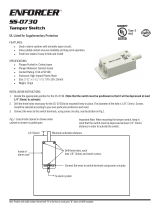ENFORCER Retro-Reflective Photoelectric Beam Sensor
SECO-LARM U.S.A., Inc. 3
Installation and Adjustment:
Sensing Range Adjustment Functions:
The Sensing Range adjustment knob sets how powerful the
infrared signal emitted by the sensor is.
Min. Setting – The infrared power signal emitted by the
sensor is at its minimum or weakest.
Max. Setting – The infrared power signal emitted by the
sensor is at its maximum or strongest.
The objective of this function is to set the appropriate power
of the infrared signal corresponding to the distance between
the sensor and the reflector of a particular application. The
factory default setting is set at “Max.”
Note: If the infrared signal is too strong, the sensor may not
trigger. If the infrared signal is too weak, the sensor
may be susceptible to false alarms.
Installation:
1. Mount the reflector and the sensor so they face each
other (see pg. 4, "Mounting the Sensor").
2. Connect power to the sensor (see pg. 4, "Wiring"). The
red LED will turn ON indicating that the sensor is
powered on. If the yellow LED is ON, it indicates that
the sensor and reflector are aligned (although it still
may be necessary to slightly adjust the alignment).
3. Turn the sensing range knob to Max.
4. To find the correct alignment, slowly adjust the angles
of the sensor (and/or reflector) up, down, left or right.
Note: Correct alignment is reached when the yellow LED
turns ON.
Note: If adjusting the sensor will not turn the yellow LED on,
the sensor is at the edge of sensing the signal, and
may not work properly.
Adjusting the Sensing Range:
After the sensor and the reflector have been properly
installed, the next step is to adjust the appropriate setting
for the sensing range.
1. Open the top cover of the sensor as shown in Fig. 2.
2. Peel back the tape covering the sensitivity adjustment
access holes, taking care not to soil the tape so that it
can be easily reapplied.
3. Starting from the Max. position, slowly turn the knob
counter-clockwise until the yellow LED turns OFF.
This position represents the weakest point of the
infrared signal for this particular application. The
setting of the sensing range must be a little higher
than this point, so turn the knob clockwise to have a
little distance from the weakest point. The ideal
setting is midpoint between the weakest point and
Max.
4. Place the tape back over the sensitivity adjustment
access holes and snap the cover back into place,
ensuring that the cover is firmly sealed.
Note: When turning the knob counter-clockwise from the
Max. position, if the weak point is near the Max.
position, the knob should be set at Max.
Note: Ensure that the tape is properly reapplied over the
sensitivity adjustment access holes, so that water
will not enter and cause damage.
Testing:
1. Power up the sensor. Both LEDs should be ON.
2. Pass the object to be detected between the sensor
and reflector. The yellow LED should turn OFF. This
indicates that the object has been detected.
Note: If a shiny object, such as a chrome-plated item or
something with reflective tape, is within close
proximity of the path of the IR beam the sensor
may not be able to detect the passing object. In this
case it may be necessary to turn the sensitivity
knob counter-clockwise until the desired sensitivity
setting is obtained.
LED Functions:
Red LED – When ON, indicates the sensor is powered.
Yellow LED – When ON, indicates the sensor is properly
aligned with the reflector, and the sensor is not triggered.
Note: Depending on the monitoring system used by the
gate motor, it may be necessary to use either the
N.C. output or the built-in 10kΩ resistor on the N.O.
output. Please refer to the gate operator manual
or the gate operator manufacturer for the preferred
monitoring method.
The E-936-S45RRGQ will not work with gate
operators that monitor using the “heartbeat”
method.