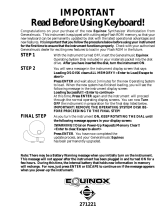Page is loading ...

© Copyright Precisionsound 2013 www.precisionsound.net
Gothenburg Reed Organ
for NI Kontakt & EXS24
The Gothenburg Reed Organ is a flexible and detailed instrument that captures the character of
multiple organ registers for you to combine and play.
The Gothenburg Reed Organ features:
• 410 stereo 24-bit WAV samples
• 1 program for NI Kontakt 3-5
• 7 programs for NI Kontakt 2
• 7 programs for Logic EXS24
• Pump and button effects

2
© Copyright Precisionsound 2013 www.precisionsound.net
Introduction
Sweden and Reed Organs
As a part of an extensive keyboard manufacturing industry, organ factories in Sweden may have
numbered as many as three hundred between the years 1850 and 1950. Almost every little city had
their own factory or workshop. The instruments were widely distributed, and they were used in
churches and in classrooms for group singing. The reed organs were made in various sizes, from small
chamber or portable instruments, to large organs with bass pedals and a multitude of registers.
They were made in various types, but their common denominator is the use of reeds (like in accordions
and harmonicas) to produce the sound, either by suction air (the most common type) or by compressed
air. Depending on the type, the playing technique is different – suction air organs tend to have a softer
sound and a slower attack, compared to the compressed air instruments. There are pros and cons with
both!
New times demanded new instruments. During the 1950s, electronic organs were made on a larger
scale, and in a few decades most of Sweden’s acoustic keyboard factories died out. Many of the old
instruments are now lost, and sadly many people consider them to be rubbish. But there are also
counteracting trends – some people are starting to use the organs again (not least in folk music), and
associations are striving to preserve the instruments, the heritage, and the knowledge.
About the Gothenburg Reed Organ
The Gothenburg Reed Organ is a midsize chamber organ with suction air made by “Göteborgs
Orgelfabrik”. It was designed by G.Langegård, probably in the 1940s.
For those of you who love the sound of Precisionsound’s Langegard Pump Organ, we’re now taking a big
step forward. We went back to the same instrument but re-recorded it. The Gothenburg Reed Organ
consists of new samples – of every single register of the organ. This means extended possibilities to
create the voice character you’re looking for.
The Gothenburg Reed Organ is a truly virtual recreation of the Langegard, with flexibility beyond the
original instrument, and over four hundred samples. You can mix the registers together by volume, not
just by switching them on/off, and you can also fine-tune the registers against each other for a big
sound. You can vary the volume with an LFO, adjust the stereo image, and more.

3
© Copyright Precisionsound 2013 www.precisionsound.net
Gothenburg Reed Organ for NI Kontakt 3,4 & 5
The file in NI Kontakt 3, 4 & 5 format requires the full version of NI Kontakt and does not work fully
with the free Kontakt player!
Gothenburg Page
On the front page of the GUI, named “Gothenburg”, you can adjust the dynamics and stereo image of
the sound. From left to right, the controls are:
Envelope
Attack: sets the time in milliseconds for the sound of the organ to reach full volume when a note is
played.
Decay: sets the time in milliseconds for the sound of the organ to die away to silence when a note is
released.
Releases
Volume: sets the volume in decibels of the samples that play when a note is released.
Response
Velocity: sets the relationship between how hard you strike the keys (MIDI velocity) and the volume of
the sound. At 0%, the volume of the sound is unaffected by how hard you play. This is the default
behaviour for an organ. At 100%, the volume of the sound is strongly affected by how hard you play,
which is more like a piano.
Stereo
Width: sets the stereo width of the organ samples, where 0% = mono, and 100% = natural stereo.

4
© Copyright Precisionsound 2013 www.precisionsound.net
Registers Page
On the Registers page, you can choose and combine organ sounds. Each organ sound represents a
unique register setting on the Gothenburg Reed Organ.
The buttons and dials on the left of the page adjust the organ sounds in the Lower keyboard range, from
F0 – E2 inclusive. Three sounds are available here: Euphon 4, Diapason 8, and Echo 8.
The buttons and dials on the right of the page adjust the organ sounds in the Upper keyboard range,
from F2 – F5 inclusive. Three sounds are available here: Clarinet 8, Melodia 8, and Choral 8.
For each organ sound, the following controls are provided:
The rectangular button turns the sound on/off.
The Volume dial sets the level in decibels of the sound.
The Tune dial sets the tuning of the sound, between -/+ 30 cents.
If all the buttons on this page are off, the instrument will make no sound when MIDI notes are
played between F0 – F5.
Sound Effects
Beyond the register range, we have mapped some sound effects of the organ in operation. These are
always playable even if all register buttons are off.
You’ll find bump and button sounds between F-2 – E2 inclusive, and pump sounds between F#5 – C#7
inclusive.

5
© Copyright Precisionsound 2013 www.precisionsound.net
Modulation Page
On the Modulation page, you can apply an LFO (low frequency oscillator) to the volume of the organ.
Additionally, you can increase the intensity of the LFO using the modulation wheel on your MIDI
keyboard. From left to right, the controls are as follows:
On/Off: this button activates or deactivates the LFO.
Free/Sync: this button switches the rate of the LFO between tempo-synced values and values in Hertz.
Rate: sets the speed of the LFO. The appearance of this dial depends on the Free/Sync button. In Free
mode, values between 0.01Hz – 10Hz are possible:
In Sync mode, values of 1/64, 1/32, 1/16, 1/8, 1/4, 1/2, and 1, 2, 3, and 4 bars are possible:
The actual duration of each value in Sync mode is determined by the current tempo.
Range: sets the maximum amount of volume modulation that can be created by the LFO.
Depth: sets the current amount of volume modulation, as a percentage of the Range.
CC1 Mod: sets the maximum increase in modulation when raising the modulation wheel (MIDI CC1), as a
percentage of the Range.
If Range is at 0%, then Depth and CC1 Mod will have no effect.

6
© Copyright Precisionsound 2013 www.precisionsound.net
FX Page
On the FX page, you can shape the tone of the sound, and apply a high-quality convolution reverb. From
left to right, the controls are as follows:
EQ
Lo Gain: sets the volume of low frequencies, between +/-6 decibels.
Mid Gain: sets the volume of mid frequencies, between +/-6 decibels.
Mid Freq: sets the centre of the frequencies controlled by the Mid Gain dial.
Hi Gain: sets the volume of high frequencies, between +/-6 decibels.
The Lo and Hi EQ frequencies have been pre-tweaked by Precisionsound to suit the instrument.
Reverb
Level: sets the volume in decibels of the convolution reverb effect.
Type: changes the impulse response of the convolution reverb. Seventeen impulse responses are
available, ranging from short springs to churches and cathedrals. You can also disable the reverb by
setting this menu to “Reverb off”.

7
© Copyright Precisionsound 2013 www.precisionsound.net
Credits
Recording by Daniel Näsström
Sound editing by Lars Westin
Kontakt scripting by Iain Morland http://www.iainmorland.net
GUI Graphics by Lars Westin
This product includes impulses from the free Bricasti M7 library by Acousticas, used under license.
The Gothenburg Reed Organ manual was written by Iain Morland, with introductory text by Daniel
Näsström and Lars Westin.

8
© Copyright Precisionsound 2013 www.precisionsound.net
Licence agreement
All content on CD/DVD-ROM and in downloadable SampleSets available from Precisionsound and other
resellers are licensed, not sold, to you, the single user. Precisionsound is the owner or master licensee of
the content.
The payment you make to purchase the SampleSets containing the content gives you the non-exclusive
right to use the content in any music and/or audiovisual media production, such as a soundtrack, music
production, television show, live/playback show, advertisement, computer/videogame.
The music demos are © Copyrighted and shows how different content from downloadable SampleSets
and CD/DVD-ROMs can be used. Any use of the demos found at Precisionsound’s website or on a
reseller’s website requires written permission from Precisionsound.
You may not distribute, sell, re-sell, lend, rent, lease, give away, sublicense, assign, or otherwise transfer
any of the content except as part of, and incorporated in a production.
You may not distribute the content, either in native format or reformatted, filtered, re-synthesized or
otherwise edited or treated, for use as samples, loops, multi-samples as programs or patches in a
sampler or sample playback unit. The content cannot be used as source playback from ROM or chip sets
or embedded in any chip set. Only the original purchaser has the right to use the content in their
production.
You will not spread unlock codes for downloaded SampleSets “*.exe/zip/rar” files to any other person
and you have to keep such codes confidential.
If you become aware of any unauthorized use or distribution of Precisionsound content, please notify
Precisionsound immediately via E-mail at info@precisionsound.net
Violation of this agreement will be pursued to the fullest extent of the law.
/