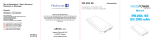Page is loading ...

2
Betriebsanleitung
ACHTUNG! Lesen Sie die Betriebsanleitung vollständig
und sorgfältig durch. Sie ist Bestandteil des Produktes
und enthält wichtige Hinweise zur korrekten Installation
und Benutzung. Bewahren Sie sie auf, damit Sie diese bei
Unsicherheiten und Weitergabe des Produktes parat haben.
PowerBank
Inhalt: Seite:
1 Sicherheitshinweise 2
2 Beschreibung und Funktion 3
3 Bestimmungsgemäßer Gebrauch 3
4 Lieferumfang 3
5 Installation 4
6 Anschluss 4
7 Bedienung 4
8 Wartung, Pege, Lagerung und Transport 5
9 Problembehebung 5
10 Technische Daten 6
11 Gewährleistung und Haftung 6
12 Entsorgungshinweise 6
13 EG-Konformitätserklärung 7
1 Sicherheitshinweise:
ACHTUNG! Die Montage und Demontage des
Produktgehäuses darf nur durch ausgebildetes
Fachpersonal erfolgen!
ACHTUNG! Kurzschlussgefahr!
Überbrücken Sie keine Kontakte!
Stecken Sie keine Gegenstände in Lüftungsschlitze
oder Anschlüsse!
ACHTUNG! Verletzungsgefahr durch Stolpern!
Achten Sie auf sichere Kabelverlegung!
GEFAHR! Lebensgefahr durch Explosion!
Batterien keiner Hitze aussetzen!
Batterien keinen mechanischen Drücken aussetzen!
ACHTUNG! Verletzungsgefahr durch Verätzung!
Ausgelaufene Batterien nicht anfassen!
Schutzhandschuhe benutzen!

3
2 Beschreibung und Funktion:
Ihr Produkt ist ein mobiler Akku, der als Energiequelle für mobile
Geräte wie z.B. Handys, PDAs oder andere USB-Geräte dient.
Es bietet eine bis zu 6-fache Leistung gegenüber einem Standardakku.
3 Bestimmungsgemäßer Gebrauch:
Ein anderer als im Kapitel „Beschreibung und Funktion“
beschriebener Gebrauch ist nicht gestattet. Die Verwen-
dung darf nur in trockenen Innenräumen erfolgen. Das
Nichtbeachten und Nichteinhalten dieser Bestimmungen und der
Sicherheitshinweise kann zu Unfällen und Schäden an Personen und
Sachen führen.
4 Lieferumfang:
1 x PowerBank 5000 mAh LIPOL (2 x USB) iPad
1 x Anschlusskabel
1 x Betriebssanleitung
8 x Adapterstecker
• Ihr Produkt ist kein Spielzeug und gehört nicht in Kinderhände,
weil zerbrechliche, kleine und verschluckbare Teile enthalten
sind, die bei unsachgemäßem Gebrauch Personen schädigen
können!
• Installieren Sie das Produkt so, dass keine Personen oder
Sachen z.B. durch Herabstürzen, Stolpern o.Ä. verletzt oder
beschädigt werden können.
• Lassen Sie Verpackungsmaterial nicht einfach liegen, da sich
spielende Kinder daran schneiden können. Weiterhin besteht die
Gefahr des Verschluckens und Einatmens von Kleinteilen.
• Setzen Sie das Gerät keinen hohen Temperaturen oder
Feuchtigkeit aus, bzw. Stellen, die mit Wasser in Berührung
kommen können.
• Modizieren und ändern Sie den Artikel und dessen Zubehörteile
nicht! Beachten Sie dazu auch das Kapitel „Gewährleistung und
Haftung“
• Achten Sie beim Transport auf die im Kapitel „technische Daten“
gelisteten Angaben und treffen Sie geeignete Transportmaßnah-
men, z.B. durch Nutzung der Originalverpackung.
• Bei Fragen, Defekten, mechanischen Beschädigungen,
Störungen und anderen nicht durch diese Anleitung behebbaren
Funktionsproblemen, wenden Sie sich an Ihren Händler zur
Reparatur oder zum Austausch wie in Kapitel „Gewährleistung
und Haftung“ beschrieben.
• Schließen Sie die Anschlüsse des Produktes nicht kurz und
verbinden Sie diese nicht untereinander.

4
Betriebsanleitung
5 Installation:
Ihre PowerBank wird teilgeladen geliefert. Laden Sie sie vor dem
ersten Gebrauch vollständig auf.
Den Ladestatus erkennen Sie
nach dem Einschalten an den
blauen Balken.
EIN/AUS-Schalter
1. LED-Balken
2. LED-Balken
3. LED-Balken
6 Anschluss:
ACHTUNG! Verletzungsgefahr durch Stolpern!
Achten Sie auf sichere Kabelverlegung!
USB-Eingang (IN) zum Laden der PowerBank
USB-Ausgänge (OUT) zum Laden Ihrer mobilen Geräte
7 Bedienung:
Laden der PowerBank:
1. Wählen Sie eine geeignete USB-Ladequelle, wie z.B.
die USB-Buchse eines PCs.
2. Verbinden Sie das Anschlusskabel mit dem Mini-USB-Adapter.
3. Verbinden Sie diesen nun mit dem Mini-USB-Eingang (IN)
Ihrer PowerBank.
4. Stecken Sie den USB-A-Stecker des Anschlusskabels in die
zuvor ausgesuchte USB-Ladebuchse.
Die PowerBank lädt im eingeschalteten und ausgeschalteten
Zustand, erkennt das angeschlossene Gerät und lädt automatisch
bis die 3 LED-Balken den Abschluss des Ladevorgangs anzeigen.
{
passend für:
1. Nokia (3,5mm): 1100, 3310, 6210, 8310, 9210
2. Nokia (2,0mm): 6101, 6270, N70, N90, N91
3. Micro-USB-Adapter:
Nokia 6500 classic, 7900 Prism, 8600 Luna
Motorola Razr V8, V9
Samsung S8300, G810
4. Sony-Ericsson D750i, K750i
5. Mini-USB-Adapter: Motorola V3, MPx Serie
6. iPhone 3G,3Gs, iPod Serie, iPad
7. Samsung G600, U800, U900
8. LG KG800, KM900, KU990

5
8 Wartung, Pege, Lagerung und
Transport:
• Das Produkt ist wartungsfrei.
• Reinigen Sie es nur mit einem trockenen Leinentuch. Gehen Sie
beim Reinigen vorsichtig vor, um Kratzer zu vermeiden. Bei
starken Verschmutzungen kann das Reinigungstuch leicht mit
Wasser angefeuchtet werden. Achten Sie dabei auf stromführen-
de Leitungen. Setzen Sie keine Reinigungsmittel oder
Chemikalien ein, da dies das Material angreifen kann. Es darf
keine Feuchtigkeit in das Produktinnere gelangen.
• Vermeiden Sie Stellen mit hohen Temperaturen und Feuchtig-
keit, bzw. Stellen, die nass werden können, auch bei Wartung,
Pege, Lagerung und Transport.
• Lagern Sie Ihr Produkt bei längerem Nichtgebrauch für Kinder
unzugänglich und in trockener und staubgeschützter Umgebung.
• Heben Sie die Originalverpackung für den Transport auf um
Schäden zu vermeiden.
9 Problembehebung:
• Achten Sie immer auf festen Sitz aller Anschlüsse.
• Der ausgewählte USB-Anschluss muss Strom ausgeben
können.
• Für weitere Fragen, konsultieren Sie Ihren Händler.
ACHTUNG! Kurzschlussgefahr!
Überbrücken Sie keine Kontakte!
Stecken Sie keine Gegenstände in Lüftungsschlitze!
-Der 1. LED-Balken blinkt und lädt bis dieser durchgehend leuchtet:
30% geladen.
-Der 2. LED-Balken blinkt und lädt bis die ersten beiden durchge-
hend leuchten: 60% geladen.
-Der 3. LED-Balken blinkt und lädt bis alle durchgehend leuchten:
100% geladen.
5. Entfernen Sie alle Kabel nach dem Laden.
Laden Ihrer mobilen Geräte:
1. Wählen Sie den zu Ihrem Gerät passenden Adapterstecker.
2. Verbinden Sie diesen mit dem Anschlusskabel.
3. Stellen Sie die Verbindung zu Ihrem Gerät her.
4. Stecken Sie den USB-A-Stecker des Anschlusskabels in
eine der 2 Ladebuchsen der PowerBank (OUT).
5. Schalten Sie die PowerBank ein.
Den Ladestatus Ihres Gerätes erkennen Sie an dessen Status-
anzeige. Sie können 2 Geräte gleichzeitig laden.
ACHTUNG! Verletzungsgefahr durch Verätzung!
Ausgelaufene Batterien nicht anfassen!
Schutzhandschuhe benutzen!

6
Betriebsanleitung
11 Gewährleistung und Haftung:
• Der Hersteller gewährt auf ein neues Produkt 2 Jahre gesetzli
che Gewährleistung und Garantie.
• Da der Hersteller keinen Einuss auf die Installation des
Produktes hat, deckt die Gewährleistung und die Garantie nur
das Produkt selbst ab.
• Falls ein Fehler oder Defekt an Ihrem Gerät festgestellt werden
sollte, wenden Sie sich bitte an Ihren Fachhändler und zeigen
Sie ggf. Ihre Quittung oder Rechnung als Kaufnachweis vor.
Ihr Händler wird den Fehler entweder vor Ort beheben, oder das
Produkt an den Hersteller weiterleiten. Sie erleichtern unseren
Technikern Ihre Arbeit sehr, wenn Sie eventuelle Fehler
ausführlich beschreiben – nur dann haben Sie Gewähr, dass
auch selten auftretende Fehler mit Sicherheit gefunden und
beseitigt werden!
• Der Hersteller haftet nicht für Personen- oder Sachschäden, die
durch unsachgemäße Installation, Bedienung oder Wartung, die
nicht in dieser Anleitung beschrieben sind, entstanden sind.
• Ändern und Modizieren Sie das Produkt und dessen Zubehör
nicht.
• Ein anderer als in dieser Betriebsanleitung beschriebener
Einsatz unzulässig und führt zu Gewährleistungsverlust,
Garantieverlust und Haftungsausschluss.
• Druckfehler und Änderungen an Gerät, Verpackung oder
Anleitung behalten wir uns vor.
12 Entsorgungshinweise:
Batterien und Akkumulatoren dürfen nicht mit dem
Hausmüll entsorgt werden. Deren Bestandteile müssen
getrennt der Wiederverwertung oder Entsorgung
zugeführt werden, weil giftige und gefährliche Bestandteile bei
unsachgemäßer Entsorgung die Umwelt nachhaltig schädigen
können.
Sie sind als Verbraucher nach der Batterie-Richtlinie verpichtet,
diese am Ende ihrer Lebensdauer an den Hersteller, die Verkaufs-
Akkukapazität 5.000 mAh
Technologie Lithium-Polymer
Ausgangsspannung 5 V DC
Ausgangsstrom max. 1.500 mA
Maße 110 x 71 x 16 mm
Gewicht 210 g
Anschlüsse 2 x USB-Ausgang (OUT)
1 x Mini-USB-Eingang (IN)
10 Technische Daten:

7
stelle oder an dafür eingerichtete, öffentliche Sammelstellen
kostenlos zurückzugeben. Einzelheiten dazu regelt das jeweilige
Landesrecht. Das Symbol auf dem Produkt, der Betriebsanleitung
oder/und der Verpackung weist auf diese Bestimmungen hin. Mit
dieser Art der Stofftrennung, Verwertung und Entsorgung von
Altbatterien und -akkumulatoren leisten Sie einen wichtigen Beitrag
zum Schutz unserer Umwelt.
Batterie-Richtlinie: 2006/66/EG
13 EG-Konformitätserklärung:
Mit dem CE Zeichen erklärt Goobay®, eine registrierte
Marke der Wentronic GmbH, dass das Produkt die
grundlegenden Anforderungen und Richtlinien der
europäischen Bestimmungen erfüllt.

8
User‘s Manual
ATTENTION! Read the user`s manual completely and
carefully. It is part of the product and includes important
information for proper installation and use. Keep this user‘s
manual for clarication and only pass it on together with the
product.
PowerBank
Content: Page:
1 Safety Instructions 8
2 Description and Function 9
3 Intended Use 9
4 Scope of Delivery 9
5 Installing 10
6 Connecting 10
7 Operating 10
8 Maintenance, Care, Storage and Transport 11
9 Troubleshooting 11
10 Specications 12
11 Warranty and Liability 12
12 Disposal Instructions 12
13 EC Declaration 13
1 Safety Instructions:
ATTENTION! Only skilled electricians may assemble
and disassemble the housing of the product.
ATTENTION! Risk of short-circuit!
Never bridge contacts!
Do not put things into ventilation slots or ports!
ATTENTION! Risk of injury by stumbling!
Attend to safe cable installation!
DANGER! Risk of life by explosion!
Never expose batteries to heat!
Never expose batteries to mechanical pressure!
ATTENTION! Risk of injury by chemical burn!
Never touch leaked batteries!
Use protection gloves!

9
2 Description and Function:
Your product is a mobile and rechargeable battery, useable as
energy source for mobile devices such as mobile phones, PDAs or
other USB devices. It offers up to 6 times more power compared to
the standard battery.
3 Intended Use:
We do not permit using the device in other ways like
described in chapter Description and Function. Use the
product only in dry interior rooms. Not attending to these
regulations and safety instructions might cause fatal accidents,
injuries, and damages to persons and property.
4 Scope of Delivery:
1 pc. PowerBank 5000 mAh LIPOL (2 x USB)
1 pc. connection cable
1 pc. user‘s manual
8 pcs. adaptor plugs
• Your product is not a toy and is not meant for children, because it
contains small parts which can be swallowed and can injure
when used inappropriately!
• Install the system and devices attached to it in a way that
persons cannot be injured, or objects not be damaged for
example by dropping or stumbling.
• Care for packing materials, because children may cut
themselves on them while playing. Furthermore, there is a risk of
swallowing and inhaling of incidentals and insulating material.
• Avoid places with high temperatures, humidity, or places which
might come into contact with water.
• Do not modify and alter the product and any accessories! Make
sure you also read the Chapter “Warranty and Liability”. Do not
use any damaged parts.
• Do not insert things like parts of metal and not tting cables into
the ventilation slots or ports. There is a risk of electric shock and
short circuit!
• During transport, observe the details listed in the Chapter
“Specications”, and implement measures suitable for transport,
e.g. use the original packing.
• For questions, defects, mechanical damages, malfunctions and
other functional problems, which cannot be resolved by this
guide, contact your dealer for repairing or replacement, as
described in Chapter “Warranty and Liability”.

10
User‘s Manual
5 Installing:
Your PowerBank comes partial charged. Charge it completely before
using it primary.
Indicate the charging status by the
blue LED bars after switching it
on.
ON/OFF button
1st LED bar
2nd LED bar
3rd LED bar
6 Connecting:
ATTENTION! Risk of injury by stumbling!
Attend to safe cable installation!
USB input (IN) to charge the PowerBank
USB outputs (OUT) to charge your mobile devices
7 Operating:
Charging the PowerBank:
1. Select an appropriate USB source, like e.g. the USB jack of your
computer.
2. Connect the connection cable to the mini USB adaptor.
3. Now connect it to the mini USB input (IN) of your PowerBank.
4. Plug in the USB A plug of the connection cable to the selected
USB charging jack.
{
suitable for:
1. Nokia (3,5mm): 1100, 3310, 6210, 8310, 9210
2. Nokia (2,0mm): 6101, 6270, N70, N90, N91
3. micro USB adaptor:
Nokia 6500 classic, 7900 Prism, 8600 Luna
Motorola Razr V8, V9
Samsung S8300, G810
4. Sony-Ericsson D750i, K750i
5. mini USB adaptor: Motorola V3, MPx Serie
6. iPhone 3G,3Gs, iPod serie, iPad
7. Samsung G600, U800, U900
8. LG KG800, KM900, KU990

11
The PowerBank charges independent from switching it on or off. It
indicates the connected device and charges automatically until all 3
LED bars indicate nishing charging.
-The 1st LED bar ashes and charges until shining permanently:
30% charged.
-The 2nd LED bar ashes and charges until the rst both are shining
permanently: 60% charged.
-The 3rd LED bar ashes and charges until all bars are shining
permanently: 100% charged.
5. Remove all cables after charging.
Charging your mobile devices:
1. Select the tting adaptor plug for your device.
2. Connect it to the connection cable.
3. Plug it into your device.
4. Plug in the USB A plug of the connection cable to one of the
charging jacks of the PowerBank (OUT).
5. Switch on the PowerBank.
ATTENTION! Risk of short-circuit!
Never bridge contacts!
Do not put things into ventilation slots or ports!
The charging status is shown at your device. You can charge 2
devices simultaneously.
8 Maintenance, Care, Storage and
Transport:
• The device is maintenance-free.
• Use a dry linen cloth to clean your product. Be careful to avoid
scratches. Use a slightly moist cloth for heavy stains. Look out
for live cables! Do not use any cleaning supplies. This can cause
burns to the materials. Avoid liquid entry to the device.
• Avoid places with high temperatures, humidity, or places which
can become wet, also during maintenance, care, storage, and
transport.
• Keep the product away from children and store it at dry and
dust-proof places!
• Keep the original packing for transporting and to avoid damages.
9 Troubleshooting:
• Always mind closed tting of all connections.
• The selected USB output must be able to transfer current.
• Consult your dealer for further questions.
10 Specications:
ATTENTION! Risk of injury by chemical burn!
Never touch leaked batteries!
Use protection gloves!

12
User‘s Manual
10 Specications:
11 Warranty and Liability:
• The producer grants a 2 years warranty to a new device.
• As the manufacturer has no inuence on installation, warranty
only applies to the product itself.
• If any fault or damage is detected on your device, please contact
your dealer and provide your sales slip or invoice as evidence of
the purchase, if necessary. Your dealer will repair the fault either
on site, or send the device to the manufacturer. You make the
work of our technicians considerably easier, describing possible
faults in detail – only then you can be assured that faults,
occurring only rarely, will be found and repaired with certainty!
• The manufacturer is not liable for damages to persons or
property caused by improper installation, operation or mainte-
nance, not described in this manual.
• Do not alter or modify the product or its accessories.
• Any use other than described in this user`s manual is not
permitted and causes loss of warranty, loss of guarantee, and
non-liability.
• We reserve our right for misprints and changes of the device,
packing, or user`s manual.
12 Disposal Instructions:
Batteries must not be disposed with consumers waste. Its
components must be recycled or disposed apart from each
other. Otherwise contaminative and hazardous substances
can pollute our environment.
You as a consumer are committed by law to dispose batteries to the
producer, the dealer, or public collecting points at the end of its
lifetime for free. Particulars are regulated in national right. The
symbol on the product, in the user`s manual, or at the packing
alludes to these terms. With this kind of waste separation,
application, and waste disposal of used batteries you achieve an
important share to environmental protection.
Battery Directive: 2006/66/EC
Capacity 5.000 mAh
Technology Lithium-polymer
Output voltage 5 V DC
Output current max. 1.500 mA
Dimensions 110 x 71 x 16 mm
Weight 210 g
Connections 2 x USB outputs (OUT)
1 x mini USB input (IN)
/