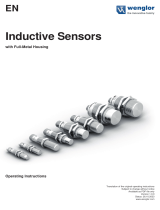Page is loading ...

PMI360D-F130-IE8-V15
Inductive Position
Measuring System
Manual

With regard to the supply of products, the current issue of the following document is applicable: The
General Terms of Delivery for Products and Services of the Electrical Industry, published by the Central
Association of the Electrical Industry (Zentralverband Elektrotechnik und Elektroindustrie (ZVEI) e.V.)
in its most recent version as well as the supplementary clause: "Expanded reservation of proprietor-
ship"
Worldwide
Pepperl+Fuchs Group
Lilienthalstr. 200
68307 Mannheim
Germany
Phone: +49 621 776 - 0
E-mail: info@de.pepperl-fuchs.com
North American Headquarters
Pepperl+Fuchs Inc.
1600 Enterprise Parkway
Twinsburg, Ohio 44087
USA
Phone: +1 330 425-3555
E-mail: [email protected].com
Asia Headquarters
Pepperl+Fuchs Pte. Ltd.
P+F Building
18 Ayer Rajah Crescent
Singapore 139942
Phone: +65 6779-9091
E-mail: [email protected]
https://www.pepperl-fuchs.com

3
PMI360D-F130-IE8-V15
Contents
202757 2020-01
1 Introduction................................................................................................................ 4
2 Declaration of Conformity......................................................................................... 5
3 Safety .......................................................................................................................... 6
3.1 Symbols Used ................................................................................................ 6
3.2 Intended use .................................................................................................. 6
3.3 General safety instructions .......................................................................... 6
4 Product Description .................................................................................................. 7
4.1 Use and application....................................................................................... 7
4.2 LED indicators and control buttons............................................................. 8
4.3 Scope of supply ............................................................................................. 8
4.4 Accessories.................................................................................................... 9
4.4.1 Connection Cables ................................................................................... 9
4.4.2 Actuator ..................................................................................................... 9
5 Installation................................................................................................................10
5.1 Note on safety ..............................................................................................10
5.2 Mounting....................................................................................................... 10
5.3 Electrical connection...................................................................................12
6 Commissioning........................................................................................................ 13
6.1 Configuration of switching outputs ........................................................... 13
6.2 Configuration of analog output ..................................................................14
7 Output performance in normal operation ............................................................. 15
7.1 Performance of S1 and S2 switching outputs .......................................... 15
7.2 Performance of S0 analog output .............................................................. 16
8 Maintenance and Repair ......................................................................................... 17
8.1 Maintenance................................................................................................. 17
9 Troubleshooting.......................................................................................................18
9.1 Errors when programming outputs ........................................................... 18
9.2 Errors in normal operation ......................................................................... 19

202757 2020-01
4
PMI360D-F130-IE8-V15
Introduction
1 Introduction
Congratulations
You have chosen a device manufactured by Pepperl+Fuchs. Pepperl+Fuchs develops, pro-
duces and distributes electronic sensors and interface modules for the market of automation
technology on a worldwide scale.
Symbols used
The following symbols are used in this manual:
Handling instructions
You will find handling instructions beside this symbol
Contact
If you have any questions about the device, its functions, or accessories, please contact us at:
Pepperl+Fuchs Group
Lilienthalstraße 200
68307 Mannheim, Germany
Telephone: +49 (0)621 776-1111
Fax: +49 (0)621 776-271111
Email: fa[email protected].com
Note
This symbol draws your attention to important information.

PMI360D-F130-IE8-V15
Declaration of Conformity
202757 2020-01
5
2 Declaration of Conformity
This product was developed and manufactured in line with the applicable European standards
and directives.
The product manufacturer, Pepperl+Fuchs Group, 68307 Mannheim, Germany, has a certified
quality assurance system that conforms to ISO 9001.
Note
A declaration of conformity can be requested from the manufacturer.
ISO9001

202757 2020-01
6
PMI360D-F130-IE8-V15
Safety
3 Safety
3.1 Symbols Used
Safety-Relevant Symbols
Informative Symbols
Action
This symbol indicates a paragraph with instructions. You are prompted to perform an action or
a sequence of actions.
3.2 Intended use
The PMI360D-F130... inductive position measuring system is used for high-precision sensing
of the position of rotary actuators or valves. In addition to these main applications, the
PMI360D-F130... inductive position measuring system is suitable for precise, non-contact
sensing of all motion sequences which involve machine or system parts rotating around a cen-
ter of rotation.
3.3 General safety instructions
Responsibility for planning, assembly, commissioning, operation, maintenance, and dismount-
ing lies with the plant operator.
Installation and commissioning of all devices may be performed only by trained and qualified
personnel.
It is dangerous for the user to carry out modifications and/or repairs and doing so will void the
warranty and exclude the manufacturer from any liability. In the event of any serious errors, stop
using the device. Secure the device against unintended operation. To have the device repaired,
return it to your local Pepperl+Fuchs representative or your sales center.
Danger!
This symbol indicates an imminent danger.
Non-observance will result in personal injury or death.
Warning!
This symbol indicates a possible fault or danger.
Non-observance may cause personal injury or serious property damage.
Caution!
This symbol indicates a possible fault.
Non-observance could interrupt the device and any connected systems and plants, or result in
their complete failure.
Note
This symbol brings important information to your attention.
Note
Disposal
Electronic waste is hazardous. When disposing of the equipment, observe the current statutory
requirements in the respective country of use, as well as local regulations.

PMI360D-F130-IE8-V15
Product Description
202757 2020-01
7
4 Product Description
4.1 Use and application
The PMI360D-F130... inductive position measuring system is a high-precision measuring sys-
tem for non-contact recording of the position of rotary actuators and valves. But, thanks to the
option of user-friendly and flexible configuration, it is also suitable for universal sensing of
rotary motions around a fixed center of rotation in all fields of mechanical, system and appara-
tus engineering.
In addition to its 4 ... 20 mA analog output, the PMI360D-F130... has two independently config-
urable switching outputs providing two important positions (e.g. start and stop positions).
Furthermore, the "zero point" of the analog output can be selected as desired to balance out
mechanical ranges, e.g. during mounting. This significantly facilitates both mounting of the
PMI260D-F130... and subsequent calibration during commissioning.
Mounting the BT-F130-A target (see chapter 4.4) on the sensor housing bore enables position
sensing. This target rotates in the central bore of the PMI360D-F130 and contains the metal
insert required for position sensing. It is optimally designed for the mechanical conditions of
valves or rotary actuators.
Note
The BT-F130-A target can be omitted. If you choose to do so, a metal target must be secured to
the sensor housing bore. This metal target must meet the material, dimensional and distance
requirements of the PMI360D-F130... inductive position measuring system.

202757 2020-01
8
PMI360D-F130-IE8-V15
Product Description
4.2 LED indicators and control buttons
There are 3 LEDs and 3 programming buttons on the top of the PMI360D-F130....
The middle "Power ON" LED is green and lights up when the position measuring system is con-
nected to the supply voltage. The two "S1" and "S2" LEDs are yellow and serve to indicate the
status during the configuration process and in normal operation.
The programming buttons serve to configure the position measuring system. The middle S0
button is used to configure the "zero point" of the analog output and the outer "S1" and "S2"
buttons are used to configure the switching points of the sensor's two switching output stages.
The "S1" and "S2" LEDs correspond in each case to the "S1" and "S2" programming buttons.
4.3 Scope of supply
•PMI360D-F130-IE8-V15
•Mounting screws
•Manual
A Display LEDs
B Programming teach-in buttons
B
A

PMI360D-F130-IE8-V15
Product Description
202757 2020-01
9
4.4 Accessories
Various accessories are available.
4.4.1 Connection Cables
You can use the following single-ended female cordsets to establish the electrical connection:
M12 x 1 single-ended female cordsets, 5-pin
Other lengths on request. If the cordset is to be used in environments with significant potential
for electromagnetic interference, please use shielded single-ended female cordsets from our
extensive range of accessories.
4.4.2 Actuator
The BT-F130-A actuator is designed for mounting directly on the drive shaft or a servodrive.
Illustration Material Length Model number
M12 x 1, straight, 5-pin PVC 2 m
5 m
10 m
V15-G-2M-PVC
V15-G-5M-PVC
V15-G-10M-PVC
PUR 2 m
5 m
10 m
V15-G-2M-PUR
V15-G-5M-PUR
V15-G-10M-PUR
M12 x 1, angled, 5-pin PVC 2 m
5 m
10 m
V15-W-2M-PVC
V15-W-5M-PVC
V15-W-10M-PVC
PUR 2 m
5 m
10 m
V15-W-2M-PUR
V15-W-5M-PUR
V15-W-10M-PUR

202757 2020-01
10
PMI360D-F130-IE8-V15
Installation
5 Installation
5.1 Note on safety
5.2 Mounting
Mount the sensor as follows:
Mounting
1. Place the sensor on a stable mounting bracket or another flat surface.
2. Align the sensor so that the rotational axis of the movement that you wish to detect is positioned
centrally in relation to the housing bore.
3. Secure the sensor using two M5 cylinder head screws (thread length 20 mm).
4. Check that the sensor is seated firmly and securely.
5. Unless already fitted, mount the actuator or a different actuator element on the rotational axis.
6. Check that the actuator is positioned in the center of the sensor so that the actuator does not
rub against the sensor housing while the actuator is rotating.
Warning!
Risk of short circuit
Working on live parts can cause injuries and can compromise the function and the electrical
safety of the device.
•Before working on the device, always disconnect the supply voltage.
•Connect the device to the supply voltage only after completion of the work.
Caution!
Avoid suspended mounting at temperatures below 0 °C and in humid environments!
In principle, the sensor can be installed in any position. However, avoid suspended mounting
(upside down) if the ambient temperature is below 0 °C and in humid environments. Otherwise
moisture may penetrate the inside of the sensor during prolonged exposure.

PMI360D-F130-IE8-V15
Installation
202757 2020-01
11
Dimensions and distances
A 2 mounting holes, length 17 mm
B M12 x 1 connector, 5-pin
Dimension [mm]
a 8
b 23
d 1 ... 2
t 2
10.3 ± 0.3
Ø5.2
Ø10
110
40
76.5
30
ø 41.5
41.5
26
B
A
a
b
d
t

202757 2020-01
12
PMI360D-F130-IE8-V15
Installation
5.3 Electrical connection
When connecting the sensor electrically, proceed as follows:
Electrical connection
1. To connect the sensor electrically, use one of the cables listed in the chapter entitled
Accessories with an M12 x 1 5-pin connector.
2. Make sure when laying electrical cables that you have the cable at the correct orientation for
connection.
3. Make sure when routing cables that they are sufficiently spaced away from other current-
carrying system parts. This is the only way of ensuring adequate protection against short
circuits and/or crosstalk.
4. Before connecting the cable to the sensor, make sure that you have aligned the cores. On
Pepperl+Fuchs connectors, the core colors are assigned to the connection pins in accordance
with DIN EN 60947-5-2.
5. Connect the cable to the sensor-side connector and tighten the union nut by hand.
6. Connect the operating voltage.
The green "Power ON" LED on the sensor will now light up. The yellow "S1" and "S2" LEDs
can also light up, depending on the position of the target.
Match the cable colors to the connection pins in the connector in accordance with DIN
EN60947-5-2.
Connection pin Cable color
1 Brown
2 White
3 Blue
4 Black
5 Gray
L+
I1/BN
4/BK
2/WH
5/GY
4-20mA
3/BU L-

PMI360D-F130-IE8-V15
Commissioning
202757 2020-01
13
6 Commissioning
6.1 Configuration of switching outputs
The switching points are set at the factory to the angular positions 30° (S1) and 220° (S2). Con-
figuration can be used to locate these switching points at each desired position. To configure
switching output 1 (S1), proceed as follows:
Configuration of S1 switching output
1. Make sure that the sensor is correctly and securely mounted and that a target with the specified
dimensions is located at the correct distance to the sensor surface (see chapter entitled
Installation).
The sensor's green LED lights up.
2. Move the target to the desired position at which the S1 switching output is to be active.
3. Press the S1 button for 2 s.
The yellow LED flashes to indicate the teach-in position of the S1 switching point.
4. Check that the target is in the correct position and press the S1 button again.
The setting is now saved in the sensor's memory. The yellow S1 LED now lights up perma-
nently. This serves to indicate that the S1 switching point has been successfully taught at
the current position.
To configure switching output 2 (S2), proceed in the same way. Actuate the S2 button for this
purpose. An indication is made by the S2 LED.

202757 2020-01
14
PMI360D-F130-IE8-V15
Commissioning
6.2 Configuration of analog output
The start point of the analog output is set at the factory to the position angle 0°. When the target
is put in this position, a current value of 4 mA is the analog output. You can configure the start
point of the analog output at any desired position. To configure the analog output, proceed as
follows:
Configuration of analog output
1. Make sure that the sensor is correctly and securely mounted and that a target with the specified
dimensions is located at the correct distance to the sensor surface (see chapter entitled
Installation).
2. Switch on the sensor.
The sensor's green "Power ON" LED lights up.
3. Move the target to the desired position in which the start point (smallest analog value - 4 mA) of
the analog output is to be located.
4. Press the S0 button for 2 s.
The green "Power ON" LED flashes to indicate the teach-in of the start point for the analog
output.
5. Check that the target is in the correct position and press the S0 button again.
The setting is now saved in the sensor's memory. The green "Power ON" LED now lights up
again permanently. This serves to indicate that the start point for the analog output has been
successfully taught at the current position.
The analog output value increases beginning at the configured position when the target moves
in the clockwise direction. The entire range of analog output values is reproduced in one rota-
tion of the target.

PMI360D-F130-IE8-V15
Output performance in normal operation
202757 2020-01
15
7 Output performance in normal operation
Example
Figure 7.1 Output performance dependent on the position of the target
1. Marking, angular position 0° (factory setting)
2. Position for programming S1 (example)
3. Position for programming S0 (example)
4. Position for programming S2 (example)
5. Output signals
7.1 Performance of S1 and S2 switching outputs
The position of the target is determined by the position measuring system. It is half the target
width (middle of target). The switching points are set at the factory to the angular positions 30°
(S1) and 220° (S2). You can configure the sensor to locate these switching points at each
desired position see chapter 6.1.
The corresponding switching output is activated when the metal target reaches the pro-
grammed S1 or S2 position. When the metal target is removed from the programmed S1 or S2
position, the switching output returns to the original position. When the metal target leaves the
evaluation range of the position measuring system, an active switching output changes to the
original position ("Up" position), while a non-activated switching output remains unaffected by
this.
S1
S1
S0 S2
S2
360°270°180°90°0°
6°
6°
S0
S2
S1
S0
5
2
1
34

202757 2020-01
16
PMI360D-F130-IE8-V15
Output performance in normal operation
7.2 Performance of S0 analog output
The position of the target is determined by the position measuring system. It is half the target
width (middle of target). The start point of the analog output is set at the factory to the position
angle 0°. The start point of the analog output can configured to any desired position anglesee
chapter 6.2. At this position the analog output indicates a current value of 4 mA. When the tar-
get rotates in the clockwise direction, the current increases proportionally to the scanned angle
of rotation. After precisely one rotation, the analog output reaches its maximum value of 20 mA.
If the target continues to rotate slightly, the output value jumps to 4 mA and a new cycle begins.
When the target leaves the measurement range of the position measuring system (e.g. when
the target is removed), the last valid value is retained for 0.5 seconds. Then the output values
changes to the default current of 3.6 mA. The output remains at 3.6 mA until the target returns
to the measurement range of the position measuring system.

PMI360D-F130-IE8-V15
Maintenance and Repair
202757 2020-01
17
8 Maintenance and Repair
8.1 Maintenance
The sensor's transmission properties are stable over long periods. For this reason, regular
adjustments to, and maintenance on the sensor itself, are not necessary. Nevertheless check in
the course of normal maintenance intervals that the sensor, the actuator and the connector are
securely attached. Also check that the connecting cable is intact and correctly routed.

202757 2020-01
18
PMI360D-F130-IE8-V15
Troubleshooting
9 Troubleshooting
9.1 Errors when programming outputs
If you experience difficulties when programming the outputs of the inductive position measuring
system, you will find below a list of the possible causes and information on troubleshooting.
Fault Cause Rectification
Sensor cannot be placed in
programming mode (LED
does not flash when button is
pressed)
Button not pressed long
enough
Press the button for program-
ming the output 2 s.
Sensor cannot be placed in
programming mode (LED
does not flash when button is
pressed)
No target mounted Mount the BT-F130-A target or
your own suitable target
Sensor cannot be placed in
programming mode (LED
does not flash when button is
pressed)
Customer's own target is
mounted too far away from
sensor surface
Mount a target according to
specification (see chapter 5.2)
LED stops flashing Timeout when programming
the output.
Place sensor in programming
mode again
After programming, the
switching point or the start
point of the analog output is
still unchanged.
Programming process not
concluded within the time-
frame
Conclude the programming
process by pressing the but-
ton corresponding to the out-
put a second time within the
timeframe (see chapter 6.1 or
see chapter 6.2)

PMI360D-F130-IE8-V15
Troubleshooting
202757 2020-01
19
9.2 Errors in normal operation
In the event that the inductive position measuring system does not function correctly, you will
find below a list of the possible causes and information on troubleshooting.
Error Cause Solution
"Power ON" LED does not
light up
The power supply is switched
off.
Determine whether there is a
reason for the deactivation
(installation work, mainte-
nance work ...). If necessary,
switch on the power supply.
"Power ON" LED does not
light up
The connector is not con-
nected to the sensor.
Connect the connector to the
sensor and tighten the union
nut by hand.
"Power ON" LED does not
light up
Wiring fault in the distribution
board or control cabinet.
Carefully check the wiring and
if necessary eliminate any wir-
ing errors.
"Power ON" LED does not
light up
Supply cable lead to the sen-
sor is damaged.
Replace the damaged cable
lead.
No output signal at the switch-
ing output even though asso-
ciated LED is lit
Output cable lead not con-
nected
Connect output cable lead
No output signal at the switch-
ing output even though asso-
ciated LED is lit
Output cable lead short-cir-
cuited
Eliminate short circuit
No output signal at the switch-
ing output. Associated LED
not lit
Switching point not correctly
programmed
Program switching point cor-
rectly
No output signal at the analog
output
Output cable lead not con-
nected or short-circuited
Connect output cable lead or
eliminate short circuit
Start point of the analog signal
not in the correct position
Start point of the analog output
not programmed or incor-
rectly programmed
Program start point for the
analog output
Output signal of the switching
output "bounces"
Use of customer's own target
with incorrect dimensions or
incorrect distance to the sen-
sor
Use a target as described in
the specification (see chapter
5.2)
Output signal unstable Target motion too fast Make sure that the target
speed is 100 rpm
/