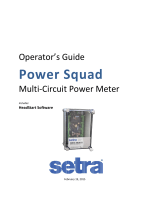Page is loading ...

Lit # 10237
WARNING--REFER SERVICING TO
QUALIFIED PERSONNEL ONLY!
!
• This product is not intended for life or safety
applications
• Potential electrocution hazard exists. Installing
sensors in an energized motor control center or
on any energized conductor can be hazardous.
• Read instructions thoroughly prior to install
Severe injury or death can result from electrical shock
during contact with high voltage conductors or related
equipment. Disconnect and lock-out all power sources
during installation and service. Applications shown
are suggested means of installing sensors, but it is the
responsibility of the installer to ensure that the instal-
lation is in compliance with all national and local
codes. Installation should be attempted only by indi-
viduals familiar with codes, standards, and proper
safety procedures for high-voltage installations.
Installation Instructions
Hawkeye 8025/8026
Networked (N2 Bus) Power Meter
Compatible with Johnson Controls, Inc.
Metasys® & Companion® Systems
OPERATION
Applications
■Tenant submetering
■Energy management & performance contracting
■Departmental costing in manufacturing facilities
■Cooling plant optimization
Easy cost-effective installation
■Precision transducer electronics and high
accuracy instrument grade CT's in a single
easy to install package...reduces the number
of installed components
■Unique split-core design eliminates the need to
remove conductors
■Reduced wiring costs...up to 63 meters on a
single drop
■Fits easily into distribution panels...lowest total
installed cost
■Automatically detects phase reversal...eliminates
the need to be concerned with CT load
orientation
High Accuracy
■± 1% accuracy conforms to ANSI C12.1 metering
standards
The H8025 and H8026, three-phase power transducers
monitor energy parameters from Aggregate kW
(demand) and kWH (consumption) to power factor per
phase. With two platforms to choose from (H8025
Energy only or H8026 Enhanced data stream) the
applications for the H-8000 Series are diverse; such as,
aggregate billing, tenant submetering, energy manage-
ment, performance contracting, demand limiting and
cooling plant optimization.
The
solution for
local or remote
electrical metering
and submetering
in commercial
buildings!
VERIS INDUSTRIES, INC.
PORTLAND, OREGON USA
Toll Free in USA 1.800.354.8556
®
Tel USA 1.503.598.4564
FAX USA 1.503.598.4664
http://www.veris.com email: sales @veris.com
1/9

2/9
VOLTAGE LEADS
Connect the leads to the three-phase source to be monitored.
Input range is 208 to 480V.
MANDATORY FUSE PER NEC
Maximum current draw is 60 mA. Fuses provided by factory are
rated 1/2A.
N2 BUS
Connect to an N2 Trunk. Please refer to wiring diagram on next page.
STATUS LED
The LED blinks green when the product is functioning normally.
It will blink slowly, approximately one second on, then one
second off.
If the LED is red and blinking slowly, it may indicate incorrect
wiring or a power factor that is less than 0.5. If the LED is red
and blinking fast the CT's maximum current rating has been
exceeded.
ADDRESS SELECTION SWITCHES
Each device on the N2 BUS must have a unique address. These
switches must be set to assign an individual address before the
device is connected to the N2 BUS. CAUTION: If an address is
selected which conflicts with another device on the N2 BUS, both
devices will not be able to communicate.
OTHER CTs
These other CTs are permanently attached and must not be
disconnected and used with other power meters.
PRODUCT DIAGRAM
A
B
C
D
E
F
FIGURE 1
Color match CTs and voltage leads!
Example: Clamp the red label CT around the
power conductor that the red voltage wire is
connected to.
!
A: Voltage Leads
B: Fuses
C: N2 Bus
D: STATUS LED
E: Address Selection Switches
F: Other CTs
AB
CDEF
1
2
4
8
16
32
STATUS
REF
N2-
N2+
VERIS INDUSTRIES
Portland, Oregon 97223
1-800-354-8556 ®
Hawkeye
®

3
3/9
INSTALLATION - WIRING DIAGRAM
Choose an address number which is not in use and set the
switches for that address as shown in Figure 4. Only
address 1 to 63 may be used. This address will be required
when adding the hardware object at Metasys.
Disconnect power and lock-out all power sources during
installation. DO NOT CONNECT VOLTAGE INPUTS LIVE!
Connect the voltage leads to the 3-phase conductors, as
shown in Figure 2. Becaue the meter requires voltage to
communicate, connect the leads to a location which is
not normally switched off. Connect the red lead to the
conductor most convieniently located to physically
mount the CT with N2 BUS connector. After selecting
the conductor for the red lead, the black and yellow
leads may be attached to the other two conductors in
any order.
Attach CTs to conductors. Each CT must be attached to
the same conductor as the correspondingly colored
voltage lead. (See wiring diagram above) The unit will
automatically detect phase reversal, so it is not important
1to orient a particular side of each CT towards the
load.
Remove the terminal block and attach the N2 BUS.
Positive (N2+), negative (N2-) and REF wires must be
connected as shown in Figure 3.
If necessary, insulate any exposed N2 wiring. Ensure
that insulation complies with local and national
electrical codes. When installing multiple meters, it
is recommended to attach all N2 BUS connectors to
the network trunk cable at one time. After wiring to
terminal block, plug it back into the meter.
Set up Metasys (see page 6).
Approximate Check of Power Reading:
1. Check actual current with Amp clamp.
Expected power is:
kW = Volts x Amps x 1.732 x PF ÷ 1000
kW = Horsepower x .746
This should be compared with value read by AI-1.
FIGURE 2
N2 Bus
To additional N2 devices
(Phase B)
(Phase A)
(Phase C)
TYPICAL 208/480 VAC 3Ø, 3,4 WIRE INSTALLATION
120
Yellow Voltage Lead
N
120
Yellow Label CT
TYPICAL 240/120 VAC 1Ø, 3-WIRE INSTALLATION TYPICAL 277 VAC 1Ø, 2-WIRE INSTALLATION
Yellow Voltage Lead
N
277
Yellow Label CT
2
3
4
5
6
7
!(Cap yellow voltage lead) !(Cap yellow voltage lead)

4/9
FIGURE 3
NOTES
1. DO NOT GROUND THE N2 BUS REFERENCE INSIDE THE ELECTRICAL PANEL.
All N2 lines, including the shield should be insulated to prevent accidental contact to high voltage conductors.
2. The N2 BUS cable should be mechanically secured where it enters the electrical panel.
3. All N2 BUS devices should be connected together in a daisy-chain fashion.
4. The N2 BUS cable should be shielded twisted pair wire BELDIN 1120A or similar
WARNING: After wiring the N2 BUS cable, remove all scraps of wire or foil shield from the electrical panel.
This could be DANGEROUS if wire scraps come into contact with high voltage wires!
!
INSTALLATION - WIRING DIAGRAM continued
REF REF
REF
NPT NPA UNITS POINT DESCRIPTION NOTES
BI
AI
BO
ADI
ADI
1
1
1
1
2
kWH
kW
kW
Consumption (Accum)
Demand
Reset kWH
Preset kWH, LSW
Preset kWH, MSW
100A: 0.0025 kWH/count
300A: 0.01 kWH/count
400A: 0.01 kWH/count
800A: 0.02 kWH/count
1600A: 0.04 kWH/count
2400A: 0.08 kWH/count
100A: 0 to 83.1
2400A: 0 to 1995.3
0 = NA 1 = Reset kWH
-32768 to 32767
-32768 to 32767
BI-1 is intended to be used
as an accumulator (ACM)
type, it should not be
read as a binary status.
Causes the kWH accumula-
tor to be reset to zero. The
value will return to ”off”.
Should not be defined as
auto-restorable. (See Note 2)
Allows the lower 16 bits
of the kWH accumulator
to be preset.
Allows the upper 16 bits
of the kWH accumulator
to be preset.
RANGE/VALUE
Johnson Controls N2 OPEN, "VND" TYPE
Note 1: kWH when displayed in "analog consumption units", kW when displayed in "Analog units"
Note 2: BO-1 and BO-2 should not be defined as auto-restorable. If they are defined in a Metasys CS object or in
Companion, they should be commanded to Ø after commanding to 1. This avoids an unintentional
reset in some circumstances.
Note 3: Only BO-1, BO-2, ADI-1 and ADI-2 are capable of being commanded or overridden
Note 4: Phase A corresponds to the Red Lead. Phase B corresponds to the Black Lead. Phase C corresponds to the
Yellow Lead.
(see Note 1)
POINT MAP FOR H8025 ENERGY METER, N2 PROTOCOL

5
5/9
BI-1 is intended to be used as an accumulator
(ACM) type, it should not be read as a binary
status.
Reads the effective power factor for all phases,
which is not an average of AI-14, AI-15, AI-16.
Reads the average Demand (kW). This is intended for
demand window applications, where this point is read
at the end of each window, and then reset (via BO-2)
to begin the next demand window.
Reads the minimum demand since it was reset (via
BO-2). Demand is internally monitored in 200 ms
windows.
Reads the maximum (peak) demand since it was
reset (via BO-2). Peak demand is internally
monitored in 200 ms windows, allowing 200 ms
peaks to be captured accurately.
Reads the average line to line voltage. Individual
voltages are available in AI-17, AI-18, AI-19
Reads the average line to neutral voltage. Individual
voltages are available in AI-17, AI-18, AI-19
Reads the current. Individual currents are available
in AI-23, AI-24, AI-25
The meter obtains its power from A-B voltage, and
it will not operate at low voltages.
Allows the lower 16 bits of the kWH accumulator
to be preset
Allows the upper 16 bits of the kWH accumulator
to be preset
Causes the kWH accumulator to be reset to zero.
The value will return to "off". Should not be
defined as auto restorable. (see Note 2)
This point should be commanded to “on“ to reset
the AI-5, AI-6 and AI-7. The value will return to
"off". Should not be defined as auto restorable. (see
Note 2)
Johnson Controls N2 OPEN, "VND" TYPE
NPT NPA UNITS POINT DESCRIPTION NOTES
BI
AI
AI
AI
AI
AI
AI
AI
AI
AI
AI
AI
AI
AI
AI
AI
AI
AI
AI
AI
AI
AI
AI
AI
AI
AI
ADI
ADI
BO
BO
1
1
2
3
4
5
6
7
8
9
10
11
12
13
14
15
16
17
18
19
20
21
22
23
24
25
1
2
1
2
kWH
kW
kW
kVAR
kVA
kW
kW
kW
Volts
Volts
Amps
kW
kW
kW
Volts
Volts
Volts
Volts
Volts
Volts
Amps
Amps
Amps
Consumption (Accum)
Demand
Reactive Power
VA (apparent power)
Power Factor, total
Average Demand
Minimum Demand
Maximum Demand
Voltage, Line to Line
Voltage, Line to Neutral
Current
Demand, Phase A
Demand, Phase B
Demand, Phase C
Power Factor, Phase A
Power Factor, Phase B
Power Factor, Phase C
Voltage, Phase A-B
Voltage, Phase B-C
Voltage, Phase A-C
Voltage, Phase A-N
Voltage, Phase B-N
Voltage, Phase C-N
Current, Phase A
Current, Phase B
Current, Phase C
Preset kWH, LSW
Preset kWH, MSW
Reset kWH
Reset Min/Max/Avg
100A: 0.0025 kWH/count
300A: 0.01 kWH/count
400A: 0.01 kWH/count
800A: 0.02 kWH/count
1600A: 0.04 kWH/count
2400A: 0.08 kWH/count
100A: 0 to 83.1
2400A: 0 to 1995.3
100A: 0 to 83.1
2400A: 0 to 1995.3
100A: 0 to 83.1
2400A: 0 to 1995.3
0 to 1.0
100A: 0 to 83.1
2400A: 0 to 1995.3
100A: 0 to 83.1
2400A: 0 to 1995.3
100A: 0 to 83.1
2400A: 0 to 1995.3
0 to 480
0 to 277
100A: 0 to 100
2400A: 0 to 2400
100A: 0 to 27.7
2400A: 0 to 664.8
100A: 0 to 27.7
2400A: 0 to 664.8
100A: 0 to 27.7
2400A: 0 to 664.8
0 to 1.0
0 to 1.0
0 to 1.0
190 to 480
0 to 480
0 to 480
0 to 277
0 to 277
0 to 277
100A: 0 to 100
2400A 0 to 2400
100A: 0 to 100
2400A 0 to 2400
100A: 0 to 100
2400A 0 to 2400
-32768 to 32767
-32768 to 32767
0=NA, 1=Reset kWH
0=NA, 1=Reset min/max/avg
RANGE/VALUE
NPT = Network Point Type
NPA = Network Point Address
(see Note 1)
POINT MAP FOR H8026 ENERGY METER ENHANCED DATA STREAM, N2 PROTOCOL

6/9
1. Define a hardware object
Type ”N2 Device“, Device type: "VND"
2. Add kWH Accumulator (Consumption) Point
Directly map BI point 1 to an accumulator (ACM)
object at Metasys. Refer to the Range/Value column in
the point map (page 4) for the "pulse constant" which
corresponds to the CT size used. The correct pulse
constant must be used to obtain accurate data. The
"Rate Constant" should be "Hour".
3. Add kW (Instantaneous Demand) Point
Directly map AI point 1 to an Analog Object. Do not use
alarm or warning limits (see below). Alternately, the CS
model file H8025.DDL may be used.
H8025 TYPICAL METASYS SETUP
Setting Alarm or Warning Limits
The H8025 and H8026 do not support alarm and warning
status reporting for AI points. If alarm and/or warning
limits are required, first define a CS object. Then map an
AD object to each CS object AI point value attribute.
However, alarm and warning limits may be used with the
accumulator point.
Resetting the kWH Accumulator
Point BO-1 provides a “reset button” that will cause the
kWH accumulator to reset when commanded to “1”. This
point will automatically return to “0” immediately after
the kWH accumulator is reset. BO-1 should be directly
mapped to a BO object defined with the auto restore flag
set to “N”. This will prevent an accidental kWH reset if the
meter goes off-line and returns. BO-1 should not be defined
with a CS Model, because the CS Model would automatically
set the auto restore flag to “Y”.
Using Multipliers to Scale Data Points
High voltage installations where the meter is powered
by a potential transformer will require the data to be
multiplied by the ratio of the transformer used. Most
of these applications use pre-installed 5 amp output
current transformers, with the 5 amp line wrapped many
times through the H8025/H8026 meter. Two multipliers
exist, one for the voltage, and one for the effective
current ratio. For example, a 300:5 amp CT is pre-installed
and the 5 amp loop is wound 20 times onto the H8026
meter; effective current ratio would be 3. If a 20:1
potential transformer is used, then voltage points would
need to be multiplied by 20, current points would need to
be multiplied by 3, and power points would need to be
multiplied by 60. Power factor points do not use multipliers.
The kWH accumulator may be multiplied by changing
the “pulse constant”.
To apply multipliers to AI points, use a GPL process
to do the math and write the multiplied value to a
pseudo-point.
H8026 TYPICAL METASYS SETUP
1. Define a hardware object
Type ”N2 Device“, Device type: "VND"
2. Add kWH Accumulator (Consumption) Point
Directly map BI point 1 to an accumulator (ACM)
object at Metasys. Refer to the Range/Value column
in the point map (page 5) for the "pulse constant"
which corresponds to the CT size used. The correct
pulse constant must be used to obtain accurate data.
The "Rate Constant" should be "Hour".
3. Compile the CS model file (H8026.DDL) to
add the CS models for the H8026 to your Metasys
database. Type "DDL H8026".
4. Add CS Object using the model “H8026A”
This allows access to the first 16 AI points.
5. Add CS Object using the model “H8026B”
This allows access to the remaining AI points.
SPECIAL METASYS SETUP OPTIONS
Displaying kWH
Use totalization to display kWH values. When displayed
normally, the accumulator will show kW instead of kWH.
The kW value associated with the accumulator should
agree with AI-1, but it will respond slowly because
Metasys® counts kWH over a period of time to compute kW.
Presetting the kWH Accumulator
In some cases it may be necessary to preset the kWH
accumulator to a specific value. This can be accom-
plished by writing to ADI-1 and ADI-2. Computing the
values to write to these points is not simple. Divide the
desired kWH value by the kWH/count constantthat
corresponds to the CTsize of the meter (see the point
map), and round off to the nearest whole number. This is
the “raw count”. Divide the raw count by 65536 and
round down to the nearest whole number. If the value
was greater than 32767, subtract 65536. This is the value
to write to ADI-2. Take the raw count, divide by 65536,
subtract out the integer portion, leaving only the part to
the right of the decimal point, and then multiply by
65536. If the value was greater than 32767, subtract
65536. This is the value to write to ADI-1. Both points
should be written when there is no power (AI-1 reads
zero) to prevent the values from changing unexpectedly
as they are written.
Using the Avg/Min/Max Points (H8026)
The Average Demand (AI-5), Minimum Demand (AI-6),
and Maximum Demand (AI-7) points measure their respec-
tive data during a period of time. They begin after BO-
2 is commanded to “1”. A typical usage would be to
read these points at a regular interval, such as every 15
minutes, and then command BO-2 immediately after
reading them. BO-2 should be directly mapped to a BO
object defined with the auto restore flag set to “N”.

7
7/9
ADDRESS SELECTION SWITCHES
FIGURE 4
Each device on the N2 BUS must have a unique address. These switches must be set to assign a unique address before
the device is connected to the N2 BUS. If an address is selected which conflicts with another device on the N2 BUS,
both devices will not be able to communicate.
When setting the N2 BUS address, choose an address number which is not in use. Only N2 addresses in the range
of 1 to 63 may be used. Set the switch for that address by following the diagram below. This address will be
required adding the hardware object at Metasys®.
DO NOT
USE ZERO!
32
33 34 35 36 37 38 39 40 41 42 43
44 45 46 47 48 49 50 51 52 53 54
55 56 57 58 59 60 61 62 63

8/9
TROUBLESHOOTING
Problem: STATUS LED does not blink.
Solution: Check fuses and voltage connections. STATUS LED
should blink regardless of CTs, N2 BUS connections
and DIP switch setting.
Problem: Power meter interferes with another device on the
N2 BUS .
Solution: Set DIP switches to a different N2 address which is
not in use.
Problem: Readings seem highly inaccurate.
Solution: • Check that each CT is installed on the conductor
with the corresponding color voltage input
lead attached. In most cases, incorrect wiring will
cause the STATUS LED to blink RED (slowly).
However, a Power Factor lower than 0.5 could
cause the LED to blink this way, even if the unit
is installed properly.
• It does not matter which side of the CTs face
towards the load.
• Check actual current with Amp clamp.
Expected power is:
kW = Volts x Amps x 1.732 x PF ÷ 1000
kW = Horsepower x .746
PF is usually 0.7 to 0.95 depending on the nature
of the load.
• Compare this to the value read by AI-1
• If current is below 1 -2% of full scale maximum
for the CT, a smaller CT should be used for very
low currents. An alternative is to wrap each wire
through each CT multiple times
Problem: Meter off-line when load is switched off.
Solution: Voltage leads must be connected on the Line side
of the conductor. The power meter cannot
communicate on the N2 BUS without voltage.
Problem: STATUS LED blinks red.
Solution: • If the LED blinks quickly, approx. 5 blinks in 2
seconds, the CT used is too small. A larger CT
current rating is required.
• If the LED blinks slowly, approx. 1 blink in two
seconds, the CTs are not installed on the correct
conductors, or the loads Power Factor is less than
0.5. The meter can accurately measure these low
PFs, but few loads operate normally at such a
low power factor.
SPECIFICATIONS
Specifications for H8025-xxxx-x Energy Transducer
Input primary voltage ..............................208 to 480 V AC
Number of phases monitored ................One or Three
Frequency ...............................................50/60 Hz
Maximum primary current .....................2400 amps cont. per phase *
Internal isolation ....................................2000 VAC rms
Case insulation .......................................600 VAC
Temperature range .................................0 to 60o C
Humidity range ......................................0 - 95 % non-condensing
Accuracy .................................................+/- 1.0 % (ANSI C12.1)
Output physical characteristics..............RS 485, 2 wire plus common
Baud rate .................................................9600
Protocol ..................................................N2
Data for output ......................................AC–1: kWH, consumption
BO–1: Reset kWH
AI–1: kW, Demand
Current transformer ...............................Split core, 100 to 2400 amps
Specifications for H8026-xxxx-x Enhanced Data Stream
Input primary voltage .......................................... 208 to 480 V AC
Number of phases monitored ............................ One or Three
Frequency ............................................................. 50/60 Hz
Maximum primary current .................................... 2400 amps cont. per phase *
Internal isolation ................................................... 2000 VAC rms
Case insulation ..................................................... 600 VAC
Temperature range ............................................... 0 to 60o C
Humidity range ..................................................... 0 - 95 % non-condensing
Accuracy ................................................................+/- 1.0 % (ANSI C12.1)
Output physical characteristics............................ RS 485, 2 wire plus shield
Baud rate ................................................................9600
Protocol ..................................................................N2
Data for output ......................................................AC–1: kWH, consumption
BO–1: Reset kWH
BO–2: Reset Min/Max/Avg
AI–1: kW, Demand
AI–2: VAR, Reactive power
AI–3: VA, Apparent power
AI–4: Power factor
AI–5: Average demand
AI–6: Minimum demand
AI–7: Maximum demand
AI–8: Voltage, line to line
AI–9: Voltage, line to neutral
AI–10: Amps, Average current
AI–11: kW, Demand ØA
AI–12: kW, Demand ØB
AI–13: kW, Demand ØC
AI–14: Power factor ØA
AI–15: Power factor ØB
AI–16: Power factor ØC
AI–17: Voltage, ØA to ØB
AI–18: Voltage, ØB to ØC
AI–19: Voltage, ØA to ØC
AI–20: Voltage, ØA to Neutral
AI–21: Voltage, ØB to Neutral
AI–22: Voltage, ØC to Neutral
AI–23: Amps, Current ØA
AI–24: Amps, Current ØB
AI–25: Amps, Current ØC
Current transformer ....Split core, 100, 300, 400, 800, 1600, 2400 amps
* Larger sizes available, consult factory

9
9/9
METASYS CS MODEL FILES
**********************************************************************
* Veris H8025, Energy Meter
**********************************************************************
* This model file is typically not used because it is
* simpler to just directly map AI1.
@MODEL+
CSMODEL “H8025”,”VND”
AITITLE “Analog Inputs”
BOTITLE “Binary Outputs”
ADTITLE “Analog Data Points”
CSAI “AI1”,N,N,”DEMAND”,”kW”
* These two points can be used to preset the kwh accumulator.
* Normally the kwh accumulator only needs to be reset to zero,
* which can be accomplished using BO1. Computing the values
* to write to these points is not simple. In most applications,
* the exact value of the accumulator is not important because
* totalization is used to obtain useful kWH data.
* CSAD “ADI1”,Y,N,”PRESET_L”,”kWH”
* CSAD “ADI2”,Y,N,”PRESET_H”,”kWH”
* The following BO point should be mapped directly to a BO object
* defined with the auto retore flag set to ‘N’.
* CSBO “BO1”,N,N,”RES_kWH”,”n/a”,”reset”
**
**
**********************************************************************
* Veris H8026, Energy Meter, Enhanced Data Stream
**********************************************************************
* This file contains two CS models to access all of the AI points
* in the H8026. Two models are required because there are more
* than 16 AI points.
@MODEL+
CSMODEL “H8026A”,”VND”
AITITLE “Analog Inputs”
BOTITLE “Binary Outputs”
ADTITLE “Analog Data Points”
CSAI “AI1”,N,N,”DEMAND”,”kW”
CSAI “AI2”,N,N,”REATPOWR”,”kVAR”
CSAI “AI3”,N,N,”APP_POWR”,”kVA”
CSAI “AI4”,N,N,”POW_FACT”,”#”
CSAI “AI5”,N,N,”AVE_DEMD”,”kW”
CSAI “AI6”,N,N,”MIN_DEMD”,”kW”
CSAI “AI7”,N,N,”MAX_DEMD”,”kW”
CSAI “AI8”,N,N,”VOLT_L-L”,”Volts”
CSAI “AI9”,N,N,”VOLT_L-N”,”Volts”
CSAI “AI10”,N,N,”CURRENT”,”Amps”
CSAI “AI11”,N,N,”DEM_PH-A”,”kW”
CSAI “AI12”,N,N,”DEM_PH-B”,”kW”
CSAI “AI13”,N,N,”DEM_PH-C”,”kW”
CSAI “AI14”,N,N,”PF_PH-A”,”#”
CSAI “AI15”,N,N,”PF_PH-B”,”#”
CSAI “AI16”,N,N,”PF_PH-C”,”#”
* These two points can be used to preset the kwh accumulator.
* Normally the kwh accumulator only needs to be reset to zero,
* which can be accomplished using BO1. Computing the values
* to write to these points is not simple. In most applications,
* the exact value of the accumulator is not important because
* totalization is used to obtain useful kWH data.
* CSAD “ADI1”,Y,N,”PRESET_L”,”kWH”
* CSAD “ADI2”,Y,N,”PRESET_H”,”kWH”
* The following BO points should be mapped directly to BO objects
* defined with the auto retore flag set to ‘N’.
* CSBO “BO1”,N,N,”RES_kWH”,”n/a”,”reset”
* CSBO “BO2”,N,N,”RES_AVG”,”n/a”,”reset”
CSMODEL “H8026B”,”VND”
AITITLE “Analog Inputs”
CSAI “AI17”,N,N,”VOLT_A-B”,”Volts”
CSAI “AI18”,N,N,”VOLT_B-C”,”Volts”
CSAI “AI19”,N,N,”VOLT_A-C”,”Volts”
CSAI “AI20”,N,N,”VOLT_A-N”,”Volts”
CSAI “AI21”,N,N,”VOLT_B-N”,”Volts”
CSAI “AI22”,N,N,”VOLT_C-N”,”Volts”
CSAI “AI23”,N,N,”CURRENTA”,”Amps”
CSAI “AI24”,N,N,”CURRENTB”,”Amps”
CSAI “AI25”,N,N,”CURRENTC”,”Amps”
H8025.DDL H8026.DDL
These files may be downloaded from:
http://www.veris.com/hawkeye/h8025.ddl
http://www.veris.com/hawkeye/h8026.ddl
/