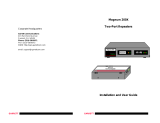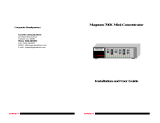Page is loading ...

Issued 03/1999 V10829
Model TB-14 331-6780
Model TF-14 331-6774
Table of contents
1.0 Introduction __________________________________1
1.1 Inspecting the Packaging and the Product ______________1
1.2 Product Description ________________________________2
1.3 Features and Benefits ______________________________2
1.4 Applications for TF14 (fibre) and TB14 (BNC) ____________2
1.5 Full-duplex twisted-pair to fibre applications ______________2
2.0 Installation __________________________________2
2.1 Locating the Media Converter Unit ____________________2
2.2 Calculating Overall Segment Distances ________________2
2.3 Connecting Ethernet Media __________________________3
2.3.1 Connecting Twisted Pair (RJ-45) ______________________3
2.3.2 Connecting Fibre (ST) ______________________________3
2.3.3 Connecting ThinNet 10BASE2 (BNC) __________________3
3.0 Operation ____________________________________3
3.1 Power Requirements, Power Supply Types ______________3
3.2 Front Panel LEDs __________________________________3
3.2.1 TF14 ____________________________________________3
3.2.2 TB14 ____________________________________________3
3.3 BNC port, Internal Termination Switch __________________3
3.4 Up-Link (Cross-over) Switch on RJ-45 port ______________4
3.5 Full and half-duplex transparent mode for TF14 __________4
4.0 Troubleshooting ______________________________4
5.0 Technical Specification ________________________4
1.0 Introduction
This section describes the RS TF14, and RS TB14 Media Converters,
including features and typical applications.
1.1 Inspecting the Package and the Product
Inspect the contents of the package for any signs of damage and
ensure that the items listed below are included.
This package should contain:
1 RS Media Converter Unit
1 External Power Supply, 230 Vac 50Hz
1 set Metal mounting clips and screws, 2 each
1 Velcro ® Tape section, approximately 3 inches in length
1 User Guide
RS Stock No.
A
PWRPWR
PWRPWR
PWRPWR
PWRPWR
TB14
Media Converter
PWRPWR
PWRPWR
PWRPWR
PWRPWR
TWISTED PAIRTWISTED PAIR COULCOUL
A
BD
C
PWRPWR
PWRPWR
PWRPWR
PWRPWR
TB14
Media Converter
PWRPWR
PWRPWR
PWRPWR
PWRPWR
TWISTED PAIRTWISTED PAIR COULCOUL
AB
PWRPWR
PWRPWR
PWRPWR
PWRPWR
TWISTED PAIRTWISTED PAIR COULCOUL
TF14
Media Converter
AB
Figures
Media Converters
Instruction Leaflet
1
2
3
A. (10BASE-T)
B. Fibre optic - ST Connector (10BASE-FL and FOIRL)
A. Twisted Pair (10BASE-T)
B. ThinNet-BNC (10BASE-2)
A. Secure attachment of mounting
clips for wall mounting
A. Segment Y 55m (165 ft)
B. Twisted Pair (10BASE-T) C. Segment X 72m (216 ft)
D. ThinNet-B (10BASE-2)
4

V10829
2
1.2 Product Description
RS Media Converters offer a compact, cost-effective way to adapt to
non-RJ-45 Ethernet cabling as network requirements change. They
offer a graceful way to convert and transmit data among twisted pair,
fibre and thin coaxial network cabling environments.
RS Media Converters cost significantly less than full repeaters and can
be used whenever media distance limitations will not be exceeded in
the segment. All units are compatible with Ethernet V 1.0/2.0
specifications and comply with IEEE802.3 standards
Magnum TF14 and TB14 10Mb Media Converters are designed for
quick and easy installation even in very tight spaces. Media cables are
easily attached to the corresponding Media Converter. Because of their
compact size, the units can be Velcro®-mounted on an office wall or the
side of a desk or cabinet.
The external power supply plugs into a nearby AC wall socket or power
strip. Each converter features a full set of LEDs that convey essential
diagnostic and status information. See Section 3.2, for LED function
specific information.
RS Media Converters are designed to provide low-temperature
operation over an extended period to make them some of the most
reliable in the industry. Their high-strength fabricated steel packaging
shields against Radio Frequency Interference (RFI) and
Electromagnetic Interference (EMI).
RS Media Converters are specifically designed to convert data
signalling to allow transmission between two different Ethernet cabling
types, allowing migration to a new media type while preserving
segments of the existing wiring structure.
These Media Converters comply with the IEEE 802.3 10BASE-T
specification for 10Mb/sec traffic via shielded (STP) or unshield pair
(UTP) segments. They feature an up-link or cross-over switch to
eliminate the need for a special cross-over cable when connecting to a
hub or concentrator.
Note: experience shows that the maximum number of 10Mb Media
Converters that can be used in series is three. The cumulative
signal noise from more units together in series may cause
packet alignment errors.
Fibre model
The TF14 is equipped with one fibre-ST and one RJ-45 connector for
use in IEEE FOIRL or 10BASE-FL compliant networks. (see fig.1)
BNC model:
The TB14 is equipped with one BNC and one RJ-45 port. The BNC port
has an internal termination switch, allowing BNC attachment without a
“T” connector. The BNC connector complies with IEEE 802.3 10BASE2
specifications. (see fig.2)
1.3 Features and Benefits
Reduces Network Costs
RS Media Converters offer the ideal solution to quickly and
inexpensively connect Twisted Pair with Fibre or ThinNet media within
an expanding Ethernet network where full repeaters are not required.
No added Repeater Hop Count
Media Converters do not add signal timing delays associated with full
repeaters, and can be installed without increasing the repeater hop
count of an existing network.
Small, Compact, Rugged Design
Featuring a compact steel case with an external power supply, the units
can be conveniently installed in minimal space on table-tops or wall-
mounted.
Full Complement of LEDs.
Each model is equipped with a full complement of LEDs to provide
network traffic status and basic diagnostic information without
additional network diagnostic equipment.
Highly Reliable and Dependable
RS Media Converters are based on a robust design and are packaged
in a metal enclosure to ensure high reliability and durability.
1.4 Applications
The primary function of a 10Mb Ethernet Media Converter is to permit
different 10Mb media types to coexist inexpensively within the same
network by allowing data to be transmitted and received between
different media types.
Media Converters are typically used where new 10BASE-T networking
equipment is being installed and connection to existing BNC or fibre
Ethernet cabling is required. Alternatively a twisted-pair-to-fibre model
(TF14) is convenient for inserting a fibre segment into a twisted pair
environment in order to connect to a remote workstation, hub or switch
via fibre cabling, without increasing the repeater hop count.
RS Media Converters have an external power supply, enabling them to
be used to convert signals among media that does not have a power
source as part of the cabling system, such as twisted pair, BNC and
Fibre.
1.5 Full / half-duplex applications.
Of the various 10Mb media types, only the twisted-pair to fibre
combination is capable of full-duplex (i.e. simultaneously transmitting
and receiving on the same cable segment) operation. Full-duplex is
rarely required at 10Mb, but might occasionally be desired to connect a
10Mb RJ-45 Switching Hub port over a fibre link to a full-duplex RJ-45
NIC in a remote server, or to connect one port of a full-duplex Switching
Hub via fibre to another full-duplex 10Mb RJ-45 Switching Hub port.
The TF14 operates in transparent half and full-duplex mode. For half-
duplex traffic, the TF14 works correctly but does not detect or indicate
collisions.
2.0 Installation
This section describes the installation of the Media Converters,
including location, segment distance calculation and media connection.
2.1 Locating the Media Converter Unit
The compact and lightweight design of the Media Converter allows it to
be easily installed in almost any location. A Velcro strip is included for
mounting the unit on a vertical surface such as a wall or cabinet, or for
securing the unit on a table-top or shelf.
Alternatively, metal mounting clips and screws are included for a
rugged and secure mounting in any orientation. (see fig.4)
Installation location is dependent upon physical layout of the Ethernet
network. Make sure the unit is installed in a location that will be easily
accessible to an AC power outlet and where convection cooling is not
inhibited.
2.2 Calculating Overall Segment Distance
Important Note: Special consideration must be given to maximum
segment lengths on each side of the Media
Converter. it is recommended that IEEE 802.3
specifications for overall maximum segment
distances be adhered to in order to maintain
optimum network performance.
When installing the Media Converter, it is important to consider the
combined overall segment length of both of the attached media types.
The overall segment length is calculated by adding together the
segment lengths on both sides of the Media Converters. Cable
segment length on each side of the Media Converter is measured as a
percentage of the maximum allowable standard media distance for the
given media type. The percentages, when added together must not
exceed 100%.

3
V10829
Media Distance Formula for Media Converters
(see fig.3) X% + Y% < 100%
Where X= The segment distance on one side of the Media Converter
divided by the Standard Maximum Media Distance for that media type,
x 100%.
Where Y= The segment length on the other side of the Media
Converter divided by the Standard Maximum Media Distance for that
media cabling type, x 100%.
In figure 3, the length of segment X is 72m (216ft). This is 39% of the
maximum allowable distance for 10BASE-2 media (185m) [72/185 x
100% = 39%].
The length of segment Y is 55m (165ft). This is 55% of the maximum
allowable distance for UTP 10BASE-T media (100m) [55/100 x 100% =
55%]. The total of the two percentages (39% + 55%) is 94%, which is
allowable.
Note 1: Where more than one Media Converter is used in one
segment run. the percentages for all of the cabling lengths in
the run must be added together and must not exceed 100%.
Note 2: If the total segment distance calculation result is greater than
100%, consider using a Repeater so that each cable type can
be 100% of its maximum allowed length.
2.3 Connecting Ethernet Media
Connecting Ethernet media to the Media Converter is very simple and
straightforward. Using a properly terminated media segment, simply
attach the cable end to the appropriate connector.
2.3.1 Connecting Twisted Pair (RJ-45 ports)
The following procedure describes how to connect a 10BASE-T twisted
pair segment to the RJ-45 port on the Media Converters. The
procedure is the same for both unshielded and shielded twisted pair
segments.
1. Using standard 10BASE-T media, insert either end of the cable with
an RJ-45 plug into the RJ-45 connector of the Media Converter.
2. Connect the other end of the cable to the corresponding device.
3. Use the LINK LED to ensure proper connectivity by noting that the
LED will be illuminated when the unit is powered and proper
connections established. If the LINK LED is not illuminated, change
the setting of the up-link switch (See Section 3.4 for up-link switch
information.) If this does not help, ensure that the cable is
connected properly at both ends and is not defective.
2.3.2 Connecting Fibre Optic multi-mode
The following procedure applies to 10BASE-FLmulti-mode applications
using the TF14 Media Converter with ST-type fibre connectors.
The TF14 is used for a multi-mode fibre segment length of up to 2Km.
The following table is provided for general information:
Fibre Cable Type cable diameter * Max. length Wavelength
Multi-mode fibre 50/125, 62.5/125. ** 2Km 850 nm
* xx/yy are the diameters of the core and the core plus cladding
respectively
** The values shown are typical values
Procedure for connecting fibre cables:
1. Before connecting the fibre cable, remove the protective dust caps
from the tips of the connectors on the Media Converter. Save these
dust caps for future use.
2. Wipe clean the ends of the dual connectors with a soft cloth or lint-
free lens tissue dampened in alcohol. Make certain the connectors
are clean before connecting.
Note: One strand of the duplex fibre optic cable is coded using colour
bands at regular intervals; you must use the colour coded strand
on the associated ports at each end of the fibre optic segment.
3. Connect the Transmit (TX) port (light coloured post) on the Media
Converter to the Receive (RX) port of the remote device. Begin with
the colour coded strand of this first TX-to-RX connection.
4. Connect the Receive (RX) port (dark-coloured post) on the product
to the Transmit (TX) port of the remote device. Use the non-colour
coded fibre strand for this.
5. The LINK LED corresponding to the fibre port on the front of the
product will illuminate when a proper connection has been
established at both ends (and when power is ON in the units at each
end). If LINK is not lit after cable connection, the normal cause is
improper cable polarity. Swap the fibre cables to remedy this
situation.
2.3.3 Connecting ThinNet 10BASE-2
Connect the ThinNet coax cable to the BNC connector on the TB14
Media Converter in the same manner as is done for any standard BNC
connection. Be sure that the BNC segment is properly terminated using
a standard “T” connector and terminator.
3.0 Operation
This section describes the operation of the Media Converters, including
power supply requirements, up-link switch functionality, and a
description of all LEDs
3.1Power Requirements
TF14 Media Converters are very power-efficient. They only require
about 2 watts of power and are designed to be used with a tiny external
9volt power supply.
TB14 Media Converters require 12v internal for the BNC port. They
typically use about 5 watts of power and are designed to be used with
an external 12-volt power supply.
3.2 Front Panel LEDs
3.2.1 TF14
LED Description
PWR Illuminates GREEN to indicate the unit is receiving DC power.
LINK (per port) Illuminates to indicate proper connectivity on each
cable segment. LINK will turn off in the event connectivity is lost
between the ends of each cable segment or a loss of power
occurs in the unit or in the attached device.
RX (per port) Illuminates GREEN to indicate data is being received.
3.2.2 TB14
LED Description
PWR Illuminates GREEN to indicate the unit is receiving DC power.
LINK (TP) Illuminates GREEN, to indicate proper connectivity on the
10BASE-T network segment. LINK will turn off in the event
connectivity is lost between the ends of the twisted pair segment
or a loss of power occurs in the unit or remote device.
RX (per port) Illuminates GREEN to indicate data is being received
POL (TP) Illuminates AMBER to indicate inverse polarity detected
JAB Illuminates AMBER to indicate jabber (illegal packet length).
COL (per port) Illuminates AMBER to indicate a collision on the
segment.
3.3 TB14, BNC Internal Termination Switch
An internal termination switch is provided on the TB14. The BNC port
is specially equipped with an internal termination switch that eliminates
the need to use a “tee” connector when the BNC cable is ending at the
TB14. When the switch is in the “INT” position, connection is internally
terminated. When switched to the “EXT” position, external termination
(using a “tee” connector, not supplied) is required. Some applications
require a “tee” connector, used as a tap, to allow the 10BASE2 coax
segment to continue on past the TB14 port connection.

3.4 Up-Link (Cross-over) Switch
RS Media Converters are equipped with an up-link switch to
accomodate repeater-to-converter connections without a special cross-
over cable.
When set to the UP position (=), the Media Converter is wired for
normal twisted-pair connection to a user device. When set to the
DOWN position (X), the Media Converter is wired with cross-over
functionality for direct up-link to a network hub or concentrator. Switch
ports may be of either polarity, and this feature is most convenient with
switches.
3.5 Full and half-duplex transparent operation
for TF14
The TF14 operates in transparent half and full-duplex mode.
For half-duplex traffic, the TF14 works correctly but doesn’t detect or
indicate collisions.
4.0 Troubleshooting
Important: RS Media Converters contain no user serviceable
parts. Attempted service by unauthorised personnel
shall render all warranties null and void.
Should problems develop during installation or operation, this section
should help to locate, identify and correct such problems. Please follow
the suggestions listed below prior to contacting your supplier. However,
if you are unsure of any procedure described in this section, or if the
Media Converter is not operating as expected, do not attempt to repair
or alter the unit. Contact RS Technical Helpline for assistance.
Before calling for assistance, observe the following steps:
1. If difficulty is encountered when installing or operating the Media
Converter, refer back to Section 2.0, Installation and Section 3.0,
Operation. Check to make sure that the various other components
of the network are operable.
2. Check the cables and connectors to ensure that they have been
properly connected, and the calbes/wires have not been crimped or
in some way impaired during installation. (About 90% of network
downtime can be attributed to wiring and connector problems.)
3. Make sure that the external DC power supply is properly attached
to the unit, and that it is plugged into a functioning electrical outlet.
Use the PWR LEDs to verify the unit is receiving proper power.
4. If the problem is isolated to a network device other than the Media
Converter, it is recommended that the problem device be replaced
with a known good device. Verify whether or not the problem is
corrected. If not, go to step 5 below. If the problem is corrected, the
Media Converter and its associated cables are functioning properly.
5. If the problem continues after completing Step 4 above, contact the
RS Technical Helpline on:
TEL: 01536-402888
FAX: 01536-401588
5.0 Specifications
Performance:
Data rate: 10 Mbps (IEEE 802.3)
Network standards:
Ethernet V1.0/2.0 IEEE 802.3: 10BASE-2 10BASE-T, 10BASE-FL
(RS Media Converters are physical layer standard Ethernet and
operate independently of all software.)
Maximum Standard Ethernet Segment Lengths:
10BASE-T (twisted pair):________________________100m (328 ft)
10BASE-2 ThinNet (BNC): ______________________185m (607 ft)
FOIRL Fibre optic: __________________________1.0 km (3,281 ft)
10BASE-FL Fibre optic: ______________________2.0 km (6,562 ft)
Note: RS Media Converters DO NOT support full length Ethernet
segments. See Section 2.2 of this manual for media lengths
and distance calculations.
Operating Environment:
Ambient Temperature: ____________32°F to 104°F (0°C to 40°C)
Storage Temperature: ________________________-20°C to 60°C
Ambient Relative Humidity: ________10% to 95% (non-condensing)
Power Supply (External):
Power Input: __________________________200-250vac at 50 Hz
Power Consumption:______________________________________
2 watts typical and 3 watts max. for TF14 (fibre) Media Converter
4 watts typical and 6 watts max. for the TB14 (BNC) Media Converter
Connectors:
RJ-45 Port: __Modular 8-pin female, with “cross-over” up-link switch
Fibre Port: ____________________Fibre optic (standard ST type)
BNC Port: ________________________Standard BNC connector,
RG-58 ThinNet with internal termination switch.
Fibre, Full and half-duplex:
TF14 Fibre model operates in the full or half-duplex transparent
mode.They do not detect and do not indicate collisions, even when the
traffic is half-duplex.
Packaging:
Enclosure: High strength sheet metal
Dimensions, Media Converters
TF14: ______________________________53mm x 76mm x 20mm
TB14: ______________________________53mm x 76mm x 20mm
Dimensions, Power Supply units:
TF14: ______________________________43mm x 55mm x 38mm
TB14: ______________________________51mm x 51mm x 38mm
Weight:
TF14: ____________________________131g; power supply 164g
TB14: ____________________________131g; power supply 285g
Media Converter LED Indicators:
LED TF14 TB14 Description
PWR unit unit Indicates unit is receiving DC power
Link TP, Fibre TP Steady ON when proper link is
established at both ends of the segment
RX TP, Fibre TP, BNC Indicates port is receiving packets.
POL n.a. TP Indicates the unit has detected a TP
receive wire-pair signal inversion (polarity)
COL n.a. TP, BNC Indicates unit is simultaneously transmitting
and receiving data from the cables.
JAB n.a. unit Indicates jabber (illegal packet length fault)
condition. Segment is partitioned when lit.
NOTE: COL and JAB LEDs, only on TB14 units, are indicators
applicable to standard collision domains with only half-duplex
operation.
Approvals:
230v 50 Hz Power Supply is UL Listed (UL 1950 and cUL)
Emissions: Meets FCC Part 15 Class A, CE
Federal Communications Commission
Radio Frequencly Interference Statements
This equipment generates, uses, and can radiate radio frequency
energy and if not installed and used properly, that is, in strict
accordance with the communication. It has been tested and found to
comply with the limits for a Class A computing device in accordance
with the specifications in Subpart J of Part 15 of FCC rules,which are
designed to provide reasonable protection against such interference
when the equipment is operated in a commercial environment.
Operation of this equipment in a residential area is likely to cause
interference, in which case the user at his own expense will be required
to take whatever measures may be necessary to correct the
interference.
RS Components shall not be liable for any liability or loss of any nature (howsoever
caused and whether or not due to RS Components’ negligence) which may result
from the use of any information provided in RS technical literature.
V10829
/