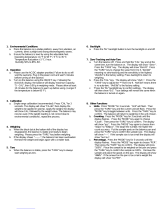Page is loading ...

OPD Series Electronic Balance
User Manual

1
Table of Contents
Section One: Attentions and Safety Information ....................................................2
Section Two: Preparatory Works bfrore Using Storage ..........................................3
Section Three: Installation Instructions...................................................................4
Adjusting the Level Gauge ............................................................5
Section Four: Operation Procedure ........................................................................6
The Display and the Keys ...............................................................6
Calibration ......................................................................................7
Basic Weighing ...............................................................................9
Count Mode ....................................................................................10
Percent Deviation ...........................................................................12
Inspecting Mode .............................................................................13
Net Mode(for OPDonly) ..............................................................15
Section Five: User Setups .....................................................................................16
Setting the Print Function ...............................................................18
Setting Baud Rate ...........................................................................19
Enableing Units of Measure ...........................................................19
Restoring the Factory Default Setup ..............................................19
Backlight Setup ...............................................................................19
Inspecting Setup ..............................................................................20
Section Six: Additional Functions .........................................................................21
Bottom Hook Weighing .....................................................................21
Density Measurement ........................................................................21
Section Seven: Appendix .......................................................................................23
A.Communication with A Computer .............................................23
B.RS232 Interface Hardware ........................................................24
C.Routine Maintenance and Troubleshooting ...............................25
D.Troubleshooting .........................................................................26
E.Quality Assurance ......................................................................27
F.Technical Conditions...................................................................28
G.Technical Parameters .................................................................29
Signs in This Manual:
● Indispensable Porcedure
○ Procedure to be taken under certain condition
〉Value displayed after some procedure
- Some item in the table of contents
※ Something needs special attention
2
Section One: Attentions and Safety Information
Safety
●To avoid unnecessary demage to the balance, please pay attention to the
following tips,
※ Please do not use this balance in dangerous area
※ Only the trained technicians could operate this balance
※ Please turn off the power of the balance before connect it or disconnect
it with other facilities
※ If the environment requires a higher safety standard, please follow the
relevant installation instructions.
※ Excessive electromagnetic interference will make the displayed value
in this balance change. Once the interference is dismissed, the balance
could operate in normal way.
※ Please avoid any liquid on the surface of the balance. A piece of lightly
damp cloth is allowed to wipe the balance.
Installation
※ Please make sure the local voltage is in line with the rated voltage on the
name board.
are fixed.
- Please pay special attention when use Rs232 as the pins location might
be incompatible with our facilities. Please check the pins locations
before the connection and turn off the connection of different configuration.
※ If the facility or the power cord has apparent damage, please turn off the
power, put it or them in a safe place and do not use it or them before they
-This balance could only be connected to our accessories or optional fittings.
We are not responsible for any modification the operator makes to our balance,
including using the facilities and cable which are not supplied by us. However,
we are always ready to offer the operation norms information.
○ Please do not open the balance. If the guarantee lable is damaged, our quality
guarantee will automatically cease being effective.
○ If the balance does not work well, please contact your local distributor or our
customer service center.

Section Three: Installation Instructions
Install the balance with wind shield
● Installation Sequence
- shield plate
- shield ring
- pan support
- weighing pan
Install the balance with round weighing pan
● Installation Sequence
- pan support
- weighing pan
Install the balance with square weighing pan
● Installation Sequence
- pan support
- weighing pan
※Notice: when to set the weighing pan, put
the rubber pat in the proper place and
adjust the pan to make sure there is no
connect between the balance shell and the
weighing pan.
43
Section Two: Preparatory Works before Using
-This balance requires an environment which is free from excessive
high or low temperature, corrosive, vibration, air current and
collision.
Storage
Unfolding the Package
● Unfold the package and check if there is any outer damage of the balance
○ If there is outer damage, please refer to section “routain maintenance and
troubleshooting”
○ Please keep all the package for possible transportation in the future. When
pack the balance, please remove all the cables to avoid unnecessary damagre.
Package List:
-the balance
-weighing pan -pan support -power adapter
-user manual(guarantee card included) -bottom hook
-inspection certificate -dust shield -quality certificate
(the following is for OPD120、OPD200、OPD320、OPD410、OPD500)
-wind shield -shield ring -shield plate
Installation
Put it in a proper place, please avoid the following situations,
-much heat and direct sunlight
-air currents
-vibration
-excessive moisture
Usage Conditions
Please do not lay the balance in a quite damp palce for a long time. If
the balance is transferred from a lower temperature environment to a
higher temperature environment, please lay it there with power off for
around 2 hours.

6
Section Four: Operation
1
3
5
7
9
11
12
14
16
Weighing Units
Power Switch
Unit Conversion
Count/Function Confirmation Key
Calibration/Adjustment Key
Weighing Mode Signs: Inspect: Inspect Mode
Count : Count Mode
Density: Density Mode
(※OPDseries) Net: Tare Weight/Gross Weight/Net Weight
Displayed Weight Value
Capacity/Readability
OK indicator (of stable display)
Position Name Position Name
2
4
6
8
10
Level Gauge
Tare
Weighing Percetage Key
Print/Output Key
Menu Key
13
(※OPD )
15
Tare Weight/Gross Weight Sign
series
High/Low warning sign
8888888
8888
88888
OK
8888888
8888888
g
. . . . . . .
. . . . . . .
kg
g
Max=
d=
Tare=
Gross=
g
dwt
PCSA
O Z
%
ct
g
g
/cm
3
Net
Denst
Count
Inspect
High Low
Me
n u
C a l
C o u n t
E n t e r
%
Un i t
T a r e
6P
1P
I / 0
16
15
14
12
11
13
1
2
3
1
7
4
5
6
10
9
8
7
The Display and The Keys
5
Connect the Power Adapter
Only the power adapter offered by us is allowed.
● connect the power adapter to the balance
● connect the power adapter to the power socket
Install the External Facilities
Turn off the balance before connect it or disconnect
it with external facilities (such as the printer or the
computer)
Warm-up Time
To assure the measure accuracy, the balance must be
warmed up for 30 minutes before normal operation.
Adjust the Level Gauge
Purpose:
-adjust the level guage of the balance
The level guage needs to be adjusted once its
place is changed. The two front bottom bolts
are used to adjust the level guage.
●Spin the two bolts as shown in the figure until
the bubble in the level gauge is in the ceter of the
circle.
L
R
R
R
L
L
1
2
〉
Normally, it needs to be adjusted repeatedly.

8
Cal
CAL---
5.
4. Choose one calibration point and place the
right weight on the pan. Press Cal key, the
balance reads CAL---.
When the external calibration is finished, the
balance reads the value of the weight on the
pan (such as 3000).
3000.00g
Procedure: Key Display
Internal Calibration
(This procedure is for the models of CW with built-in autuomatic calibration weight.)
When the internal calibration begins, the built-in weight will be automatically loaded and
unloaded.
1.
2.
3.
4.
Press Tare key.
Press Cal key, the balance reads its full range,
Such as 3000. Press Tare key repeatedly until
it reads Cal in.
Press Cal key, the balance reads CAL---, then
the built-in weight is automatically loaded.
When the internal calibtration is finished, the
built-in weight is automatically unloaded and it
reads 0.00.
Tare
0.00g
Cal
3000, Cal in
Cal
CAL---
Tare
0.00g
7
Display Information:
1. Ok:
2. g:
3. oz:
4. Ct:
5. dwt:
6. %:
7. PCS:
8. ------:
9. UNABLE:
10.HHHHHH:
11.LLLLLL:
Reading shown is stable.
Reading shown is given in grams.
Reading shown is given in ounces.1g=0.03527396200oz
Reading shown is given in carats. 1g=5.00000000000Ct
Reading shown is given in pennyweight. 1g=0.64301493100dwt
Reading shown is given in as a percent weight.
Reading shown is given in as a counting.
The balance is developing a stable reading.
Error operation.
The weight on the pan exceeds the capacity of the balance.
The pan is not properly seated or has been removed.
Calibration
Purpose:
To decide the accuracy of the balance through test the difference between the
reading and the actual weight of the object on the weighing pan.
Prerequisite of calibration:
There is no loading on the weighing pan.
Press the Tare key.
The interior signals are stable.
※
-
-
-
External Calibration
Procedure: Key Display
0.00g
Cal
3000
Tare
Tare
1.
2.
3.
……)
Adjust the level guage and warm it up for
25 minutes.
Press Tare key.
Press Cal key, the balance will read its full
range, such as 3000. Press Tare key repeatedly,
it reads the calibration point within the range
(such as 2000, 1000,

9
1.
2.
3.
4.
5.
Plug in the power, the balance will
automatically proceed system initialization
and deduct the tare weight.
Place the container on the weighing pan
Press the Tare key
Place the sample object in the container
Print the weight value
Procedure Key/Instruction Display/Print
I/O
0.00g
N+1200.00gs
Basic Weighing:
- Tare function
- Printing the Weight Value
Preparatory Works
● Power on: press I/O key.
● If necessary, press Tare key to deduct the tare weight
Example
Basic Weighing:
+55.5g
0.00g
1200.00g
Features:
○ Turn off the balance: press I/O key.
Additional function:
○ If necessary, modify the firm
ware version: please refer to
section “User Setups”.
Tare
10
Displayed Sign: PCSA
To decide the total number of the
components of similar weights.
First, get the weight of a known
number of the components as a
reference, then we could get the
average weight of the compon
ent. Then the amount of the
components on the pan will be
decided.
Count Mode
Purpose:
Change the amount of the reference
samples:
Press Count/Enter key;
Choose the reference amount (10, 25,
50 …1000)
Example: Counting the number of the components with same weight
Procedure Key Display/ Output Data
50.55g
1.
2.
3.
“ ”
Place the empty container on the
weighing pan
Press the Tare key
Choose the amount of the reference
samples.Press Count/Enter key, the
balance reads qTy10 . Press
Count/Enter key, choose the number
of the samples and place the right
samples on the weighing pan or in the
container. Press Unit key, the balance
reads the amount number of the samples.
The unit displayed on the LCD display
is PCSA.
Tare
0.00g
Count/Enter
Qty 10
…
Unit
10

4.
6.
7.
8.
9.
※
Assure the amount number of the samples and
start the application. There are the amount
numbers for samples, 10、25、50、100. The
bigger the number, the more accurate for the
counting. Press COUNT key repeatedly to
choose any one of the numbers. The choosed
reference number will be saved until a new
reference number is set or the power is off.
5. Add the same components you want, you could
read the value when OK is on the display.
If necessary, the displayed value could be printed.
Remove the components from the balance.
To repeat the counting, start from step 4.
Reference Data
Press Unit key to convert between counting mode
and weighing mode. PCS indicates piece number.
Press Uunit key to convert between the weighing
units : g,Oz, Ct and dwt.
100pcs
100pcs
… …
11
12
Displayed Sign: %
Purpose: To calculate the percentage a weight varies from a reference.
Percent Deviation:
Example: Percent Weighing
Procedure: Key Display/Output Data
0.00g
1.
2.
3.
4.
5.
Press the Tare key.
Press the reference object on the
weighing pan. When the reading
is stable, press % key, it reads
“100.000”or“100.00”, which
relates to the accuracy100.00% of
the balacne. Meanwhile, it displays %.
Remove the reference object, the
balance reads“0.000”or“0.00”。
Place the goal object on the weighing
pan.
Wait for the “ok” on the LCD, read
the display, the display indicates
percent deviation from the reference.
6.Press Unit key, the balance returns to
normal weighing mode.
Tare
67.89%
0.00g
%
100.00%
Unit
To test the percentage a weight in a container varies from a reference, please
follow the steps below,
1.Put an empty container on the weighing pan. Press the Tare key.
2.Place the standard object in the container.。
3.Press % key. Wait for the stable display, it reads “100.000” or “100.00”
4.Remove the container with standard object. Put another same container on the
weighing pan, wait for the stable display, it reads “0.000” or “0.00”.
5.Add the goal object in the container, wait for the stable display, the value
displayed is the percentage the weight of the goal object varies from the
standard weight.
6.Press Ubit key to return to basic weighing mode.
7.If necessary, the weight of the goal object could be printed out.

14
8. 设置空载不报警值 Tare( ) NoNres
Count/Enter50 50(
)
Count/Enter( )
Tare( ) 20
Menu 20( )
Count/Enter SET HI
9. 激活检重程序 Tare( ) ENABLE
Count/Enter 0.00g
10. 天平去皮 Tare 0.00g
11. 将待测物品放在称盘上称重。 1480.20g
12. 观察天平显示, 天平显示“LOW” LOW
表示所称物品重量低于下限值,如果显示“HIGH”,表示所称物品的重量
高于上限值,并伴有蜂鸣器的报警声响。 如果物品重量在合格范围内, 则
天平显示“OK”。
repeatedly
Default no warning
for value lower than
50% of the lowest
to increase the value
to decrease the value
glittering
repeatedly
8.Set up no warning value without
loading
Activate the inspect mode
Press the Tare key
13. If necessary, the inspect result could be printed out.
14. Remove the goal object from the balance.
○ To exit the inspect mode: press Menu key, it reads PRINT. Press Tare key repeatedly
until it reads INSPECT. Press Count/Enter key, it reads SET HI. Press Tare key repe
atedly until it reads dISAbLE. Press Count/Enter, the balance exits from inspect mode.
○ To clear the lowest and highest values: press Menu key, it reads PrInT. Press Tare key
repeatedly unitl it reads InSPCT. Press Count/Enter key, it reads SET HI. Press Tare
key repeatedly until it reads CLEAr. Press Count/Enter, then the balance clears the set
values.
Put the goal object on the weighing pan
If the balance reads “LOW”, it indicates
the goal weight is lower than the lowest value; if it reads “HIGH” also with
buzzer warning sound, it indicates the goal weight is higher than the highest value.
If the goal weight in within the lowest and the highest value, it reads “OK”.
13
Menu PrInT
Tare InSPCT
Count/Enter SET HI
Count/Enter 0.( )
Count/Enter SET dP.
Tare SET d.P
Count/Enter 0
Count/Enter ( )
Menu 1500.0
Count/Enter SET HI
SET LO
Count/Enter SET dP.
Tare SET d.P
Count/Enter 0
( )
Count/Enter( )
Tare( ) 1490.0
Menu 1490.0
Count/Enter SET HI
initialization value
initialization highest value
Count/Enter (to increase the value)
Tare (to decrease the value) 1500.0
glittering
Tare
initialization lowest value
to increase the value
to decrease the value
1.Glittering
Inspecting Mode
Displayed Sign: LOW, HIGH (with warning sound of buzzer)or OK
Purpose: To decide if the weight of the goal object is within the set range.
Setup Parameters:
Set up the highest and lowest weight value and start the inspect mode
(please refer to section “Inspect Setups”).
Example:
Procedure Key Display/Output Data
1. Enter inspect program:
Press Tare key repeatedly
until it reads INSPCT.
Choose inspect mode.
2.Set up the highest weight
3.Set up the decimal position:
Press Tare key repeatedly
until it goes to the right
decimal position. Confirm
the accuracy.
4.Set up the highest value
Confirm the highest value
5.Set up the lowest value
Choose the decimal position:
Press the Tare key repeatedly
until it goes to the right decimal
position.
Confirm the accuracy.
6.Set up the lowest value
7.Confirm the lowest value

User Setups
The balance could be set up to meet individual requirement.
Keys's Function in User Setups
Press Menu key to enter setup program. Press Tare key to choose the item
to be set up, then press Count/Enter to confirm. Anytime to exit the setup
program, press Tare key, it reads “ESC”, then press Count/Enter to
confirm.
Menu Parameter Setups
○= Factory Default Setups√= Customer Setups
Level 1 Level 2 Level 3 Level 4 Level 5
Menu PrInT
STAbLE: ○stable output
InSTAn:instant output
InTEr:interval print
0 SEC:Continous output
2 SEC:output every other 2 seconds
ESC:exit program
…
L InEFd:interline
output
CLOCK
LF 0: ○
LF 1:
…
ESC
:output every line
output every 2 lines
exit program
Min
Hour
DATE
NOnTH
YEAr
Minute setup
Hour setup
Date setup
Month setup
year setup
ESC :exit program
bAud 300 PAITy
NOnE: ○
Odd:
EvEn:
ESC:
no check
odd check
even check
exit program
。。。
Parity check
ESC
unITS EnABLE
ESC
g yES
enable g
ESC
g nO
disable g
O yES
enable ounce
ESC
O nO
disable ounce
C yES
enable cara
ESC
C nO
disable carat
dwt yES ○
enable pennyweighit
ESC
Dwt nO √
disable pennyweight
setup
(for OPDonly)
1615
Procedure: Key Display/Output Data
1. 进入净重/总重模式 Menu PrInT
按Menu键进入菜单设置,重复 Tare nET
按Tare键,直到显示NET,然后
按Count键确认,选择净重/总重模式 Count/Enter nET Y
天平显示nET Y,按Count键确认 Count/Enter 0.00(NET light)
2. 将容器放在称盘上 +55.50g
3. 天平去皮 Tare NET= 0.00g
Tare=55.50g Gross=55.50g
4. 将样品放在容器中 NET= 120.00g
Tare=55.50g Gross=175.50g
5. 打印重量 N+120.00gs
T+55.50gs
G+175.50gs
如需退出净重/总重模式,回到普通称重模式,则按照下述步骤进行:
1.按菜单键Menu,天平显示“PrInT”,继续按去皮键Tare,直到天平显示“NET”.
2.按确认键Count/Enter,天平显示“NET Y”
3.按去皮键Tare,直到天平显示“NET N”
4.按确认键Count/Enter,天平显示0.00, 回到普通称重模式,NET灯熄灭。
Net Mode (only for OPD series balance)
Example:
Purpose: To measure the net weight and gross weight with tare weight.
Sign displayed: NET
Enter NET mode
Press Menu key to enter NET mode.
Press Tare key
repeatedly until it reads nET.
Press Count key to confirm.
Choose NET mode, it reads nET Y,
press Count key.
Place the container on the weighing pan.
Press the Tare key.
Place the sample in the container.
Print out the weights.
To exit NET mode and return to basic weighing mode, please follow the procedures
below,
1.Press Menu key, the balance reads PrInT. Press Tare key repeatedly until it reads NET.
2.Press Count/Enter key, the balance reads NET Y.
3.Press Tare key repeatedly until it reads NET N.
4.Press Count/Enter key, the balance reads 0.00 and return to basic weighing mode and
NET does not show on LCD.

There are three print types,
STABLE Print: print a stable reading when it is attained.
INSTANT Print: print immediately after press the Print key.
INTERVAL Print: print at predetermined time intervals.
The number of line feeds also is set for label printing.
Notice:
※The print function is separate from the line feed setup, i.e, set the print function
first then set the number of line feeds.
To set the print type, use the following procedure:
1.Print Menu, the balance reads “PrInT”.
2.Pring Count/Enter key, the balance reads “STAbLE”, which indicates stable
print as the default.
3.Press Tare key to choose the print type and press Count/Enter to comfirm.
4.Press Tare key until it reads “InTEr”, press Count/Enter, it reads “ SEC”.
Press Tare key repeatedly to see the predetermined time interval and press
Count/Enter to confirm. “0 SEC” indicates continuous print.
5.Print Count/Enter key to return to weighing mode.
6.After entering print setup, press Tare key repeatedly to choose line feed setup
“LinEFd”.
7.Press Tare key repeatedly to see predetermined line feeds (1-18). Choose the
proper line feeds, press Count/Enter key to return to weighing mode.
※ For OPDseries balances, there is time data in the printing. It's necessary to
adjust the time in line with local time first. The procedure is as follows,
1. Press Menu key, the balance reads PrInT.
2. Press Count/Enter key, the balance reads STAbLE.
3. Press Tare key until it reads CLOCK, press Count/Enter to confirm.
4. The balance reads Min. Press Count/Enter, the balance reads the minute time. If
the time is right, press Menu key. Then the display glitters, press Count/Enter
key to confirm and the balance returns to upper menu. If the time needs modified,
press Count/Enter to Increase and press Tare key to deduce. When it reads the
right time, press Menu key, the display glitters. Press Count/Enter key to confirm
and the balance returns to upper menu with the reading "Min".
5. To modify the data of Hour, Date, Month and/or year, press Tare key, the balance
reads Hour、DATE、NOnTH、YEAr, press Count/Enter key to confirm. Then
refer to step 4 above for specific modification. To exit, press Tare key repeatedly
until it reads ESC, press Count/Enter key to confirm.
Print Setups
1817
VEr
CAL T
Firmware Version
ambient temperature
compensation
TEST 20 ○
FAC TP:restore factory setups
ESC:exit program
bLIgHT 1 nIn ○backlight for 1 minute
。。。 √
ESC: exit program
InSPCT SET HI
SET LO
uSEr TP:
EnvCAL(3 hours compensation)
user temperature compensation
SET Dp.
set highest limit
set decimal position
SET Dp。 ○
。。。 √
set lowest limit
nOnrES
CLEAr:clear the setups
EnAbLE:enable
DISAbLE:disable
ESC:exit
set no warnng percentage of the lowest
50 ○
InET InET Y:enable NET mode
InET N:disable NET mode
ESC:exit
ESC: exit
NET mode

Inspecting Setup
To set up the highest and the lowest weight limits, please follow the procedure below,
1.Press Menu key.
2.Press Tare key repeatedly until the display reads “InSpCT”.
3.Press Count/Enter to confirm then the balance enter limits setup and the display reads
“ SET HI” (to set the highest weight limit).
4.Press Count/Enter to confirm, the display reads “50” (initialization value).
5.Press Count/Enter, the display reads “SET dP” (to set the decimal position. Press
Tare key repeatedly to choose the decimal position.
6.Press Count/Enter key to confirm the decimal position. The balance will display the
initialization value. Press Count/Enter key to increase the value and press Tare key
to decrease the value.
7.Set the desired value, press Menu key then the choosed value glitters. To continue the
modification, press Tare key; to confirm the value, press Count/Enter key, the display
reads “ SET Hi”.
8.Press Tare key, the display reads “SET LO” (to set the lowest weight limit), then
follow the steps above.
9.No warning setup: no warning when there is no loading on the balance or the weight
is lower than the lowest weight limit.
Press Menu key, press Tare key repeatedly until it reads “InSPCT”. Press Count/
Enter key, the display reads 'SET HI', press Tare key repeatedly until it reads 'nOnrES',
press Count/Enter, the display reads “50” (the initialization value which indicates no
warning when the real weight is lower than 50% of the lowest weight). Press Count/
Enter to increase the value, while press Tare key to decrease the value. Choose the
disired value, press Menu key then the desired value glitters. Press Count/Enter key to
confirm, the display reads “SET HI”.
10.Enabling the inspect setup: to start inspect setup, press Tare key repeatedly until the
display reads “EnAbLE”, press Count/Enter key to confirm; to disable inspect setup,
press Tare key repeatedly until the display reads “dISAbL”, press Count/Enter key to
confirm, the balance returns to weighing mode.
11.Checking the highest and the lowest weight limits:
A.Press Menu key, the display reads “PrINT”, press Tare key repeatedly until it reads
“InSPCT”.
B.Press Count/Enter key, the display reads “SET HI”.
C.Press Count/Enter key, the displays reads the highest weight limit.
D.Press Tare key, the display returns to reads “SET HI”.
E.Press Tare key, the display reads “SET LO”, press Count/Enter key, the display reads
the lowest weight limit.
Notice:
※ To escape the menu setup anytime during the operation, press Tare key until the display
reads “ESC”, press Count/Enter to confirm.
※ To clear the highest and the lowest weight limits, press Tare key repeatedly until the
display reads “CLEAr”, press Count/Enter key, then the limits value both return to
zero.
※ After any modification of the higest and the lowest weight limits, the balance needs to
enter inspect mode again. Follow step 7 to step 10 to enable inspect mode.
※ The highest and the lowest weight limits would be saved in the balance. There is no
need to set up the limits for the next start-up of the balance.
20
19
Backlight Setup
1.Press Menu key, the display reads “PrInT”.
2.Press Tare key repeatedly until it reads “bLgHT”, press Count/Enter to confirm,
the display reads “1 nIn” which indicates the backlight will be off in 1 minute.
3.Press Tare key repeatedly to choose the desired time, 1、2、3、5、10、15、30、
60 (min.are available to choose.
4.Press Count/Enter key to confirm and the balance returns to weighing mode.
Restoring the Factory Default Setup
This step could reset the factory defaults.
Please follow the procedure below,
1.Press Menu key, the display reads “PrInT”.
2.Press Tare key repeatedly until it reads “InITIA”.
3.Press Count/Enter key to confirm, the display reads “BUSY” and then returns
to weighing mode. Factory default setup is finished.
Enabling Units of Measure
The units function can be programmed to turn certain weighing units on or off.
To enable or disable certain units of measure, perform the following procedure.
1.Press Menu key, the display reads “PrInT”.
2.Press Tare key repeatedly until it reads “unIT”.
3.Press Count/Enter key, the display reads “g yes” which means g available
for use. Press Count/Enter to confirm. To disable g as the unit, press Tare key,
the display reads “g no”, press Count/Enter key to confirm.
4.Follow the steps above to enable or disable Oz, Ct or dwt as the unit of measure.
Setting the Baud Rate
1.Press Menu key.
2.Press Tare key, the balance reads “bAud”.
3.Press Count/Enter key, the balance reads“300”.
4.Press Tare key repeatedly, the balance display the other buad rates. Choose
the proper rate and press Count/Enter to confirm. The balance reads
“ParITy” and begins parity check.
5.Press Count/Enter key, the balance reads “nOnE” (no check) for the first.
6.Press Tare key, it reads the other check types, “Odd” indicates odd check
and “EvEn” indicates even check.
7.Choose the proper check type and press Count/Enter to confirm, the balance
now returns to weighing mode.

22
Example:
Testing the sample solid density with water as the buryancy liquid.
The water density under 20℃ is 0.99823g/cm3.
Proceduer Key/Instruction Display
a) Hang the sample solid with the suspension line
b) Press the Tare key Tare 0.00g
c) Measure the mass of the sample in air:
Put the sample on the weighing pan.
d) Write down the mass of the sample in air.
e) Remove the sample from the balance.
f) Measure the mass of the sample in solid:
Put the sample in the container of liquid.
g) Write down the mass of the sample in lquid.
h) Caculate the sample density with the data above.
21
Bottom Hook Weighing
There is a hole at the bottom of the balance for the weighing hook.
○ It is not allowed to use the bottom part to balance in legal metrology.
● Open the bottom cover of the balance
Important Notice: Please lay the side of the balance downwards to open the
bottom cover, do not make the upside down.
To use the hook in the accessories: screw the hook clockwise in the bottom
tapped hole. Stop at once to proceed if there is any resistance.
● A dhere the goal object to the bottom hook with a line a suspension line, for
example.
○ If necessary, set a safety guard to avoid air current.
Density Measurement
Purpose:
This function is used to test the density of solid object with bottom weighing and
buoyancy theory. For professional density measurement, please refer to user ma
nual of OPDD series electronic density balance.
Application of Formula:
Sample Density = Liquid Density*Mass in Air/(Mass in Air Mass in Water)
As the liquid density varies with different temperatures, please measure the liquid
temperature with the temperature meter and caculate the sample d ensity with the
right water density value below.
Water Density under Different Temperature (℃)
T/℃ 0.0 0.1 0.2 0.3 0.4 0.5 0.6 0.7 0.8 0.9
10 0.99973 0.99972 0.99971 0.99970 0.99969 0.99968 0.99967 0.99966 0.99965 0.99964
11 0.99963 0.99962 0.99961 0.99960 0.99959 0.99958 0.99957 0.99956 0.99955 0.99954
12 0.99953 0.99951 0.99950 0.99949 0.99948 0.99947 0.99946 0.99944 0.99943 0.99942
13 0.99941 0.99939 0.99938 0.99937 0.99935 0.99934 0.99933 0.99931 0.99930 0.99929
14 0.99927 0.99926 0.99924 0.99923 0.99922 0.99920 0.99919 0.99917 0.99916 0.99914
15 0.99913 0.99911 0.99910 0.99908 0.99907 0.99905 0.99904 0.99902 0.99900 0.99899
16 0.99897 0.99896 0.99894 0.99892 0.99891 0.99889 0.99887 0.99885 0.99884 0.99882
17 0.99880 0.99879 0.99877 0.99875 0.99873 0.99871 0.99870 0.99868 0.99866 0.99864
18 0.99862 0.99860 0.99859 0.99857 0.99855 0.99853 0.99851 0.99849 0.99847 0.99845
19 0.99843 0.99841 0.99839 0.99837 0.99835 0.99833 0.99831 0.99829 0.99827 0.99825
20 0.99823 0.99821 0.99819 0.99817 0.99815 0.99813 0.99811 0.99808 0.99806 0.99804
21 0.99802 0.99800 0.99798 0.99795 0.99793 0.99791 0.99789 0.99786 0.99784 0.99782
22 0.99780 0.99777 0.99775 0.99773 0.99771 0.99768 0.99766 0.99764 0.99761 0.99759
23 0.99756 0.99754 0.99752 0.99749 0.99747 0.99744 0.99742 0.99740 0.99737 0.99735
24 0.99732 0.99730 0.99727 0.99725 0.99722 0.99720 0.99717 0.99715 0.99712 0.99710
25 0.99707 0.99704 0.99702 0.99699 0.99697 0.99694 0.99691 0.99689 0.99686 0.99684
26 0.99681 0.99678 0.99676 0.99673 0.99670 0.99668 0.99665 0.99662 0.99659 0.99657
27 0.99654 0.99651 0.99648 0.99646 0.99643 0.99640 0.99637 0.99634 0.99632 0.99629
28 0.99626 0.99623 0.99620 0.99617 0.99614 0.99612 0.99609 0.99606 0.99603 0.99600
29 0.99597 0.99594 0.99591 0.99588 0.99585 0.99582 0.99579 0.99576 0.99573 0.99570
30 0.99567 0.99564 0.99561 0.99558 0.99555 0.99552 0.99549 0.99546 0.99543 0.99540
Section six:Additional Functions

The RS232 Interface Hardware:
This balance adopts the transmit and receive lines of standard RS232.
The data format is 1 start bit
8 data bits include parity
1 stop bit
The instruction to connect the balance to external device is as follows,
RS232 pins
PIN DESCRIPTION
2:TXD---- scale transmits data
3:RXD---- scale receives data
5:GRD---- signal ground
Notice:
※“handshake” signals, such as “clear to send” (CTS) are not used. The
peripheral must have a minimum buffer (15 characters).
※ It is suggested that the maximum recommended cable length is 15 meters;
the load impedance of the device connected should be between 3000 and
7000 ohms with no more than 2500 pf shunt capacitance.
1 2 3 4 5
6 7 8 9
24
23
Communication with a Computer
The balance keyboard functions can be accessed via the RS232 interface. The
following commands are available:
U:Unit ……… units conversion
T:Tare ……… deduct the tare weight
C:Cal ……… calibration with external standard weight
P:Print ……… print function
%:% ……… percent function
# :# ……… instant print
M:Count……… counting function
When a balance is connected to a computer, it is suggested that immediate print
(#) be used. In response to this command the balance will transm it whatever
number or message appears on the balance display.
The string format output is shown below:
A B C D E F G H I J K L M
A: +/- signs field; usually no display as a space when it is a positve number,
- is displayed when it is a negative number.
B~G: number and decimal field; spaces are used when there are less than
six digits.
H~I: spaces field
J: unit field; it describes the units of the number being transmitted. Your
balance will transmit G for grams, O for ounces, C for carats.
K: stable character; it corresponds to the “OK” indicator on the display.
S means the reading is stable, space means the reading is not stable.
L: return character
M: line feeds character; it indicates the line feeds.
Appendix

25
Routine Maintenance and Troubleshooting
Service
If you request, our company could supply the sole service contract.
Troubleshooting
Only the trained professionals are allowed to do repair work. There is risk for the
user if non-professionals do the repair.
Clearance
●Turn off the balance and unplug the data cables.
※ Avoid the liquid into the balance.
※ Any corrosive cleaner (solvent) is forbidden to use.
●Wipe the balance with a piece of soft cloth.
Remove the weighing pan before wipe the balance.
●Remove the shield ring and pan support with the weighing pan which helps avoid
damage to the weighing system.
All the stainless steel components need to clean regularly. Remove the weighing pan
and thoroughl clean it with a damp cloth or sponge. The cleaner applicable to stainless
steel are recommended. Wipe the stainless steel surface of the balance first and then
clear the stainless weiging pan. Make sure there is no dirt and then wipe the stainless
steel component again. Dry the balance by air. If necessary, smear the proper oil on the
surface as additional protection.
Notice:
※ After remove the weighing pan and the pan support, avoid any liquid or solid pellet
into the installation hole.
Clearing the Stainless Steel Surface
If the balance could not work normally,
●Cut off the power immediately, keep and do not use it again.
〉Keep it in a safe place to make sure it won't be used for the moment.
〉Inform the nearest service center or the distributor. The repairman must have had
professional training.
Safety Check
26
Display Reason Solution
--------
contact your local service
center
Troubleshooting
The common troubles and the corresponding solutions are as follows,
the balance could not get a stable reaading
or the transducer is damaged
HHHHHH
unload or
contact your local service
center
the real weight is 5% higher than its
capacityor the transducer is damaged.
LLLLLL
install the right weighing pan
and press the Tare key
clear the connect
contact your local distributor
a. the weighing pan is not on
b. there is wrong connect with the pan
c. the tranducer is damaged
NOCAL
UNABLE
Unstable
Reading
No Display
Apparent Wrong
Weighing Display
If there is any other trouble, please contact your local distributor or service center .
refer to calibration section,
check if it is the right
calibration weight
refer to user manual
put the balance in another place
clear the wrong connect
check the power supply circuit
and the instrument; connect the
transformer
calibrate the balance
deduct the tare weight before
weighing
calibration is unresponsive
lack of data or wrong data with which the
balance could not perform the function
unstabel the ambient environment
(excessive vibration or air current)
or there is wrong connect with the pan
no work voltage no connection with
transformer
no calibration
or the tare weight is deducted

28
Built-in automatic calibration weight for CW series balances only
Summary 2
AC power, voltage, AC frequency AC-DC adapter,
input 220V/110V, output 7.5V (+15% to -20%)
48~60HZ
Power Consumption Maximam=16W, Average=8W
Ambient Environment Condition
The technical conditions must be assured in the environment situations below,
work temperature range +10℃ to +30℃(50°F to 86°F)
temperature range allowed +5℃ to +40℃(41°F to 104°F)
The balance could assure the normal work during +5℃ (41°F) to +40℃ (104°F).
Technical Conditions
27
Quality Assurance
Our company warrant the balance to be free from defects in materials and workmanship.
During the warranty time, we offer free repaire or replacement for the defects below,
1. The balance is under normal use with the instructions we offer, kept well and there
is no accidental damage, no wrong installation or maintenance.
2.No one beyond our company or not authorized by our company has ever repaired or
replaced the balance.
3.The product serial number is complete without defect or alteration.
4.The defect is during normal installation, use and maintanence, and confirmed by our
company.
5.Before the balance is returned, our company needs to be informed and freight-to-
collect is not accepted.
Our company are not responsible for the following situations:
1.Damage which results from wrong use or accident;
2.Damage which results from unauthorized service;
3.Damage during the transportation;
4.Damage which results from the experiment of other special purpose;
5.Damage during normal use when it is out of the warranty date.
Our company are responsible for the defects during the warranty time. If we could not
repair or replace the produt, the payment of the product would be returned to the
purchaser. And we are not responsible for any defects out of user's wrong installation.
Our responsibility is only for the products which have defects. Our company are not
responsible for the accident or the chain loss.
Our company offer an one-year quality warranty from the purhcase date. Any agency
or individual is
not authorized with the warranty above.

29
External Calibration Weight
(Minimum Accuracy Level)g 1000(F1) 2000(F1) 2000(F1) 2000(F1) 5000(F1)
2.2Net Weight/kg
External Calibration
Point
1Kg 1Kg, 2Kg 1Kg, 2Kg 1Kg, 2Kg, 1Kg,
3Kg 4Kg 2Kg,5Kg
φ160Weighing Pan Size/mm
230X310X90Shape Size/mm
Technical Parameter
Model OPD120 OPD200S OPD320 OPD410 OPD500
0.001g 0.001g 0.001g 0.001g 0.001gReadability
Capacity 120g 200g 320g 410g 500g
120g 200g 320g 410g 500gTare Range
Repeatability
(standard deviation)
≤ ±0.001g
Reponse Time
(average value)
s 2.5
4.0Net Weight/kg
φ115Weighing Pan Size/mm
100(F1) 200(F1) 200(F1) 200(F1) 500(F1)
External Calibration Weight
(Minimum Accuracy Level)g
External Calibration
Point
100 100,200 100,200 100,200 100,200
300,400 500
230Interior Shield Height/mm
230X310X330Shape Size/mm
Model OPD1200 OPD2000 OPD3200 OPD4100 OPD5000
Capacity 1200g 2000g 3200g 4100g 5000g
Readability 0.01g 0.01g 0.01g 0.01g 0.01g
Tare Range 1200g 2000g 3200g 4100g 5000g
Repeatability
Repeatability
≤ ±0.01g
s 2.5Reponse Time
(average value)
30
Model OPD1200K OPD2000K OPD3200K OPD4100K OPD5000K
1200g 2000g 3200g 4100g 5000gCapacity
0.01g 0.01g 0.01g 0.01g 0.01gReadability
1200g 2000g 3200g 4100g 5000gTare Range
≤ ±0.01gRepeatability(standard deviation)
Reponse Time(average value) s 2.5
External Calibration Weight
(Minimum Accuracy Level)g 1000(F1) 2000(F1) 2000(F1) 2000(F1) 5000(F1)
2.3Net Weight/kg
External Calibration Point 1Kg 1Kg, 2Kg 1Kg, 2Kg 1Kg, 2Kg, 1Kg,
3Kg 4Kg 2Kg,5Kg
180x180Weighing Pan Size/mm
230X310X90Shape Size/mm
/