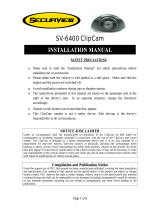Page is loading ...

INSTALLATION(INSTRUCTIONS(
8701 Instructions 12-12-15.doc Page 1 of 3
OEM Lip Mount Camera with Harness
(Kit part number 9002-8701)
Please read thoroughly before starting installation
and check that kit contents are complete.
Items Included in the Kit:
Tools & Supplies Required:
Bubble bag containing:
Camera with Harness
Chassis Harness
Zip lock bag containing:
2 Rubber Well Nuts
2 Bolts
Zip lock bag containing:
These Instructions
Self-adhesive Template
Phillips Screwdriver
Center Punch
5/16” Drill Bits
7/8” or 22mm Center Hole Saw
Power Drill
Deburring Tool or Round File
Multi-meter or computer safe test light
Wire Ties or Electrical Tape
Wire Crimper
Ground Eyelet (Recommended)
Rust Inhibitor (Recommended)
Soldering Iron (Recommended)
Solder (Recommended) or T-taps
Plastic Trim Removal Tool
Vehicle service manual (If needed)
Safety Precautions:
• Work in a well ventilated area that is clear of obstructions.
• Secure vehicle with tire chucks in both front and rear of tires.
• Turn vehicle accessories OFF and ensure ignition key is in OFF position.
• Wear safety goggles and snug fitting clothes.
• Use tools only for their intended purpose and which are in good repair.
• Only perform this task if confidence, skill, and physical ability permit.
NOTE: We strive to provide accurate and up-to-date installation instructions.
For the latest full color instructions please visit www.brandmotion.com
Step 1: Place Camera Mount in desired position to
confirm fitment. (IMPORTANT: Some states
prohibit items blocking the vehicle license plate;
check local authorities to confirm legal status for
your specific application).
Step 2: Peel adhesive backing from supplied
Camera Mount Template and apply to the desired
location making sure that the camera direction is
correct.
NOTE: If self-adhesive Template is missing or
damaged, cut out the image above and affix
with Masking Tape.

INSTALLATION(INSTRUCTIONS(
8701 Instructions 12-12-15.doc Page 2 of 3
Step 3: Use a Center Punch to mark the centers of
the required three holes. NOTE: If your vehicle has
a liftgate panel/trunk trim cover, it must be
removed.
Step 4: Drill two 5/16” holes for the camera
mounting bolts and one 7/8” hole for the camera
harness. Use a Deburring Tool or Round File to
smooth edges.
Step 5 (if necessary): Using a 5/8” drill bit, drill an
opening in the trunk or liftgate for the head of the
Camera Harness to pass through. Insert Camera
Harness head through hole so that the gray
connector end of the Camera Harness is inside the
trunk or liftgate. (RECOMMENDED: Protect
Camera Harness with a rubber grommet or by
applying a small amount of silicone caulk to the
area that comes into contact with the edges of the
hole. Additional recommendation: If drilling
through sheet metal, apply a Corrosion Inhibitor.).
Step 6: Mount the Camera using the supplied
hardware. Insert the two Rubber Well Nuts into the
outer 5/16” camera mount holes.
Step 7: Thread the two supplied Bolts through the
Camera Mount and into the Well Nuts using a
Phillips Screwdriver but do not tighten the Bolts all
the way down just yet.
Step 8: Determine location of vehicle Ignition
power and Ground. Using a vehicle specific service
guide/wiring diagram and a multi-meter or
computer-safe test light, locate which side of the
vehicle contains the wires into which you will
connect Chassis Harness wiring (see chart below).
Chassis Harness Connection Chart
Wire
Color
Polarity
Function
Description
Location
note
Red
12v +
Ignition
controlled
power
This lead
displays 12 volt
+ when the
key is in the
RUN position
Commonly
found on
main
Ignition
harness.
Black
(–)
Ground
Chassis ground
A ground
bolt is
commonly
found in
the front
kick panel
area with
other wires
attached.
Green
12v +
Reverse
trigger
This lead is
activated when
the vehicle is
engaged into
Reverse
Commonly
found in
front kick
panel area
on harness
coming
from rear of
vehicle.*
*If Reverse cannot be located, connect the both the Red and Green
wires to Ignition power.
Step 9: Splice the red and green Chassis Harness
leads into the corresponding vehicle wires and the
black wire to chassis ground. (Note: Soldering
recommended or T-taps as optional connection
method). RECOMMENDED: Attach an eyelet to
the black ground wire.
Step 10: Route Camera Harness towards the side
of the vehicle that supplies power.

INSTALLATION(INSTRUCTIONS(
8701 Instructions 12-12-15.doc Page 3 of 3
Step 11: Connect Camera Harness to supplied
Chassis Harness. The optimal location for this junction
may occur at the top of the liftgate or the inner edge
of the trunk. (Note: Most vehicles have existing wires
passing through this area; use this route if at all
possible).
Pinout Reference Chart
PIN(
#(
FUNCTION(
CAMERA(
HARNESS(
COLOR(
CHASSIS(
HARNESS((
COLOR(
1(
Video&(+)&
Yellow&
White&
2(
Shield&
White&
Blue&
3(
Reverse&
Brown&
Green&
4(
Video&(9)&
Grey&
Brown&
5(
Ground&
Black&
Black&
6(
Ignition&
Red&
Red&
&
Step 12: Route Chassis Harness forward. It may be
necessary to remove sill plates, pillar covers, seat
bases, side panels, etc. using a Plastic Trim Removal
Tool. In some cases, seatbelt bolts must be removed.
(CAUTION: Any bolts removed for safety devices
must be retightened to manufacturer’s torque
specifications).
Step 14: Secure Camera Harness to existing
vehicle wiring. This will minimize chance of
binding or otherwise damaging the harness.
RECOMMENDED: Wire Ties or Electrical Tape.
Step 15: (if required): Install aftermarket video
display or mirror per manufacturer’s instructions.
Step 16: Connect Chassis Harness to the female
RCA jack of your aftermarket video display or
mirror.
Step 17: Test the system. Inspect that all
connections are proper and secure. Clear all loose
items removed from the area around the vehicle
and turn ignition key ON to test system. Once
Reverse gear is engaged the camera image
should appear.
Step 18: Secure Chassis Harness. If necessary,
coil excess harness and secure. Attach harness to
existing vehicle wiring where possible.
(RECOMMENDED: Wire Ties or Electrical Tape.)
Step 19: Adjust camera aim. With the aid of an
assistant, move camera to desired view. Use a
Phillips screwdriver to fully tighten the bolts that
hold the camera in place.
Step 20: Reassemble vehicle. Follow your
disassembly steps in reverse order, taking care
not to bind the harness wiring when reinstalling.
/