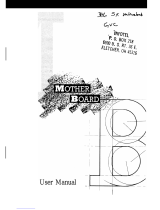Page is loading ...

Revision 1.0
TYAN S1570 AT
Pentium Class 75 thru 200MHz
430TX PCI-ISA System Board
User's Manual

2S1570-001-01 http://www.tyan.com
Notice for the USA
Compliance Information Statement
( Declaration of Comformity Procedure) DoC
FCC Part 15: This Device complies with Part 15 of the FCC Rules.
Operation is subject to the following conditions:
1) this device may not cause harmful interference, and
2) this device must accept any interference received
including interference that may cause undesired operation.
If this equipment does cause harmful interference to radio or television
reception, which can be determined by turning the equipment off and on,
the user is encouraged to try one or more of the following measures:
w Reorient or relocate the receiving antenna.
w Increase the separation between the equipment and receiver.
w Connect the equipment into an outlet on a circuit different from that of the
receiver connected.
w Consult the dealer or an experienced radio/TV technician for help.
Notice for Canada
This apparatus complies with the Class "B" limits for radio interference as
specified in the Canadian Department of Communications Radio Interference
Regulations.
Cet appareil est conforme aux normes de CLASSE "B" d' interference radio
tel que spec' cifie' par le Ministe're Canadien des Communications dans les
re'glements d'interfe'rence radio.
Notice for Europe (CE Mark)
This product is in conformity to the Council Directive 89/336/EEC, 92/31/EEC
(EMC)

3S1570-001-01 http://www.tyan.com
Table Of Contents
1. Introduction....................................................................... 4
1.1 Overview................................................................4
1.2 Hardware Specifications..........................................5
1.3 Software Specifications.......................................... 6
1.4 Environment........................................................... 6
2. Board Installation.............................................................. 7
2.1 Unpacking.............................................................. 7
2.2 Installation.............................................................. 7
3. S1570 On Board Resource Settings................................. 8
3.1 S1570 Board Layout & Jumper Locations................ 8
3.2 Quick Reference for Jumpers.................................. 9
3.3 CMOS RTC............................................................13
3.4 Speaker Connector..................................................13
3.5 Turbo Switch.......................................................... 13
3.6 Turbo LED Connector............................................. 13
3.7 Reset Connector..................................................... 14
3.8 Flash EPROM Jumpers.......................................... 14
3.9 CMOS & Password Reset...................................... 14
3.10 DRAM Installation................................................ 15
3.11 CPU Installation.................................................... 16
3.12 Cache Upgrade................................................... 17
3.13 Peripheral Device Installation.................................17
3.14 Connecting the Power Supply..................................18
4. BIOS Configuration...........................................................20
4.1 Entering Setup....................................................... 20
4.2 Control Keys......................................................... 21
4.3 Getting Help........................................................... 22
4.4 The Main Menu...................................................... 22
4.5 Standard CMOS Setup Menu...................................24
4.6 BIOS Features Setup.............................................. 27
4.7 Chipset Features Setup............................................30
4.7.1 Power Management Setup....................................31
4.8 PCI Slot Configuration.............................................33
4.9 Integrated Peripherals............................................. 35
4.10 Load Setup Defaults..............................................36
4.11 Password Setting ..................................................36
4.12 IDE HDD Auto Detection..................................... 38
4.13 Save & Exit Setup.................................................38
5. Flash Writer Utility............................................................ 39
5.1 The Flash Memory Writer Utility Screen...................41
6. System Resources............................................................. 42
6.1 Timer & DMA Channel Map....................................42

4S1570-001-01 http://www.tyan.com
1. Introduction
1.1 Overview
The S1570 is a quality, high performance mainboard designed for Intel
Pentium microprocessors. This mainboard utilizes the Intel 430TX chipset
and can support CPU speeds of 75MHz through 200MHz. The S1570
will also support the CyrixM1/6x86 CPU's and the Intel multimedia
Pentium P55C/P54CTB (MMX Overdrive) which utilizes MMX com-
mands.
The S1570's PCI Local Bus provides high performance capabilities that
are ideal for a wide range of demanding applications such as: CAD,
CAM, CAE, networking, multi-user environments, database management,
desktop publishing, image processing and 3D animation.
This integrated system board achieves high reliability with numerous
features and yet is small enough to be supported in a "AT" form-factor.
Some of the features included are: on-board dual channel PCI PIO,
DMA IDE and UltraDMA/33, on-board floppy controller, on-board high
speed I/O, and support for pipeline-burst SRAM.
Flexibility and expandibility have been designed into the S1570. With I/O
and drive controller support built on-board, the five PCI and four ISA
(One ISA and one PCI as a shared slot) slots are free for numerous add-
on expansion cards.
Remember to take a look at Tyan Computers web site located at
http://www.tyan.com. Here you can find information on all of Tyan's
products along with FAQ's, distributors list, drivers and CMOS setting
explanations. If you have a tech support question please contact us at
www.tyan.com.
Notice
This board uses the Intel 430TX chipset. According to Intel , the USB
function in this chipset is not guaranteed. Compatibility tests cannot be
conducted for all USB peripherals at this time. Please log on to the Tyan
web page for the latest infomation.

5S1570-001-01 http://www.tyan.com
1.2 Hardware Specifications/Features
wCPU Intel Pentium 75 MHz thru 200 MHz (Socket 7)
Intel Pentium P55C/P54CTB (MMX Overdrive)
Cyrix/IBM/SGS M1/6x86 P120, P150 & P166,
AMD K5 PR90-PR166+/K6 166/200Mhz
wSpeed 50/60/66 MHz system bus
25/30/33 MHz PCI bus
wDRAM 3 banks of 72 pin SIMM and 2 DIMM sockets
Supports 5V or 3.3V memory
Supports EDO(Extended Data Out) DRAMs
Supports SDRAM(Synchronous DRAM)
Supports Fast Page Mode DRAMs
Supports 8MB to 256MB of DRAMs
wL2 Cache 512KB on board 2nd level PB SRAM.
wEIDE Controller Primary and secondary PCI EIDE channels on
board for support of up to four EIDE Mode 0
through Mode 4 drives.
Supports DMA(Bus Master) mode 1 and 2.
( Bus Master driver on web at www.tyan.com)
Supports "Ultra 33" Synchronous DMA mode
wEnhanced I/O Multi-mode bi-directional parallel port that
supports standard, EPP and ECP modes.
Supports 16550 compatible UARTs for on-board
high speed serial ports.
Support for an IrDA compliant Infra Red inter-
face.
On-board floppy controller
On-board Universal Serial Ports
wI/O Bus Slots 5 Master/Slave 32-bit PCI-Bus slots
4 16-bit ISA Bus slots
One ISA and one PCI shared slot
wMouse On-board PS/2 mouse connector.

6S1570-001-01 http://www.tyan.com
1.3 Software Specifications
wBIOS Award or AMI BIOS
AT CMOS setup, BIOS/CHIPSET setup,
and hard disk utility included.
Support for easy BIOS upgrades with flash
EPROM chip.
wO.S. Operates with MS-DOS, Windows 3.x, Windows
for WorkGroups 3.x, Windows 95, Windows NT
OS/2, Novell Netware, Solaris and SCO Unix.
1.4 Environment
Ambient Temperature 0 to +50 C (operating)
Relative Humidity 0 to +85% (operating)
Altitude 0 to 10,000 feet (operating)
Vibration 0 to 1,000 Hz
Voltage 4.9 to 5.2 V
Information presented in this publication has been carefully checked for
reliability; however, no responsibility is assumed for inaccuracies. The
information contained in this document is subject to change without
notice.
Trademarks
Award BIOS/Flash are trademarks of Award Software International Inc.
AMI BIOS is a trademarks of American Megatrends Inc.
IBM,PC,AT,PS/2 are trademarks of IBM Corporation
INTEL,Pentium are trademarks of Intel Corporation.

7S1570-001-01 http://www.tyan.com
2. Board Installation
2.1 Unpacking
The mainboard package should contain the following:
wS1570 Mainboard
wOne IDE 40 pin cable
wOne 34 pin floppy cable
wUser's Manual
The mainboard contains sensitive electric components which can be easily
damaged by static electricity, so the mainboard should be left in its original
packaging until it is ready to be installed.
With the power supply plugged in and turned off, touch an unpainted area of
the system chassis immediately before handling the mainboard or any com-
ponent. Doing so discharges the static charge your body may have built.
After opening the mainboard carton, extract the system board holding it by
its edges ,and place it only on a grounded anti-static surface, component
side up. Inspect the board for damage. Do this only with the board placed
on an anti-static mat. Do not touch the bottom of the board.
DO NOT APPLY POWER TO THE BOARD IF IT HAS BEEN
DAMAGED!
2.2 Installation
You are now ready to install your mainboard. The mounting hole pattern of
the S1570 matches the Baby-AT system board spec. It is assumed that the
chassis is for a standard Baby-AT mainboard form factor.

8S1570-001-01 http://www.tyan.com
PCI Slot 1
PCI Slot 2
PCI Slot 4
3. On Board Resource Setting
KB CTR
PWR CON. 5V
ISA Slot 1
ISA Slot 2
ISA Slot 3
ISA Slot 4
Keyboard
CON
BIOS
AMI/AWARD
PCI Slot 3
Figure 3.1 S1570 Board Layout
Socket 7
CPU 0
SRAM
SRAM
82371AB
82439TX
Parallel Port
1
1
1
Com1
Com2
Bank 0
Bank 1
Bank 1
Bank 2
Bank 2
SDRAM Bank 1
Bank 0
SDRAM Bank 0
Primary IDE
Secondary IDE
Floppy Con.
11
1
USB1
PCI Slot 5
USB2
pin 1
SMC I/O
PS/2
Mouse
Voltage Regulators
JP25
JP24
JP38
JP30
JP32
JP29
JP28
JP31
JP43
JP44
JP36
JP42
JP9
JP10
JP11
JP41
JP35
JP34
JP37
pin 1
JP39
JP40
CON1
Reserved
pin 1
JP16
J28
3Volt
Battery
JP13
JP45
JP33
pin 1
EXTSMI
J8
PWR LED
Reset
HD LED
IR
SPKR
PIIX4
JP27
pin 1
JP20

9S1570-001-01 http://www.tyan.com
3.2 Jumper Settings
CPU Speed Settings for Pentium P54C and P55C:
JP10 JP11 JP13 CPU Speed
off off 1-2,3-4 75MHz
off off 3-4 90MHz
off off 1-2 100MHz
on off 3-4 120MHz
on off 1-2 133MHz
on on 3-4 150MHz
on on 1-2 166MHz
off on 3-4 180MHz
off on 1-2 200MHz
CPU Speed Settings for Cyrix/SGS/IBM 6x86/M1:
JP10 JP11 JP13 CPU Speed/ID
on off 1-2,3-4 100MHz/P120+
on off 3-4 120MHz/P150+
on off 1-2 133MHz/P166+
DIMM Memory Voltage Select: 3V is Default
DIMM VCC 3V 5V
JP39 1-2 2-3
JP40 1-2 2-3
SIMM Memory Voltage Select: 5V is Default
SIMM VCC 3V 5V
JP34 & JP35 Off On
J-36 & JP37 On Off

10S1570-001-01 http://www.tyan.com
CPU Voltage Select: JP27-JP32 Default for P54C/P55C(MMX)
P54C/P55C Cyrix
JP27 Off 3.6V
JP28 On 3.5V
JP29 Off 3.3V
JP30 Off On
JP31 On Off
JP32 On Off
Heatsink Fan Power: J28
pin1 GND
pin2 +12V
pin3 GND
Keylock/Power LED: JP20
pin1 Power LED +
pin2 NC
pin3 Power LED -
pin4 Keylock
pin5 GND
I/O Port Setting: J39 and J40
J39 J40
For Serial Port 1-2 1-2
For IR Port 2-3 2-3
Turbo LED: JP25
pin1 anode +
pin2 cathode -
Turbo Switch: JP24 (De-Turbo mode not supported)
(Only turns on/off the turbo LED)

11S1570-001-01 http://www.tyan.com
EXT SMI: Jumper block J8 pins 3-4
Pinout Assignment
3 EXTSMI
4 Ground
Infra Red Interface: Jumper block J8 pins 6-11
Pinout Assignment
6 IR RX
7 Ground
8 IR TX
9 VCC
10 NC
11 VCC
HDD LED: Jumper block J8 pins 13-14 and pins 15-16
Pinout Assignments
13 Pri IDE +
14 Pri IDE -
15 Sec IDE +
16 Sec IDE -
Power LED2: Jumper block J8 pins 18-20
Pinout Assignments
18 Power LED +
19 NC
20 Power LED -
Reset: Jumper block J8 pins 22-23
Pinout Assignments
22 Ground
23 Reset
Speaker Connector: J8 pins 24-27
Pinout Assignments
24 Speaker out
25 Ground
26 NC
27 + 5V

12S1570-001-01 http://www.tyan.com
PS/2 Mouse Connector:
GND DATA VCC Keyboard
CLK

13S1570-001-01 http://www.tyan.com
3.3 CMOS RTC
The TX chipset includes a Real Time Clock circuit. It provides the date and
the time for the system. Normally the life span of a RTC battery is 5 years.
If the battery for the RTC is low, it will prevent your system from
POSTing and you will not get a display. If this occurs, you will need to
replace the battery with another 3volt lithium battery(Duracell DL2032).
3.4 Speaker Connector Installation
The S1570 provides a 4-Pin header to connect the speaker. The speaker is
connected to pins 24-27 of jumper block J8.
3.7 Hardware Reset Switch Connector Installation
The RESET switch on your cases' display panel provides users with the
HARDWARE RESET function which is the same as power on/off. The
system will do a cold start after the RESET switch is pushed by the user.
The RESET switch is a 2 pin connector and should be installed on pins
22 and 23 on jumper block J8.
3.8 Flash EPROM-Jumper JP16
The S1570 uses flash memory to store BIOS programs. It can be updated
as new versions of the BIOS becomes available. The flash utility will guide
you through the process step by step.
JP16 determines which type of EPROM is used. This jumper has been set
to match the on board BIOS chip. The factory default for the S1570 is on
pins 1-2. Depending on the type of EPROM used, some boards will have
JP16 on pins 2-3.

14S1570-001-01 http://www.tyan.com
Refer to chapter 5 for Flash EPROM upgrade procedures.
3.9 Hardware CMOS & Password Reset: JP38
If you have been locked out of your system because you forgot your pass-
word or set the CMOS incorrectly, follow the instructions below.
a. Power off the system
b. Jumper JP38 to pins2 and 3.
c. Wait for 2 seconds then return the jumper to pins 1 and 2.
d.Power on the system again.
By doing the above procedures, your password will be erased and the CMOS
will be reset to the BIOS defaults.

15S1570-001-01 http://www.tyan.com
3.10 DRAM Installation
The S1570 uses a 64-bit data path from memory to CPU and can
accommodate up to 256MB of RAM. The mainboard supports Fast Page
Mode, and EDO (Extended Data Out) 72 pin SIMMs.
SDRAM(Synchronous) are also supported in the DIMM slots. DIMM's
must be of the unbuffered variety. All installed memory will be automati-
cally detected so there is no need to set jumpers. The TX chipset can
cache up to 64MB of RAM.
wSIMM modules must be installed in pairs.
wEach pair of SIMMs must be of the same size and type.
wThe mainboard supports 1, 2, 4, 8 and 16MBx32 SIMMs.
wSIMM bank 0, 1 and 2 can use either double or single sided SIMMs.
wTwo SIMMs or One unbuffered DIMM must be installed for the system
to POST.
wSDRAM DIMMs can be installed one at a time.
wThe mainboard supports 1, 2 and 4Mx 64 DIMM modules.
wSIMM bank 0 and DIMM bank 0 cannot be used at the same time.
SIMM bank 1 and DIMM bank 1 cannot be used at the same time.
You can use SIMM bank 0 with DIMM bank 1.
You can use SIMM bank 1 with DIMM bank 0.
wIf you use 8Mx64 DIMMs you cannot use DRAM bank 2.
wWe do not recommend using DRAM bank 2 along with DIMMs.
wThe following table shows some of the available memory configurations.
DRAM
Bank 0
DRAM
Bank 1
DRAM
Bank 2
SDRAM
Bank 0
SDRAM
Bank 1
Total
4MB x2 none none none none 8MB
none none none 8MB x1 none 8MB
none none none 16MB x1 none 16MB
8MB x2 none none none none 16MB
4MB x2 4MB x2 4MB x2 none none 24MB
16MB x2 none none none none 32MB
none 8MB x2 none 16MB x1 none 32MB
32MB x2 none none none none 64MB
none none none none 64MB x1 64MB
none none none 32MB x1 64MB x1 96MB
none none none 64MB x1 64MB x1 128MB
64MB x2 none none none 64MB x1 192MB
64MB x2 64MB x2 none none none 256MB

16S1570-001-01 http://www.tyan.com
1. Make sure the ZIF socket lever is up. To raise the lever, pull it out
to the side a little and raise it as far as it will go. The top plate will
slide back.
2. Align the CPU and socket Pin 1 corners. The pins on the bottom
should align with the rows of holes in the socket.
3. Insert the CPU in the socket. It should insert easily. If it does
not, adjust the position of the lever a little.
4. Press the lever down. The top plate will slide forward. You will
feel some resistance as the pressure starts to secure the CPU in
the socket. This is normal and will not damage the CPU.
The lever should snap into place at the side of the socket.
3.11 CPU Installation
Several types of CPUs (75 thru 200MHz) can be used on S1570.
Please refer to section 3.2 for the correct CPU jumper settings for your
board.
w The CPU is a sensitive electronic component and it can be easily
damaged by static electricity. Do not touch the CPU pins with your
fingers.
w When installing the CPU into the socket, match the CPU pins to the
socket pins.
w Before the CPU is installed, the mainboard must be placed on a flat
plane. You should be able to insert the CPU with minimal pressure.
Do not push down hard, use firm pressure.
w A cooling fan and heat sink assembly is required to protect the
CPU from being damaged.

17S1570-001-01 http://www.tyan.com
3.12 Upgrading Cache Memory
The S1570 has 512kb of on-board pipelined burst SRAM and cannot be
field upgraded. The TX chipset can cache a maximium
of 64MB of RAM.
3.13 Peripheral Device Installation
After all the jumpers on the mainboard have been set, then it can be mounted
into the case. Proceed to install the display card and any other peripheral
devices.
If a PCI-Bus interface card is to be installed in the system, any one of the
five PCI-Bus slots can support either a Master or a Slave device.
After installing the peripheral controllers, the user should check everything
again, and prepare to power on the system.

18S1570-001-01 http://www.tyan.com
3.14 Connecting the Power Supply
The system power supply connectors on the mainboard is for a 5 volt
power supply. Incorrect installation of the power supply could result in
serious damage to the system board and connected peripherals.
Good Power Signal
VCC
+12V
-12V
GND
GND
GND
GND
-5V
VCC
VCC
VCC
5 volt
power
connector
pinout
Pin 1
To connect the leads from either voltage power supply, you should first
make sure the power supply is unplugged. Most power supplies have two
leads. Each lead has six wires, two of which are black.
Orient the connectors so the black wires are in the middle of the
5V power supply.
Caution: Some power supplies also include "3V" connectors. The
connection wires normally have two colors with 3 black wires on
one side. Please be very careful. Don't to use the wrong connec-
tor.

19S1570-001-01 http://www.tyan.com
Align the plastic guide pins on the lead cables to their receptacles on the
mainboard. You may need to hold the lead at an angle to line it up.Once
you have the guide pins aligned, press the lead connector so that the
plastic clips on the lead snap into place and secure the lead to the connec-
tor.
Connecting 5V power supply

20S1570-001-01 http://www.tyan.com
4. BIOS Configuration
Award's BIOS has a built in setup program that allows the user to modify
the basic system configuration. This type of information is stored in the
battery-backed CMOS NVRAM. Entering incorrect information or for-
getting your password can lock you out of your system.(refer to 3.9
for resetting of CMOS)
4.1. Entering Setup
Power ON the computer and press <Del> immediately and you will enter
Setup. The other way to enter setup is to power on the computer, when the
below message appears briefly at the bottom of the screen during the POST
(Power On Self Test), press <Del> key or simultaneously press <Ctrl>,
<Alt>, and <Esc> keys.
* TO ENTER SETUP BEFORE BOOT PRESS CTRL-ALT-
ESC OR DEL KEY
If the message disappears before you respond and you wish to enter Setup,
restart the system by turning it OFF then ON or by pressing "Reset" on the
system case. You may also restart by simultaneously pressing <Ctrl>, <Alt>,
and <Del> keys. If you do not press the keys at the correct time, the system
will not boot and an error message will appear on the screen. You will be
asked to;
* PRESS F1 TO CONTINUE, CTRL-ALT-ESC OR DEL TO
ENTER SETUP.
Figure 4.1 will appear on the sceen. The Main Menu allows you to select
from the 8 setup functions and 2 exit choices. Use the arrow keys to select
among the items and press <Enter> to accept or enter each sub-menu.
/