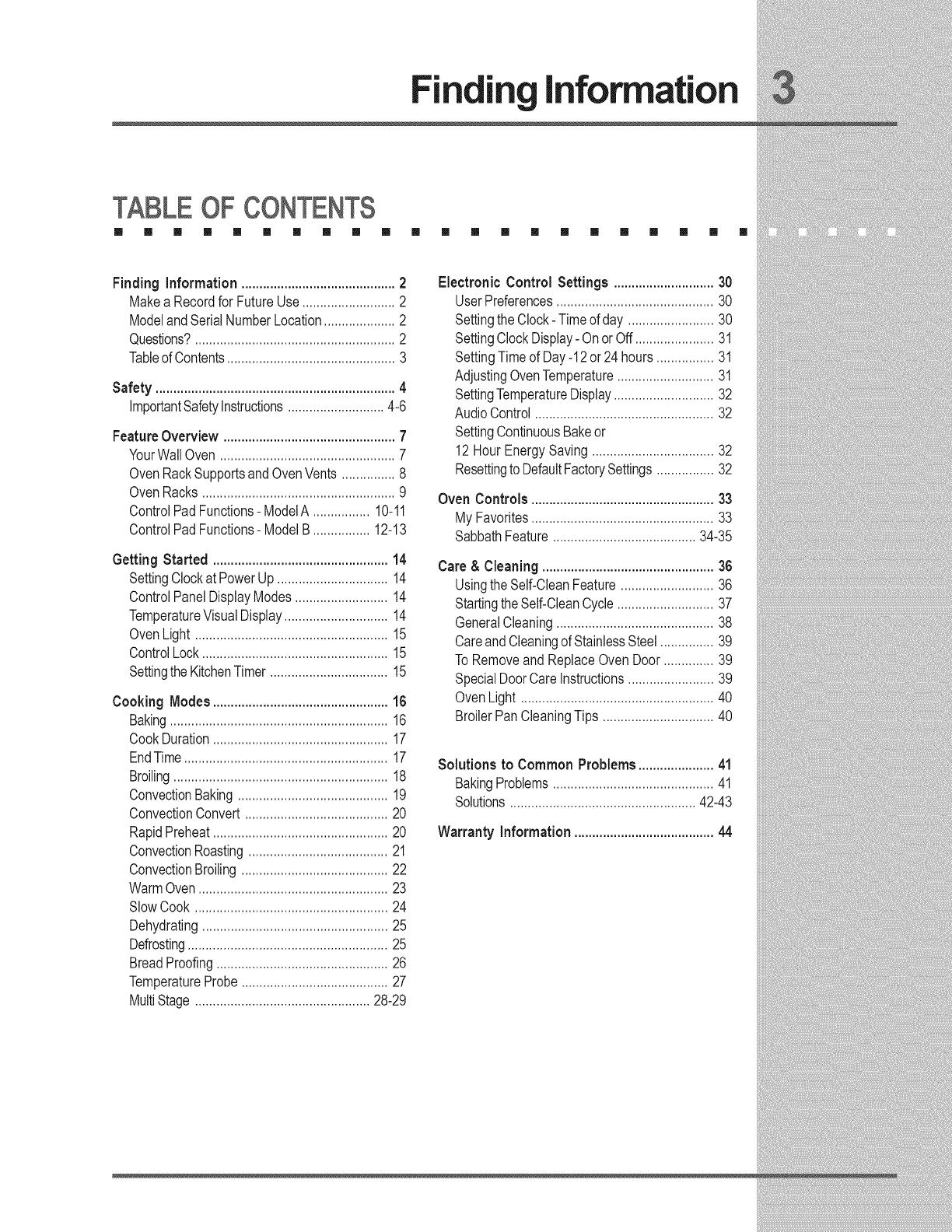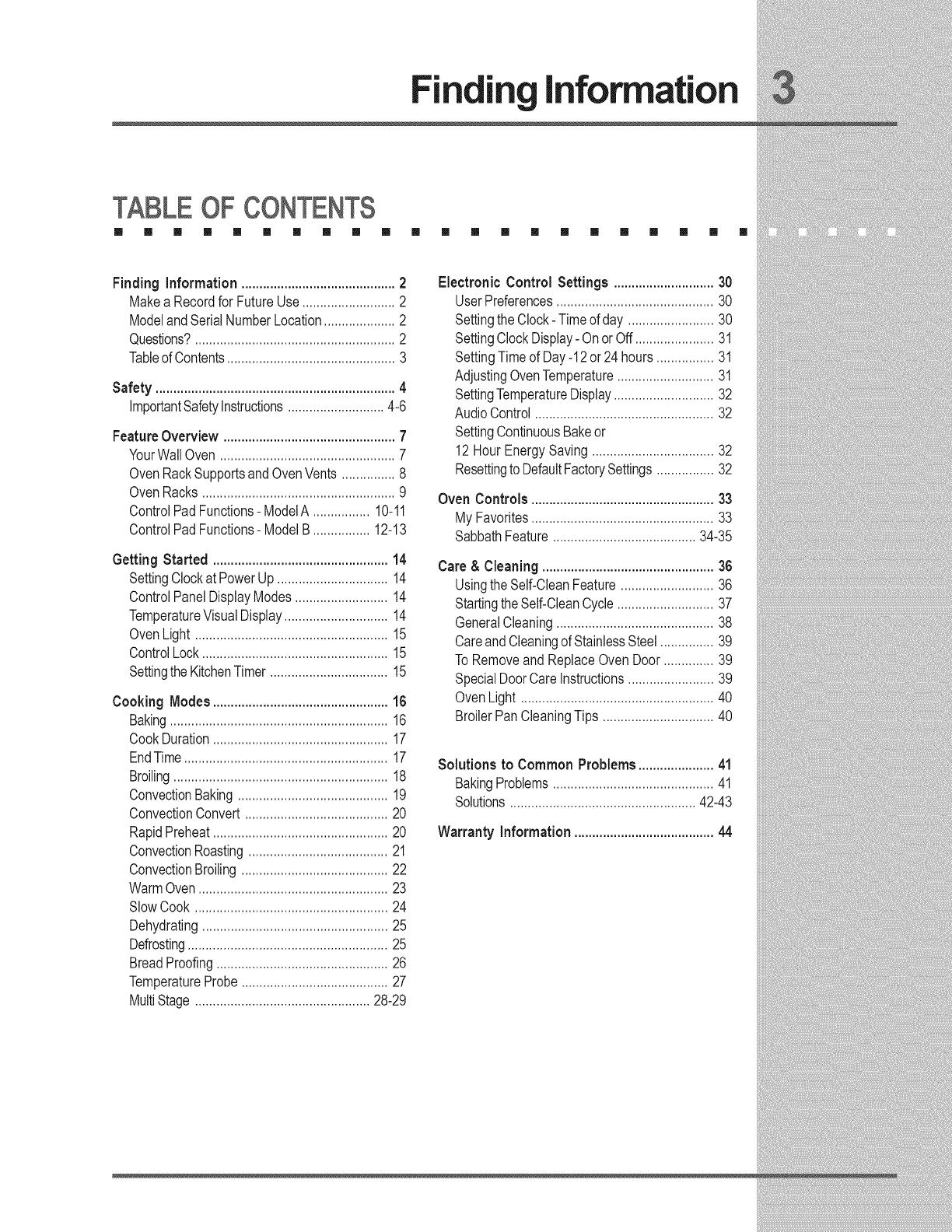
Finding information
TABLEOFCONTENTS
[] [] [] [] [] [] [] [] [] [] [] [] [] [] [] [] [] [] [] [] [] []
FindingInformation ...........................................2
Makea RecordforFutureUse..........................2
ModelandSerialNumberLocation....................2
Questions?........................................................2
TableofContents...............................................3
Safety...................................................................4
ImportantSafetyInstructions...........................4-6
FeatureOverview ................................................7
YourWallOven.................................................7
OvenRackSupportsandOvenVents ...............8
OvenRacks......................................................9
ControlPadFunctions-ModelA................10-11
ControlPadFunctions-ModelB................12-13
GettingStarted .................................................14
SettingClockatPowerUp...............................14
ControlPanelDisplayModes..........................14
TemperatureVisualDisplay.............................14
OvenLight......................................................15
ControlLock....................................................15
SettingtheKitchenTimer.................................15
Cooking Modes.................................................16
Baking.............................................................16
CookDuration.................................................17
EndTime.........................................................17
Broiling............................................................18
ConvectionBaking..........................................19
ConvectionConvert........................................20
RapidPreheat.................................................20
ConvectionRoasting.......................................21
ConvectionBroiling.........................................22
WarmOven.....................................................23
SlowCook ......................................................24
Dehydrating....................................................25
Defrosting........................................................25
BreadProofing................................................26
TemperatureProbe.........................................27
MultiStage.................................................28-29
Electronic Control Settings ............................30
UserPreferences............................................30
SettingtheClock-Timeofday........................30
SettingClockDisplay-OnorOff......................31
SettingTimeofDay-12or 24hours................31
AdjustingOvenTemperature...........................31
SettingTemperatureDisplay............................32
AudioControl..................................................32
SettingContinuousBakeor
12HourEnergySaving..................................32
ResettingtoDefaultFactorySettings................32
Oven Controls ...................................................33
My Favorites...................................................33
SabbathFeature........................................34-35
Care& Cleaning................................................36
UsingtheSelf-CleanFeature..........................36
StartingtheSelf-CleanCycle...........................37
GeneralCleaning............................................38
CareandCleaningofStainlessSteel...............39
ToRemoveandReplaceOvenDoor..............39
SpecialDoorCareInstructions........................39
OvenLight ......................................................40
BroilerPanCleaningTips ...............................40
Solutions to Common Problems.....................41
BakingProblems.............................................41
Solutions....................................................42-43
Warranty Information .......................................44