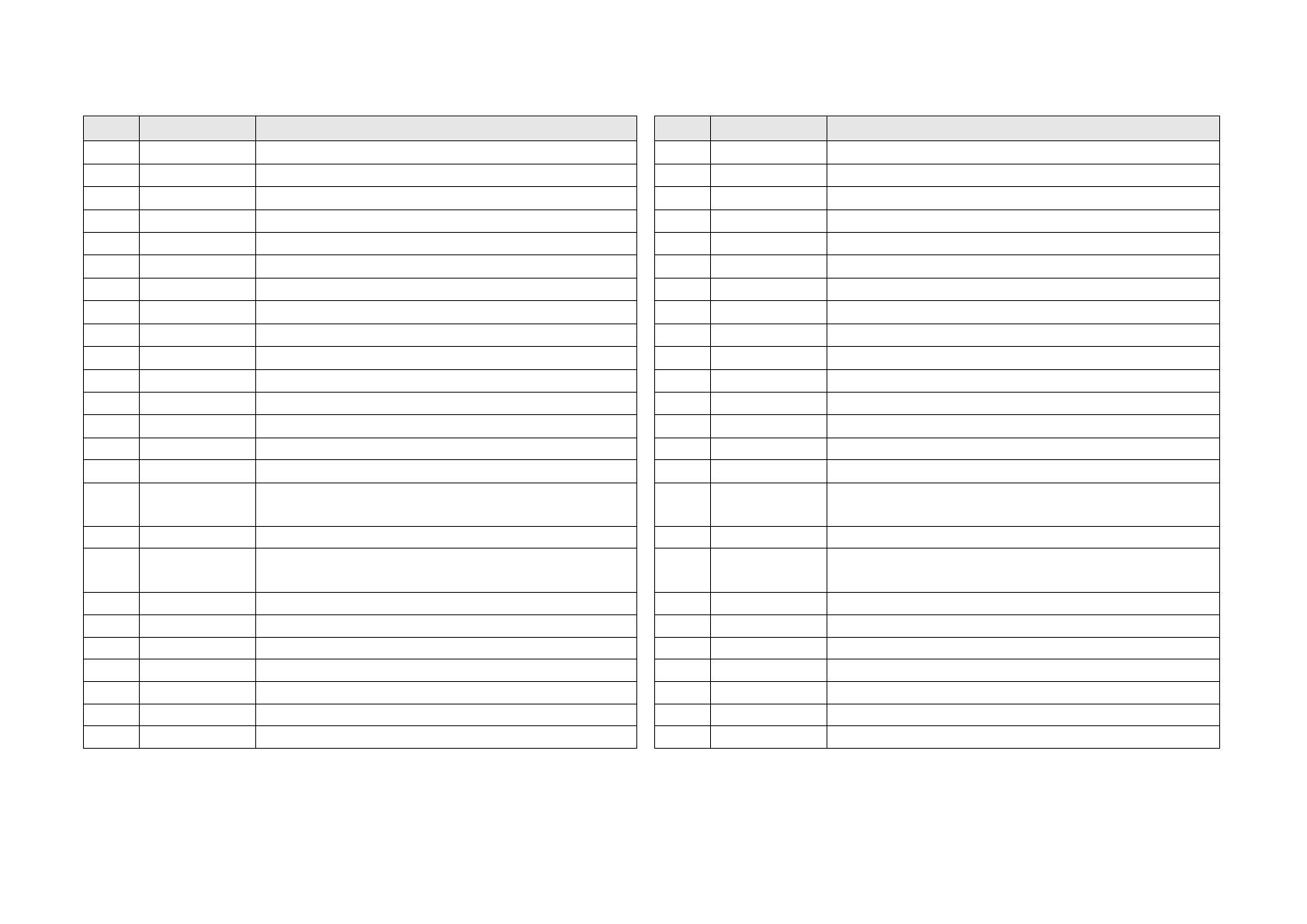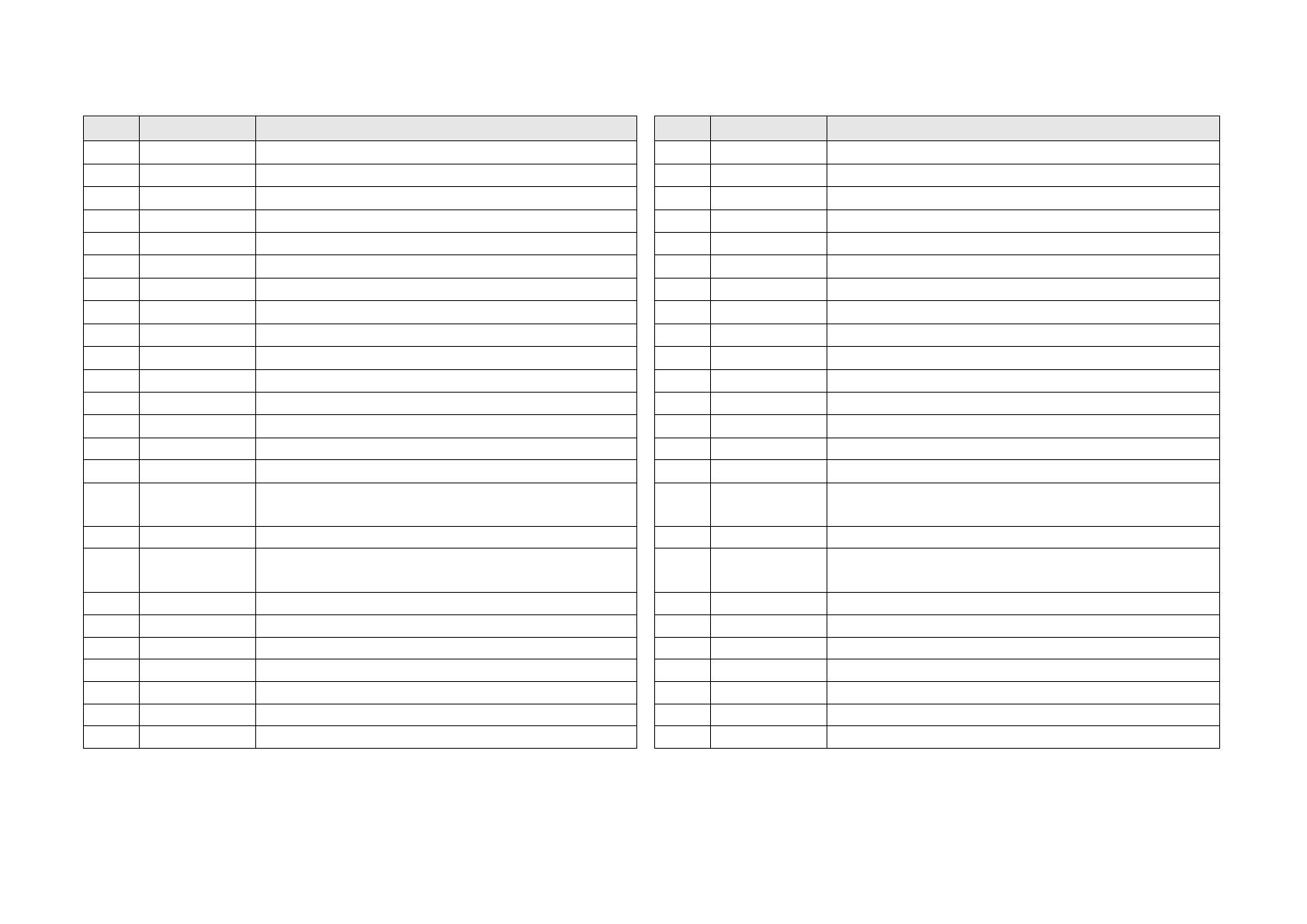
2. Control Commands List in Alphanumeric Order
Select print direction in page mode
Turn 90° clockwise rotation mode on/off
Print and carriage return
Set print area in page mode
Cancel the print data in page mode
Set relative print position
Transmit real-time status
Set the character right space
Set absolute print position
Select/cancel user-defined character set
Select character code table
Define user-defined character set
Transmit paper sensor status
Turn upside-down print mode on/off
Turn underline mode on/off
Select default line spacing
Set absolute vertical print position in
page mode
Cancel user-defined characters
Set horizontal tab positions
Specify and print the symbol
Turn emphasized mode on/off
Define downloaded bit image
Turn double-strike mode on/off
Print downloaded bit image
Start/end macro definition
Turn white/black reverse print mode on/off
Select print position of HRI characters
Specify an international character set