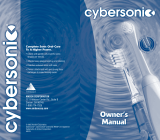7
WARNING
Always unplug the adaptor from a household outlet
when cleaning the AC adaptor and the charging stand.
- Failure to do so may cause electric shock or injury.
Regularly clean the power plug and the appliance
plug to prevent dust from accumulating.
- Failure to do so may cause fire due to insulation failure
caused by humidity.
Disconnect the adaptor and wipe with a dry cloth.
►In case of an abnormality or malfunction
Immediately stop using and remove the adaptor if
there is an abnormality or failure.
- Failure to do so may cause fire, electric shock, or injury.
<Abnormality or failure cases>
• The main unit, adaptor, charging stand or cord is
deformed or abnormally hot.
• The main unit, adaptor, charging stand or cord
smells of burning.
• There is abnormal sound during use or charging of
the main unit, adaptor, charging stand or cord.
- Immediately request inspection or repair at an authorized
service centre.
►This product
This product has a built-in rechargeable battery. Do
not throw into fire, apply heat, or charge, use, or
leave in a high temperature environment.
- Doing so may cause overheating, ignition, or explosion.
Do not modify or repair.
- Doing so may cause fire, electric shock, or injury.
Contact an authorized service centre for repair (battery
change, etc.).
Never disassemble except when disposing of the
product.
- Doing so may cause fire, electric shock, or injury.
CAUTION
►Preventing damage to teeth and gums
Do not use the brush with toothpaste that contains
a high abrasive content, such as toothpaste for
removing tar or for whitening.
Do not apply the brush head strongly against teeth
or gums, or use it continuously against same spot.
Do not apply the plastic part of the main unit or
brush head to teeth.
Do not let anyone who cannot operate the brush by
themselves use it.
People with low sensitivity in their mouth should
not use the brush.
- Doing so may cause injury or damage to teeth and gums.
People who may have periodontal disease, have teeth
being treated, or who are concerned about symptoms
in their mouth should consult a dentist before use.
- Failure to do so may cause injury or damage to teeth and
gums.
EW-DL83_EU.indb 7 2015/12/14 14:30:37