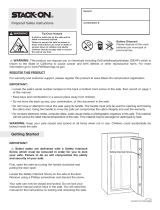Fire-Safe
®
Owner’s Manual

2 3
Warnings Table of Contents
WARNING
Gun warning: This product is not intended for the secure storage of all materials. Items such as
firearms, other weapons, combustible materials, or medication should NOT be stored in this unit.
WARNING
DO NOT store delicate items directly in your safe.
SentrySafe products which offer fire protection have a proprietary insulation that has a high
moisture content. In addition the SentrySafe advanced safes close airtight to offer water resistance,
which may also cause moisture to accumulate inside your safe. The desiccant packet included in
your safe during shipment, should be left in your safe. DO NOT DISCARD IT. It is intended to help
absorb moisture which may accumulate inside your safe. Please open your unit once every two
weeks to avoid moisture accumulation.
If you choose to store delicate items such as jewelry with working parts, watches, stamps, or
photos in your safe, we recommend putting them in an air-tight container, prior to placing them in
the safe for storage.
NOTE: Sentry Group will not be responsible for any damage or loss of items placed in the unit due
to moisture.
WARNING
DO NOT store pearls in this safe unit. In the event of a fire, potential damage to delicate pearls
occurs at temperatures much lower than the 350°F interior performance measure which the UL
classification performance standard indicated guarantees. Therefore, DO NOT store pearls in your
SentrySafe product.
WARNING
No computer disks, audio-visual media or photo negatives. This product is not intended to protect
computer floppy or diskettes, cartridges and tapes, audio or video cassettes or photo negatives.
For fire-resistant storage of these materials, ask your retailer for the SentrySafe Fire-Safe Media
storage products.
WARNING
YOUR SAFE IS ONLY PART OF YOUR TOTAL SECURITY PROTECTION.
Sentrysafe recommends that you store your safe in closets, offices, basements, bedrooms and any
other locations that are convenient for you but out of direct line of sight from
prying eyes. The location of the safe does not affect the safes’ ability to protect your
valuables inside.
Registration:
www.sentrysafe.com/customercare/register_your_product
Reasons to register
By registering your SentrySafe product you can easily retrieve forgotten codes and combinations, which would
otherwise require a notary letter and payment.
By registering your SentrySafe product you can be sure that in the unfortunate circumstance of a fire you will be
guaranteed your replacement safe (provided official paperwork).
Français .................................................................................................... 17
Español ...................................................................................................... 33
English
Warnings ..............................................................................................................2
Registration ..........................................................................................................3
Mechanical Combination Lock ............................................................................... 4-5
Programmable Electronic Lock ...............................................................................6-9
Operating the Light ...............................................................................................10
Bolting Down Your Safe .........................................................................................11-12
Troubleshooting ....................................................................................................13
Customer Service...................................................................................................14
Guarantees & Fire Specifications ............................................................................ 15
IMPORTANT
If you experience any problems or challenges with your safe, please contact us.
Many issues can be resolved quickly without the product being returned.

4 5
NOTE: Store combination (and keys if equipped) in a secure
location (other than in the safe).
NOTE: Combination can not be changed.
NOTE: SentrySafe offers a secure online location for the entry and
retrieval of your combination. Go to www.sentrysafe.com
and register your safe.
1
Ensure any shipping screws have been removed. Located on
the inside of the door.
2
Find your combination on the back of this owner’s manual.
Warning: Test your combination several times before putting valuables inside.
1
FOR DUAL KEY/COMBINATION LOCKS ONLY, insert key into
the lock, turn to the ‘unlocked’ position, then remove the key.
This is a secondary locking feature not an override key.
Without the key you will not be able to open your safe.
2
Rotate dial to ‘0’, then rotate right (clockwise)
passing ‘0’ three times, continue rotating until you reach the
first number in your combination.
3
Rotate dial to the left (counterclockwise). Go PAST the second
number of your combination ONCE and stop the SECOND time
the dial reaches the number.
4
Rotate the dial to the right (clockwise), stop when you reach
the third number in your combination.
5
Rotate the handle downward to open the door.
This may take a limited amount of force if you have a water
resistant safe.
NOTE: Make sure the handle is in the horizontal position when unlocking the safe.
NOTE: If the door does not open easily, repeat steps 1-5.
NOTE: If you exert too much force on the handle, the handle will move without moving the bolts.
When this happens, you will hear a ‘click.’ DO NOT be alarmed. This feature is designed to
protect the bolts from being over powered by force. If this occurs, simply exert force in the
opposite direction (lifting up) until the handles ‘clicks’ back into place and repeat steps
1-5 to open your safe.
1
Close the door and pull the handle upward until the handle
is horizontal.
For water resistant units, additional pressure to the front,
left side of the door may need to be applied prior to rotating
the handle.
2
Spin the dial at least 2x to the right (clockwise).
3
FOR DUAL KEY/COMBINATION LOCKS ONLY, insert key
into the lock, turn to the ‘locked’ position, then remove the key.
Mechanical Combination Lock
M100TEST
SN100TEST01*
10-22-33
RLR
2075
Preparing your safe for first time use
Locking your safe
Unlocking your safe

6 7
3
Rotate the handle downward to open the door.
This may take a limited amount of force if you have a water
resistant safe.
NOTE: Make sure the handle is in the horizontal position when unlocking the safe.
NOTE: If you exert too much force on the handle, the handle will move without moving the bolts.
When this happens, you will hear a ‘click.’ DO NOT be alarmed. This feature is designed to
protect the bolts from being over powered by force. If this occurs, simply exert force in the
opposite direction (lifting up) until the handles ‘clicks’ back into place and repeat steps
1-3 to open your safe.
1
Close the door and pull the handle upward until the handle is
horizontal.
For water resistant units, additional pressure to the front,
left side of the door may need to be applied prior to rotating
the handle.
2
FOR DUAL KEY/ELECTRONIC LOCKS ONLY, insert key into
the lock, turn to the ‘locked’ position, then remove the key.
NOTE: The 5 digit factory code cannot be deleted. However, you may add and delete
additional codes.
NOTE: If your safe does not appear to be working properly, please check to make sure you are
using NEW alkaline batteries before contacting SentrySafe Customer Service.
NOTE: Store code (and keys if equipped) in a secure location
(other than in the safe).
NOTE: SentrySafe offers a secure online location for the entry and
retrieval of your code. Go to www.sentrysafe.com and
register your safe.
1
Ensure any shipping screws have been removed. Located on
the inside of the door.
2
A
Slide out the battery drawer on the side of the keypad.
B
Insert 4 AAA alkaline batteries (do not use rechargeable
batteries or other types of non-alkaline batteries).
C
Slide battery drawer back into keypad.
l
3
Find your code on the back of this owner’s manual.
Warning: Test your code several times before putting valuables inside.
1
FOR DUAL KEY/ELECTRONIC LOCKS ONLY, insert key into
the lock, turn to the ‘unlocked’ position, then remove the key.
This is a secondary locking feature not an override key. Without
the key you will not be able to open your safe.
2
A
Enter the 5 digit factory code on the back of the
owner’s manual.
B
A green light will indicate the code is correct. You will have
4 seconds to turn the handle to unlock your safe.
M100TEST
SN100TEST01*
12345
Programmable Electronic Lock
Locking your safe
Preparing your safe for first time use
Unlocking your safe

8 9
Three code options:
Factory code:
The safe will ALWAYS unlock using this 5 digit code (found on
the back of the owner’s manual). This code cannot be deleted.
User code:
A 5 digit programmable code of your choosing that can be
changed or deleted.
Secondary code:
A 5 digit programmable code of your choosing that can be
changed or deleted. Can only be programmed after a user
code has been activated.
NOTE: The “C” key is a clear key. This can be used at anytime to clear the system and return to
standby mode – unless you are in delay mode (3 consecutive invalid entries).
Only 1 user code can be programmed at a time.
To ADD a user code:
1
Press the “P” key.
2
Enter the 5 digit factory code.
3
The light will flash green and then you will have five seconds to enter your own
personal user code.
To DELETE a user code:
1
Press the “P” key.
2
Enter the 5 digit factory code.
3
Enter 0,0,0,0,0.
NOTE: The electronic lock will NOT indicate that it has deleted the user code – please test the
code to make sure it has been deleted.
Only 1 secondary code can be programmed at a time.
To ADD a secondary code:
1
Press the “P” key two times.
2
Enter the 5 digit user code.
3
The light will flash green and then you will have five seconds to enter your own
personal secondary code.
To DELETE a secondary code:
1
Press the “P” key two times.
2
Enter the 5 digit user code.
3
Enter 0,0,0,0,0.
NOTE: The electronic lock will NOT indicate that it has deleted the secondary code – please test
the code to make sure it has been deleted.
NOTE: Delay mode will occur if three consecutive invalid entries have been tried. This will cause
the system to shutdown for two minutes. Do NOT remove the batteries to restart the
system it will only increase the length of time for the system shutdown.
Programmable Electronic Lock
Programming information Programming the secondary code
Programming the user code

10 11
The safe you have purchased may include a light. This is a long-lasting LED light. Not all safes
include a light.
The batteries that operate the keypad are the same batteries that
operate the light. If the light in your unit does not turn on, please
change your batteries. Refer to page 6 to change the batteries.
The light will turn on every time you enter your code and will remain on
for 30 seconds. The light duration has three options – off, 30 seconds,
and 60* seconds.
To turn the light off:
1
Press the “0” button.
2
Press the “P” button.
3
Press the “3” button.
To turn the light on for 30 seconds:
1
Press the “0” button.
2
Press the “P” button.
3
Press the “4” button.
To turn the light on for 60 seconds:
1
Press the “0” button.
2
Press the “P” button.
3
Press the “5” button.
*If the light duration is 60 seconds, the battery life will lessen at a faster rate.
Operating the Light
Bolting Down Your Safe
Warning: DO NOT drill through bolt cups.
Warning: DO NOT bolt through the walls.
Warning: Do NOT drill from any location inside the safe.
Bolt down kit contents (in select models only):
• 2lagscrews.
• 2washers.
• 2masonryanchors.
Tools needed to bolt safe to the floor:
• Drill.
• Wrench.
•
7
⁄
16
” (11 mm) drill bit – for drilling into the safe.
•
9
⁄
32
” (7.2 mm) drill bit – for drilling into a wood floor.
•
3
⁄
8
” (9.5 mm) drill bit – for drilling into a masonry floor.
1
Close the door. Tip the safe onto its left side (door hinges horizontal with the floor).
2
Look to the bottom of the safe for two indentations on the feet
in opposite corners. Using the
7
⁄
16
” (11 mm) bit; drill a hole
through each indentation perpendicular to the bottom of the
safe. Do NOT drill from any location inside the safe.
3
Tip the safe upright, place the safe in the desired location and open the door.
4
Use a screw or pencil to mark the floor through both holes.
For products that do not come with a bolt down kits.
Go to www.sentrysafe.com to find recommended hardware and instructions.
Bolt down instructions How to operate the light
F
F

12 13
5
Move the safe aside to clear both marked spots for drilling.
6
Drill into the floor:
A
For wood: Using the 9⁄32” drill bit, drill a hole 21⁄2”
(64 mm) deep in each marked spot.
B
For masonry: Using the 3⁄8” drill bit, drill a hole 21⁄2”
(64 mm) deep in each marked spot. Install a masonry
anchor in each hole.
7
Replace the safe in the desired position, with the holes in
the safe aligned with those in the floor.
8
Securing the safe:
A
For wood: Pass each lag screw through a washer,
then through the safe and into a hole. Tighten with
the wrench.
B
For masonry: Pass each lag screw through a washer,
then through the safe and into a masonry anchor.
Tighten with the wrench. Place masonry anchors into
the holes in the floor.
NOTE: The safe should not be bolted to a wall, this will compromise the fire rating.
Drill holes through the feet only. Do not drill through the back or sides.
NOTE: Bolting/unbolting the unit is at the consumer’s expense and discretion.
NOTE: Sentry Group is not responsible for any costs incurred if the unit is to be replaced.
For products that do not come with a bolt down kits.
Go to www.sentrysafe.com to find recommended hardware and instructions.
Bolting Down Your Safe Troubleshooting
The Problem: Why it is Happening: The Solution:
The door will not lock Shipping screw is in place Remove the screw on the
back inside of the door
The handle is not in the
horizontal position when
the safe is locked
The clutch mechanism has
been engaged
Rotate the handle up or
down until it clicks into the
horizontal position
Cannot open door after
inputting the electronic
code
Safes doors equipped with
a water resistant gasket
may initially be tight
Hold the handle up while
inputting the code and
then pull down when the
green light comes on
Red indicator light blinks
three times and there
are three beeps
An incorrect code has been
entered
Verify code and re-enter
Red indicator light blinks
five times and there are
five beeps
Please call our Customer
Service center
1-800-828-1438
Red indicator light blinks
once and there is one
beep
Program button is pressed
out of sequence.
-or-
5 seconds has lapsed
between button entries
Start over
Red indicator light is
blinking
An incorrect code has been
entered three times
Wait two minutes and start
over
Yellow indicator light
is on
Battery power is low. The
handle will not open with
this light on
Replace batteries
The dial does not turn Ensure the handle is in the
horizontal position
The handle does not
rotate
Ensure the keylock is in the
unlocked position
Bolt down instructions… continued
F
F
F

14 15
Customer Service
www.sentrysafe.com
Customer Service: 1-800-828-1438
Fax: 585-381-2940
900 Linden Avenue / Rochester, New York / 14625-2784 USA
1
Please go to our website www.sentrysafe.com to find the necessary replacement form.
If you are unable to use a computer please call the number above or fax us for a copy of
replacement form.
2
Find your safe’s serial number and model number. The serial number and model number are
printed on the small label on the right side and on the door near the hinge.
3
Please fill out the form in its entirety.
4
Send the following to Sentry Group: Check or money order and replacement form. For current
pricing please go to www.sentrysafe.com/customercare. If you are unable to use a
computer please call the number above or fax us.
5
Mail to: Sentry Group, Dept. 200, 882 Linden Avenue, Rochester, NY 14625-2784, USA-OR-
Fax statement (notary seal must be legible) to 1-585-381-2940.
Paying by credit card:
Payment may also be made using your VISA or Mastercard credit card by phone only.
Call 1-800-828-1438 to make credit card payment. Do not fax credit card information.
NOTE: Prices subject to change without prior notification.
NOTE: Key and combination orders may be placed on a Saturday or Sunday, however, those orders
will not be processed until the following work day. Our customer service center is open
Monday thru Friday, 8 AM until 6 PM.
To optimize your safes’ organization consider purchasing SentrySafe accessories for your safe.
Accessories include a locking drawer, tray, shelf, and file rack. For more items please go to our
website www.sentrysafe.com/CustomerCare/Buy_Safe_Accessories or call our customer
service number 1-800-828-1438.
LIFETIME AFTER-FIRE REPLACEMENT GUARANTEE
If this SentrySafe product is damaged by fire at any time while still owned by you (the original
owner), SentrySafe will ship a replacement free of charge.
Include your name and address, the model number, a photo of the burned unit, a description of the
fire, along with a copy of the fire department, insurance or police report. Please send the following
information to:
Sentry Group
882 Linden Avenue
Rochester, New York 14625-2784 USA
Fire Endurance:
(UL classified protection) Subjected to temperatures up to 1700°F for a duration of 1 hour, the
safe interior will remain below 350°F. This enables your safe to withstand even high temperature
exposure, as the hottest part of a fire moves through a building.
Explosion Hazard:
(UL classified protection) Subjected to a flash fire in a 2000°F furnace for 30 minutes the unit will
not explode or rupture.
Fire Impact:
(ETL verified) After being heated to 1550°F the safe is dropped 15 feet onto rubble, then cooled,
inverted and reheated to 1550°F for 30 minutes.
Data Protection:
(ETL verified) 1 hour fire protection of CDs, DVDs, memory sticks and USB drives up to 1700°F.
This product is NOT intended to protect computer floppy or 2
1
⁄
4
” diskettes, cartridges, tapes, audio
or video cassettes, or photo negatives. For fire-resistant storage of these materials, ask your retailer
for the SentrySafe Fire-Safe media storage products.
How to get replacement key/combo
Guarantees
How to order accessories
Fire specifications
Customer Service Guarantees & Fire Specifications
Page is loading ...
Page is loading ...
Page is loading ...
Page is loading ...
Page is loading ...
Page is loading ...
Page is loading ...
Page is loading ...
Page is loading ...
Page is loading ...
Page is loading ...
Page is loading ...
Page is loading ...
Page is loading ...
Page is loading ...
Page is loading ...
Page is loading ...
-
 1
1
-
 2
2
-
 3
3
-
 4
4
-
 5
5
-
 6
6
-
 7
7
-
 8
8
-
 9
9
-
 10
10
-
 11
11
-
 12
12
-
 13
13
-
 14
14
-
 15
15
-
 16
16
-
 17
17
-
 18
18
-
 19
19
-
 20
20
-
 21
21
-
 22
22
-
 23
23
-
 24
24
-
 25
25
SentrySafe SFW123GTF Owner's manual
- Category
- Safes
- Type
- Owner's manual
Ask a question and I''ll find the answer in the document
Finding information in a document is now easier with AI
in other languages
Related papers
-
SentrySafe SFW205EVB User manual
-
SentrySafe SFW205EVB User manual
-
SentrySafe Fire-Safe Owner's manual
-
SentrySafe FPW082C Owner's manual
-
SentrySafe X125 User manual
-
SentrySafe PP1K User guide
-
SentrySafe EF3428E Operating instructions
-
SentrySafe OA5835 Owner's manual
-
SentrySafe 1210 Owner's manual
-
SentrySafe 1210 Owner's manual
Other documents
-
Sentry Fire-Safe series Owner's manual
-
Sentry Group II Lock Owner's manual
-
Master Lock X031ML Owner's manual
-
Sentry ESB3 Owner's manual
-
 Fichet-Bauche Complice Installation and Use Manual
Fichet-Bauche Complice Installation and Use Manual
-
Homak HS10036684 User manual
-
Arregui ECO RESORT User guide
-
Honeywell 5005 User guide
-
 Prime-Line U 10530 User manual
Prime-Line U 10530 User manual
-
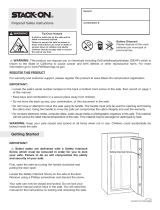 Stack-On Personal Fireproof Safe User manual
Stack-On Personal Fireproof Safe User manual