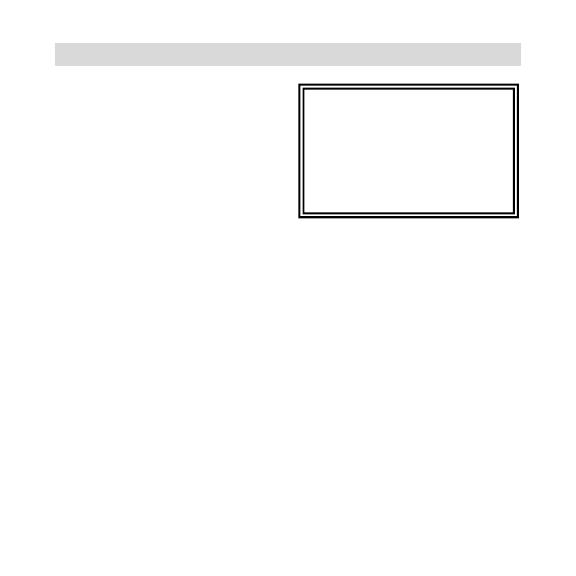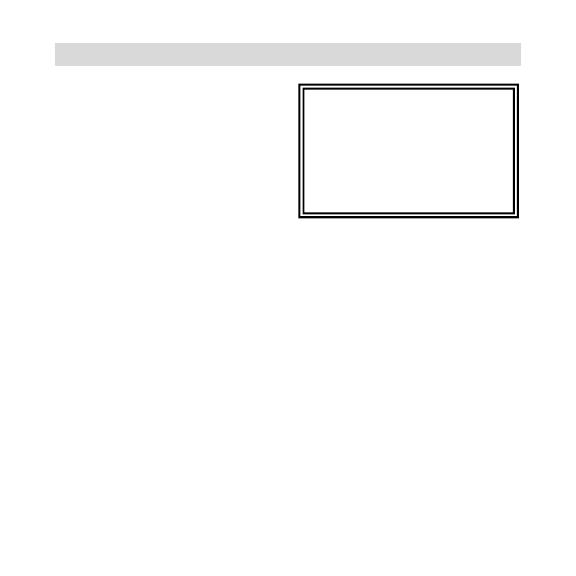
6
PAIRING A BLUETOOTH DEVICE
1. Turn on Clipster by pressing the
power button for 2 seconds.
2. Hold the Pairing button for two
seconds and wait until the blue Pairing
LED blinks rapidly.
3. Navigate to your Bluetooth device’s
setup screen, find “ION Clipster” and
connect.
4. If your device requires a passcode or
PIN, enter the number zero (“0”) four
times.
Note: The next time you approach Clipster with your Bluetooth device, it will
automatically re-pair.
5. If your Bluetooth device is not able to pair to Clipster, hold the Pairing button for 2
seconds on Clipster to break previous Bluetooth connections and reset the
Bluetooth module.
Note: Maximum range will be achieved when using devices with Bluetooth 4.0.
6. To pair a new device, hold the Pairing button for 2 seconds.
7. To connect to another Bluetooth device, hold the Pairing button for 2 seconds.
Repeat Step 3.
8. To disconnect a paired Bluetooth device, hold the Pairing button for 2 seconds.
Note: If you experience trouble pairing or playing music, update your device's OS.
Clipster LED activity:
Blinking Blue LED = Bluetooth
pairing mode
Solid Blue LED = Connected to
a Bluetooth device
Blinking Red LED = Battery is
low and needs to be recharged