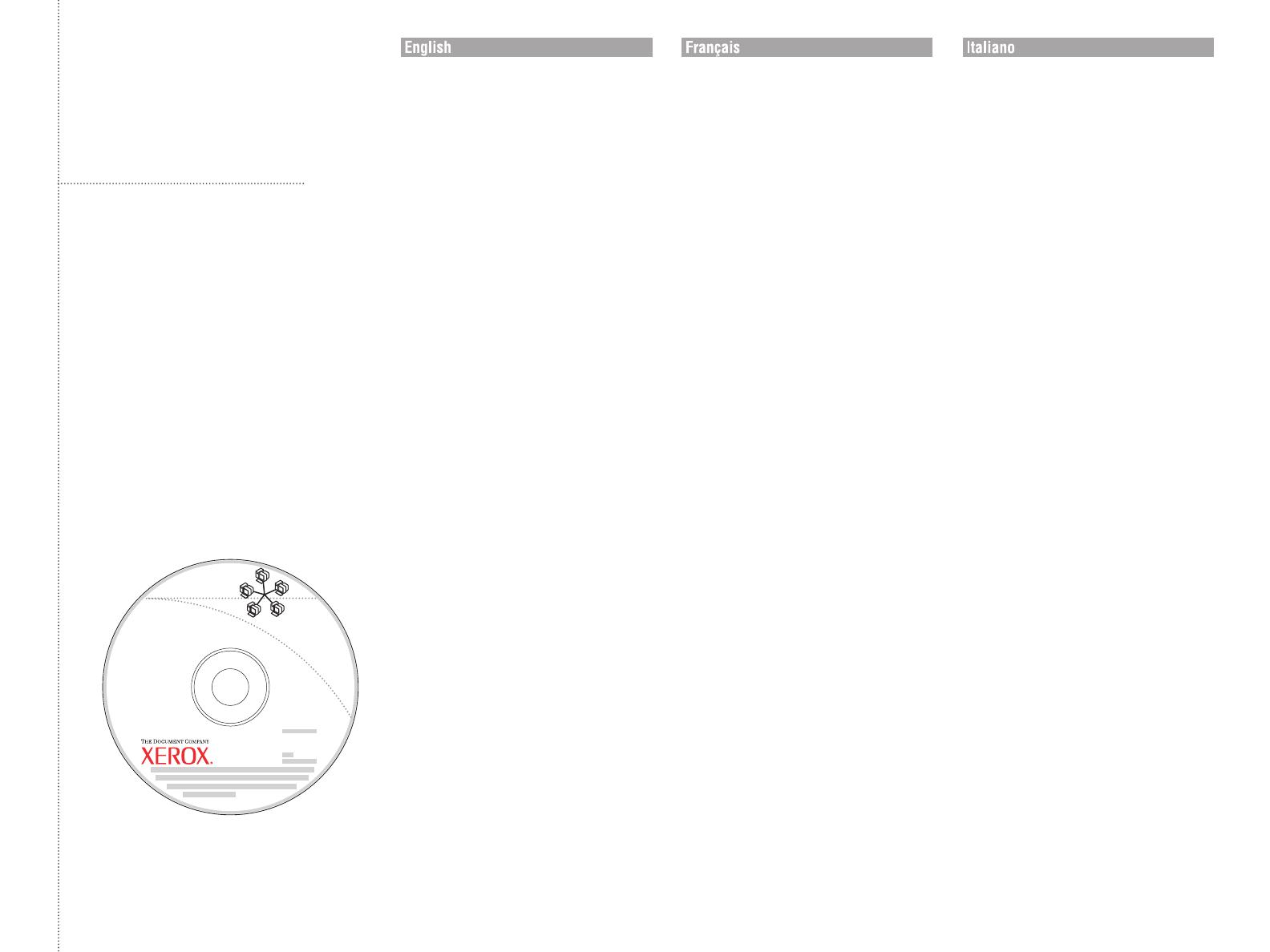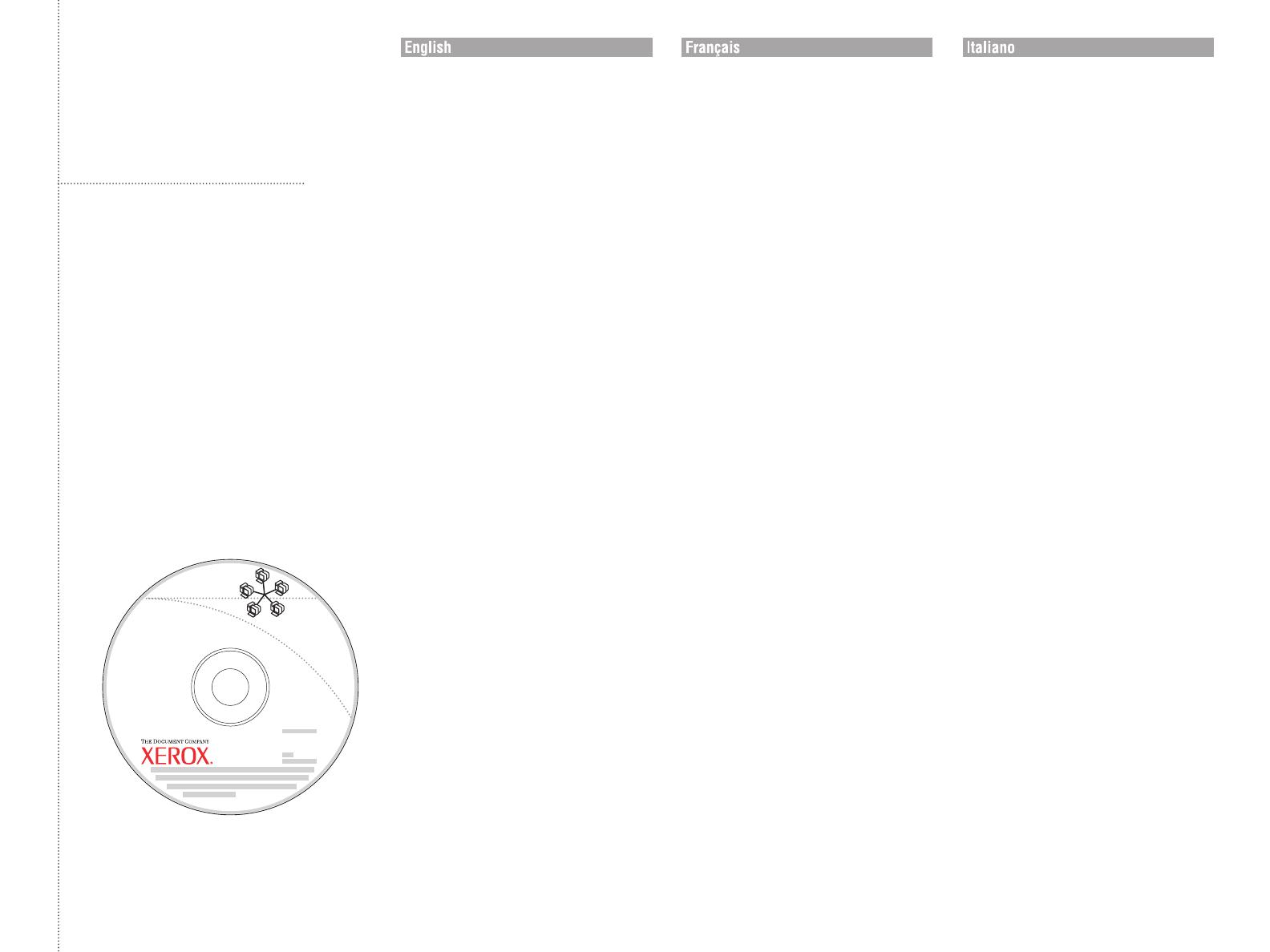
12
CD-ROM
Advanced
Network Management Tools
A variety of printer management tools are
available on the Advanced Network
Management Tools CD-ROM that shipped
with your printer. These tools include:
• CentreWare Web
• CentreWare DP
• NDPS Gateway
• CentreWare MC
These tools help System Administrators:
• Configure and manage multi-vendor
printers.
• Provide remote diagnostics and
troubleshooting for printer problems.
• Monitor printer and consumable status.
• Hotlink to software updates and
Technical Support.
For more information on printer
management software, access the web site:
www.xerox.com/officeprinting/8200support
and click the CentreWare link.
CentreWare IS
CentreWare Internet Services (IS) uses
TCP/IP (Windows/Macintosh/UNIX
environments) to communicate directly with
the printer's embedded web server and runs
on any computer with a web browser.
To launch CentreWare IS, enter your
printer's IP address in a web browser
(xxx.xxx.xxx.xxx). The IP address is listed
on your printer's Configuration Page (see
page 10). For detailed information on
CentreWare IS software, refer to its online
help.
Divers outils de gestion sont disponibles
sur le CD-ROM Advanced Network
Management Tools fourni avec
l'imprimante. Ces outils incluent
notamment :
• CentreWare Web
• CentreWare DP
• NDPS Gateway
• CentreWare MC
Ces outils aident les administrateurs dans
les tâches suivantes :
• Configurer et gérer des imprimantes
multi-fournisseurs.
• Fournir des diagnostics à distance et
assurer le dépannage des incidents
d'imprimante.
• Surveiller l'état de l'imprimante et des
consommables.
• Lien aux mises à jour logicielles et au
support technique.
Pour plus d'informations sur le logiciel de
gestion de l'imprimante, accédez au site
Web :
www.xerox.com/officeprinting/8200support
et cliquez sur le lien CentreWare.
CentreWare IS
CentreWare Internet Services (IS) utilise
TCP/IP (environnements
Windows/Macintosh/UNIX) pour
communiquer directement avec le serveur
web intégré de l’imprimante et fonctionne
sur tout ordinateur équipé d’un navigateur
web.
Pour lancer CentreWare IS, tapez l’adresse
IP de votre imprimante dans un navigateur
web (xxx.xxx.xxx.xxx). L’adresse IP se
trouve sur la Page de configuration de votre
imprimante (voir page 10). Pour plus de
détails sur le logiciel CentreWare IS,
référez-vous au service d’aide en ligne.
Nel CD-ROM Strumenti di gestione avanzata
della rete incluso nella confezione della
vostra stampante sono disponibili diversi
strumenti per la gestione della stampante .
Questi strumenti includono:
• CentreWare Web
• CentreWare DP
• NDPS Gateway
• CentreWare MC
Questi strumenti sono di supporto agli
Amministratori di sistema:
• Per la configurazione e la gestione di
stampanti multi-vendor.
• Nel fornire diagnostiche remote e solu-
zioni per i problemi della stampante.
• Nel monitoraggio della stampante e dello
stato dei materiali di consumo.
• Per i collegamenti rapidi ad aggiorna-
menti del software e assistenza tecnica.
Per ulteriori informazioni riguardo il
software di gestione della stampante,
consultare il sito Web:
www.xerox.com/officeprinting/8200support
e fare clic sul collegamento CentreWare.
CentreWare IS
I servizi Internet CentreWare (IS) utilizzano
il TCP/IP (Windows/Macintosh/UNIX
environments) per comunicare direttamente
con il web server direttamente nella
stampante e funziona su qualsiasi computer
tramite un semplice web browser.
Per aprire CentreWare IS, inserire l’indirizzo
IP della vostra stampante in un qualsiasi
web browser (xxx.xxx.xxx.xxx). L’indirizzo
IP è elencato sulla pagina di configurazione
della vostra stampante (vedi pagina 10). Per
informazioni dettagliate sul software
Centreware IS, fare riferimento al servizio
online di assistenza clienti.
Printer
Management
and Utilities
Gestion d'imprimante et
utilitaires
Gestione della stampante e
utilità
Druckermanagement und
Hilfsprogramme
Administración de la
impresora y utilidades
Gerenciamento da
impressora e utilitários